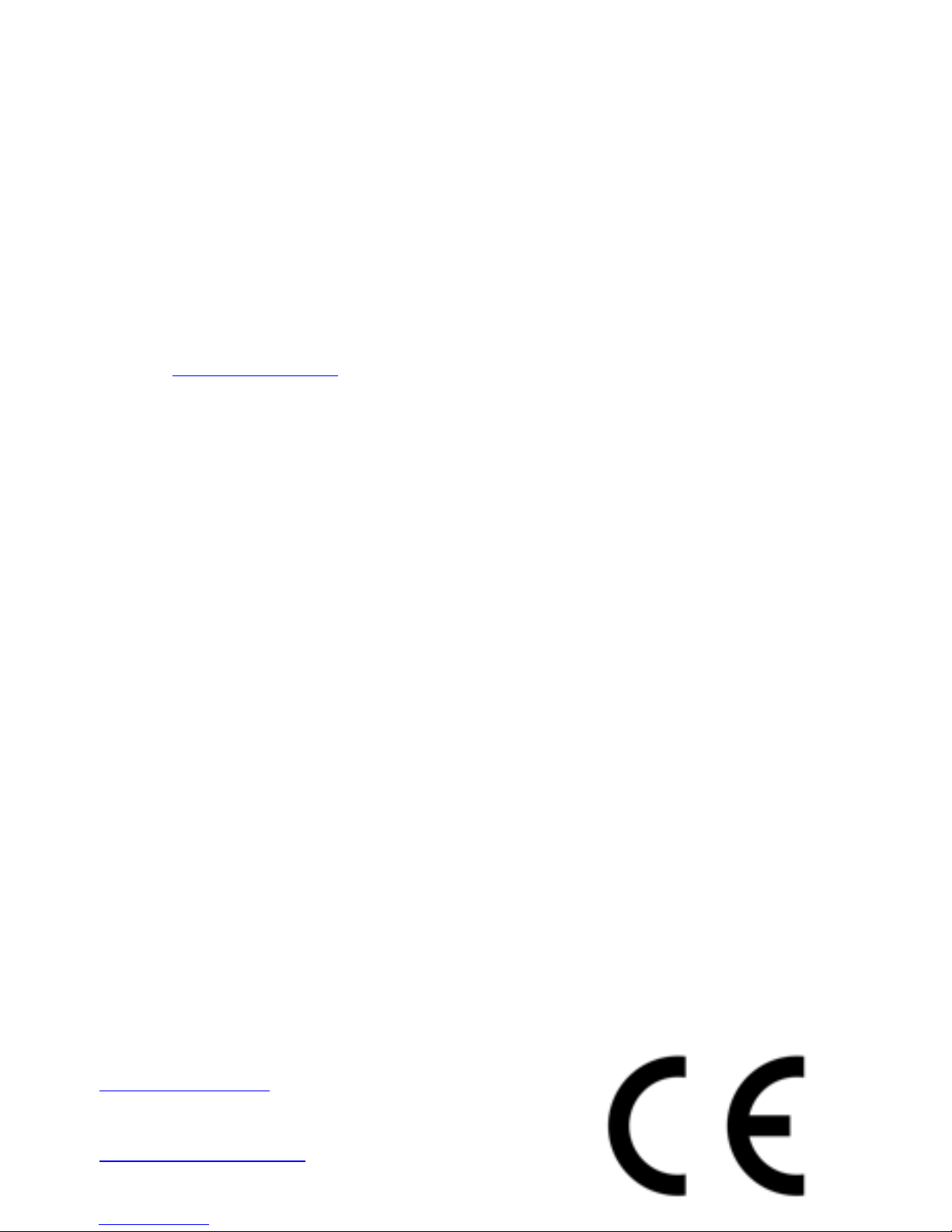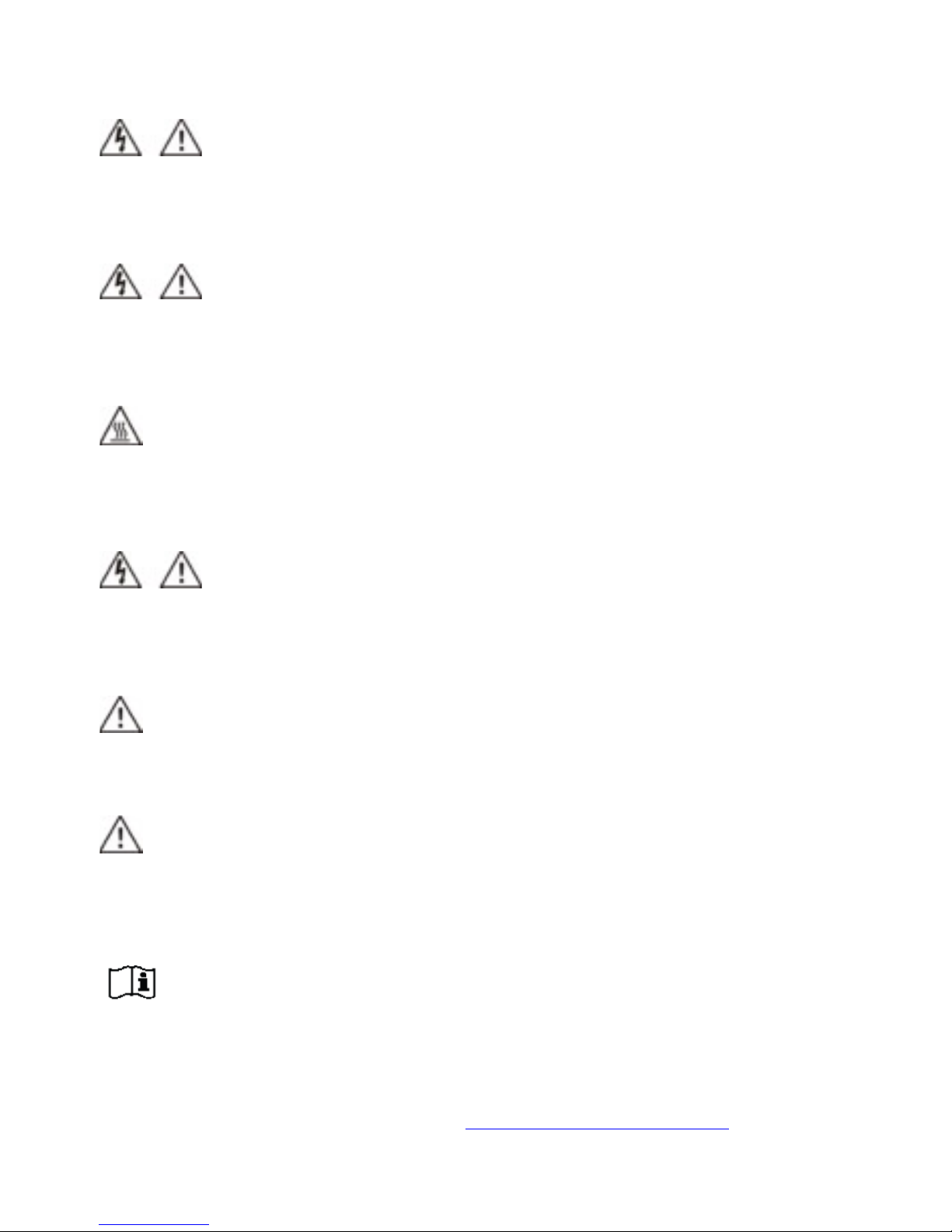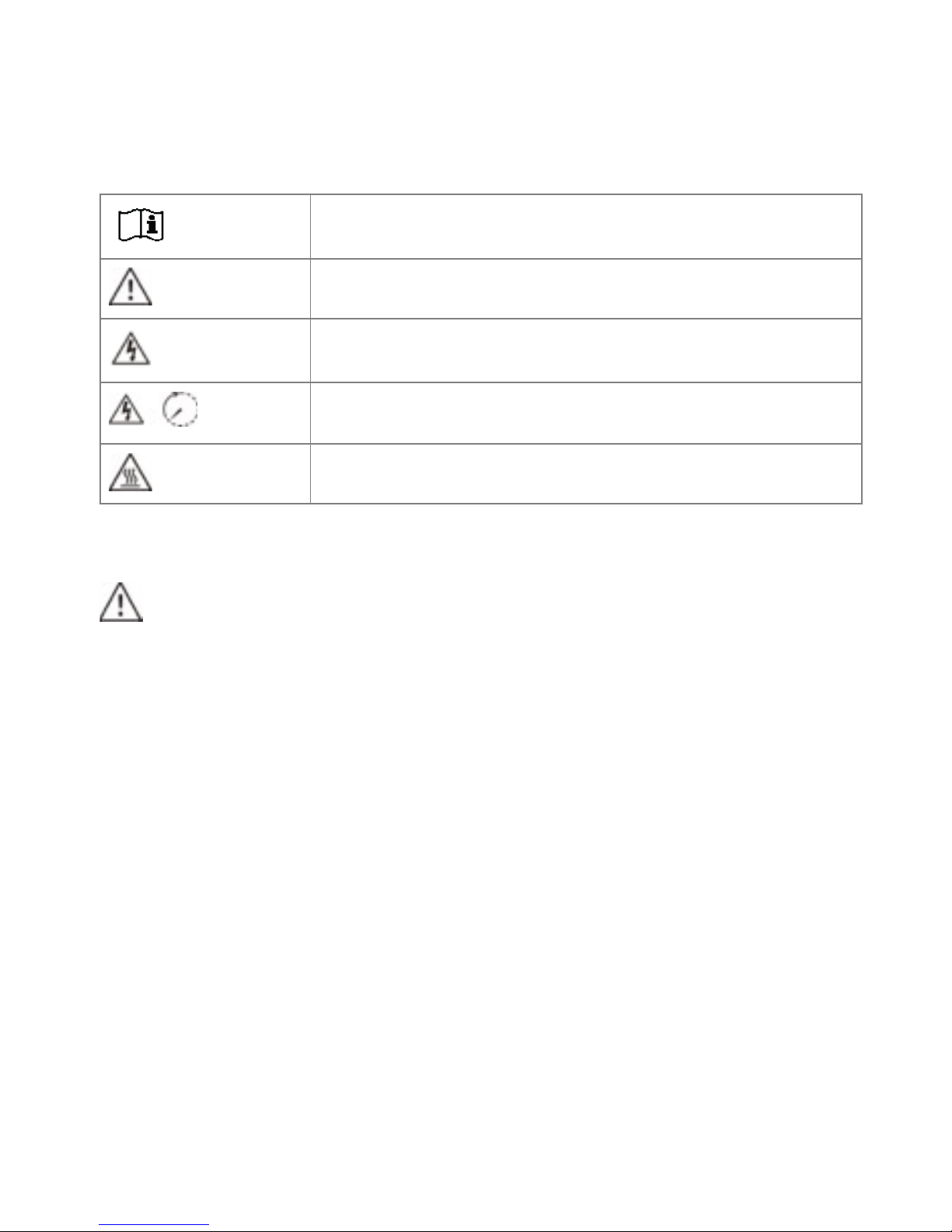1. Introduction to Hybrid Home 4......................................................
2. Hybrid Home Overview 5.................................................................
2-1. Welcome Home! 5.........................................................................................................
2-2. Hybrid Transport box 5..............................................................................................
2-3. Packing List 5................................................................................................................
2-4. Panel Overview Hybrid inverter 6...........................................................................
3. Safety 7...............................................................................................
4-1. Selecting Location 10..................................................................................................
4-2. Mounting Unit 10.........................................................................................................
4-3. Hybrid Installation 11...................................................................................................
4-3.1. Battery Installation (Lead Crystal) 11.................................................................
4-3.2. Battery assembly in Hybrid 12...........................................................................
5. Grid / Utility Connection 13..............................................................
5-1. Preparation 13................................................................................................................
5-2. Connecting to the AC Utility 13...............................................................................
5-3. Connecting AC Utility to Hybrid Home 14...........................................................
6. PV Module (DC) Connection 15......................................................
7. Load (AC Output) Connection 17...................................................
8. Communication 18............................................................................
9. Commissioning 19............................................................................
10.Remote LCD Operation 20..............................................................
10-1. Interface 20...................................................................................................................
10-2. LCD Information Defined 20..................................................................................
10-3. Button Definition 22..................................................................................................
10-4. Query Menu Operation 22......................................................................................
10-5. Operation Mode & Display 26................................................................................
11. Charging Management 29..............................................................
12. Applications with Energy Meter 30.............................................
13. Maintenance & Cleaning 31............................................................
14. Instructions for Disassembly and Disposal 32.........................
14. Trouble Shooting 33........................................................................
14-1. Warning List 33............................................................................................................
14-2. Fault Reference Codes 33......................................................................................
15. Specifications 39..............................................................................