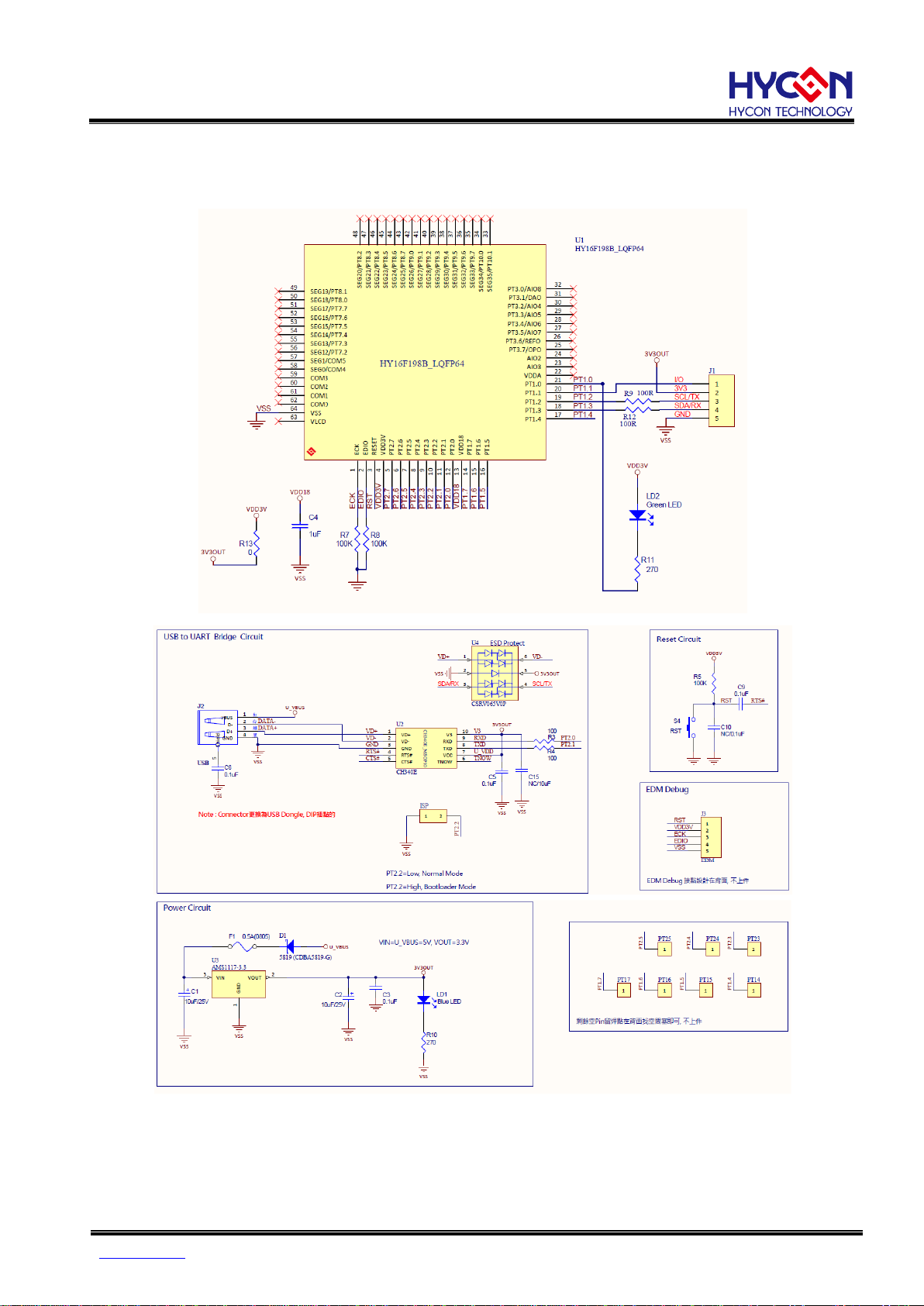HY17M24 Started Evaluation Kit
Hardware User Manual
© 2023 HYCON Technology Corp
www.hycontek.com
APD-HY17MIDE008-V01_EN
page3
Attention:
1、HYCON Technology Corp. reserves the right to change the content of this datasheet
without further notice. For most up-to-date information, please constantly visit our
website: http://www.hycontek.com .
2、HYCON Technology Corp. is not responsible for problems caused by figures or
application circuits narrated herein whose related industrial properties belong to third
parties.
3、Specifications of any HYCON Technology Corp. products detailed or contained herein
stipulate the performance, characteristics, and functions of the specified products in the
independent state. We do not guarantee of the performance, characteristics, and
functions of the specified products as placed in the customer’s products or equipment.
Constant and sufficient verification and evaluation is highly advised.
4、Please note the operating conditions of input voltage, output voltage and load current
and ensure the IC internal power consumption does not exceed that of package
tolerance. HYCON Technology Corp. assumes no responsibility for equipment failures
that resulted from using products at values that exceed, even momentarily, rated values
listed in products specifications of HYCON products specified herein.
5、Notwithstanding this product has built-in ESD protection circuit, please do not exert
excessive static electricity to protection circuit.
6、Products specified or contained herein cannot be employed in applications which
require extremely high levels of reliability, such as device or equipment affecting the
human body, health/medical equipment, security systems, or any apparatus installed in
aircrafts and other vehicles.
7、Despite the fact that HYCON Technology Corp. endeavors to enhance product quality
as well as reliability in every possible way, failure or malfunction of semiconductor
products may happen. Hence, users are strongly recommended to comply with safety
design including redundancy and fire-precaution equipment to prevent any accidents
and fires that may follow.
8、Use of the information described herein for other purposes and/or reproduction or
copying without the permission of HYCON Technology Corp. is strictly prohibited.
.