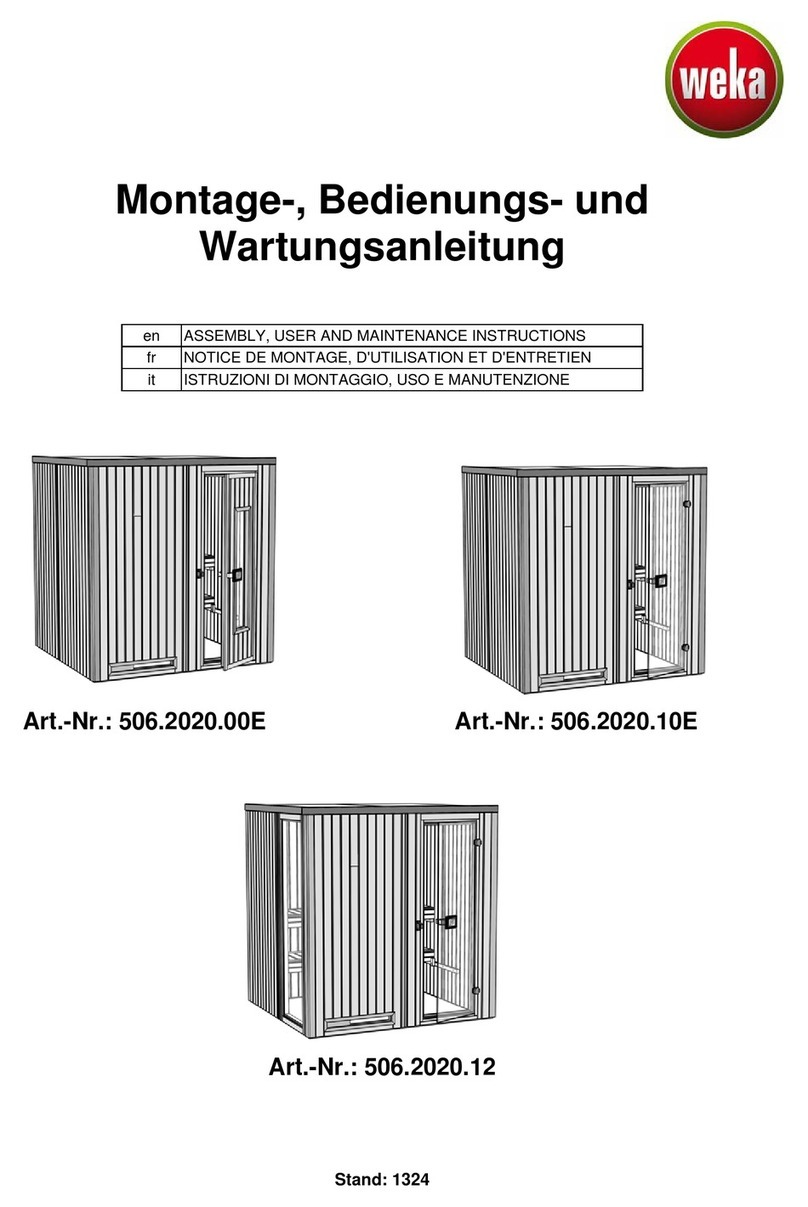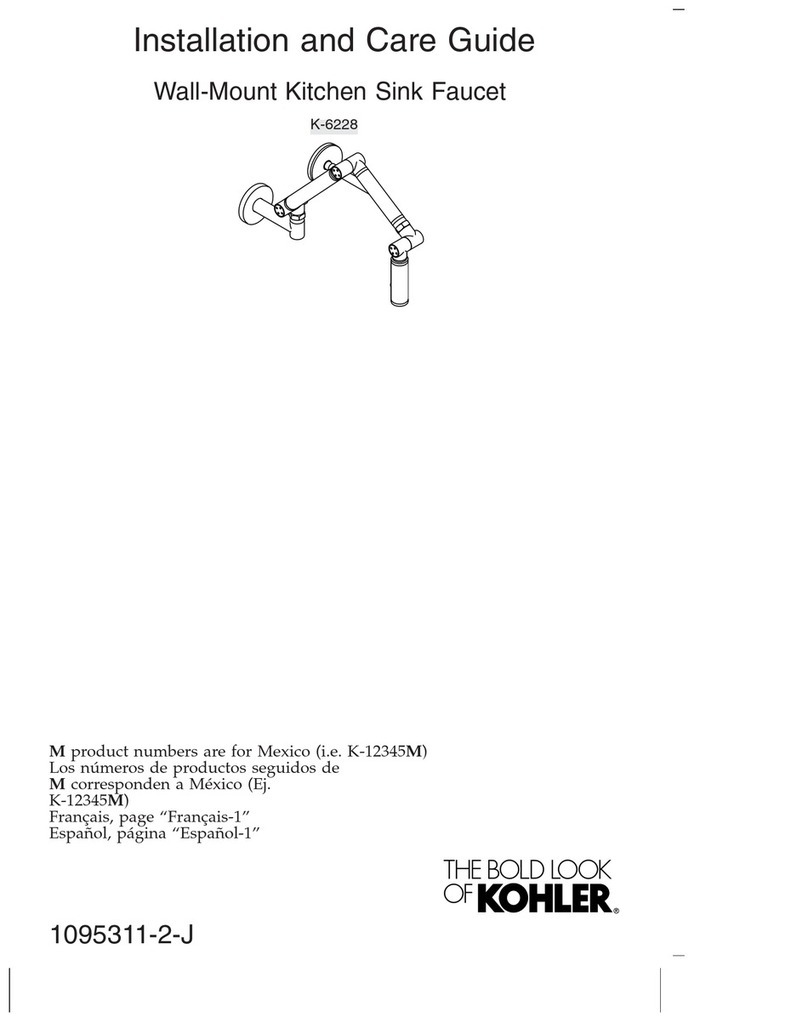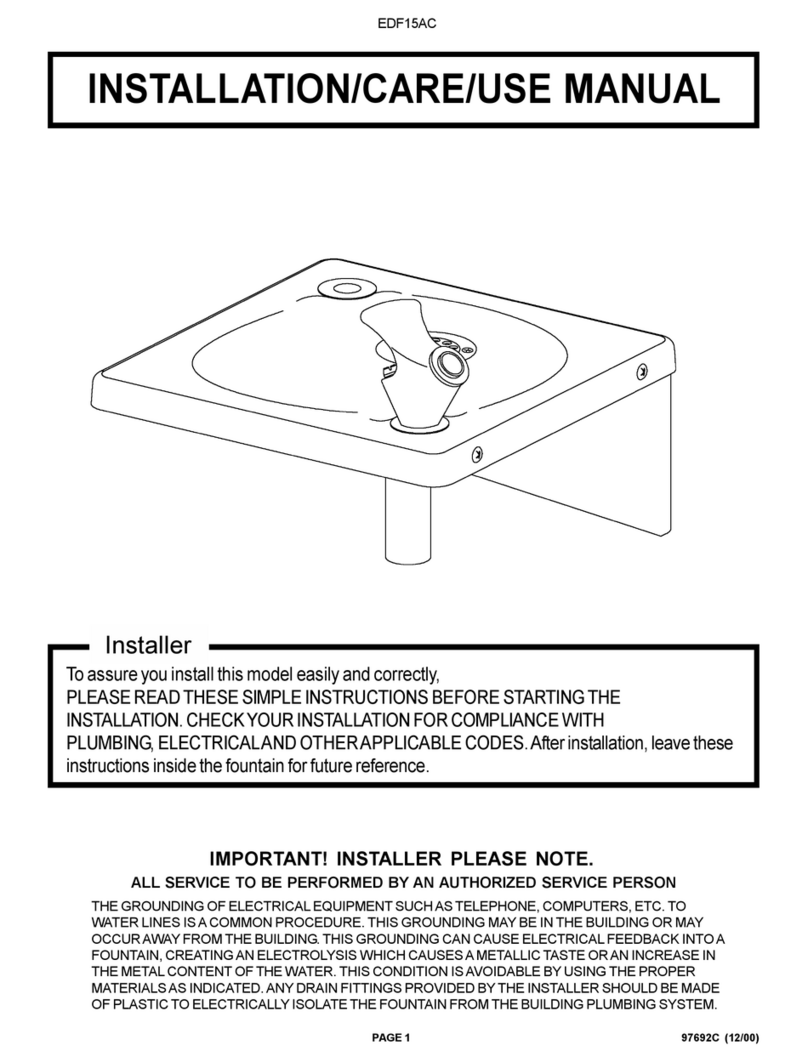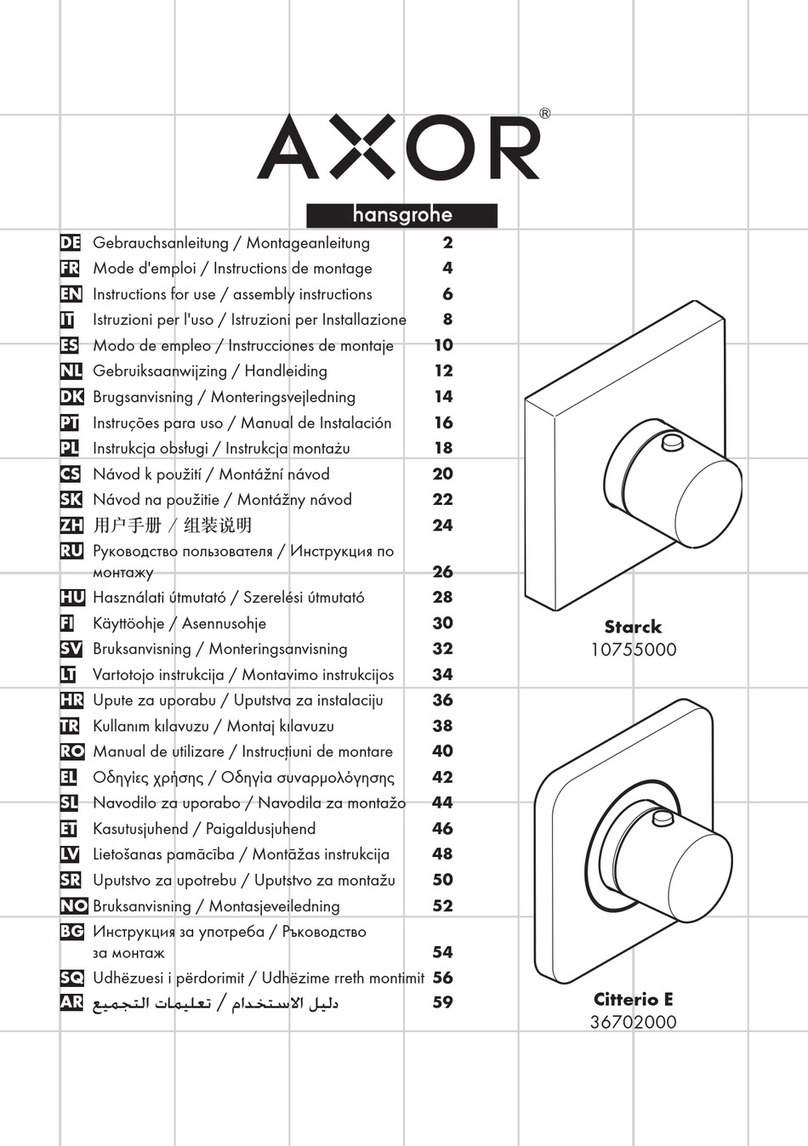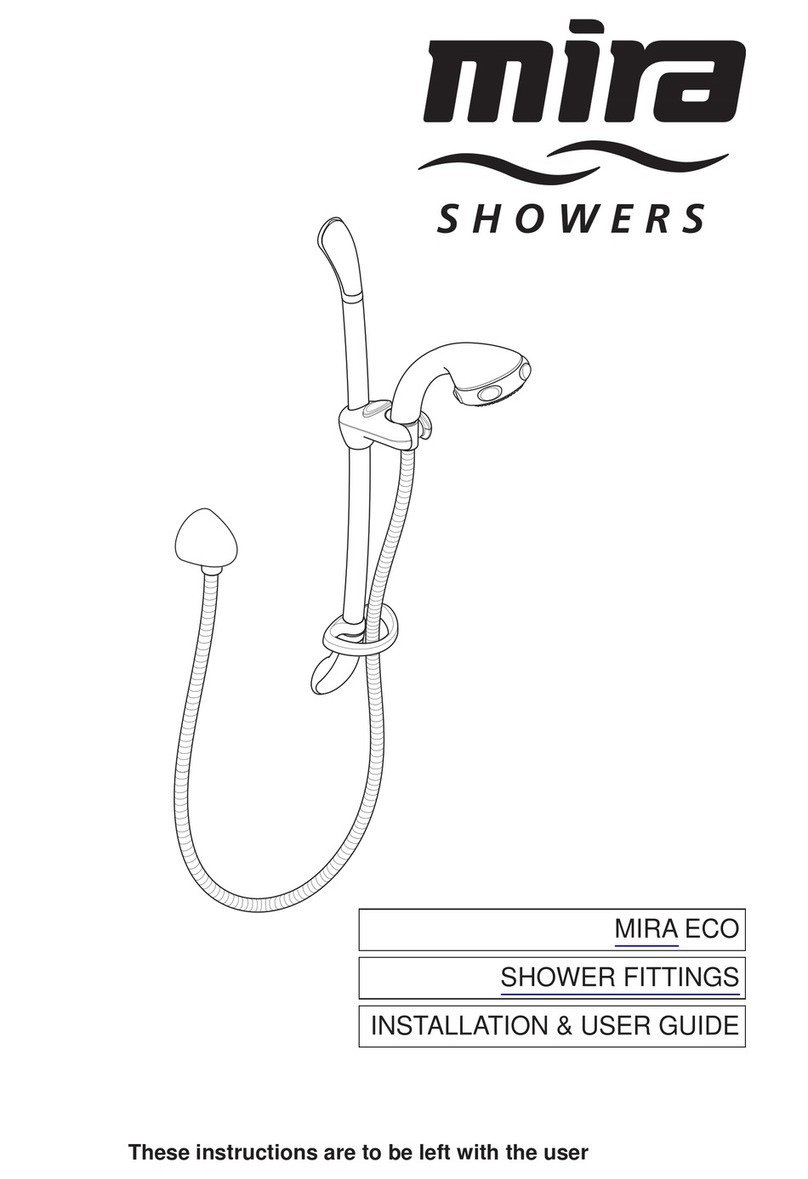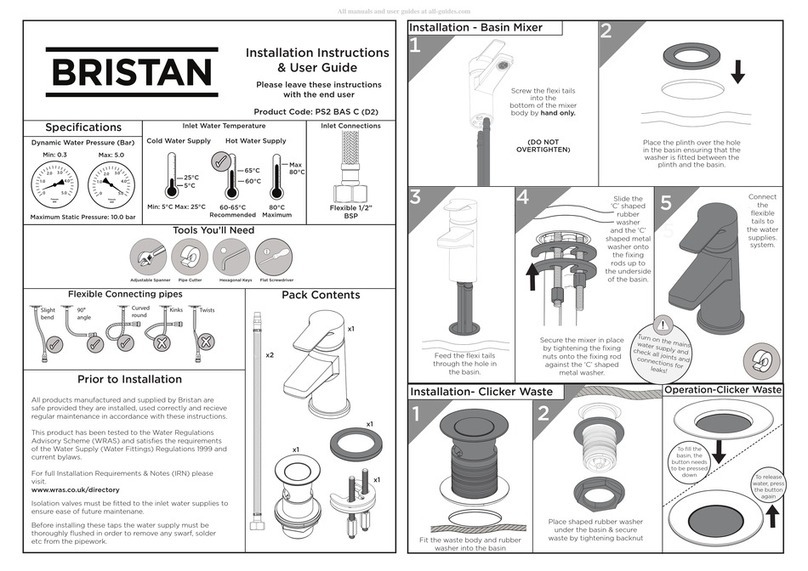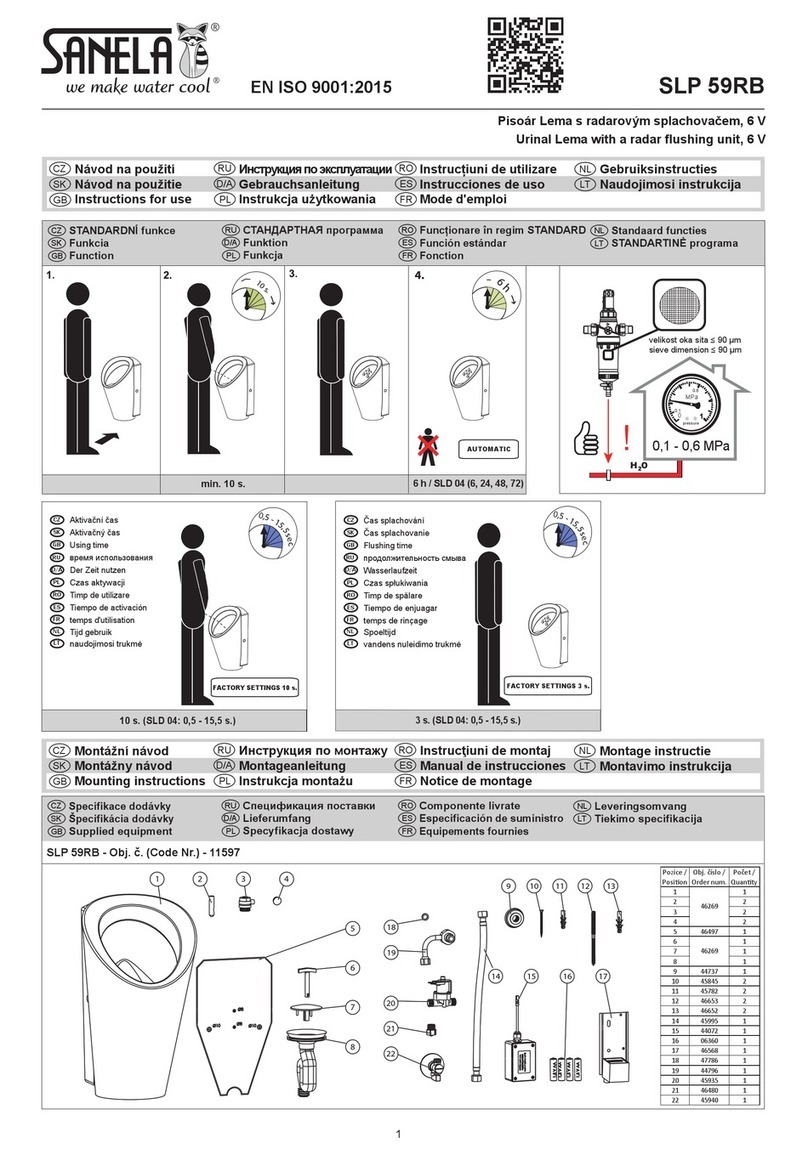8
Programming Parameters: There are 11 parameters that may be programmed. Follow these
procedures to set each parameter: Press and hold the Program Key for 5-seconds, the program
icon ( ) will appear. You may continue to press the Program key to access the desired parameter
to be modified. Once you have reached the parameter to be modified, press the Enter (Light) key.
Use the Warmer/Cooler keys to adjust the value. If no key has been pressed for 15-seconds the
programming mode is exited. During programming all keys other than the Program, Enter (Light)
and Warmer/Cooler keys will be ignored.
Time of Day: This is the first parameter and will appear with the hour flashing. To adjust, press
the Enter (Light) key. Use the Warmer/Cooler keys to adjust the hour from 00: to 11:. Press the
Program key, then Enter (Light) key to adjust minutes, use the Warmer/Cooler keys to adjust the
minutes from :00 to :59. Press the Program key to confirm the new setting and move to the next
parameter to be programmed.
Filtration Start Time 1: (”Fon1”) appears in the display. To adjust, press the Enter (Light) key. Use
the Warmer/Cooler keys to adjust the hour from 00 to 11. Press the Program key, then Enter (Light) key
to adjust minutes, use the Warmer/Cooler keys to adjust the minutes from 00 to 59. Press the Program
key to confirm the new setting and move to the next parameter to be programmed.
Filtration Duration 1: (”Fdu1”) appears in the display. To adjust, press the Enter (Light) key.
Use the Warmer/Cooler keys to adjust from OFF (always off) to 12 (always on). Press the Program
key to confirm the new setting. The display will then return to the next parameter to be
programmed.
Filtration Start Time 2: (”Fon2”) appears in the display. To adjust, press the Enter (Light) key. Use
the Warmer/Cooler keys to adjust the hour from 00: to 11:. Press the Program key, then Enter (Light)
key to adjust minutes, use the Warmer/Cooler keys to adjust the minutes from :00 to :59. Press the
Program key to confirm the new setting and move to the next parameter to be programmed.
Filtration Duration 2: (”Fdu2”) appears in the display. To adjust, press the Enter (Light) key. Use
the Warmer/Cooler keys to adjust from OFF (always off) to 12 (always on). Press the Program key to
confirm the new setting. The display will then return to the next parameter to be programmed.
Economy Start Time 1: (”Eon1”) appears in the display. To adjust, press the Enter (Light) key. Use
the Warmer/Cooler keys to adjust any hour from 00 to 23. Press the Program key, then Enter (Light)
key to adjust minutes, use the Warmer/Cooler keys to adjust the minutes from 00 to 59. Press the
Program key to confirm the new setting and move to the next parameter to be programmed.
Economy Duration 1: (”Edu1”) appears in the display. To adjust, press the Enter (Light) key. Use
the Warmer/Cooler keys to adjust from OFF (always off) to 24 (always on). Press the Program key to
confirm the new setting. The display will then return to the next parameter to be programmed.
Economy Start Time 2: (”Eon2”) appears in the display. To adjust, press the Enter (Light) key. Use
the Warmer/Cooler keys to adjust any hour from 00 to 23. Press the Program key, then Enter (Light)
key to adjust minutes, use the Warmer/Cooler keys to adjust the minutes from 00 to 59. Press the
Program key to confirm the new setting and move to the next parameter to be programmed.
Economy Duration 2: (”Edu2”) appears in the display. To adjust, press the Enter (Light) key. Use
the Warmer/Cooler keys to adjust from OFF (always off) to 24 (always on). Press the Program key to
confirm the new setting. The display will then return to the next parameter to be programmed.
Economy Start Time 3: (”Eon3”) appears in the display. To adjust, press the Enter (Light) key. Use
the Warmer/Cooler keys to adjust any hour from 00 to 23. Press the Program key, then Enter (Light)
key to adjust minutes, use the Warmer/Cooler keys to adjust the minutes from 00 to 59. Press the
Program key to confirm the new setting and move to the next parameter to be programmed.
Economy Duration 3: (”Edu3”) appears in the display. To adjust, press the Enter (Light) key. Use
the Warmer/Cooler keys to adjust from OFF (always off) to 24 (always on). Press the Program key to
confirm the new setting and exit to the Time/Temperature display.