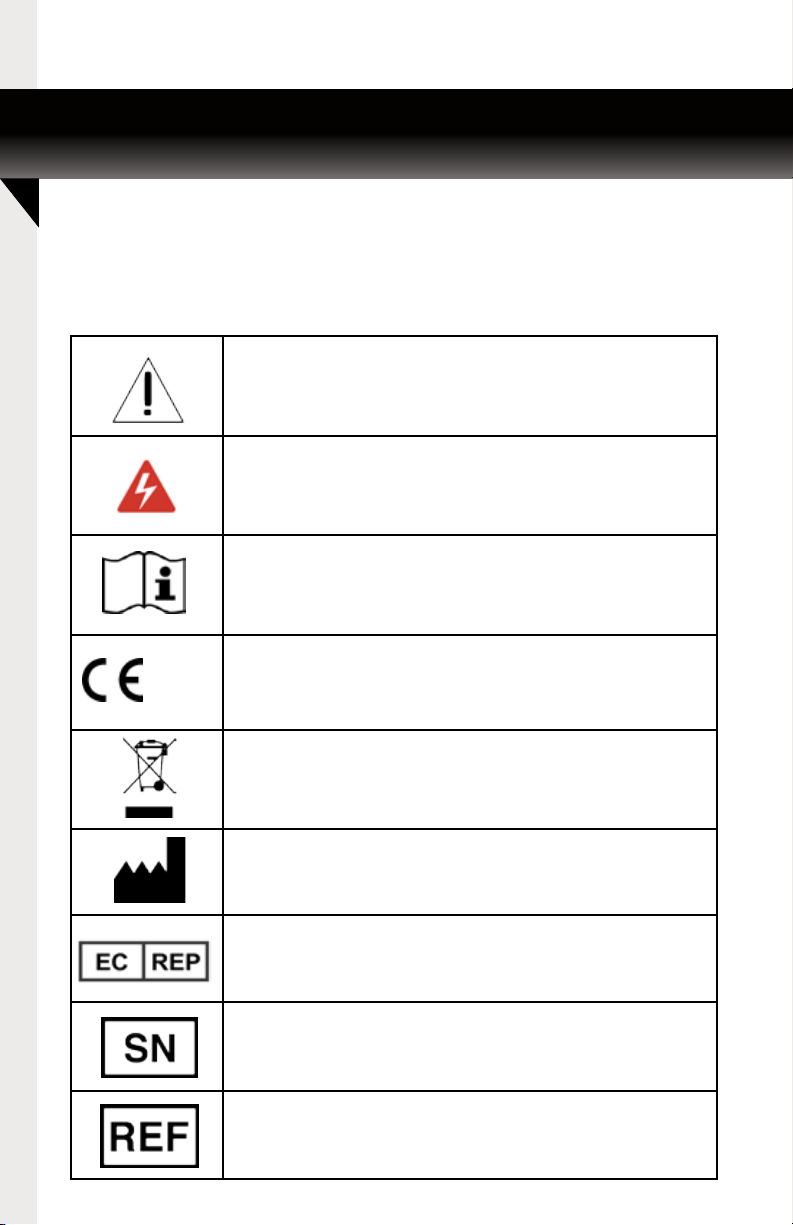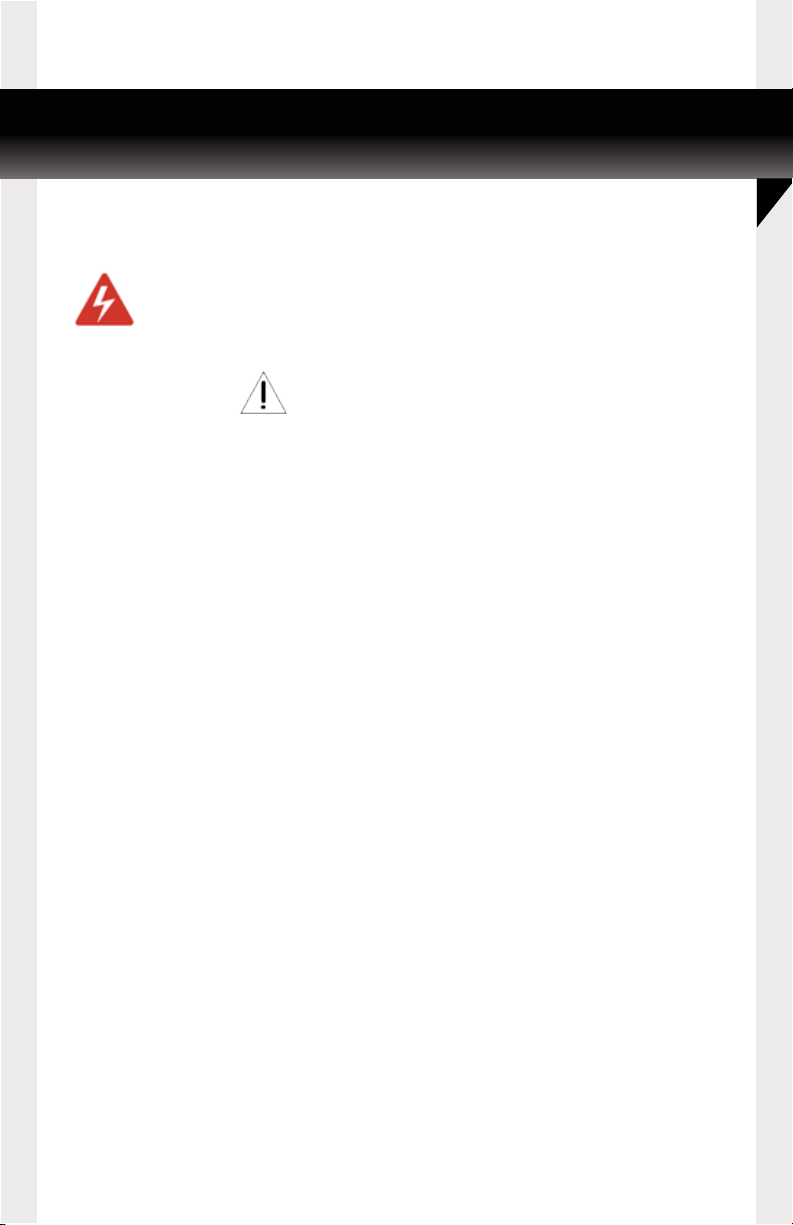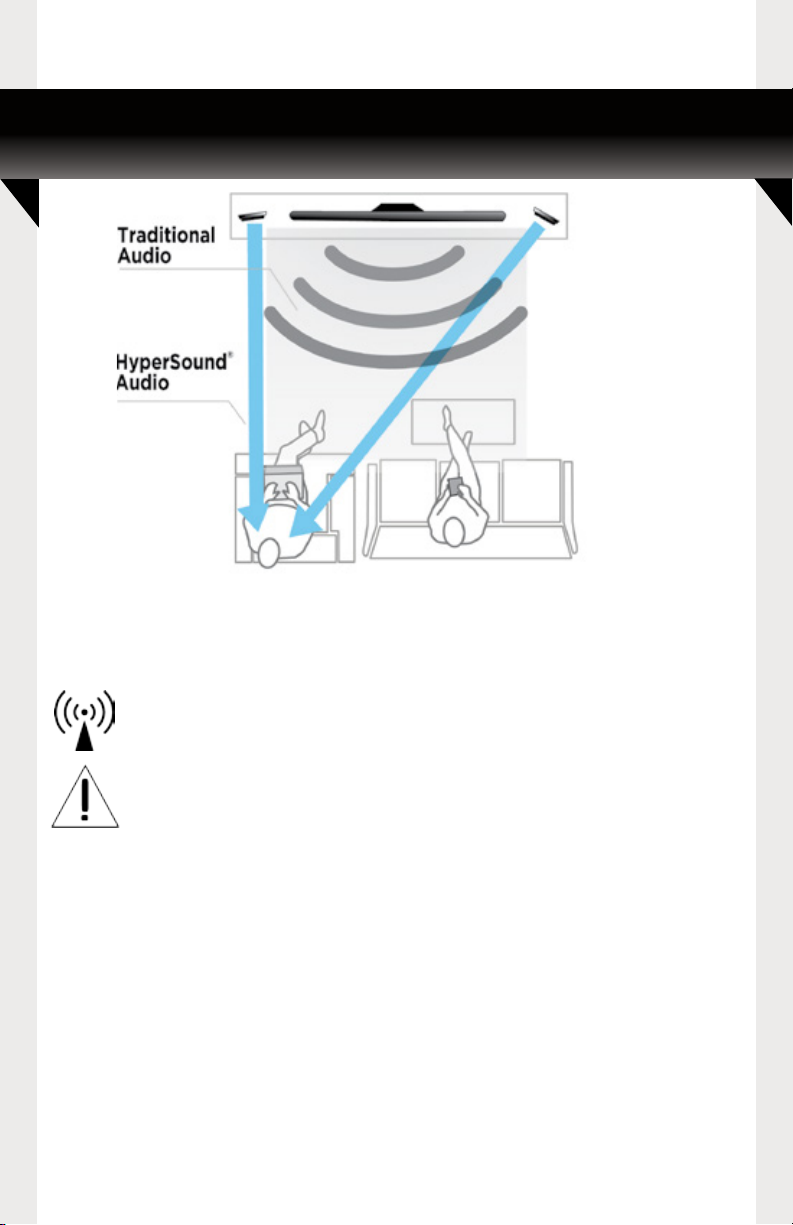7
Important Warnings and Precautions
Warnings
Read and follow all warning notices and instructions marked on the product or
included in the documentation.
IMPORTANT SAFETY INFORMATION
• Hazard Warning! High Voltage. This situation or con-
dition can cause injury due to electric shock.
NEVER OPERATE THE APPARATUS WITH THE FRONT GRILL OF
THE SPEAKER REMOVED, HIGH VOLTAGES ARE PRESENT.
• IMPORTANT WARNING FOR WEARERS OF HEARING AIDS - Because
HyperSound audio is focused, you may need to decrease the volume or
sensitivity of your hearing aid if you feel that the sound is too loud or you
experience any acoustic feedback (squeal or whistle sound) or any other sound
artifacts in the ears. If you are unable to adjust your hearing aid and you are
experiencing any discomfort to your ears while listening to HyperSound Clear,
please remove your hearing aids, step outside of the HyperSound sound zone, or
discontinue use of the HyperSound Clear with your hearing aid.
• NEVER HOLD A SPEAKER UP TO YOUR EAR. MAINTAIN AT LEAST 18 INCHES
(0.5 METER) DISTANCE BETWEEN THE SPEAKER AND ANY LISTENER.
• Listening to HyperSound Clear audio at excessive volume (e.g., volume
programmed or optimized for a person with hearing loss) can cause permanent
hearing damage. People with normal hearing should use the “Standard” or
“Bright” settings or use as low a volume as possible.
• The product and AC-DC power supply are for indoor use only and should not
be used outdoors and should not be exposed to rain or moisture.
• Do not block any ventilation openings. Install in accordance with the
manufacturer’s instructions.
• Do not install near any heat sources such as radiators, heat registers, stoves, or
other apparatus (including amplifiers) that produce heat.
• Adjacent electronics or high electric fields may cause disruption to the audio
signal. If this occurs, change the location of the amplifier and/or the positioning
of the cables.
• Protect the power cord from being walked on or pinched particularly at plugs,
convenience receptacles, and the point where they exit from the device.
• Unplug this device during lightning storms or when unused for long periods of
time.
• Do not open the chassis. There are no user-serviceable parts inside. Open-
ing the chassis will void the warranty unless performed by a service center or
licensed facility.
• Do not use this device near water and clean only with a dry cloth.
• Only use power outlets that conform to the power requirements.