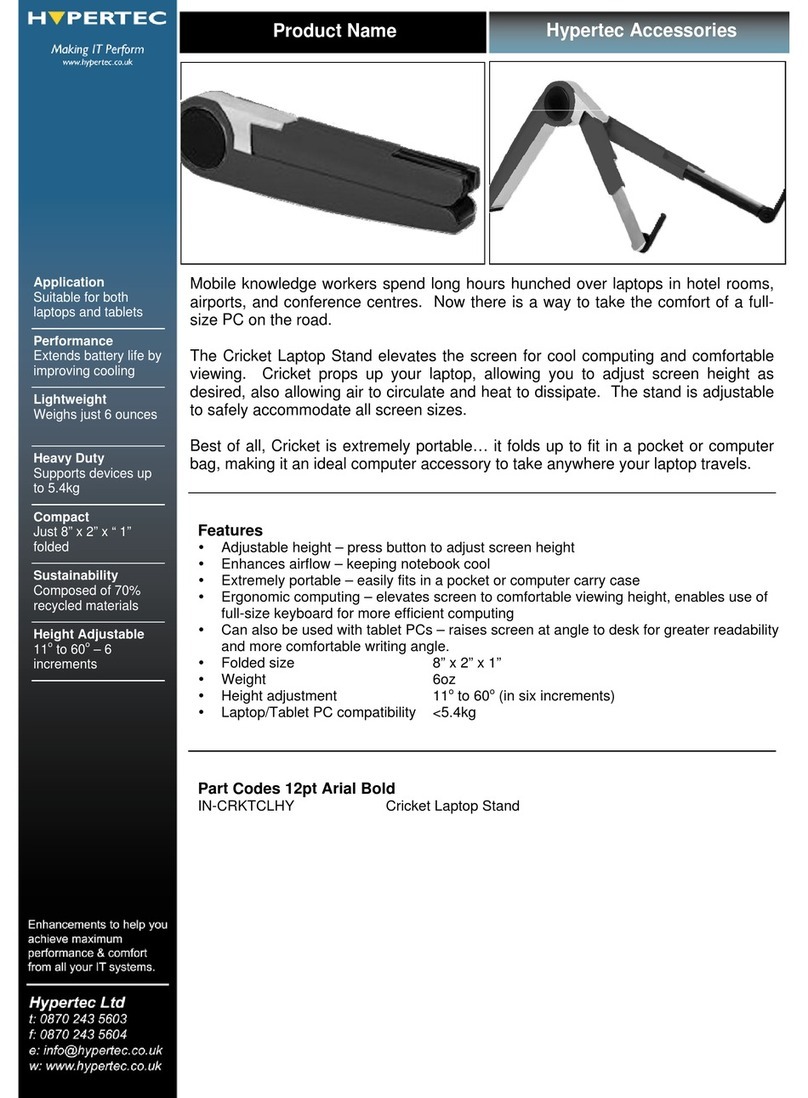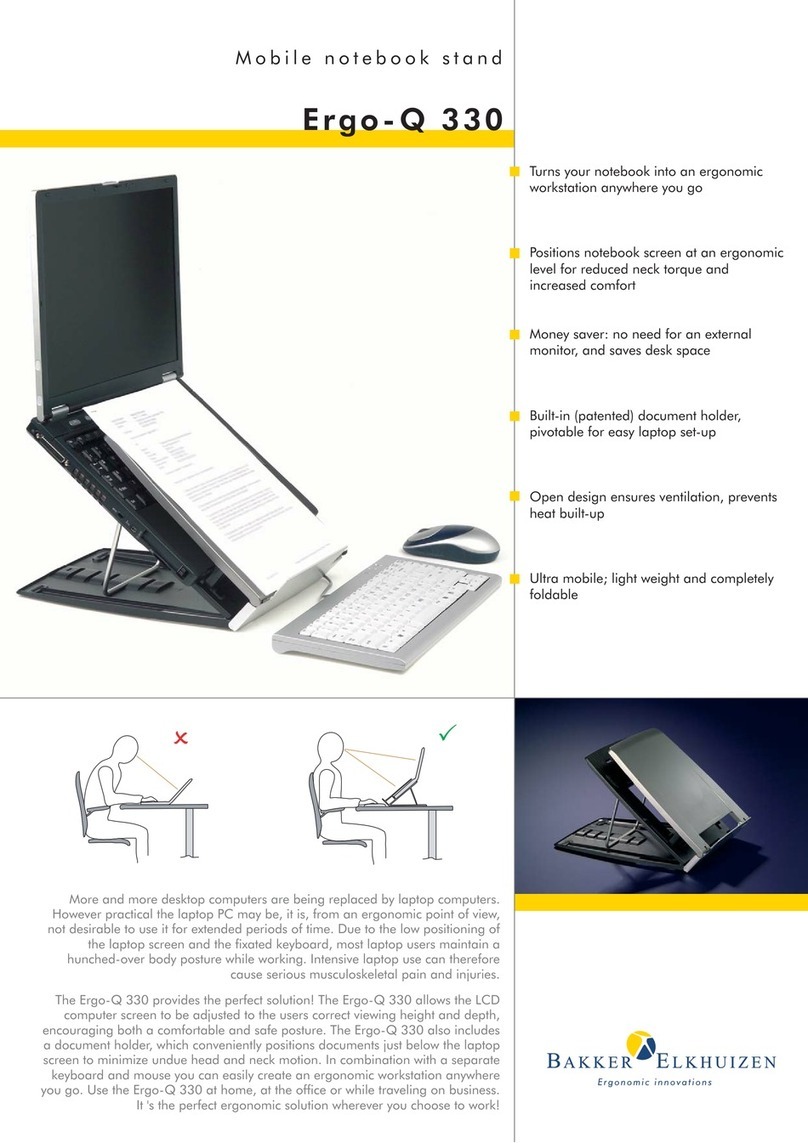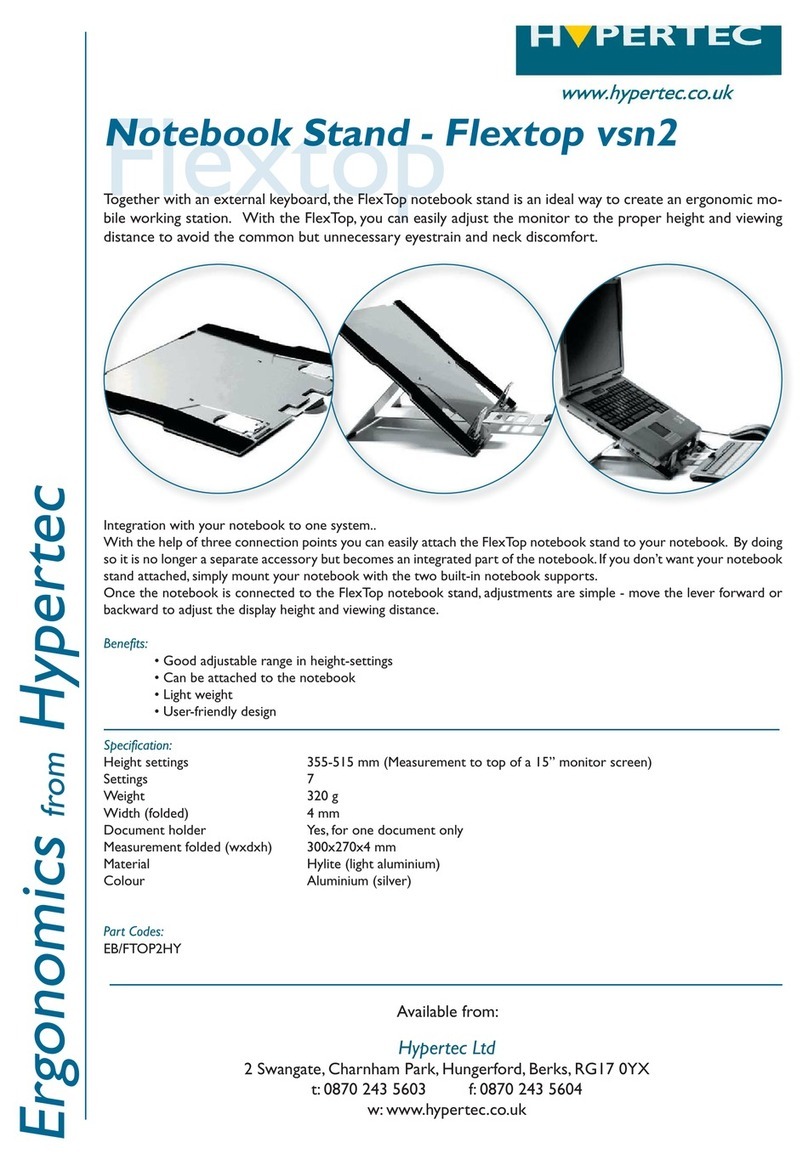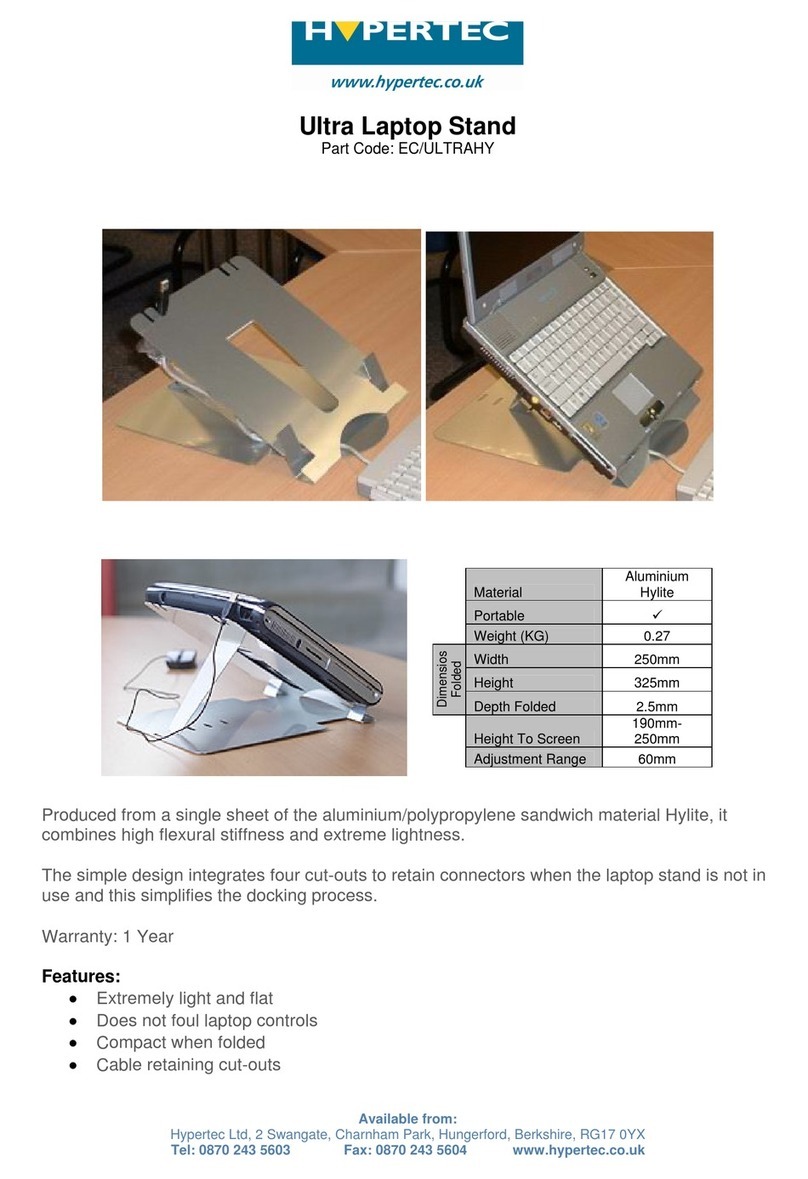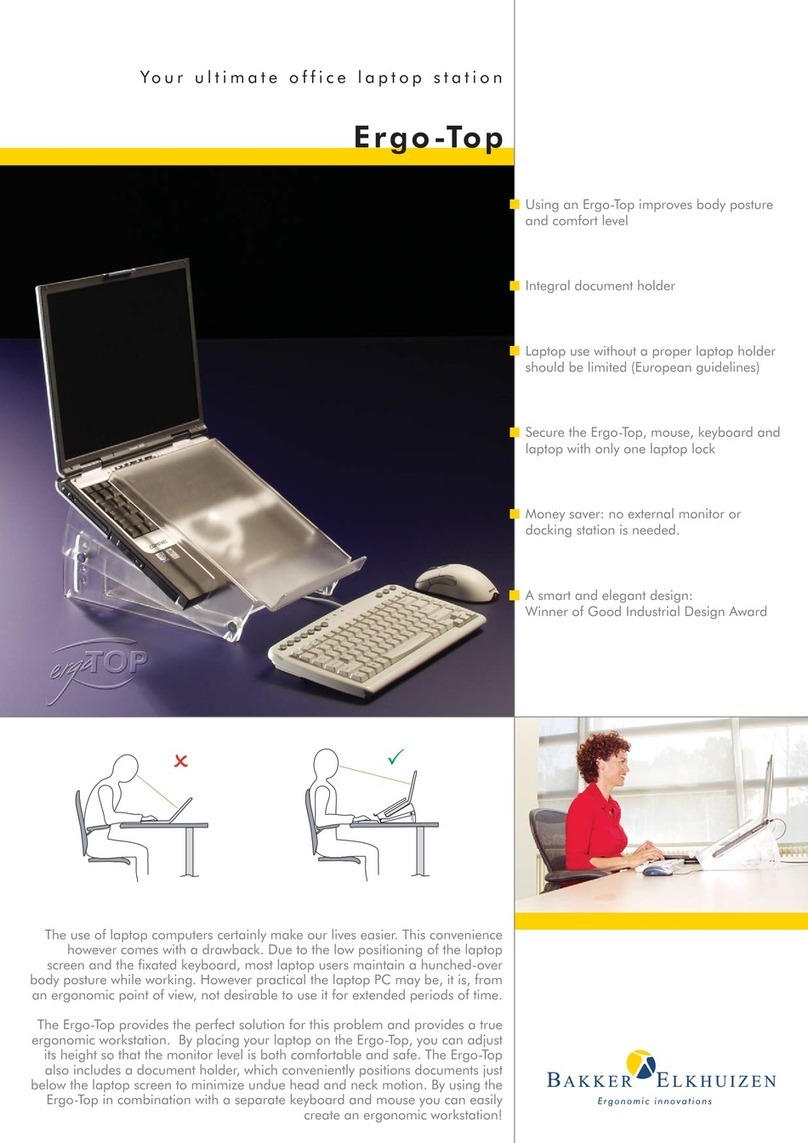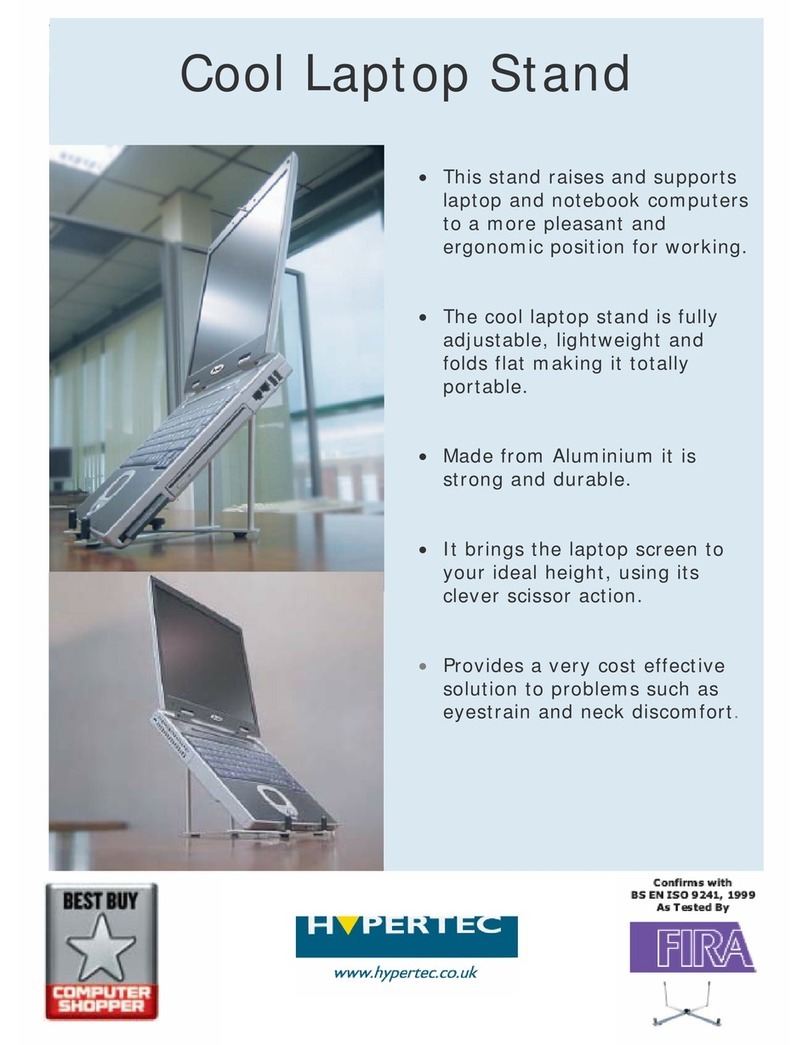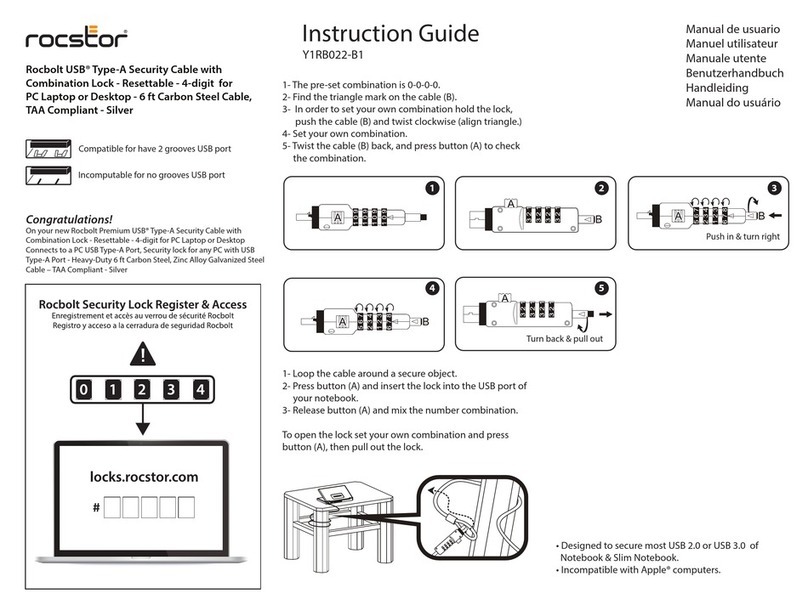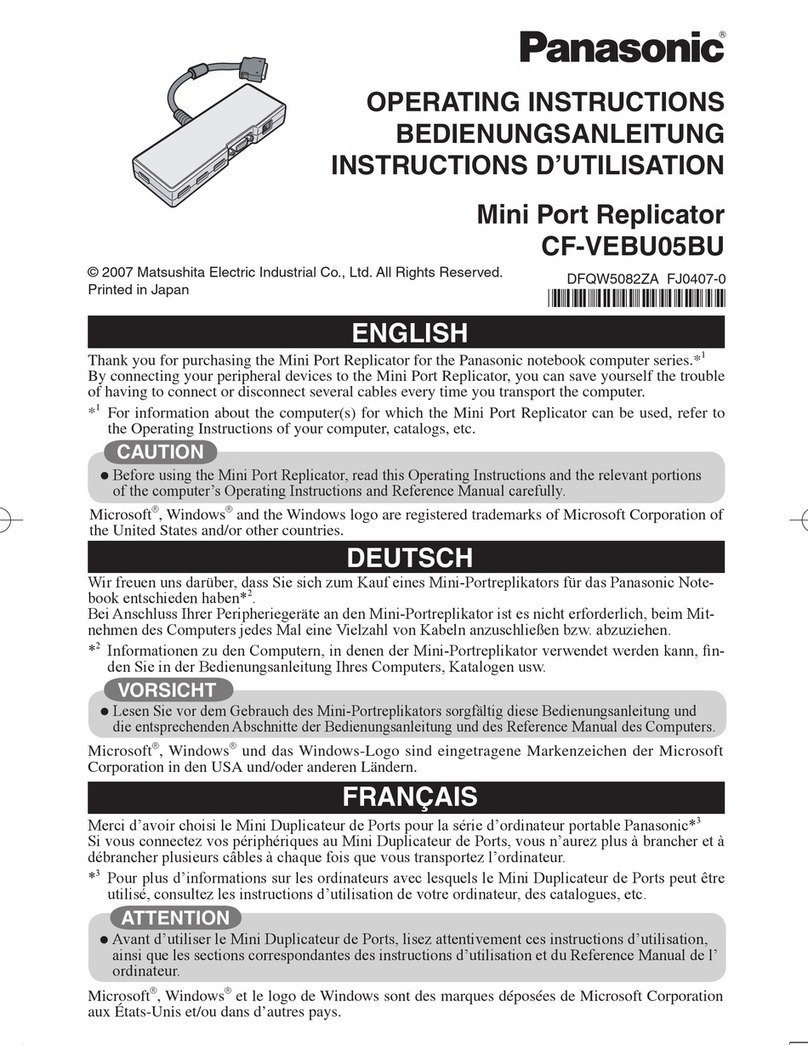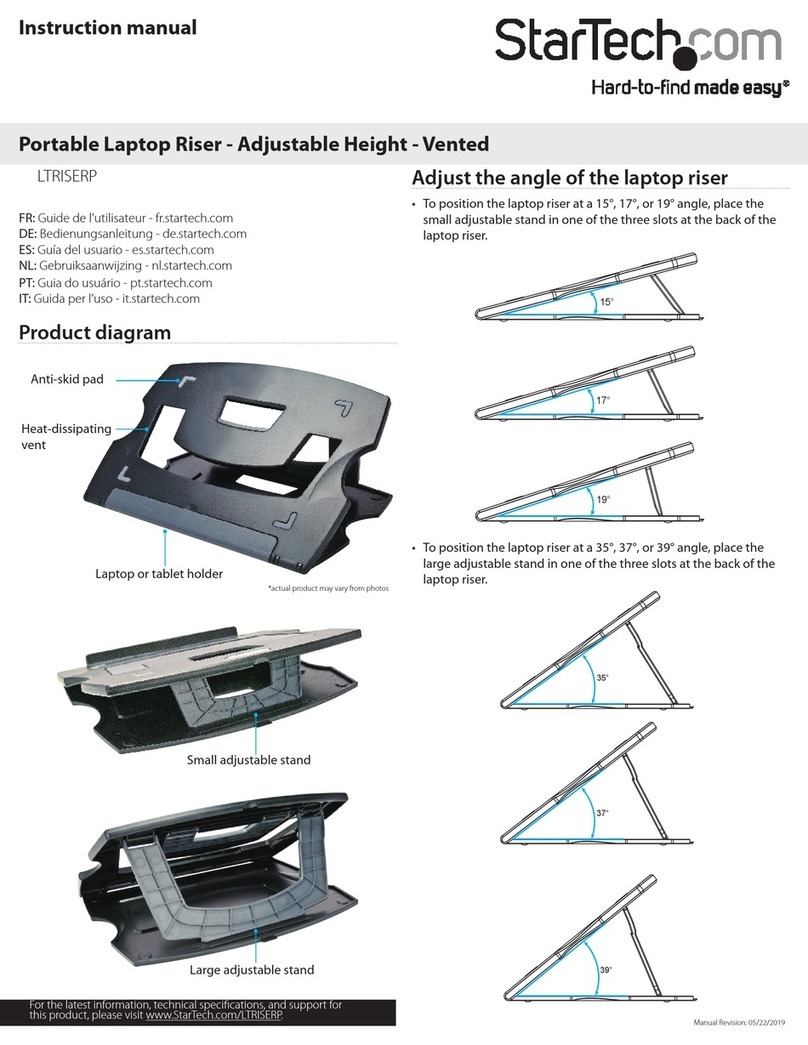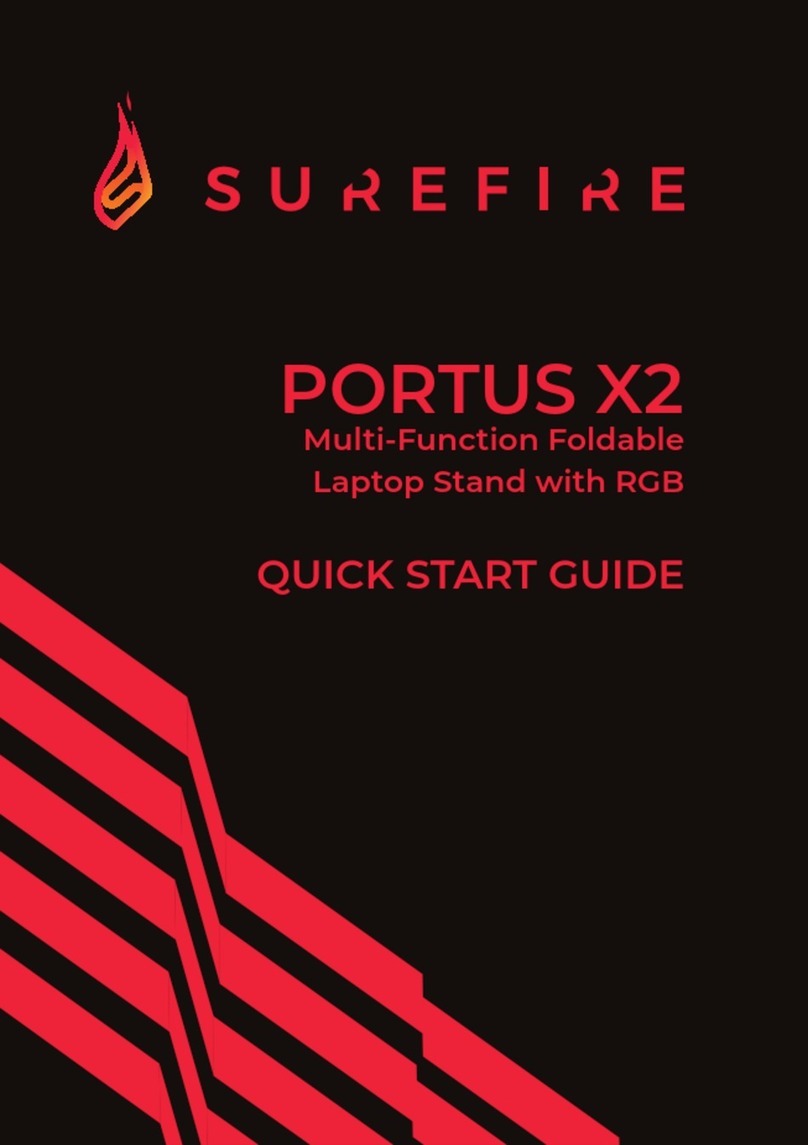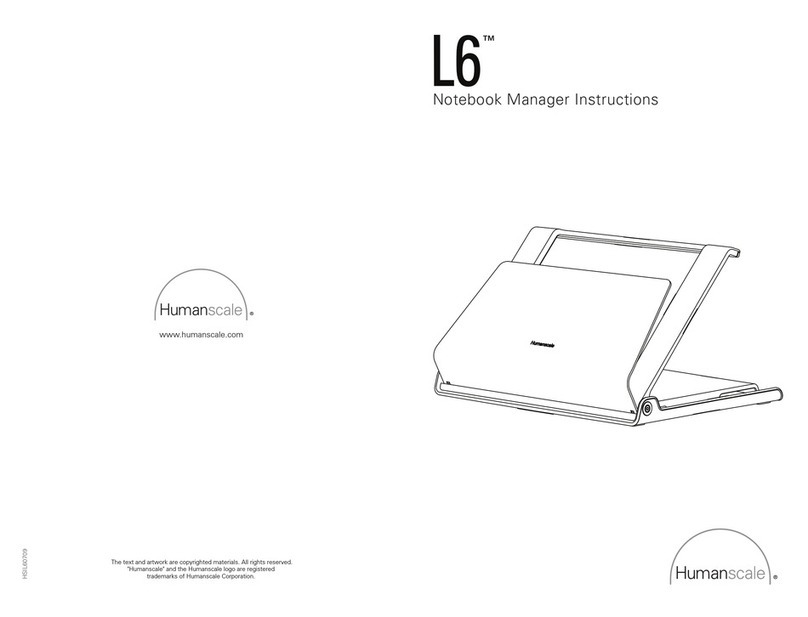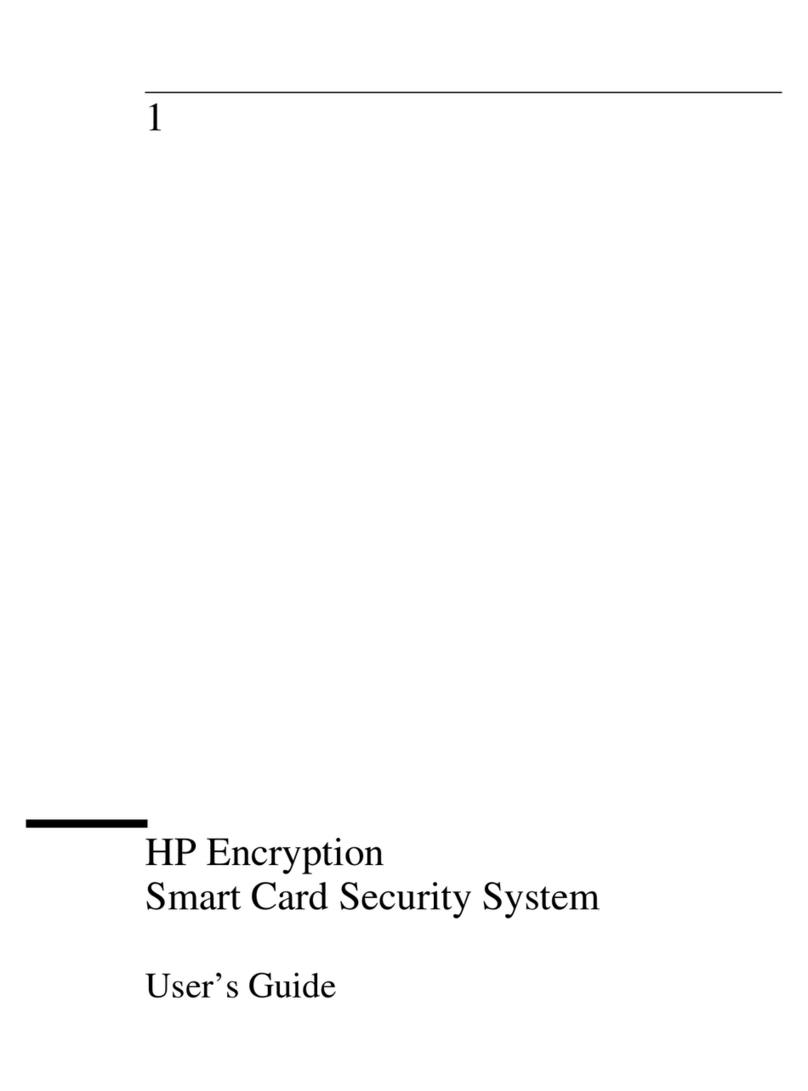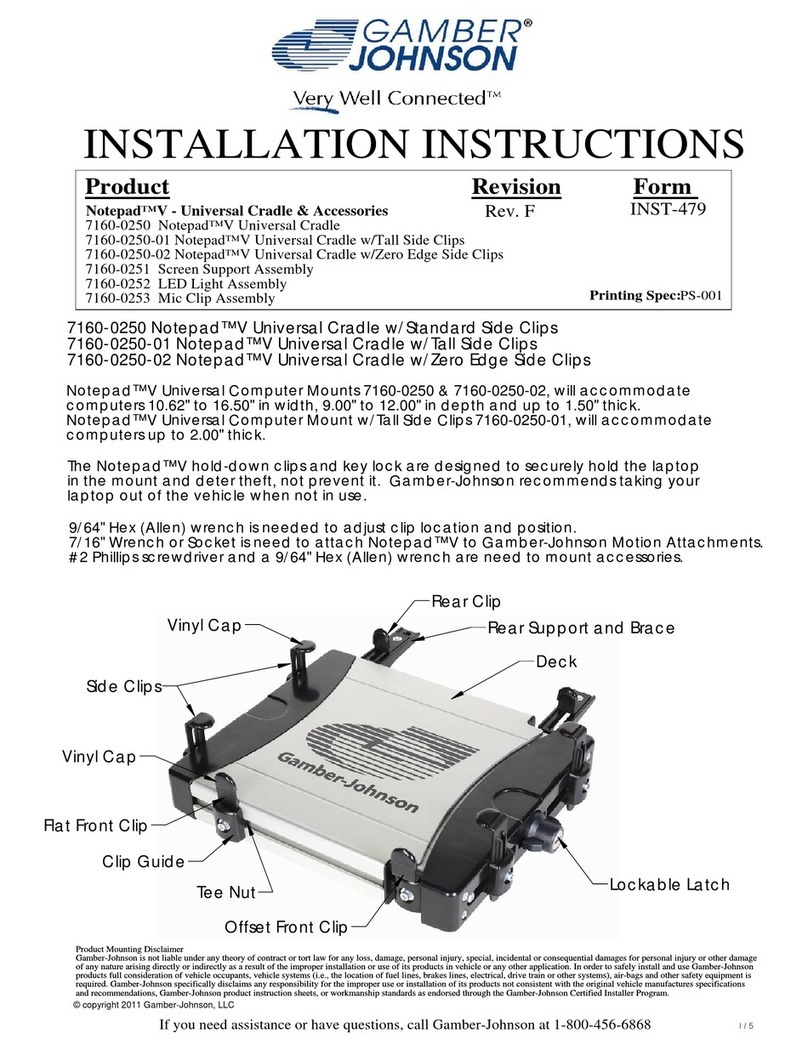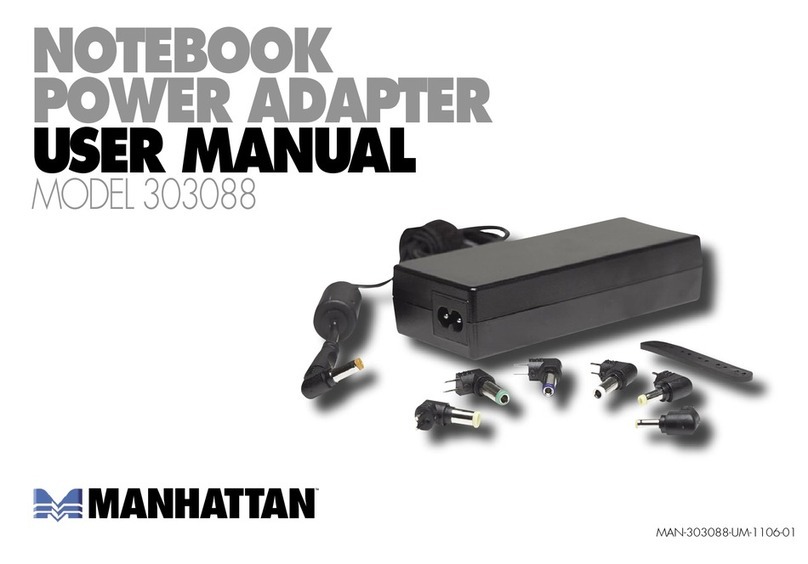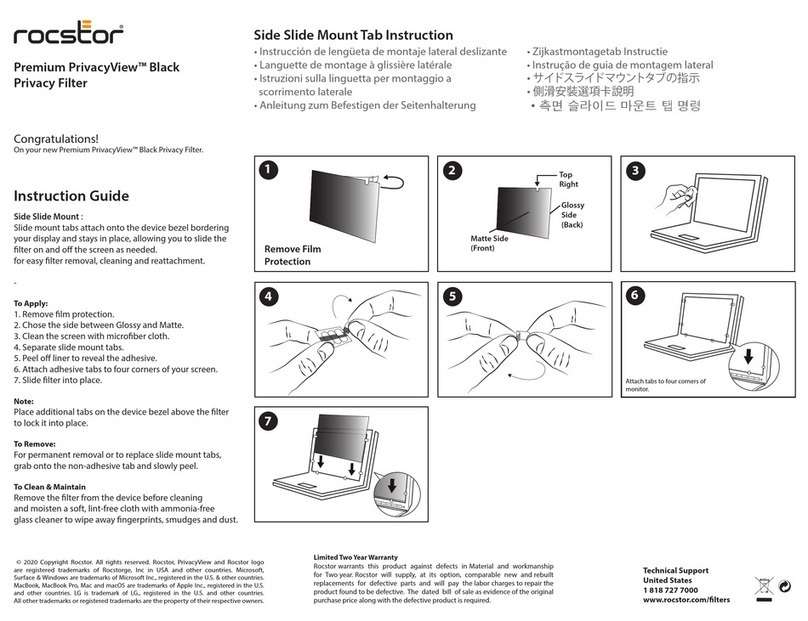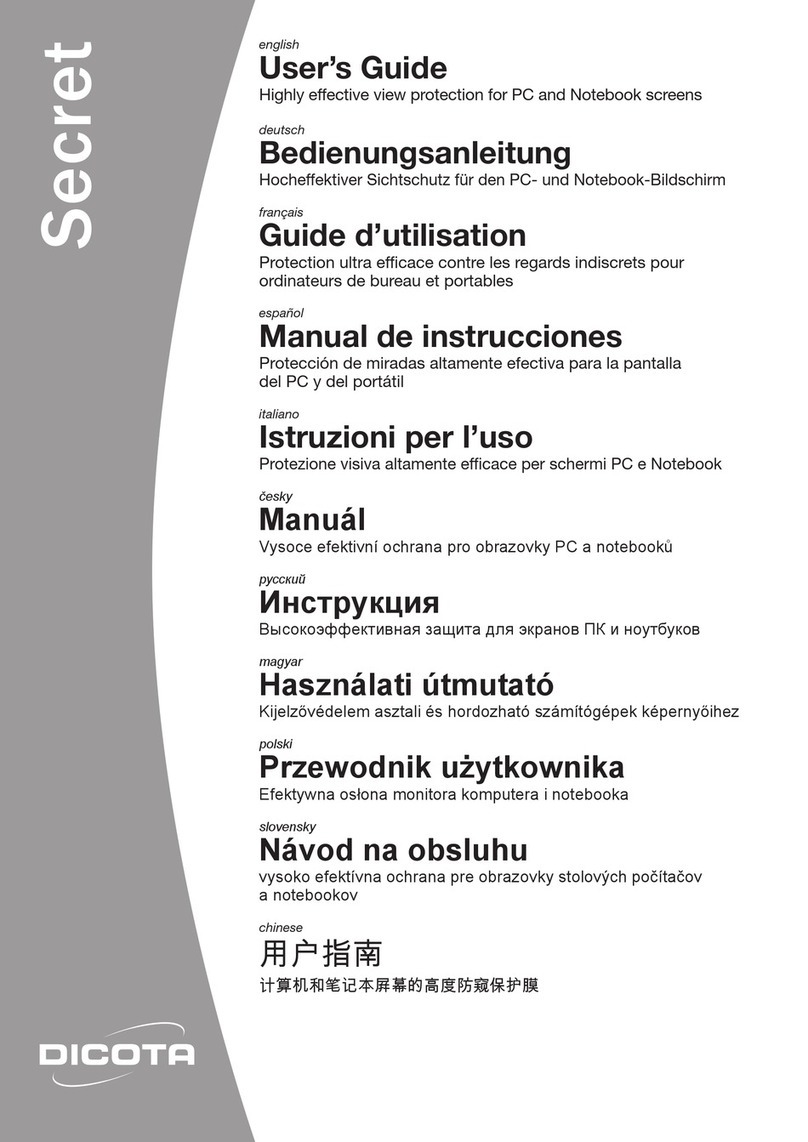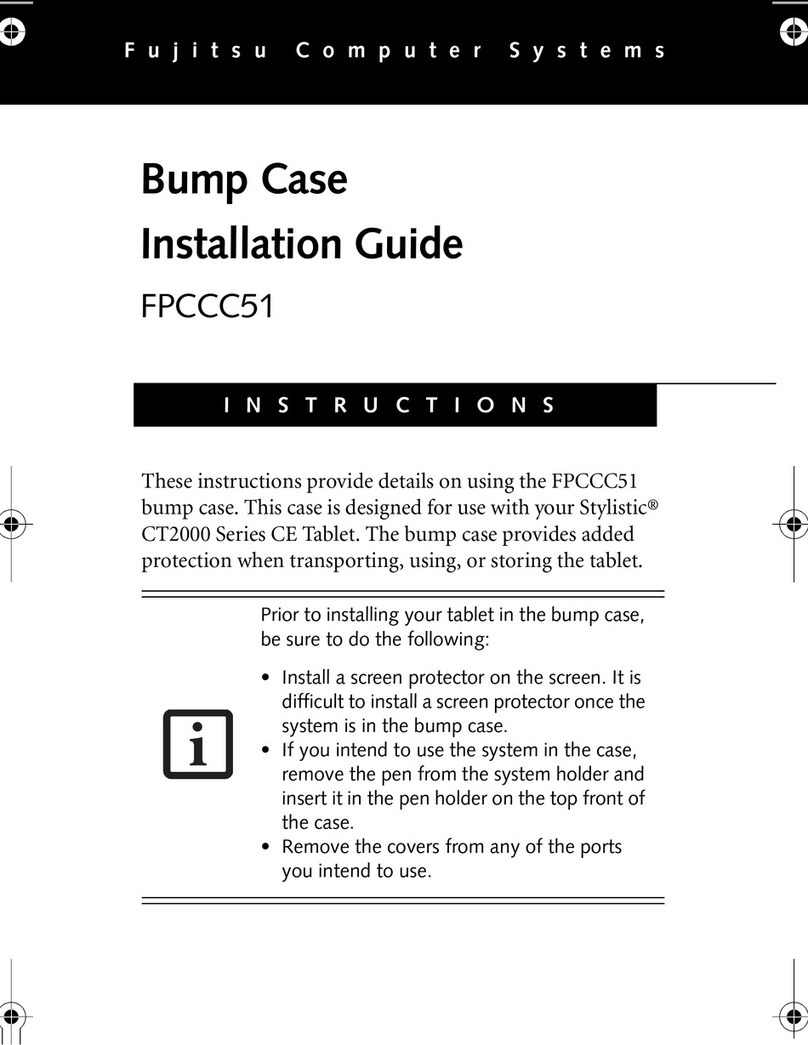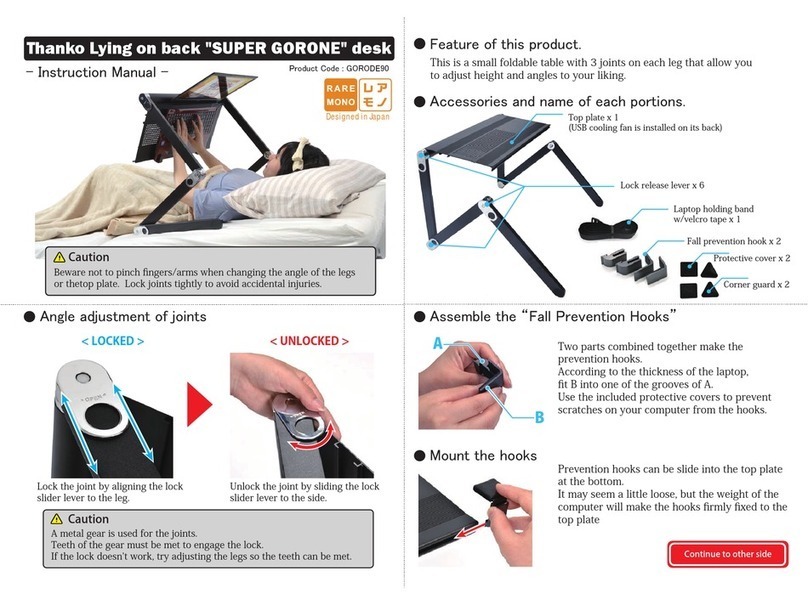The use of laptop computers certainly makes our lives easier. This convenience
however comes with a drawback. Due to the low positioning of the laptop
screen and the fixated keyboard, most laptop users maintain a hunched-over
body posture while working. From an ergonomic point of view, the laptop is not
desirable to use for extended periods of time.
The Ergo-T 340 provides the perfect solution for this problem and provides with
a separate keyboard and mouse a true ergonomic workstation. By placing your
laptop on the Ergo-T 340, you can adjust its height so that the monitor level is
both comfortable and safe. The Ergo-T 340 also includes a document holder,
which conveniently positions documents just below the laptop screen to minimize
undue head and neck motion.
Other features are: integration of any advanced port replicator/ docking station
or USB hub, cable management and security.
Positions notebook screen at an ergonomic
level for reduced neck torque and more
comfort
Money saver: no need for an external
monitor, and saves desk space
Unique, universal facility to integrate any
advanced port replicator (docking station)
or USB hub to preconnect all your
peripherals
Built-in (patented) document holder,
pivotable for easy laptop set-up
Cable management for clean workplace
set-up
Cooling sleeves and ribs ensure
ventilation, prevent heat built-up
Unique device that secures the Ergo-T 340
and all connected accessories with just one
cable lock
Sturdy, secure fit for all laptops up to
17 inch widescreen
Your ultimate notebook workstation
Ergo-T 340