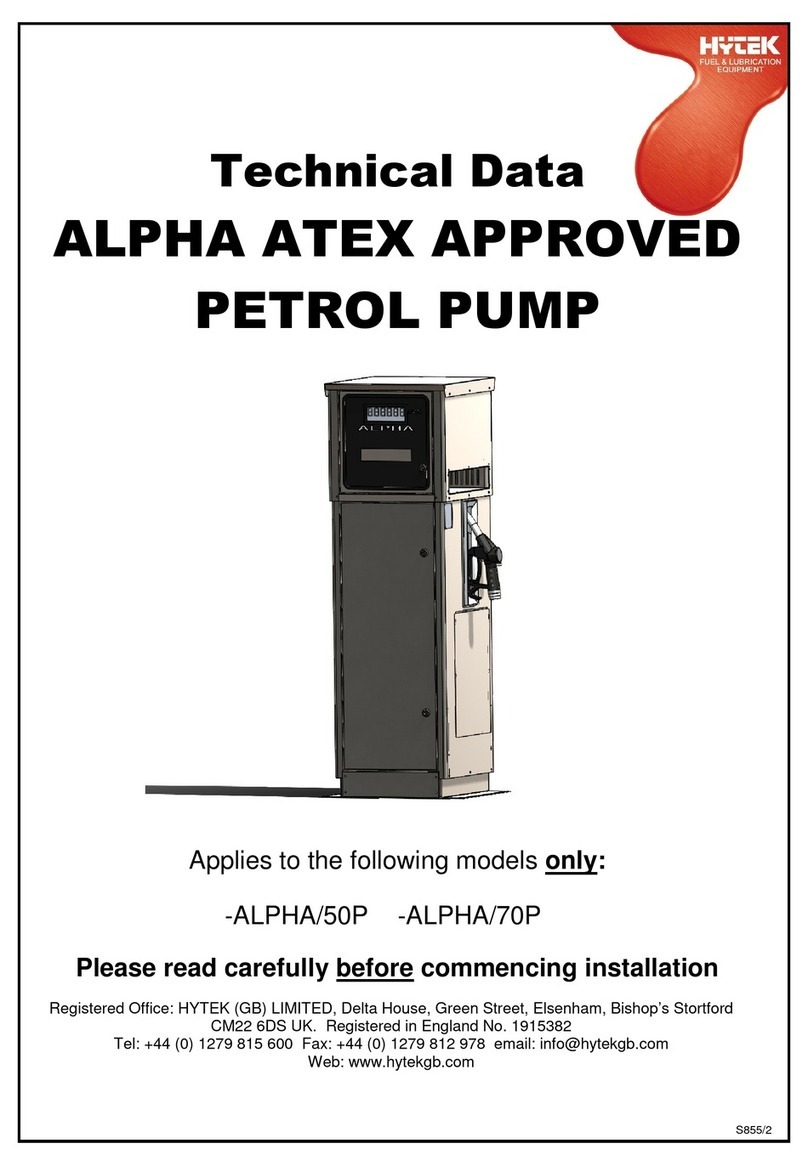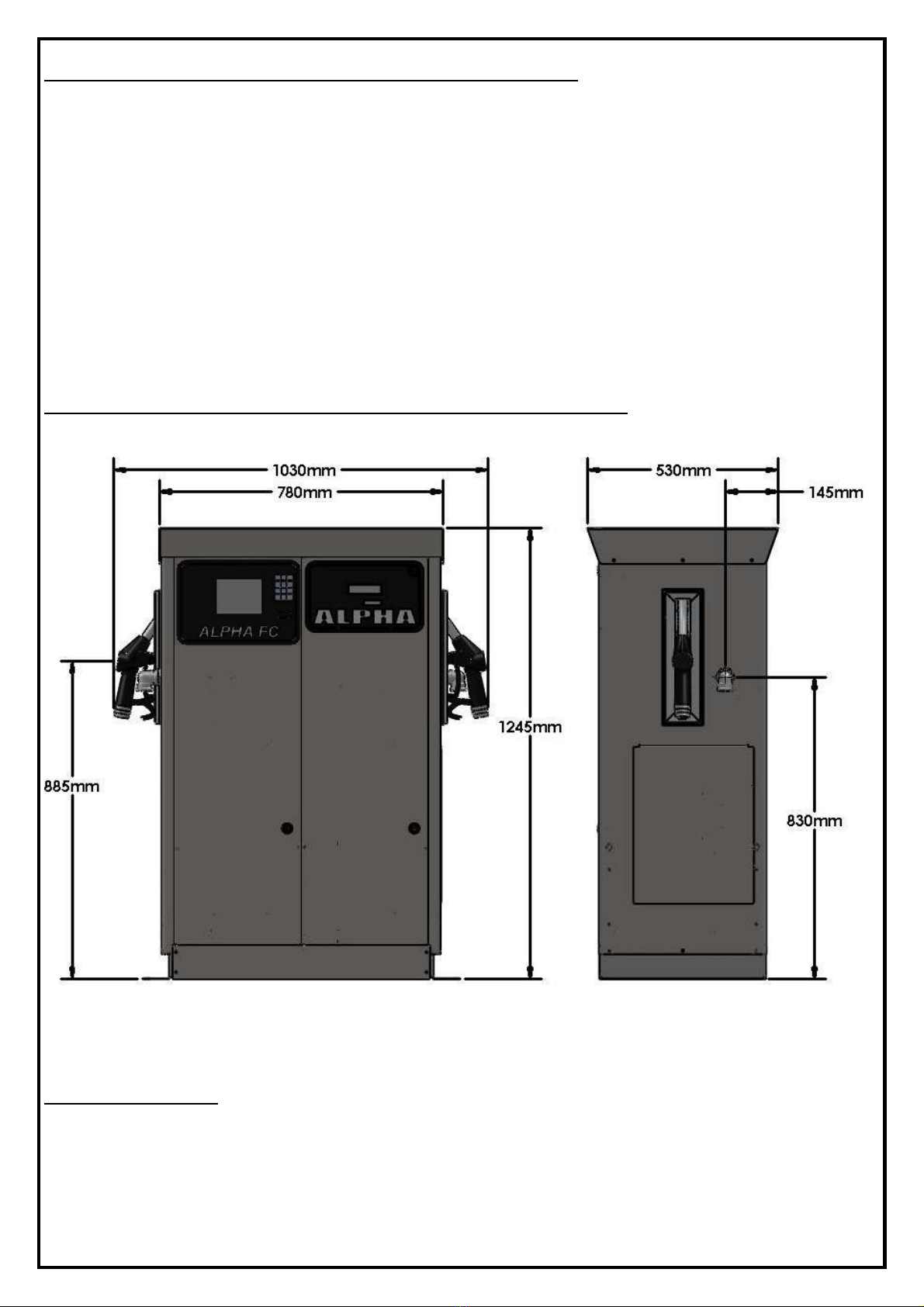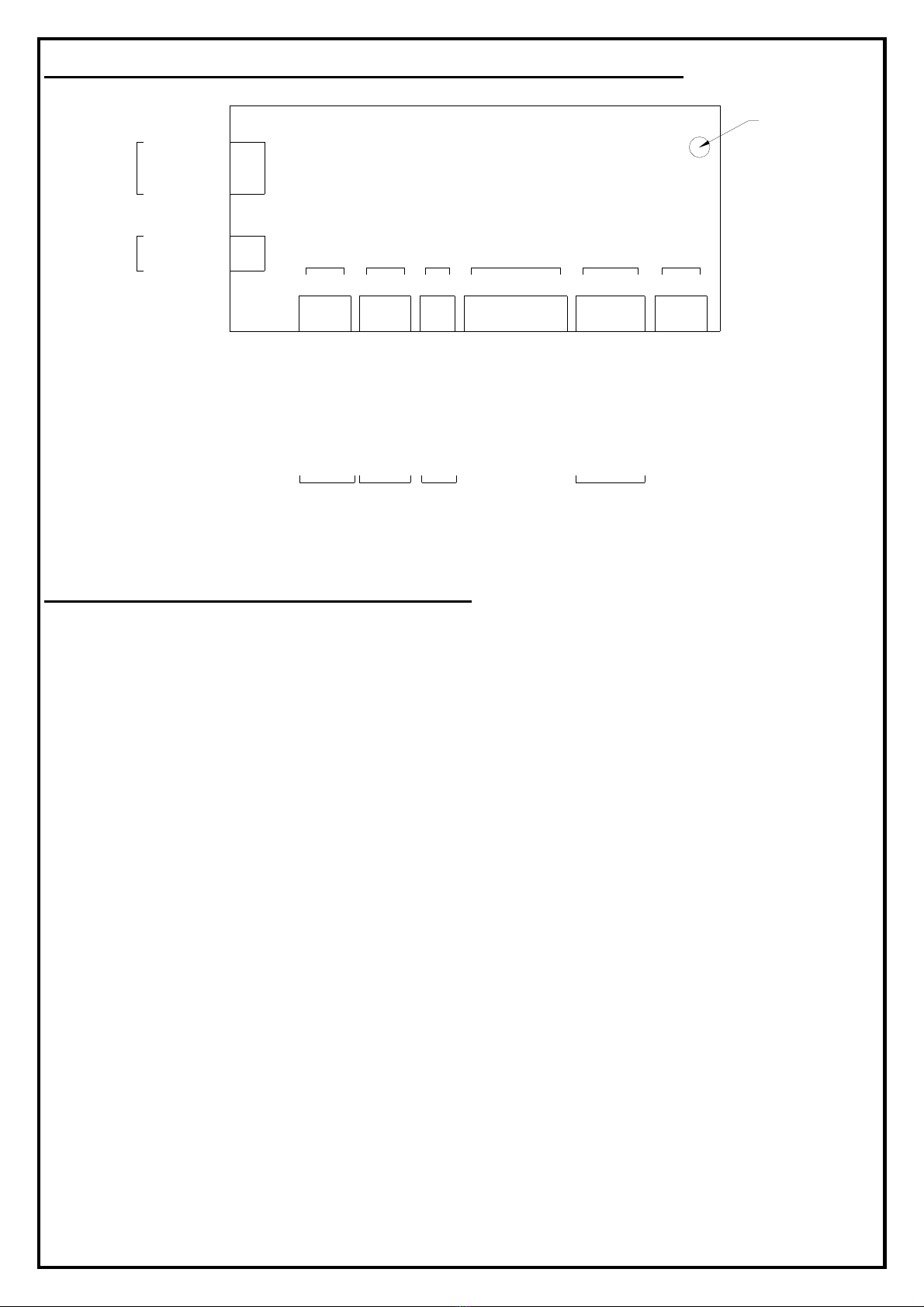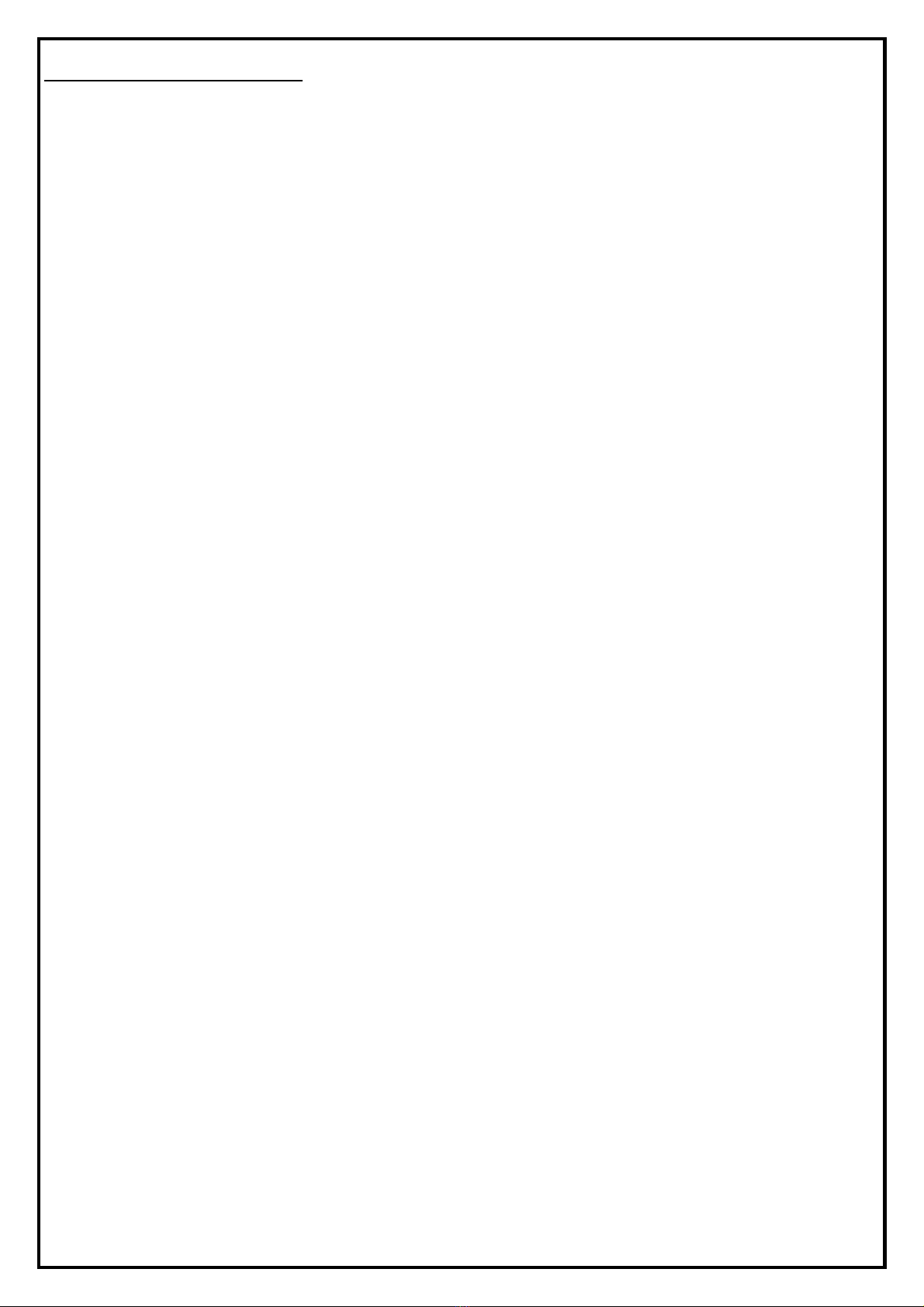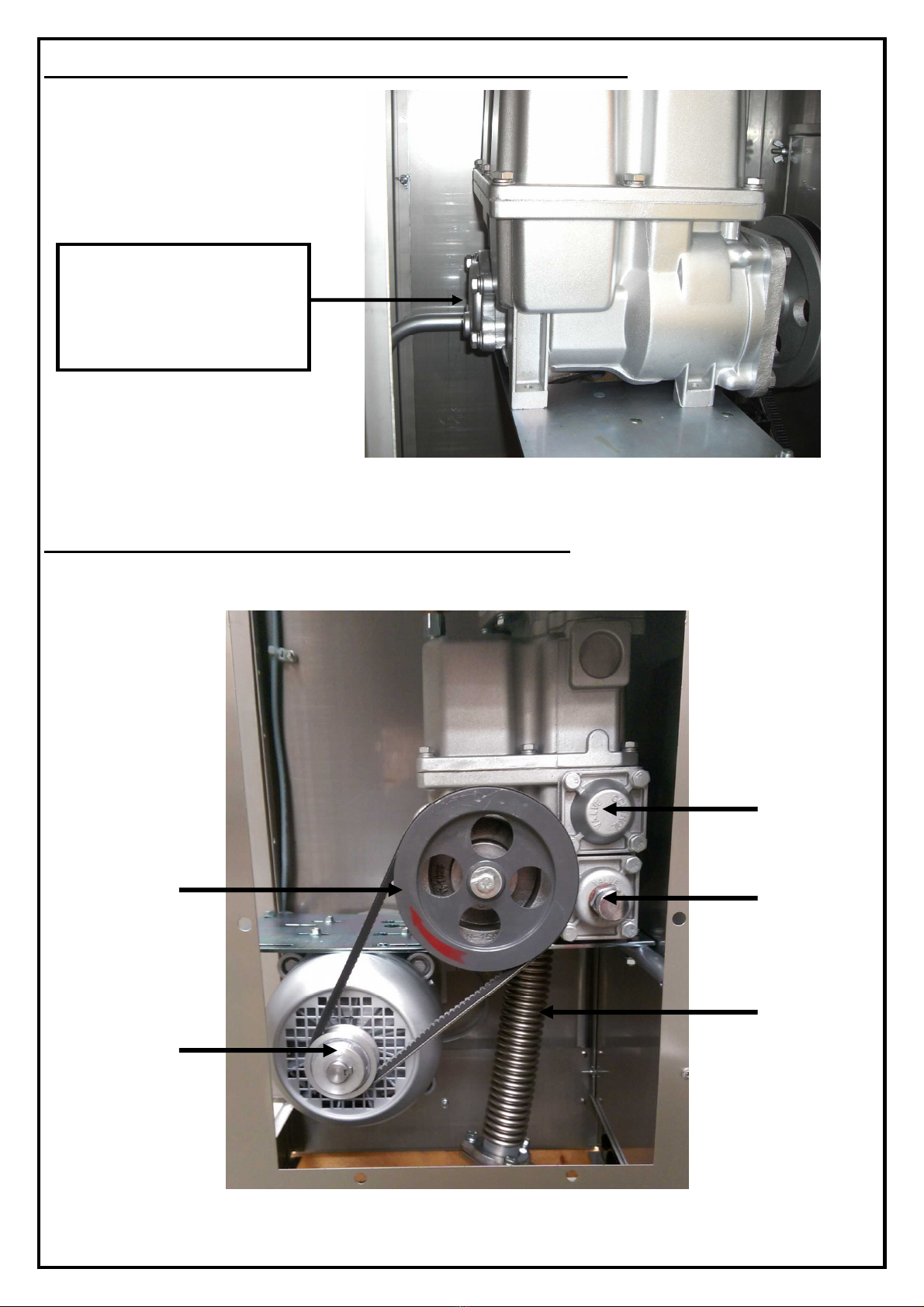S858/4
6. Connect one end of the delivery hoses into the outlet elbow.
Ensure the nylon hose-sealing washers are in place on the
hose end. It should be hand tight plus a quarter turn.
7. Screw the nozzles onto the other ends of the hoses, again
ensuring the nylon washers are in place. No other sealing
compound is necessary. Hand tight plus a quarter turn.
ELECTRICAL
8. Remove the cover from the junction box.
9. Connect two constant 220/240V AC 50 Hz supplies, fused at
16 amps, to the terminal blocks in the junction box as shown
on the wiring details diagram.
NB:The Alpha pump must have a continual 220/240V AC
supply, even when not in use
10.If the Alpha is to be operated in conjunction with a key/card
system, remove the links in the junction box (shown on the
Alpha Installation Wiring Diagram) and connect so that the
control system makes and breaks the connections.
Make connection - Pump on
Break connection - Pump off
Alternatively remove the links and connect a switched live
supply (230V AC 16A max.) to each terminal 4 (shown on the
Alpha Installation Wiring Diagram)
Live supply switched on - Pump on
Live supply switched off - Pump off
11. A pulse output for connection to key/card systems is available
from the separate terminals located in the junction box. This is