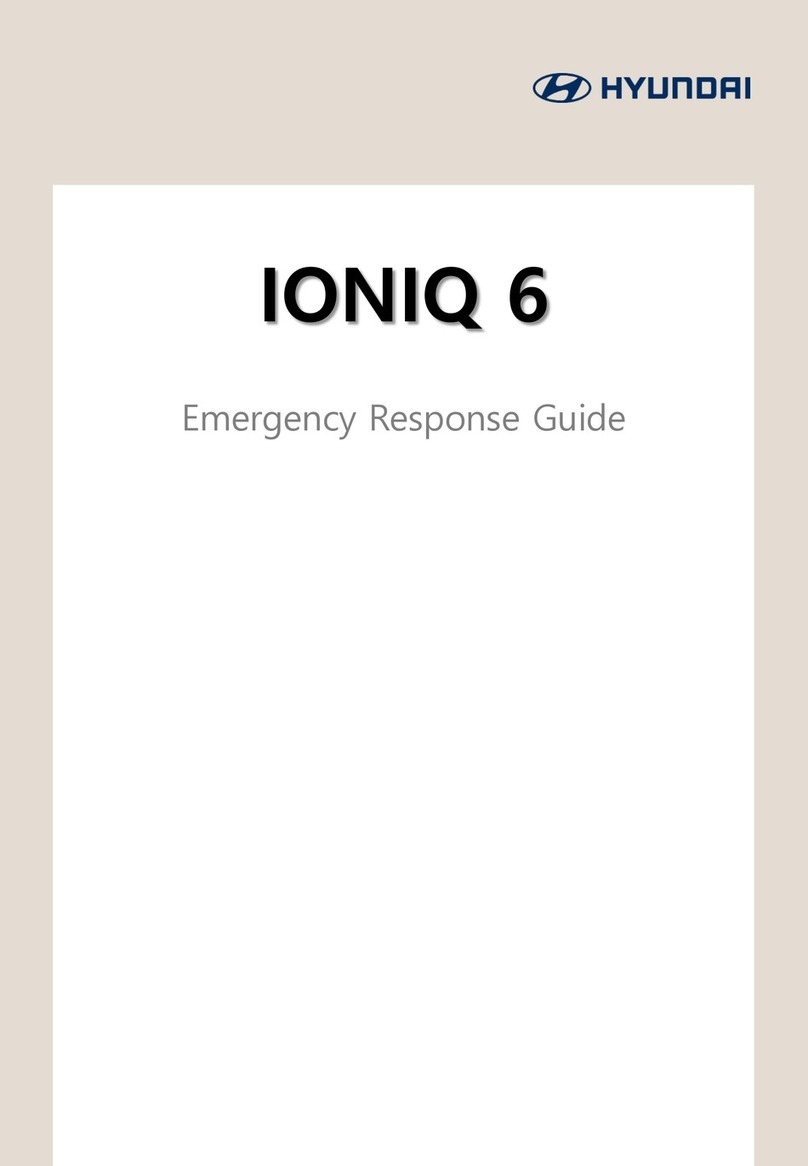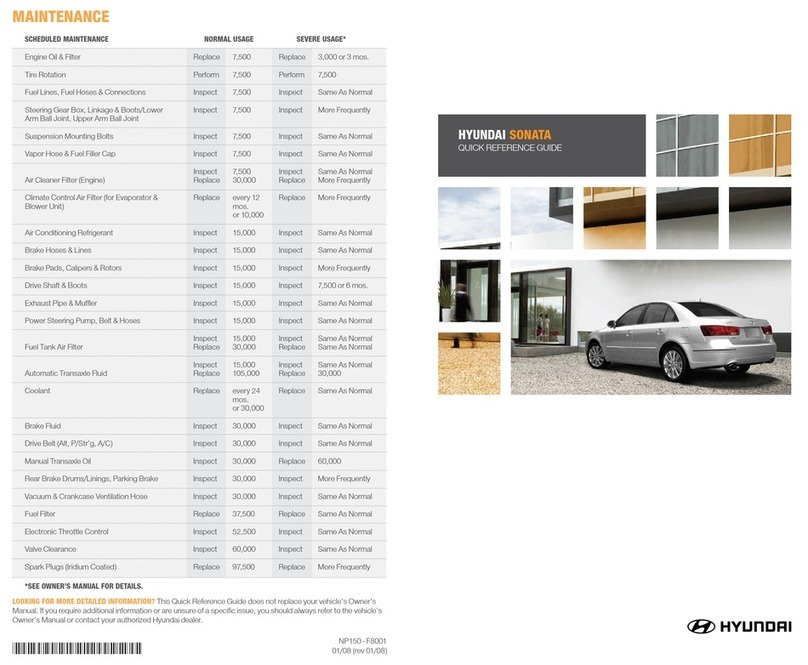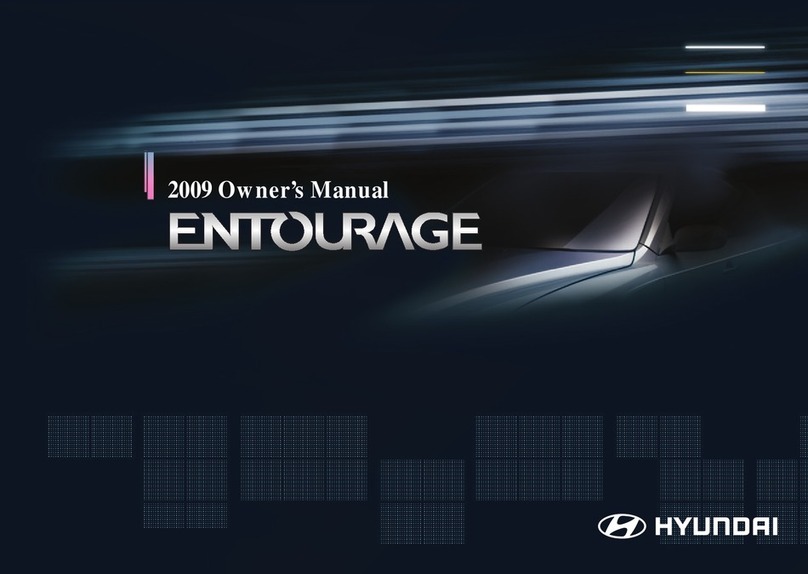Occupant Classification System
PASSENGER AIR BAG OFF
INDICATOR
The occupant classification system will
disable the right front passenger’s air bag
under certain conditions (light on).
Light will not illuminate when front
passenger’s air bag is enabled. Refer
to your Owner’s Manual for a complete
description of this system.
Clock
iPod®/USB and Auxiliary Input Jacks
An auxiliary and USB jack is located in
the center console compartment. Use
the jack to connect an external audio
device and listen to it through the audio
system in your vehicle.
NOTE: To operate your iPod®through
the vehicle’s audio system,
a Hyundai adapter cable is
required. This cable can only be
purchased at your local Hyundai
dealer.
Homelink®Wireless Control System (if equipped)
HomeLink®Wireless Control System can
conveniently replace up to three hand-
held radio-frequency transmitters, such
as garage doors, estate gates, and home
lighting. Controls for HomeLink®are
located in the lower portion of the inside
rearview mirror.
Refer to your Owner’s Manual for
detailed instructions. Additional
HomeLink®information can be found at
www.homelink.com or by calling
1-800-355-3515.
1 2 3 4 5 6
CD-IN
SCAN MUTE
HYUNDAI
FM AM
XM CD/AUX
VOL
PUSH
PWR
INFO SETUP
CAT
FOLDER
ENTER
AUDIO
TUNE FILE
SEEK
TRACK
C
Press POWER button to turn radio on.
TUNING/LISTENING TO CHANNELS
1. Press FM/AM Bor XM®C.
2. Turn the Audio Control knob Dto
the desired channel.
NOTE: A clear view of the southern sky
is recommended to ensure XM®
radio reception.
ADJUSTING THE EQUALIZER
(SOUND QUALITY CONTROL)
1. Press the Audio Control knob Dto
select the following sound qualities:
BassgMiddlegTrebleg
FadergBalance
2. Turn the Audio Control knob Dto
adjust the sound quality.
DISPLAYING INFORMATION (XM®)
Press the INFO button Fto display the
following channel information:
Category and ChannelgArtist and Title
NOTES:
nPlease refer to your Owner’s Manual for more detailed information on how to use your audio system.
nA clear view of the southern sky is recommended to ensure good XM® radio reception.
Complimentary XM®subscription is for 90 days following the vehicle date of sale. Please contact XM®Radio
at 1-800-XM-RADIO (1-800-967-2346) to renew your XM®subscription.
B
F
C
A D
E
SETTING PRESET MEMORY
BUTTONS (FM/AM OR XM®)
1. Press and hold any preset button
(1-6) until audible beep is heard to
store current channel.
A
Hours Minutes
Press and hold both buttons to toggle
between 12 or 24 hours.
A
B
C
D
E
A
B
C
D
STEERING WHEEL AUDIO CONTROLS (if equipped)
VOLUME: Pull for volume up. Pull for volume down.
MUTE (if equipped): Pull to turn ON/OFF sound.
VOICE COMMAND (if equipped with Navigation
unit): Pull to activate voice command.
MODE: Press to turn radio ON.
Press and hold to turn radio OFF.
When radio is ON, press to change from FM/AM/CD/
XM/MP3 (if loaded).
SEEK: Press or to change station or track (CD mode).
10 HYUNDAI_SONATA Quick Reference Guide 11
Audio System (if equipped)
(for Navigation unit, please see navigation reference guide)