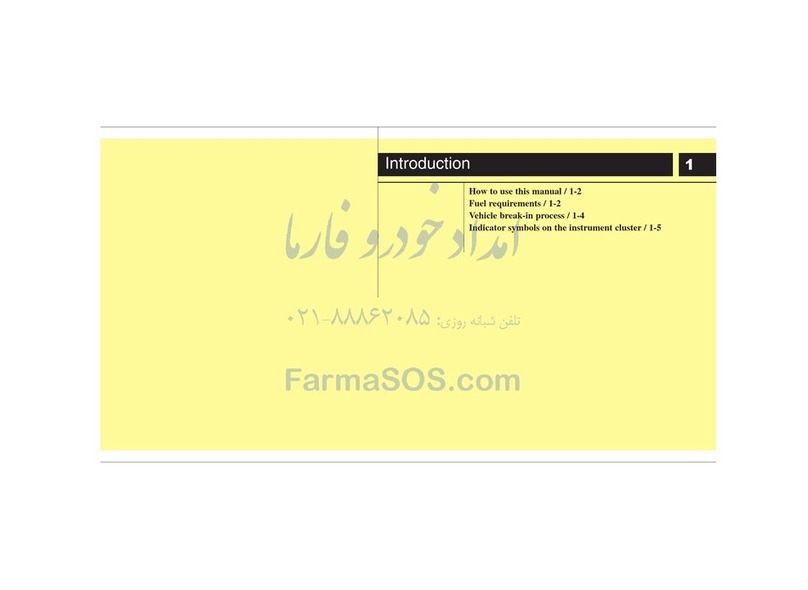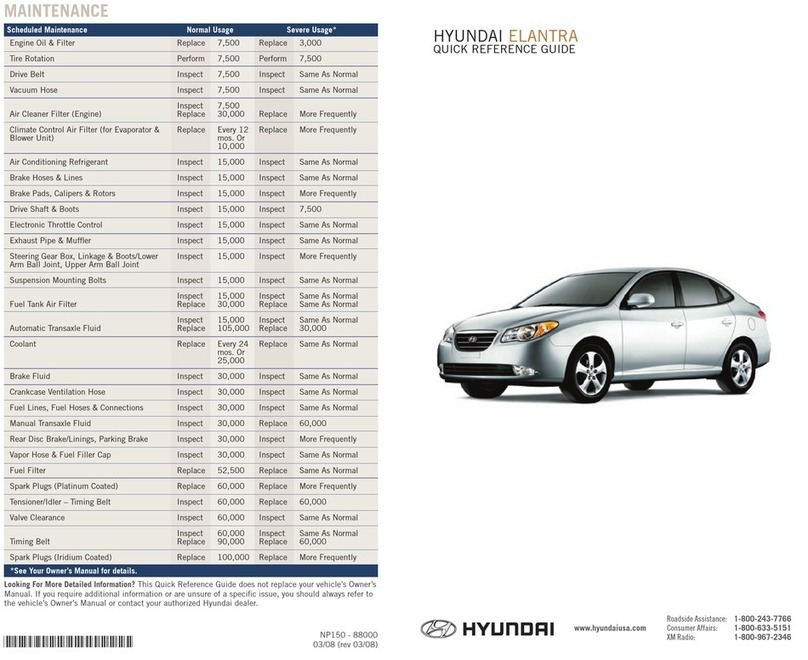Scheduled Maintenance Normal Usage Severe Usage*
Engine Oil And Filter Replace 7,500 or 12 mos. Replace 3,750 or 6 mos.
Fuel Additives Add 7,500 or 12 mos.
Tire Rotation Perform 7,500 Perform 7,500
Air Cleaner Filter Inspect
Replace
7,500
30,000
Inspect
Replace
Same As Normal
More Frequently
Battery Condition Inspect 7,500 Inspect Same As Normal
Vacuum Hose Inspect 7,500 Inspect Same As Normal
Climate Control Air Filter
(For Evaporator And Blower Unit) Replace 15,000 Replace More Frequently
Air Conditioning Refrigerant Inspect 15,000 Inspect Same As Normal
Brake Hoses & Lines Inspect 15,000 Inspect Same As Normal
Drive Shafts & Boots Inspect 15,000 Inspect 7,500 or 6 mos.
Exhaust Pipe & Mufer Inspect 15,000 Inspect Same As Normal
Front Disc Brake/Pads Inspect 15,000 Inspect More Frequently
Rear Brake Disc/Pads Inspect 15,000 Inspect More Frequently
Steering Gear Box, Linkage & Boots/
Lower Arm Ball Joint, Upper Arm Ball Joint Inspect 15,000 Inspect More Frequently
Suspension Mounting Bolts Inspect 15,000 Inspect Same As Normal
Brake Fluid Inspect 30,000 Inspect Same As Normal
Fuel Filter Inspect 30,000 Inspect Same As Normal
Fuel Lines, Fuel Hoses and Connections Inspect 30,000 Inspect Same As Normal
Fuel Tank Air Filter Inspect 30,000 Inspect Same As Normal
Parking Brake Inspect 30,000 Inspect More Frequently
Vapor Hose & Fuel Filler Cap Inspect 30,000 Inspect Same As Normal
Valve Clearance Inspect 60,000 Inspect Same As Normal
Drive Belt (Alt, A/C) 1st Inspect 60,000 or 72 mos.
Add. Inspect 15,000 or 24 mos. Inspect Same As Normal
Spark Plugs (Iridium Coated) Replace 105,000 or 10 yrs. Replace More Frequently
Coolant 1st Replace 120,000 or 10 yrs.
Add Replace 30,000 or 24 mos. Replace Same As Normal
Automatic Transaxle Fluid No check, No service required Replace 60,000
*See Owner’s Manual for details.
Looking for more detailed information? This Quick Reference Guide does not replace your vehicle’s Owner’s
Manual, If you require additional information or are unsure of a specific issue, you should always refer to the vehicle’s
Owner’s Manual or contact your authorized Hyundai dealer.
The information contained in this Quick Reference Guide was correct at the time of printing, however, specifications
and equipment can change without notice. No warranty or guarantee is being extended in this Quick Reference
Guide, and Hyundai reserves the right to change product specifications and equipment at any time without incurring
obligations. Some vehicles are shown with optional equipment. Specifications apply to U.S. vehicles only. Please
contact your Hyundai dealer for current vehicle specifications.
MAINTENANCE
NP150-M2014-A
(Rev 12/23/13)
Printing 12/26/13
www.hyundai.com
HYUNDAI
AZERA
Quick Reference Guide
Roadside Assistance: 1-800-243-7766
Consumer Affairs: 1-800-633-5151
XM®Radio: 1-800-967-2346
Blue Link: 1-855-2BLUELINK
(1-855-225-8354)
☐
TIRE PRESSURE MONITORING SYSTEM
(TPMS) – page 34
Explain TPMS function to customer.
- When illuminated, one or more
tires are under-inflated.
- Blinks for approximately one minute
then remains illuminated when there
is a malfunction with the TPMS.
☐
CLOCK ADJUSTMENT – page 32
- Demonstrate how to adjust the clock.
☐
VEHICLE SETTINGS – pages 12-15 & 28-31
- Demonstrate vehicle settings
in instrument cluster
- Demonstrate navigation use,
enter dealer address
- Show radio presets
☐
BLUETOOTH – pages 22-23
- Demonstrate phone pairing
Refer to www.hyundaiusa.com/bluetooth
- Demonstrate QR code
☐
BLUE LINK – pages 26-27 (if applicable)
- Assist with creating MyHyundai.com account
- Assist with Blue Link enrollment
Show Blue Link Users Manual & tear out Voice
Commands/Quick Tip Card
- Encourage customers to press the Blue link button
after enrollment to initiate Welcome Call
WALK THE CUSTOMER THROUGH EACH OF
THE FOLLOWING KEY DELIVERY FEATURES
☐
DEFROST - page 17&19
1
Press the front defrost button.
2
Set to warmest temperature setting.
3
Set to highest fan speed.