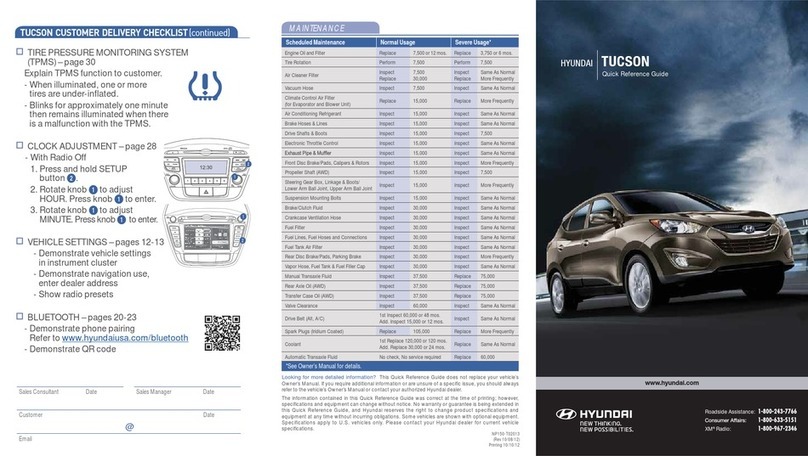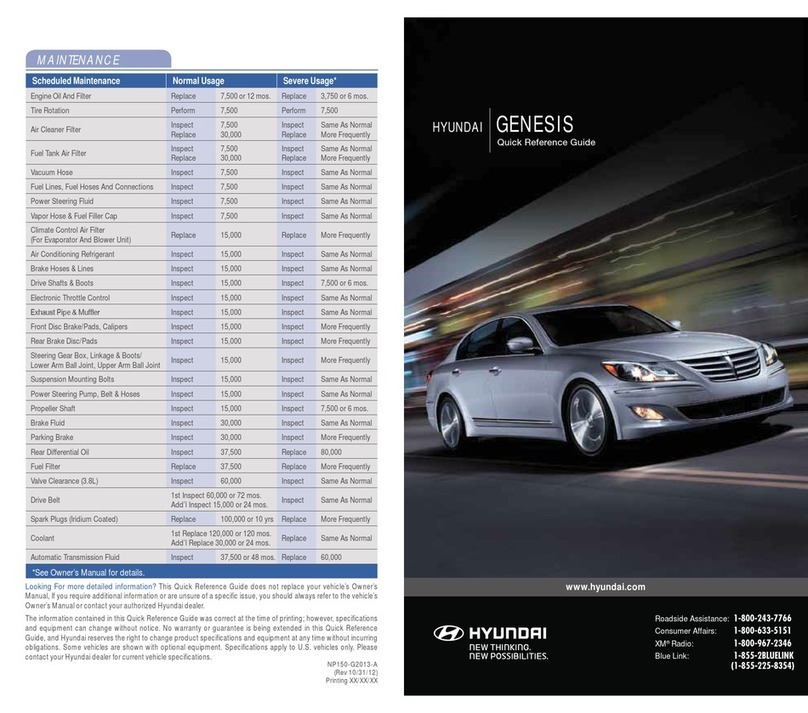FRONT REAR
HOME
/VOL TUNE
MAP SEARCH MEDIA
<
SEEK TRACK
>
SETUP
HI
HI
LO
LO
INT
OFF
OFF
MIST
MODE
OK
12V
180W
PUSH
P
LOCK
P
Wiper and Washer
Page 11
Infotainment
Screen
Page 20
Headlights
Page 10
Instrument
Cluster
Page 12
Steering Wheel
Audio Control
Page 17
Cruise
Control
Page 34
Climate
Control
Page 15
FEATURES AND CONTROLS
Automatic Climate Control 15
Cluster Display Modes 12
Driver's Door Main Controls 02
Engine Start / Stop Button 03
Front Seat Adjustment 04
Hands Free Smart Liftgate 05
Headlights 09
Hyundai Digital Key 03
Instrument Cluster 11
Power Liftgate Operation 05
Rear USB Outlet 08
Sensor Type Door Handle 02
Service Interval Reminder System 12
Smart Key 01
Unlock Door with Mechanical Key 01
USB Port 08
Utility View 13
Warnings and Indicators 14
Wide Sunroof 06
Wiper and Washer 10
Wireless Charging Pad 07
INFOTAINMENT
Apple CarPlay & Android Auto Setup 24
Android Auto™ wireless 25
Apple Carplay™ wireless 27
Bluetooth Audio Quality Tips 20
Bluetooth Operational Tips 18
Bluetooth Phone Operation 17
Bluetooth Phone Pairing 17
Home Screen 21
Infotainment Online Manual 20
Media Operation 22
Multimedia with Navigation Operation 23
Quiet Mode 23
Sound Settings 20
Steering Wheel Audio Control 17
Voice Recognition Tips 19
DRIVING
Drive Mode 29
Electric Parking Brake (EPB) 36
Forward Collision-Avoidance Assist (FCA) 31
Lane Following Assist (LFA) 31
Lane Keeping Assist (LKA) 30
Manual Speed Limit Assist (MSLA) 33
Rear View Monitor (RVM) 35
Smart Cruise Control (SCC)
32
* Some vehicles may not be equipped
with all the listed features.
Use this Quick Reference Guide to
learn about the features that will
enhance your enjoyment of your
Hyundai. More detailed information
about these features are available in
your Owner’s Manual.
WARNING!
To reduce the risk of serious injury to
yourself and others, read and
understand the important SAFETY
INFORMATION in your Owner’s Manual.
HYUNDAI VEHICLE OWNER PRIVACY POLICY
Your Hyundai vehicle may be equipped with technologies and services that use
information collected, generated, recorded or stored by the vehicle. Hyundai has created
a Vehicle Owner Privacy Policy to explain how these technologies and services collect,
use, and share this information.
You may read our Vehicle Owner Privacy Policy on the Hyundaiusa.com website at
https://www.hyundaiusa.com/owner-privacy-policy.aspx
If you would like to receive a hard copy of our Vehicle Owner Privacy Policy, please
contact our Customer Care Center at:
Hyundai Customer Care
P.O. Box 20850
Fountain Valley, CA 92728
800-633-5151
Hyundai’s Customer Care Center representatives are available Monday through Friday,
between the hours of 6:00 AM and 5:00 PM PST and Saturday between 6:30 AM and
3:00 PM PST (English).
For Customer Connect Center assistance in Spanish or Korean, representatives are
available Monday through Friday between 6:30 AM and 3:00 PM PST.
Wireless
Charging Pad
Page 7
Electronic
Parking Brake
Page 36
Drive Mode
Page 29
Scan the QR code to view more
Hyundai feature videos or go to
https://hyundaihowtos.com/