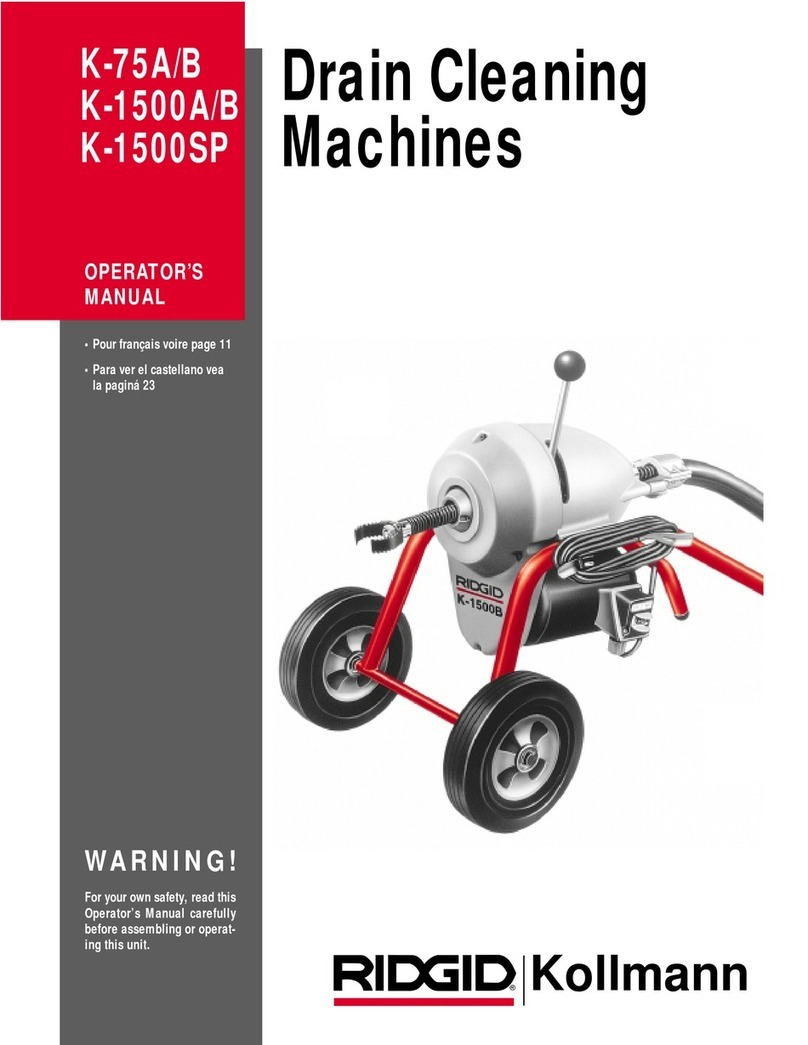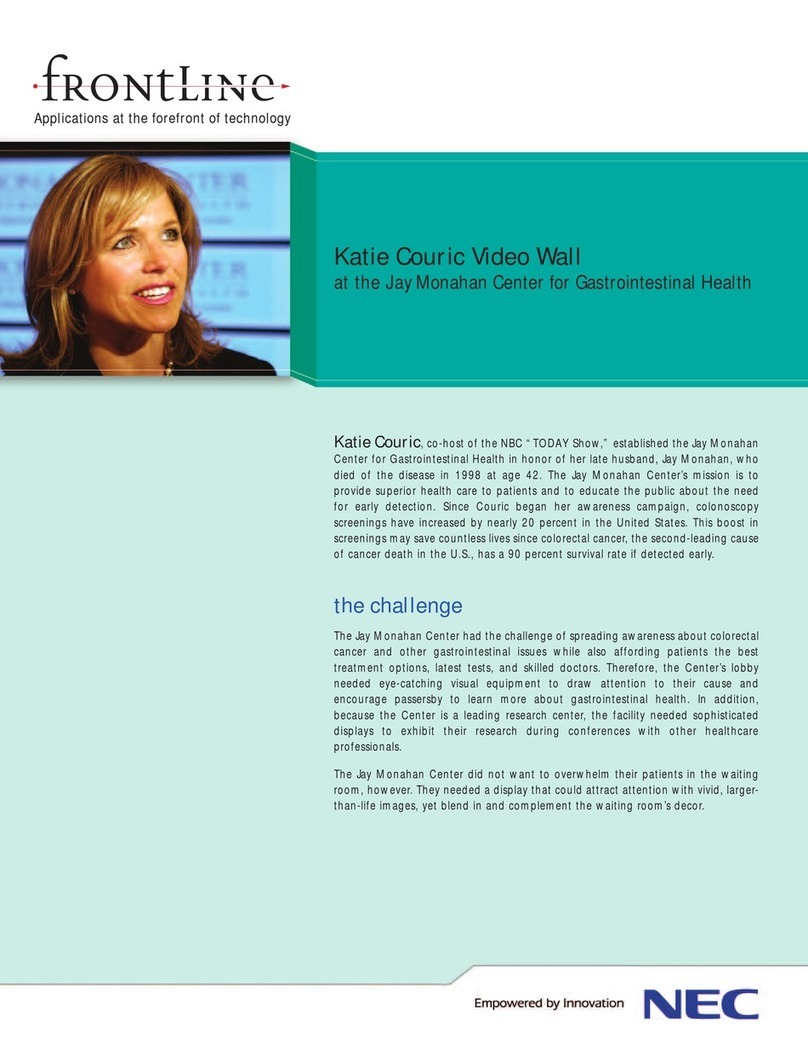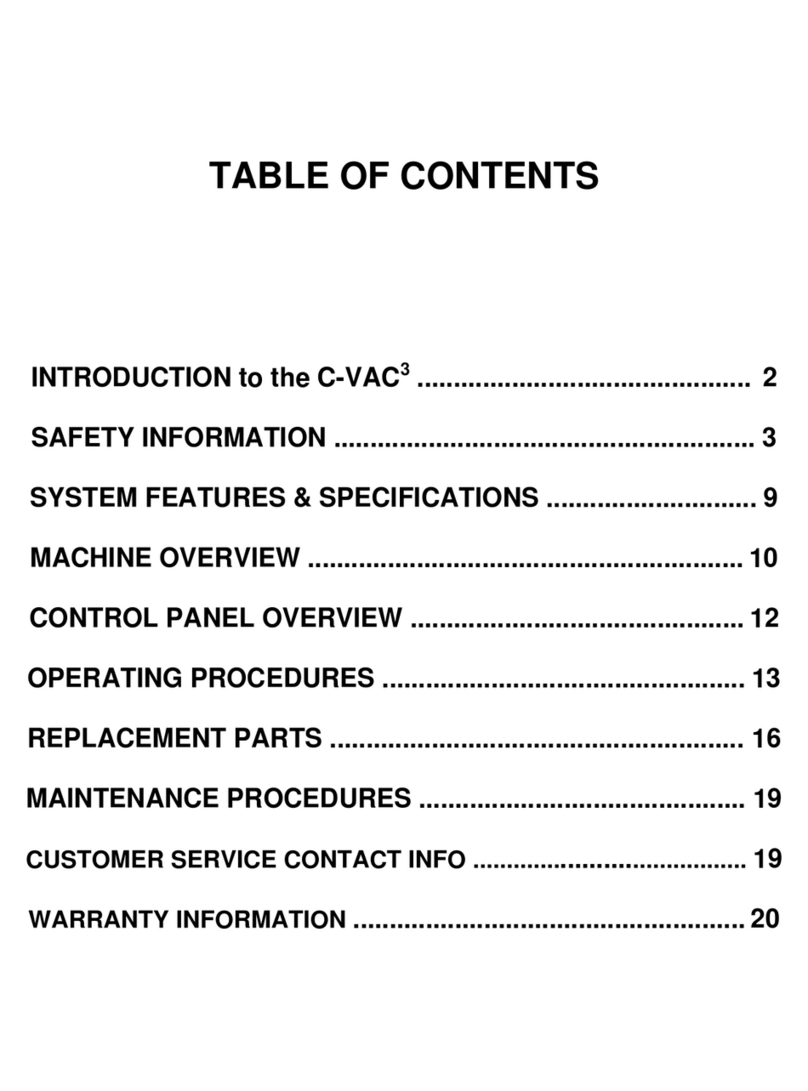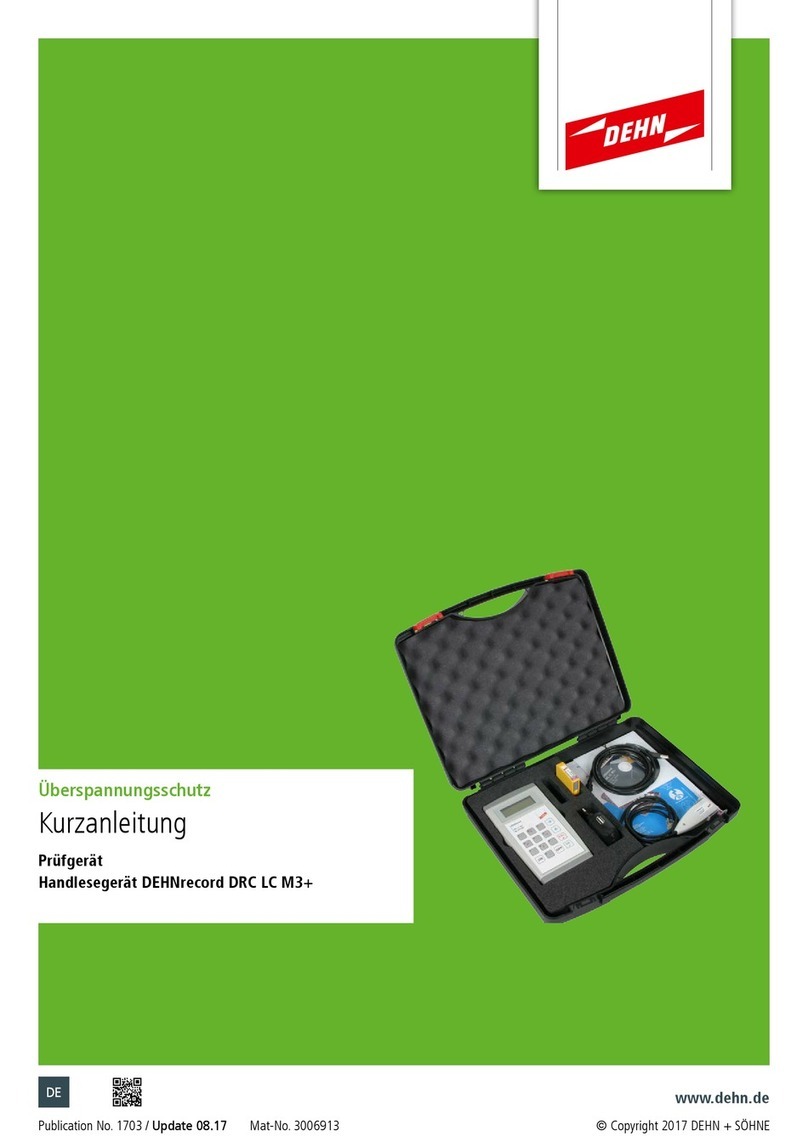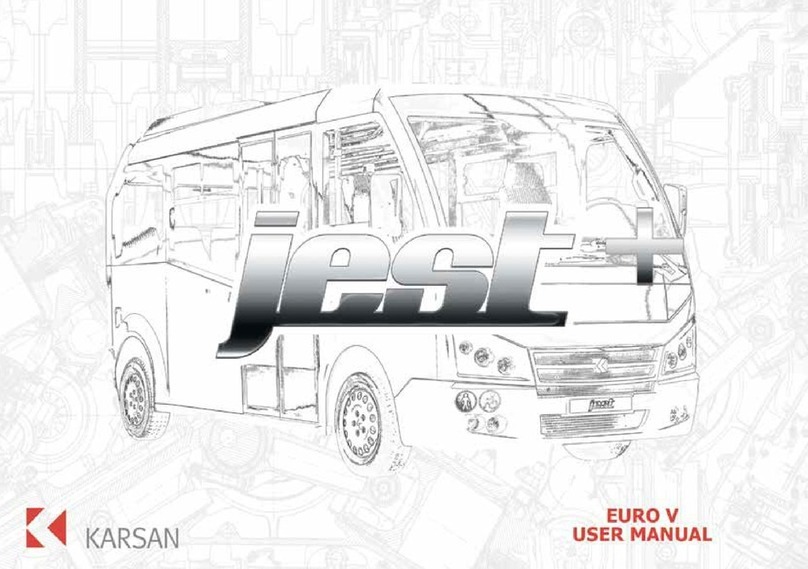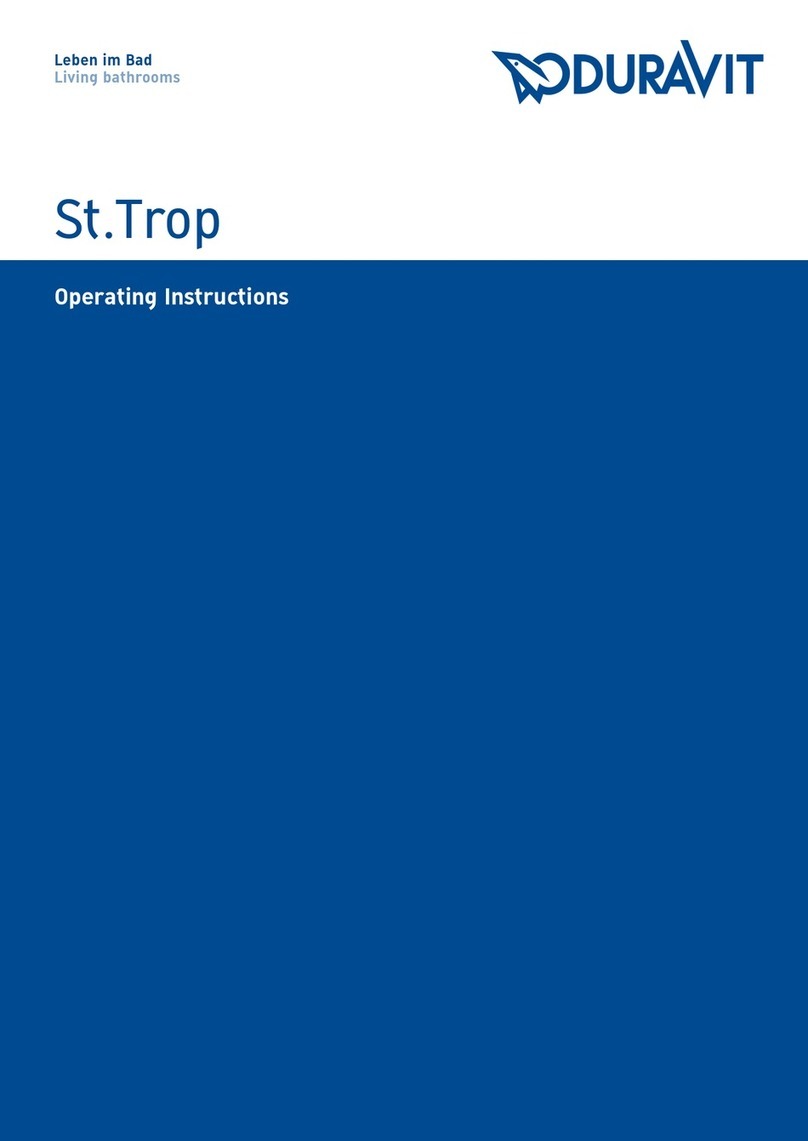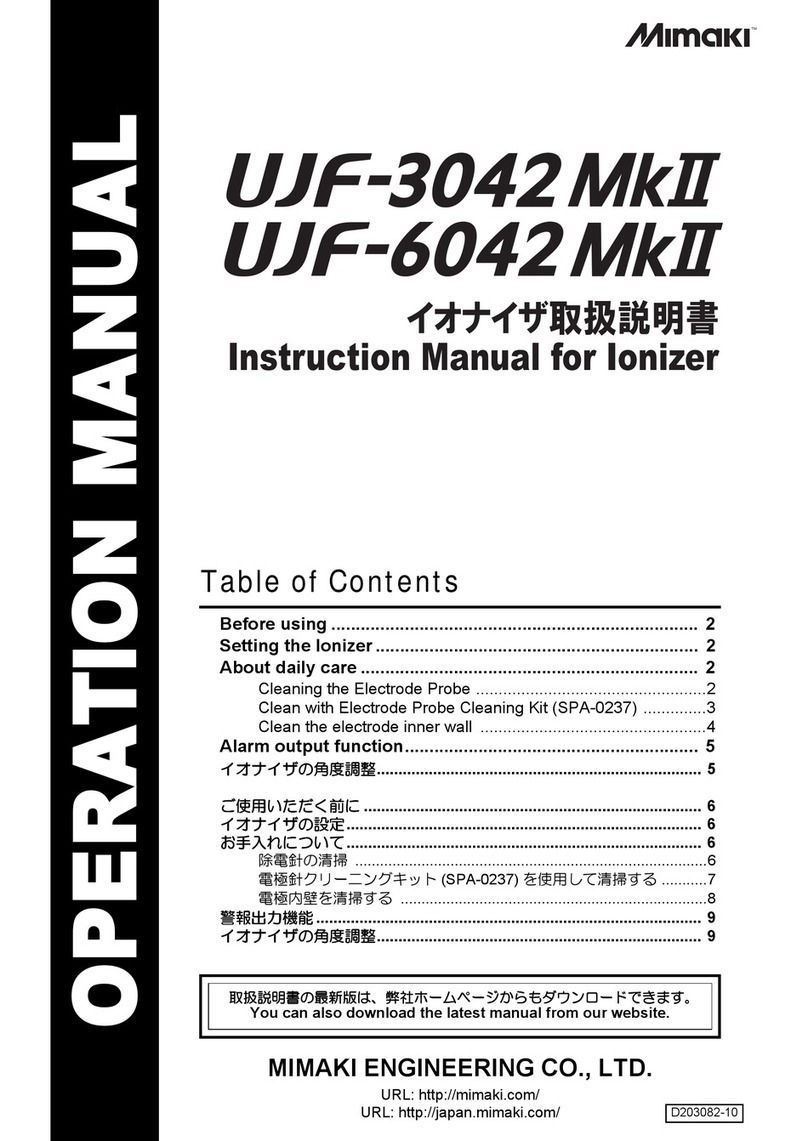Hyundai ImageQuest P990+ Operating manual

Multiscanning Color Monitor
TECHNICAL SERVICE MANUAL
P990+
SVC-P990+ 01.4.18 5:14 PM ˘`A

--1--
Safety Precaution
WARNING
Service should not be attempted by anyone unfamiliar with the necessary precautions on this monitor.
The followings are the necessary precautions to be observed before servicing.
1. Always discharge the high voltage to the CRT conductive coating before handling the CRT.
The picture tube is highly evacuated and if broken, glass fragments will be violently exploded. Use
shatter proof goggles and keep picture tube away from the bare body while handling.
2. When replacing a chassis in the cabinet, always be certain that all the protective devices are
put back in place, such as nonmetallic control knobs, insulating covers, shields, isolation resistor
capacitor network etc.
3. Before returning the monitor to the customer, always perform an AC leakage current check on the
exposed metallic parts of the cabinet, such as signal connectors, terminals, screw heads, metal
overlays, control shafts etc, to be sure the monitor is safe to operate without danger of electrical
shock. Plug the AC line cord directly into a AC outlet (do not use a line isolation trasformer during
this check.). Use an AC voltmeter having 1500 ohm per volt or more sensitivity in the following
manner : Connect ground(water pipe, conduit, etc.) and the exposed metallic parts, one at a time.
Measure the AC Voltage across the combination of 1500 ohm resistor and 0.15µF capacitor. Reverse
the AC plug at the AC outlet and repeat AC voltage measurements for each exposed metallic part.
The Voltage must not exceed 0.3 volts RMS. This corresponds to 0.2 milliamp AC. Any value
exceeded this limit constitutes a potential shock hazard and must be corrected immediately.
INSTRUCTIONS TO USER
This equipment generates and uses radio frequency energy and if not installed and used properly, that
is, in strict accordance with the manufacturer's instruction, may cause interference to radio and
television. It has been tested and found to comply with the limits for the specifications in Subpart J of
Part 15 FCC Rules, which are designed to provide reasonable protection against such interference in a
residential installation. However, there is no guarantee that interference will not occur in a particular
installation.
If this equipment does cause interference to radio or television reception, which can be determined
by turning the equipment off and on, the user is encouraged to try to correct the interference by one or
more of the following measures.
• reorient the receiving antenna
• relocate the computer with respect to the receiver
• plug the computer into a different outlet so that computer and receiver are on different
branch circuits.
AC VOLTMETER
Good earth ground
such as the water pipe,
conduit, etc 1500 ohm
10 WATT
0.15µF Place this probe
on each exposed
metallic part.
0.15µF
SVC-P990+ 01.4.18 5:14 PM ˘`1

--2--
P990+ Technical Ser ice Manual
PRODUCT SAFETY NOTICE
Many electrical and mechanical parts in this monitor have special safety-related characteristics.
These characteristics are often not evident from visual inspection.
Replacement parts which have these special safety characteristics are identified in this manual;
electrical components having such features identified by " ! " in the replacement parts list and
schematic diagram.
For continued protection, replacement parts must be identical to those used in the original circuit.
The use of substitute replacement parts which dose not have the same safety characteristics as the
factory recommended replacement parts shown in this service manual, may create shock, fire,
X-RAY RADIATION or other hazards.
PRODUCT CDRH NOTICE
Electrical potentiometers which is marked as caution " ! " in parts list are crititial components
of safety & CDRH.
Therefore, for continued protection, replacements parts must be used it which is used in original
PCB ASS’Y.
X-Rey Radiation Precaution
1. Excessive high voltage can produce potentially hazardous X-RAY RADIATION. To avoid
such hazards, the high voltage must be under the specified limit. The nominal value of the high
voltage of this monitor is 26KV–0.5KV at zero beam current(minimun brightness) under a 120V AC
power source. The high voltage must not(under any circumstances) exceed 29.5KV. Each time a
monitor requires servicing, the high voltage should be checked.
It is recommended the high voltage be recorded as a part of the service record. It is important to use
an accurate and reliable high voltage meter.
2. This monitor is equipped with a protection circuit which prevents the monitor from producing
excessively high voltage. Each time the monitor is serviced, the protection circuit must be checked to
determine that the circuit is properly functioning.
3. The only source of X-RAY RADIATION in this monitor is the picture-tube.
For continued X-RAY RADIATION protection, the replacement tube must be exactly the same type
tube as specified in the parts list.
4. Some parts in this monitor have special safety-related characteristics for X-RAY RADIATION
protection.
For continued safety, parts replacement should be undertaken only after referring to the product
safety notice.
SVC-P990+ 01.4.18 5:14 PM ˘`2

General Information
1. Description
This 19"(18" viewable) color display monitor is operated in R, G, B, drive mode input.
2. Operating instructions
2-1. External instructions
2-2. Front
Power LED,Power Switch, menu key, Select Key, UP/Down Key
2-3. Rear
Signal : 15 Pin D-Sub, BNC (Option)
Power : 3-pole receptacle
2-4. Service Instruction(internal controls)
153V, Focus,Screen, H-Center
2-5. OSD Controls
Contrast, Brightness, H/V-Position, Pincushion, Trapezoid, Paralleogram, Pincushion Balance,
Pin-Corner Top, Pin-Corner Bottom, Rotation, H/V-Linearity, Color adjust, Language,
Information, H/V-Delay, BNC/D-sub(*Option), Degauss, H/V-Moire, Recall
3. Electrical Characteristics
3-1. 100-240 Volt 60Hz/50Hz for use all over the world.
This power supply is a 105 Watt(TYP.) multi output SMPS for monitor.
3-2. Video
Input : 0.7V p-p analog signal(at 75 ohm terminated)
Bandwidth : 202.5 MHz(Max. Dot Rate)
Polarity : Positive
3-3. Horizontal Drive
Level : TTL High : 2.4V min . Low : 0.4V max
Polarity : Negative or Positive
Frequency : 30KHz ~ 95 KHz
Sync on Green (Option)
Polarity : Negative
Sync Level : 280 mVmin
3-4. Vertical Drive
Level : TTL High : 2.4V min . Low : 0.4V max
Polarity : Negative or Positive
Frequency : 50Hz~150Hz
4. Model Description.
TCO95/99
CRT Type No: M46QCYXXXXXXX
--3--
SVC-P990+ 01.4.18 5:14 PM ˘`3

--4--
P990+ Technical Ser ice Manual
Control Description
Front View
Video Input Signal
Recommended signals are shown below.
• Video Signal
Video Level : 0 to 700mV
Polarty : Positive
Video Input : RGB separated
Analog level
Sync input : H-Sync ; TTL level
V-Sync ; TTL level
• Waveform
Video input(R, G, B)
• H-Sync • V-Sync
Select Key
menu Key Down Key UP Key Power LED
Power Switch
63 700m V
• Signal : 64 level gray scale
• Linear stepping :
(11.1m V-64 Steps)
62
61
60
59
4
3
2
1
0
ACTIVE (4) ACTIVE (4)
Front Porch
(T5) Front Porch (T5)
Period (T1)
Period (T1)
Sync Width (T2) Sync Width (T2)
Back Porch (T3) Back Porch (T3)
SVC-P990+ 01.4.18 5:15 PM ˘`4

Timing table
The monitor is compatible with additional modes within the specified frequency ranges provided that
they are different at least for one of the following :
Horizontal Freq.: 1.2kHz
Vertical Freq.: 1.2Hz
Note: Even if the monitor detects the input timing as a factory preset mode, the size
and position may not be able to be set as desired. Check the input timings are under the
specifications and adjust the image as you want.
For better quality of display image, use the timing and polarity shown in the table above. Please see
your video card user's guide to ensure compatibility.
--5--
Front Porch(T5) 0.395 0.569
+/+
+/+
-/-
+/+
+/+
+/+
+/+
-/-
Sync Polar
Pixel Clock.
Horizontal Dot 720
31.469
31.778
3.813
1.907
25.422
0.636
400
70.087
14.268
0.064
1.080
12.711
0.413
1.557
N
-/+
Frequency kHz
Period(T1) µs
Sync Width(T2) µs
Back Porch(T3)µs
Active(T4) µs
µs
Vertical Line
Frequency Hz
Period(T1) ms
Sync Width(T2) ms
Back Porch(T3) ms
Active(T4) ms
Front Porch(T5) ms
Blanking Time
Interlaced Y/N
H/V
640
50.626
19.752
1.58
1.975
15.802
480
100.5
9.995
0.059
0.435
9.481
0.02
0.514
N
800
53.674
18.631
1.138
2.702
14.222
600
85.061
11.756
0.056
0.503
11.179
0.019
0.577
N
1024
16.66
1.219
2.235
13.003
0.203
60.023
768
75.029
13.328
0.05
0.466
12.795
0.017
0.533
N
1024
68.677
14.561
1.026
2.201
10.836
0.508
768
84.997
11.765
0.044
0.524
11.183
0.015
0.582
N
1152
67.500
14.815
1.185
2.370
10.667
0.593
864
75.000
13.333
0.044
0.474
12.800
0.015
0.533
N
1280
79.976
12.504
1.067
1.837
9.481
0.119
1024
75.025
13.329
0.038
0.475
12.804
0.013
0.525
N
1280
91.146
10.971
1.016
1.422
8.127
0.406
1024
85.024
11.761
0.033
0.483
11.235
0.011
0.527
N
1600
93.75
10.677
0.948
1.501
7.901
0.316
Blanking Time 3.95 4.409
6.356
µs 3.657 3.725 4.148 3.022 2.844 2.765
1200
75.000
13.333
0.032
0.491
12.800
0.011
0.533
N
28.3
MHz 40.5 56.2 78.7
94.5
108.0
135.0 157.5 202.5
SVC-P990+ 01.4.18 5:15 PM ˘`5

--6--
P990+ Technical Ser ice Manual
Video Input Terminal
A 15 Pin D-sub connector is used as the input signal connector.
Pin and input signals are shown in the table below.
Pin Description
D-Sub miniature connector (Option)
SIGNAL
PIN NO. SEPERATE
SYNC
1RED
2GREEN
3BLUE
4GROUND
5DDC RETURN
6RED GROUND
7GREEN GROUND
8BLUE GROUND
9N.C
10 LOGIC GROUND
11 GROUND
12 SDA
13 H-SYNC
14 V-SYNC(VCLK)
15 SCL
COMPOSITE
SYNC
RED
GREEN
BLUE
GROUND
DDC RETURN
RED GROUND
GREEN GROUND
BLUE GROUND
N.C
LOGIC GROUND
GROUND
SDA
(H+V) SYNC
VCLK
SCL
SVC-P990+ 01.4.18 5:15 PM ˘`6

Connecting with External Equipment
Cautions
Be sure to turn off the power of your computer before connecting the monitor.
--7--
SVC-P990+ 01.4.18 5:15 PM ˘`7

--8--
P990+ Technical Ser ice Manual
Theory of Operation
1. Power Supply
The AC voltage is from 90 ~ 264Vac.
The conducted noise is filtered by Line filter(LP1), Coil(LP2), X and Y
Capacitor(CP01,CP02,CP03,CP06).
NTC1 reduces the inrush current.
Bridge diode BD1 converts AC to DC.
And this DC voltage is charged CP04.
The STR-F6654 is a hybrid IC with a built in control IC and MOSFET.
The start-up circuit starts and stops the operation of the control IC by detecting the voltage appearing
at the VIN (PIN4)
At start-up of the power supply, CP08 is charged though the start-up registor RP09.
When the VIN(PIN4) voltage reaches 16V, the control circuit starts operation by the function of the
start-up circuit.
(In normal state, VIN of ICP01 is supplied by CP08’s dc voltage. In OFF MODE, VIN of ICP01 is
supplied by CP07’s dc voltage.)
The switching frequency is locked to Horizontal scan frequency by horizontal flyback pulse from
sync trans transfomer(TP02).
The output pulse width is controled by current of OCP/F.B (PIN1)
The SMPS output has 205V,130V,80V,-12V,6.3V,12VA,12VB
* Refer to the Schemathics in the Page 60 (Schematic Diagram 4-1)
SVC-P990+ 01.4.18 5:15 PM ˘`8

Theory of Circuit Operation
Micro Controller System
The micro controller system is composed of the MCU, the serial E2PROM, key control circuit.
* Refer to the Schemathics in the Page 61 (Schematic Diagram 4-2)
The MCU (ICM01, WT62P1) mainly provides the following functions:
1) Detect the system input signals and send proper control signals via general purpose I/O pins.
2) Output 4 PWM's to adjust the voltage controlled functions such as Brightness, Rotation, H-
Linearity,ACL.
3) Control the following characteristics of the deflection IC TDA4841 and the video pre-amp
KA2506 via I2C bus:
a. TDA4841:
• H-Phase (H-Position), H-Size
• V-Size, V-Position
• Pincushion, Pin-Balance
• Trapezoid, Parallelogram
• H-Corner Top, Bottom
• H-PinBal
• H/V-Moire
• H-Linearity
• V-Linearity
• H-Focus
b. KA2506:
• Contrast
• R,G,B gain
• R,G,B cut-off
4) Control the OSD IC MTV021 via I2C bus to display the monitor status.
5) Detect the input sync characteristics via BNC/DSub input, identify the input timing, read the
according settings in the E2PROM and then send proper controls such as CS-switch LEDs display,
Contrast, Brightness, H-Size, H-Pos, ..., etc.
6) Monitor the level of ADC input ABL and then send the proper contrast setting in KA2506-01
to achieve the beam current limitation .
7) Set and detect the key board status and implement the One-Touch-Control function via
ADC input KEY and encoder signals.
8) Provide the DDC1/2B interface to PC system.
The serial E2PROMle memory device to reserve the fixed monitor parameters, the factory alignment
result, the user adjusting result, the user defined timing characteristics,etc.
--9--
SVC-P990+ 01.4.18 5:15 PM ˘`9

DPMS Mode
The power supply supports DPMS function. Its operation is shown in the below table.
Interface board
ICI01(BA7657S) is analog switching IC.
According to the state of pin16 ICI01 is switching 15 pin D-sub or BNC signal.
The default state is selecting 15 pin D-sub signal.
Microcontroller
CS Control table
--10--
P990+ Technical Ser ice Manual
MODE
NORMAL
H/V
-Sync
O / O
205V
205V
205V
46V
--
STAND-BY X / O
SUSPEND O / X
OFF X / X
130V
130V
130V
34V
-12V
-12V
-12V
0V
0V
80V
80V
80V
16V
16V
16V
16V
16V
17V
17V
12VA
12V
0V
0V
0V
5V
5V
5V
5V
5V
6.3V
6.3V
3.8V
0V
0V
12VB
12V
0V
0V
0V
H MCU
39
H
L
H
L
V MCU
40
H
H
L
L
H-Freq.
[kHz]
CS1
QH09
Pin30
CS2
QH19
Pin29
CS3
QH11
Pin28
CS4
QH13
Pin27
ON
OFF
ON
ON
ON
ON
OFF
OFF
OFF
OFF
OFF
OFF
ON
ON
OFF
OFF
OFF
OFF
OFF
OFF
OFF
OFF
OFF
OFF
ON
OFF
ON
ON
OFF
OFF
ON
ON
ON
OFF
OFF
OFF
ON
ON
ON
ON
ON
OFF
ON
OFF
OFF
ON
OFF
OFF
31 <34K
34 < 40K
40 < 46K
46 < 51K
51 < 56K
56 <62K
62 < 67K
67 < 73K
73 < 79K
79 < 85K
85 < 92K
92 < 95K
SVC-P990+ 01.4.18 5:15 PM ˘`10

--11--
High Voltage Control Circuit:
High Voltage Control Circuit is working basically by using switching theory with the main component
ICF01 (KA3843). Circuit operating theory is explained as following:
* Refer to the Schemathics in the Page 63 (Schematic Diagram 4-4)
1) When Power ON and the Vcc DC level of pin7 of ICF01 (KA3843) exceeding 8.4V, ICF01 starts
to work and the oscillate frequency is decided by RF04, CF04.
2) When ICH2 is working normally the output square wave of pin6 will turn on QF01. The
ON/OFF cycle of QF01 will make the primary of FBT(pin 1~2) acted like a Switching Power
X'FMR.
3) AFC signal is differential by CF05, RF06 and connected with CF04 in order to force ICF01 in
synchronization. Then, the high voltage will be always synchronized with horizontal deflection.
4) Usually loading change will cause unstable condition, so a high voltage feed back system is
designed to maintain the stability of the high voltage circuit. This feed back system is started from
voltage sensor on the pin12 of the FBT. This sensor voltage compares with voltage of the
OP1 via the buffer(OP2) of LM358 and returns to ICF01.
LM358 OP1 is controlled by following factors:
1) A feed back reference high voltage circuit that consists of RF21,VRF01 and RF20 to adjust
the high voltage.
2) During the period the horizontal frequency is changed, for example, H-UnLock will be from
low to high (the time frequency changes). H-Unlock is controlled by pin 17 (H-UnLock) of
ICH01 TDA4841. After differential circuit that consists of RF17 and RF18, the signal will turn
QF03 on when frequency changed and reduce the high voltage by paralleling with
RF21,VRF01 and RF20.
X-RAY High Voltage Protection CRT
X-RAY High Voltage Protection CRT is to get a DC level voltage by utilizing the output waveform of
FBT's pin4 to pin9(GND) via a rectifier consists of DH18, CH45. This DC level voltage inputs to the pin2
(X-RAY) of ICH01 TDA4841 The preset X-RAY protection voltage is 6.3V. If the high voltage is higher
than the preset voltage, the DC level voltage input into the pin2 will also be higher than 6.3V.
It also means the HD signal is off, then horizontal deflection is off and the high voltage is also off.
Video-Amplifier/On-Screen-Display
The video amplifier system is consist of the Pre-Amplifier, the Video-Power-Amplifier, and the Cutoff-
Voltage-Adjusting circuits.
The functions of the Pre-Amplifier ICC01(KA2506) include:
* Refer to the Schemathics in the Page 62 (Schematic Diagram 4-3)
SVC-P990+ 01.4.18 5:15 PM ˘`11

--12--
P990+ Technical Ser ice Manual
1) The small signal video amplifier controlled by MCU via I2C bus for the features of
contrast(main gain control), 3 sub cut-off controls(R Cut-off, G Cut-off, B Cut-off), clamping pulse
source and the clamping pulse width.
2) The OSD mixer processes the OSD-R,OSD-G,OSD-B on Pin13,14,15 and the OSD Blk input on
Pin1 and the OSD contrast is controlled by MCU via I2C bus.
3) The H-Blanking signal is sent to the pin19 of 01.
To turn off the Horizontal scan Line during horizontal retrace period.
The Video-Power-Amplifier ICC03 is a 3-channel hybrid-IC which functions as a cascade type transistor
amplifier to reach the high bandwidth performance.
The Cutoff-Adjusting circuit consist of QC03, QC05, QC07, QC04, QC06 and QC08 is to provide the
function of dark/background white-balance control by varying the peak voltages on the CRT cathodes.
ICC03(LM2402) serving as the OSD generator outputs the R,G,B,FBKG(FBLK) signals that contain the
information by which the MCU shows the monitor's status and the user adjusting indications. The
R,G,B,FBKG signals are synchronized by the horizontal and vertical deflection sync input on Pin5 and
Pin10. The MCU controls the OSD via the signals,SDA,SCL on Pin 7,8.
Horizontal Deflection B+ Control Circuit
H/V Processing circuit
H/V Processing IC TDA4841 is I2C-autosync deflection controller for PC monitor.
All functions are controllable by I2C-bus.
The TDA4841 provides syncronization processing, horizontal and vertical synchronization with full
autosync capability.
HSYNC(Pin15) is the input horizontal syncronization signals, which can be DC-coupled TTL signals
and AC-coupled negative-going video sync signals.
The IC generates the drive waveforms for DC-coupled vertical boosters such as TDA4841 and
KA2142
The TDA4856 provides extended functions e.g. as a flexible B+ control, an extensive set of geometry
control facilities, and an combined output for horizontal and vertical focus signals.
External power components are given a great deal of protection.
The X-ray protection input X-Ray (Pin2) provides a voltage detector with a precise threshold.
In normal state, the pin2 voltage is about 5.3V. If incresing the high voltage, pin2 voltage is increased.
When pin2 voltage exceeds about 6.3V, TDA4856 is forced into protection mode.
In this mode several pins are forced into defined states:
HUNLOCK is flouting
Horizontal output stage (HDRV) is flouting
B+ control driver stage (BDRV) is flouting
CLBL provides a continuous blanking signal
The supply voltage of the IC must be switched off for a certain time, before the IC can be restarted again
using the standard power-on procedure.
* Refer to the Schemathics in the Page 61 (Schematic Diagram 4-2)
SVC-P990+ 01.4.18 5:15 PM ˘`12

--13--
Horizontal Drive /B+ Drive circuit
H/B+ Drive signal (square pulse) is generated from ICH01 pin 8/6.
The H Drive signal is switching QH05. and H-drive trans amplify QH06’s base drive current.
B+ Drive signal is amplified by push pull (QH02, QH03) amplifier, this amprified signal the switching
B+ voltage is supplied horizontal deflection coil though coil(TH02)
* Refer to the Schemathics in the Page 63 (Schematic Diagram 4-4)
Brightness Blanking Reset Control CRT
* Refer to the Schemathics in the Page 63 (Schematic Diagram 4-4)
Change the Brightness level by controlling the G1.
1) In normal working condition, the G1 waveform is synchronized with the vertical sync.
Since the purpose is to blank the vertical flyback scanning line when vertical is flyback, so the
Clamp/Blanking pulse of ICH1 pin16 through QF07 is used to control it.
2) Brightness control is via the control at pin35 of ICM01(WT62P1) and through the control at
QF04 and QF05 to control the DC level of G1
Focus CRT
* Refer to the Schemathics in the Page 63 (Schematic Diagram 4-4)
Dynamic Focus is used to get perfect focusing of each dot on the screen. There are
H-Focus and V-Focus:
ICH01 Pin 32 outputs a parabolic waveform (H+V Focus).
QF08,QF09,QF13 amplify this focus signal.
Vertical Deflection CRT
* Refer to the Schemathics in the Page 60 (Schematic Diagram 4-1)
Vertical deflection Saw-tooth waveform is provided by ICH01 pin12, 13 (VOUT1, 2) and Vout1,
Vout2 is input to Vertical Amplified IC(KA2142) Pin 1,10
This Signal is Amplified by ICV01(KA2142) and output via out pin6 of KA2142
SVC-P990+ 01.4.18 5:15 PM ˘`13

--14--
P990+ Technical Ser ice Manual
Symptom Check 1. (OK , NO ) Check 2. (OK , NO ) Action
1. No power 1) Check CP04 voltage 1) Check FP01 (short?)
2) Check BDP01 (diode test)
3) Check input voltage
Change
Change
2) Check ICP01
(1) Check #4 (Vcc) (=16V) 1) Check RP09
2) Check DP04,DP09,DP03,DP02
Change
Change
(2) Check #1 wave form 1) Check DP06 (diode test)06
Check ICP06 Change
Change
(3) Check #3 wave form
(4) Check TP01
Change ICP01 (#3 dead) Change
2. No high voltage 1) Check 130V (DP23 anode) 1) Check no power
2) Check 130V line
CRT B/D QC03,04,05,06,07,08
Change
2) Check TH05
#2 voltage (130V) 1) Check LF01,ICF01 open
3) Check ICF01 #6 wave form 1) Check ICF01 #7(Vcc 12V)
2) Check ICF01
Check 12Vline
Change
4) Check QF01 gate wave form 1) Check RF08,DF13 Change
5) Check TH05 #1 wave form 1) Check DF02,DF03,CF09,QF01 Change
6) Check TH05
3. No deflection 1) Check QH06 base wave form 1) Check ICH01 #8 wave form 1) Check ICH01
2) Check QH05 Gate waveform 1) Check QH06
2) Check 12VB line
3) Check QH05 Drain wave form 1) Check QH06
2) Check16V line
2) Check QH04 Source wave
form
1) Check LH01,RH27
2) Check QH02 Emitter wave form
1) Check QH01,02,03
2) Check 12VB line
3) Check QH04
4) Check DH02, 03
Trouble Shooting
SVC-P990+ 01.4.18 5:15 PM ˘`14

--15--
Symptom Check 1. (OK , NO ) Check 1. (OK , NO ) Action
4. No video 1) Check video input (CRT B/D
(CNC2 #1, 3, 5 wave form) 1) Check ICI01 video input
(ICI1 #1, 3, 5/#7, 9, 11 wave form)
2) Check ICI01sync input
(ICI01 #12, 24/#13, 23 wave form
3) Check ICI01 video output
(ICI1 #15,19,21wave form)
4) Check IC01 sync output
(ICI01 #14, 22 wave form)
1) Check signal cable
1) Check signal cable
1) Check ICI01 dead
1) Check ICI01 dead
2) Check ICC01 video output
(ICC1 #21,24,26 wave form) 1) Check ICC01 CLP input
(ICC01 #18) 1) Check ICM01 #31(CLP)
2) Check CNM01 cable
2) Check ICC01 BLK input
(ICC01 #19) 1) Check TH03 #7 wave form
2) Check CNM01 cable
3) Check QC01, QC02
3) Check ICC01 dead
1) Check 12VB,80V Line
3) Check ICC03 video input
(ICC3 #8, 9, 11) 1) Check QC09,10,11,RC08,09,
10,26,27,28,50 51,52
4) Check ICC03 video output
(ICC3 #1, 3, 5) 1) Check ICC03 VCC(#6, #10)
2) Check ICC03 dead
5) Check R, G, B cathode
wave form 1) Check QC03~08
2) Check DC07~09
3) Check ICC#15,16,17
6 ) Check heater voltage Check DP25 Check 6.3v line
SVC-P990+ 01.4.18 5:15 PM ˘`15

--16--
P990+ Technical Ser ice Manual
Adjustment Method
1. Caution
Extremely high voltage are present in the area around the FBT and the anode high voltage lead.
Do not touch QF01 or its heatsink as high voltage is present on these components.
2. Equipment Required
Digital Voltmeter
Frequency Counter : about 40 Hz to 95KHz
Color Analyzer
Video Signal Generator
High Voltmeter : up to 30 KV
3. Before Adjustment
Verify that the video output level is 0.7 Vpp at 75 ohm termination and the video timings are same as
standard timing given in specification. Place the AC power switch to the ON position.
Allow the monitor to stabilize thermally for 20 minutes at least before any adjustment about the
image parameters. The CRT tube and components of system require time of stabillizing.
4. Adjustment Procedure
4-1 Voltage setting
1) High Voltage Setting
- Video Signal : Black pattern in 95kHz, 1600 mode
- Set the G2 controls to the minimum position.
- Measuring Point : PF01
- Adjustment : VRF01, main board
- Limits : 156.5 ± 1V
2) Screen Voltage Setting
- Video Signal : Back raster pattern in 95kHz, 1600 mode
- Measuring Point : G2 on the CRT board (use High Voltmeter)
- Adjustment : Screen VR (lower VR or FBT)
- Limits : 570 ± 10V
4-2 Horizontal Raster Center Setting
- Video Signal : Back raster pattern in95kHz, 1600 mode
- Measuring Point : SWH01, main board
- Place the Raster in Center of the bezel.
4-3 Rotation setting
- Video signal : Cross Hatch pattern in 95kHz, 1600 mode
- Adjust the tilt of screen by using the Menu Key.
SVC-P990+ 01.4.18 5:15 PM ˘`16

--17--
4-4 Color setting
Adhere color Analyzer sensor closely to CRT center.
Video mode : 106kHz, 1600 mode.
1. Color Temperature 9300°K setting
- Select " 9300 " by using the menu key.
1) Cut-off Setting
• Video signal : Back Raster Pattern
• Adjust the brightness to 2.0 0.5 cd/m2by using the Up/down key.
• Press the Up/down key to get the desired R, G or B Cut-off.
• Press the Up/down key to limit the x and y color coordinate.
• Limits : x=0.283 0.02, y=0.297 0.02, Y=2.0 0.5 cd/m2
2) Drive Setting
• Video signal : 2" square white box
• Select the “9300” by pressing the menu key.
• Adjust the brightness go to 80~100 cd/m2by using the Up/down key.
• Press the Up/down key to get the desired R or B drive.
• Press the Up/down key to limit the x and y color coordinate.
• Limits : x=0.283 0.02, y=0.297 0.02, Y=80~100 cd/m2
3) Contrast Setting
• Adjust the brightness of 2” square white box by using the Up/down key in contrast.
• Limits : 130 5 cd/m2
2. Color Temperature 6500°K Setting
- Select " 6500 " by using the menu key and Up/down key.
1) Cut-off Setting
• Video signal : Back Raster Pattern
• Select “Cutott” by pressing the Up/down key
• Adjust the brightness to 2.0 0.5cd/m2. by using the Up/down key.
• Press the Up/down key to get the desired R, G or B Cut-off.
• Press the Up/down key to limit the x and y color coordinate.
• Limits : x=0.313 0.03, y=0.329 0.03
2) Drive, contrast Setting
•The method of Adjust is same to 9300°K.
•The color coordinate is x=0.313 0.03, y=0.329 0.03, Y=80~100 cd/m2
3. ABL Setting
- Video signal : Full white
- Select "ABL" by using the menu Key and Up/down key.
- Adjust the brightness to 100~105 cd/m2 by rotating the Adjust dial.
4-5 Focus
Video Signal : Full "H" character pattern in 95kHz.
Adjust H/V Focus VR on the top of the FBT so that the image of whole screen looks
clear.
SVC-P990+ 01.4.18 5:15 PM ˘`17

--18--
P990+ Technical Ser ice Manual
5. X-Ray Protection Test
- In any signal input condition, short RH03 (main board) by using the JIG.
- At this moment, check out whether raster disappears.
- Remove the JIG.
- After the power switch of the set off and on, check out proper working
6. AGING and Self Test Mode
The monitor has an enhanced level of self-diagonostics.
When the signal cable is removed or signal isn't detected, the monitor is operated to OFF-Mode.
If Function Button is pushed on OFF-Mode, the system has the ability to generate an R.G.B test
pattern and the following OSD image is displayed on screen.
* Note
1) Until press information Icon in main menu, the monitor is operated burn-in mode(full white
pattern)display.
2) After press information Icon in main menu, the monitor display random BOX pattern.
NO SIGNAL
NO SIGNAL
SVC-P990+ 01.4.18 5:15 PM ˘`18

--19--
Specifiaction
CRT
SIZE 19"(18" viewable) Diagonal
Dot Pitch 0.26 mm
Non-glare Non-glare, Anti-Static
Input Signal R.G.B Analog
Connector 15 pin D-Type (Basic), BNC (Option)
SYNC H-F 30KHz ~ 95KHz(Automatic)
V-F 50 Hz~150 Hz(Automatic)
Video Bandwidth 202.5 MHz(-3dB)
Display Area(HXV) Color 360X270mm (Max. Over Scan)
Resolution 1600X1200 (93.75kHz/75Hz)
User Controls
H/V Size, H/V Position, Pincushion, Trapezold, Parallel,
Pin Balance, H/V-Moire, Top Corner, Bottom Corner, H/V-
Linearity, BNC/D-SUB(Option),Language, Rotation,
OSD H/V Position, Color Control, Recall, Information,
Degauss, Brightness, Contrast
Power Management As per VESA Standard, Lower than EPA's
recommendation
Compatibility
VESA DDC 1/2B Basic
VESA, 8514/A, XGA, EVGA, MAC II
Power Source 100-240 VAC(Universal Power) 3A 120W(TYP.)
Safety &
Regulation
TCO
EMC
Safety
95,99
FCC Class B, CE
cULus, TÜV-GS, DHHS, NEMKO,
DEMKO, FIMKO, SEMKO
Temperature Operating 0 to 40 degree celsius
Storage 0 to 60 degree celsius
Humidity Operating 35% to 80% (Non-condensing)
Storage 5% to 85%
Weight •Uint : 18.5 Kg • Carton : 22.0Kg
570 X 520 X 542 mm
Dimension(WX HX D mm)
* Specification is subject to change without notice for performance improvement.
SVC-P990+ 01.4.18 5:15 PM ˘`19
Other manuals for ImageQuest P990+
1
Table of contents