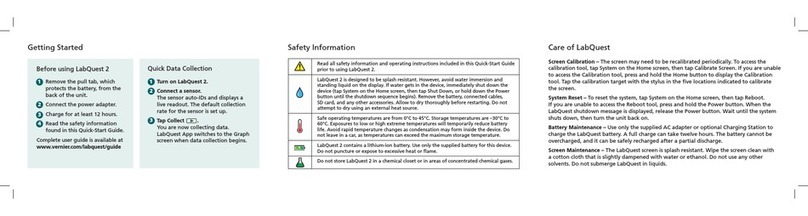dehn DEHNrecord DRC LC M3+ User manual
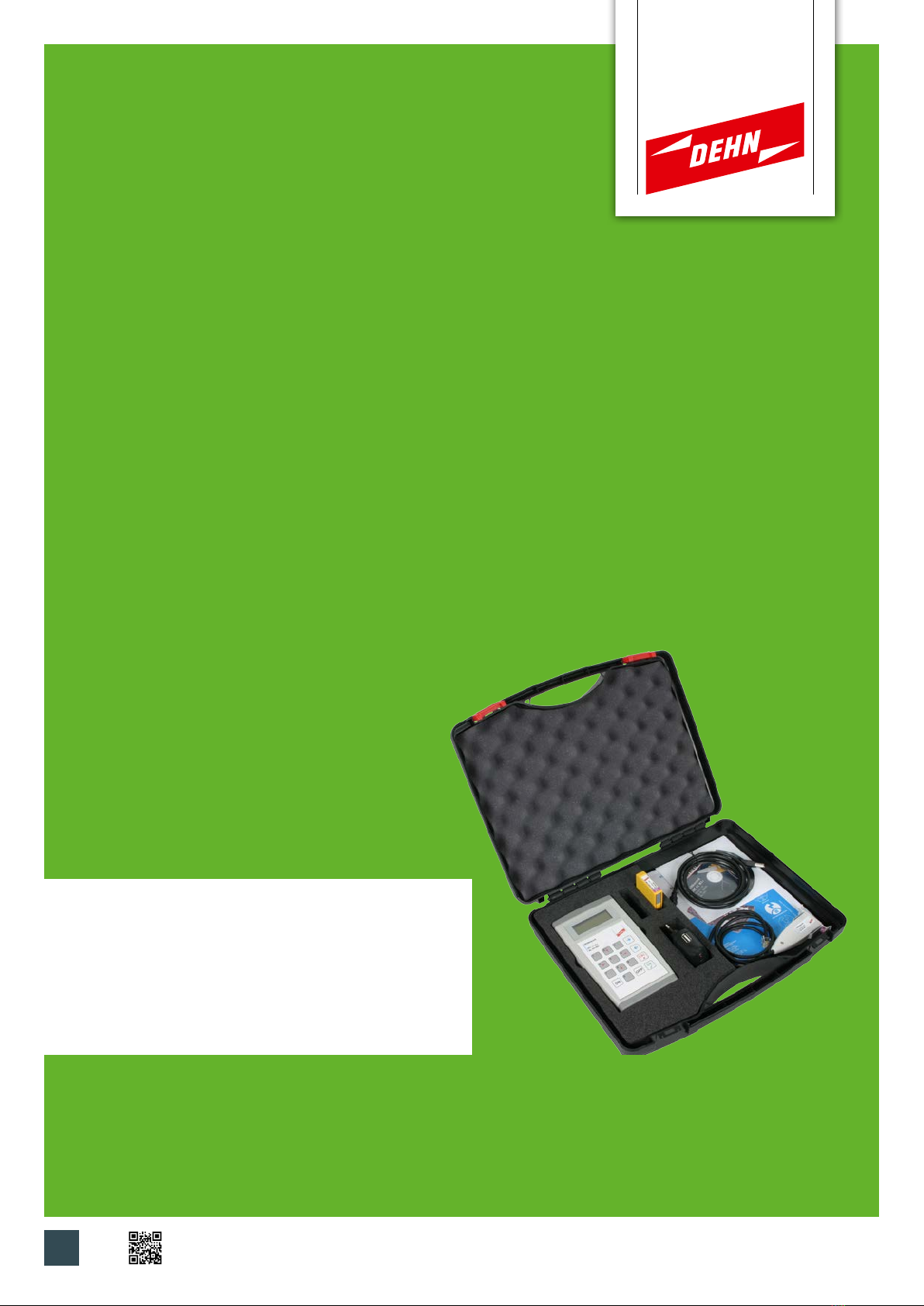
www.dehn.de
Publication No. 1703 / Update 08.17 Mat-No. 3006913 © Copyright 2017 DEHN + SÖHNE
DE
Überspannungsschutz
Kurzanleitung
Prüfgerät
Handlesegerät DEHNrecord DRC LC M3+

2
INHALTSVERZEICHNIS
1. Packungsinhalt............................................................................................................. 3
2. Software Installation................................................................................................... 4
3. Inbetriebnahme des Handlesegerätes ........................................................................ 5
4. Aufbewahrung............................................................................................................. 7
5. Entsorgung................................................................................................................... 7
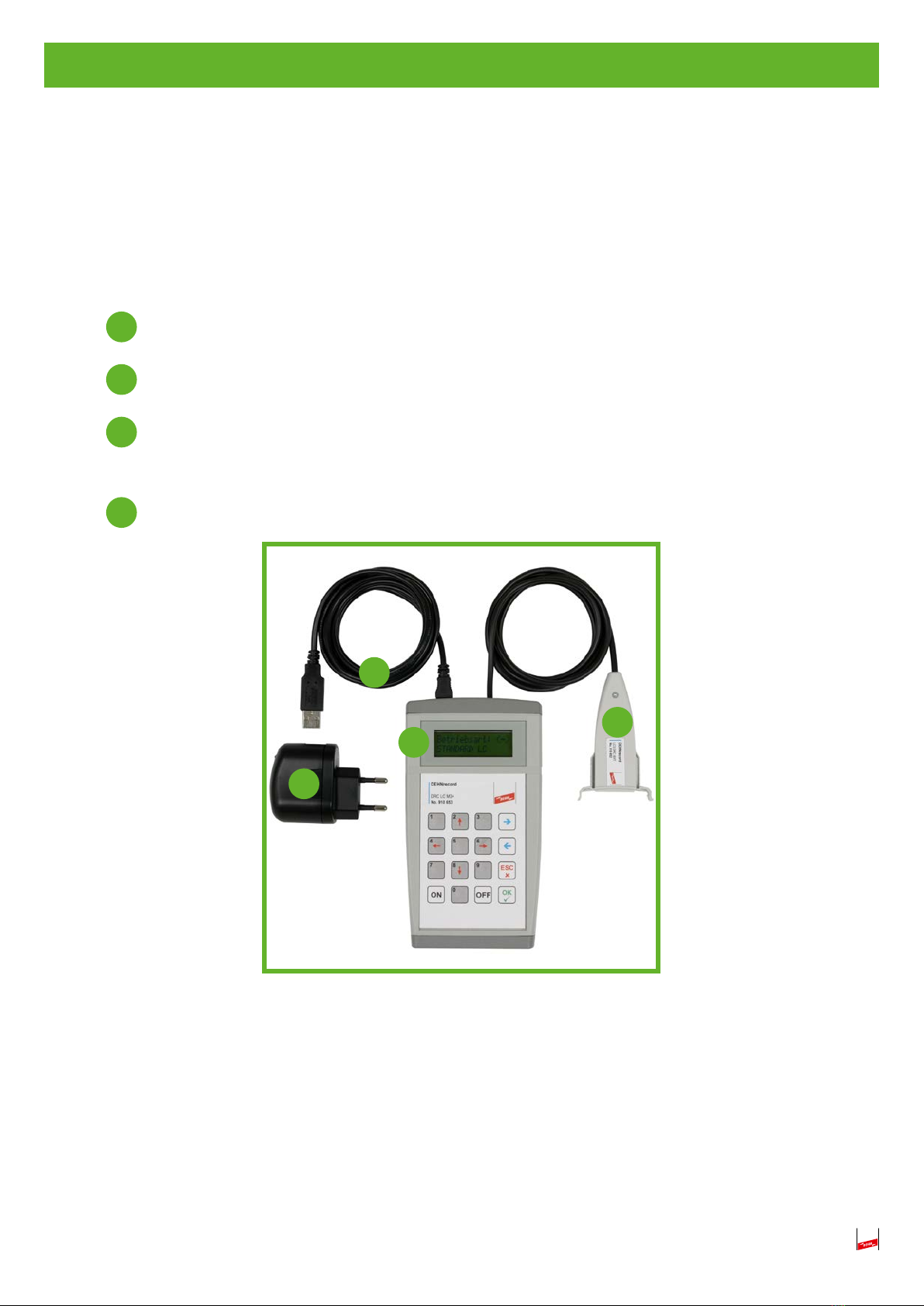
3
1. Packungsinhalt
Bitte überprüfen Sie den Packungsinhalt auf Vollständigkeit.
Im Lieferumfang bendet sich das Handlesegerät DEHNrecord DRC LC M3+, ein Testmodul
BXT MOD LC M2 und ein zugehöriges Software-Paket auf CD.
Das Handlesegerät DEHNrecord DRC LC M3+ besteht aus:
RFID-Leseeinheit
USB-Kabel zum Laden und Anschluss an einen PC zur Datenübertragung
Sensor mit Aufrastfunktion zumAuslesen bzw. Überschreiben der Informationen in den Über-
spannungsschutzmodulen
Steckernetzteil zum Laden über USB-Kabel
Das Software-Paket auf CD umfasst:
ÂInstallationsroutine für das Software-Paket
ÂDEHNrecord Bedienoberäche für Microsoft-Windows®
ÂSchnittstellentreiber für die USB-Schnittstelle des Handlesegerätes
ÂBedienungsanleitung als PDF-Dokument
ÂKurzanleitung als PDF-Dokument
Hinweis: Aktuelle Software und Anleitungen können unter www.dehn.de im Download-Bereich herun-
tergeladen werden.
3
2
1
4
4
3
2
1

4
2. Software Installation
1) Bitte legen Sie die Installations-CD in das CD/DVD-Laufwerk Ihres PCs ein.
2) Öffnen Sie das Laufwerk im Windows®-Explorer.
3) Öffnen Sie die Bedienungsanleitung (Datei DRC_LC_M3_V1.1_manual_de.pdf) am PC oder drucken
Sie das Dokument aus.
4) Bitte prüfen Sie den Installationsvorgang entsprechend der Beschreibung im Kapitel 4 der Bedienungs-
anleitung durch.
Anmerkung:
Voraussetzung ist ein handelsüblicher PC, auf dem bereits ein .NET Framework®kompatibles Microsoft
Betriebssystem installiert ist. Das .NET Framework®setzt eines der nachfolgenden Betriebssysteme voraus:
ÂWindows®98
ÂWindows®ME
ÂWindows®2000 mit SP3
ÂWindows®XP mit SP3
ÂWindows®Vista mit SP2
ÂWindows®7 mit SP1
Windows 95®und Windows®NT werden nicht unterstützt.
Sofern nicht bereits installiert, wird die Installation des Microsoft Software Installer und des Microsoft .NET
Framework®2.0 automatisch durch das Installationsprogramm initiiert.
Allerdings ist dann für den Download von der Microsoft Website ein Internetzugang zwingend erforderlich.
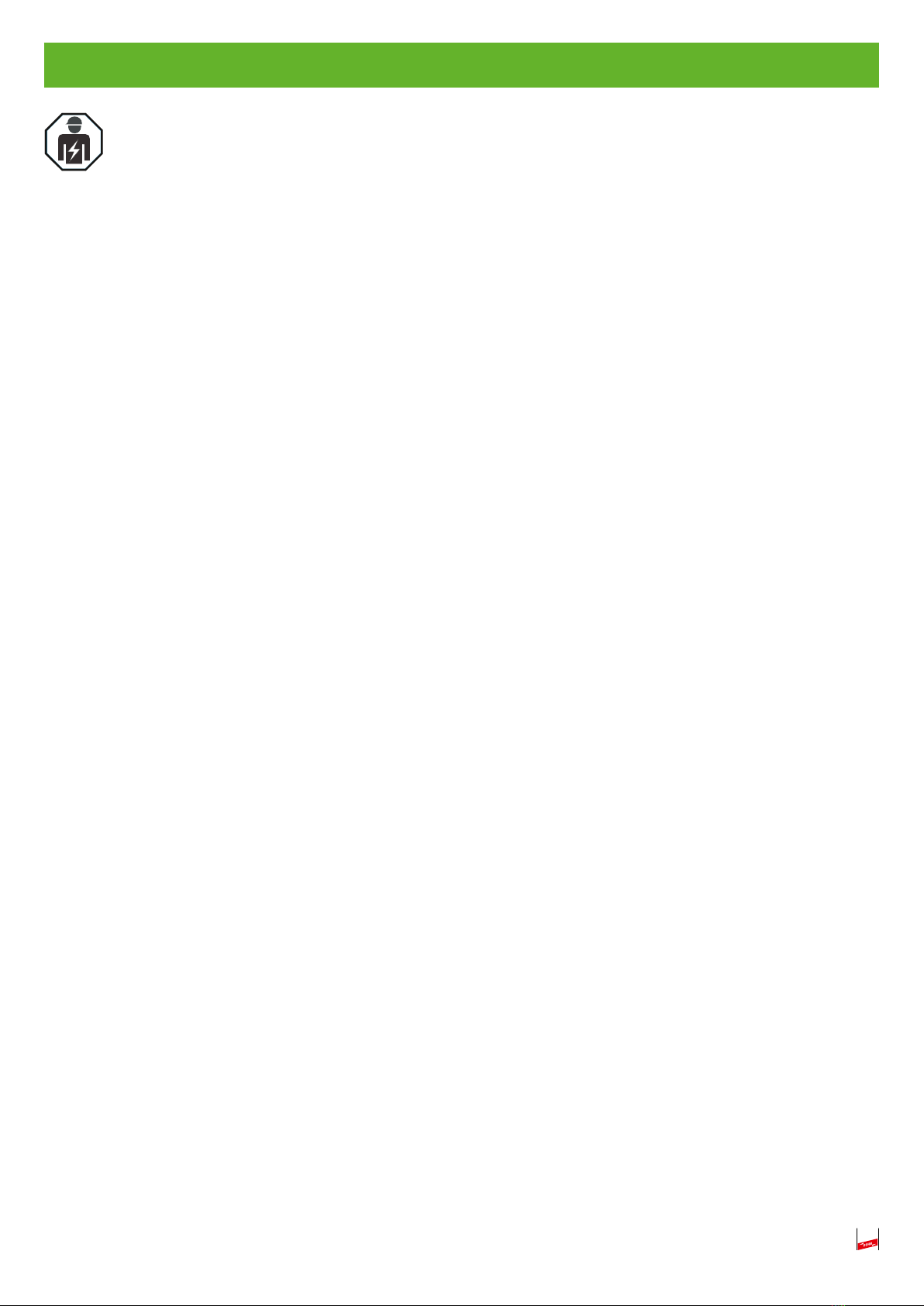
5
3. Inbetriebnahme des Handlesegerätes
Bei Benutzung des Handlesegerätes DEHNrecord DRC LC M3+ sind folgende Warnhinweise zu beachten:
Warnhinweise
ÂVor der Benutzung ist das Gerät DEHNrecord DRC LC M3+, sowie die im Lieferumfang beigefügten
Komponenten auf äußere Beschädigung zu kontrollieren.Werden dabei Mängel festgestellt, dürfen Prüf-
gerät, bzw. Zubehör nicht eingesetzt werden.
ÂDer Einsatz dieses Gerätes ist grundsätzlich nur im Rahmen der in dieser Bedienungsanleitung genann-
ten Bedingungen und Vorgaben zulässig.
ÂEingriffe und Veränderungen an den Geräten, sowie das Hinzufügen oder Entfernen von nicht dafür
vorgesehenen Komponenten sind unzulässig, gefährden die Arbeitssicherheit und führen zum Erlöschen
des Gewährleistungsanspruchs.
ÂDie Bedienung des Gerätes darf nur durch unterwiesene Elektrofachkräfte nach den geltenden Sicher-
heitsvorschriften erfolgen.
ÂWenn anzunehmen ist, dass ein gefahrloser Betrieb des Gerätes nicht mehr möglich ist, so ist dieses
außer Betrieb zu setzen und gegen unabsichtliche Inbetriebnahme zu sichern.
ÂBei folgenden Mängeln ist anzunehmen, dass ein sicherer Betrieb nicht mehr möglich ist:
• wenn das Gerät sichtbare Beschädigungen aufweist
• wenn Elektrolyt ausgelaufen ist
• wenn das Gerät nicht mehr arbeitet
• wenn Flüssigkeiten in das Gerät eingedrungen sind
• nach Lagerung und Betrieb außerhalb der zulässigen Bedingungen
• nach schweren Transportbeanspruchungen
ÂBenden sich in der Umgebung der externen Antenne energiereiche elektromagnetische Felder mit einer
Frequenz im Bereich von ca.125 kHz kann die Funktion des DEHNrecord DRC LC M3+ beeinträchtigt
werden.
Bitte führen Sie die weitere Inbetriebnahme des Handlesegerätes entsprechend der Beschreibung im Kapi-
tel 5 der Bedienungsanleitung durch.
IEC 60417-6182:
Installation,
electrotechnical expertise

6
Schutzrechtsvermerke:
Windows®, Windows®98, Windows®ME, Windows®2000, Windows®XP und Windows®Vista sind
eingetragene Marken der Microsoft Corporation.
MS Excel®, MS .NET Framework®und MS Visual Basic®2005 sind eingetragene Marken der Microsoft
Corporation.
DEHN + SÖHNE GmbH + Co.KG. berühmt sich nicht, an diesen Kennzeichen eigene Ausschließlichkeiten zu
besitzen. Eventuelle Auslassungen sind gänzlich unbeabsichtigt. Alle anderen im Text genannten Marken
sind das Eigentum ihrer jeweiligen Inhaber.
Hinweis:
Eine Haftung für Schäden, die durch Computerprogramme verursacht werden, ist durch
DEHN + SÖHNE GmbH + Co.KG. ausgeschlossen.
Auf die Gefahr von Virenbefall und Datenverlust durch Programmfehler und die dadurch nötige Datensiche-
rung wird hingewiesen.
Die Informationen in diesem Dokument können ohne vorherige Ankündigung geändert werden und es kön-
nen daraus keine Verpichtungen seitens DEHN + SÖHNE GmbH + Co. KG. abgeleitet werden.
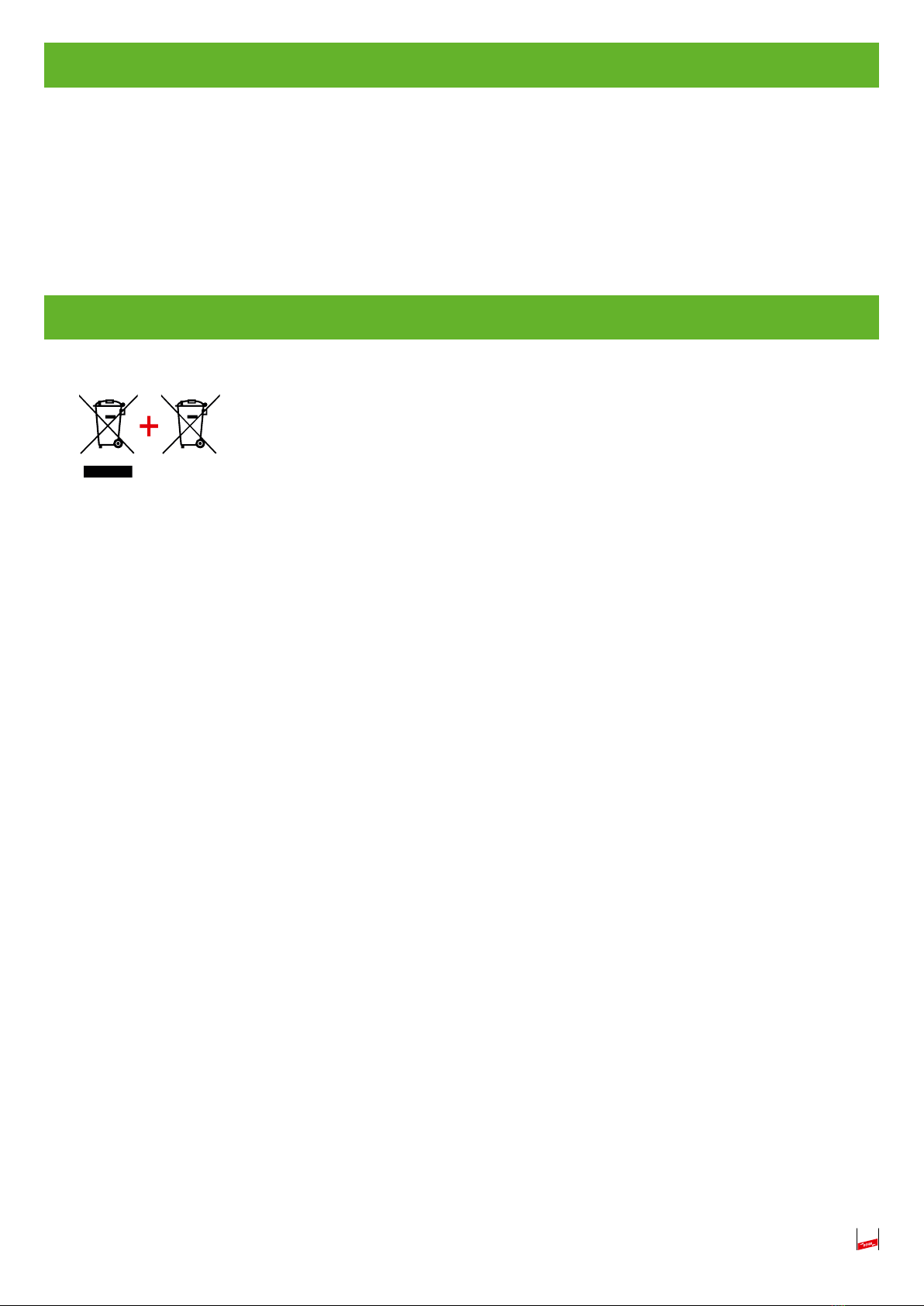
7
4. Aufbewahrung
Gerät über einen längeren Zeitraum nicht direkter Sonneneinstrahlung oder direktem Kontakt mit
anderen Wärmequellen aussetzen.Temperaturen über 60° C können die Kapazität und die Laufzeit
der integrierten, auadbaren Lithium-Polymer-Batterie auf Dauer beeinträchtigen.
5. Entsorgung
Das Gerät und die Batterien dürfen nicht über den Hausmüll entsorgt werden!
Weiterführende Informationen entnehmen Sie unserer Homepage:
www.dehn.de

Überspannungsschutz DEHN + SÖHNE Hans-Dehn-Str. 1 Tel. +49 9181 906-0
Blitzschutz/Erdung GmbH + Co.KG. Postfach 1640 www.dehn.de
Arbeitsschutz 92306 Neumarkt
DEHN schützt®.Germany

www.dehn-international.com
Publication No. 1703 / Update 08.17 Mat. No. 3006913 © Copyright 2017 DEHN + SÖHNE
GB
Surge Protection
Quick Guide
Testing Device
Hand-held reader DEHNrecord DRC LC M3+

2
CONTENTS
1. Contents of the package ............................................................................................. 3
2. Installation of the software......................................................................................... 4
3. Initial operation of the reader .................................................................................... 5
4. Storage ........................................................................................................................ 7
5. Disposal ....................................................................................................................... 7
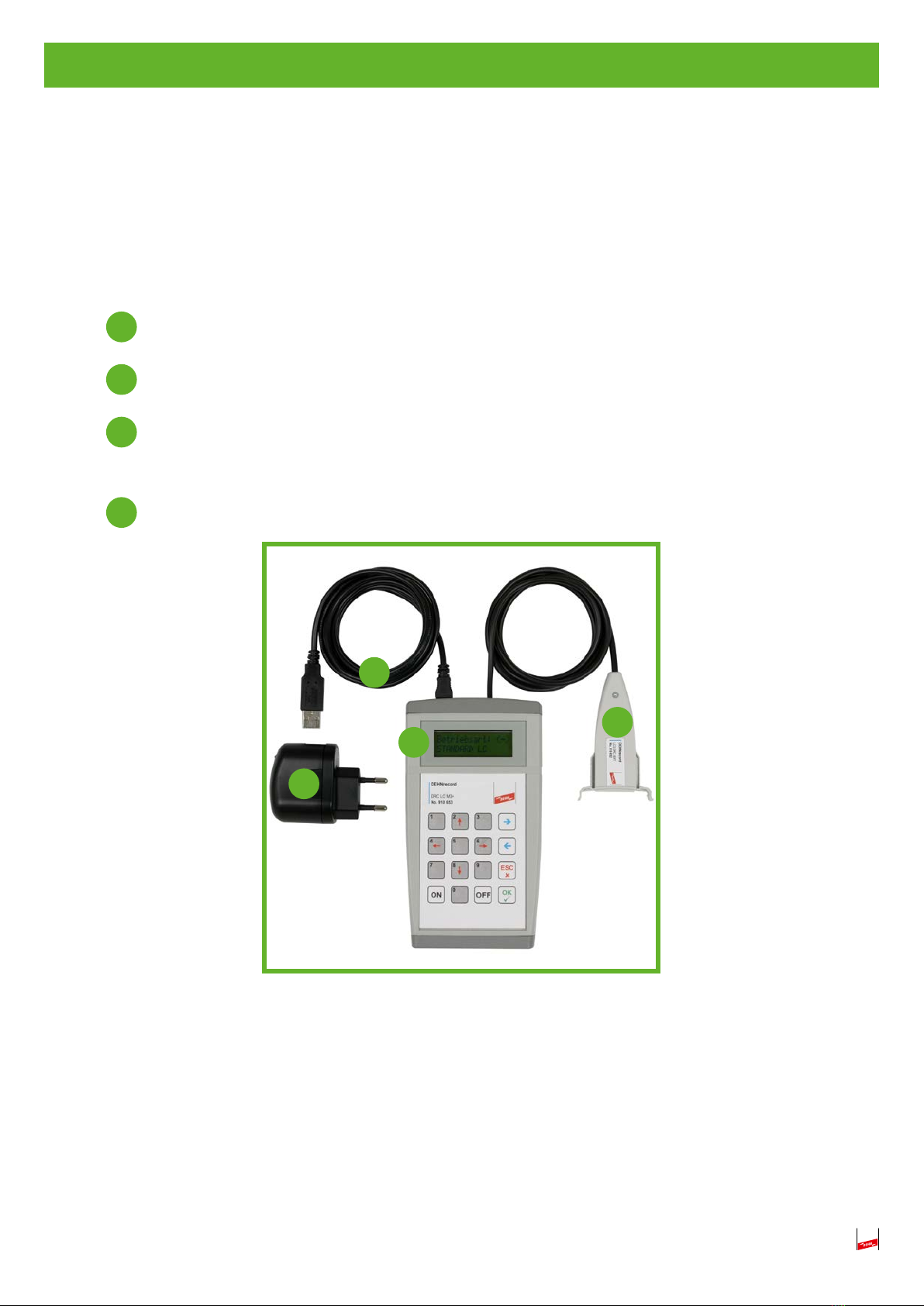
3
1. Contents of the package
Please check the contents of the package for completeness.
Delivery includes the hand-held reader DEHNrecord DRC LC M3+, reference module BXT MOD LC M2
and a corresponding software package on CD.
The hand-held reader DEHNrecord DRC LC M3+ consists of:
RFID reader unit
USB cable for loading and connecting to a PC for data transfer
Sensor with snap-on function feature for reading out or overwriting information obtained
from the surge protection modules
Power supply plug for loading via USB cable
The software package on CD includes::
ÂInstallation routine for the software package
ÂDEHNrecord user interface for Microsoft Windows®
ÂInterface driver for the USB interface of the hand-held reader
ÂOperating manual (pdf document)
ÂQuick Guide (pdf document)
Note: Updated software and instructions for use can be downloaded from our website
www.dehn-international.com
3
2
1
4
4
3
2
1

4
2. Installation of the software
1) Please insert the installation CD into the CD/DVD drive of your PC.
2) Open the drive via the Windows®Explorer.
3) Open the operating manual (DRC_LC_M3_V1.1_manual_en.pdf le) on your PC or print the docu-
ment.
4) Please install the software package as described in Chapter 4 of the operating manual.
Note:
A common PC providing an already installed Microsoft operating system, which is compatible with
.NET Framework®is required. This would be:
ÂWindows®98
ÂWindows®ME
ÂWindows®2000 with SP3
ÂWindows®XP with SP3
ÂWindows®Vista with SP2
ÂWindows®7 with SP1
Windows 95®and Windows®NT will not be supported.
If not already installed, the installation program will automatically install Microsoft Software Installer and
Microsoft .NET Framework®.
The download from the Microsoft website, however, requires Internet access.

5
3. Initial operation of the reader
When using the DEHNrecord DRC LC M3+ reader, the following has to be observed:
Warnings
ÂBefore use, DEHNrecord DRC LC M3+ and the components included in delivery should be checked for
external damage. If any faults are detected, the reader or accessories must not be used.
ÂGenerally, using this device is only permissible under the conditions and provisions mentioned in the
present operating manual.
ÂModifying or tampering with the devices as well as attaching foreign components or removing any
elements is impermissible, threatens operational safety and invalidates the warranty.
ÂThe device may be operated by appropriately trained electricians only and in accordance with the safety
regulations currently in force.
ÂShould the device appear to be unsafe in any way, it must be immediately taken out of operation and
secured against accidental use.
ÂSafe operation is no longer possible if
• the device is visibly damaged
• electrolyte has leaked
• the device does not work any more
• uids have entered the device
• the device has been stored and used under impermissible conditions
• the device has been roughly handled during transport
ÂHigh-energy elds with frequencies of approx. 125 kHz around the external antenna might interfere with
DEHNrecord DRC LC M3+.
Please continue initial operation of the reader as described in Chapter 5 of the operating manual.
IEC 60417-6182:
Installation,
electrotechnical expertise

6
Legal notes:
Windows®, Windows®98, Windows®ME, Windows®2000 Windows®XP and Windows®Vista are regis-
tered trademarks of the Microsoft Corporation.
MS Excel®, MS .NET Framework® and MS Visual Basic®2005 are registered trademarks of the Microsoft
Corporation.
DEHN + SÖHNE GmbH + Co.KG. claims no own exclusive rights with regard to the aforementioned trade-
marks. Any omissions are unintentional. All other trademarks mentioned in the present text belong to their
proprietors.
Note:
DEHN + SÖHNE GmbH + Co.KG. assumes no responsibility for any damage caused by computer programs
and warns of viruses and data losses that may arise due to programming errors. This can be avoided by
performing a data backup.
The information provided in this document may be modied without advance notice.
DEHN + SÖHNE GmbH + Co. KG. cannot be held liable for any changes made.
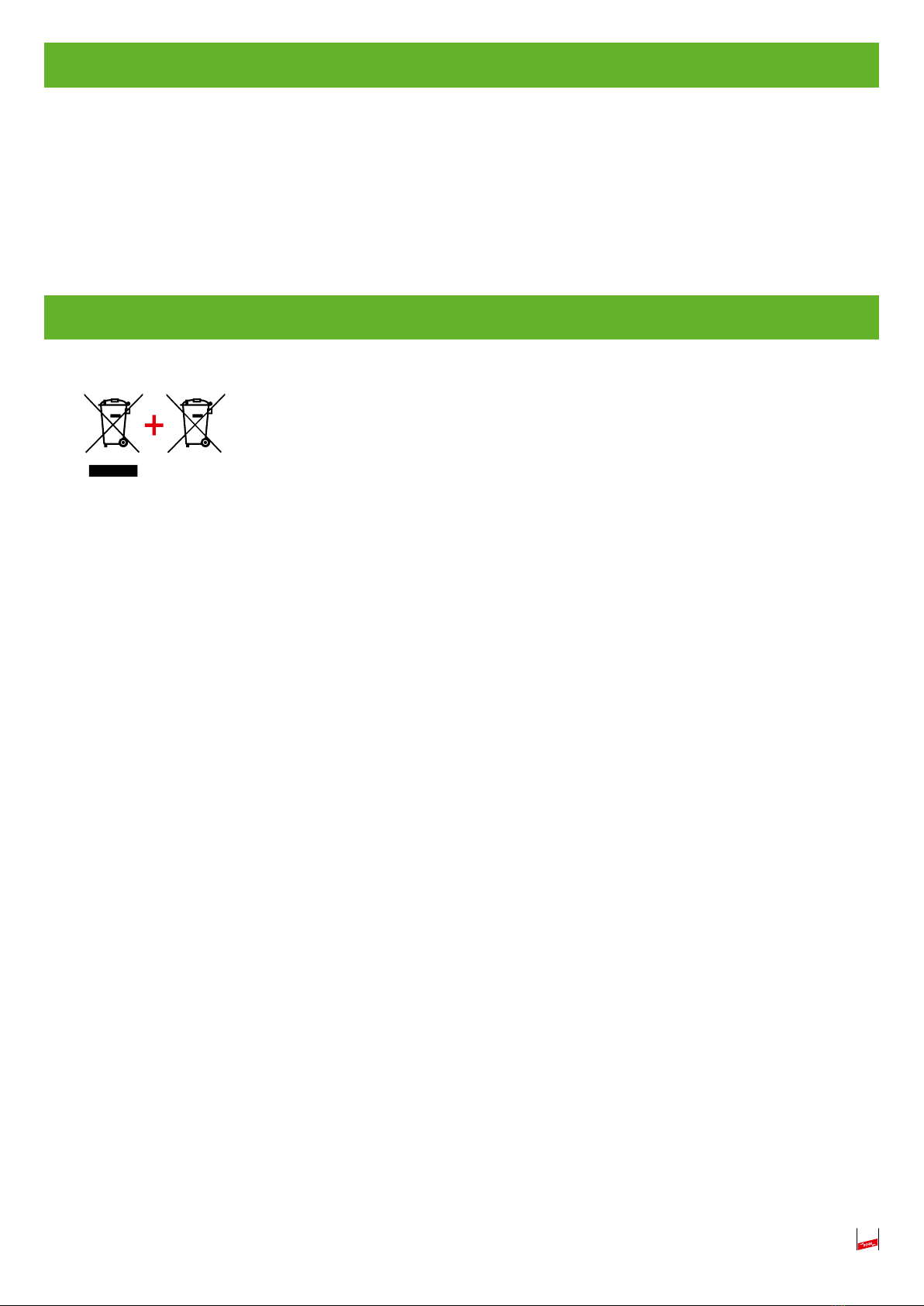
7
4. Storage
Do not expose the device to direct sunlight or contact with other sources of heat for long periods.
Temperatures exceeding 60 °C can impair the capacity and life of the integrated, rechargeable
lithium polymer battery in the long run.
5. Disposal
Equipment and batteries should not be disposed of in the normal household
waste.For more Information please refer to our website:
www.dehn-international.com

Surge Protection DEHN + SÖHNE Hans-Dehn-Str. 1 Tel. +49 9181 906-0
Lightning Protection GmbH + Co.KG. Postfach 1640 www.dehn-international.com
Safety Equipment 92306 Neumarkt
DEHN protects. Germany
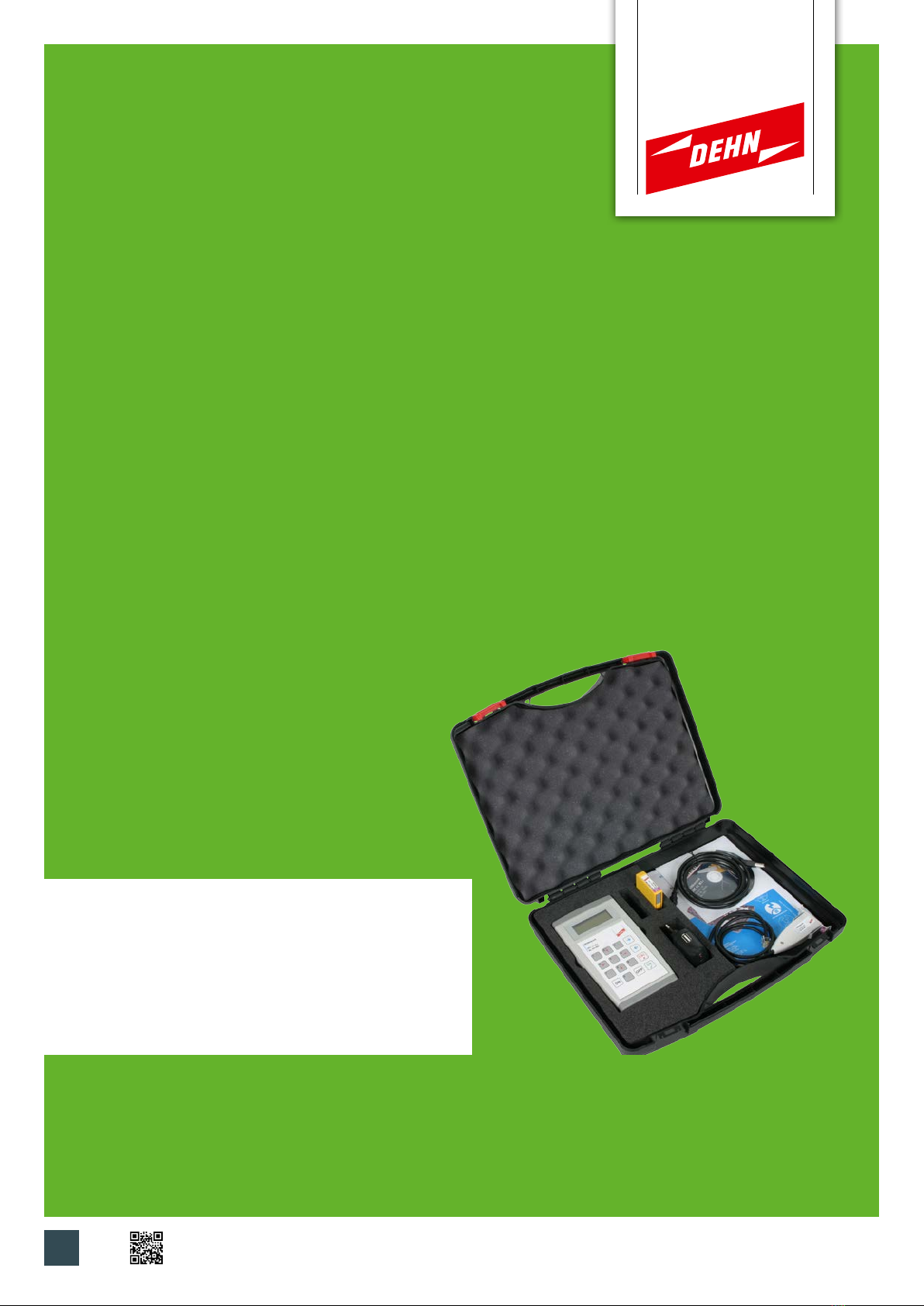
www.dehn-international.com
Publication No. 1703 / Update 08.17 Mat-No. 3006913 © Copyright 2017 DEHN + SÖHNE
FR
Protection antisurtension
Guide rapide
Testeur
Lecteur portatif DEHNrecord DRC LC M3+

2
TABLE DES MATIÈRES
1. Eléments compris dans la livraison ............................................................................. 3
2. Installation du logiciel................................................................................................. 4
3. Mise en service du lecteur portatif ............................................................................ 5
4. Stockage...................................................................................................................... 7
5. Élimination des déchets............................................................................................... 7
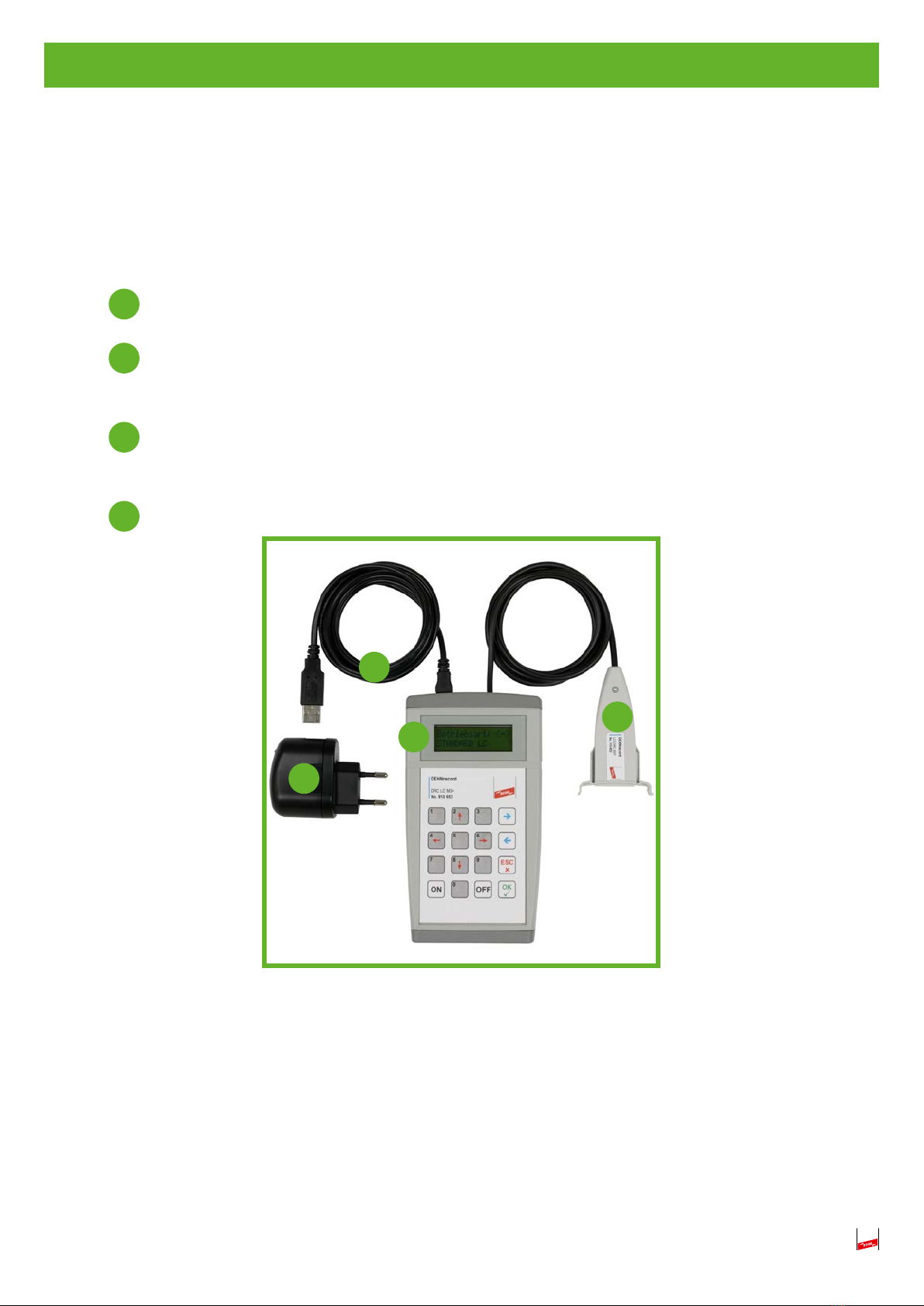
3
1. Eléments compris dans la livraison
Veuillez contrôler le contenu de l’emballage.
La livraison comprend le lecteur portatif DEHNrecord DRC LC M3+, un module de test BXT MOD LC M2
et un progiciel correspondant sur CD.
Le lecteur portatif DEHNrecord DRC LC M3+ comprend :
une unité de lecture RFID
un câble USB pour le chargement et le raccordement à un PC permettant le transfert de
données
un capteur encliquetable pour la lecture et/ou le remplacement des informations dans les
modules de protection contre les surtensions
un bloc d’alimentation pour l’alimentation via le câble USB
Le progiciel sur CD comprend :
Âune routine d’installation pour le progiciel
Âune interface utilisateur DEHNrecord pour Microsoft Windows®
Âun pilote pour le port USB du lecteur portatif
Âun manuel d’utilisation au format PDF
Âun guide rapide au format PDF
Remarque: Les derniers logiciels ainsi que les dernières instructions sont disponibles dans l’espace de
téléchargement sur www.dehn-international.com.
3
2
1
4
4
3
2
1

4
2. Installation du logiciel
1) Veuillez insérer le CD d’installation dans le lecteur CD/DVD de votre PC.
2) Ouvrez le lecteur dans l’Explorateur Windows®.
3) Ouvrez le manuel d’utilisation (chier DRC_LC_M3_V1.1_manual_en.pdf) dans le PC ou imprimez
le document.
4) Veuillez effectuer l’installation conformément à la description faite au chapitre 4 du manuel d’utilisation.
Remarque :
Une des conditions requises est un PC usuel sur lequel est déjà installé un des systèmes d’exploitation
compatibles .NET Framework®. Le .NET Framework®nécessite un des systèmes d’exploitation suivants :
ÂWindows®98
ÂWindows®ME
ÂWindows®2000 avec SP3
ÂWindows®XP avec SP3
ÂWindows®Vista avec SP2
ÂWindows®7 avec SP1
Windows 95®et Windows®NT ne sont pas supportés.
S’ils ne sont pas encore installés, le programme d’installation DEHN lance automatiquement l’installation
de Microsoft Software Installer et de Microsoft .NET Framework®2.0.
Dans ce cas cependant, un accès Internet est nécessaire pour effectuer des téléchargements depuis le site
Internet Microsoft.
Other manuals for DEHNrecord DRC LC M3+
1
Table of contents
Languages:
Popular Other manuals by other brands

Televes
Televes 564901 quick guide

EHEIM
EHEIM LED control+ operating instructions
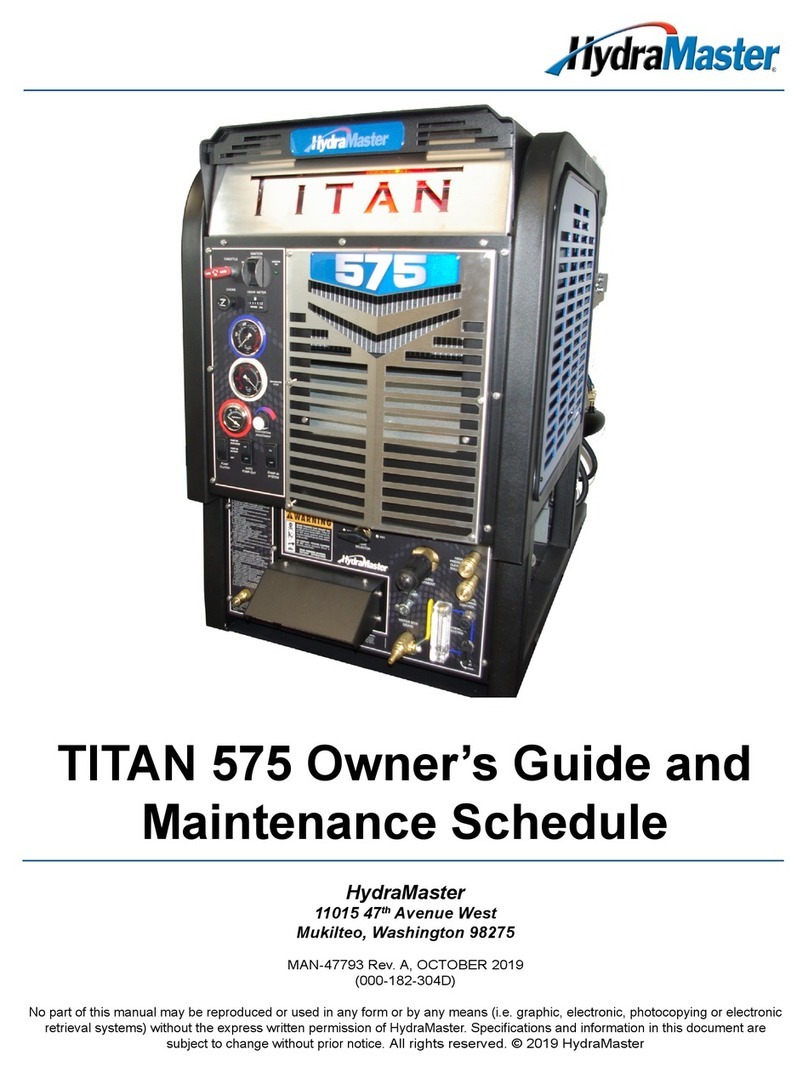
HydraMaster
HydraMaster Titan 575 Owner’s Guide and Maintenance Schedule
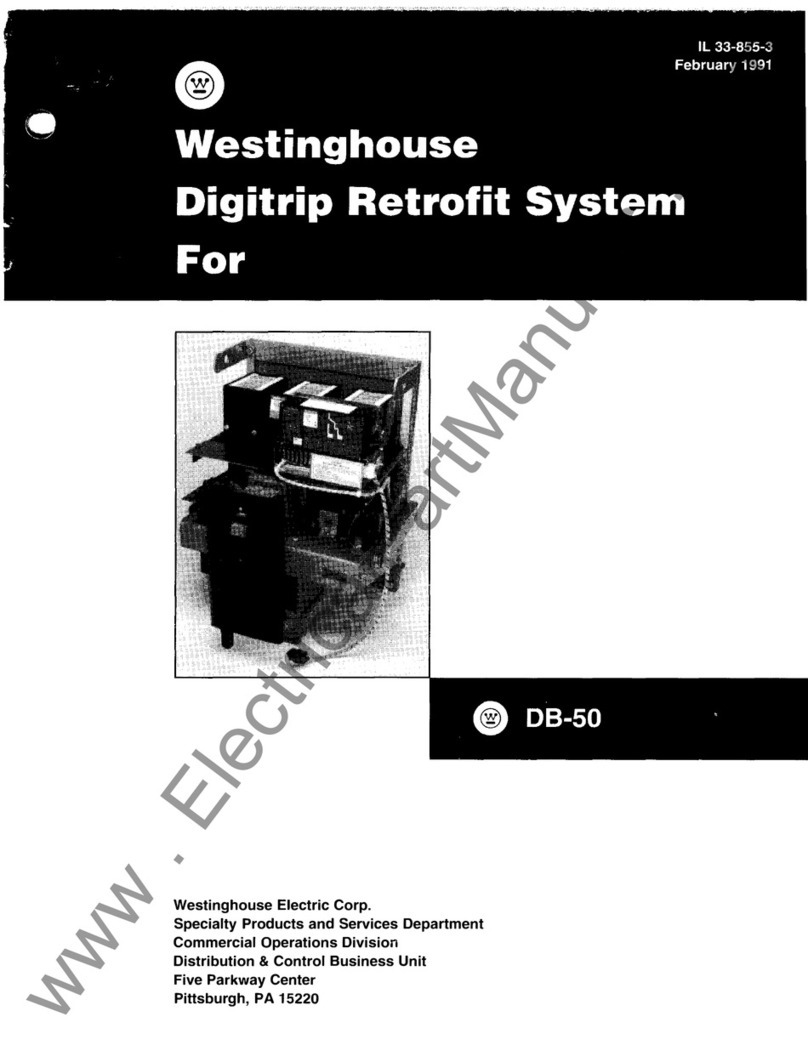
Westinghouse
Westinghouse DB-50 user manual

Omegon
Omegon Universe2go instructions

Saddlemen
Saddlemen 3515-0171 User's guide and installation instructions
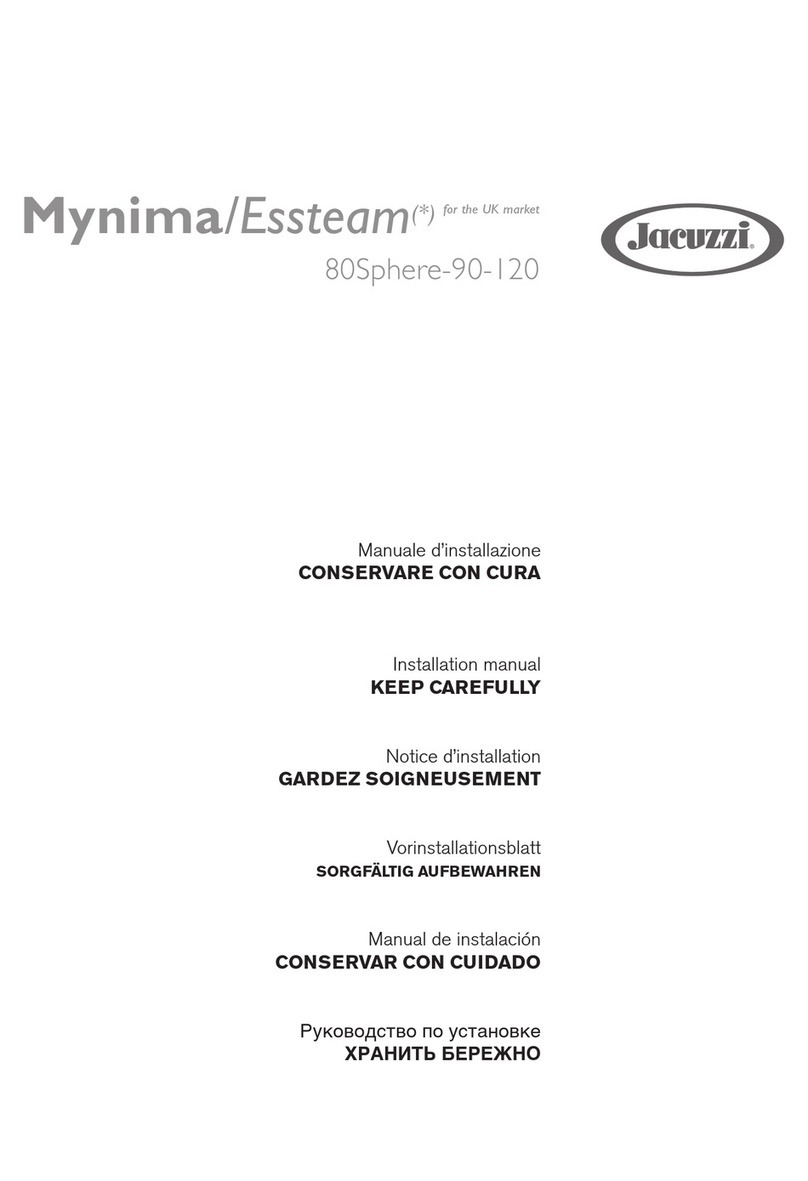
Jacuzzi
Jacuzzi Mynima 80 Sphere installation manual
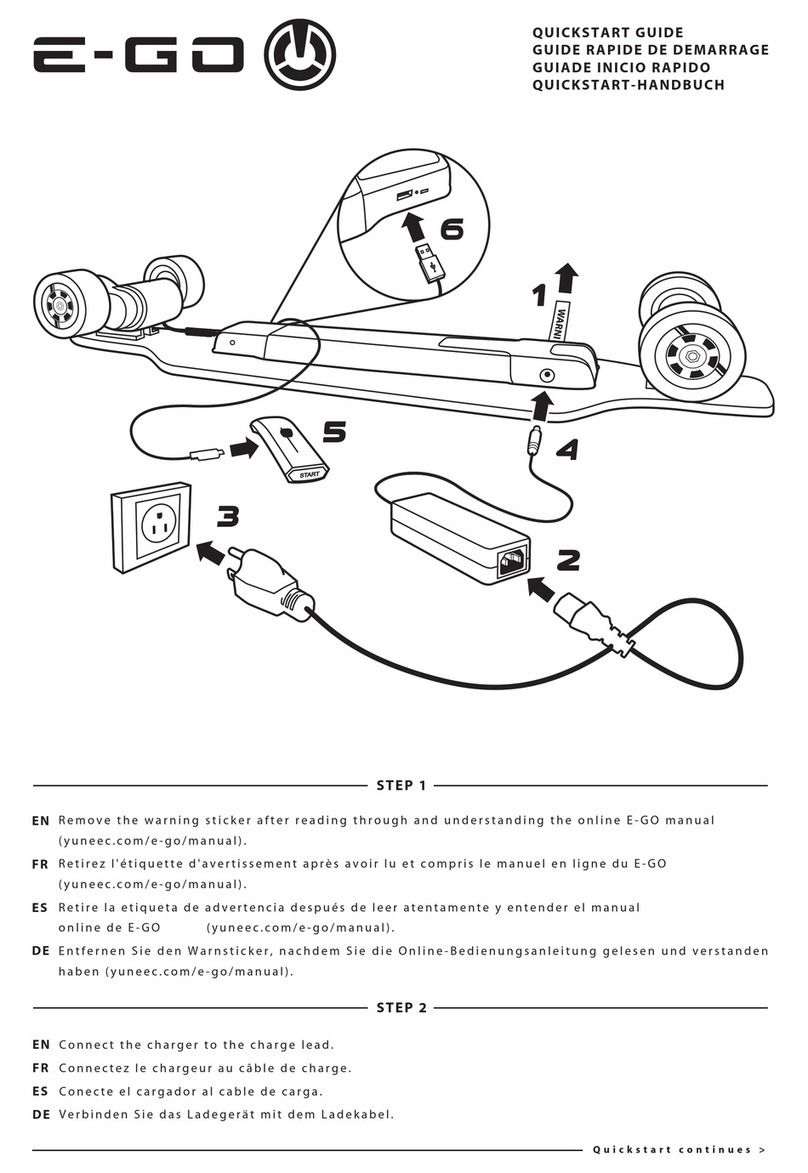
YUNEEC
YUNEEC E- GO quick start guide
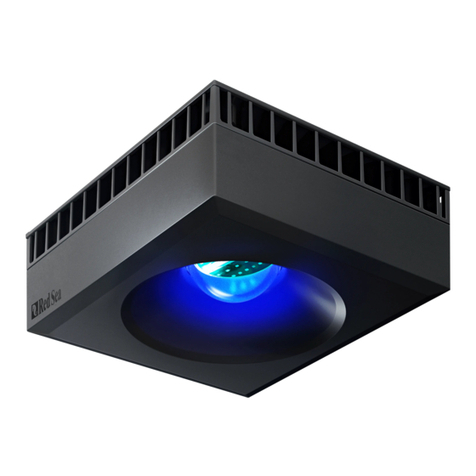
Red Sea
Red Sea ReefLED 50 user manual
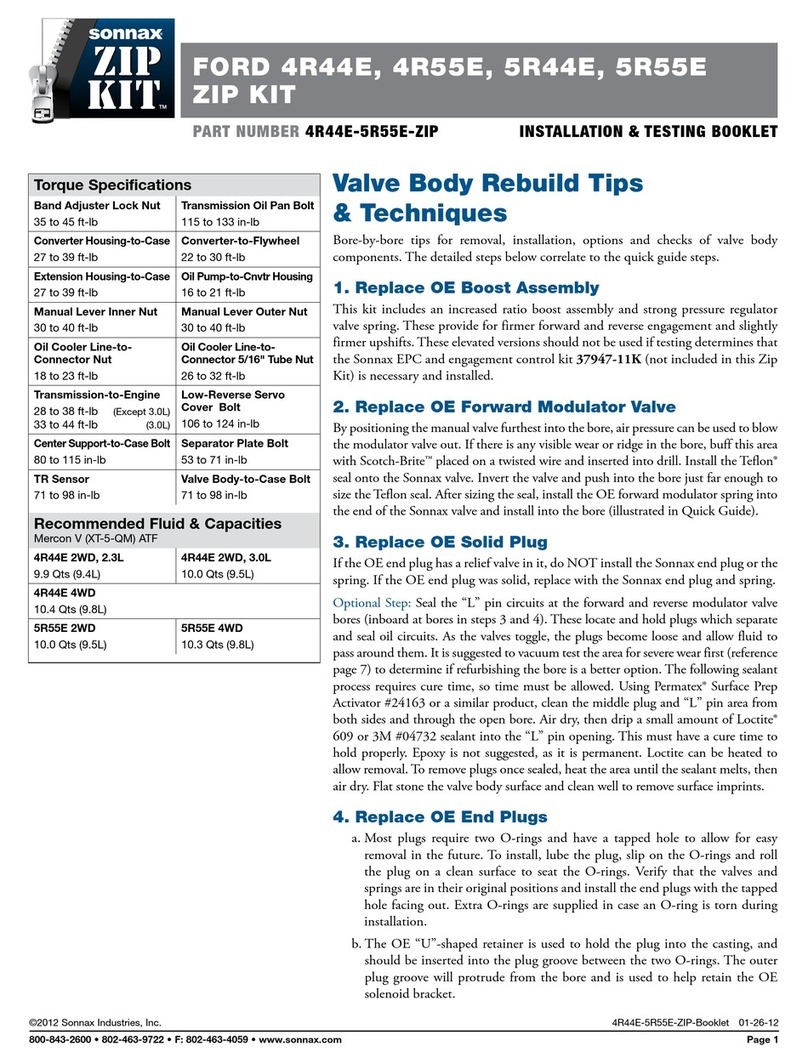
Sonnax Industries, Inc.
Sonnax Industries, Inc. Ford 4R44E ZIP KIT Installation & Testing Booklet
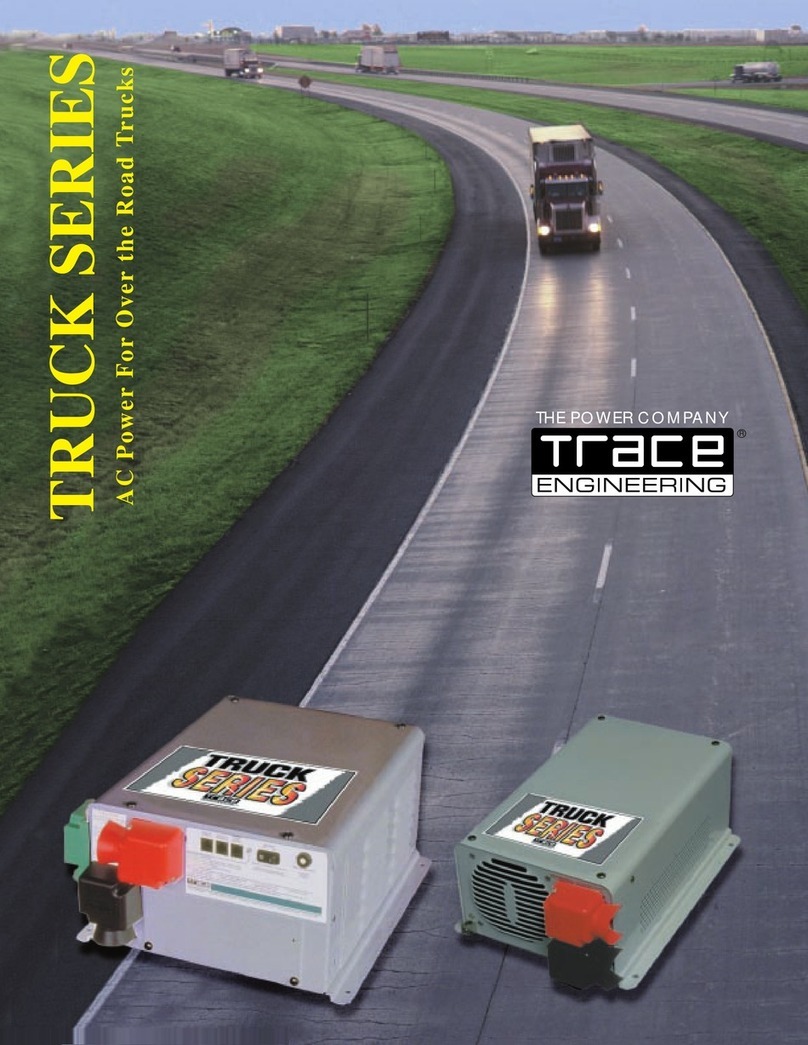
Trace Engineering
Trace Engineering TRUCK brochure
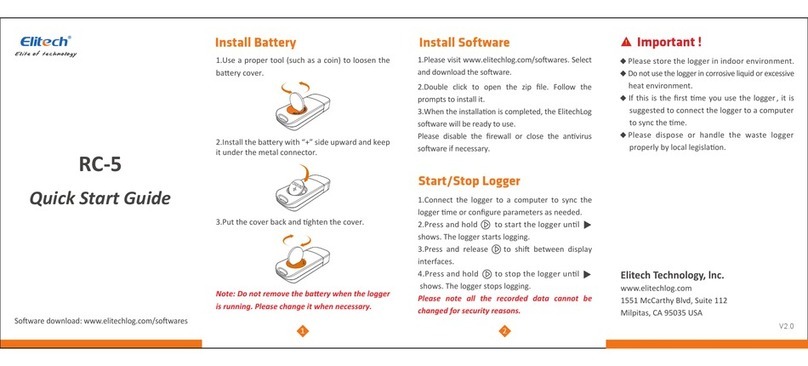
Elitech
Elitech RC-5 quick start guide