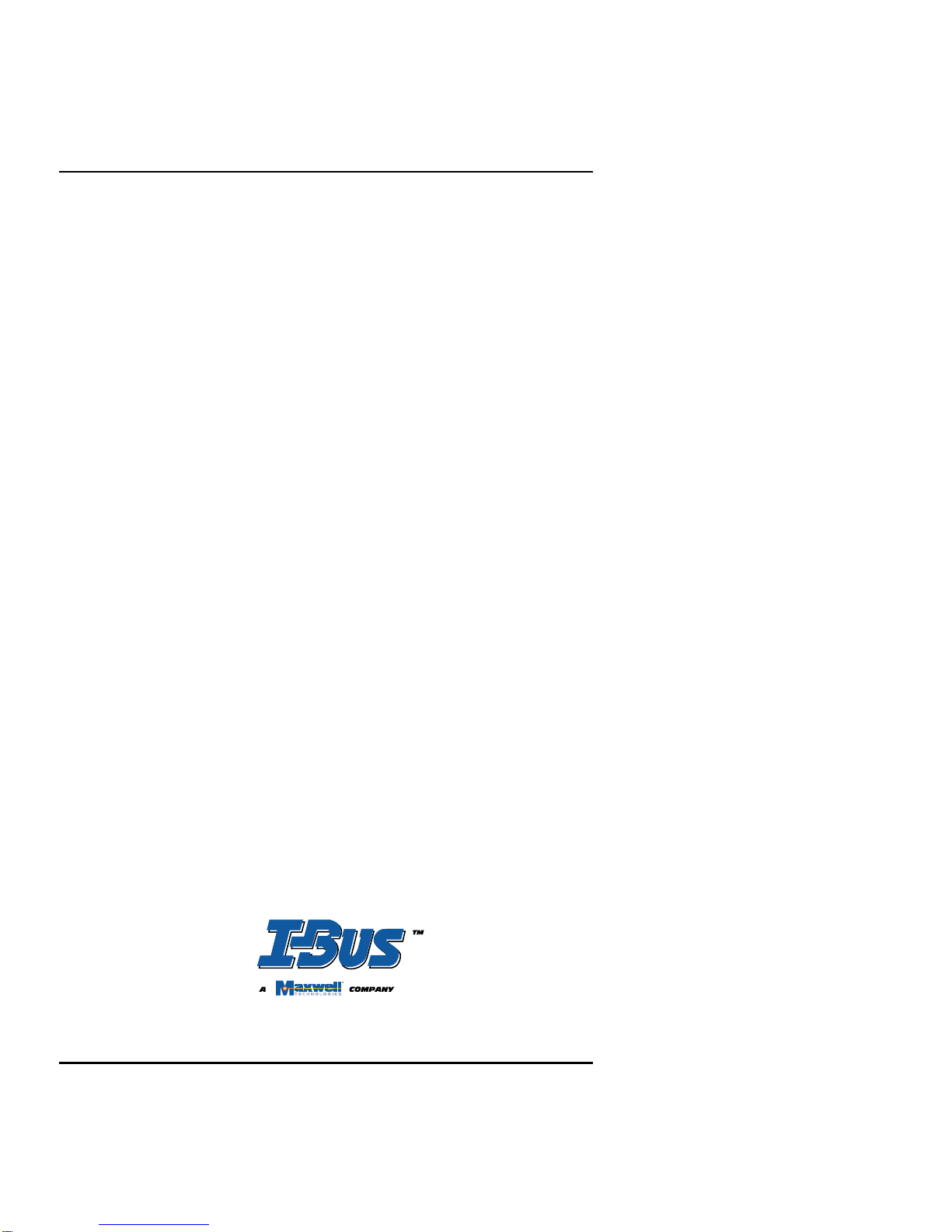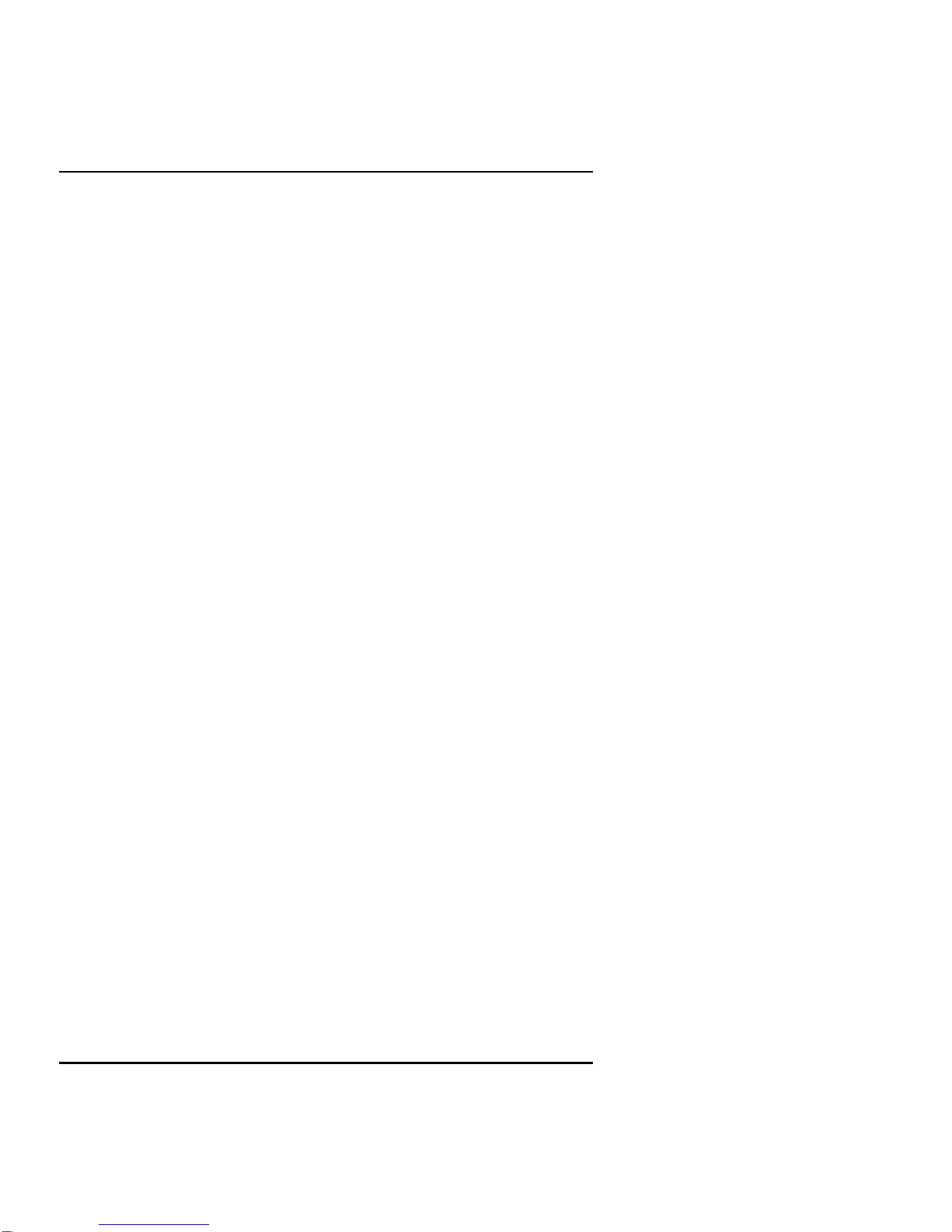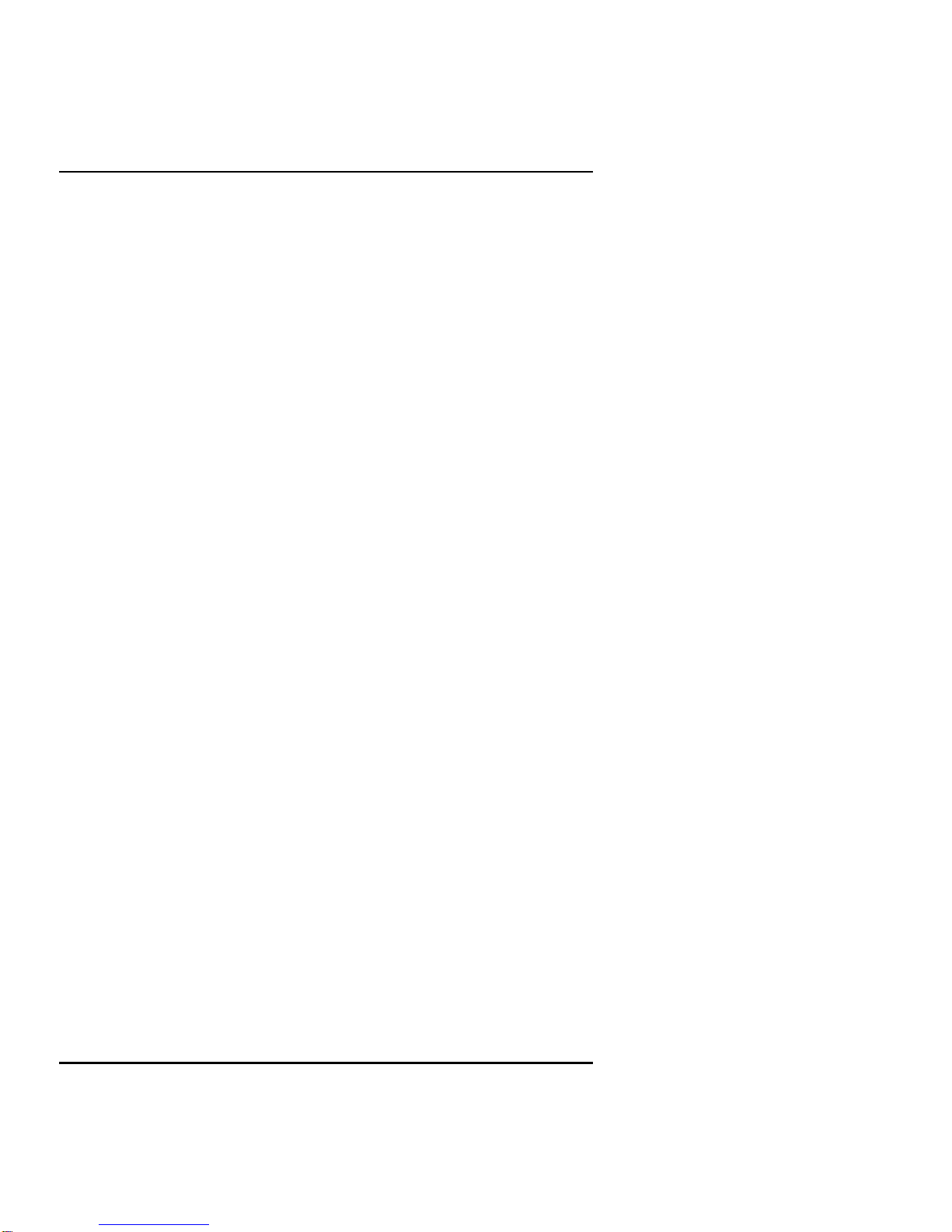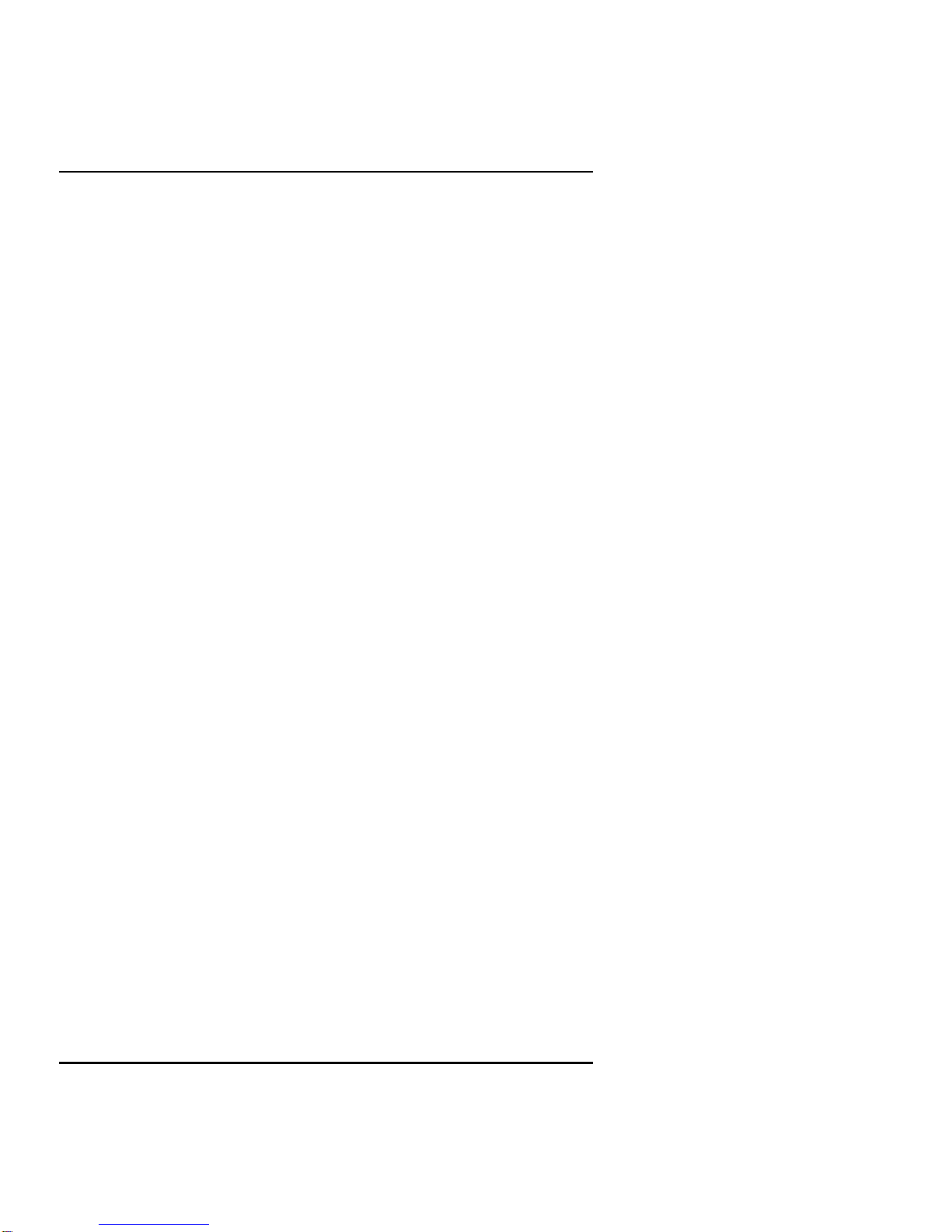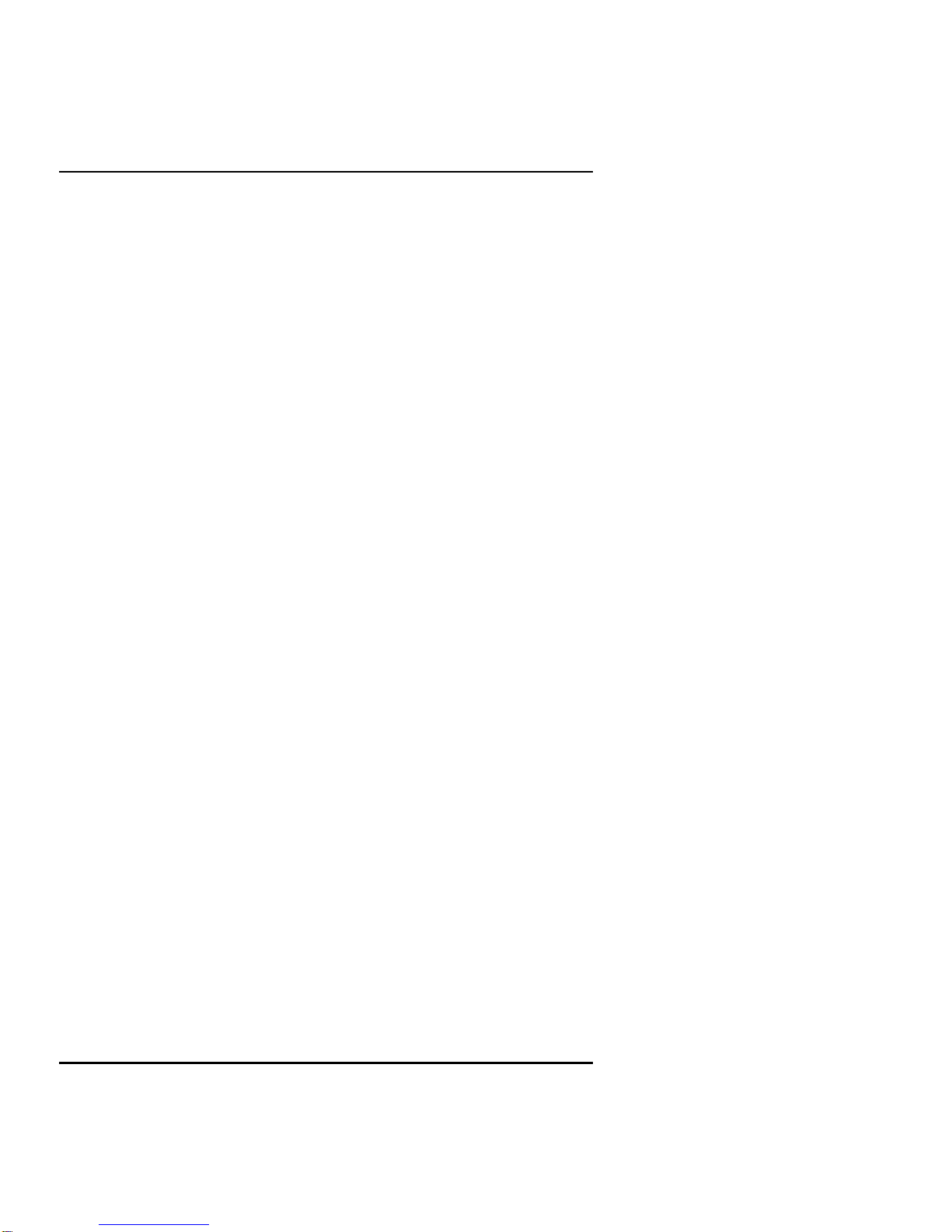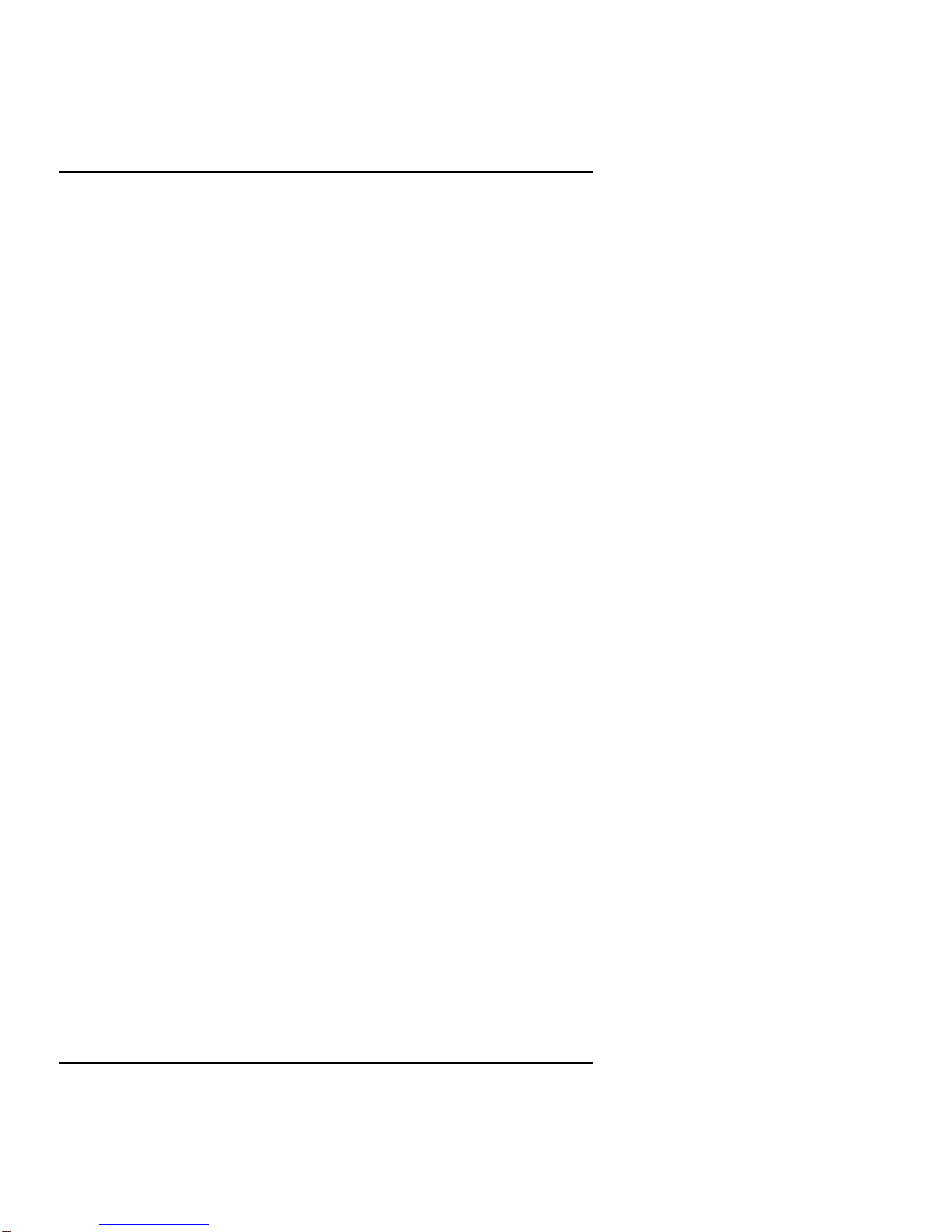1-1
Welcome to the Hawkfish Pentium/Socket 7 single board computer.
The Hawkfish is a brand new generation of proven technologies. It is
built with a high performance, cost effective Pentium/Socket 7 CPU
with up to 233 MHz, high performance PCI Bus and I/O's, large memo-
ry support (256MB), and complies with the new PICMG standard.
Furthermore, this is the first Pentium/Socket 7 SBC designed with all
advanced features on one SBC.
The Hawkfish can run with a Intel Pentium MMX processor up to 266
MHz, and memory support up to 256 MB SDRAM. The on board
enhanced PCI IDE interface can support up to mode 4 PIO and Mode 2
DMA master which also supports Ultra DMA 33. The on board Adaptec
AIC 7880 is the popular high performance PCI SCSI master with ultra
and ultra wide SCSI interfaces.
The ultra wide SCSI now supports 40MB/s data rate that is high enough
for mass storage access. The new C&T 69000 VGA Controller with
2MB embedded SDRAM can support both CRT and panel displays.
The Intel single chip 82558 Ethernet Controller supports 10 Base T/ 100
Base TX, full Duplex. An On board PCI Device, the Intel 21152 PCI
Bridge Controller is used.
The SMC 37C932 integrates the floppy controller, two serial ports, one
parallel port, and keyboard/mouse controller. The two on-chip UARTs
are compatible with the NS 16C550, and the parallel port supports
EPP/ECP.
The PICMG standard ensures the Hawkfish works with the ISA and
PCI backplanes. The system monitor can check voltage levels, fan
speeds and temperatures. The flash ROM is used to make the BIOS
update easier. An additional keyboard connector is reserved for the
keyboard connector on the back plane. The Universal Serial Bus (USB)
is also available for flexible connections. The high precision real-time
clock/calendar provides accurate scheduling. The watch dog timer is
also a standard feature.
Chapter 1 - Introduction
Hawkfish User’s Guide