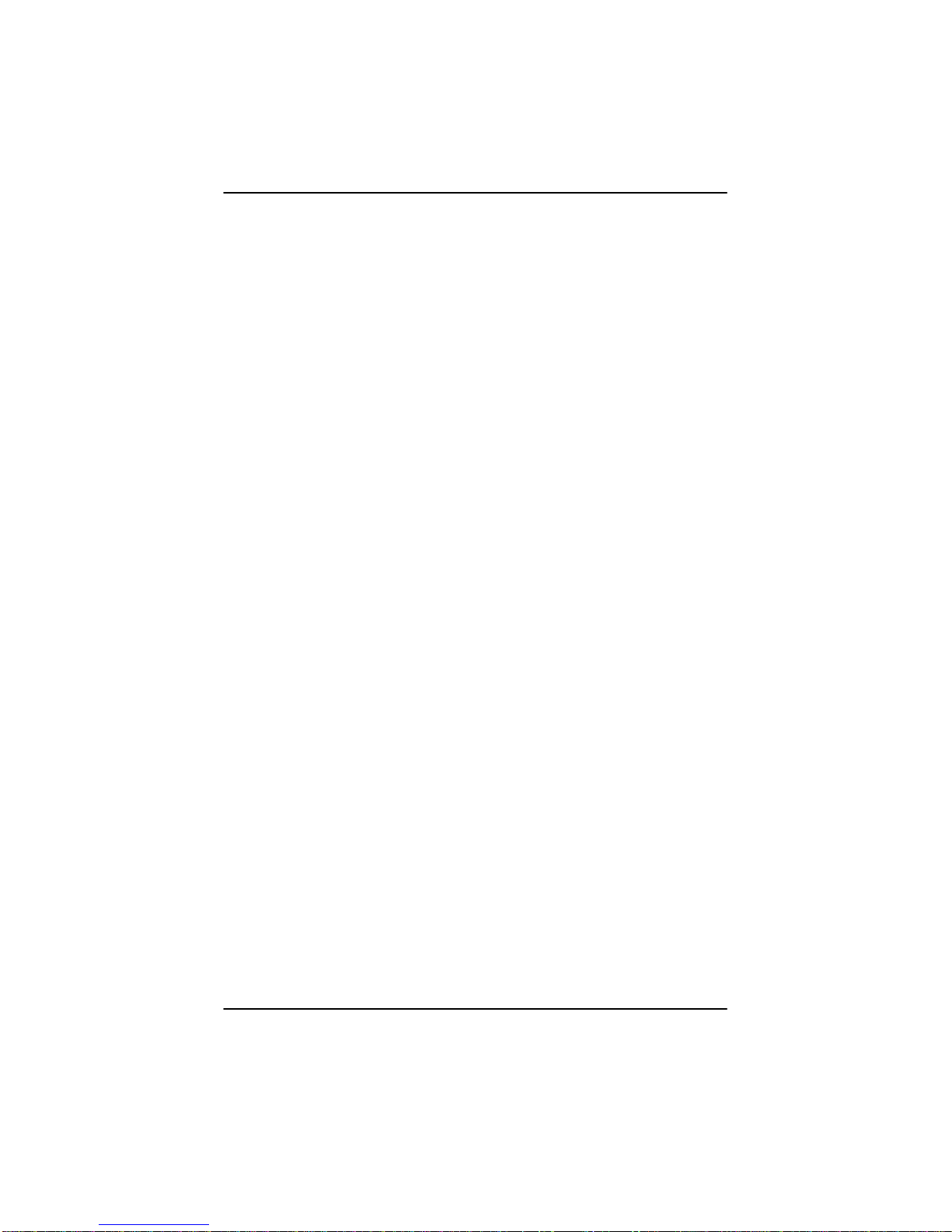Table of Contents
IBC 2600 User’s Guide 1
Chapter 1. Specifications
Introduction 1-1............................................
Models 1-1................................................
Features 1-2..............................................
SBC Block Diagram 1-3.....................................
SBC Board Layout 1-4......................................
Processor 1-5.............................................
Bus Interfaces 1-5..........................................
Data Path 1-5.............................................
Bus Speed - PCI 1-5.......................................
Bus Speed CompactPCIR1-5...............................
Bus Speed - Systems & Memory 1-5..........................
Mechanical Dimensions 1-6.................................
System & Memory Buses 1-6................................
DMA Channels 1-6.........................................
Interrupts 1-6..............................................
BIOS Flash 1-6............................................
Cache Memory 1-6.........................................
DRAM Memory 1-7.........................................
Memory Hole 1-8..........................................
Error Checking and Correction 1-8...........................
PCI Local Bus Interface 1-8.................................
Universal Serial Bus (USB) 1-9..............................
Concurrent PCI 1-9.........................................
AGP VGA Interface 1-9.....................................
System Hardware Monitor 1-9...............................
PCI 10/100Base-T Ethernet (Dual) 1-10.......................
PCI Ultra2 SCSI Interface 1-11...............................