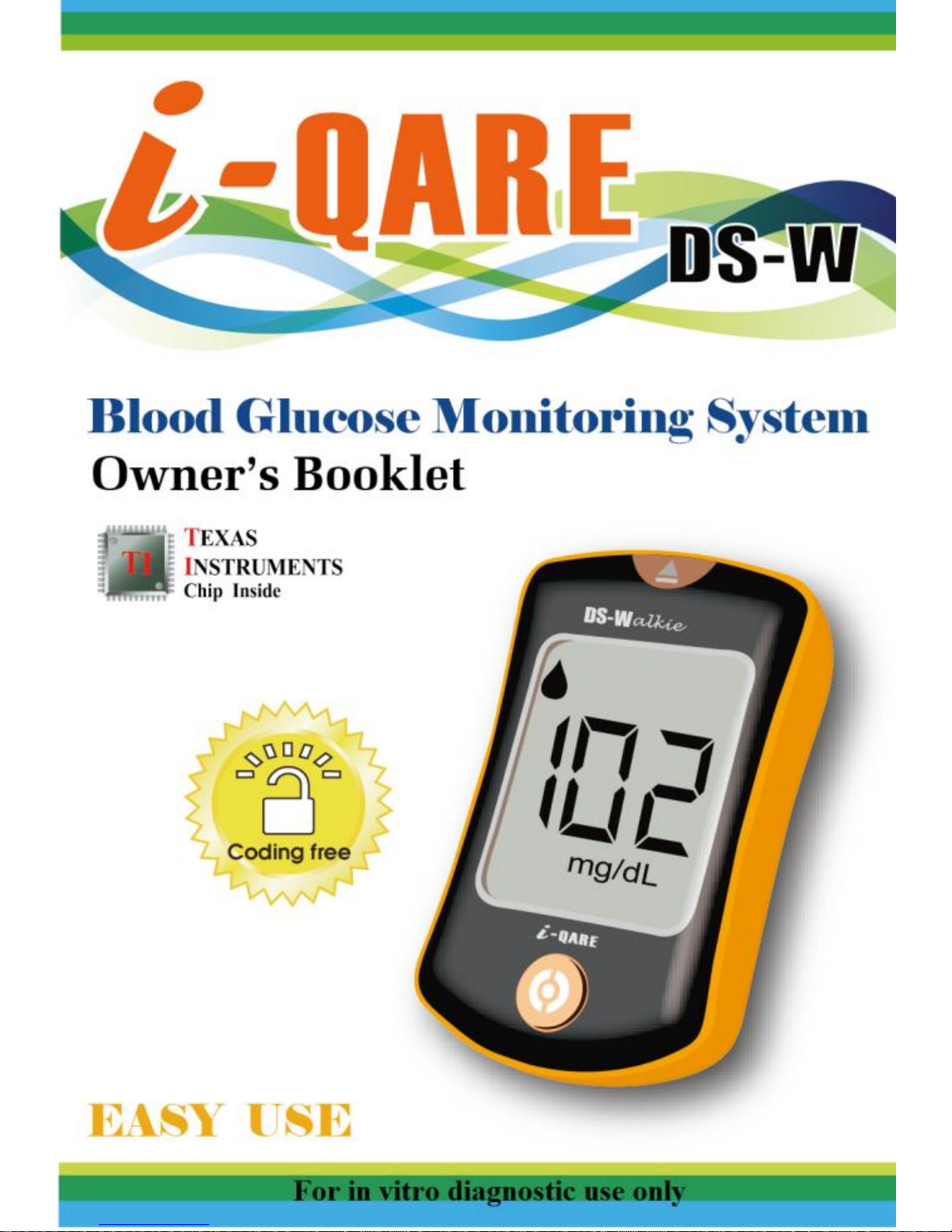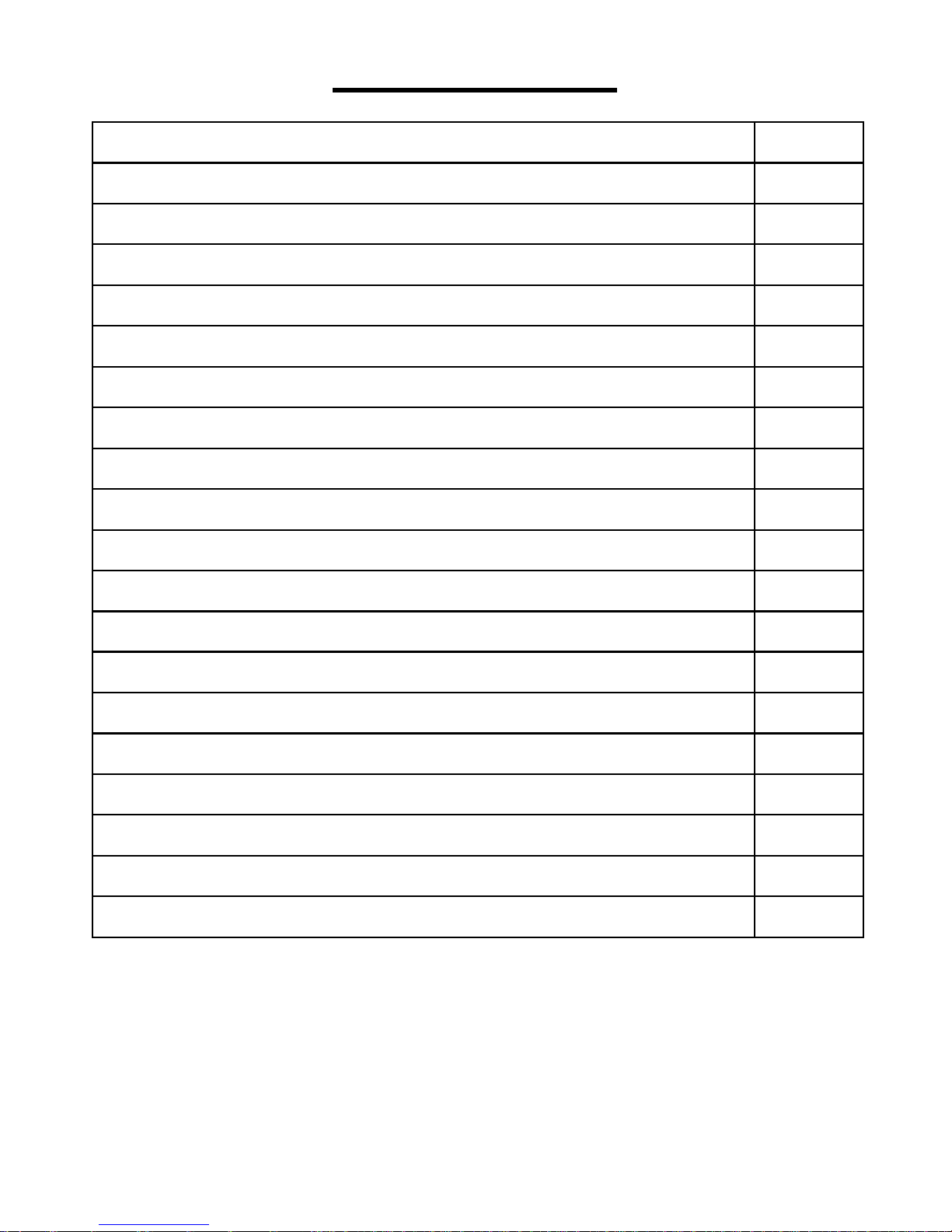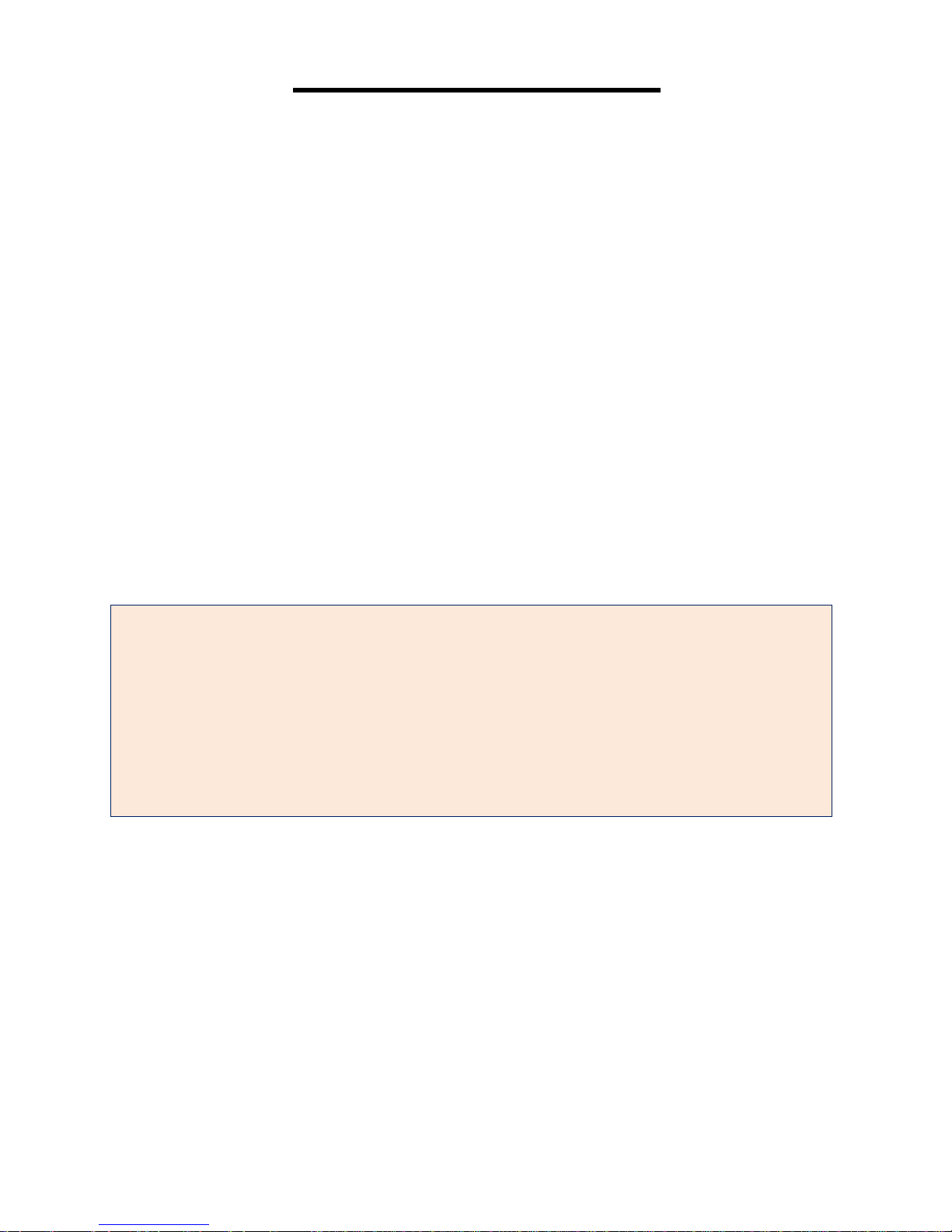Important Safety Instructions
Read this carefully before using.
The following basic safety precautions should always be
taken:
The meter is for single patient use. Do not share it
with anyone including other family members! Do not
use on multiple patients!
All parts of the kits are considered biohazardous and
can potentially transmit infectious diseases, even
after you have performed cleaning and disinfection.
Close supervision is necessary when the device is
used near children or persons with disabilities.
Use the device only for the intended use described in
this manual.
Do not use test strip and control solutions, which are
not supplied by the manufacturer.
Do not use the device if it is not working properly, or
if it has suffered any damage.
Before testing your blood glucose, read all
instructions thoroughly and practices the test first.
Do all quality control checks as directed and consult
with a diabetes healthcare provider.
“FDA Public Health Notification: Use of Fingerstick
Devices on More than One Person Poses Risk
Transmitting Bloodborne Pathogens: Initial
Communication”(2010).
http://www.fda.gov/Medicaldevices/safety/Alertsan