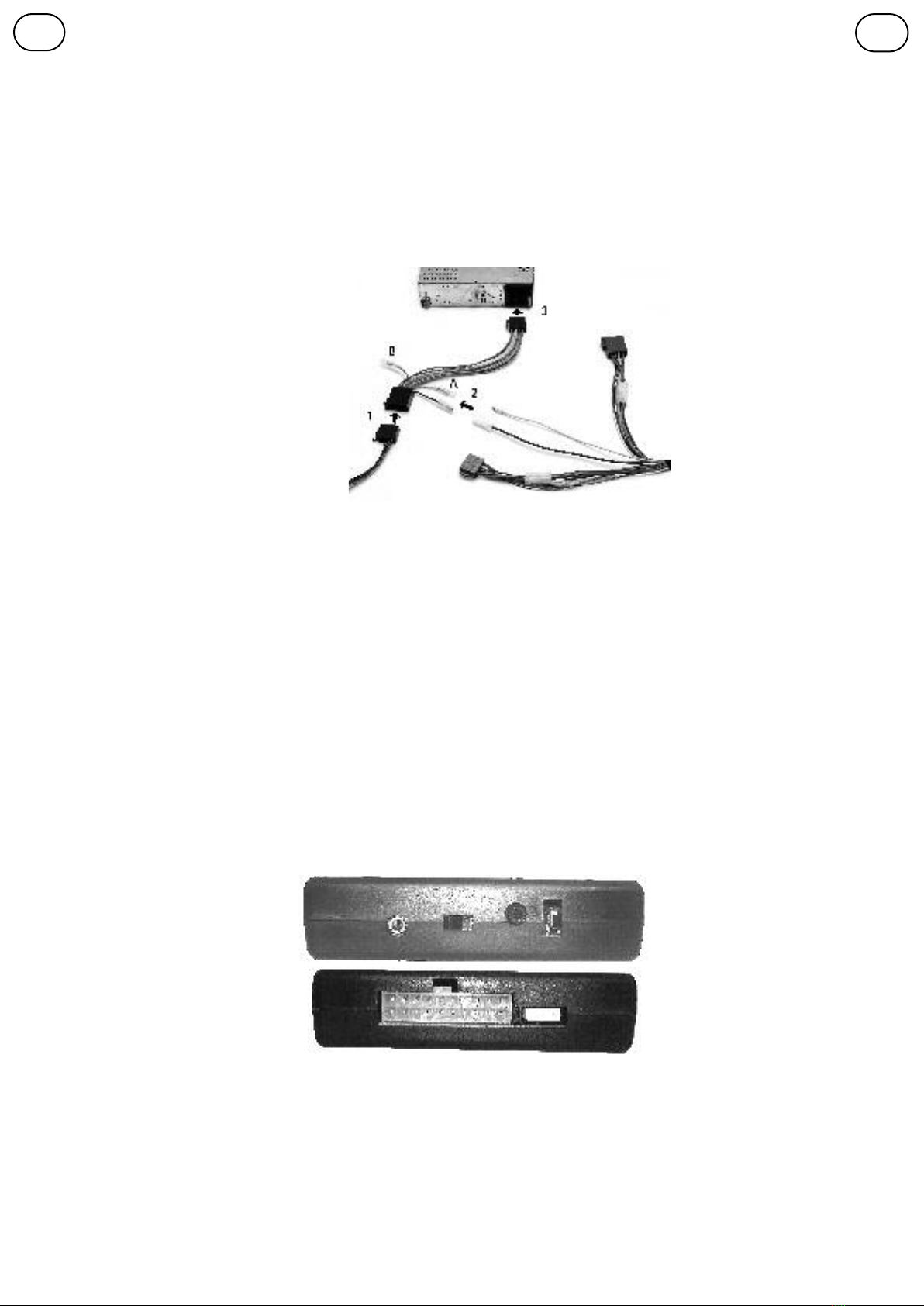Auxgate®STEREO MK 2
Herzlichen Glückwunsch zum Kauf dieses ausgereiften
und innovativen Produktes .Nutzen Sie die gesammelte
Erfahrung unserer Ingenieure, Redakteure der
Fachzeitschriften und auch Car-Audio-Händler, durch die wir viele Anregungen
bekommen und umgesetzt haben.
Das Auxgate® STEREO MK2 ist eine Car-Audio-Erweiterung, die speziell für den
Einsatz in Fahrzeugen mit werksseitig eingebautem (OEM) Autoradio konzipiert
wurde. Eine Adapterlinie ermöglicht den Anschlussn in mehr als 500 Fahrzeugtypen- ohne
großen Einbau-Aufwand. Selbstverständlich kann das STEREO MK2 auch mit jedem handels-
üblichen Autoradio betrieben werden.
Bitte lesen Sie vor der Installation und Inbetriebnahme diese Anleitung sorgfältig durch, um
Bedienungsfehler zu vermeiden. Im Zweifelsfallkontaktierenn Sie bitte Ihren Fachhändler.
BESTIMMUNGSGEMÄßER GEBRAUCH
Das Auxgate® ist ausschließlich für den Betrieb im Fahrzeug am
12V Kfz-Bordnetz und am Original-Lautsprecher-Kabelbaum sowie
mit original i-sotec Adapterkabeln vorgesehen. Andere Adapterkabel
können das Auxgate® beschädigen.
A INSTALLATION
Achten Sie bei der Installation unbedingt auf eine gute Belüftung
des Gerätes. Es darf nicht abgedeckt oder in der Nähe anderer
Wärme abstrahlender Gegenstände montiertwerden. Direkte
Sonneneinstrahlung ist zu vermeiden.
Aus Sicherheitsgründen muss das Gerät fest im Fahrzeug installiert
werden. Wir empfehlen, das STEREO MK2 z.B. mit Klettband oder
Kabelbindern an einem geeigneten Untergrund zu befestigen.
Lieferumfang
Das Auxgate® STEREO MK2 wird mit folgendem Zubehör geliefert:
1. Steuereinheit 2. Betriebsanleitung
3. Iso-Stromadapter 4. i-sotec Kabelbaum
5.AUX-Anschlusskabel
A.1. ANSCHLUSS
Das Auxgate® STEREO MK2 wird mittels original i-sotec Kabelsatzr am Fahrzeug-Kabelbaum
und dem Originalradio verbunden. Bei Fahrzeugtypen ohne ISO Anschluss wird hierfür zusätz-
lich ein fahrzeugspezifischer Adapter benötigt. Überprüfen Sie bitte anhand der i-sotec
Fahrzeugliste, ob Sie zum Anschluss des STEREO MK2 an Ihrem Fahrzeug einen zusätzlichen
Adapter benötigen. Sie können dies auch online unter http://www.i-sotec.com feststellen.
A1.1 Ist-Situation
Entfernen Sie das Originalradio gemäß der Anleitung des Fahrzeugherstellers aus dem
Radioschacht, damit Sie die rückseitigen Anschlüsse des Radios erreichen können. Wenn Ihr
Originalradio einen ISO Anschluss hat, finden Sie – ggfs. neben anderen Anschlüssen wie z.B.
dem Antennenkabel - folgende zwei Stecker, die sich nach Zusammendrücken der seitlichen
Verriegelung vom Radio entfernen lassen:
ISO-Stecker für den Lautsprecheranschluss (Bild 1)
Dieser Stecker (im Folgenden als ISO-Lautsprecherstecker bezeichnet) ist
daran zu erkennen, dass die Verriegelung mittig an der schmalen Seite
des Steckers angeordnet ist. Abgesehen davon ist der Stecker meistens
aus braunem Kunststoff und die anschließenden Lautsprecherkabel sind
üblicherweise grau und weiß. Die Farbkodierungen werden allerdings
nicht einheitlich bei allen Fahrzeugherstellern eingehalten und können variieren.
ISO-Stecker für den Stromanschluss (Bild 2)
Dieser Stecker (im Folgenden als ISO-Stromstecker bezeichnet) ist eindeutig daran zu
erkennen, dass die Verriegelung nicht mittig an der schmalen Seite des Steckers
angeordnet ist. Der Stecker ist meistens aus schwarzem Kunststoff. An diesen
Stecker befinden sich üblicherweise ein rotes, ein schwarzes, ein gelbesund ggf.
weitere farbige Kabel.Die Gegenstücke zu den ISO-Steckern sind die ISO-
Kupplungen (Bild 3). Die ISO-Kupplung für den Lautsprecheranschluss
(ISO-Lautsprecher-kupplung) lässt sich nur mit den passenden ISO-
Lautsprechersteckern verbinden. Die entsprechende Nut- mittig an der
schmalen Seite der Kupplung- stellt dies sicher. Die ISO-Kupplung für den
Strom-anschluss (ISO-Stromkupplung) lässt sich ebenfalls nur mit dem pas-
senden ISO-Stromsteckern verbinden. Auch hier stellt dies eine entspre-
chende Nut seitlich an der schmalen Seite der Kupplung sicher. Bei den meisten Radios sind
diese Kupplungen direkt im Gehäuse integriert.
Um die vorhandenen ISO-Stecker, die sich am Kabelbaum des
Fahrzeugs befinden, mit dem STEREO MK2 zu verbinden, werden die
beiden hier abgebildeten ISO-Kupplungen am Kabelbaum verwendet:
ISO-Lautsprecherkupplung am Auxgate Kabelbaum (Bild
4) und ISO-Stromkupplung am Auxgate Stromadapter
(Bild 5)
A.1.2 Überblick: Anschlussprinzip
Folgende Schritte sind notwendig, um das Auxgate®STEREO MK2 an
Ihrem vorhandenen Autoradio anzuschließen:
1. i-sotec-Kabelbaum mit dem Kompaktstecker am Auxgate® EASY ste-
reo anschließen.
2. Stromstecker am i-sotec-Kabelbaum mit der Kupplung des mitgeliefer-
ten Stromadapters verbinden.
3. ISO-Lautsprechestecker des Fahrzeug-Kabelbaums vom Radio lösen
und mit der ISO-Lautsprecherkupplung (braun) desi-sotec Kabelbaums
verbinden.
4. Die ISO-Stromstecker des Fahrzeug-Kabelbaums vom Autoradio lösen
und mit der ISO-Stromkupplung (schwarz) des mitgelieferten
Stromadapters verbinden (Details zum Stromanschluss s. Kapitel A.1.3)
5. Den ISO-Stromstecker (schwarz) des mitgelieferten Stromadapters mit
der ISO-Stromkupplung des Autoradios verbinden.
6. Den ISO-Lautsprecherstecker (braun) der Kabelbaums mit der ISO-
Lautsprecherkupplung des Autoradios verbinden.
Auxgate®STEREO MK 2
Congratulations on your purchase of this
product, and thank you for your trust! You
have acquired a technologically fully developed
and innovative product that will give you many years of outstanding music enjoyment. i-sotec
products contain the sum of experience gained over many years by our engineers, editors of spe-
cialist publications and not least the car audio dealers who have given us many ideas.
The Auxgate®STEREO MK2 is specifically designed for use in cars with integral (OEM) car radios. A
complete adaptor range permits connections without elaborate cabling work to more than 500
vehicle models. The Auxgate® can, of course, also be operated with any standard commercial car
radio.
Please read these instructions carefully before installation and operation to avoid operating prob-
lems. If in doubt, please consult your specialist dealer.
INTENDED USE
The Auxgate® is exclusively intended for operation in a car
with a 12V electrical system and the original loudspeaker
cable harness. Do only use i-sotec adaptors. Other adap-
tors could cause damage.
A INSTALLATION
When installing the equipment, be sure that it is well ven-
tilated. It must not be covered or mounted near heat emit-
ting objects or be subjected to direct sunlight.
For safety reasons, the device must be securely mounted in
the vehicle. We recommend to attach the device with vel-
cro tape or cable ties to a firm and suitable base!
A.1.Accessories
The Auxgate® package includes the following accessories:
1. Controll unit 2. Manual
3. Iso-power plug 4. Wiring harness
5. AUX connector cable
A.1 Connection
The Auxgate® is connected directly to the vehicle cable harness and to the original radio with an
in-series ISO adaptor. Vehicle models without an ISO connection require a vehicle-specific adap-
tor, available from i-sotec, for this purpose. Please consult the i-sotec vehicle list to check
whether you need an additional adaptor to connect the Auxgate® to your vehicle. You can do
this online as well at http://www.i-sotec.com.
A.1.1: Situation as is:
Remove the original radio from the radio slot according to the vehicle manufacturer’s instructions
so that you can get to the terminals on the rear side of the radio. If your original radio has an ISO
terminal – possibly next to other terminals such as the antenna cable - you will find the following
two plugs which can be removed after pressing together the locking mechanism on the side:
ISO plug for the loudspeaker connection(Pic. 1)
This plug (below also referred to as the ISO loudspeaker plug)
can be clearly identified by the fact that the locking mecha-
nism is located in the center of the narrow side of the
plug.Apart from that, the plug is usually made of brown plas-
tic and the connected loudspeaker cables are typically grey and
white.The color coding, however, is not uniformly maintained by all vehicle
manufacturers and can vary.
ISO plug for the power connection (Pic. 2)
This plug (below also referred to as the ISO power plug) can be clearly
identified by the fact that the locking mechanism is not located in the cen-
ter of the narrow side of the plug.Apart from that, the plug is usually made
of black plastic and typically a red, a black, a yellow and additional colored
cables are connected to this plug. The color coding, however,
is not uniformly maintained by all vehicle manufacturers and
can vary. The matching parts for these ISO plugs are called ISO
receptacles (Pic. 3).The ISO receptacle for the loudspeaker
connection (ISO loudspeaker receptacle) can only be connected
to the matching ISO loudspeaker plugs.
The ISO coupling for the power connection (ISO power receptacle) can also only be connected
to the matching ISO power plugs. Here, too, a corresponding groove located on the side of
the coupling ensures the correct connection. In most radios these
receptacles are directly recessed in the housing as Terminals.
Use the two ISO couplings on the i-sotec cable harness shown
here to connect the existing ISO plugs, located in the vehicle’s
cable harness, to the Auxgate®: ISO loudspeaker recepta-
cles on the i-sotec cable harness (Pic. 4) and ISO power
receptacle on the i-sotec power adaptor (Pic. 5).
A.1.2 Overview – The connection principle
The following steps are required to connect the Auxgate® to
your existing car radio:
1. Connect the i-sotec cable harness to the compact plug on the
Auxgate®.
2. Connect the power plug on the i-sotec cable harness to the
power receptacle of the supplied power adaptor.
3. Remove the ISO loudspeaker plug of the vehicle’s cable har-
ness from the car radio and connect it to the ISO loudspeaker
receptacle (brown) of the i-sotec cable harness.
4. Remove the vehicle cable harness ISO power plug from the car
radio and connect it to the ISO power receptacle (black) of the
supplied power adaptor (For detailsn see chapter A.1.3)
5. Connect the ISO power plug (black) of the supplied power
adaptor to the ISO power receptacle of the car radio.
6. Connect the ISO loudspeaker plug (brown) of the i-sotec cable
harness to the ISO loudspeaker receptacle of the car radio
EN
D
5
12
3
4