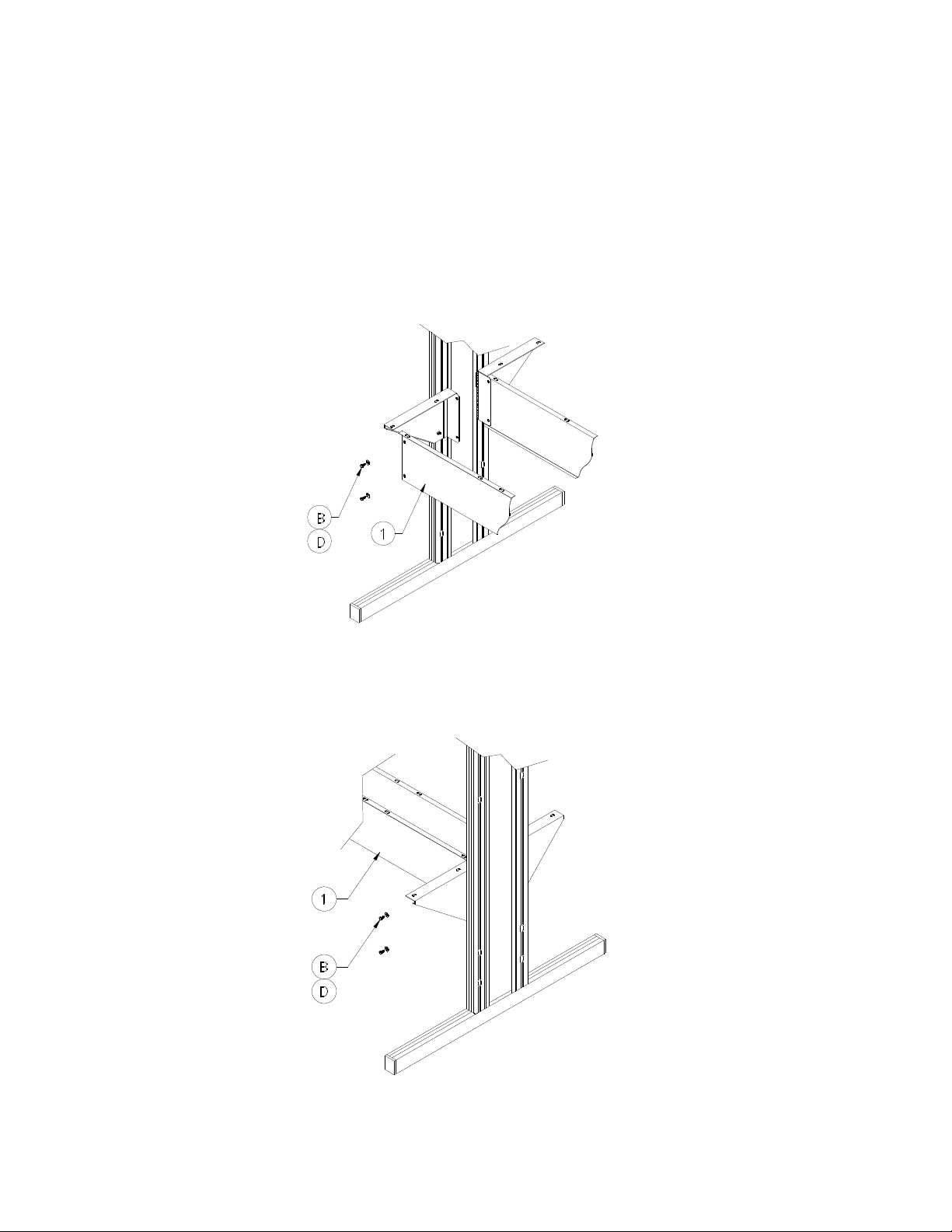ATTENTION:
IAC Industries takes great care in the packing of it’s products, however damage
can occur during shipment. Check all packages and parts for any signs of
damage. If damage is evident STOP and contact the carrier that delivered your
order. Request a freight claim inspector to document the damage and begin the
freight claim process.
Tools required:
Wrenches 7/16” and 1/2”, socket with ratchet or open end wrench
Phillips screwdriver 8” long
Utility knife
Safety glasses and light duty protective gloves
NOTE: Power tools are NOT recommended unless they are equipped with a torque limiting
device which can limit the torque to 10 foot lbs maximum at aluminum attachment points,
and 15 foot lbs for all other attachment points.
Unpack your order and separate like parts into separate areas. Be careful not to
damage parts as they are being moved around and put into position. Also be
sure all parts are removed from the packing materials before these materials are
thrown away.
Locate the hardware kits and keep them in a central area. If the assembly is
going to take more than one day, all individual hardware pieces should be
returned to a central location.
Check all parts and hardware kits against the itemized packing list found with the
assembly instructions. If you believe there are parts missing from your order
please contact IAC Industries customer service HOTLINE at 800-989-1422.
If your order has ESD worksurfaces or accessories please review pages 34 and
35 for cautions and helpful suggestions before you begin assembling the
workstations.
WARNING:
ALL PARTICLE BOARD USED IN IAC INDUSTRIES PRODUCTS ARE SOURCED ONLY FROM
VENDORS THAT ARE CARB ATCM PHASE 2 AND TSCA TITLE VI COMPLIANT WITH VALID
CERTIFICATES.Drilling, Sawing, Sanding or Machining Wood products can expose you to wood dust, a substance
known to the state of California to cause cancer. Avoid inhaling dust generated from wood products or use a dust mask
to other safeguards for personal protection. This product can expose you to chemicals, including formaldehyde, which is
known to the state of California to cause cancer, and methanol, which is known to the state of California to cause birth
defects or other reproductive harm. For more information please visit, www.P65WARNINGS.CA.GOV/WOOD. COPY OF
VENDOR CERTIFICATE AVAILABLE UPON REQUEST.