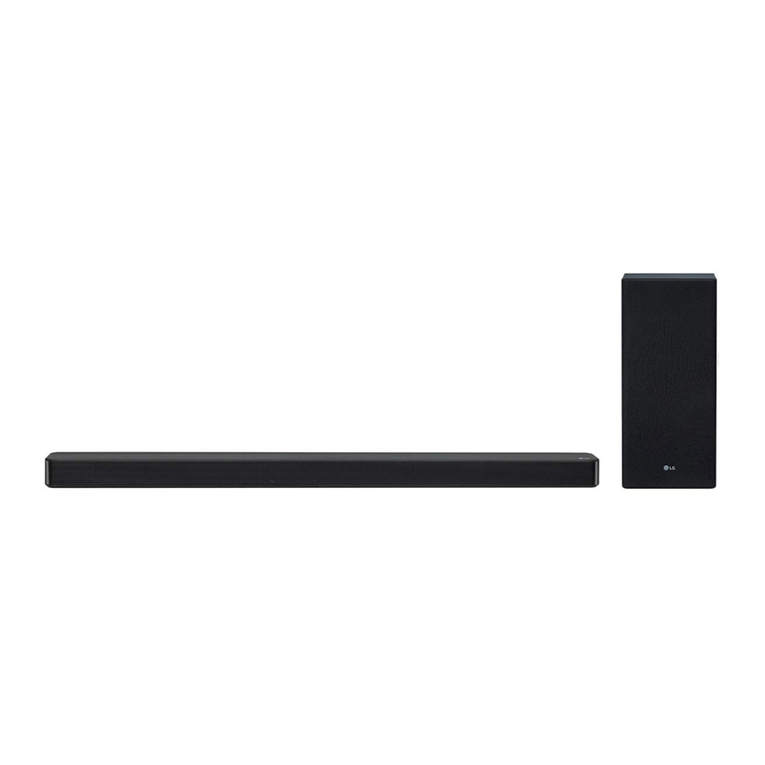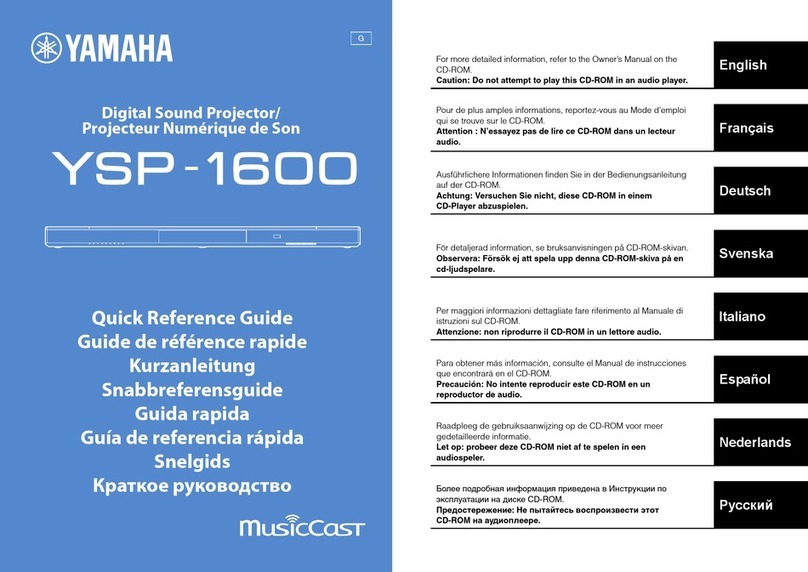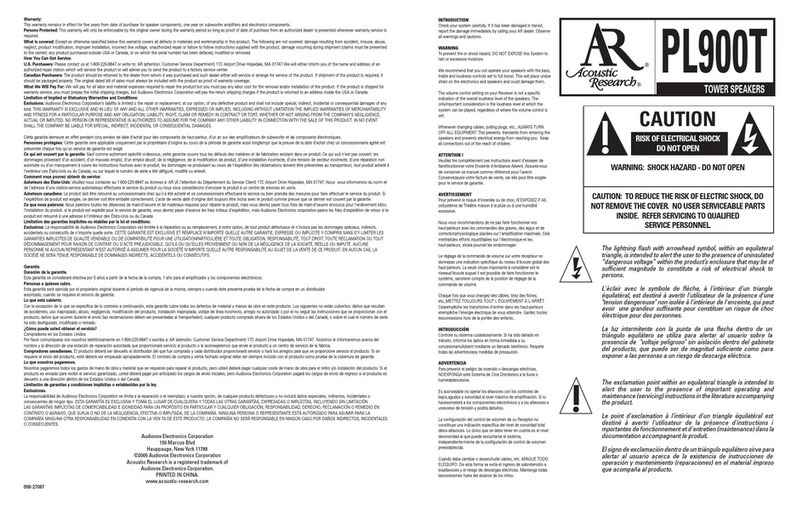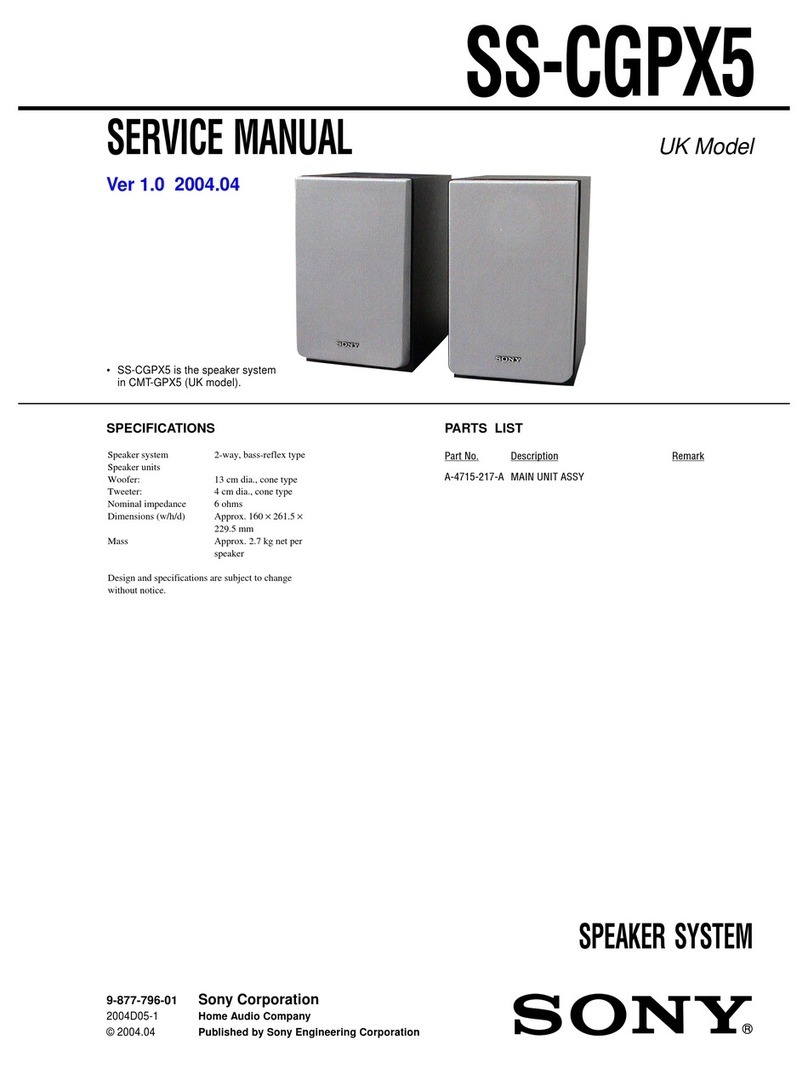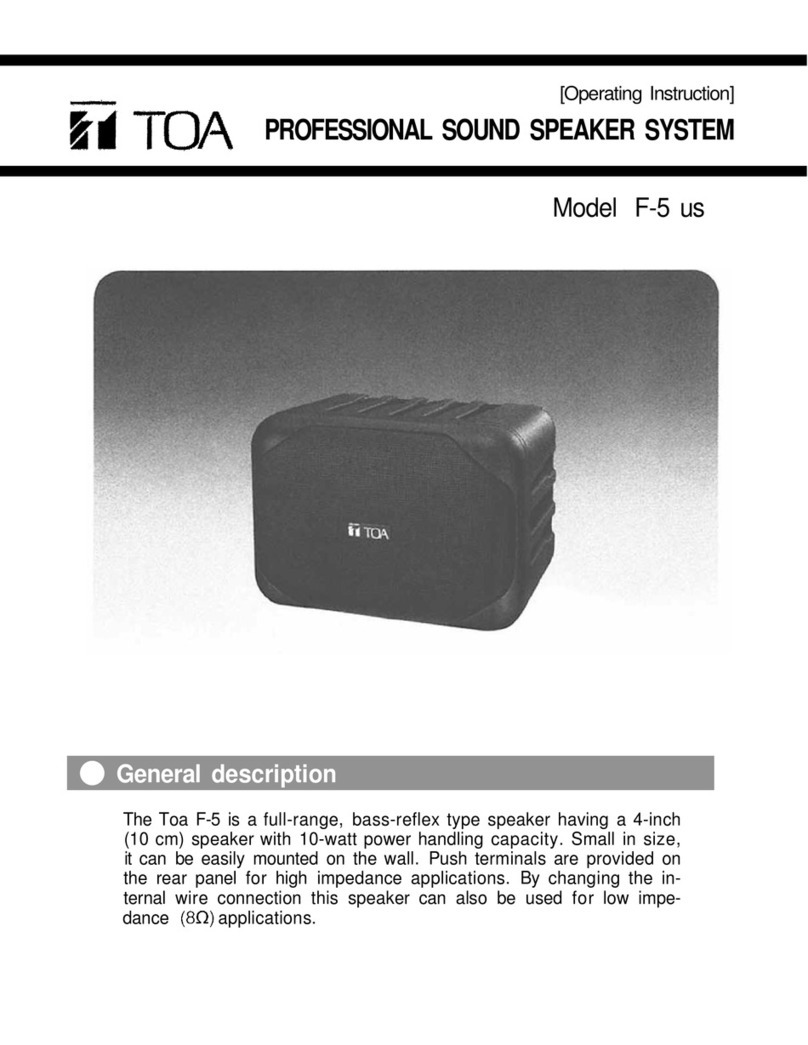IBM StorageSmart DF1100R Manual

StorageSmart
™
- ProFibre Storage Array
RAID Controller Unit - DF1100R
StorageExpansionUnit-DF1100J
Operator’s Guide
SA18-7716-00
IBM


StorageSmart
™
- ProFibre Storage Array
RAID Controller Unit - DF1100R
StorageExpansionUnit-DF1100J
Operator’s Guide
SA18-7716-00
IBM

Note!
Before using this information and the product it supports, read the information in “Safety Notices” on page v and “Notices”
on page 33.
First Edition (February 2001)
Visit the IBM ProFibre web page at: http://www.ibm.com/storage/profibre
© Copyright International Business Machines Corporation 2001. All rights reserved.
US Government Users Restricted Rights – Use, duplication or disclosure restricted by GSA ADP Schedule Contract
with IBM Corp.

Contents
Safety Notices ............v
Acoustic Noise Declaration .........v
Electrostatic Discharge (ESD) .........v
About This Book ..........vii
If You Need More Information ........vii
Numbering Convention ..........viii
Chapter 1. Introduction ........1
The ProFibre Storage Array .........2
Controls and Lights ............3
Disk Drive Modules ...........4
Fan-and-Power-Supply Assemblies ......5
RAIDFFCards............7
FC-AL Interface Cards ..........8
Switch Card .............9
Identifying Disk Drive Modules .......11
Chapter 2. Adding Disk Drive Modules 13
Before Adding a Disk Drive Module ......14
To Add a Disk Drive Module ........14
Chapter 3. Exchanging Disk Drive
Modules and Fan-and-Power-Supply
Assemblies.............17
Preparing to Exchange Parts.........17
Exchanging Disk Drive Modules .......17
Before Exchanging a Disk Drive Module....18
To Exchange a Disk Drive Module......18
Exchanging a Fan-and-Power-Supply Assembly . . 21
Before Exchanging a Fan-and-Power-Supply
Assembly ..............22
To Exchange a Fan-and-Power-Supply Assembly 22
Chapter 4. Reporting Problems ....31
Notices ..............33
General................33
Submitting Comments about this Publication . . . 33
Performance Data ............34
Softcopy Authorization ..........34
IBM License Agreement for Machine Code ....34
Trademarks ..............35
Index ...............37
© Copyright IBM Corp. 2001 iii

iv ProFibre Storage Array: Operator’s Guide

Safety Notices
Adanger notice indicates the presence of a hazard that has the potential of causing
death or serious injury.
Adanger notice appears on page 27.
Acaution notice indicates the presence of a hazard that has the potential of causing
moderate or minor personal injury.
Caution notices appear on pages 9, 1, 23, and 25.
An attention notice indicates an action that could cause damage to a program,
device, system, or data.
Acoustic Noise Declaration
The equivalent continuous A-weighted sound pressure level at the bystander’s
position measured for a rack-mounted unit of a ProFibre Storage Array does not
exceed 68 dB(A). This level has been measured under the following conditions:
vThe unit of the ProFibre Storage Array had 10 disk drive modules installed.
vThe unit of the ProFibre Storage Array was installed in a rack with the bottom
of the unit at EIA position 17.
vThe remainder of the rack was filled with units to which power was not
connected.
These levels were measured using a procedure in accordance with ISO standard
DIS7779, Measurement of Airborne Noise Emitted by Computer and Business Equipment.
The equipment was installed and operated as described in Appendix C.8 of that
standard.
Electrostatic Discharge (ESD)
When you handle any computer parts, take these precautions to avoid ESD
damage:
vLimit your movement. Movement can cause static electricity to build up
around you.
vAlways touch computer parts carefully. Hold adapters and memory-modules
by their edges. Never touch any exposed circuits. Prevent other people from
touching computer parts.
vBefore you install a new part, touch the static-protective package that contains
the part against an unpainted metal part of the using system or the ProFibre
Storage Array unit for at least two seconds. This action reduces static
electricity in the package and in your body.
vRemove the part from its package and, if possible, install it directly into the
unit of the ProFibre Storage Array without putting the part down. If you need
to put the part down, first place the static-protective package that contained
the part onto a smooth, level surface, then place the part onto the
static-protective package. Do not place the part onto any metal surface.
© Copyright IBM Corp. 2001 v

CAUTION:
Do not try to replace and/or exchange the Ni-MH rechargeable battery pack
integral to the Battery Backup Unit (BBU) assembly.
The Ni-MH battery pack contains small amounts of harmful substances.
vKeep the BBU away from fire
vDo not expose the BBU to water or rain
vDo not attempt to disassemble the BBU
vDo not short circuit the BBU
vKeep away from children
vDo not put the BBU into rubbish that is put into landfill sites. When
discarding the BBU, observe local ordinances, regulations and your company’s
safety standards for disposal
vi ProFibre Storage Array: Operator’s Guide

About This Book
This book gives operating information for the ProFibre Storage Array. This book is
for people who operate a system that has one or more ProFibre Storage Arrays
connected to it.
Chapter 1 describes the ProFibre Storage Array, its controls, and how to use them:
vThe lights and switches on the units of the ProFibre Storage Array
vHow to identify units of the ProFibre Storage Array and the disk drives within
them
vHow to install additional disk drives into the ProFibre Storage Array
Chapter 2 describes how to add disk drive modules to a ProFibre Storage Array
that is already installed as part of your system.
Chapter 3 describes how to exchange failed components of your ProFibre Storage
Array.
vHow to change a faulty disk drive module
vHow to change a faulty fan-and-power-supply assembly
Chapter 4 provides information for reporting problems with your ProFibre Storage
Array.
Throughout this book, service representative means a person who has been
authorized by your organization to maintain your ProFibre Storage Array.
An index is provided at the back of this book.
If You Need More Information
Other books that you might need are:
vStorageSmart - ProFibre Storage Array, RAID Controller Unit - DF1100R, Storage
Expansion Unit - DF1100J: Hardware Technical Information, SA18-7714
vStorageSmart - ProFibre Storage Array, RAID Controller Unit - DF1100R, Storage
Expansion Unit - DF1100J: Installation Guide, GA18-7715
vStorageSmart - ProFibre Storage Array, RAID Controller Unit - DF1100R, Storage
Expansion Unit - DF1100J: Service Guide, GY18-2409
vStorageSmart - ProFibre Storage Array: Translated Safety Notices, SA33-3308
vStorageSmart - ProFibre Storage Array: Electromagnetic Compatibility Statements,
GA67-0040
vSANArray Manager
™
Client Software for Mylex External Disk Array Controllers:
Installation and User Manual, 08P4179
vThe Operator Guide, or equivalent, for your system
vThe User’s Guide, or equivalent, for your host-system Fibre Channel attachment
(for example, your Fibre Channel adapter)
vThe Site and Hardware Planning Information, or equivalent, for your system
vThe Problem Solving Guide and Reference, or equivalent, for your system.
© Copyright IBM Corp. 2001 vii

Numbering Convention
In this book:
KB means 1 000 bytes.
MB means 1 000 000 bytes.
GB means 1 000 000 000 bytes.
viii ProFibre Storage Array: Operator’s Guide

Chapter 1. Introduction
This section describes the ProFibre Storage Arrays, their controls, and how to use
them.
Important: The installation of this product is a customer responsibility.
Attention: Damage as a result of improper handling might cancel your equipment
warranty.
CAUTION:
Do not attempt to lift a unit of a ProFibre Storage Array by yourself. Ask
another person to help you.
CAUTION:
A rack-mounted unit weighs up to 38.5 kg (85 lb) with disk drive modules
installed. Do not attempt to lift the unit into the rack unless all the disk drive
modules have been removed.
CAUTION:
Do not use the handles on the fan-and-power-supply to help carry the unit.
© Copyright IBM Corp. 2001 1

The ProFibre Storage Array
The ProFibre Storage Array comprises a controller unit and up to seven expansion
units.
Each unit in a ProFibre Storage Array is 3 EIA units high and is suitable for
mounting in an industry standard (EIA) 19-inch rack.
At the front of a controller unit or expansion unit are ten device slots«1¬. Each slot
must contain either an FC-AL disk drive module, or a dummy module. (A dummy
module is required to maintain airflow for proper cooling of the enclosure.) Each
disk drive module connects to a backplane that is mounted vertically across the
unit. At least one disk drive module must be present in every controller or
expansion unit.
Figure 1. Rack-Mounted Units.
The top diagram shows the front of either a controller unit or an expansion unit; the center
diagram shows the back of a controller unit; the bottom diagram shows the back of an
expansion unit.
2ProFibre Storage Array: Operator’s Guide

On the back of the backplane of a controller unit are connectors for two
fan-and-power-supply assemblies«2¬, two RAID FF cards«3¬, and a switch card«4¬.
An expansion unit has connectors for two FC-AL Interface Cards«5¬instead of two
RAID FF cards«3¬.
Each unit has two fan-and-power-supply assemblies «2¬. If one power supply fails,
power for the unit continues to be supplied by the other power supply.
A RAID FF card «3¬provides two Fibre Channel connectors. The connector on the
left is used for connection to a host computer, and the connector on the right can
be used to connect to an expansion unit.
A RAID FF card also contains logic that provides:
vControl of up to 80 FC-AL disk drives in up to eight ProFibre Storage Array
units (one controller unit and up to seven expansion units)
vSupport for RAID levels 0, 1, 3, 5 and 0+1
vSupport for data cache up to 512 MB
vCollection and reporting of enclosure services data using the ANSI SCSI
Enclosure Services (SES) protocol
More information about the RAID FF card can be found on page 7.
FC-AL interface cards «5¬in an expansion unit are used to connect the expansion
unit to a controller unit or another expansion unit. They also provide support for
SES. More information about the FC-AL interface card can be found on page 8.
The switch card «4¬: There are two types of switch cards available; one for the
controller unit and one for the expansion unit. A controller unit must contain a
switch card with a Battery Backup Unit (BBU). (The BBU provides up to 72 hours
of data cache retention for the RAID FF cards in the event of there being a sudden
loss of power to the controller unit.) An expansion unit must contain a switch card
without a BBU. More information about the switch card can be found on page 9.
Controls and Lights
This section describes the switches and lights on a unit in a ProFibre Storage Array.
A unit in a ProFibre Storage Array has no main power switch. However, each
fan-and-power-supply assembly has an On/Standby switch.
During normal operations, you do not need to check the lights on the unit.
Chapter 1. Introduction 3

The following lights are on the front of the units.
Unit Power light «1¬
The Unit Power light, which is green, comes on continuously when power
is being supplied to the unit by one or both of the fan-and-power-supply
assemblies within the unit.
Check light «2¬
The Check light, which is amber, comes on if a failure occurs in the unit
and an active connection to the unit exists.
Note that a unit of the ProFibre Storage Array should be able to continue
operating correctly even when the failure of a single part has been
detected.
Disk Drive Modules
The lights on disk drive modules that are installed in a unit of a rack-mounted
ProFibre Storage Array are visible at the front of the unit.
Each disk drive module has two lights:
«1¬Activity light
The Activity light, which is green, shows the following conditions:
Figure 2. Indicator Lights
Figure 3. Disk Drive Module Lights
4ProFibre Storage Array: Operator’s Guide

Off The disk drive module is not powered on.
On The disk drive module is ready but not active.
Flashing
This disk drive module is active with a command in progress.
«2¬Check light
The Check light, which is amber, shows the following conditions:
Off Normal operating condition.
Permanently On
The drive has reported a Predictive Failure Analysis
®
(PFA) error
(this error indicates that the disk drive has had an excessive
number of internally recovered errors),
OR the disk drive is faulty (this is an SES function).
Flashing (0.5 seconds on, 0.5 seconds off)
The data on this disk drive is being rebuilt using data on other
disk drives in the same array. Flashing of the light is controlled by
a SES function.
Fan-and-Power-Supply Assemblies
Two fan-and-power-supply assemblies «1¬are installed in the back of a unit in the
ProFibre Storage Array.
The power switch and lights are visible at the back of the unit.
Note: The diagram shows controller units. The fan-and-power-supply assemblies
are in the same position in expansion units.
mef30106
Figure 4. Fan-and-Power-Supply Assemblies
Chapter 1. Introduction 5

A fan-and-power-supply assembly has the following lights and switch:
AC PWR light «1¬
The AC PWR light, which is green, comes on when the mainline power
supply is connected to the fan-and-power-supply assembly.
DC PWR light «2¬
The DC PWR light, which is green, comes on when this
fan-and-power-supply assembly is supplying power to the ProFibre
Storage Array unit.
CHK light «3¬
The CHK light, which is amber, indicates a failure in the
fan-and-power-supply assembly.
Note: This light is always off when the DC On/Standby switch is set to
standby.
DC On/Standby switch «4¬
The DC On/Standby switch connects dc electrical power from the
fan-and-power-supply assembly to the disk drives and other components
in the ProFibre Storage Array unit. This switch must be set to on for the
fan-and-power-supply unit to start.
If the DC On/Standby switch on either of the two fan-and-power-supply
assemblies is set to on, power in the ProFibre Storage Array unit is
switched on automatically if all of the following conditions exist:
vInput power to the ProFibre Storage Array is present.
vThe fan-and-power-supply assembly is fully inserted into its slot.
Figure 5. Fan-and-Power-Supply Assembly Lights and Switch
6ProFibre Storage Array: Operator’s Guide

RAID FF Cards
Two RAID FF «1¬cards are installed in the back of a ProFibre Storage Array
Controller Unit (see Figure 6
A RAID FF card has the following lights:
Power light «1¬
The Power light, which is green, is lit when dc power is applied to the
RAID FF card.
DRIVE FC Active light «2¬
The DRIVE FC Active light, which is green, is lit when there is any activity
on the Fibre Channel connection to any disk drive.
HOST FC Active light «3¬
The HOST FC Active light, which is green, is lit when there is any activity
on the Fibre Channel connection to the host computer.
mef30109
Figure 6. RAID FF Card Assemblies
Figure 7. RAID FF Card Assembly Lights
Chapter 1. Introduction 7

HOST FC Status light «4¬
This Status light, which is amber, is lit when there is no valid Fibre
Channel connection through the HOST port, or when the port is inactive
while it is waiting for failover.
OUT FC Status light «5¬
This Status light, which is amber, is lit when there is no valid Fibre
Channel connection through the OUT port, or when the port is inactive
while it is waiting for failover.
Card Fault light «6¬
The Card Fault light, which is amber, is lit when there is a fault on the
RAID FF card or during boot up of the RAID FF card.
FC-AL Interface Cards
Two FC-AL interface «1¬cards are installed in the back of a ProFibre Storage Array
Expansion Unit.
An FC-AL interface card has the following lights:
Status lights «1¬
There are two amber Status lights. The one on the left is lit when there is
no active Fibre Channel connection to the IN port. The one on the right is
lit when there is no active Fibre Channel connection to the OUT port.
mef30117
Figure 8. FC-AL Interface Card Assemblies
Figure 9. FC-AL Interface Card Assembly Lights
8ProFibre Storage Array: Operator’s Guide

Power light «2¬
The green Power light is lit when the voltage is correct.
Card Fault light «3¬
The amber Card Fault light is lit when an error condition has been
detected.
Switch Card
A switch card«1¬is installed in the back of a unit of the ProFibre Storage Array.
Note: The diagram shows a controller unit. A switch card is installed in the same
place in an expansion unit.
The switch card in the controller unit has a BBU that provides up to 72 hours of
data cache retention in the event of a sudden loss of power in the unit.
CAUTION:
Do not try to replace and/or exchange the Ni-MH rechargeable battery pack
integral to the Battery Backup Unit (BBU) assembly.
The Ni-MH battery pack contains small amounts of harmful substances.
vKeep the BBU away from fire
vDo not expose the BBU to water or rain
vDo not attempt to disassemble the BBU
vDo not short circuit the BBU
vKeep away from children
vDo not put the BBU into rubbish that is put into landfill sites. When
discarding the BBU, observe local ordinances, regulations and your company’s
safety standards for disposal
mef30111
Figure 10. Switch Cards
Chapter 1. Introduction 9

The switch card contains two separate switches:
FC-AL Address switch «5¬
This switch can be set to a value between 0 and 7. It controls the FC-AL
addresses used by the ProFibre Storage Array. For example, if the switch is
set to 5, the FC-AL address of the disks in slots 1 to 10 are then 50 to 59
(hexadecimal). In this case, the address of the enclosure services is 5A
(hexadecimal).
Note: Each enclosure in the ProFibre Storage Array must have a unique
switch setting. Switch settings of 8 or 9 are not supported and
should not be used; however, if selected are treated as 7. If switch
card settings 7, 8, and 9 are used in the same system, unique FC-AL
addresses cannot be assigned to the disk drive slots.
Below the FC-AL Address switch is a 4-bit dip switch called the option switch.
Option Switch
vSwitch 1—Orientation Switch: «1¬This switch should be set to ON
indicating a rack-mounted unit.
vSwitch 2 — Not used «2¬: This switch should be set OFF.
vSwitch 3 — Not used «3¬: This switch should be set OFF.
vSwitch 4 — Not used «4¬: This switch should be set OFF.
Figure 11. Switch Card (with or without BBU)
10 ProFibre Storage Array: Operator’s Guide
This manual suits for next models
1
Table of contents