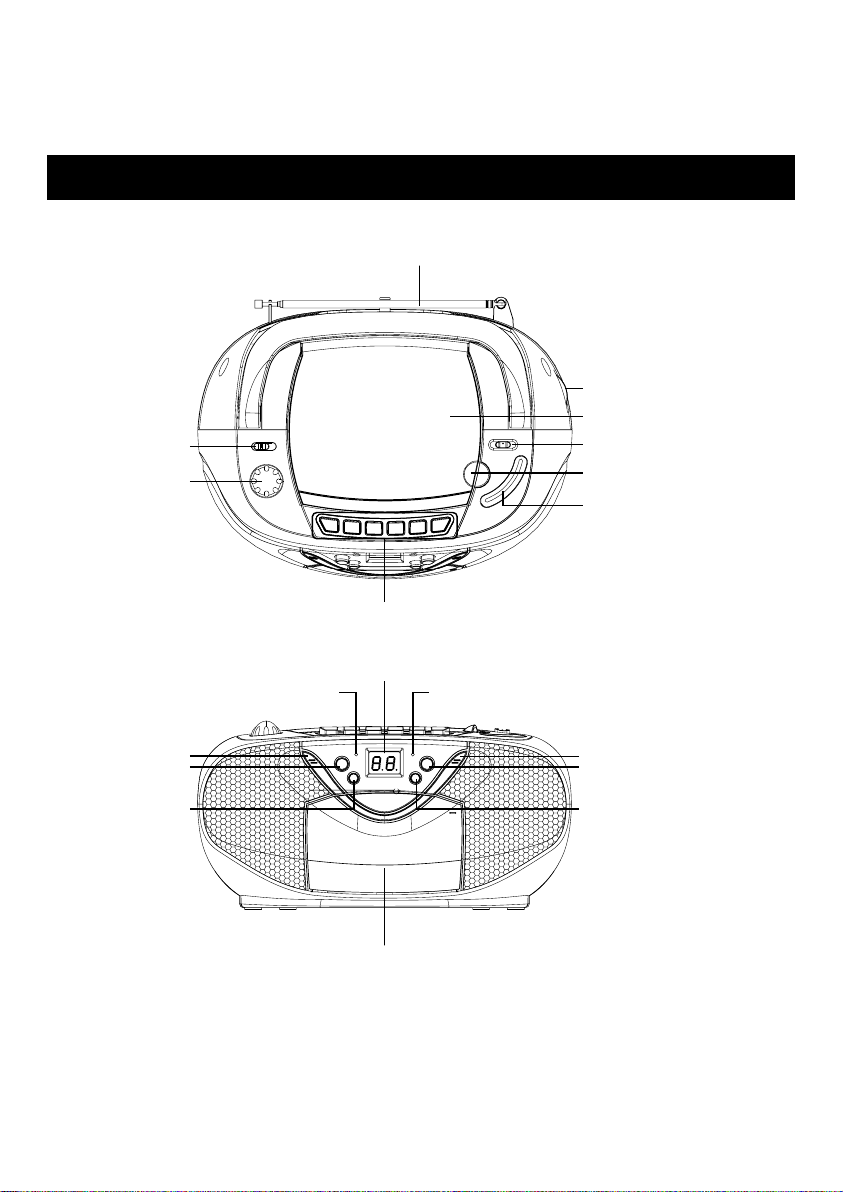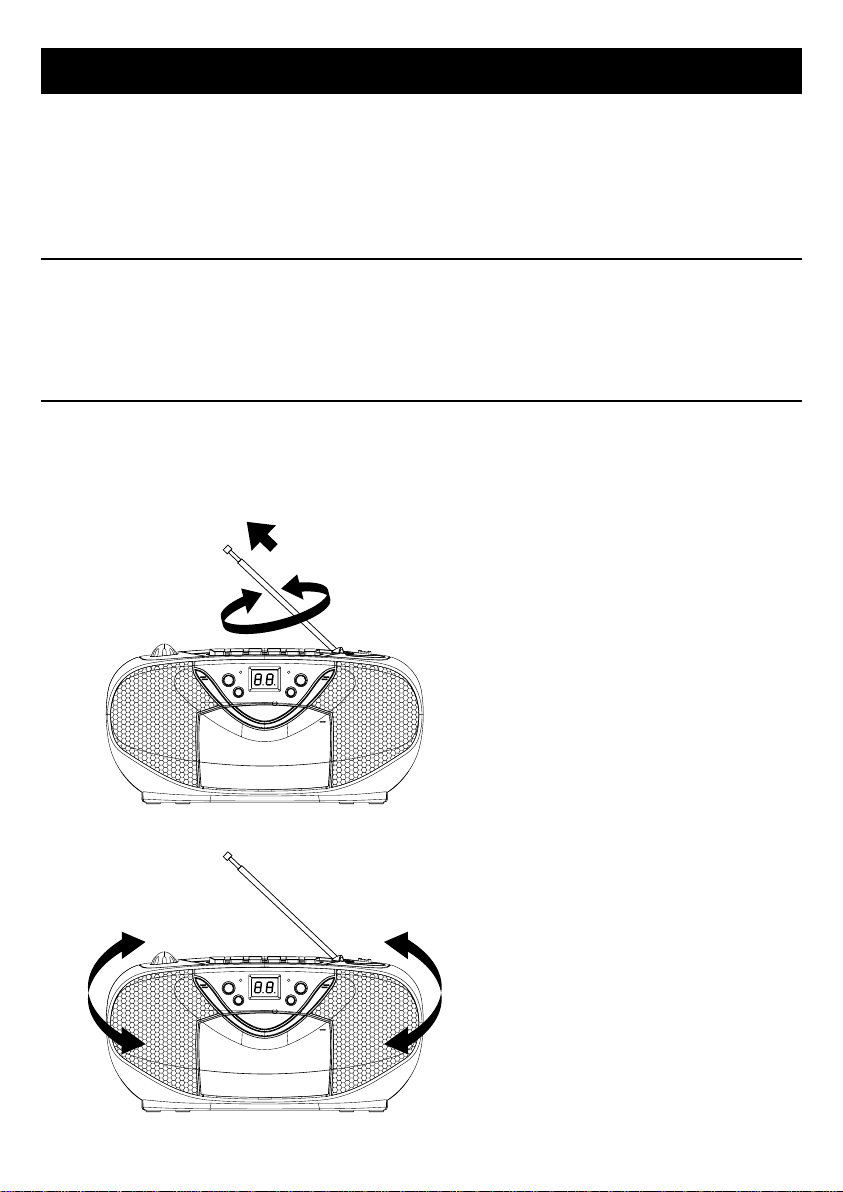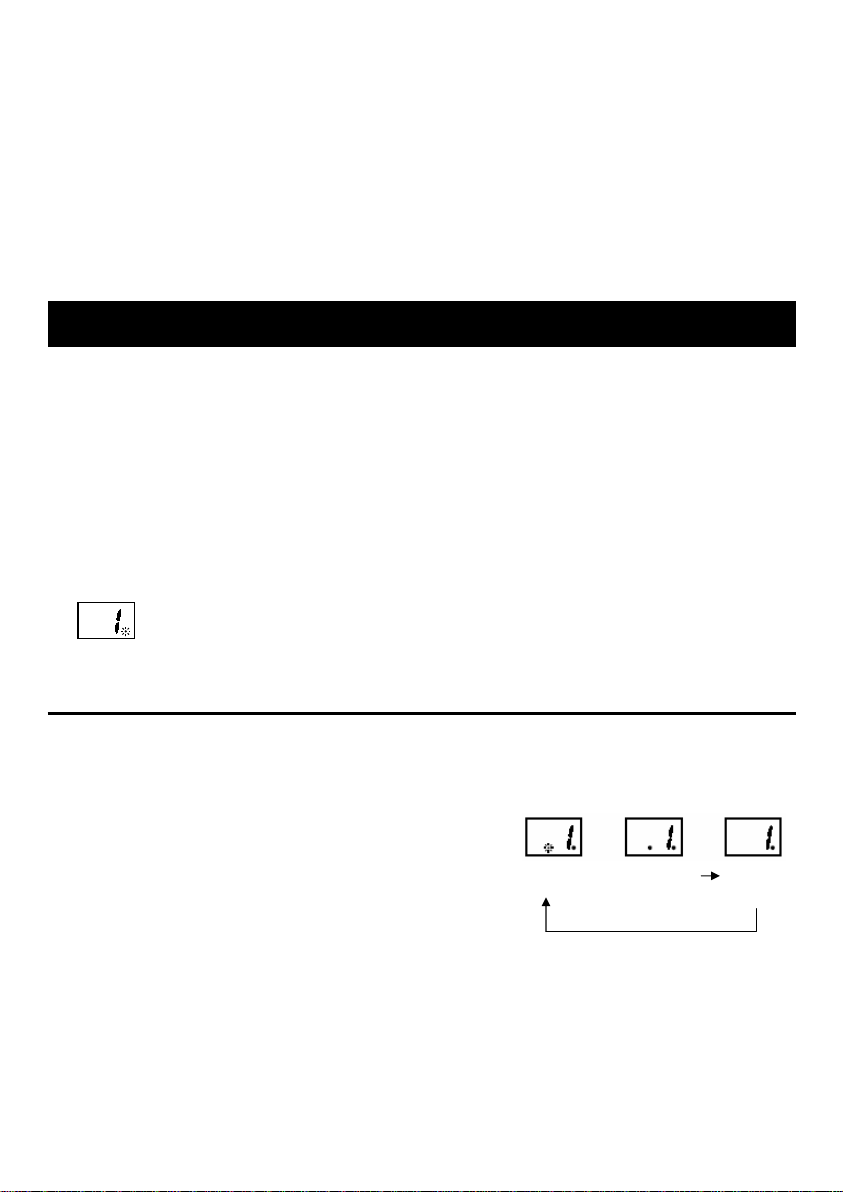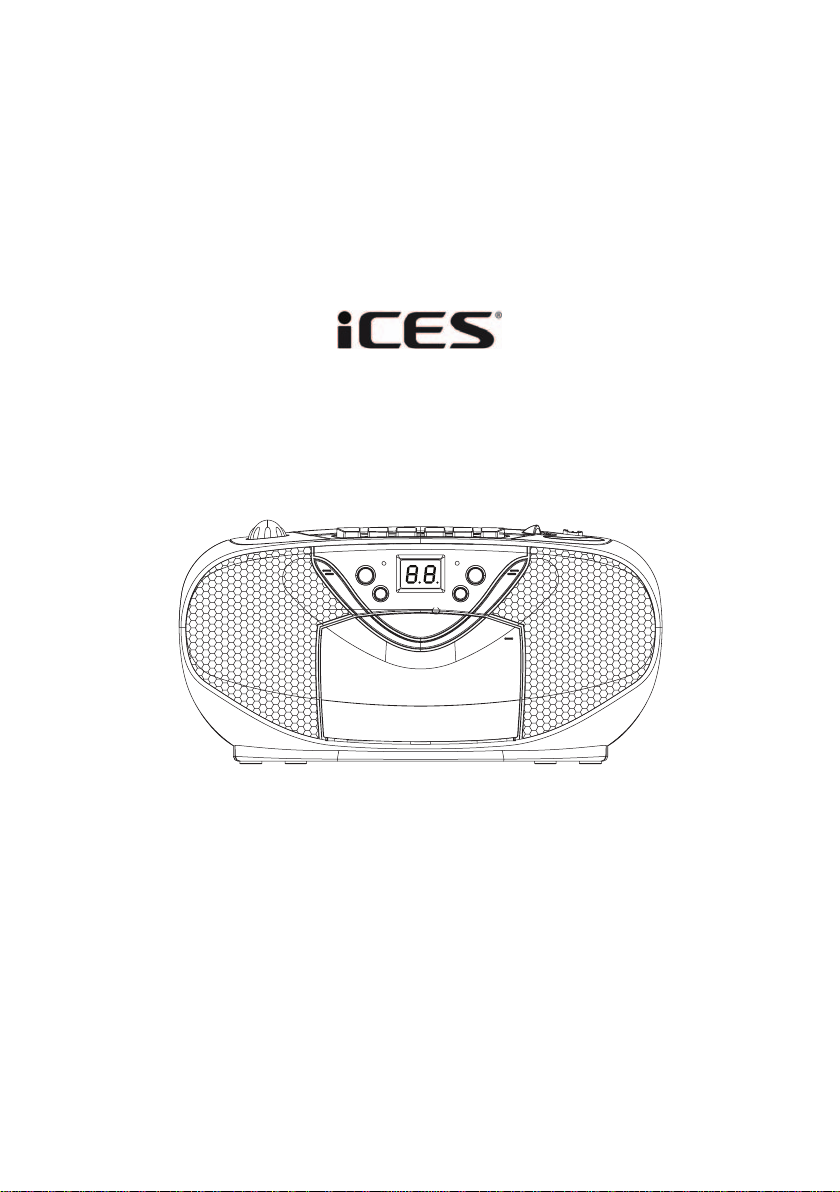WEERGAVE
1. Zet de “FUNCTIE" schakelaar op de "CD” stand.
2. Open het CD-compartement en plaats een CD-schijf met het etiket omhoog.
3. Sluit het CD-compartement.
4. Het apparaat doorzoekt de schijf wanneer deze in het compartement geplaatst is. Het totale aantal tracks
wordt afgelezen en verschijnt op het scherm.
5. Druk op de “AFSPELEN/ONDERBREKEN” toets om de CD af te spelen.
6. Zet de “VOLUME” knop op het gewenste geluidsniveau.
7. Druk weer op de “AFSPELEN/ONDERBREKEN” toets wanneer u de weergave tijdelijk wilt onderbreken.
8. Druk op de "STOP” toets wanneer u het opnemen wilt beëindigen.
BEDIENING CD-SPELER
PROGRAMMEREN
Er kunnen maximaal 20 tracks in elke gewenste volgorde geprogrammeerd worden.
Druk op de “STOP” toets voordat u deze functie gebruikt.
1. Druk op de “PROGRAMMEREN” toets, op het scherm verschijnt de knipperende aanduiding “01”.
2. Selecteer de gewenste track door middel van de “OVERSLAAN +” of "OVERSLAAN -" toets.
3. Druk weer op de "PROGRAMMEREN" toets om de gewenste track op te slaan in het
programmageheugen.
4. Herhaal de stappen 2 en 3 om meer tracks in het programmageheugen op te slaan.
5. Wanneer alle gewenste tracks geprogrammeerd zijn, drukt u op de “AFSPELEN/ONDERBREKEN” toets
om de schijf af te spelen in de geprogrammeerde volgorde. De programma-indicator knippert.
6. Druk twee keer op de “STOP” toets om de geprogrammeerde weergave te beëindigen, en de
programma-indicator verdwijnt.
HERHALEN
Druk voor de weergave of tijdens de weergave van een CD op de “HERHALEN” toets. U kunt een enkele track
of alle tracks herhalen.
Elke keer dat u op de toets drukt verandert de herhaalstand:
1 - HERHAAL 1 (De herhaalindicator knippert.)
2 - HERHAALALLES (De herhaalindicator blijft branden.)