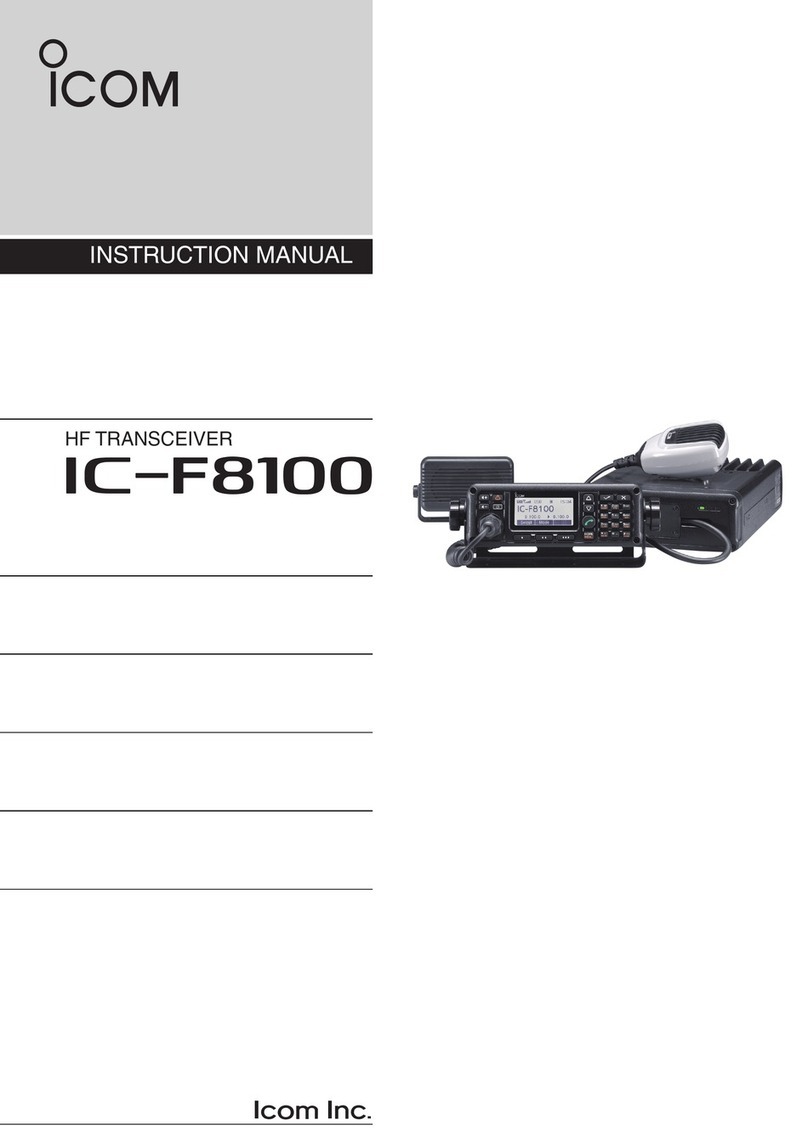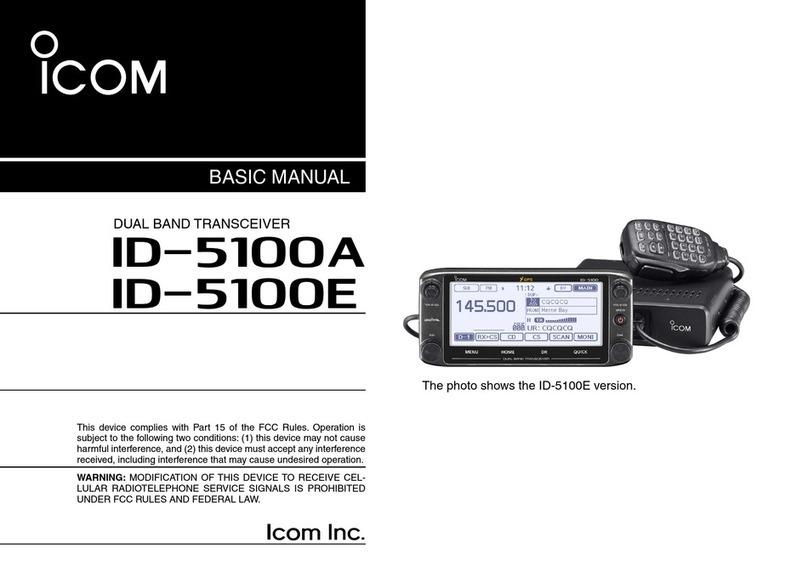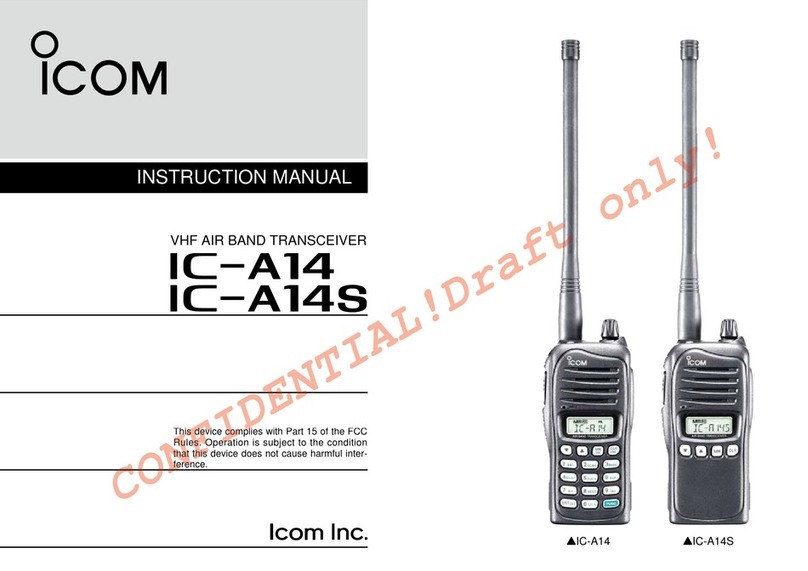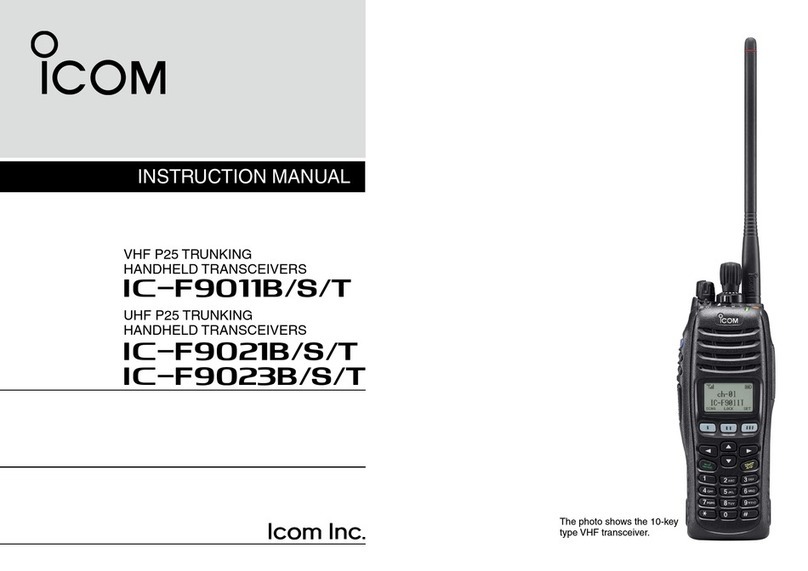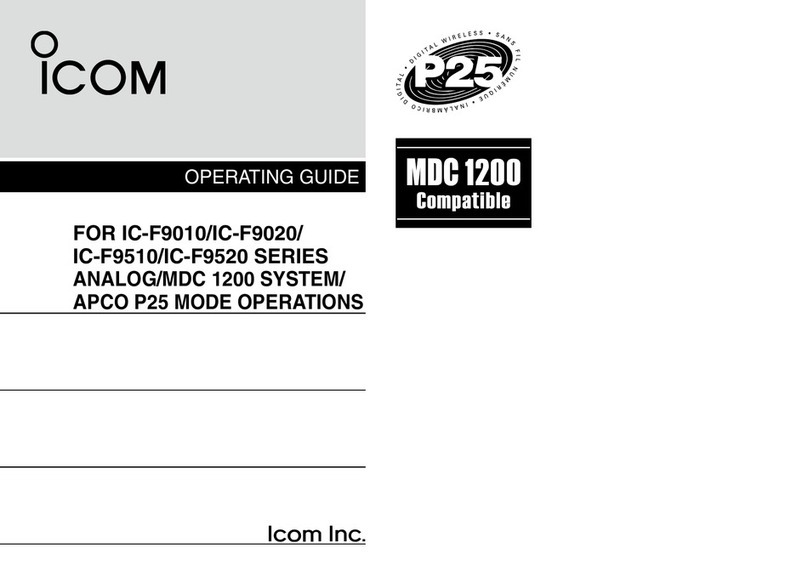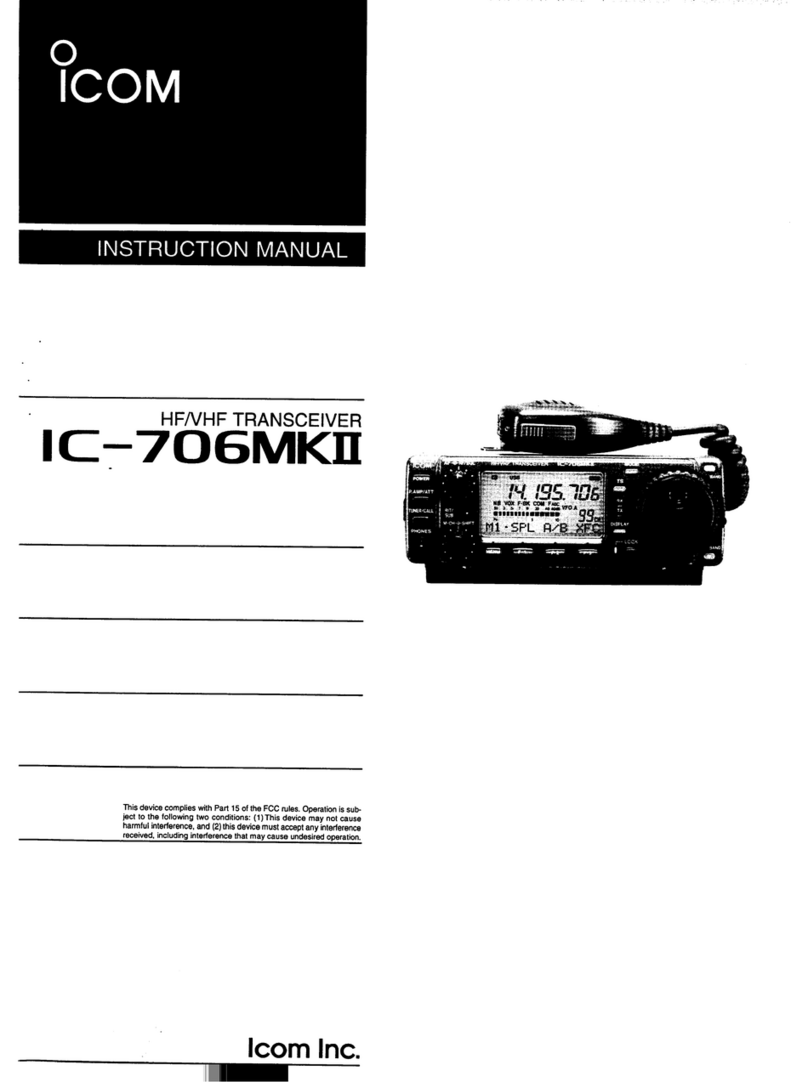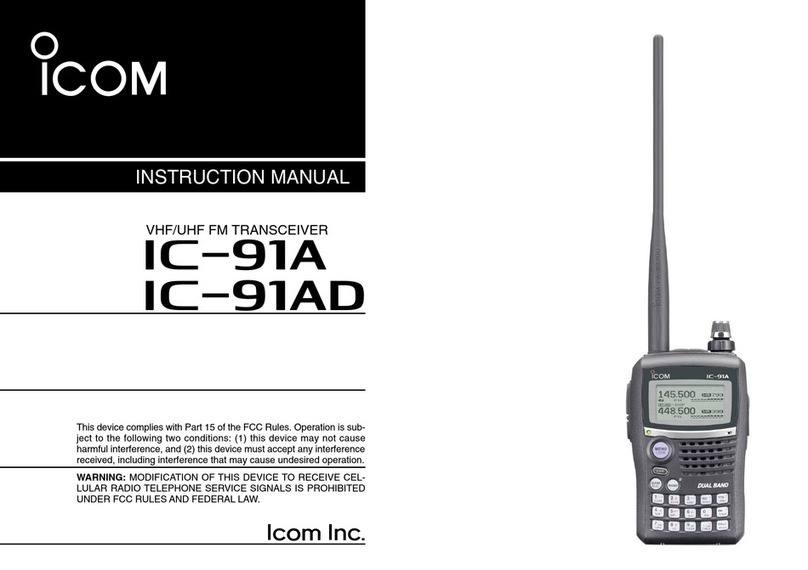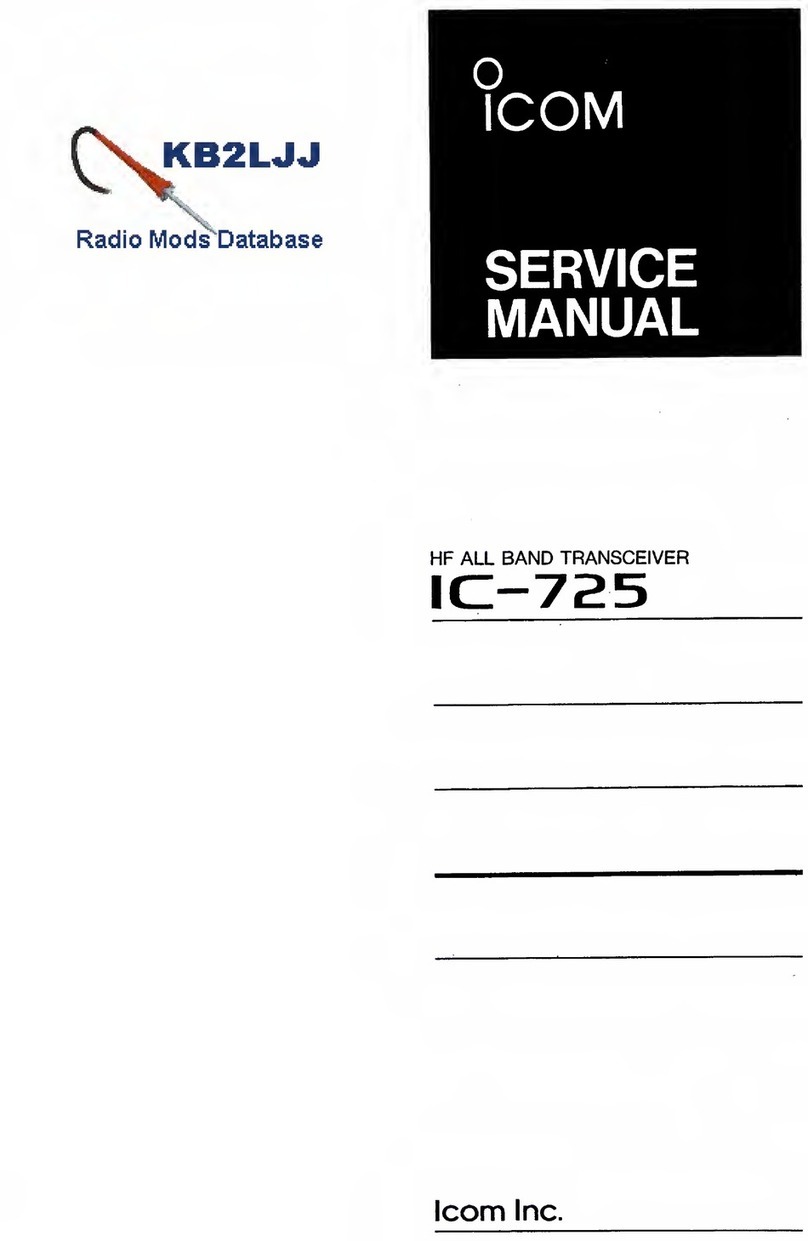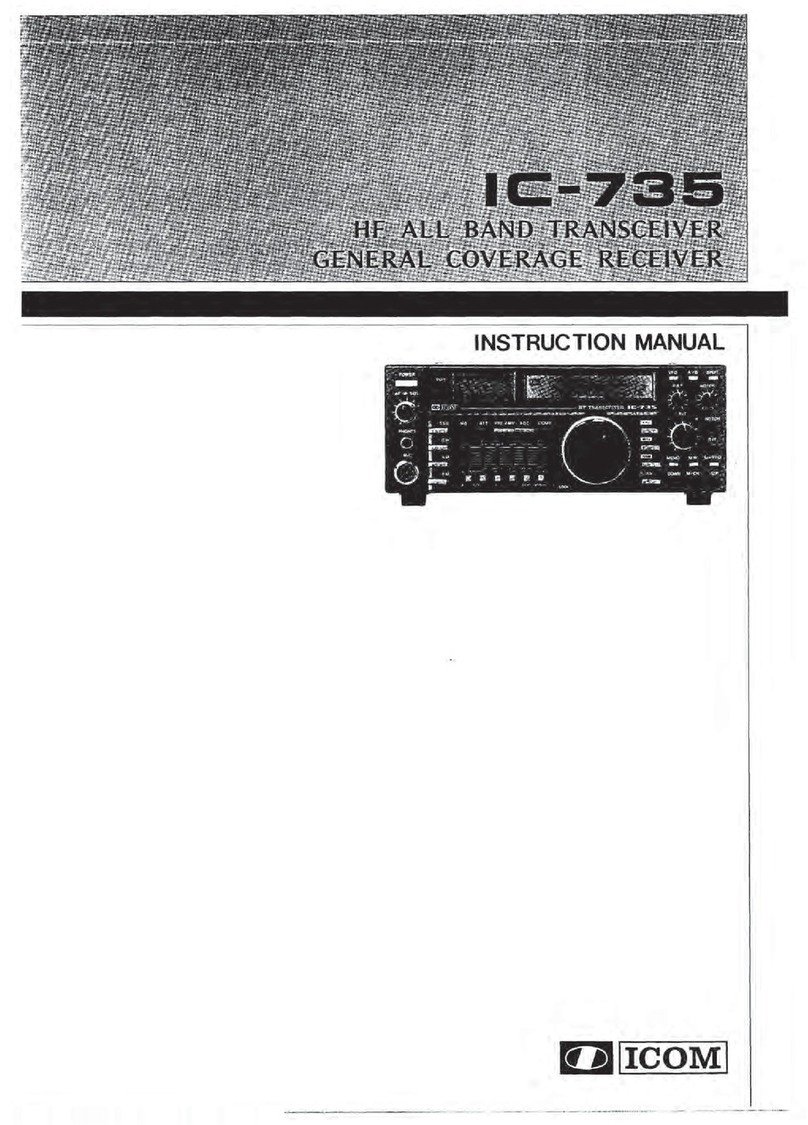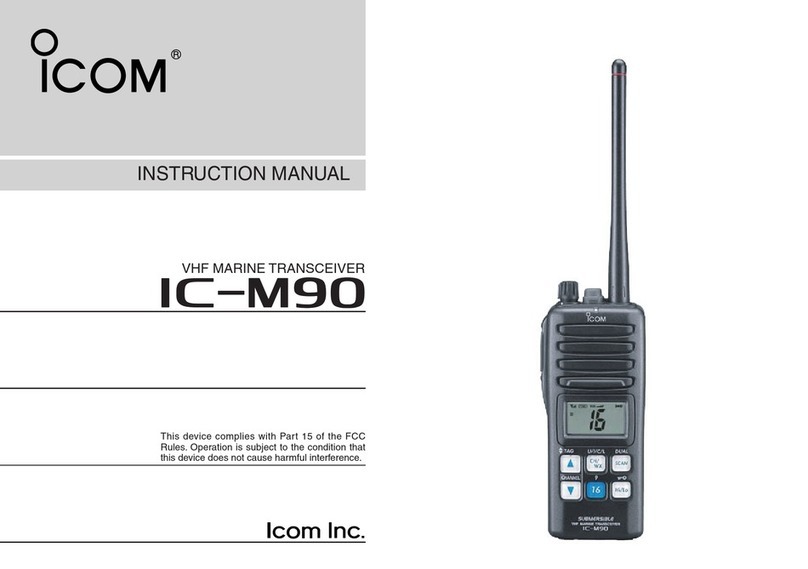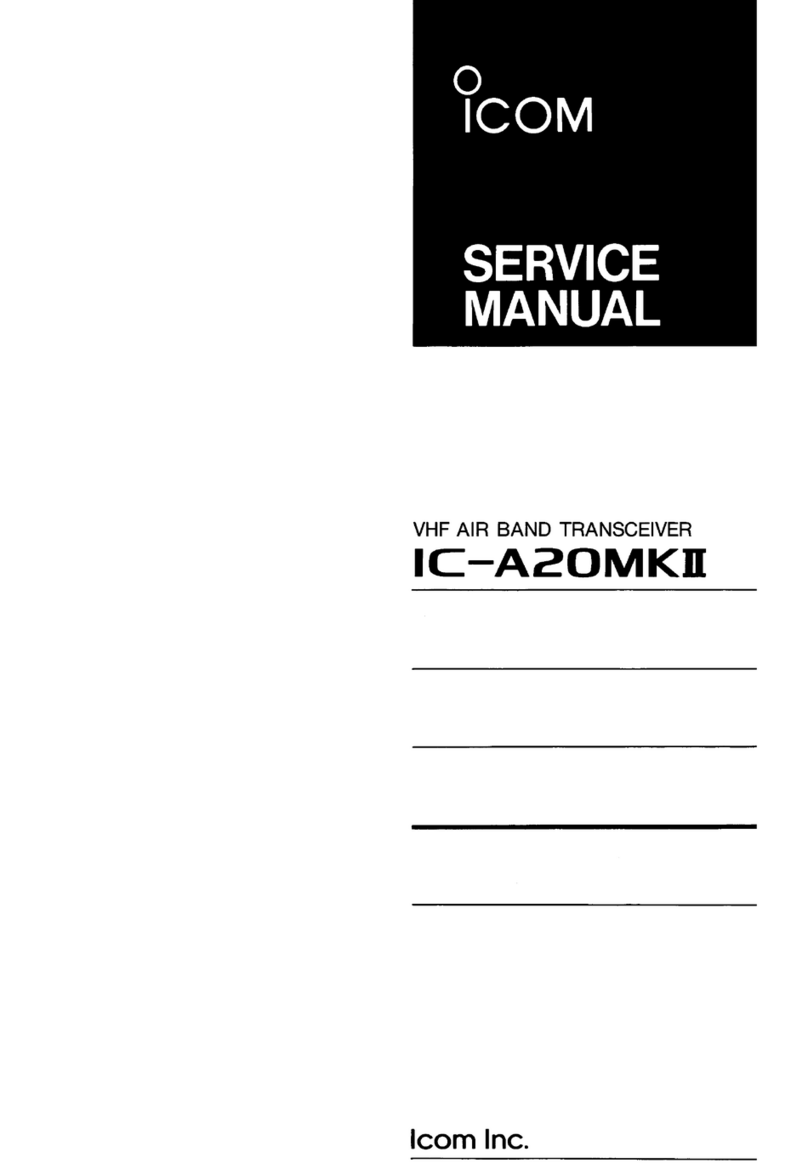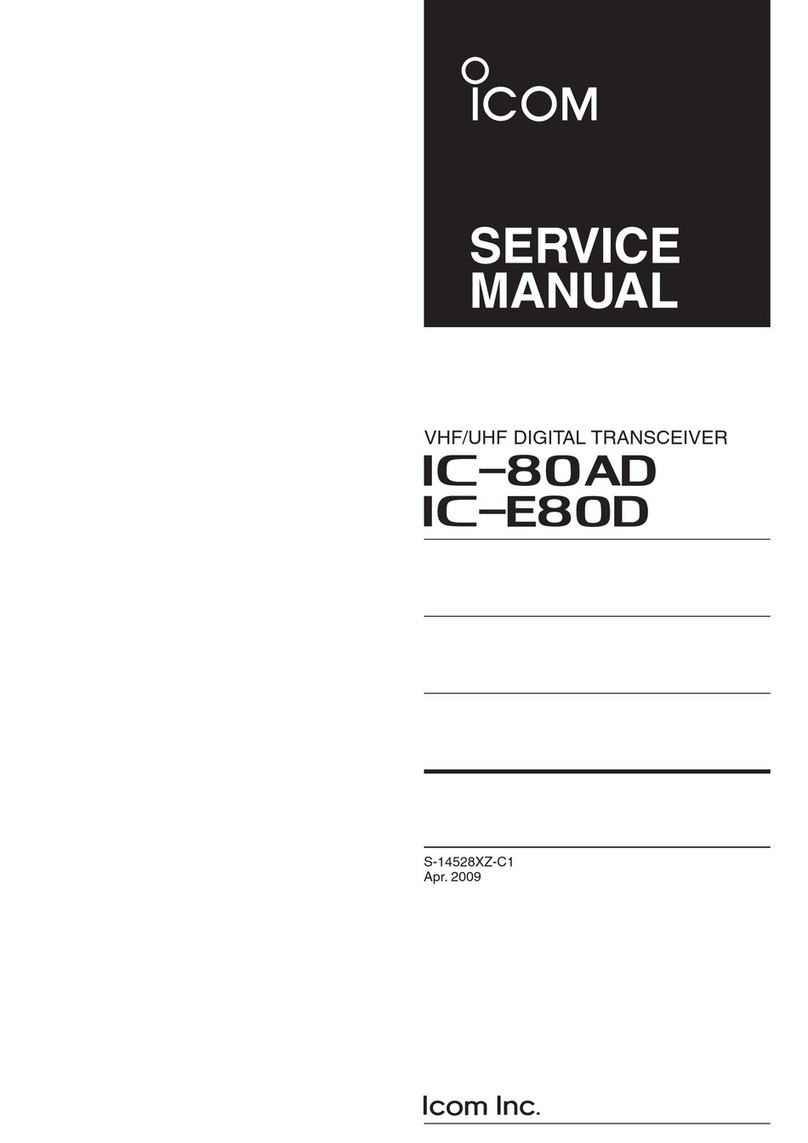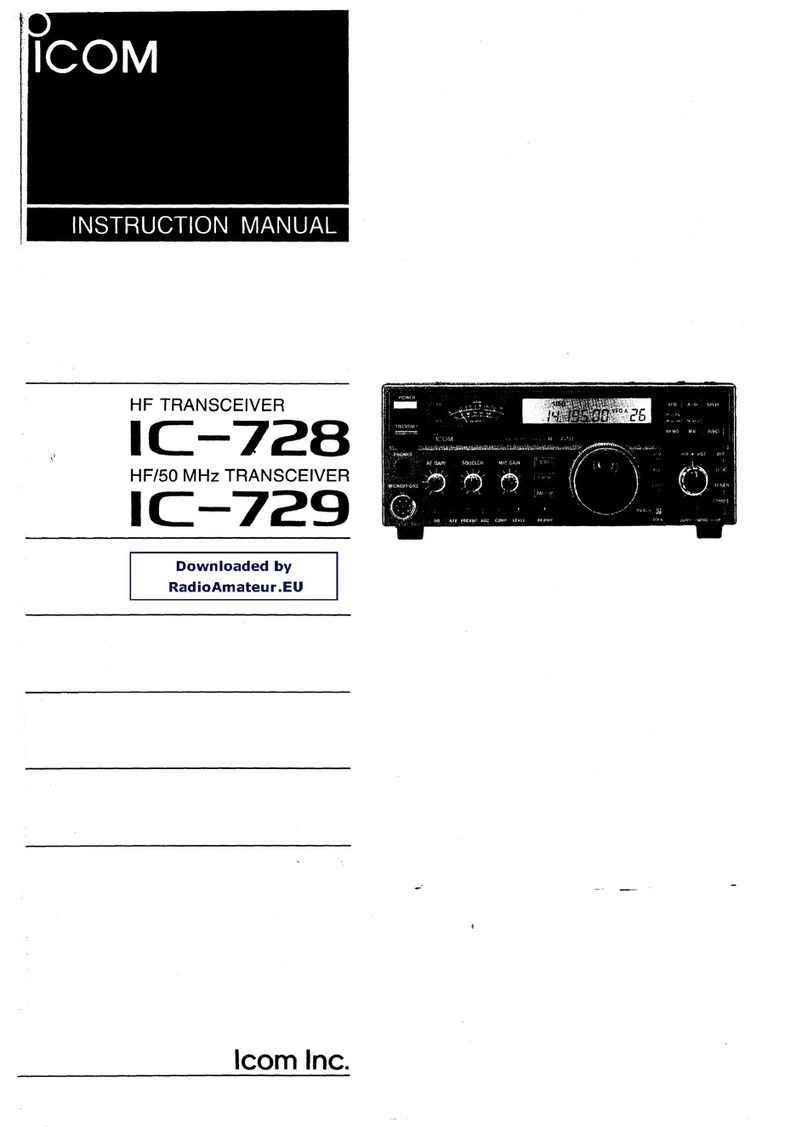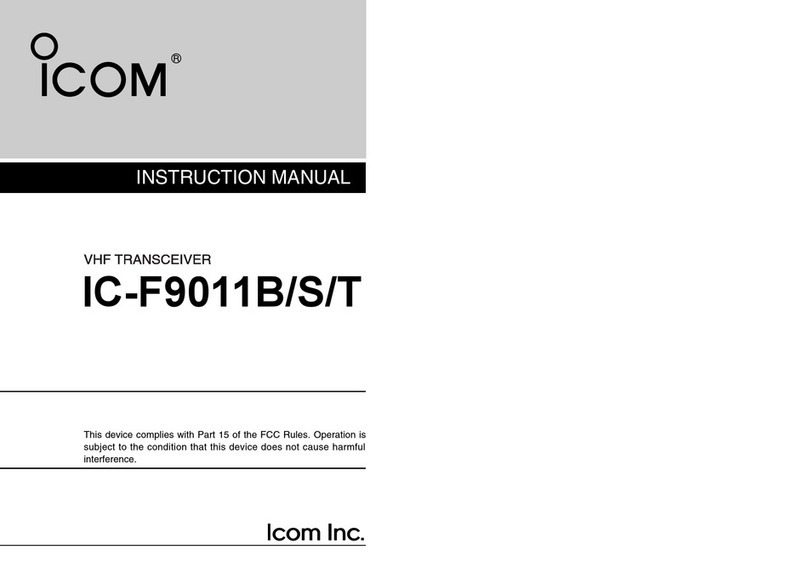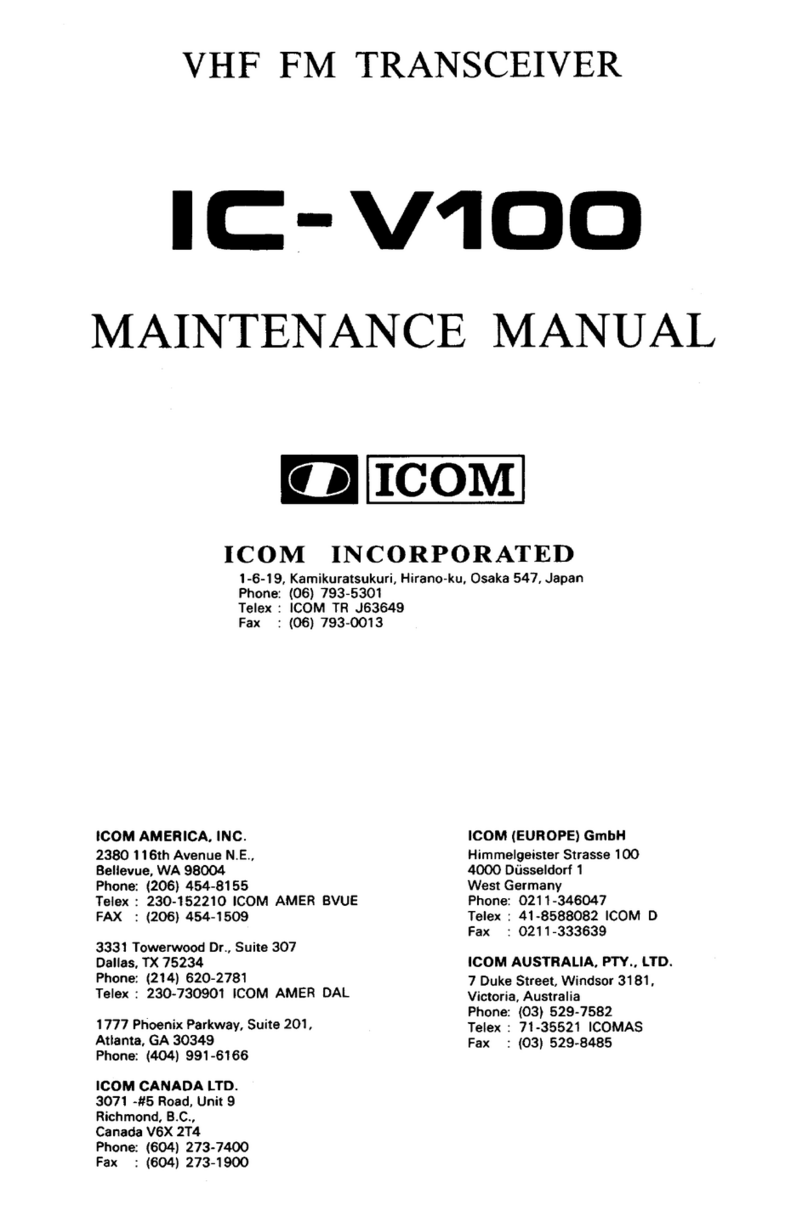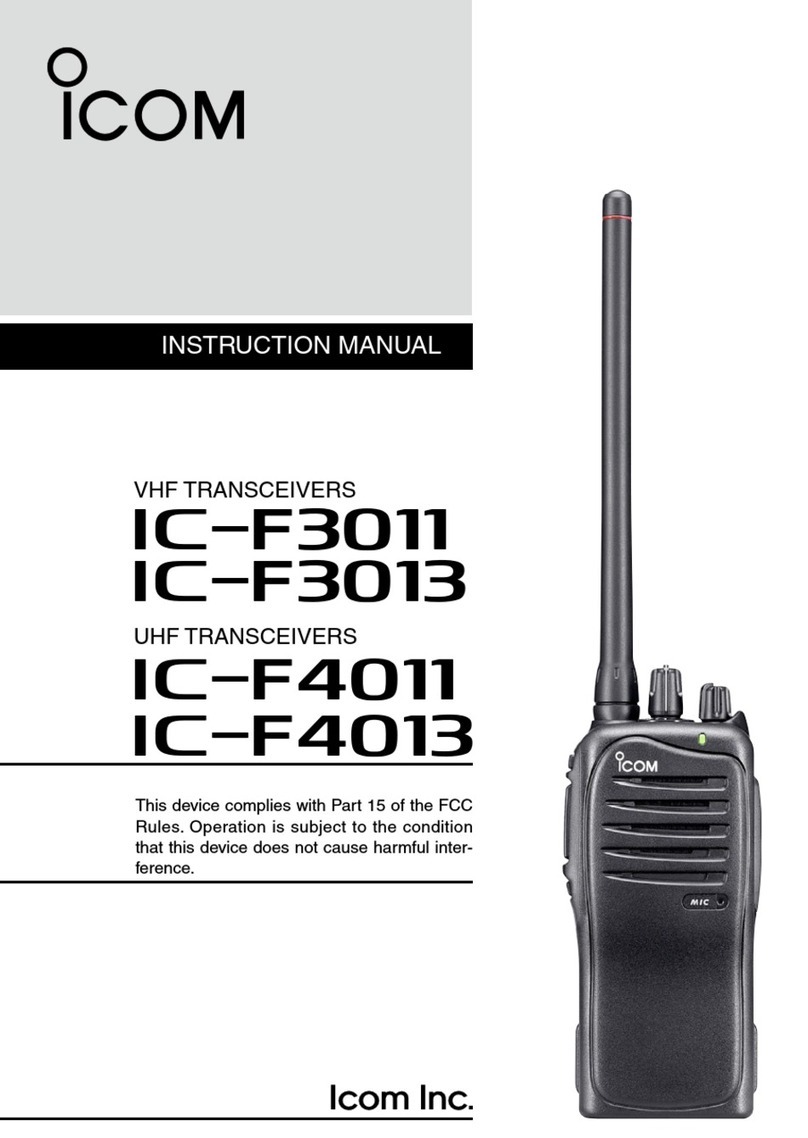1-1
SECTION 1
SPECIFICATIONS
■Specifications
DGeneral
• Frequency coverage (unit: MHz):
Receiver 0.030000–60.000000*1
Transmitter 0.135700–0.137800*2, 1.800000–1.999999*2,
3.500000–3.999999*2, 5.255000 – 5.405000*1, *2,
7.000000–7.300000*2, 10.100000–10.150000*2,
14.000000–14.350000*2, 18.068000–18.168000*2,
21.000000–21.450000*2, 24.890000–24.990000*2,
28.000000–29.700000*2, 50.000000–54.000000*2
*1Some frequency ranges are not guaranteed.
*2Depending on versions.
• Operating mode: USB/LSB (J3E), CW (A1A), RTTY (F1B), PSK31/63
(G1B), AM (A3E), FM (F3E)
• Number of memory channels:101 (99 regular, 2 scan edges)
• Antenna connectors:SO-2394 (antenna impedance: 50 Ω)
• Operating temperature range: 0˚C to +50˚C, +32˚F to +122˚F
• Frequency stability:Less than ±0.05 ppm (approximately 5 minutes after turning ON
the main power, [I/O], ON, 0–50˚C (32–122˚F), 54.000000 MHz)
• Frequency resolution: 1 Hz (minimum)
• Power supply requirement: 85–265 V AC (universal input)
• Power consumption:
Power OFF Standby 15 VA typical (at 100 V AC)
Remote Standby 20 VA typical (at 100 V AC)
Receive Standby 150 VA typical
Maximum audio 150 VA typical
Transmit at 200 W 800 VA
• Dimensions (projections not included): 425 (W)×149 (H)×435 (D) mm, 16.7 (W)×5.9 (H)×17.1 (D) in
• Weight: Approximately 23.5 kg, 52 lb
• ACC 1 connectors: 8-pin DIN connector2
• ACC 2 connectors: 7-pin DIN connector2
• EXT-DISPLAY connector: DVI-I
• CI-V connector: 2-conductor 3.5 (d) mm (1⁄8)
• KEYBOARD connector: USB-A
DTransmitter
• Transmit output power:
SSB, CW, RTTY, PSK, FM Less than 5–200 W
AM Less than 5–50 W
137 kHz band More than –20 dBm (Europe version only)
• Modulation system:
SSB P.S.N. modulation
AM Low power modulation
FM Phase modulation
• Spurious emission:
Harmonics More than 60 dB (HF bands)
More than 70 dB (50 MHz band)
Spurious (except harmonics) More than 50 dB (HF bands)
More than 70 dB (50 MHz band)
Out of band emission More than 40 dB (HF bands)
More than 60 dB (50 MHz band)
• Carrier suppression: More than 63 dB
• Unwanted side-band suppression: More than 70 dB
• ∂TX variable range: ±9.999 kHz
• Microphone connector: 8-pin connector (600 Ω)
• ELEC-KEY connector: 3-conductor 6.35 (d) mm (1⁄4)
• KEY connector: 3-conductor 6.35 (d) mm (1⁄4)
• RELAY connector: Phono (RCA)
• ALC connector: Phono (RCA)