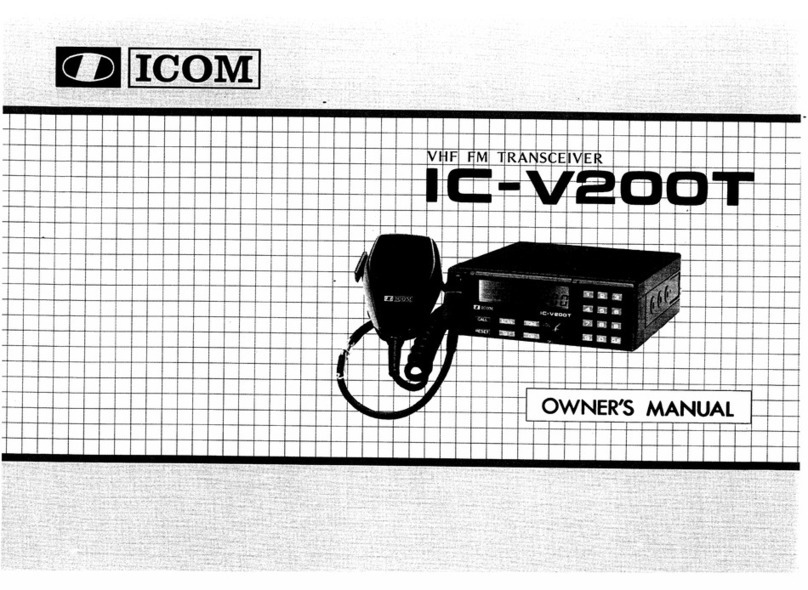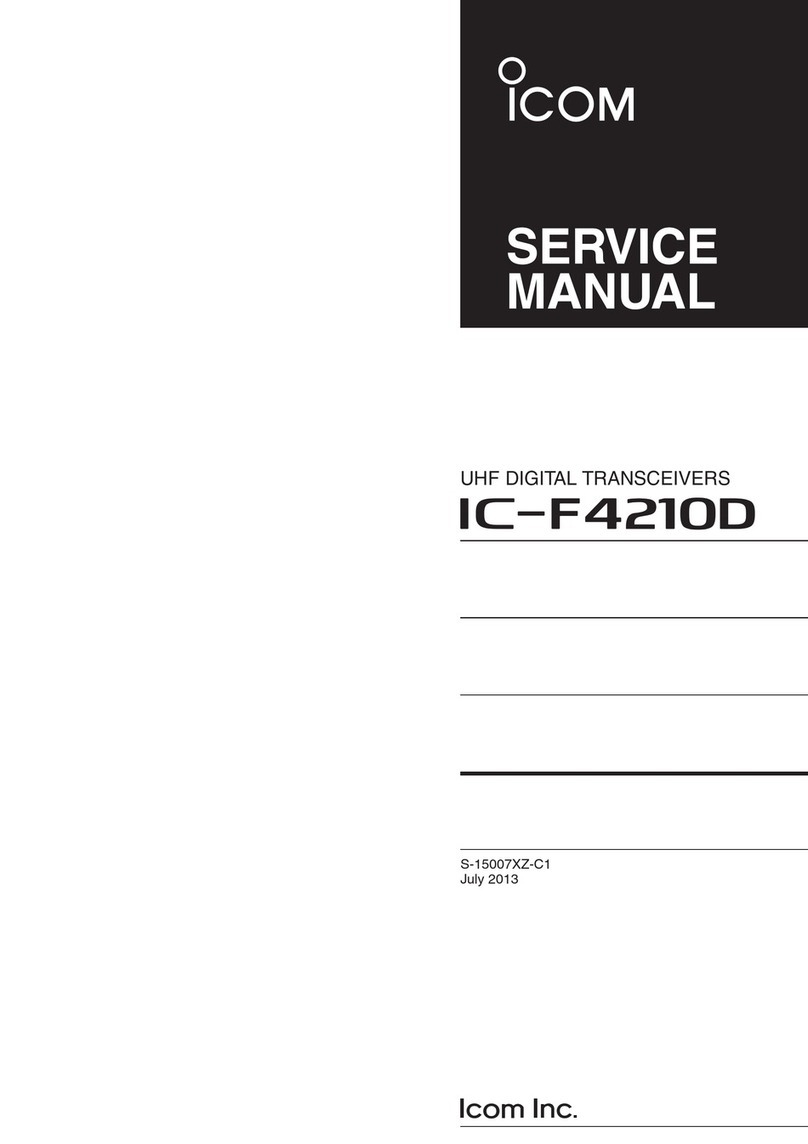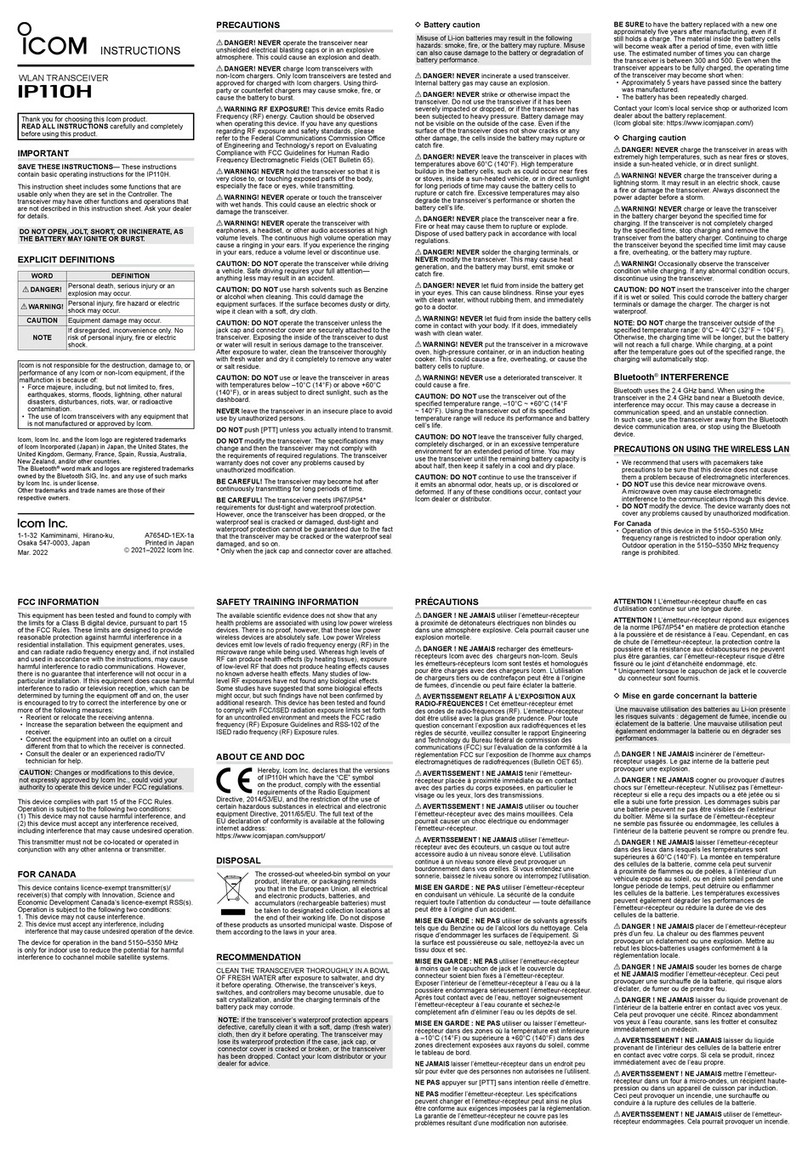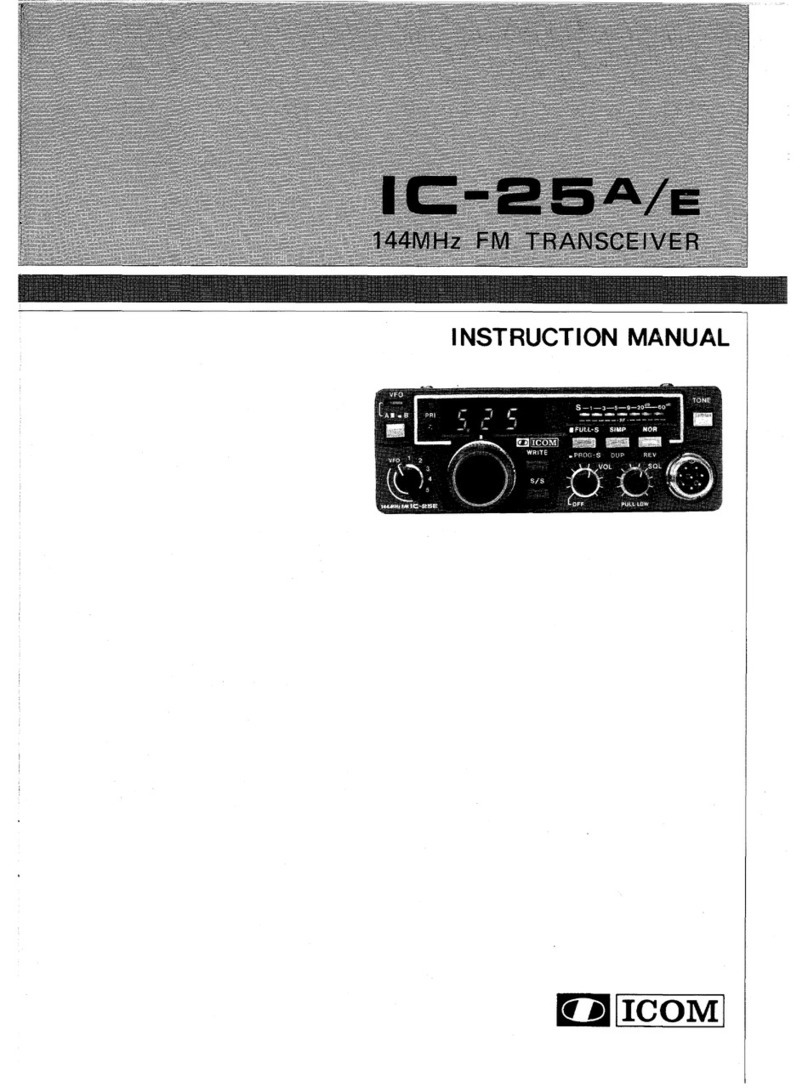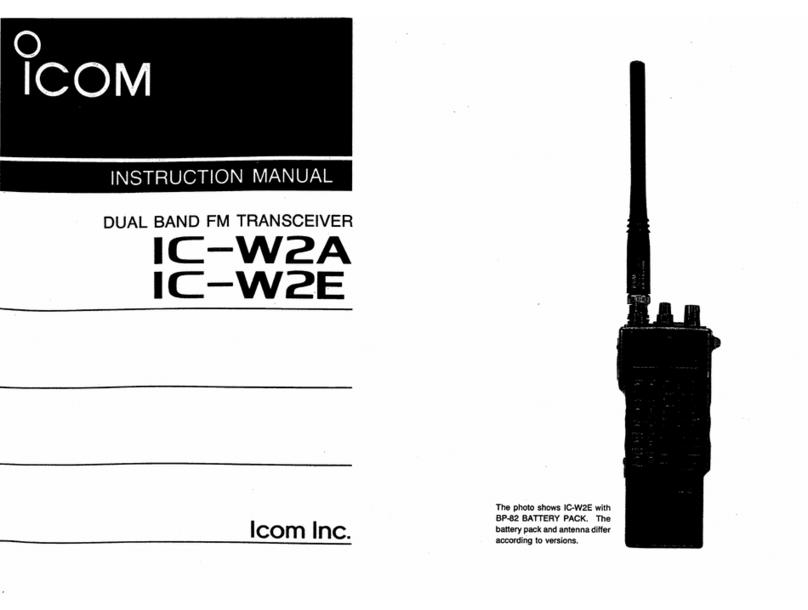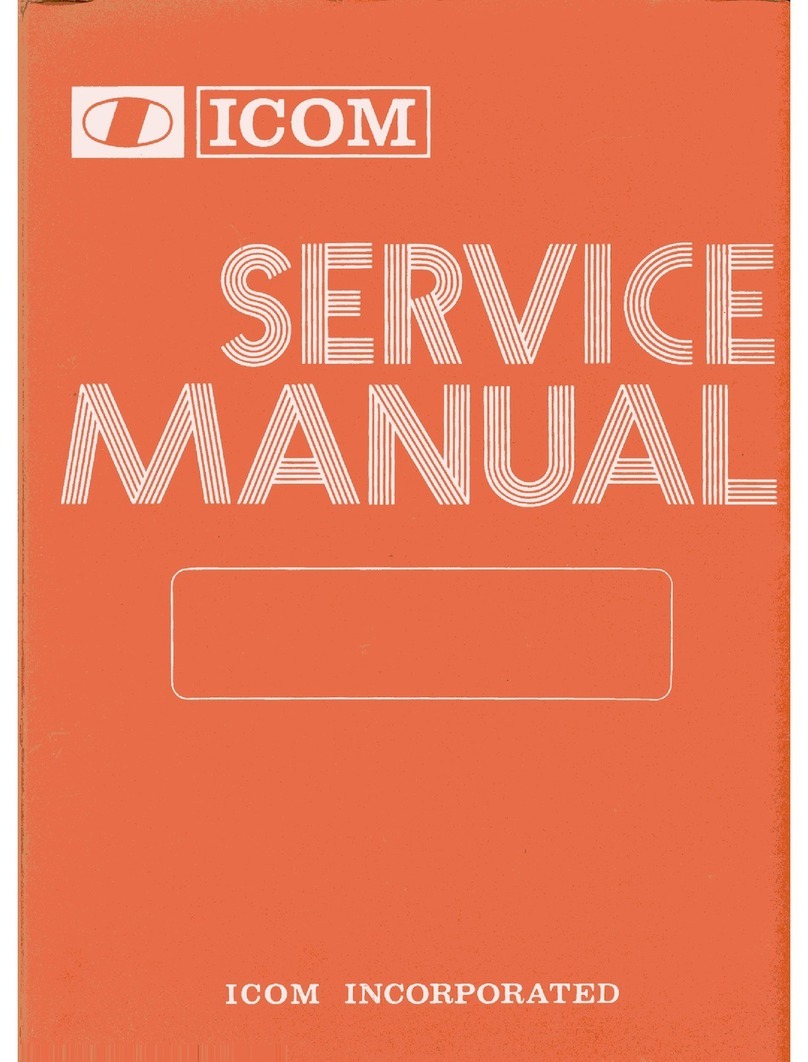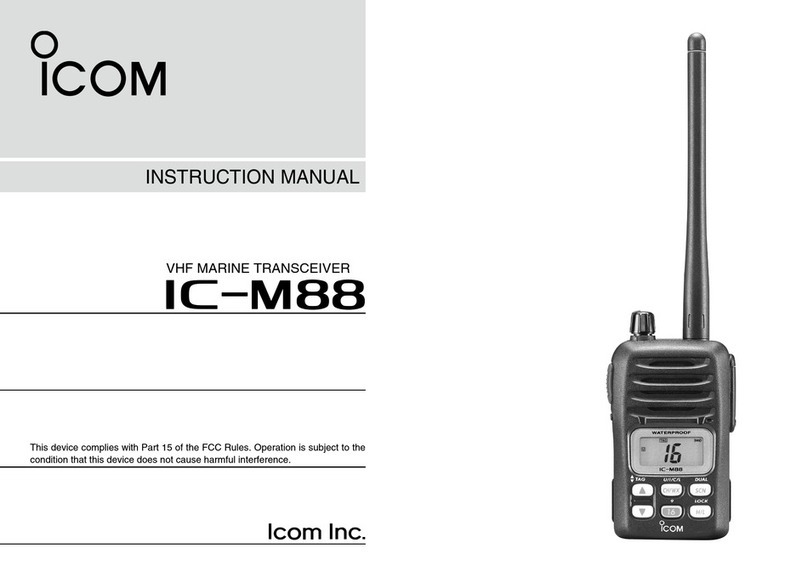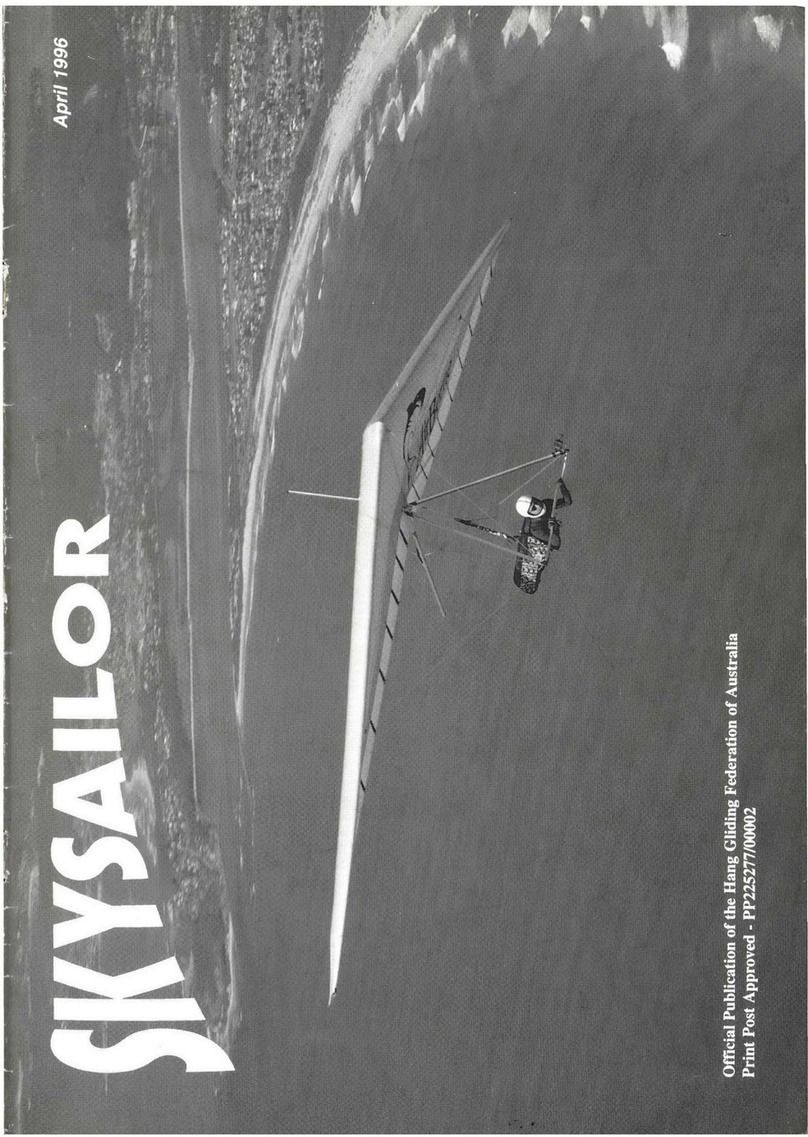v
New2001
TABLE OF CONTENTS
FOREWORD ........................................................................ i
IMPORTANT......................................................................... i
EXPLICIT DEFINITIONS...................................................... i
PRECAUTIONS.............................................................. ii–iii
SUPPLIED ACCESSORIES............................................... iii
OPTION LIST .................................................................... iv
TABLE OF CONTENTS.................................................. v–vi
QUICK REFERENCE GUIDE ���������������������������������������� I–VI
■Preparation.................................................................. I
■Your first contact ........................................................ IV
■Repeater operation..................................................... V
■Programming memory channels ............................... VI
1 ACCESSORIES ��������������������������������������������������������� 1–2
■Accessory attachment................................................ 1
2 PANEL DESCRIPTION���������������������������������������������� 3–8
■Switches, controls, keys and connectors.................... 3
■Function display ......................................................... 7
3 BATTERY PACKS���������������������������������������������������� 9–16
■Battery pack replacement .......................................... 9
■Cautions ................................................................... 11
■Regular charging ..................................................... 13
■Rapid charging ........................................................ 14
■External DC power operation ................................... 16
4 BASIC OPERATION���������������������������������������������� 17–21
■Power ON................................................................. 17
■VFO mode selection................................................. 17
■Setting a frequency .................................................. 17
■Setting audio/squelch level....................................... 19
■Receive and transmit................................................ 19
■Monitor function........................................................ 19
■Display type.............................................................. 20
■Key lock function ...................................................... 20
■Weather channel operation
(USA version only).................................................... 21
5 REPEATER OPERATION�������������������������������������� 22–25
■General..................................................................... 22
■Reversed duplex mode............................................. 22
■Offset frequency....................................................... 23
■Subaudible tones...................................................... 23
■Repeater lockout ...................................................... 24
■Auto repeater function (USA version only) ............... 25
6 MEMORY/CALL OPERATION ������������������������������ 26–31
■General description .................................................. 26
■Selecting a memory channel.................................... 26
■Selecting the call channel ........................................ 26
■Programming the memory/call channels.................. 27
■Channel name programming.................................... 28
■Memory transfers ..................................................... 28