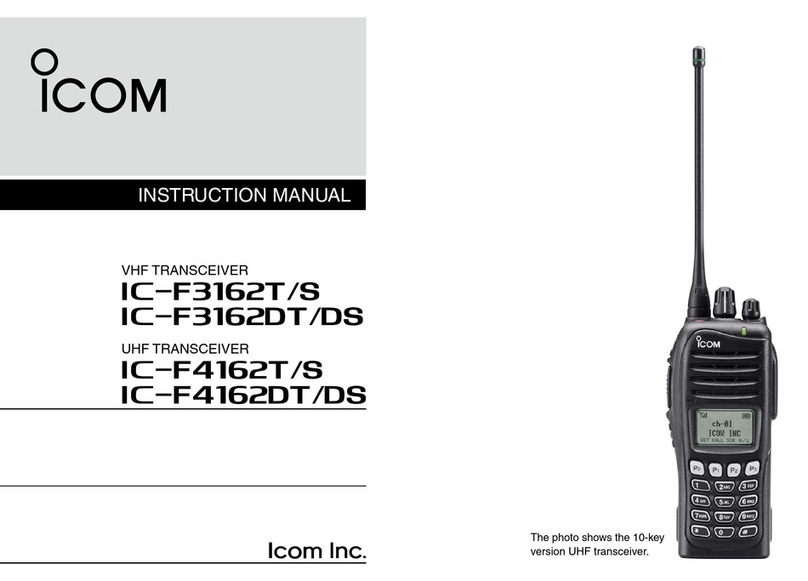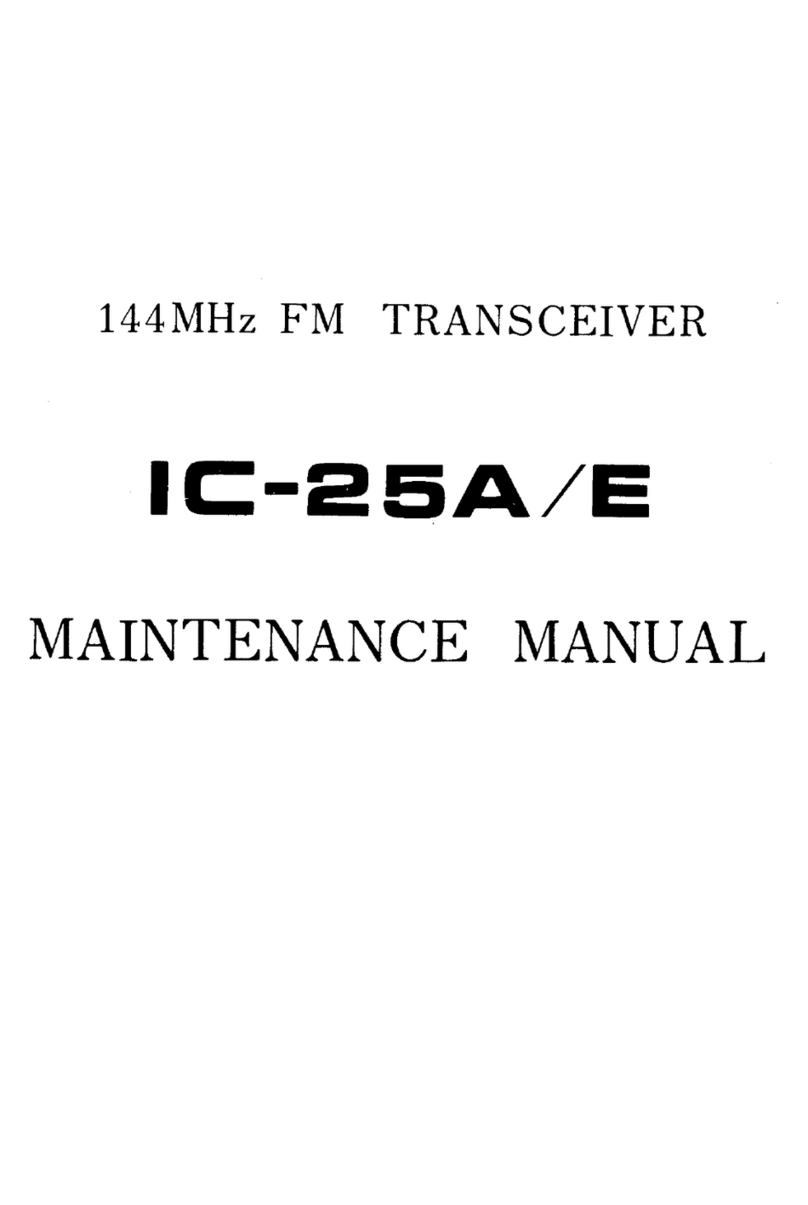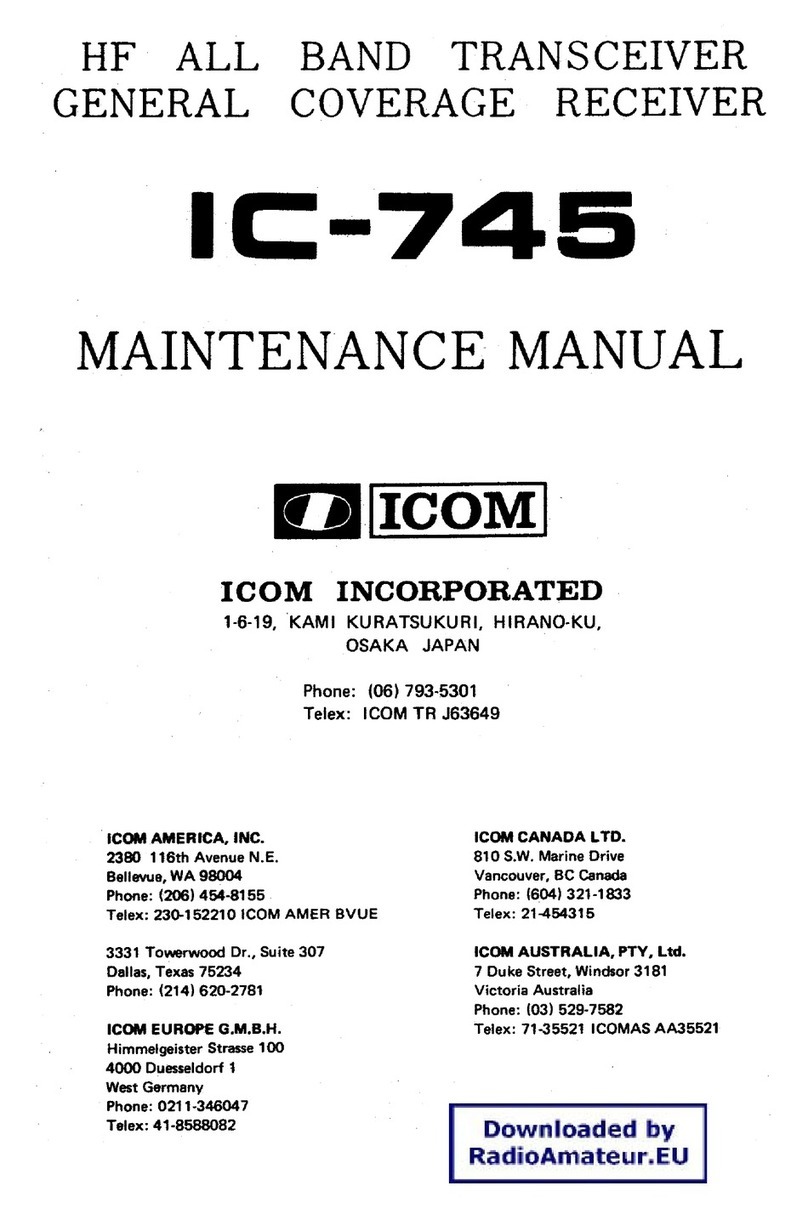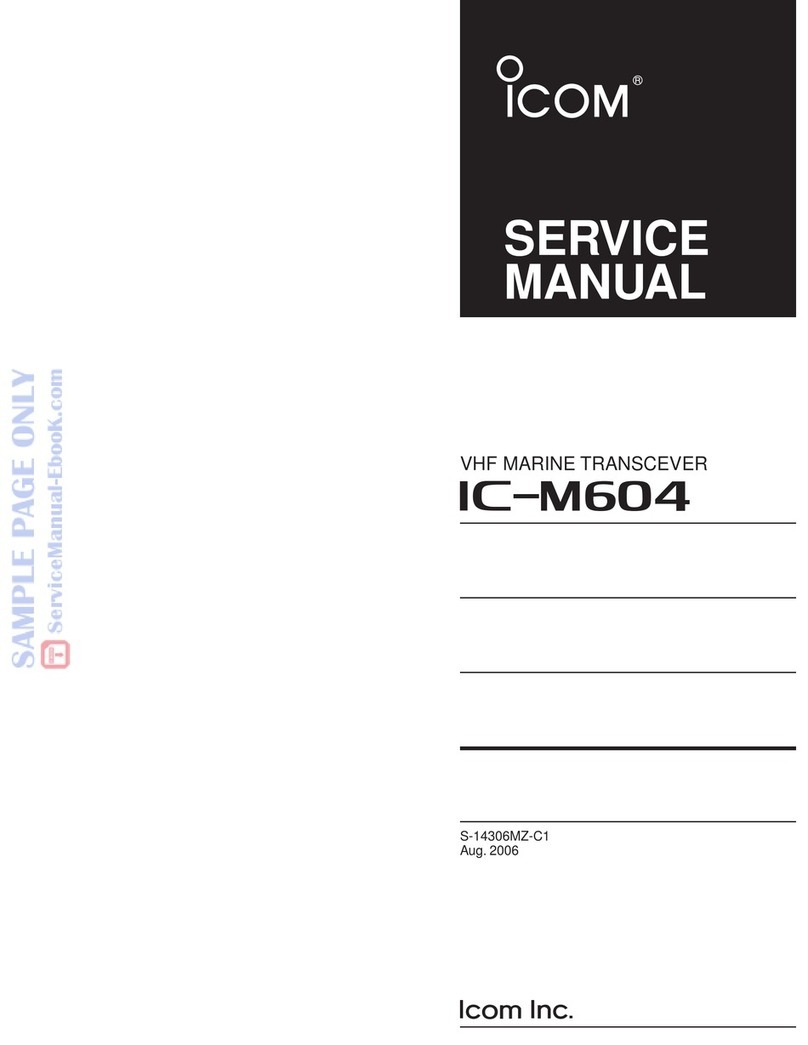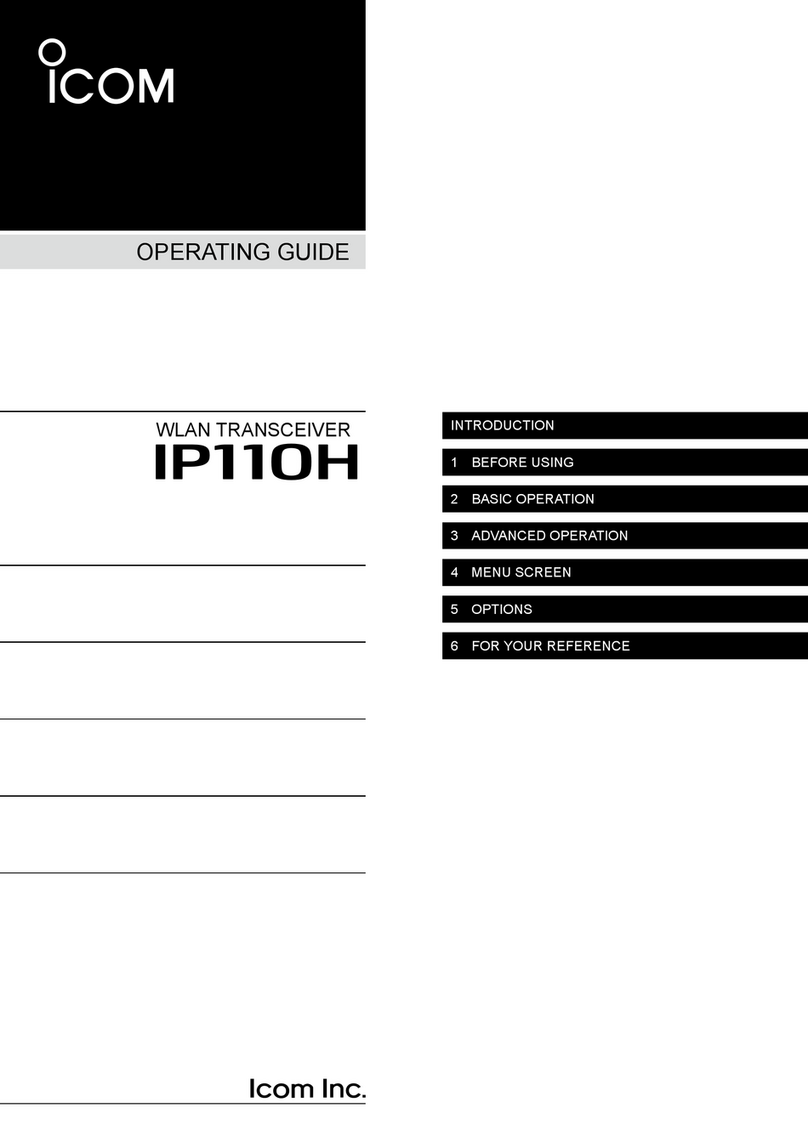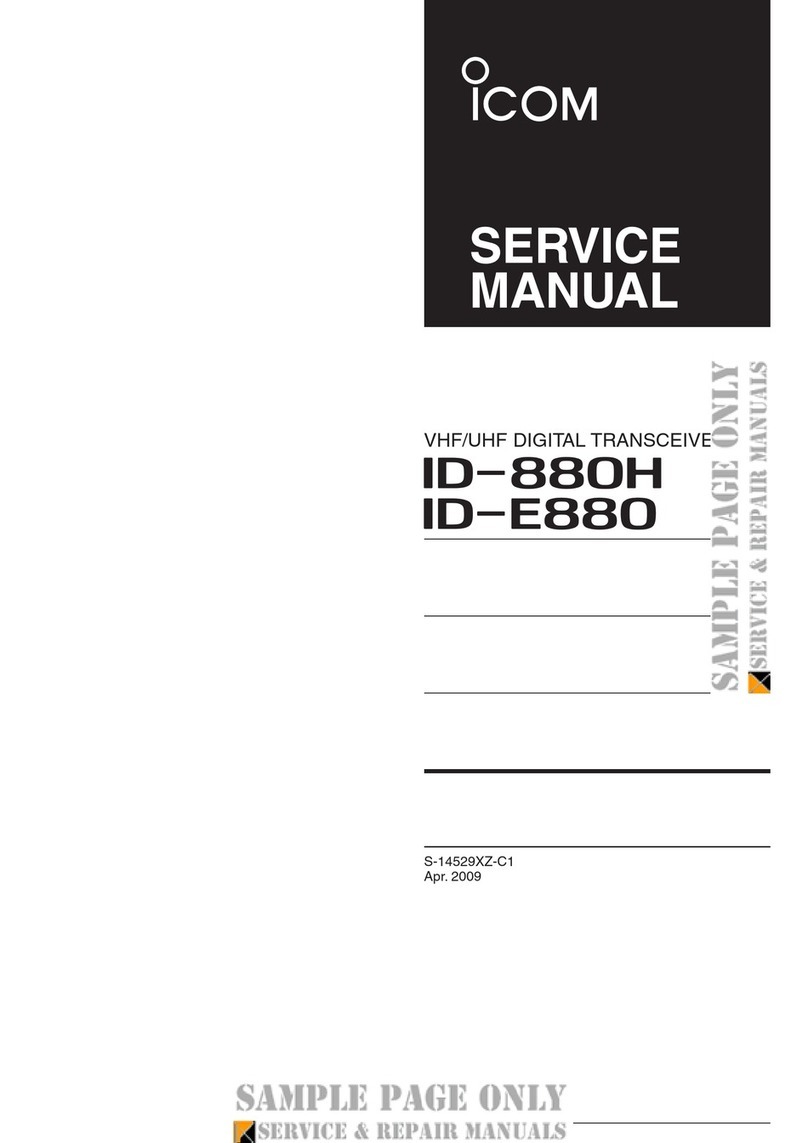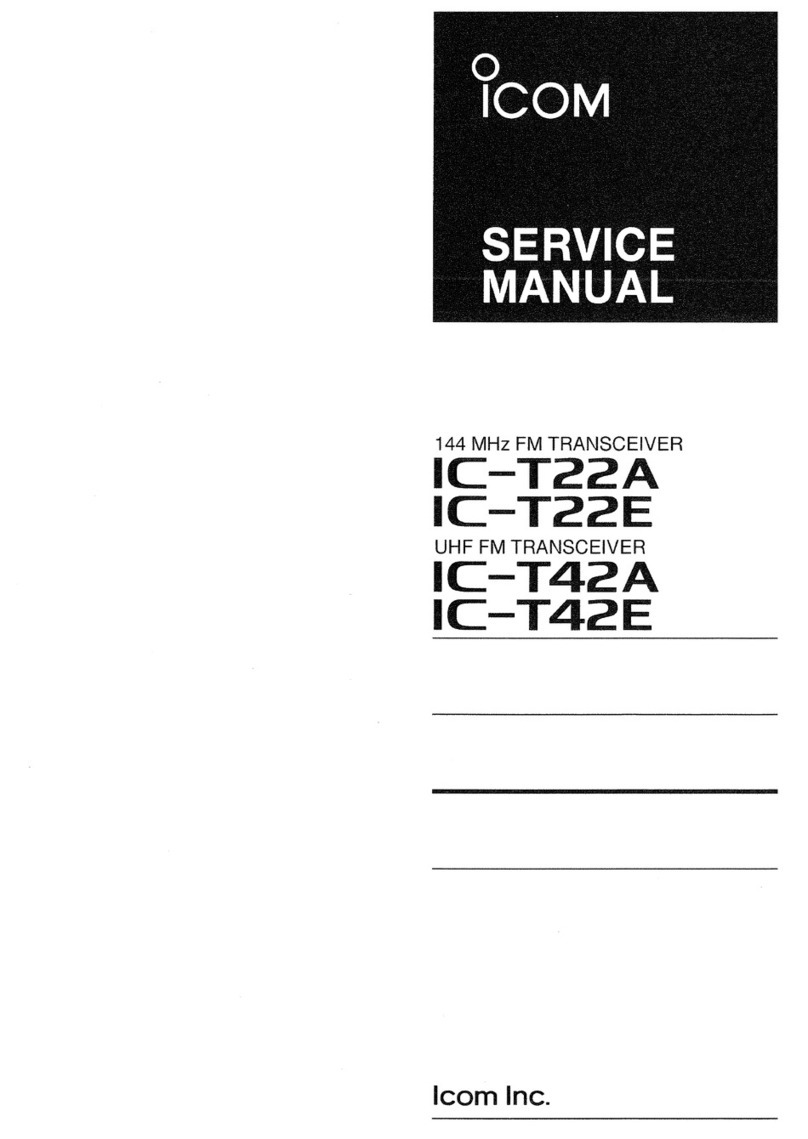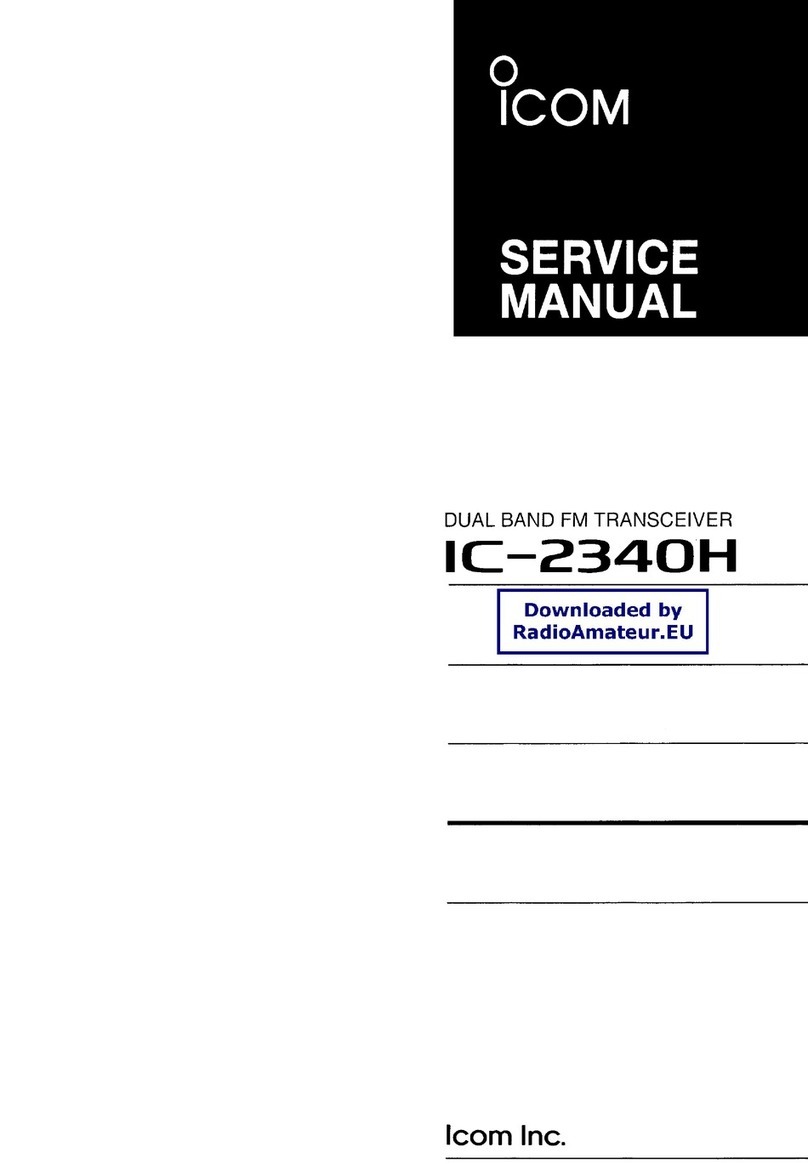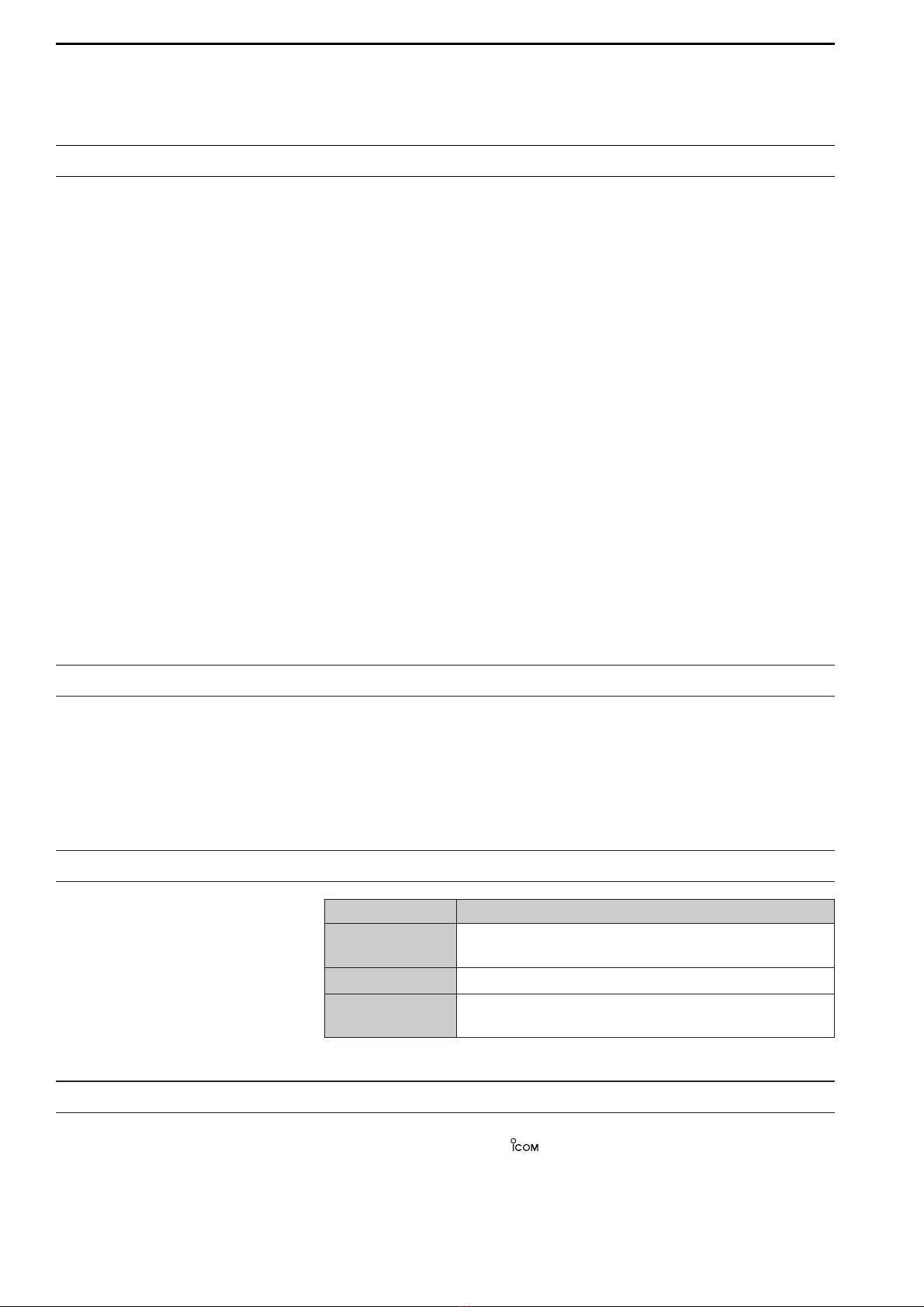ii
PRECAUTIONS
RWARNING HIGH RF VOLTAGE! NEVER
attach an antenna or internal antenna connector during
transmission. This may result in an electrical shock or
burn.
RWARNING! NEVER operate the transceiver
with a headset or other audio accessories at high vol-
ume levels. Hearing experts advise against continuous
high volume operation. If you experience a ringing in
your ears, reduce the volume or discontinue use.
RCAUTION! NEVER change the internal set-
tings of the transceiver. This may reduce transceiver
performance and/or damage to the transceiver.
In particular, incorrect settings for transmitter circuits,
such as output power, idling current, etc., might dam-
age the expensive final devices.
The transceiver warranty does not cover any problems
caused by unauthorized internal adjustment.
RCAUTION! NEVER touch the transceiver top
cover when transmitting continuously for long periods.
The top cover may be hot.
RCAUTION! The transceiver weighs approx. 25 kg
(55 lb). Always have two people available to carry, lift
or turn over the transceiver.
RCAUTION! The line-voltage receptacle must be
near the transceiver and must be easily accessible.
Avoid extension cords.
RACHTUNG! Die Steckdose muß nabe bei
diesem Gerät angebracht und zugänglich sein.
RNEVER let metal, wire or other objects protrude
into the transceiver or into connectors on the rear
panel. This may result in an electric shock.
RNEVER block any cooling vents on the top, rear
or bottom of the transceiver.
RNEVER expose the transceiver to rain, snow or
any liquids.
RNEVER install the transceiver in a place without
adequate ventilation. Heat dissipation may be reduced,
and the transceiver may be damaged.
RNEVER operate or touch the transceiver with wet
hands. This may result in an electric shock or damage
to the transceiver.
DO NOT
use chemical agents such as benzine or al-
cohol when cleaning the IC-7800, as they can damage
the transceiver’s surfaces.
DO NOT push the PTT switch when you don’t actu-
ally desire to transmit.
AVOID using or storing the transceiver in areas with
temperatures below ±0°C (+32°F) or above +50°C
(+122°F).
AVOID placing the transceiver in excessively dusty en-
vironments or in direct sunlight.
AVOID placing the transceiver against walls or putting
anything on top of the transceiver. This may overheat
the transceiver.
Always place unit in a secure place to avoid inadver-
tent use by children.
BE CAREFUL! If you use a linear amplifier, set the
transceiver’s RF output power to less than the linear
amplifier’s maximum input level, otherwise, the linear
amplifier will be damaged.
Use Icom microphones only (supplied or optional).
Other manufacturers’ microphones have different pin
assignments, and connection to the IC-7800 may dam-
age the transceiver or microphone.
The LCD display may have cosmetic imperfections that
appear as small dark or light spots. This is not a mal-
function or defect, but a normal characteristic of LCD
displays.
During maritime mobile operation, keep the transceiver
and microphone as far away as possible from the mag-
netic navigation compass to prevent erroneous indica-
tions.
Turn [I/O] switch (on the rear panel) OFF and/or dis-
connect the AC power cable from the AC outlet when
you will not use the transceiver for long period of time.
For U.S.A. only
CAUTION: Changes or modifications to this device,
not expressly approved by Icom Inc., could void your
authority to operate this device under FCC regulations.