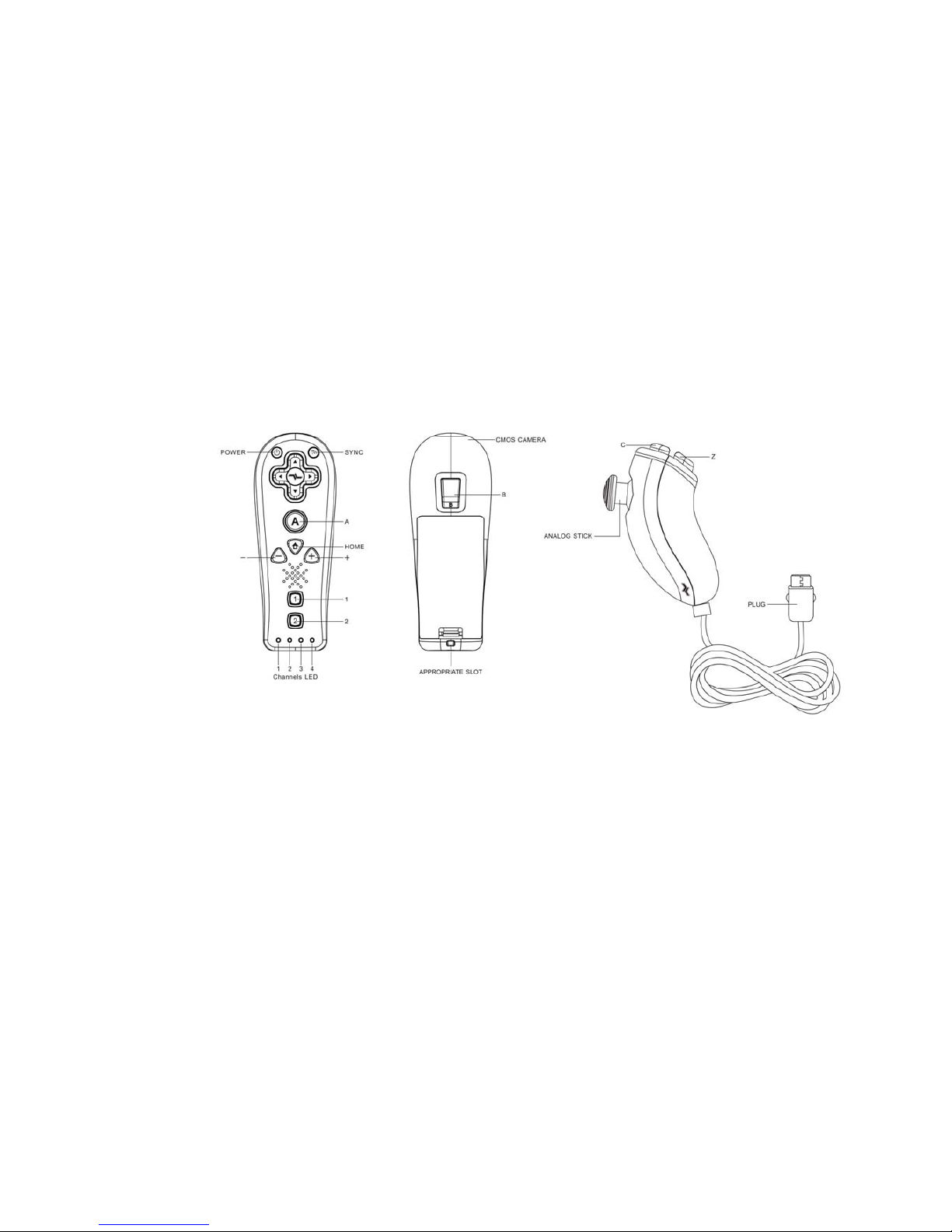paslaisseréchapperlecontrôleuretainsiendommagerlatélécommandeoulesobjetsavoisinants,ou
causerdesblessuresàautrui.
PORTEZLADRAGONNELORSQUECELLE‐CIESTCOMPRISE.
•Veillezàcequetouslesjoueursutilisentladragonne,etquecelle‐ciestbienfixée.
•Lorsquevouspartagezlatélécommandeavecplusieursjoueurs,veillezàcequechaquepersonne
utiliseladragonnecorrectement.
•Enportantladragonne,celavousempêched’échapperaccidentellementoudelancerla
télécommandedurantlejeu,cequirisqued’endommagerlatélécommandeoulesobjets
avoisinants,oucauserdesblessuresàautrui.
ÉVITEZDELAISSERÉCHAPPERLECONTRÔLEURDURANTLEJEU.
•Lisezlemoded’emploidujeuquevousjouez,etsuiveztouteslesconsignesdecontrôledujeu
afind’utilisercorrectementlatélécommandeoulescontrôleursaccessoires.
•Tenezfermementlatélécommandeetévitezlesmouvementsexcessifs,carvouspourriezlaisser
échapperlatélécommandeetcasserladragonne.
•Sivousmainsdeviennentmoites,arrêtezetséchez‐les.
VEILLEZÀCEQU’ILYAITSUFFISAMMENTD’ESPACEAUTOURDEVOUSDURANTLEJEU.
3. Tenez‐vousàaumoinstrois(3)piedsdutéléviseur.
4. Lorsquevousvousdéplacezdurantlejeu,assurez‐vousquelesobjetsetlesgenssetrouventhors
deportéedevosmouvementsafind’évitertousdégâtsmatérielsoublessures.
Mesuresdesécuritéetprécautionsimportantes:
•Cetappareilestconçupourusageàl’intérieurseulement.
•Nepasexposeràlapoussière,ausoleil,àlapluie,àl’humiditéintense,àdestempératures
élevéesouàunchocmécanique.
•Nepasexposerl’appareilauxéclaboussures,auxgouttesdepluieouàl’humidité.
•Nepasleplongerdansunliquide.
•Nepasledémonter.
•Nepasl’utilisersil’équipementestendommagé.
•Nejamaistransporterl’appareilparlescâbles.
•Pourlenettoyageexterne,utiliserunlingepropreetdoux.
REMARQUE:
LEFABRICANTNEPEUTÊTRETENURESPONSABLED’INTERFÉRENCESRADIOOUTÉLÉCAUSÉEPARDES
MODIFICATIONSNONAUTORISÉESÀCETÉQUIPEMENT.TOUTESMODIFICATIONSANNULENTLE
PRIVILÈGED’UTILISATIONDEL’ÉQUIPEMENT.
Cetéquipementaétémisàl’essaietreconnuconformeauxlimitesconcernantundispositif
numériquedecatégorieB,conformémentàl’article15duRèglementdelaFCC.Ceslimitesontpour
objetd’offriruneprotectionraisonnablecontrelesinterférencesnuisiblesdansuneinstallation
résidentielle.Cetéquipementproduit,utiliseetémetuneénergiedefréquenceradio,ets’iln’estpas
installéetutiliséconformémentaumoded’emploi,ilpeutcauserdesinterférencesnuisiblesaux
communicationsradio.Onnepeutcependantpasgarantirqu’uneinstallationparticulièreseraàl’abri