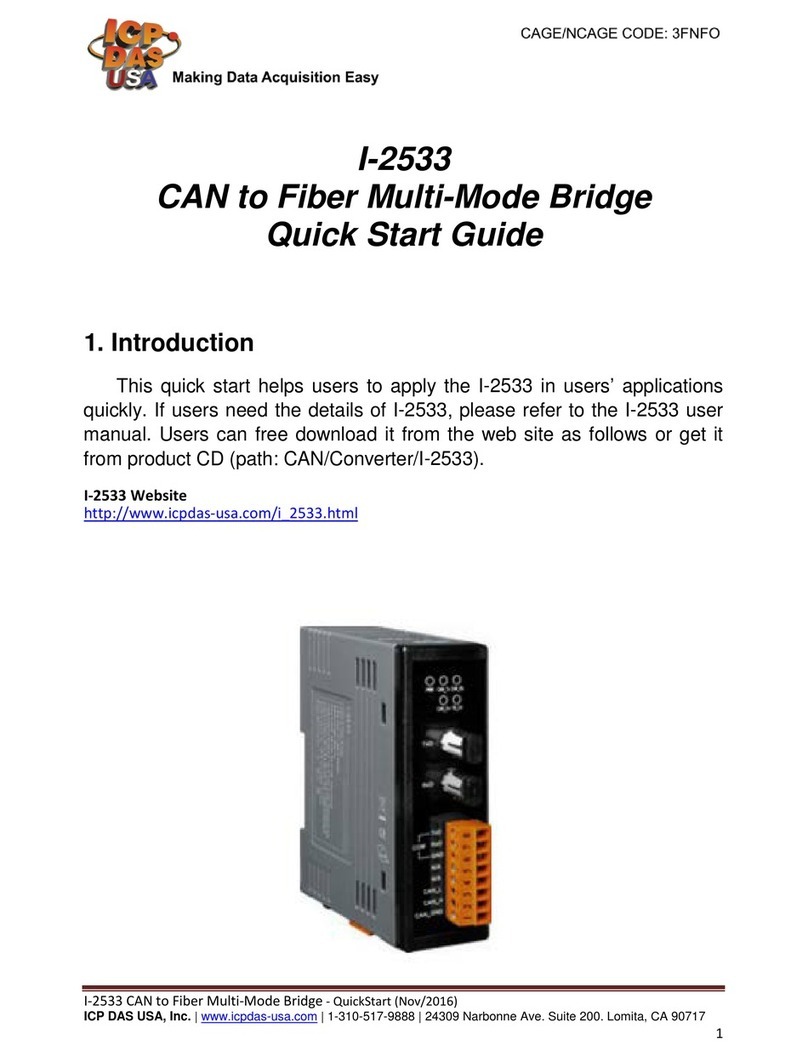C
ONTENTS
ABOUT THIS GUIDE...........................................................................................................ii
Revision History.................................................................................................................. iii
CONTENTS........................................................................................................................iv
1 802.1X Commands of CLI.........................................................................................1
2 AAA of CLI...........................................................................................................11
3 Access Commands of CLI ......................................................................................22
4 Account Commands of CLI.....................................................................................25
5 ACL Commands of CLI........................................................................................27
6 Aggregation Commands of CLI...............................................................................35
7 Arp-inspection Commands of CLI........................................................................38
8 Auth Commands of CLI.........................................................................................41
9 Config-File Commands of CLI...............................................................................43
10 DHCP-Relay Commands of CLI...............................................................................44
11 DHCP SNOOPING Commands of CLI .......................................................................47
12 Diagnostic Commands of CLI...................................................................................50
13 EEE of CLI .................................................................................................................52
14 Event Commands of CLI.......................................................................................56
15 Firmware Commands of CLI.................................................................................59
16 GARP of CLI.........................................................................................................61
17 GVRP of CLI...........................................................................................................66
18 Https Commands of CLI......................................................................................72
19 IGMP Commands of CLI ..........................................................................................74
20 IP Commands of CLI ..............................................................................................82
21 IP-Source-Guard of CLI..............................................................................................86
22 IPV6 Commands of CLI..............................................................................................93
23 LACP Commands of CLI ..........................................................................................95
24 Limit-control Commands of CLI..................................................................................99
25 LLDP Commands of CLI.......................................................................................105
26 LLDP-MED of CLI............................................................................................113
27 MAC Commands of CLI........................................................................................135
28 Mirror Commands of CLI..........................................................................................141
29 MLD Commands of CLI............................................................................................143
30 MRP of CLI.............................................................................................................157
31 MSTP of CLI.............................................................................................................163