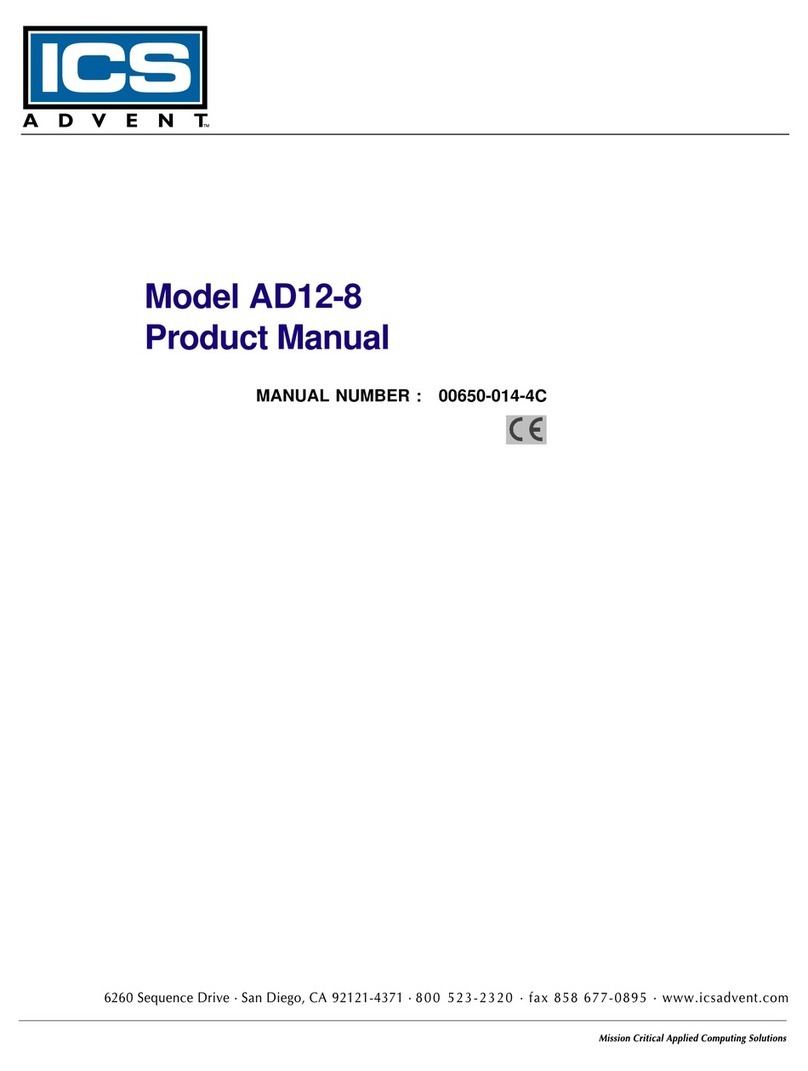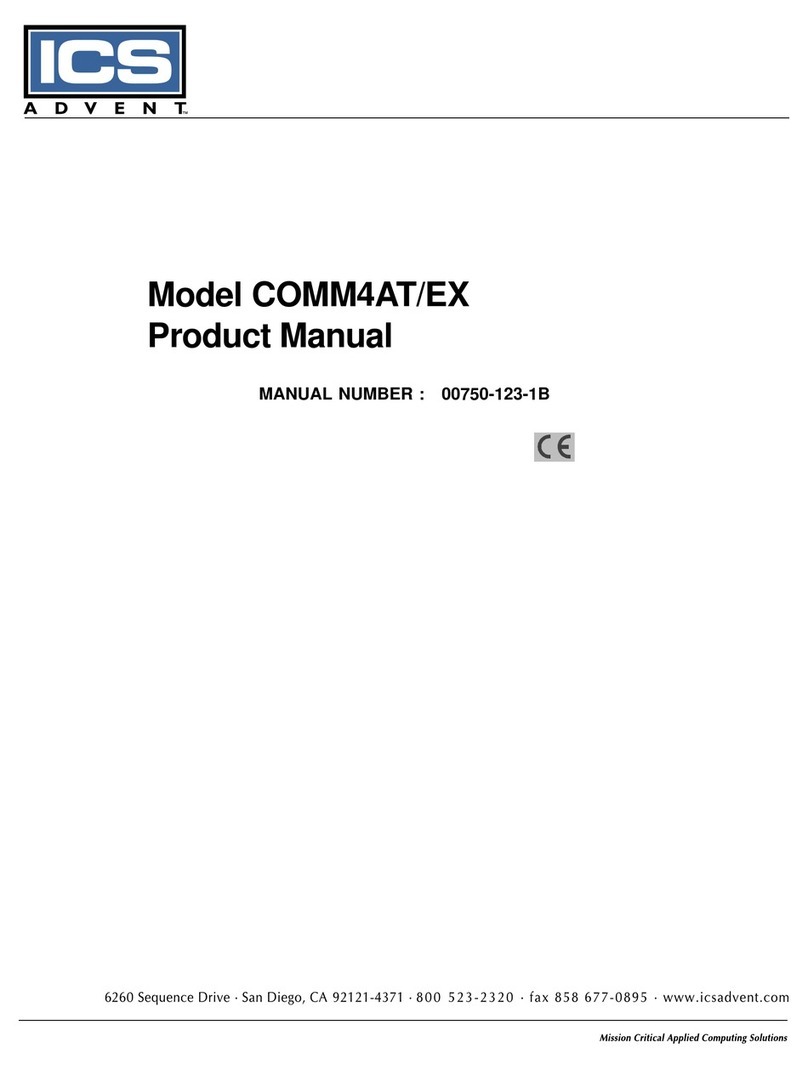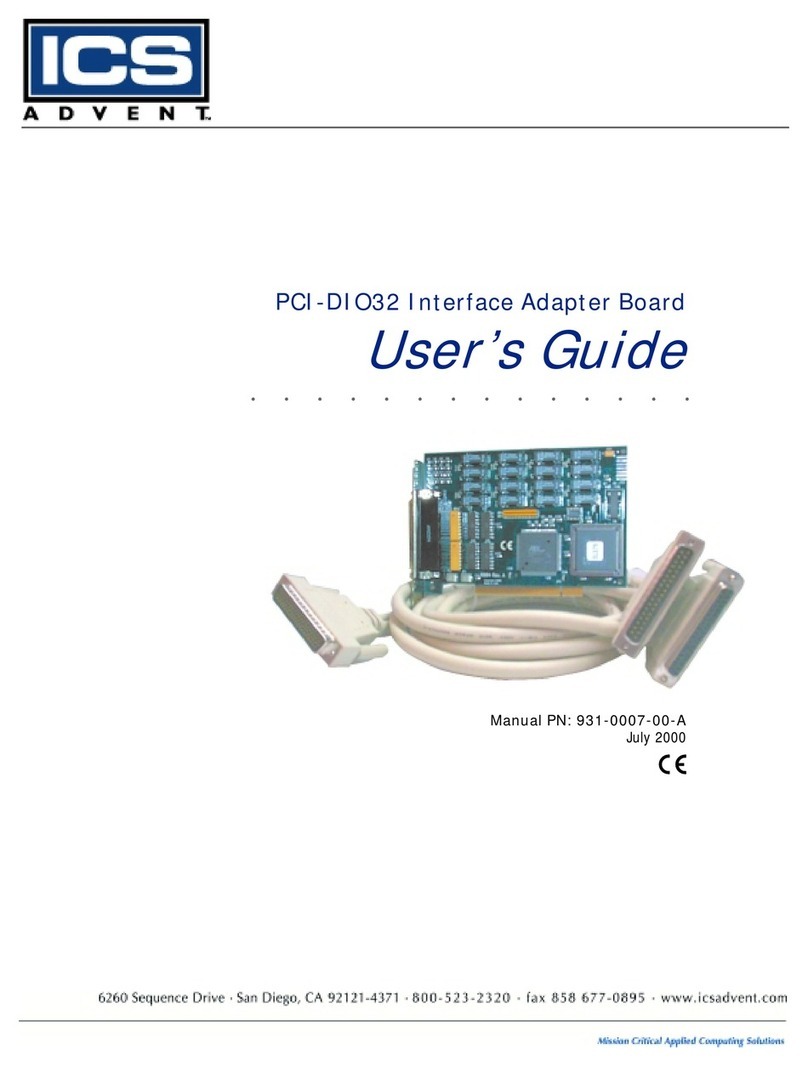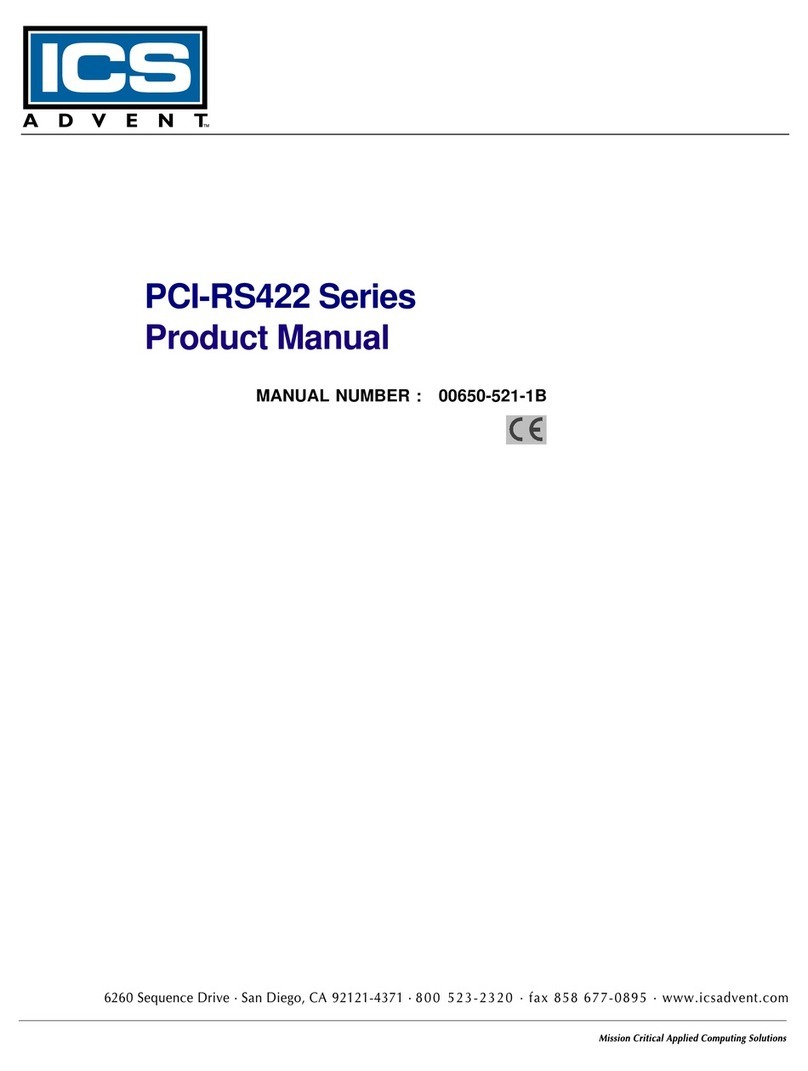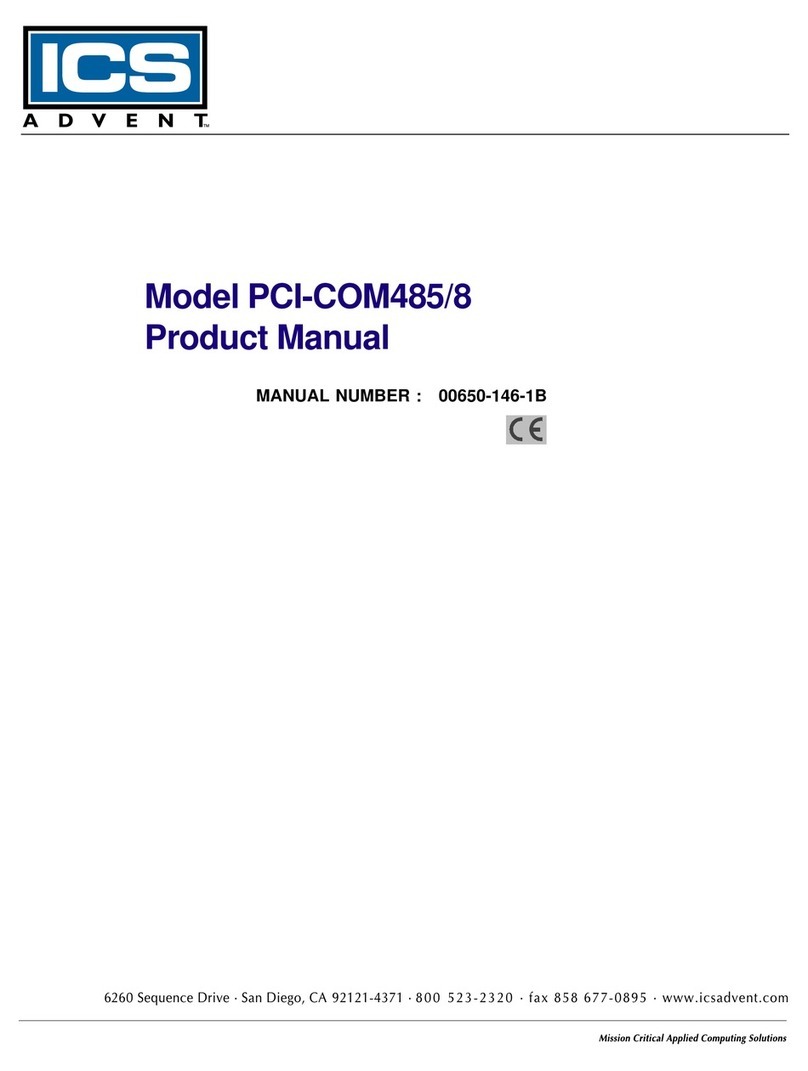Page - ix
Table of Contents
Chapter 1: Introduction.............................................................................................1-1
Description ........................................................................................................................................ 1-1
Features ............................................................................................................................................ 1-1
Applications....................................................................................................................................... 1-1
Howto remain CECompliant ............................................................................................................. 1-2
Specifications .................................................................................................................................... 1-3
Environmental: ............................................................................................................... 1-3
Inputsand Outputs......................................................................................................... 1-3
Chapter 2: Installation ...............................................................................................2-1
HardwareInstallation.......................................................................................................................... 2-1
Setting BaseAddress ........................................................................................................................ 2-2
Interrupts ........................................................................................................................................... 2-2
Connector PinAssignments........................................................................................................ 2-3
Chapter 3: Programming ..........................................................................................3-1
RegisterAccess ................................................................................................................................ 3-1
ControlRegister ................................................................................................................................. 3-2
8255ModeDefinitionFormat.................................................................................................................... 3-2
ModesofOperation ........................................................................................................................... 3-2
Mode0........................................................................................................................................ 3-2
Mode1........................................................................................................................................ 3-3
Mode2........................................................................................................................................ 3-3
Bit Set/Reset..................................................................................................................................... 3-3
Bit Set/Reset Format ............................................................................................................................... 3-3
Chapter 4: Peek and Poke Driver..............................................................................4-1
UsingtheLibrary ............................................................................................................................... 4-1
Visual Basic Declaration Syntax................................................................................................. 4-3
Installingthe Windows NTPeek andPoke Driver ............................................................................... 4-4
Installingthe Windows 95Peek and PokeDriver................................................................................ 4-5
DeletingAdditionalCopies ofthe Windows95 Peek andPoke Driver ......................................... 4-5
PeekandPokeDriverTroubleshooting ............................................................................................... 4-6
Appendix A: 8255 Data Sheet .................................................................................. A-1
Appendix B: Pinout Drawing................................................................................... A-1