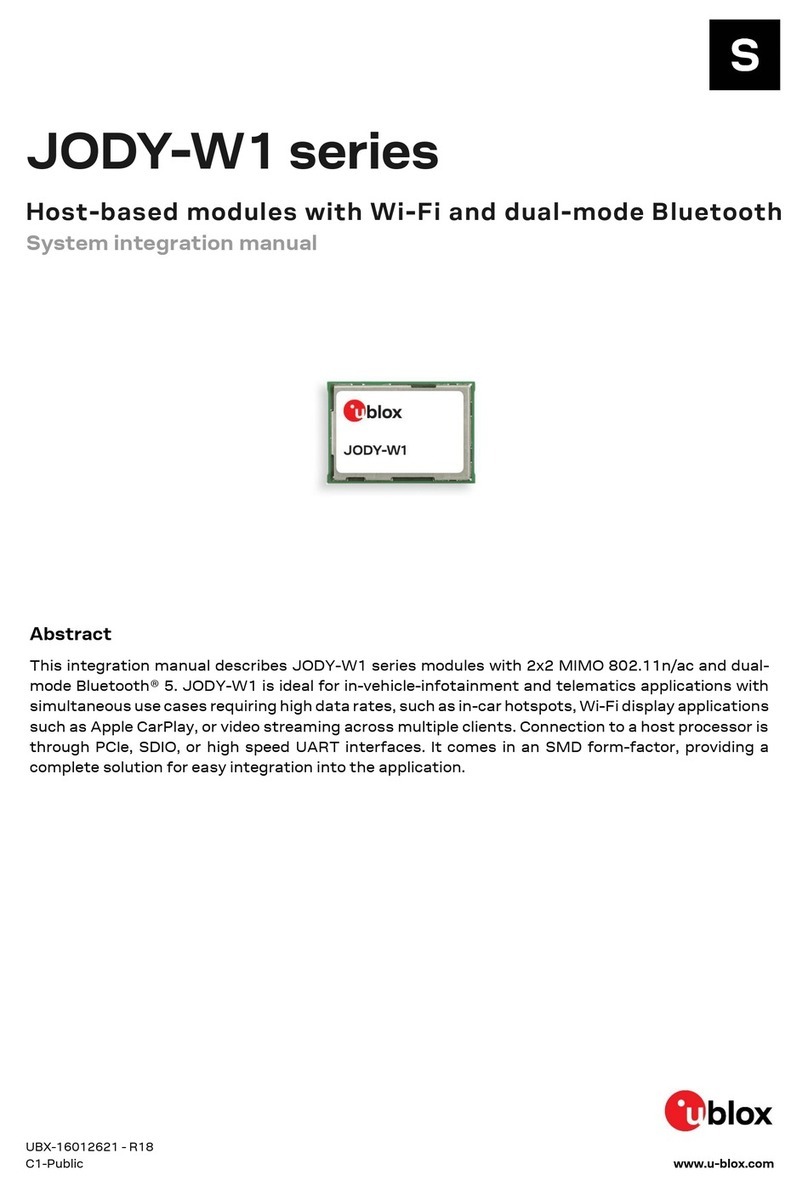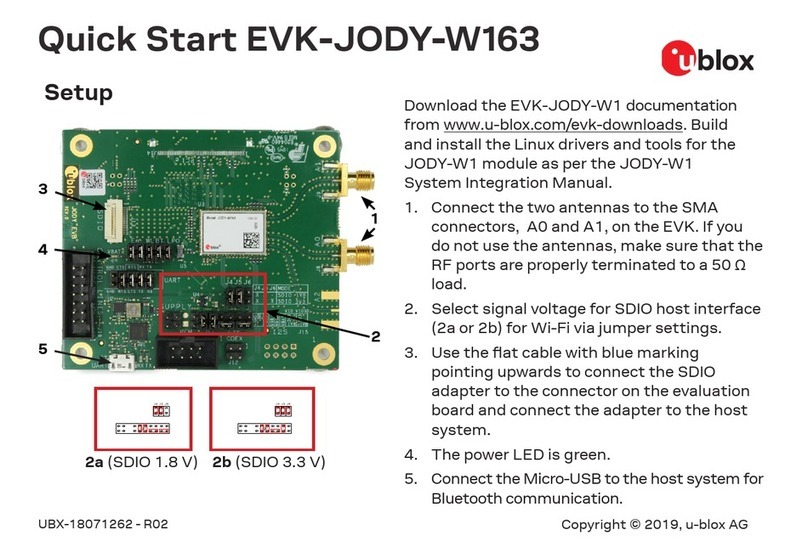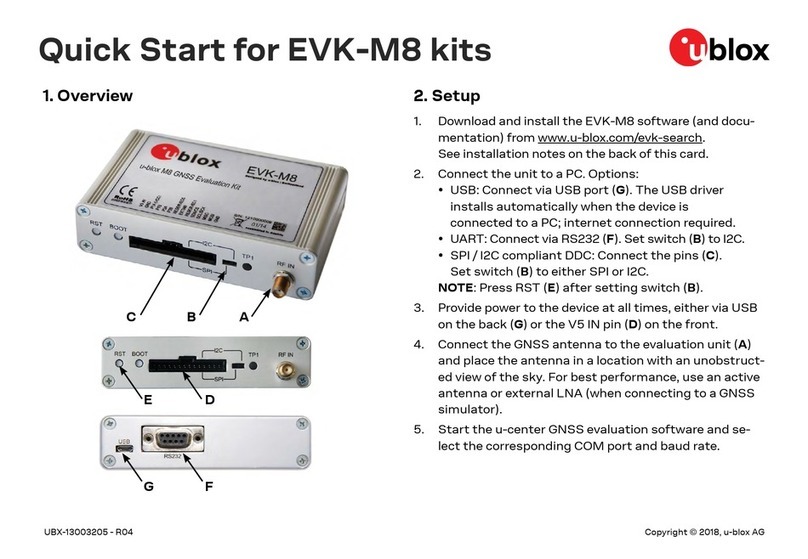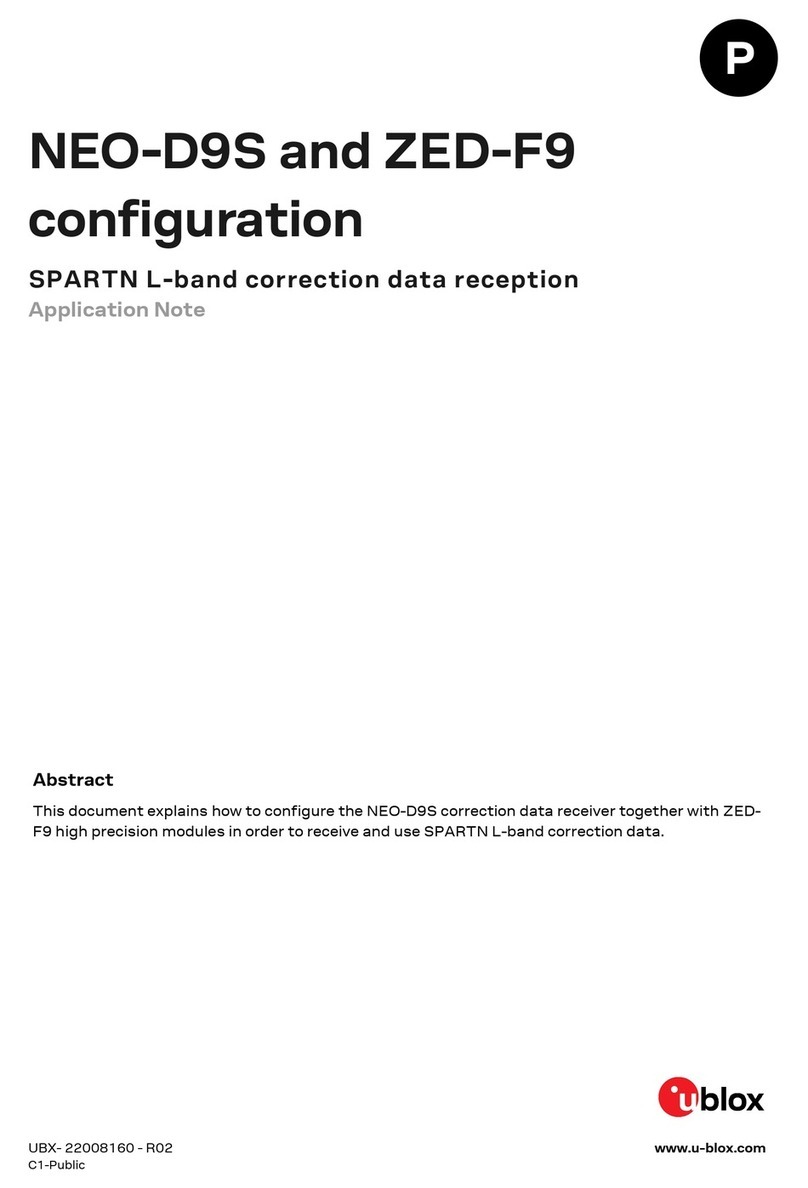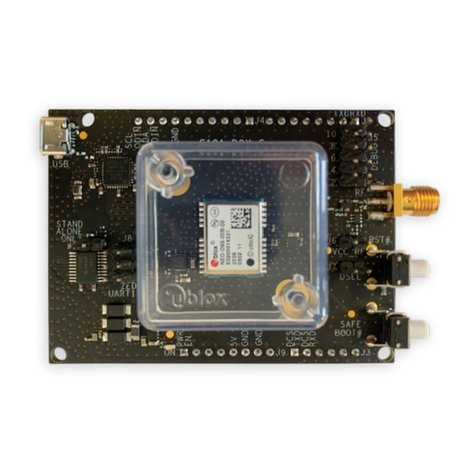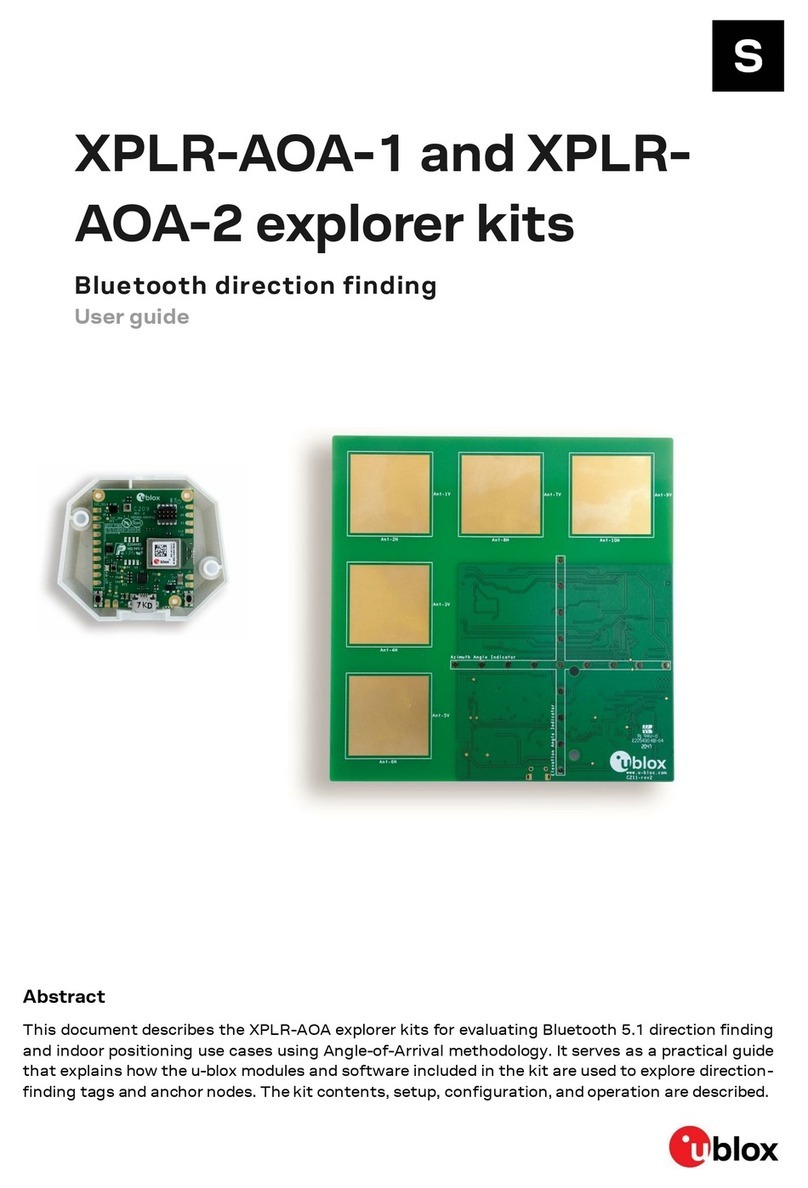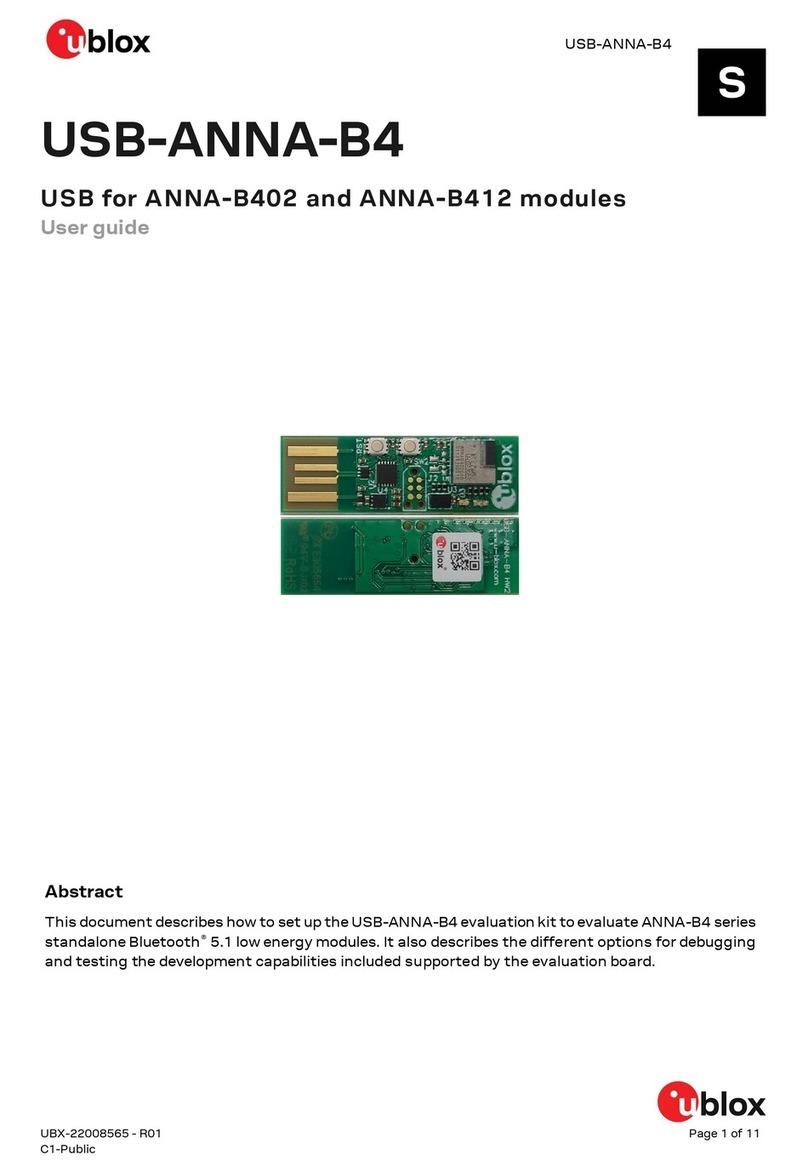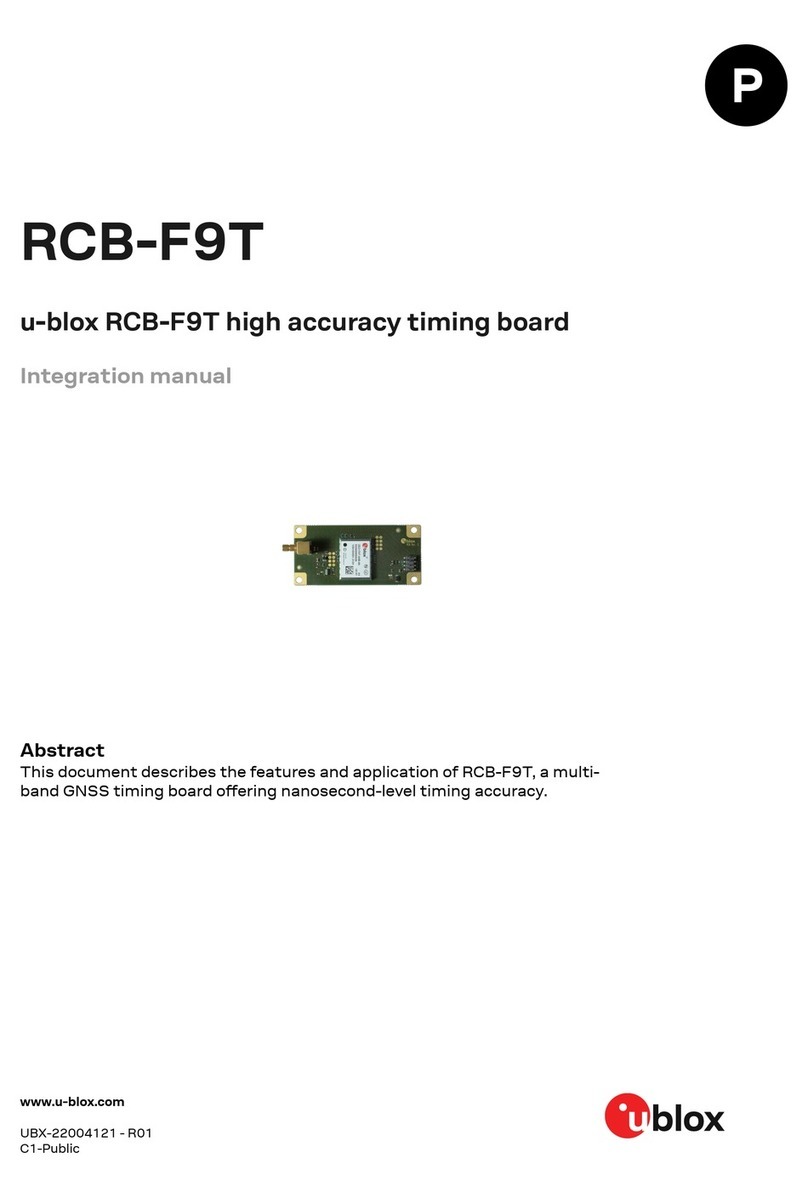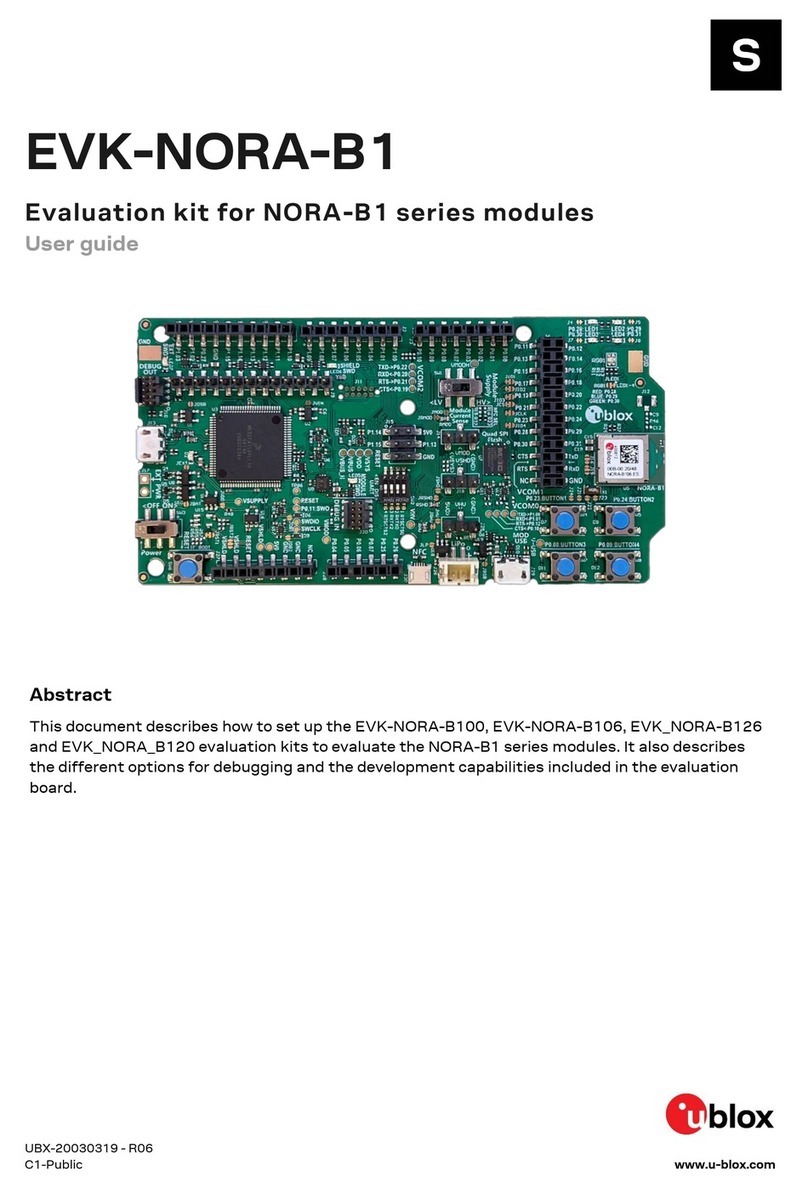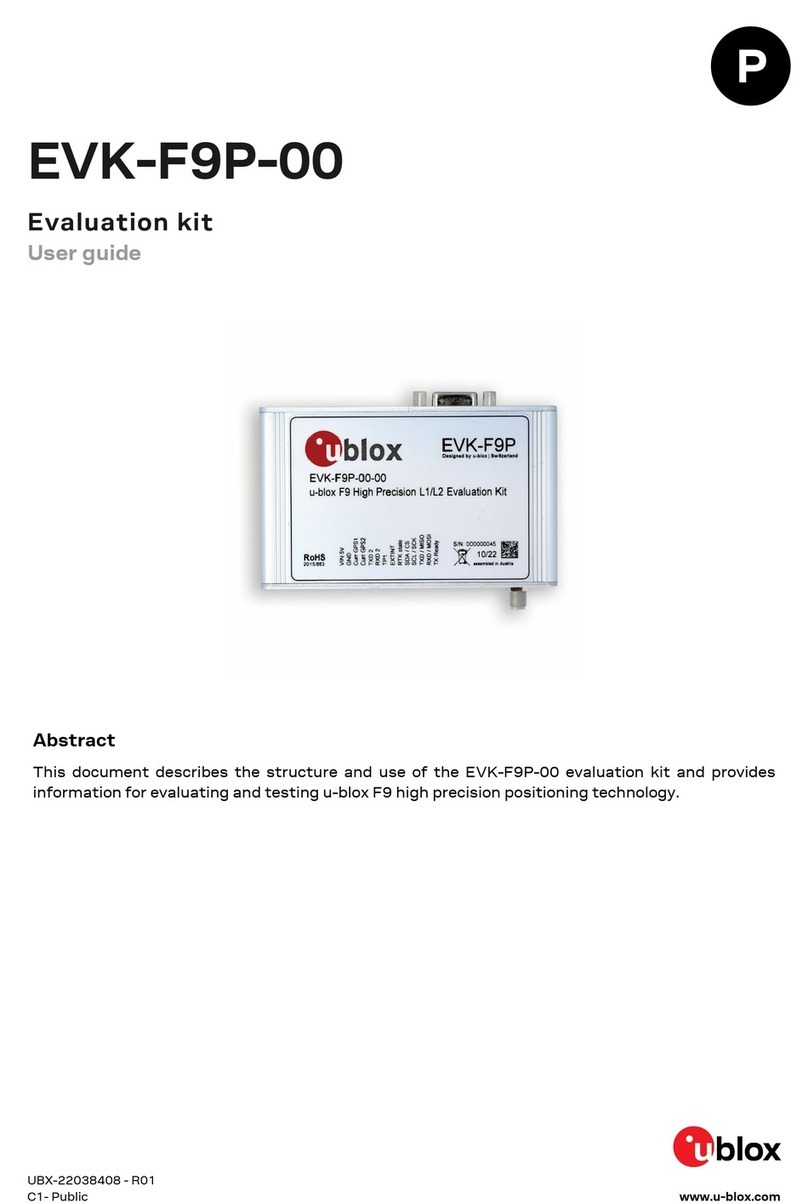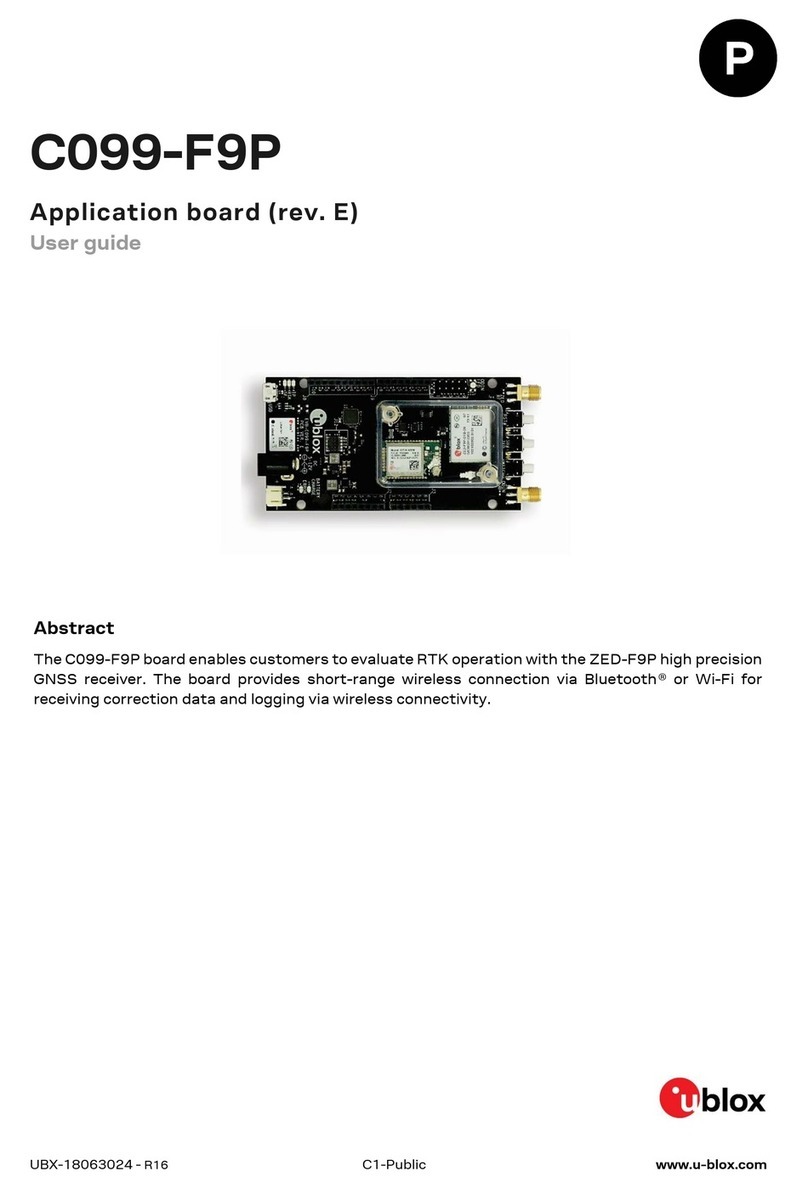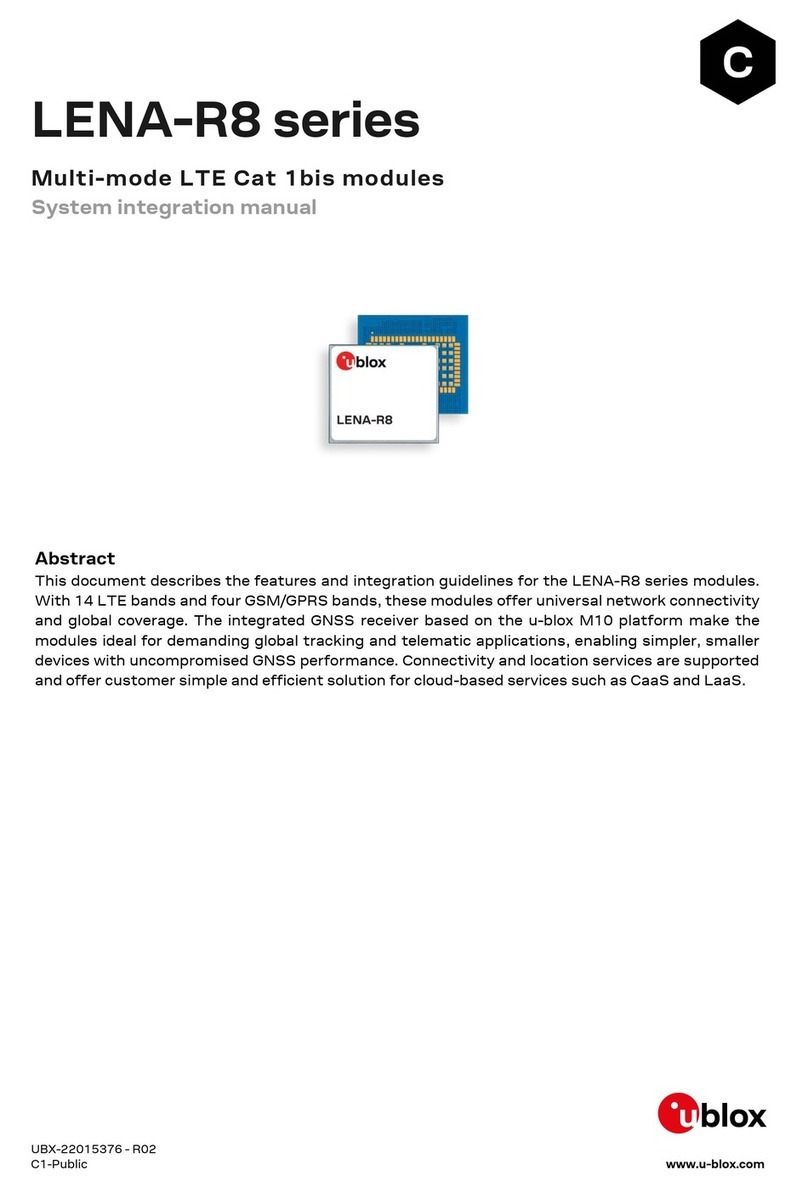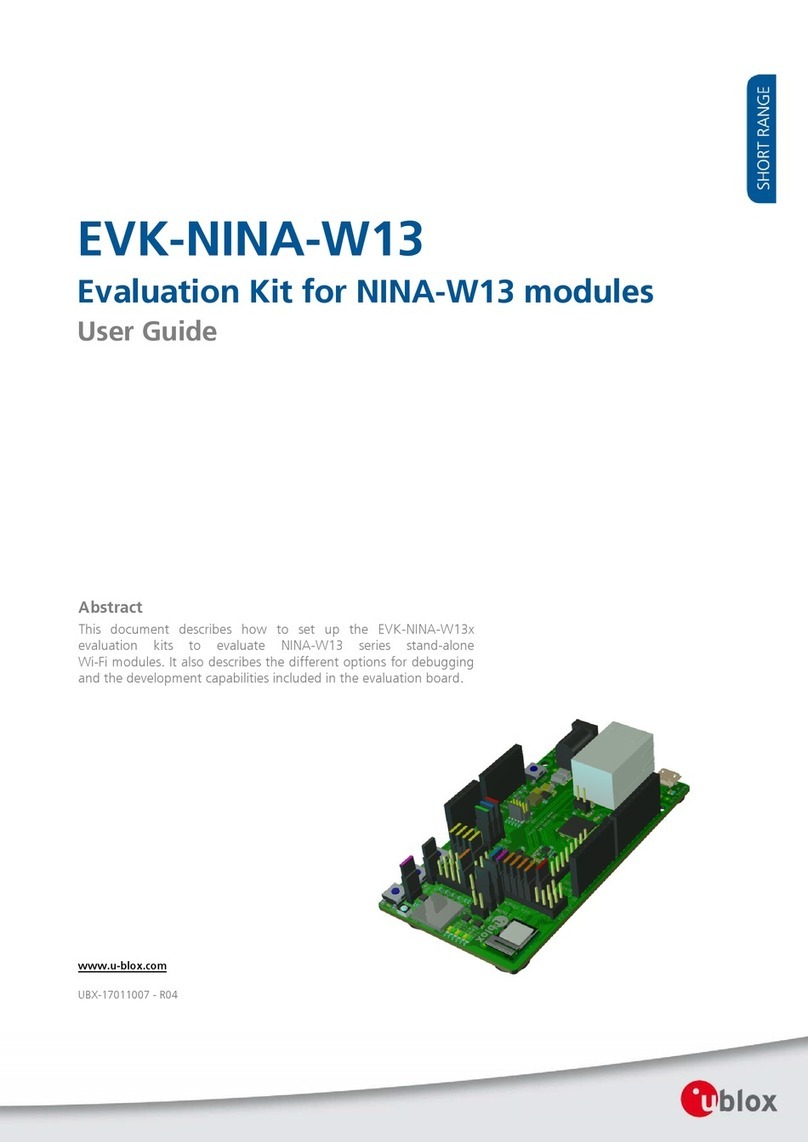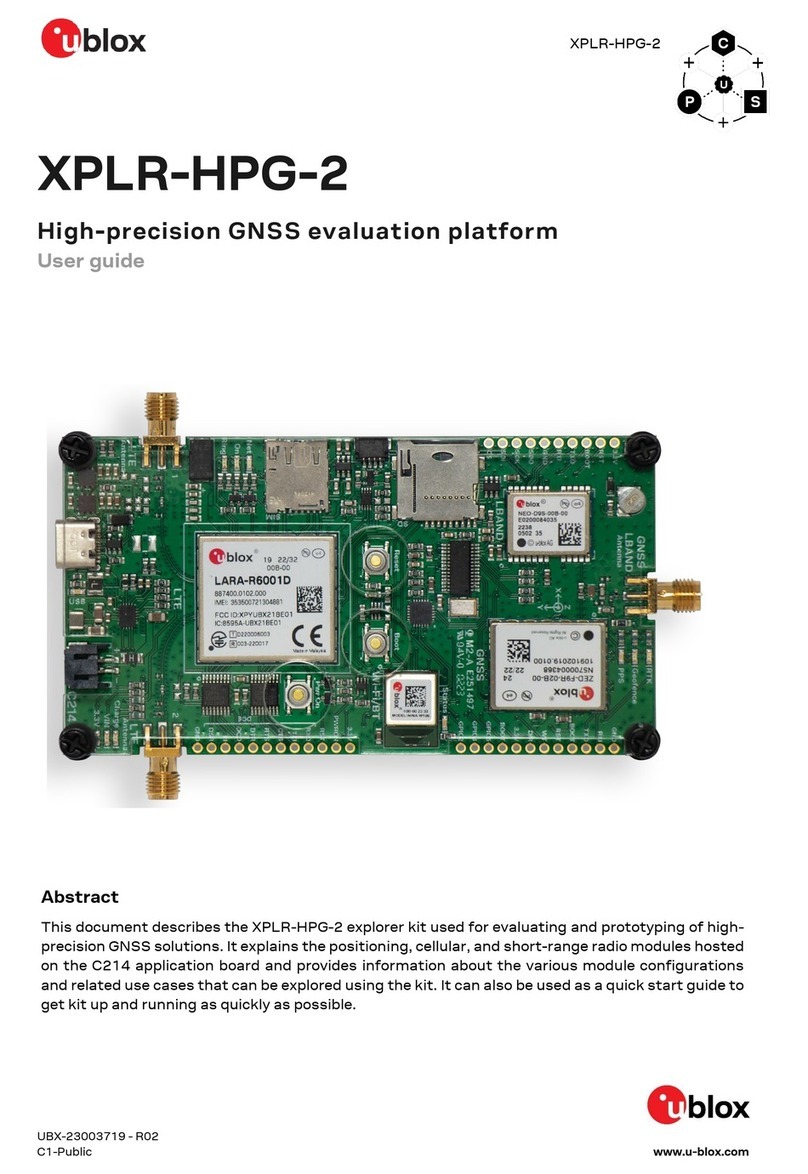UBX-13004743 - R03
The EVK-7PAM and the EVK-M8xCAM
provide a Micro USB connector for
communication and powering the
device, as well as a UART connector
for connecting to the COM port of
your PC.
DDC interface (I2C compliant) is avail-
able for both the EVK-7PAM and the
EVK-M8xCAM.
Additionally, EVK-M8xCAM supports
optional SPI bus connectivity (requires
a jumper resistor) to allow communi-
cation to a host CPU.
Notes for downloading the EVK-7 and
the EVK-M8 software package and
running the installation:
• An Internet connection is required.
Windows operating systems are
supported (x86 and x64 versions
of Vista, 7, and 8).
• Choose a package: “Software only”
or “Software and documentation”.
• Unzip the downloaded file, go
to the Tools folder, and open the
u-center zip file.
• Run the extracted u-center exe file
and follow the installer instructions.
• When the installation is complete,
you will find a u-center menu under
the Windows Start button,
All Programs > u-blox
• To uninstall the software, go to
Control Panel and remove the
u-center program and “Windows
Driver Package – u-blox AG (ublox-
usb) Ports”.
4. Interfaces
5. Installation
NOTE:Refer to recommendations in
the EVK user guide when using the
EVK-M8QCAM or EVK-M8CCAM with
a GNSS simulator.
For more information regarding the
EVK-7PAM and EVK-M8xCAM, con-
tact your nearest u-blox support:
(www.u-blox.com/en/
contact-us-support.html).
7. More information
• EVK-7PAM or EVK-M8QCAM or
EVK-M8CCAM unit
• USB cable
• Active GPS / GLONASS / BeiDou
antenna (only for EVK-M8xCAM)
• Extra battery RENATA CR2450
3. Kit includes
The u-center GNSS evaluation soft-
ware provides a powerful tool for
evaluation, performance analysis and
configuration of u-blox positioning
products.
6. u-center