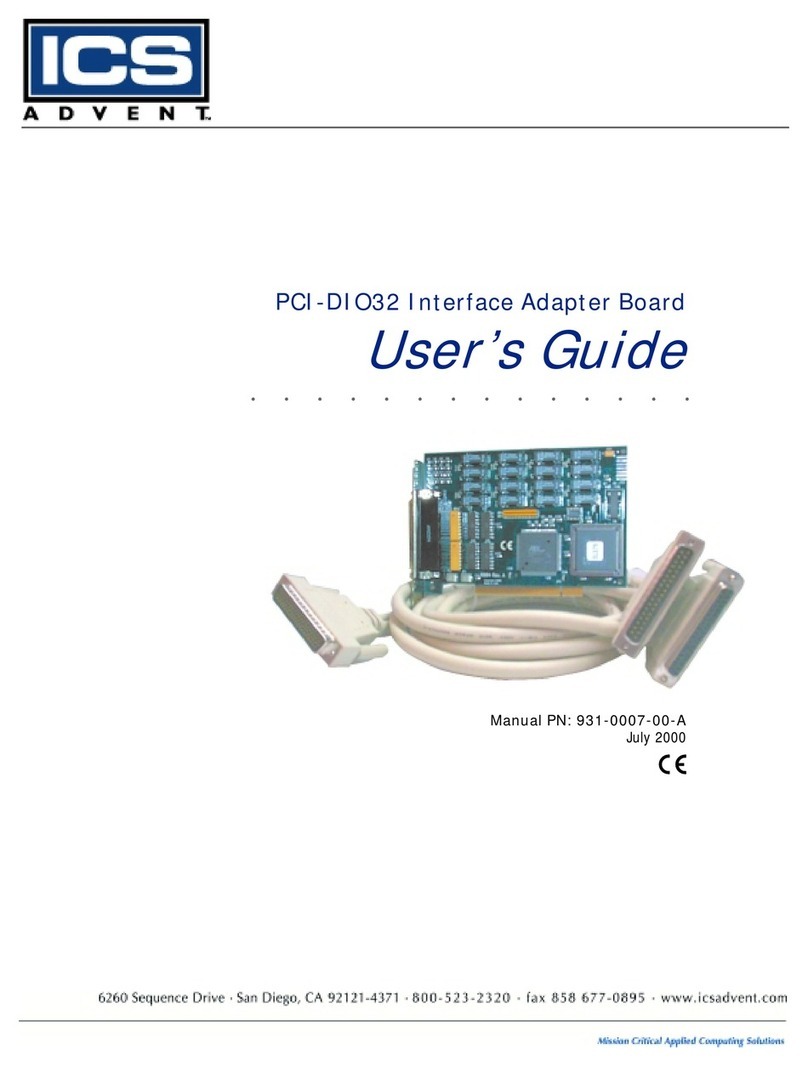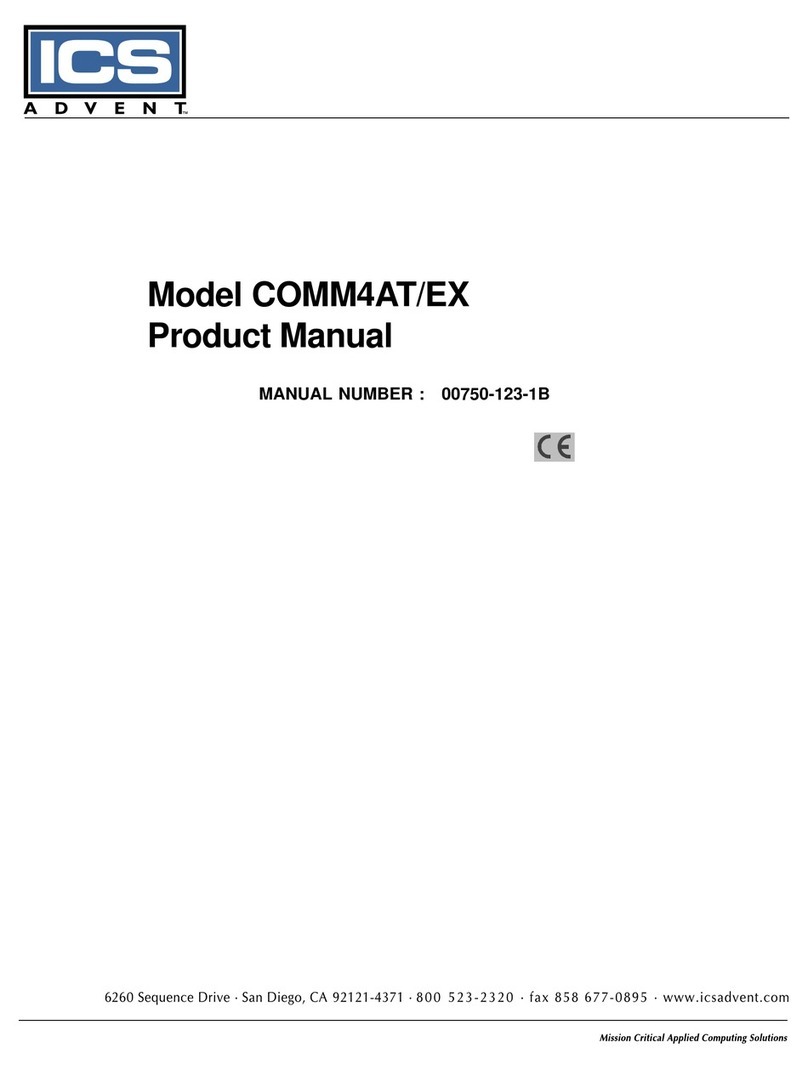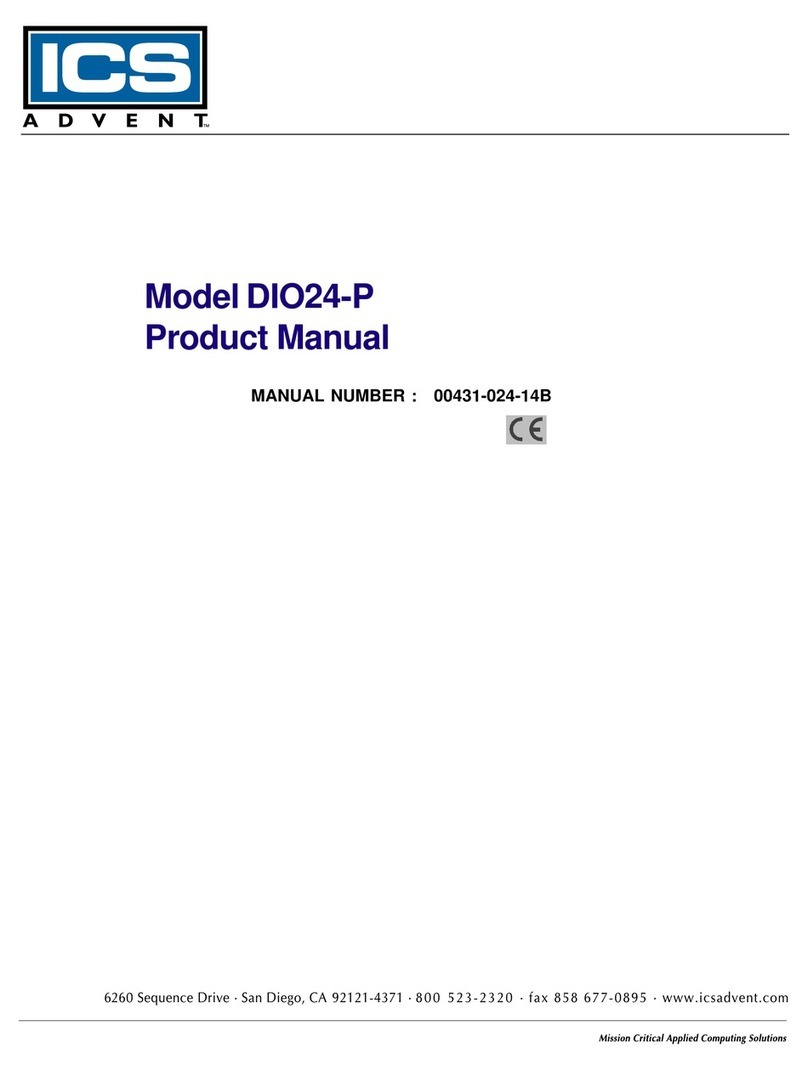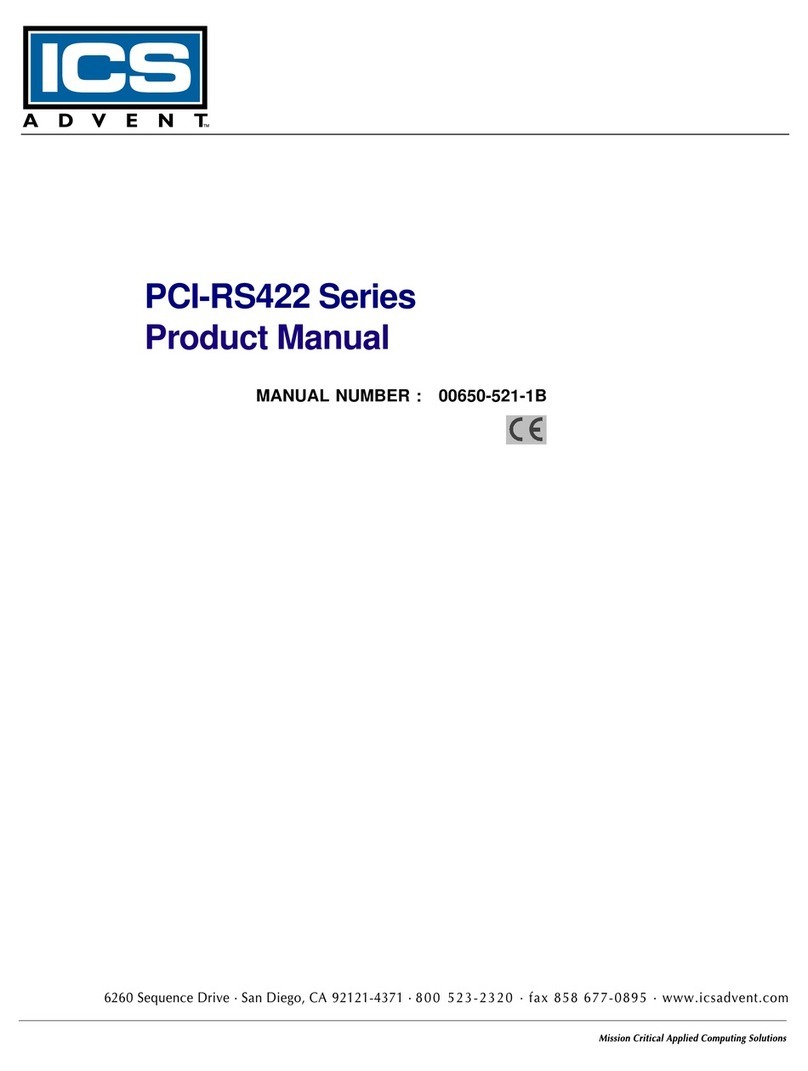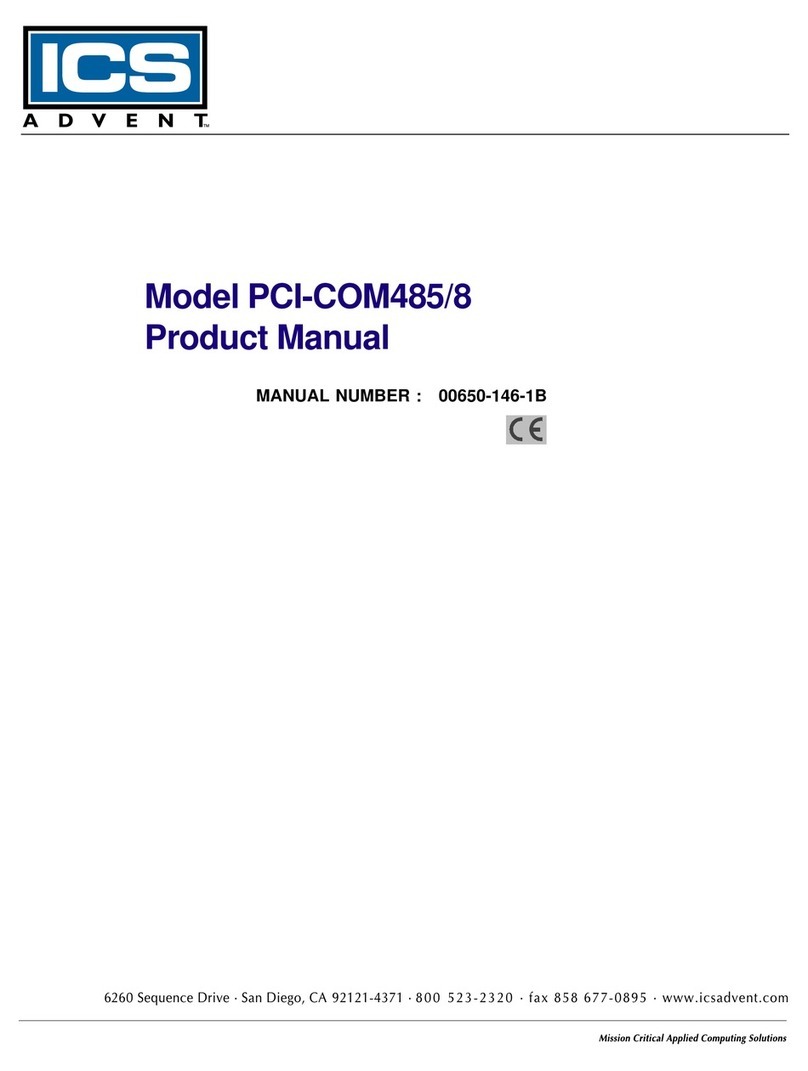Page - xi
Task 13: Digital Input..................................................................................................................5-16
Task14: Counter/Timer Setup....................................................................................................5-17
Task15: Read Counter/Timer Count...........................................................................................5-18
Task16: High SpeedConversions, SinglePointAddress ..........................................................5-18
Task 17: High Speed Conversions, Multiple PointAddresses....................................................5-19
SummaryofError Codes ..................................................................................................................5-21
Chapter 6: AD12-8 Windows Driver Reference .......................................................6-1
DriverFeatures .................................................................................................................................. 6-1
Usingthe Driver ................................................................................................................................. 6-1
TaskSummary .................................................................................................................................. 6-3
TaskReference .................................................................................................................................. 6-3
AD128_Init .................................................................................................................................. 6-3
AD128_Shutdown ....................................................................................................................... 6-4
AD128_SetPointConfig................................................................................................................ 6-4
AD128_FetchPointConfig ............................................................................................................ 6-6
AD128_AddPoints....................................................................................................................... 6-7
AD128_ResetListIndex................................................................................................................ 6-7
AD128_ClearPointList ................................................................................................................. 6-7
AD128_DelPtListIndexes ............................................................................................................ 6-8
AD128_SetSettleTime................................................................................................................. 6-8
AD128_GetNextPoint.................................................................................................................. 6-8
AD128_GetIndexPoint................................................................................................................. 6-9
AD128_GetDirectPoint ................................................................................................................ 6-9
AD128_IRQTerminate.................................................................................................................6-10
AD128_IRQStatus ......................................................................................................................6-10
AD128_IRQScan........................................................................................................................6-10
AD128_PollScan........................................................................................................................6-11
AD128_PostProcess..................................................................................................................6-12
AD128_FetchLastGain ...............................................................................................................6-13
AD128_DigitalOut ......................................................................................................................6-13
AD128_DigitalIn .........................................................................................................................6-14
AD128_SetCounter ....................................................................................................................6-14
AD128_ReadCounter..................................................................................................................6-15
AD128_RateGenerator ...............................................................................................................6-15
AD128_DisableCounter ..............................................................................................................6-15
AD128_MeasureFreq .................................................................................................................6-16
AD128_MeasurePeriod ..............................................................................................................6-16
SummaryofError Codes ..................................................................................................................6-16
Chapter 7: A/D Converter Applications....................................................................7-1
ConnectingAnalog Inputs .................................................................................................................. 7-1
CommentsonNoiseInterference ....................................................................................................... 7-1
InputRangeandResolution Specifications......................................................................................... 7-2