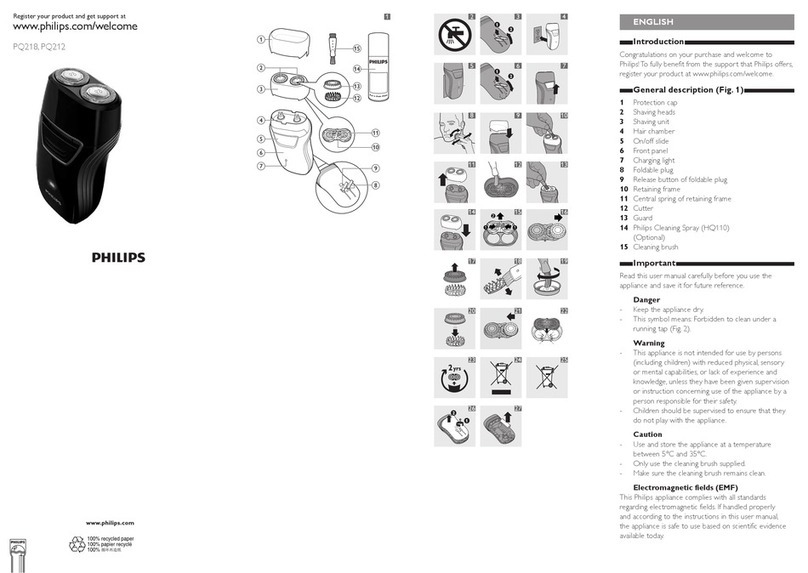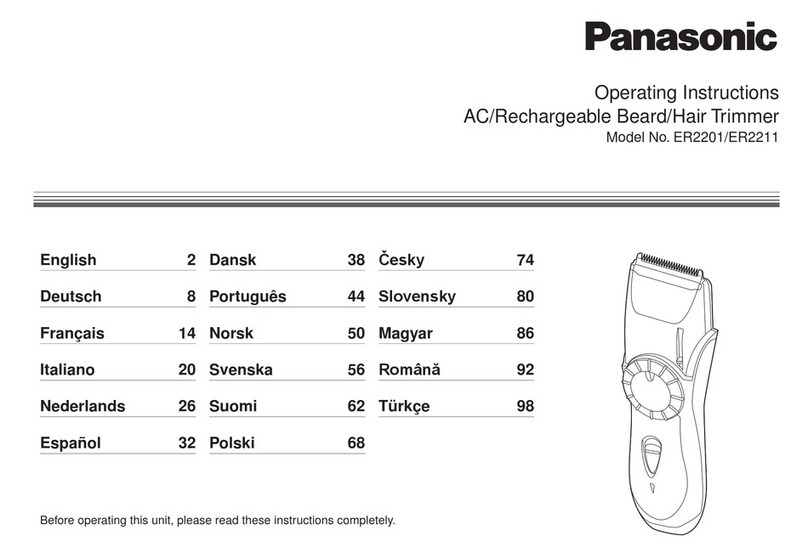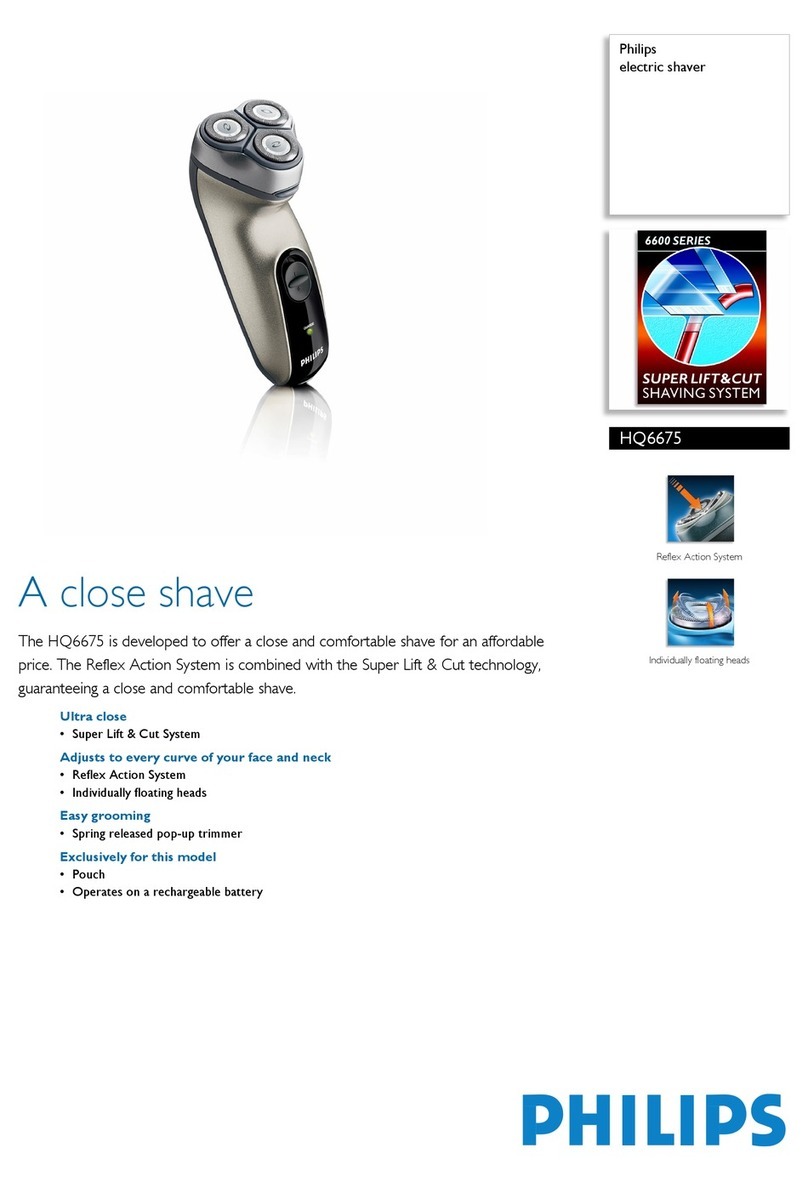idea village MicroTouch Titanium Trim User manual

Wayne, NJ 07470
Made in China © 2020 Ideavillage
MTTITNMTRM091820MW
Care and Maintenance
Thank you for your purchase of the
MicroTouch® Titanium Trim™.
Please read all instructions before you begin. For additional information
including how to videos, please visit www.TitaniumTrim.com.
• Turn the unit o before cleaning.
• Take o comb attachments.
• Turn your unit to the side so the MicroTouch® logo is facing up and toward you.
• Remove the blade by pressing your thumb against the blade edge and push away from the
unit (Image 13-14).
NOTE: Only one side of the blade is removable.
• Use included brush to remove any hair clippings from the main unit or around the blade.
You can also use the brush to remove hair clippings from in between the teeth of the
comb attachments.
• For excess hair clippings, the blade head (removed o the unit) and comb attachments can be
rinsed under running water and placed on a towel to dry.
• Be sure the blade head is completely dry before putting it back on.
• The handle can be cleaned with a damp cloth, do not submerge under water.
• After cleaning, align the springs between the clips on the unit and snap together
(Image 15-16).
How to Use MicroTouch® Titanium Trim™
Image 14
Image 13
Image 15 Image 16
Extendable Handle
• The unit handle extends to allow for greater reach when trimming hard to reach areas.
• Grab the handle of the unit, gently pulling on it until it locks into the extended position.
NOTE: If you pull too hard on the extendable handle, it will separate from the unit.

Important Safety Instructions
Lorem ipsum
DANGER
To reduce the risk of electrical shock:
•
Do not place or store the appliance where it is able to fall or be pulled into a tub or sink.
•
Do not place appliance in or drop into water or other liquid.
•
Do not reach for appliance if it has fallen into water.
WARNING
To reduce the risk of burns, re, electric shock, or injury to persons:
•
The appliance is not to be used by persons (including children) with reduced physical, sensory or mental capabilities, or lack
of experience and knowledge, unless they have been given supervision or instruction concerning use of the appliance by a
person responsible for their safety. Children should be supervised to ensure that they do not play with the appliance.
•
Use this product only for its intended household use as described in this manual.
•
Do not use the appliance with damaged or broken comb or with teeth missing from blades, as injury may result. Before each
use, make certain the blade head is installed and working properly.
•
Keep appliance away from heated surfaces.
•
Do not use the appliance outdoors or where aerosol (spray) products are being used or where oxygen is being administered.
How to Use MicroTouch® Titanium Trim™
Trimming Beard
•
Starting trimming under your chin (Image 10A) and work up and out toward your
ears (Image 10B).
Trimming Hair on the Back of your Head
•
Hold the unit horizontally.
• Move the unit in an upward and outward motion (Image 11).
Trimming Body Hair or Necklines
No Comb Attachment
NOTE: When trimming sensitive areas, be sure to use the blade guard (Image 12).
Press the on/o button. The LED light will illuminate and the blade will begin
to move.
• To begin, hold the unit at a slight angle facing toward the hair and trim in the
opposite direction of hair growth.
• Continue to trim until you reach desired results. DO NOT apply excess
pressure to the blade. Doing so may result in injury to the skin and/or
damage to the blade.
Image 10B
Image 10A
Image 11
IMAGE 12

Inserting Batteries
• The battery compartment is located on the bottom portion of the unit.
• To access the battery compartment, fully extend the handle then press the yellow battery
icon button and pull apart (Image 1).
• Once apart, twist battery cover counterclockwise (following engraved arrow) to open
(Image 2).
• Align two AA batteries, with the positive and negative positions indicated on the battery
compartment. Insert the positive (+) end of each battery rst.
• Close the compartment cover by pushing in and rotating clockwise until it clicks.
• Replace the handle onto the unit by lining it up with the channels on the unit (Image 3).
• Once you reach the locked position, press the yellow battery icon and push to fully close
(Image 3).
• Always purchase the correct size and grade of battery most suitable for the intended use.
• Do not mix old and new batteries.
• Ensure the batteries are installed correctly with regard to polarity (+ and -). The unit will NOT
operate if one or both batteries are inserted incorrectly.
• Remove batteries from equipment, which is not to be used for an extended period of time.
• Do not mix old and new batteries.
• Do not mix alkaline, standard (carbonzinc), or rechargeable (nickel cadmium or nickel metal
hydride) batteries.
Getting Started
Image 1
Image 2
Image 3
Image 4
How to Use MicroTouch® Titanium Trim™
Choosing the Correct Comb Attachment
• To choose the correct comb attachment, lay out all 4 comb attachments so the length indicated
is visible.
•
Each comb length species the length of hair that will remain after it is trimmed (¼”, ½”, ¾”, 1”).
•
Slide the open end of the comb attachment over the blade head until it snaps into place
(Image 4).
•
To remove a comb attachment, rmly grasp the unit and tilt the comb slightly forward while
pulling upward (Image 5).
Image 5
Image 6
Guide Surface
GUIDE NUMBER LENGTH IN INCHES LENGTH IN MM
2¼” 6mm
4 ½” 13mm
6¾” 19mm
8 1” 25mm
NOTE: The 1” comb is dierent than the others.
• Only use the 1” comb with the guide surface against your head
while cutting.
• This may require switching hands when changing directions.
• For proper lifting of the hair, the 1” comb only has one guide surface
(Image 6).
• The other 3 combs included and Blade Guard may be used with either
side against your head.

How to Use MicroTouch® Titanium Trim™
Cutting/Trimming Hair or Beard
With Comb Attachment
•
For best results, use on dry hair and comb/brush hair prior to use to detangle any knots.
•
When cutting/trimming for the rst time, start by using the attachment with the longest setting in order
for you to familiarize yourself with the product.
•
Press on/o button (Image 7). The LED light will illuminate and the blade will begin to move.
•
To begin, start at the top portion of your head, being sure to trim starting from the front and combing
toward the back of your head (Image 8).
•
Keep at edge of the comb attachment against your head while moving it through your hair in
short strokes.
Trimming Sides of Hair
•
Move the unit from the back of your head to the front, being sure to comb in an upward and outward
motion (Image 9).
•
You can also trim the sides of your hair by moving the unit up and down.
TIP: The comb attachments can be used in either direction as desired. For best results, cut against
the direction of hair growth and if you are not getting the desired trimming results, lift your hair from
the scalp and comb through.
Image 7
Image 8
What’s Included
Blade Guard
(G)
½” / 13mm (#4)
MicroTouch® Titanium Trim™
¼” / 6 mm (#2)
Cleaning
Brush
1” / 25mm (#8)¾” / 19 mm (#6)
Image 9
2 AA Batteries Included
Popular Electric Shaver manuals by other brands

BaByliss PRO
BaByliss PRO B787DBR Series operating instructions

Silvercrest
Silvercrest SRR 3.7 A1 operating instructions
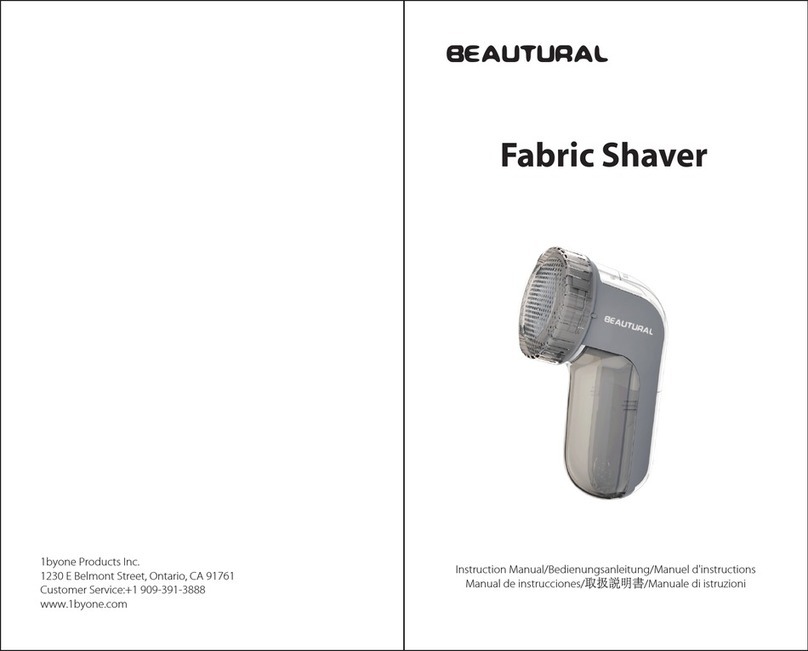
1 BY ONE
1 BY ONE BEAUTURAL 719UK-0001 instruction manual

BaByliss PRO
BaByliss PRO STELLATODIGITAL 4rtists manual

Braun
Braun FlexXPII 5775 user guide
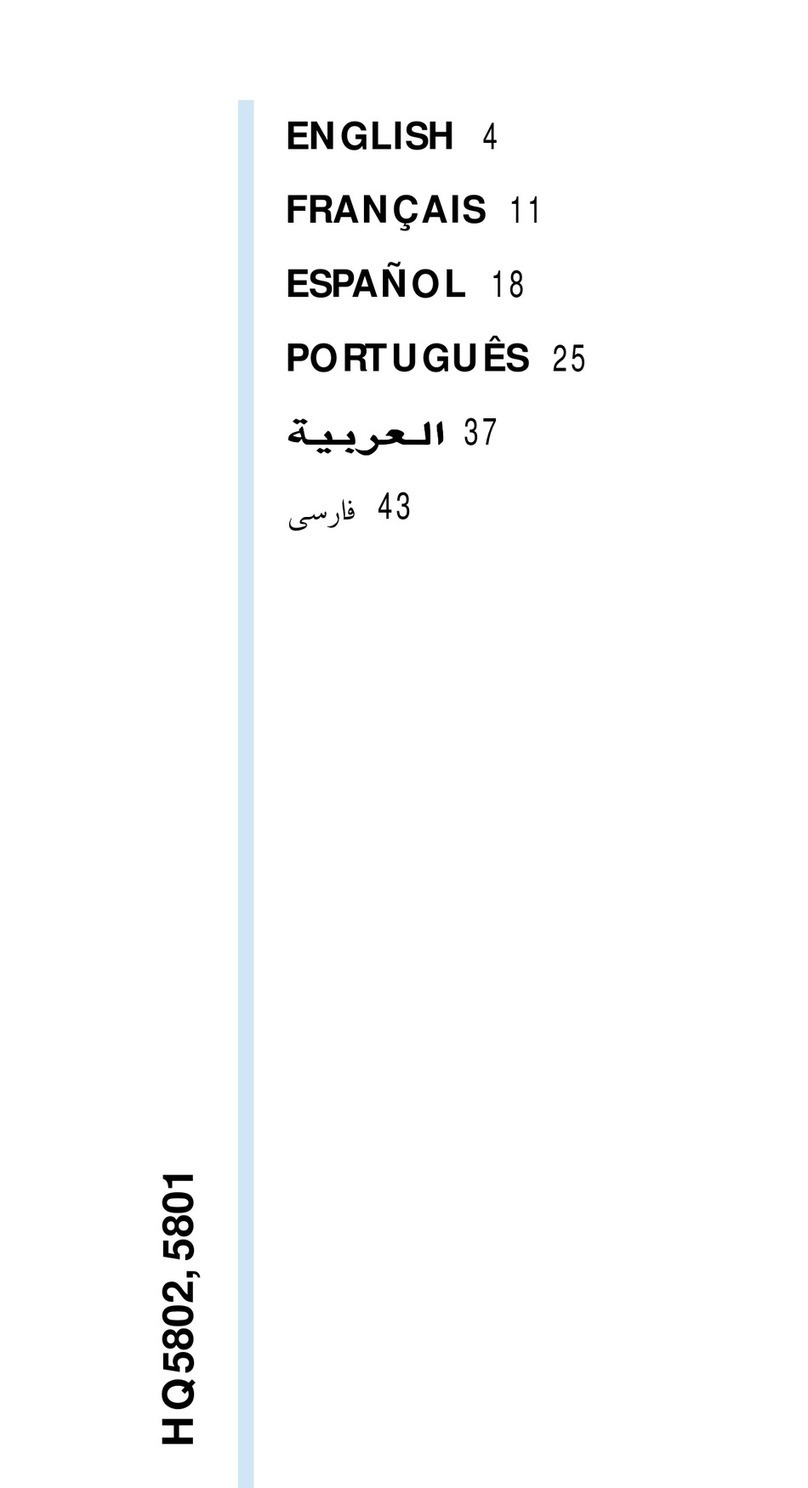
Philips
Philips HQ5801/33 user manual