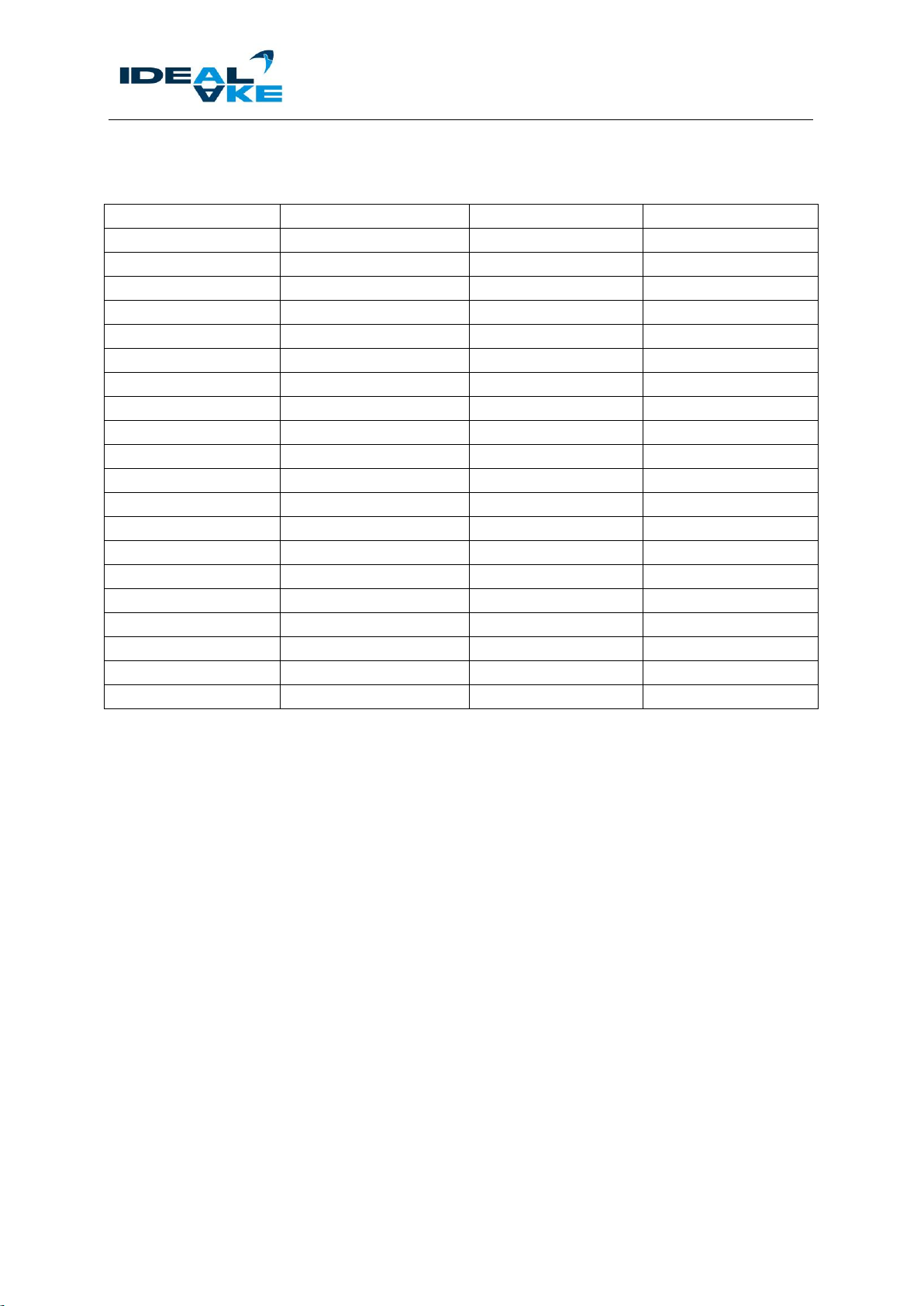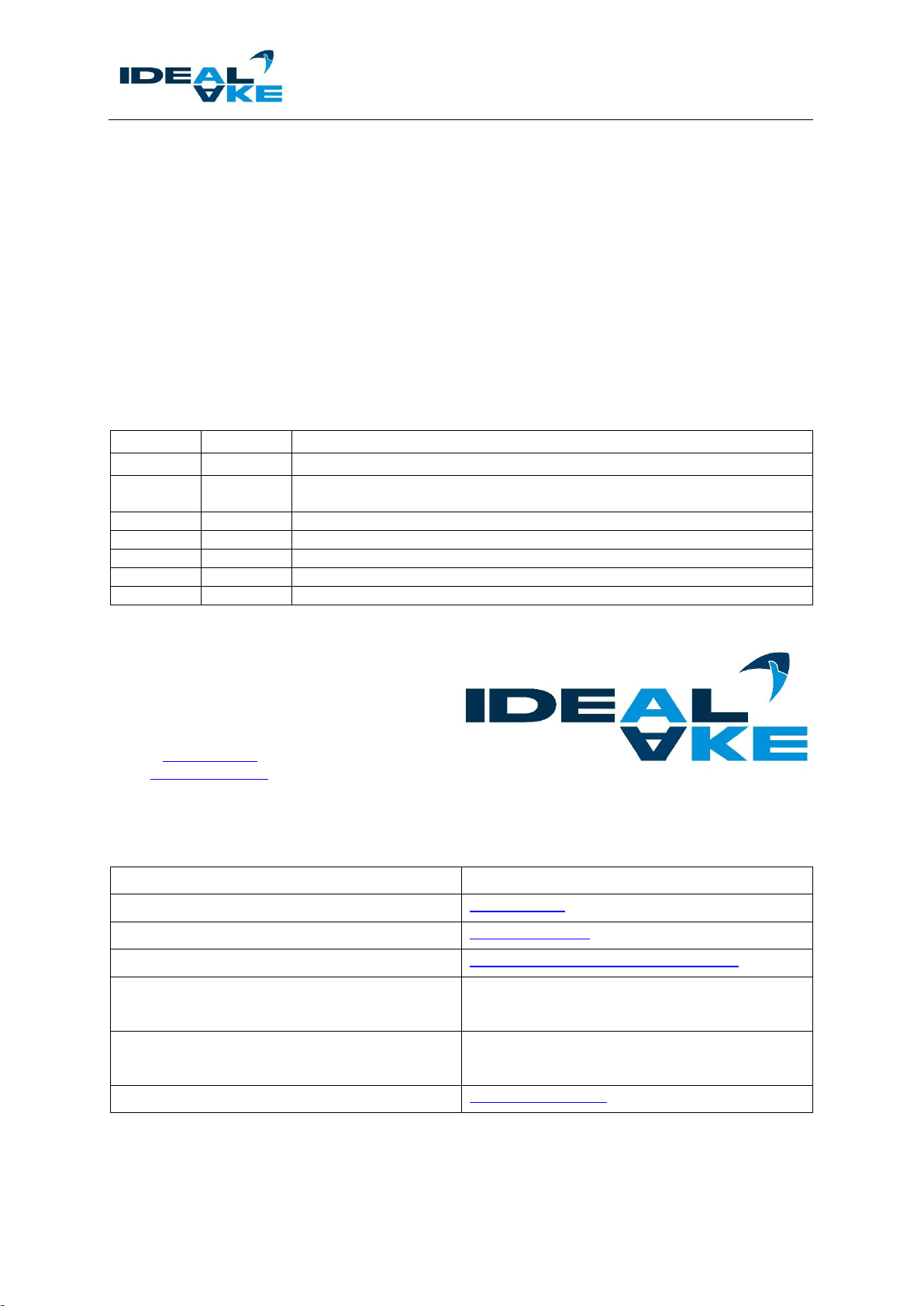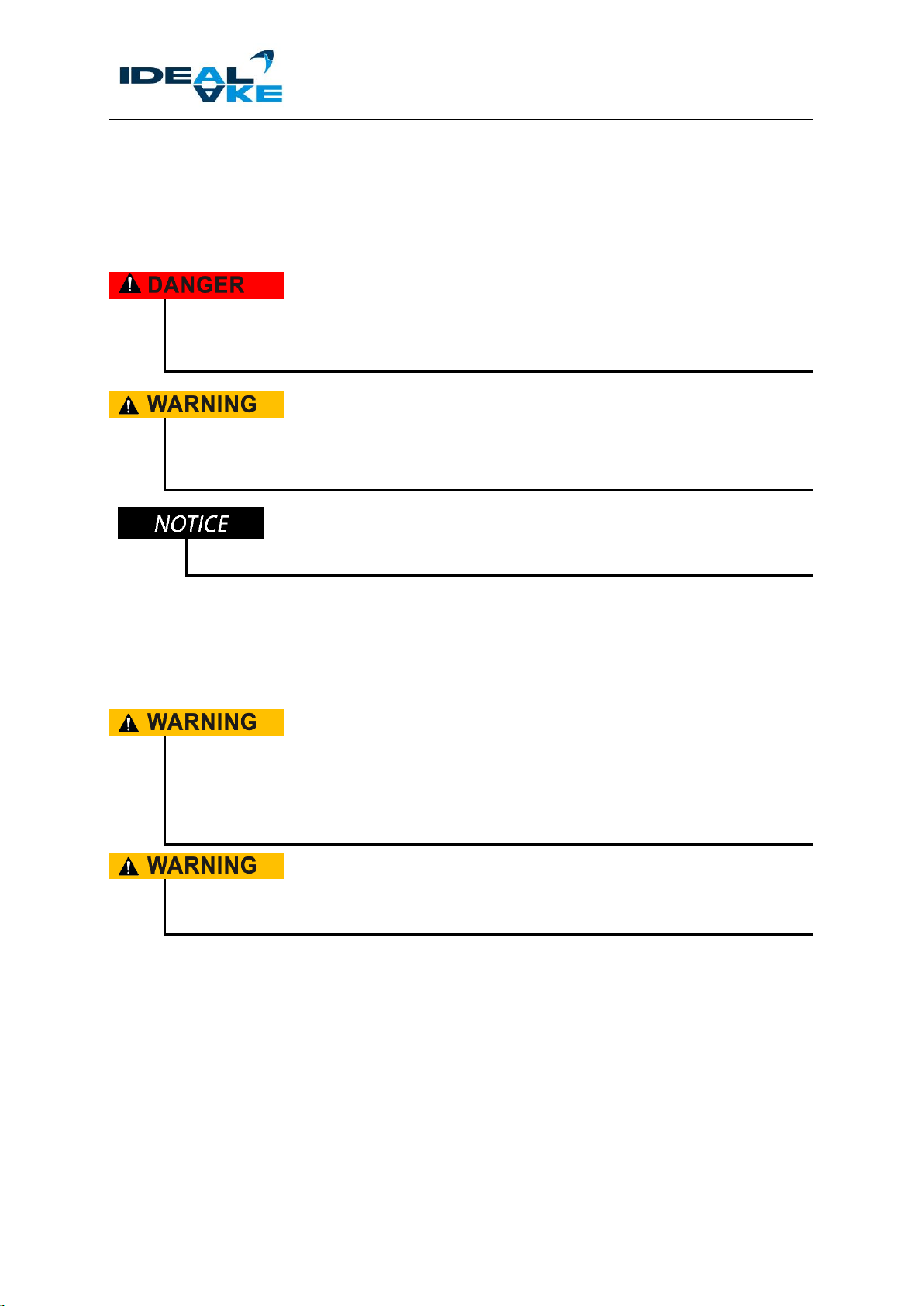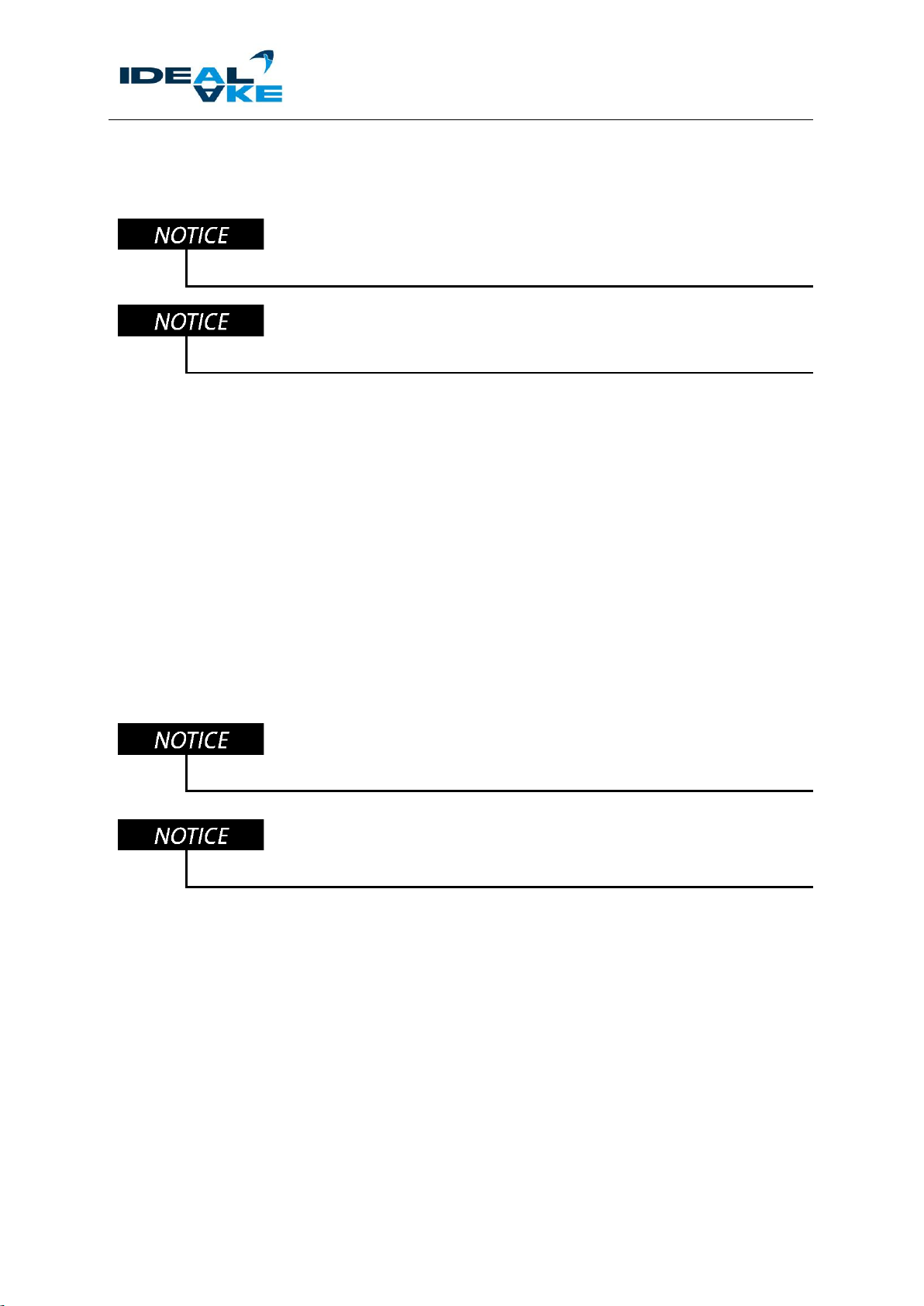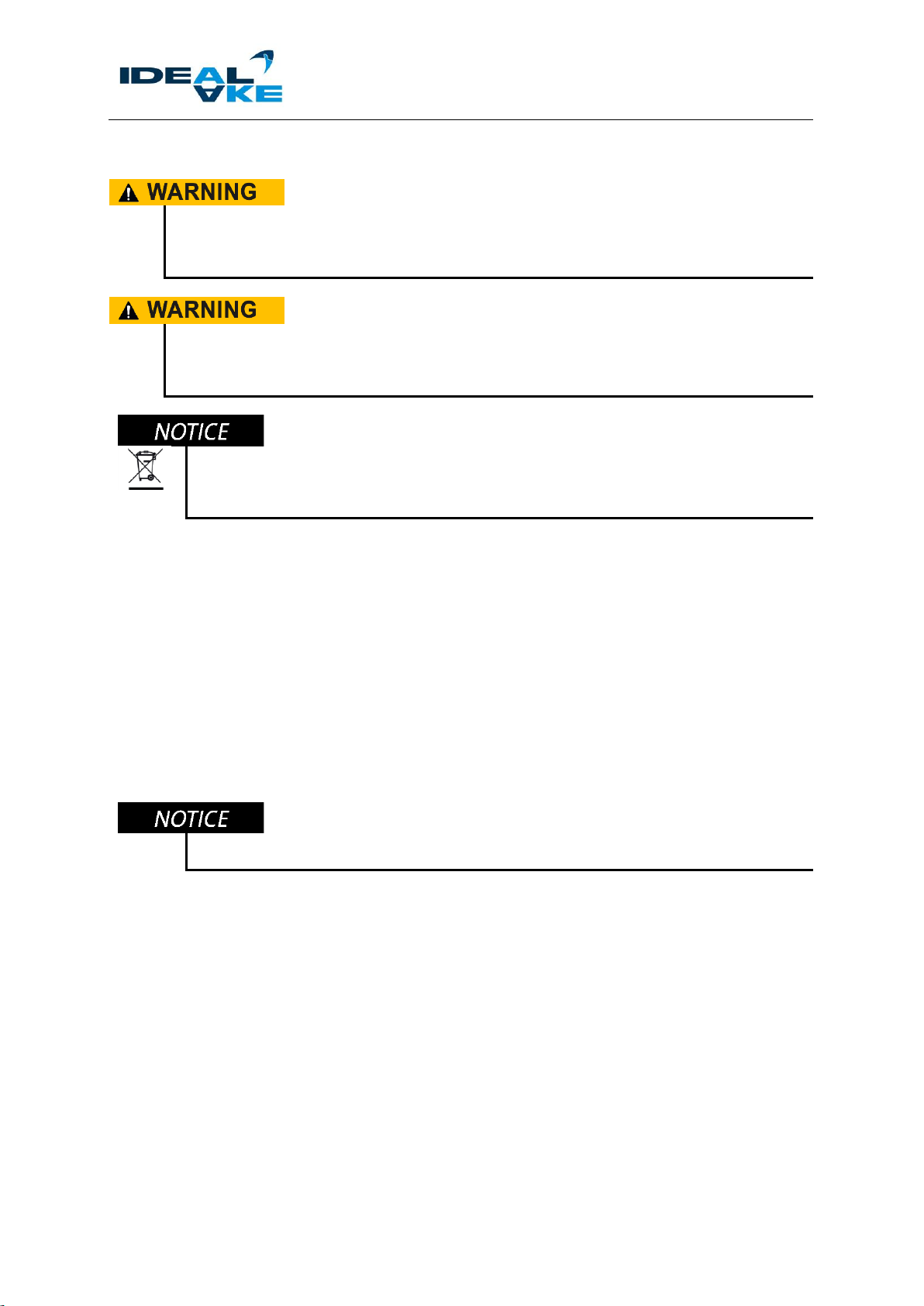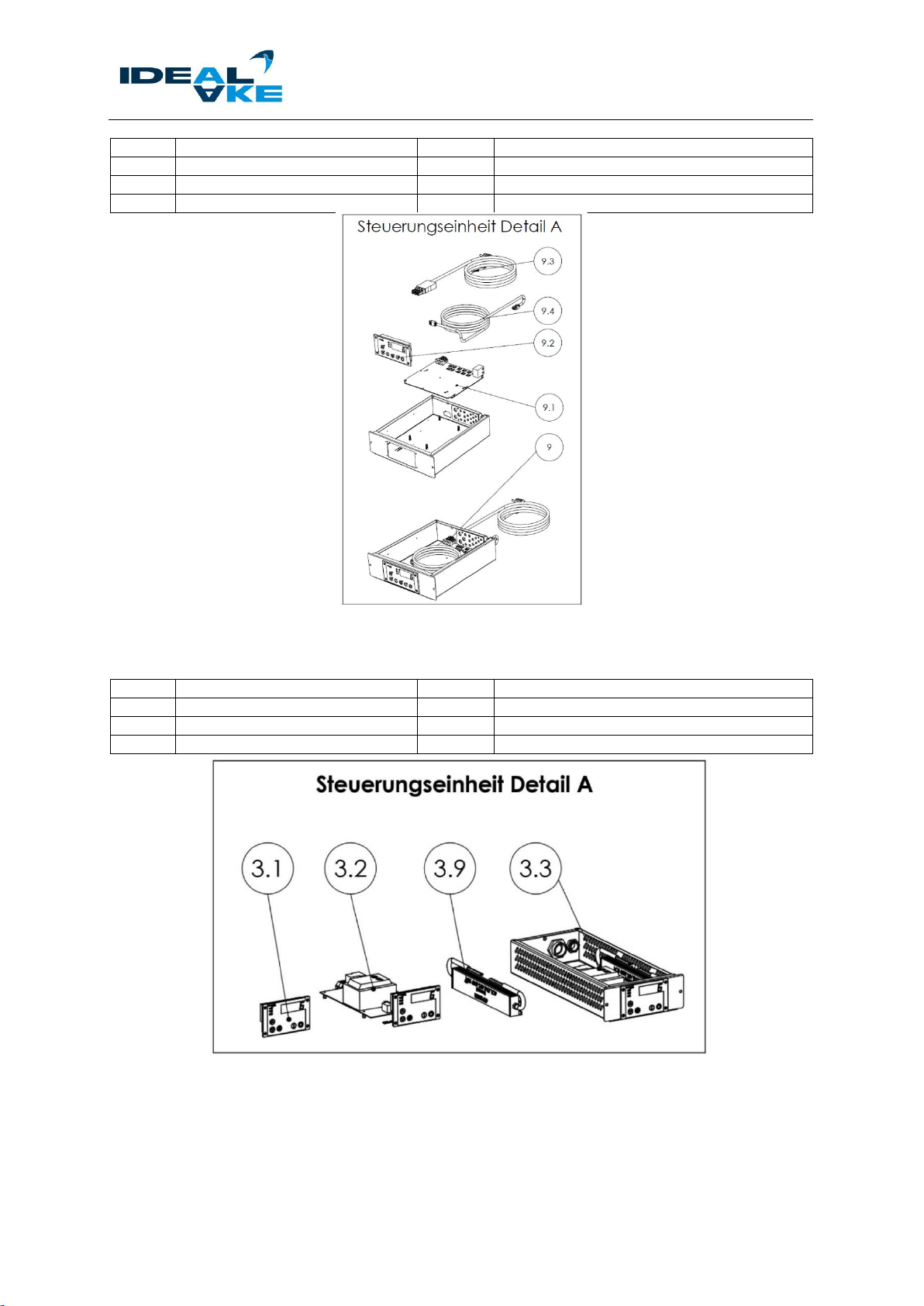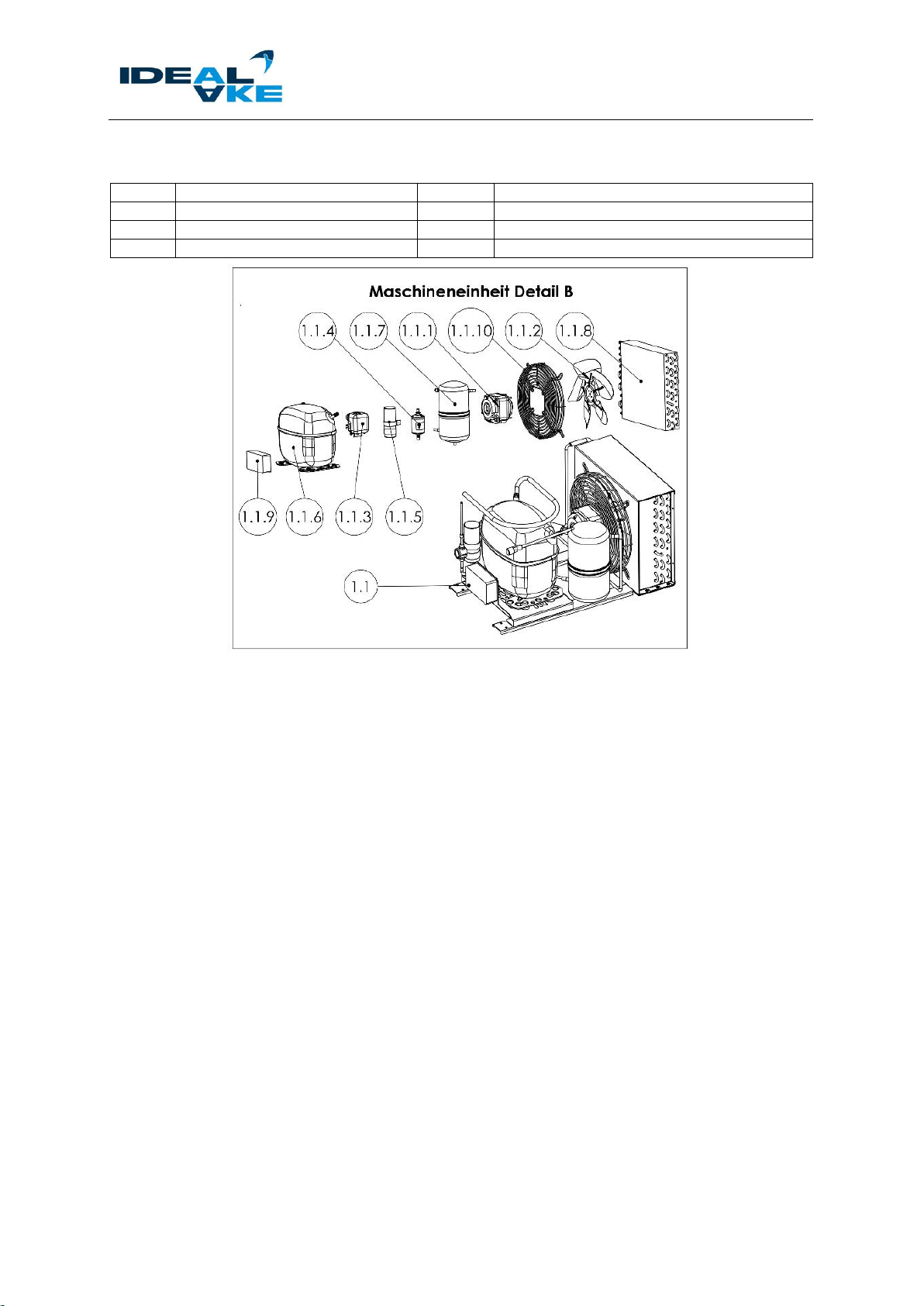Rev. 21B RM-Refrigeration Unit - electrics_EN page 3 of 25
Table of contents
1General Information on this Repair Manual ..................................................................................... 4
1.1 Release notes.......................................................................................................................... 4
1.2 Information about the manufacturer ........................................................................................ 4
1.3 Contact information manufacturer/service............................................................................... 4
2Information about this Repair Manual.............................................................................................. 5
2.1 Safety information.................................................................................................................... 5
2.1.1 Special safety instructions for refrigerants .......................................................................... 6
2.2 Repair equipment / test equipment / material.......................................................................... 6
2.2.1 Tool...................................................................................................................................... 6
2.2.2 Material................................................................................................................................ 6
2.3 Disposal information................................................................................................................ 7
2.4 Information on custom designs................................................................................................ 7
3Repair of electrical components....................................................................................................... 8
3.1 Disconnect from the mains...................................................................................................... 8
3.2 Overview of components......................................................................................................... 8
3.2.1 Parts of control unit ST200F................................................................................................ 8
3.2.2 Parts of control unit ST501.................................................................................................. 9
3.2.3 Condensing unit parts........................................................................................................ 10
3.3 Repair of the control unit ....................................................................................................... 11
3.3.1 Replacement of controller display ..................................................................................... 12
3.3.2 Replacement of controller board ....................................................................................... 12
3.4 Repair of the parts on the condensing unit............................................................................ 13
3.4.1 Fan motor repair................................................................................................................ 15
3.4.1.1 Replace fan blade...................................................................................................... 15
3.4.1.2 Replace fan motor ..................................................................................................... 16
3.5 Repair of the fan on the evaporator unit................................................................................ 17
3.5.1 Evaporator fan................................................................................................................... 18
3.6 Repair of temperature sensor / sensors................................................................................ 19
3.6.1 Repair of the sensors on the evaporator unit .................................................................... 19
3.6.1.1 Evaporator sensor ..................................................................................................... 19
3.6.1.2 Return air sensor on the evaporator.......................................................................... 20
3.6.1.3 Room sensor (supply air) in the air duct (special design) ......................................... 20
3.7 Repair of lighting unit............................................................................................................. 21
3.7.1 Repair of LED light strips................................................................................................... 21
3.7.2 Repair of LED transformer................................................................................................. 22
3.8Repair of frame heater........................................................................................................... 23
3.8.1.1 Frame heater "copper pipe"....................................................................................... 24
3.8.1.2 Frame heater “stuck on” ............................................................................................ 24
4Cleaning and Final Inspection........................................................................................................ 25