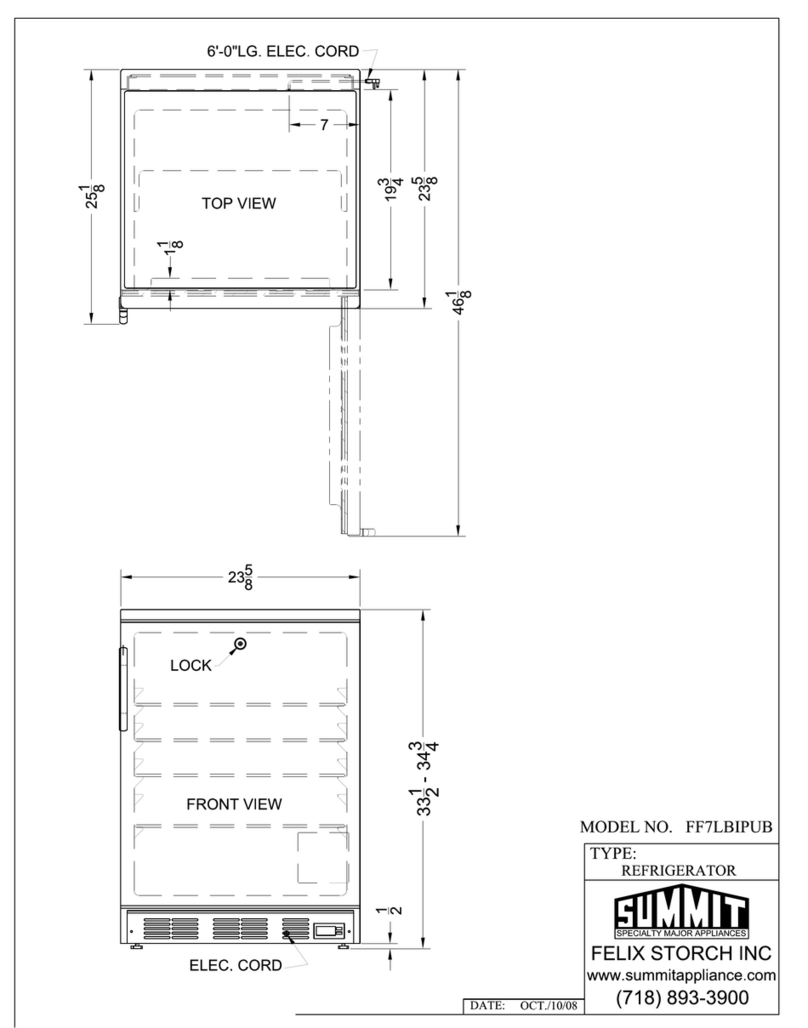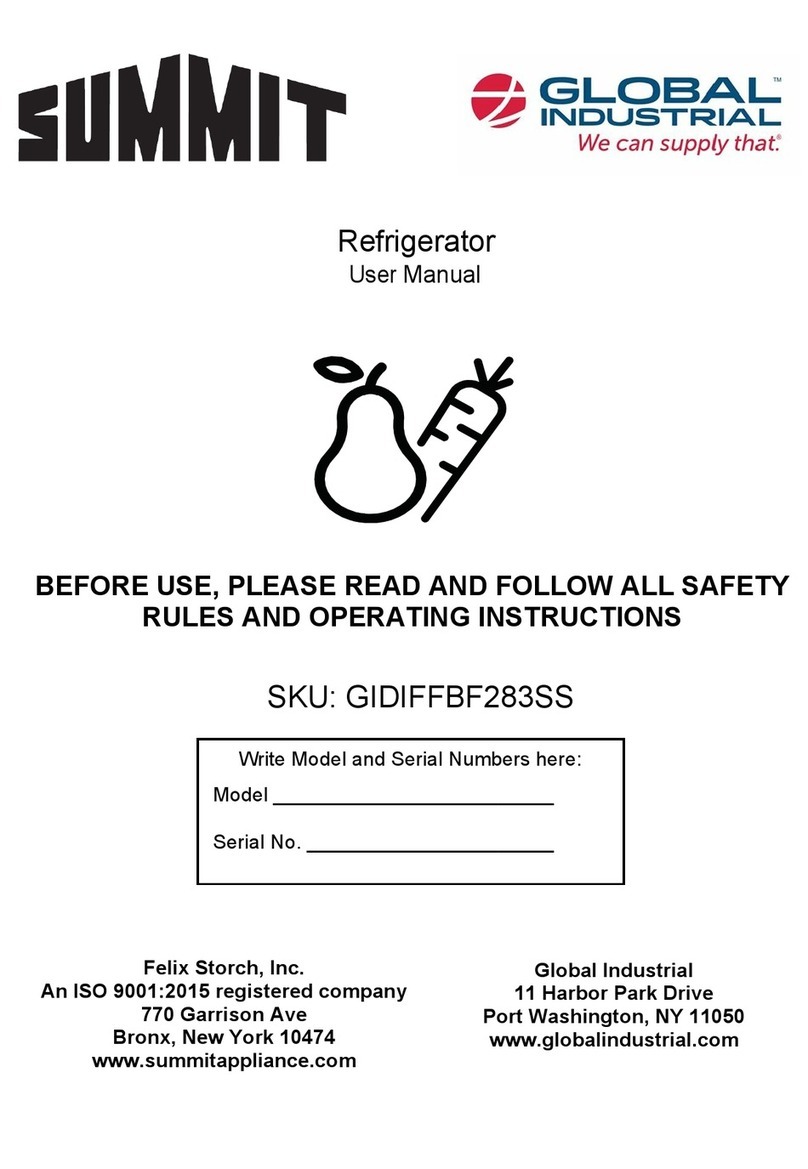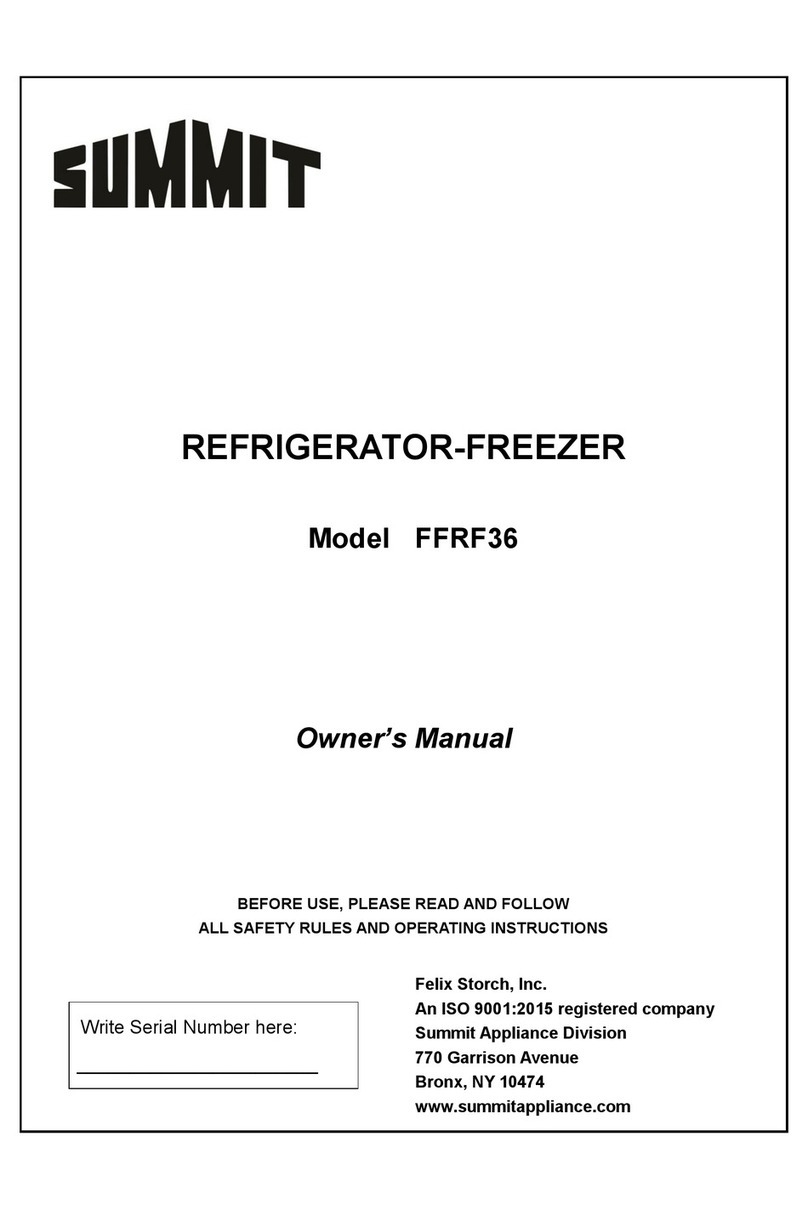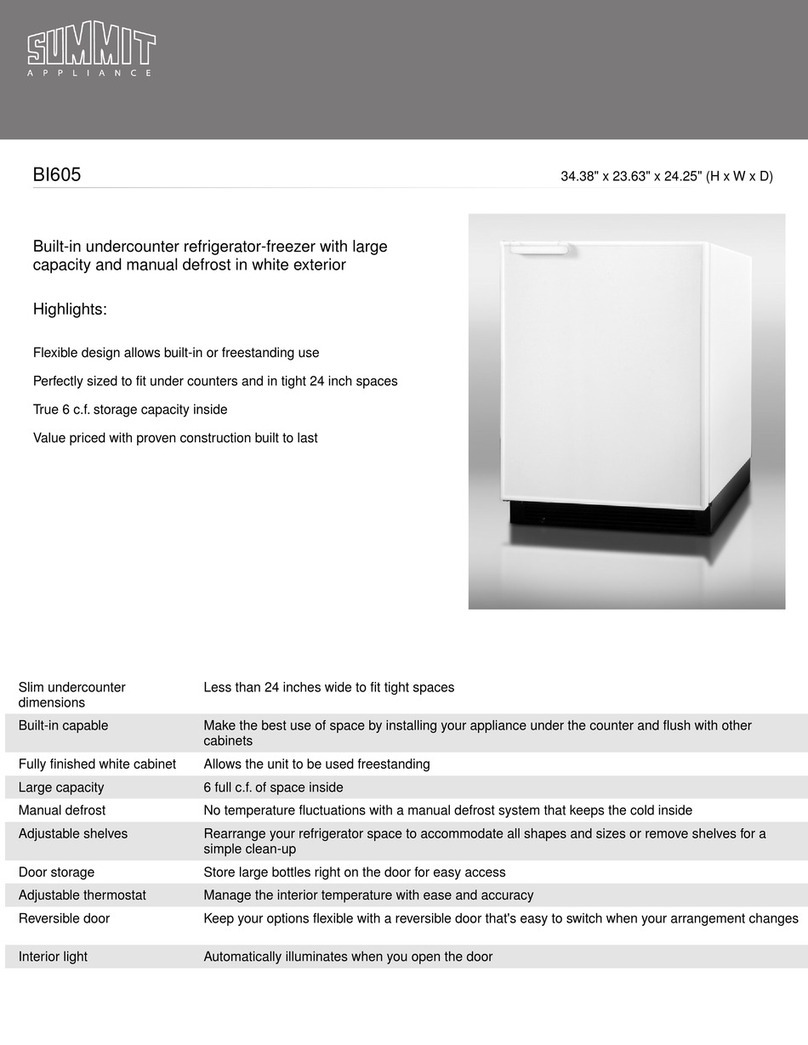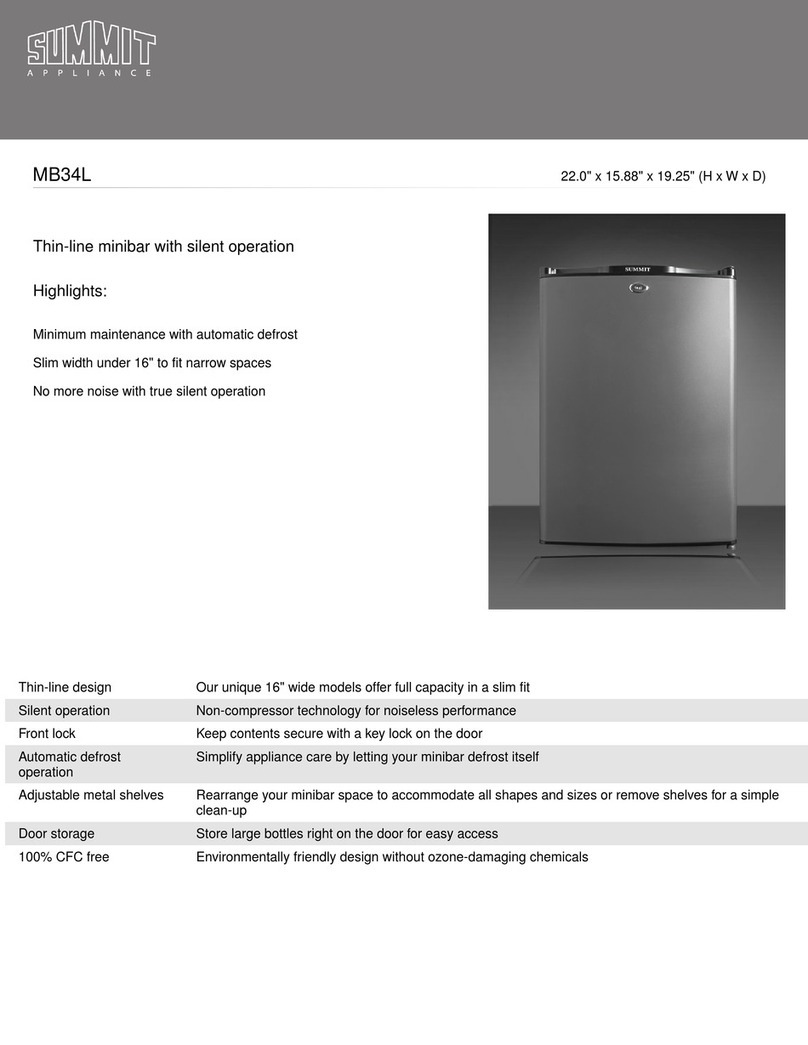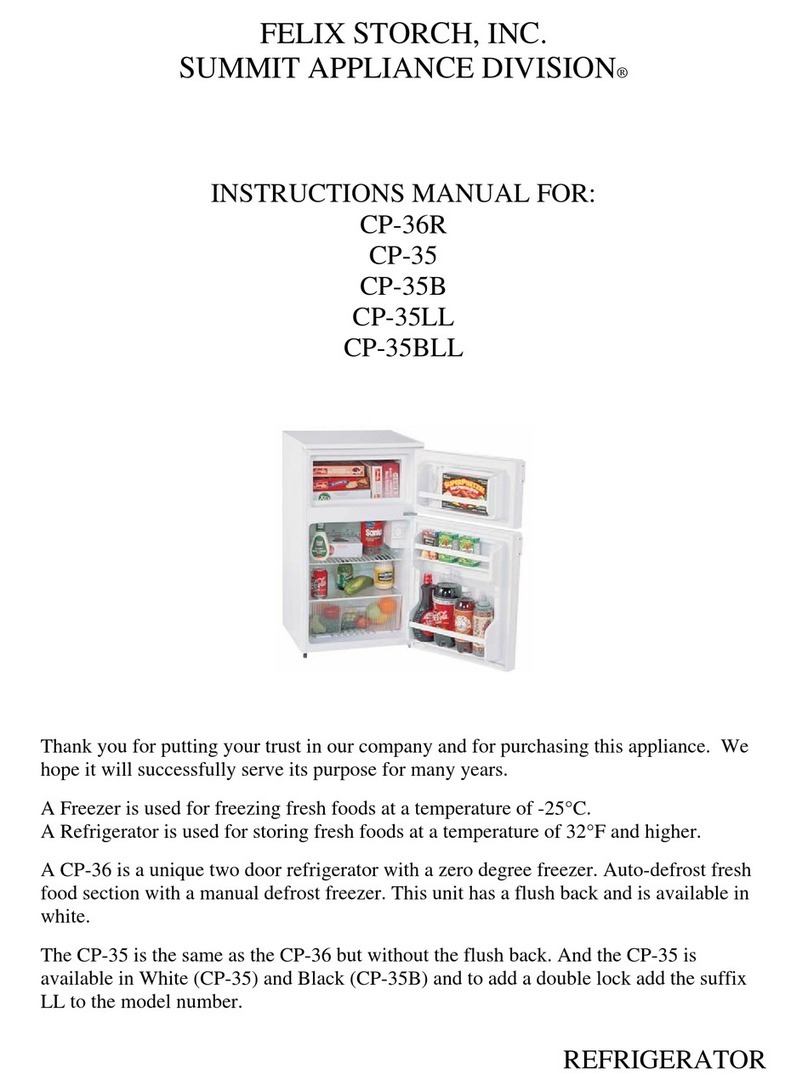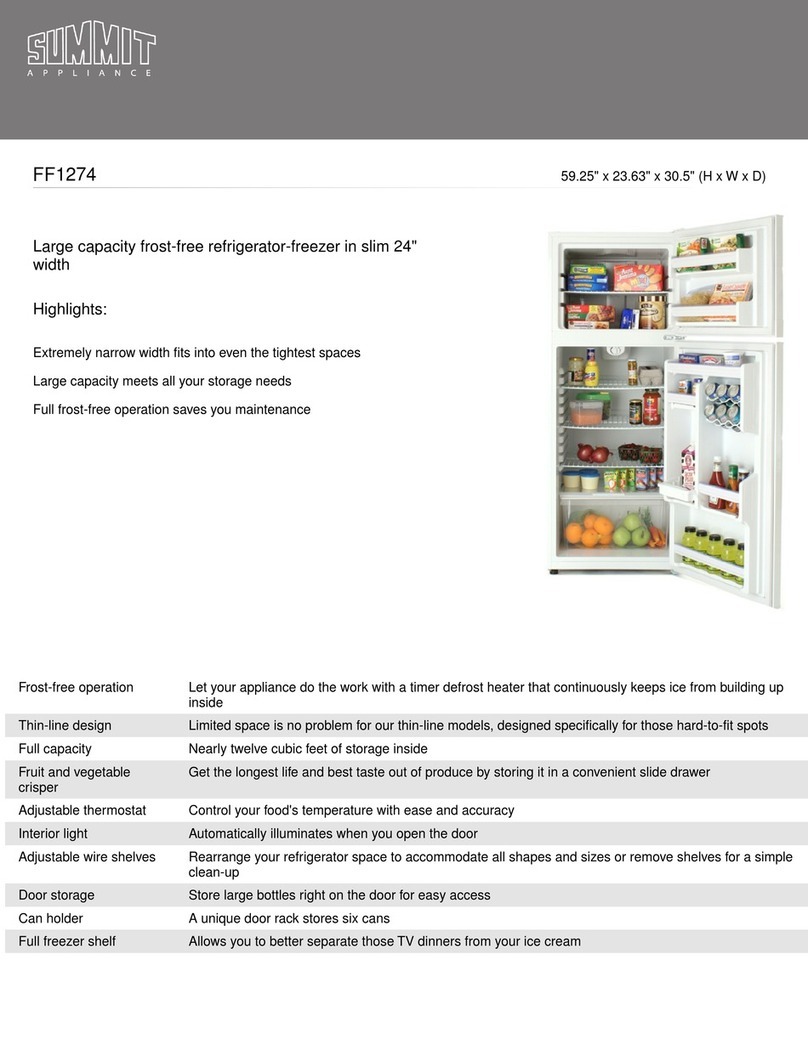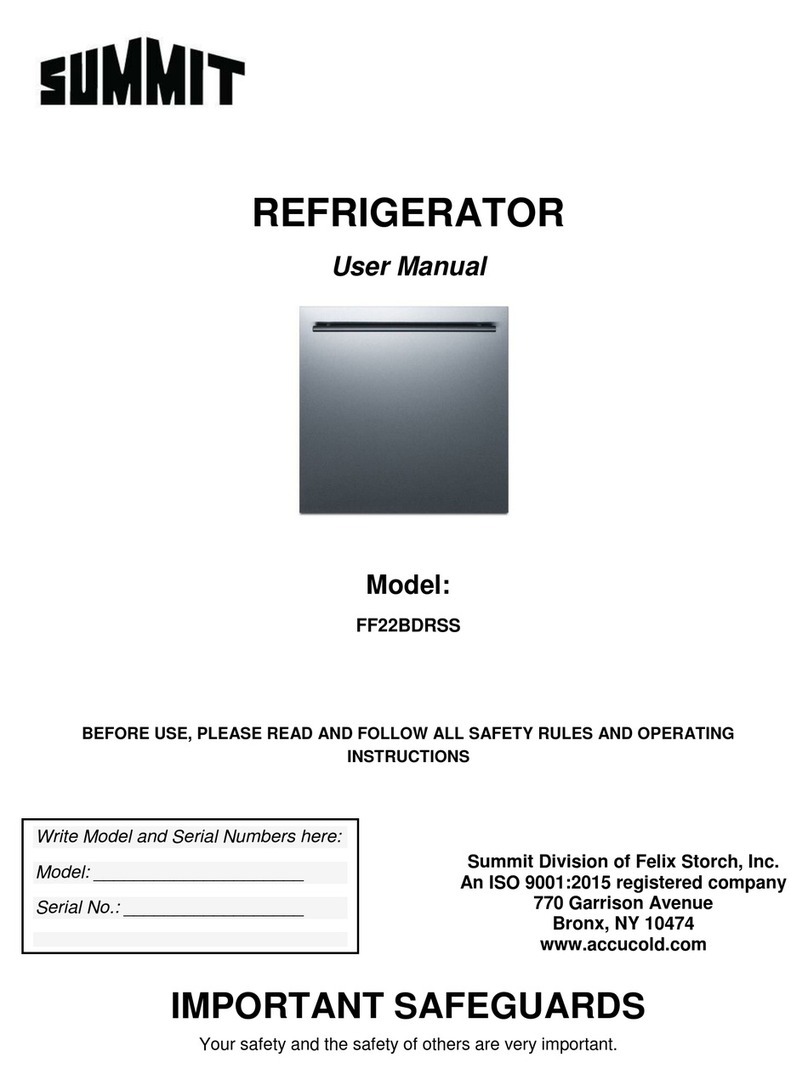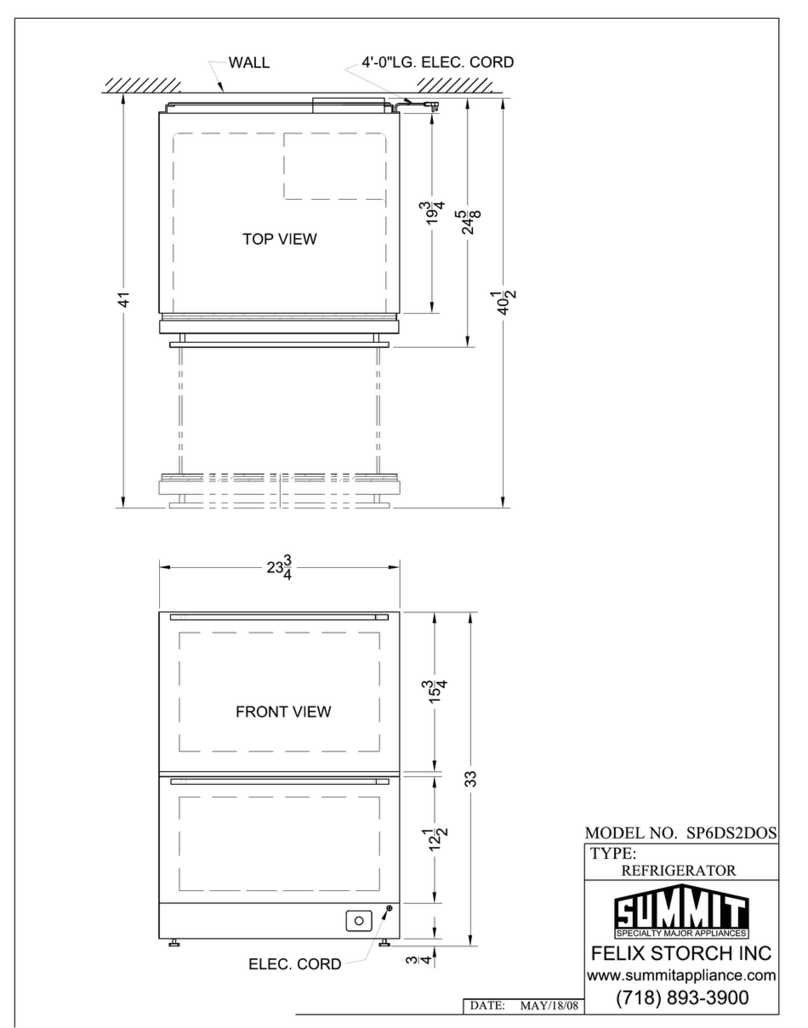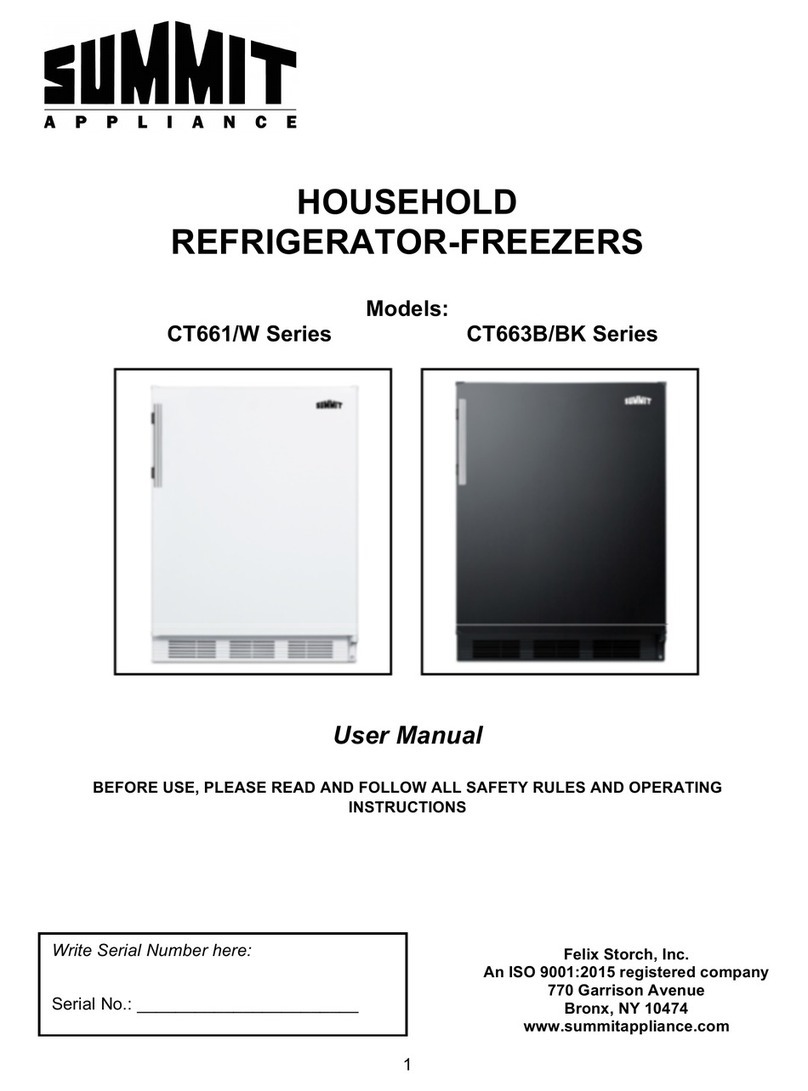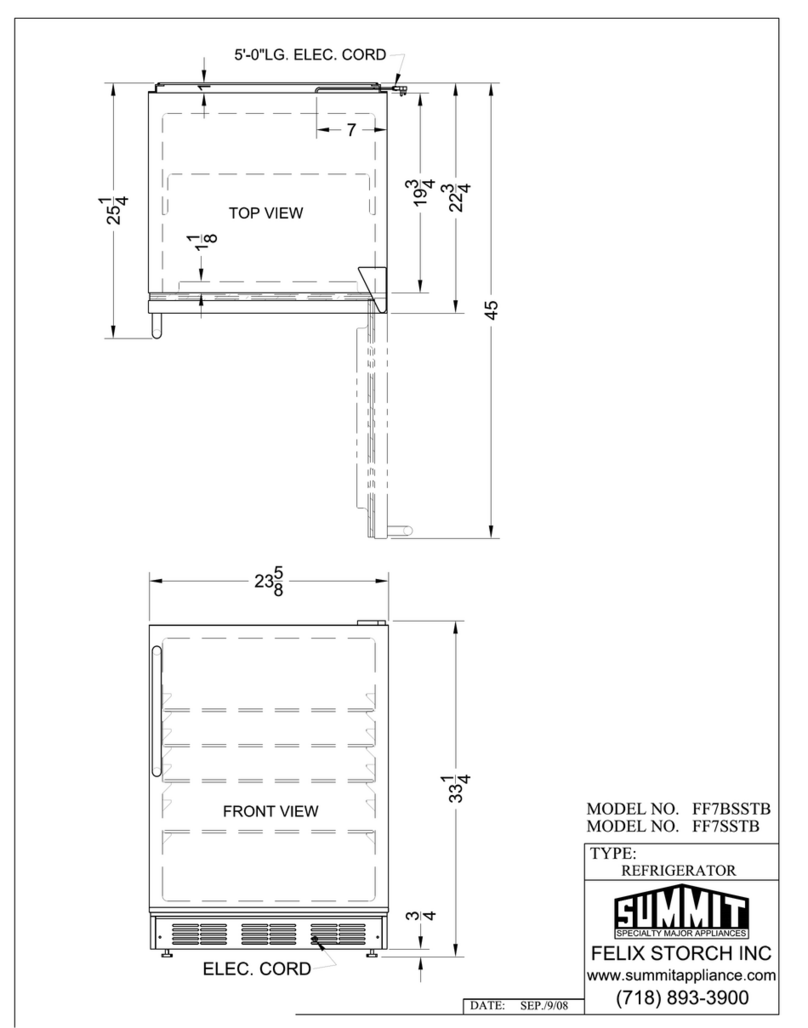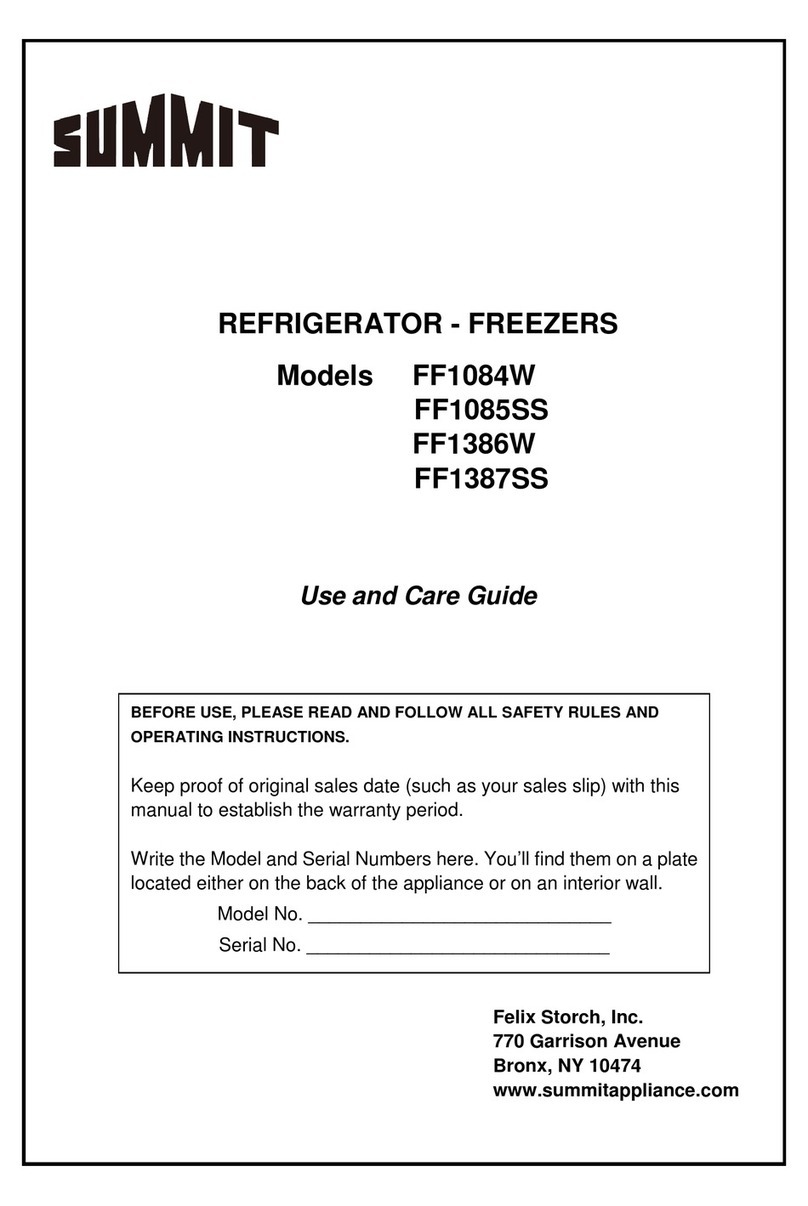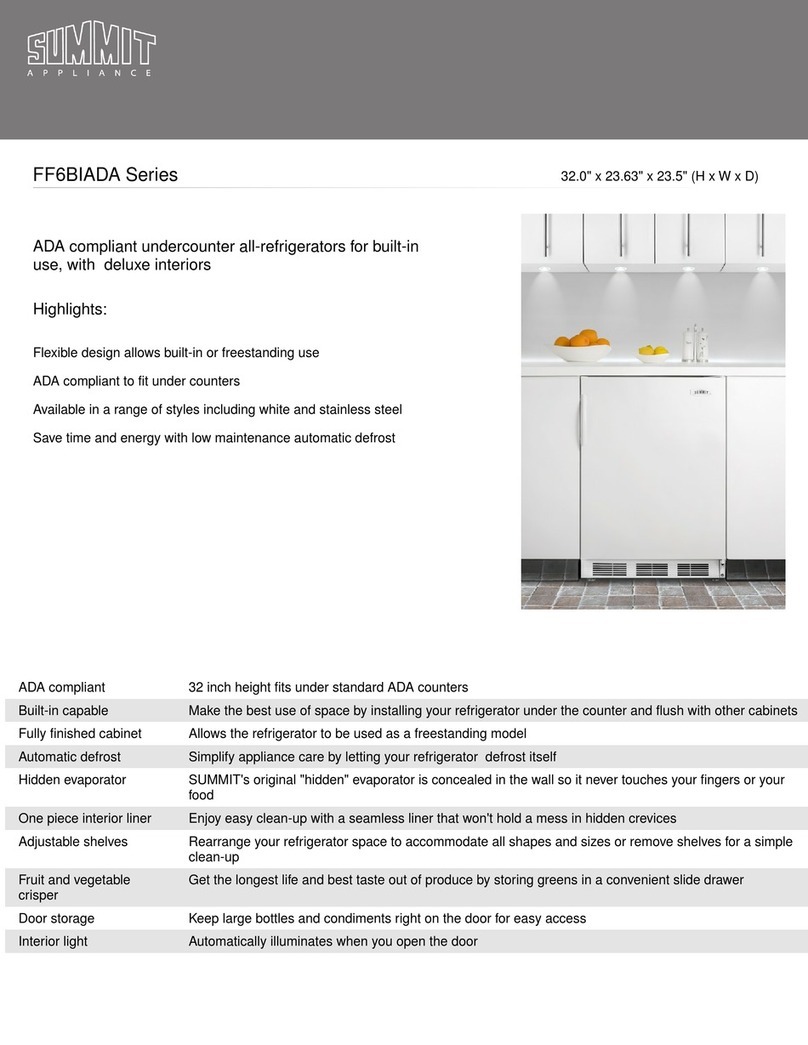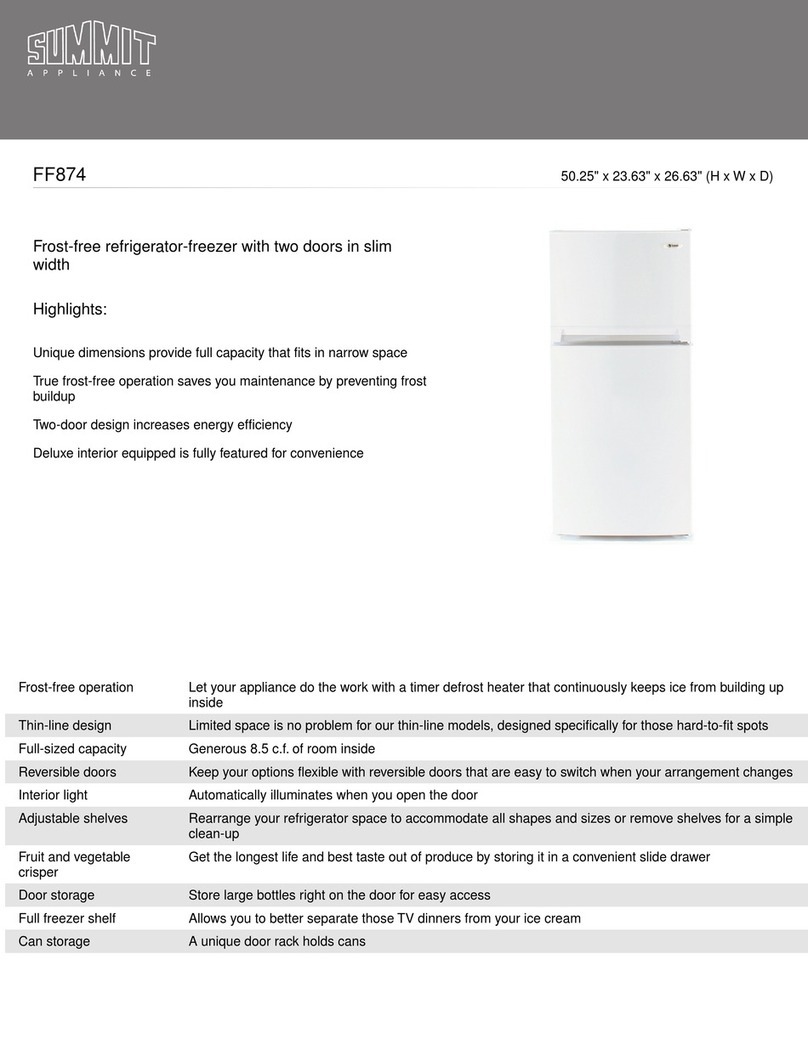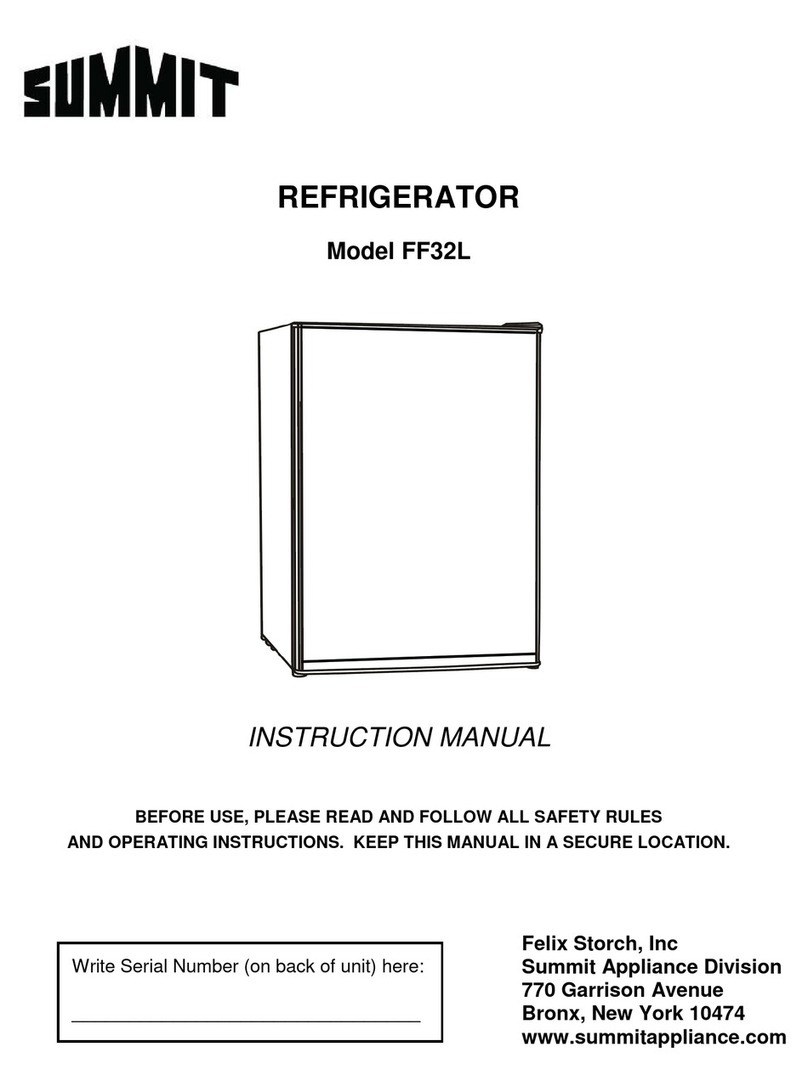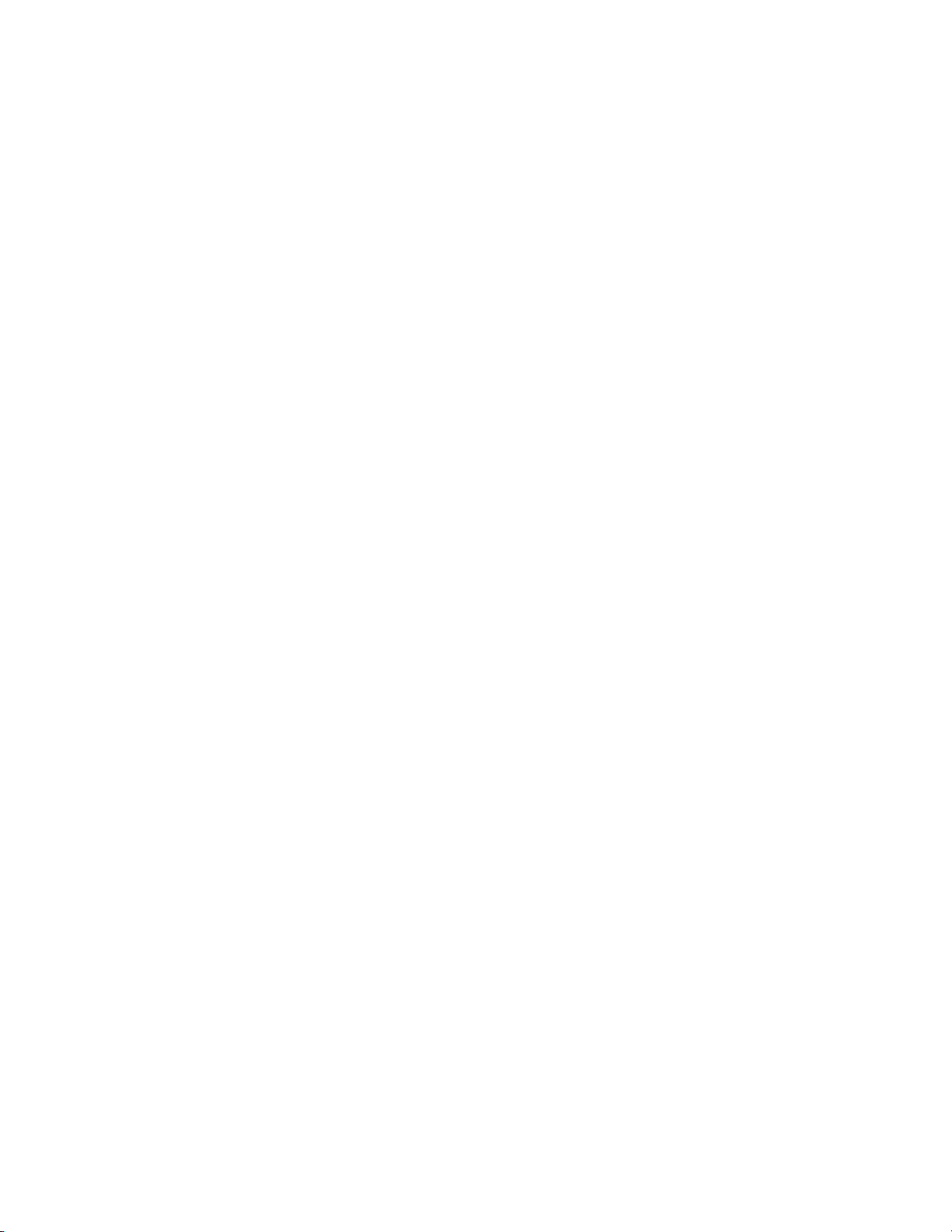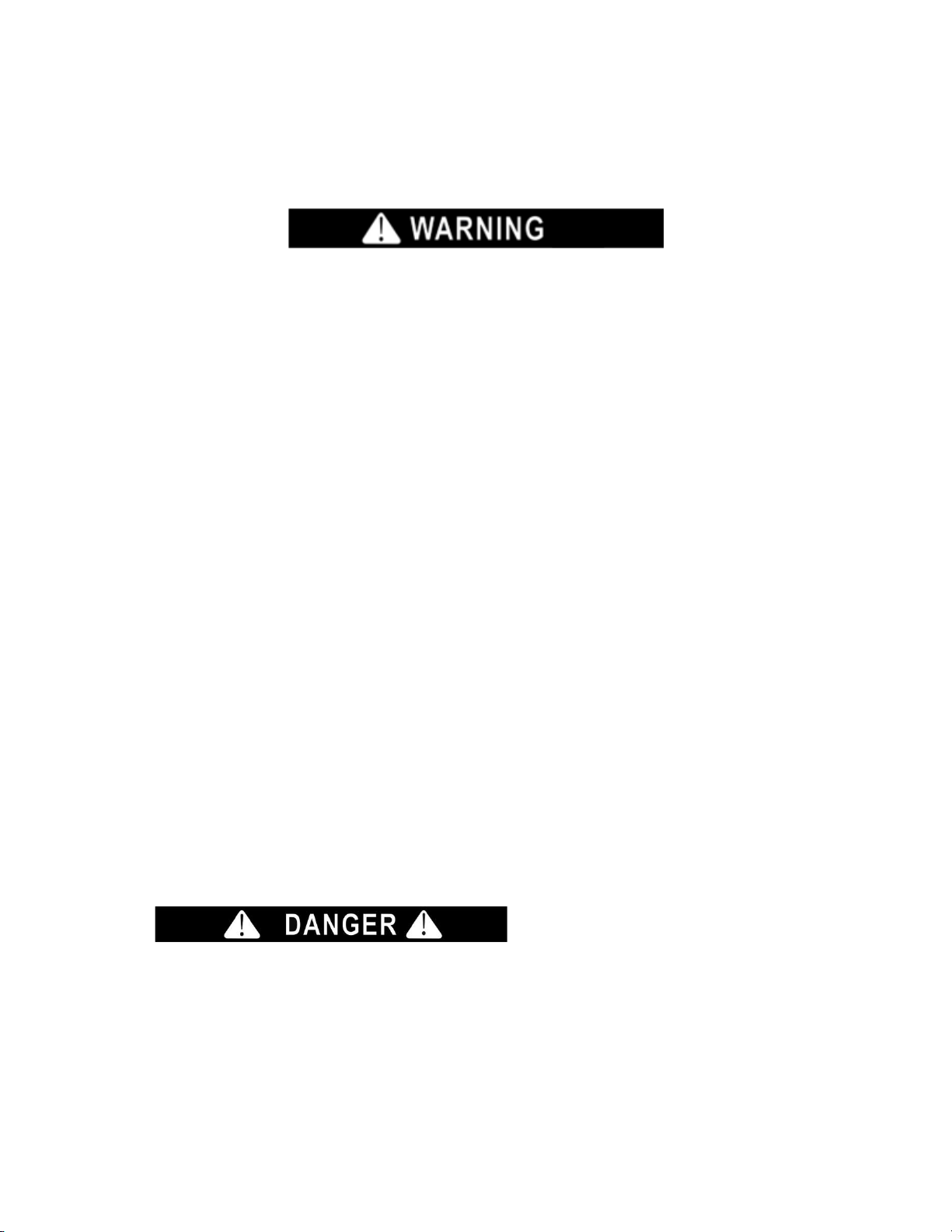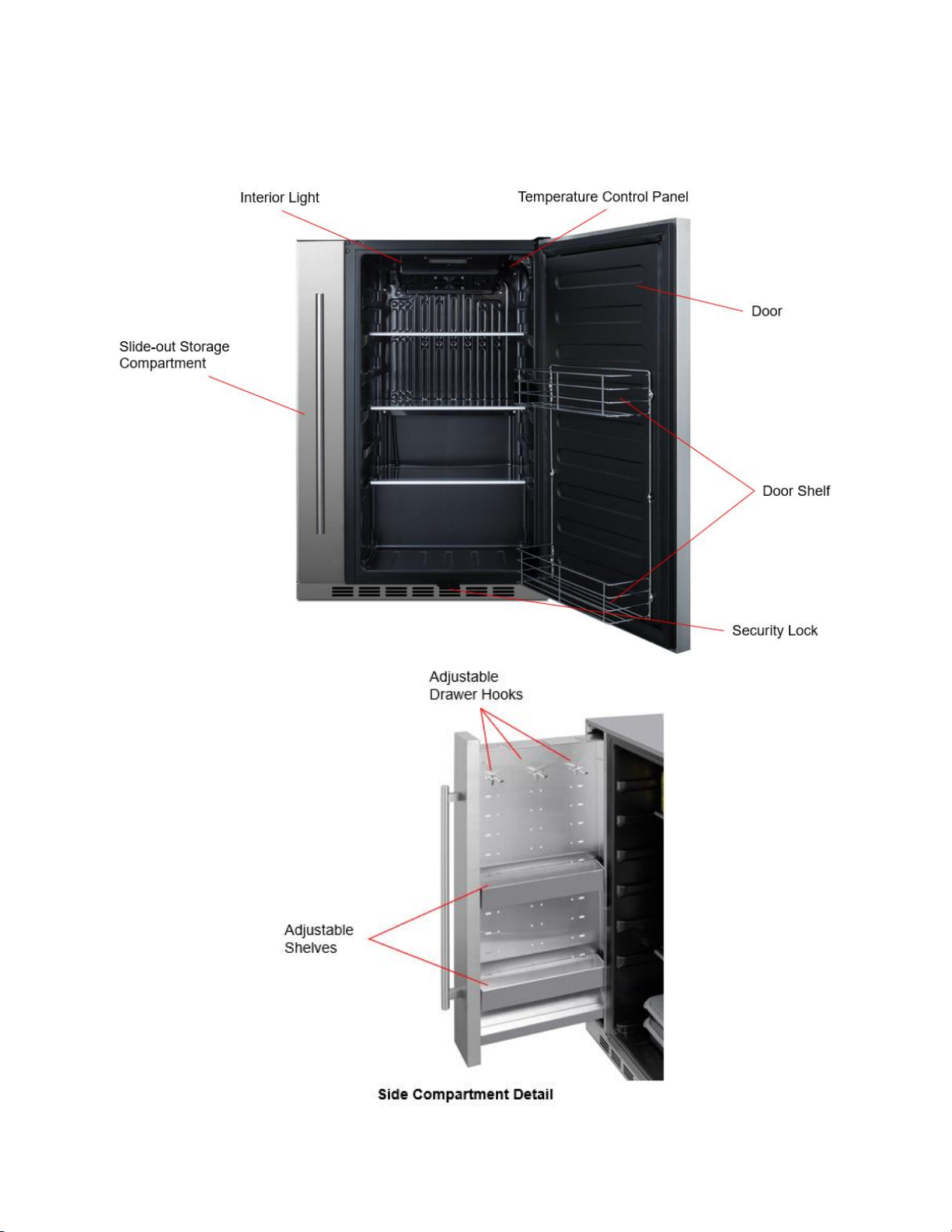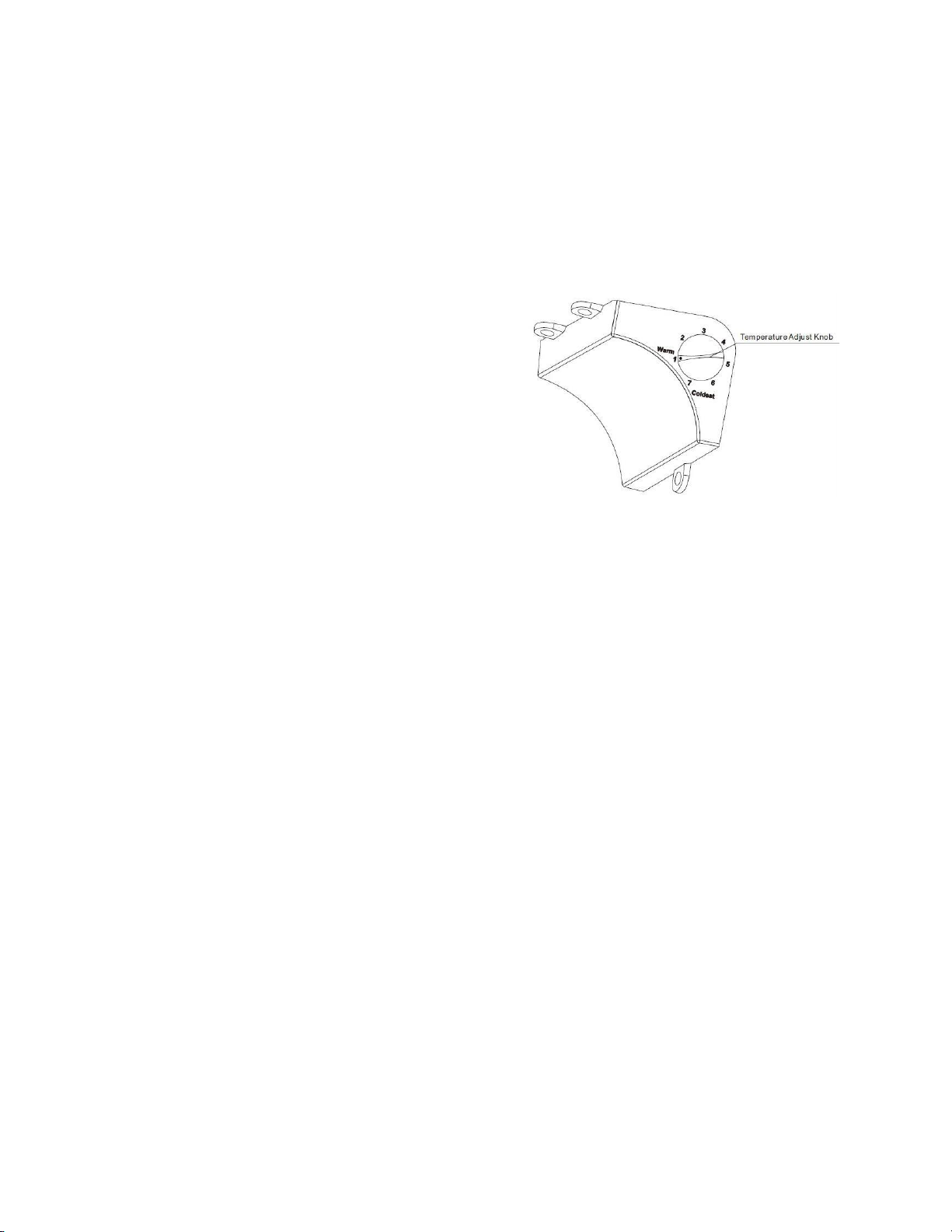4
For every ounce of coolant at least 325 cubic feet of room space is required. The amount of coolant in
the appliance is stated on the data plate on the back of the appliance. It is hazardous for anyone
other than an Authorized Service Person to carry out servicing or repairs to this appliance.
•Take serious care when handling, moving, and using the appliance to avoid either damaging the
refrigerant tubing or increasing the risk of a leak.
•FOLLOW WARNING CALLOUTS BELOW ONLY WHEN APPLICABLE TO YOUR MODEL
•Model FF19524 is designed FOR INDOOR USE ONLY. Model SPR196OS can be used indoors or
outdoors.
•Use two or more people to move and install appliance. Failure to do so can result in back or other
injury.
•To ensure proper ventilation for your appliance, at least 4 inches (100mm) of space should be kept
between the back of the appliance and the wall to allow proper air circulation to cool the compressor
and condenser. Choose a well-ventilated area with temperatures above 60°F (16°C) and below 90°F
(32°C) (The optimal operating range is between 72º and 78ºF, or 23º to 26ºC.) This appliance must
be installed in an area protected from the elements, such as wind, rain, water spray or drips.
•The appliance should not be located next to ovens, grills or other sources of high heat.
•Never place heavy objects or items containing water on top of the appliance. Spilled water could
deteriorate the insulation of electrical components and result in electrical leakage.
•The appliance must be installed with all electrical, water and drain connections in accordance with
state and local codes. A standard electrical supply (115 V AC only, 60 Hz), properly grounded in
accordance with the National Electrical Code and local codes and ordinances, is required.
•Do not throw items onto the shelves and do not place items totaling more than 65 lbs. on each shelf.
The shelf could fall, possibly causing injury.
•Do not kink or pinch the power supply cord of the appliance.
•The size of the fuse (or circuit breaker) should be 15 amperes.
•It is important that the appliance be leveled in order to work properly. You may need to make several
adjustments to level it.
•All installations must be in accordance with local plumbing code requirements.
•Make certain that the pipes are not pinched, kinked or damaged during installation.
•Check for leaks after connection.
•Never allow children to operate, play with or crawl inside the appliance.
•Do not allow anyone to hang from the door or climb onto the appliance. The appliance could tip over
and fall, causing material damage and injury.
•Do not use solvent-based cleaning agents or abrasives on the interior. These cleaners may damage
or discolor the interior.
•This appliance is intended for storage and display of beverages for sale. Use this appliance only for
its intended purpose.
•Keep fingers out of the “pinch point” areas. Clearances between the doors and between the doors
and cabinet are necessarily small. Be careful closing doors when children are in the area.
Risk of child entrapment!
Child entrapment and suffocation are not problems of the past. Junked or abandoned appliances are still
dangerous, even if they will “just sit in the garage a few days”.
Before discarding your old refrigerator:
•Take off the doors
•Leave the shelves in place so that children may not easily climb inside.
- SAVE THESE INSTRUCTIONS -