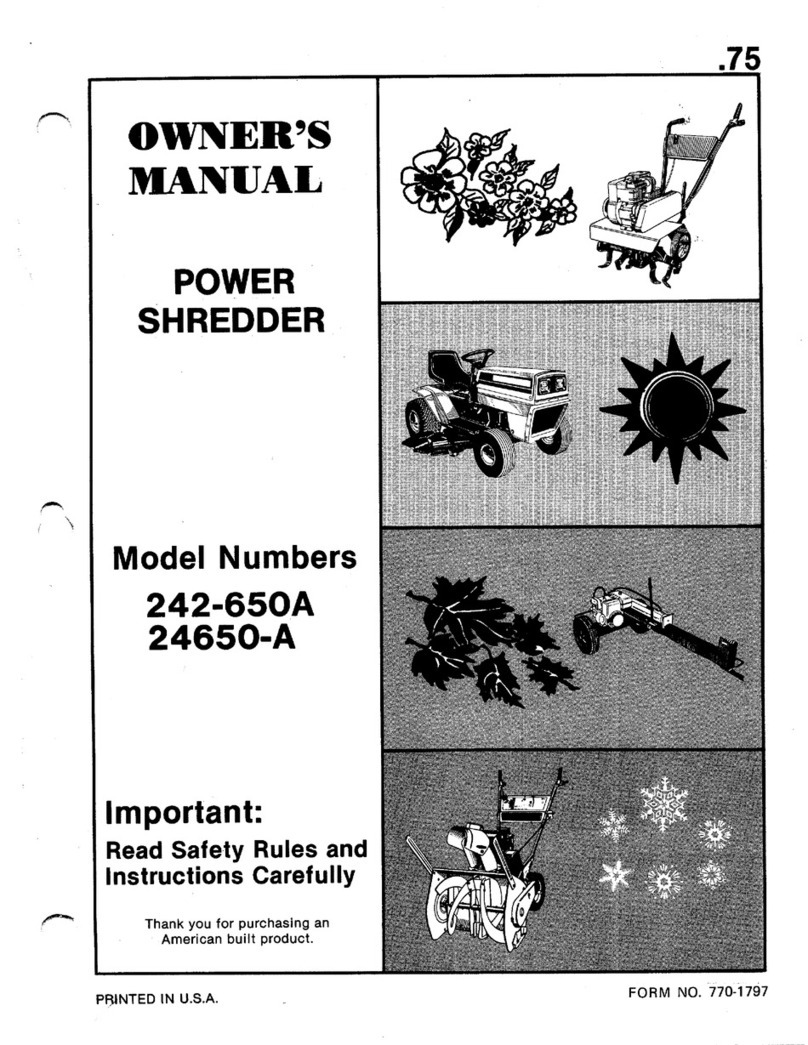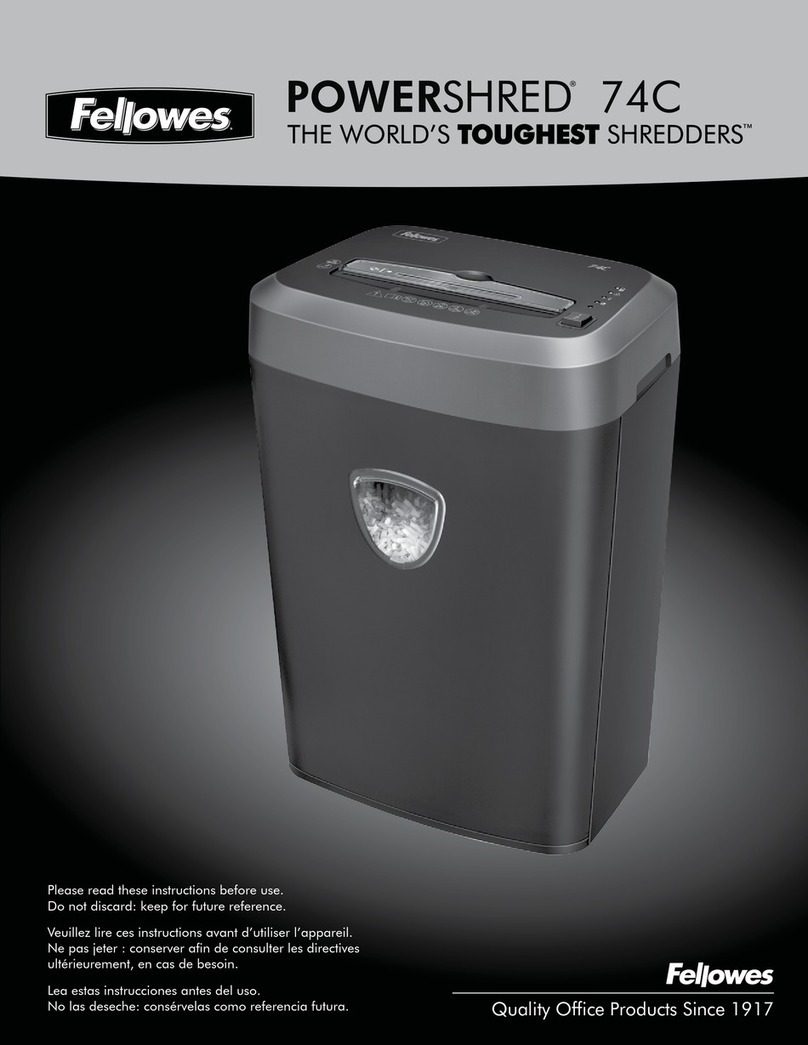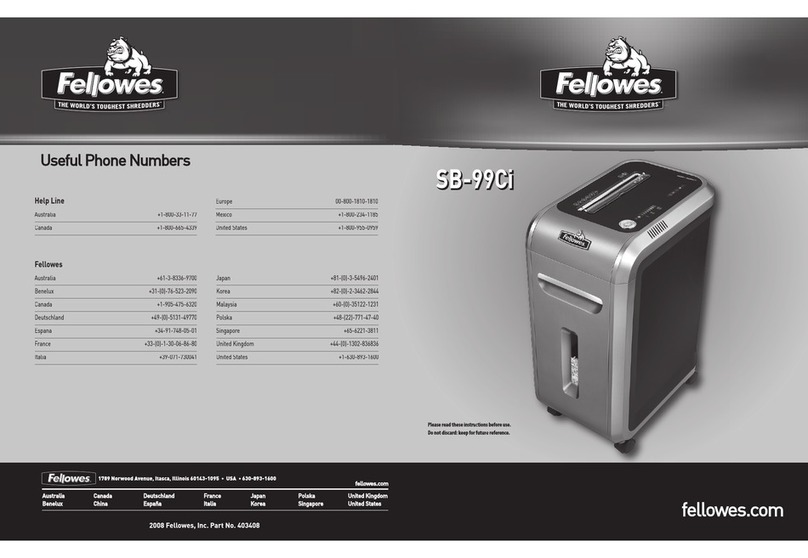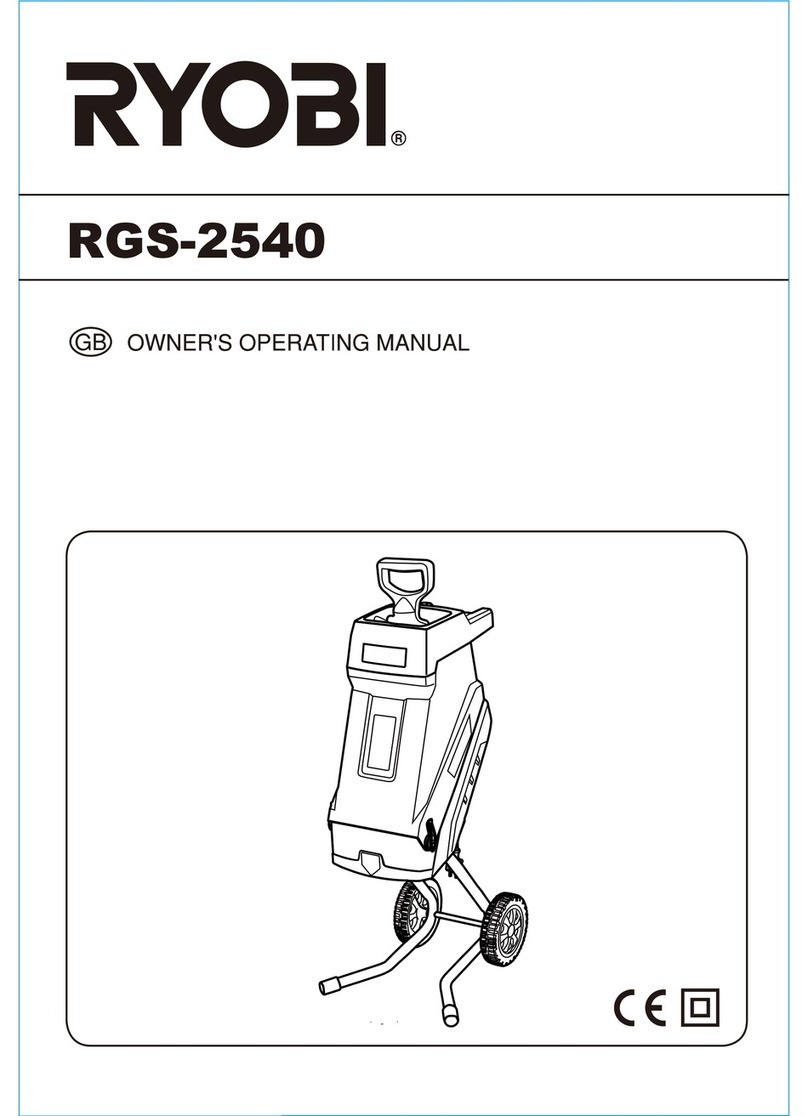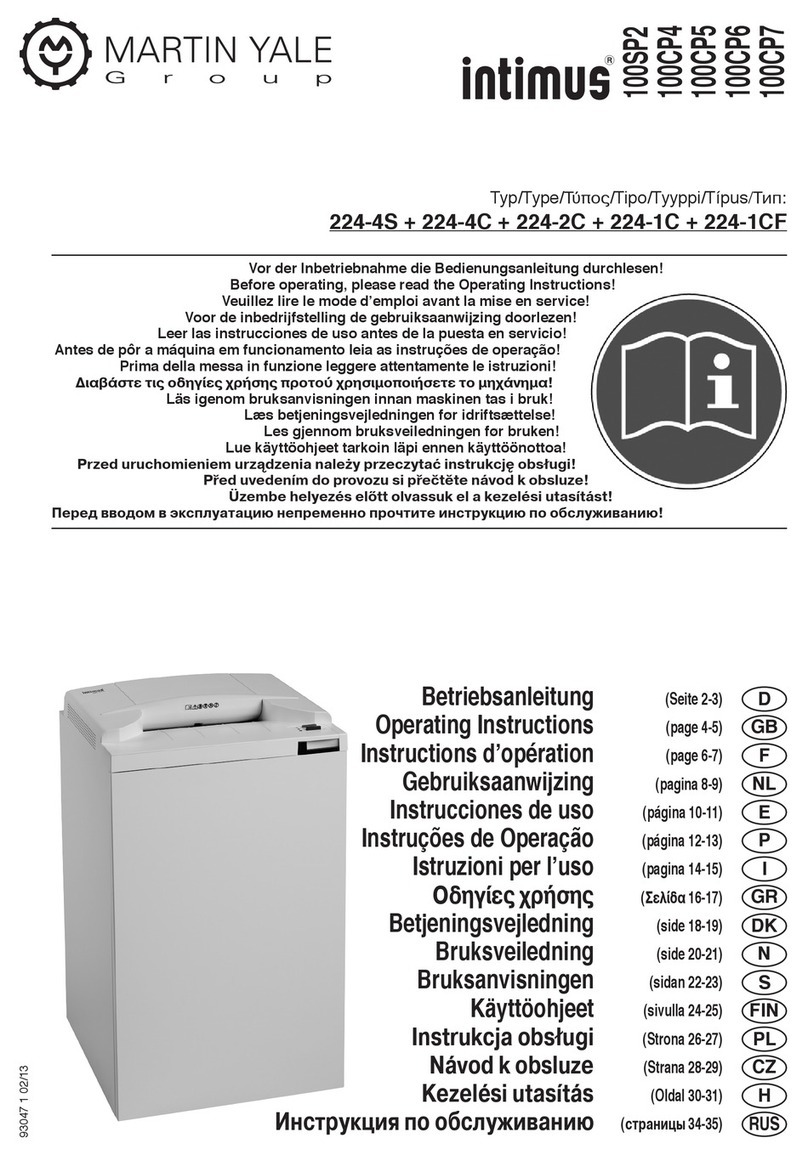idp smart BiT User manual

Securely Destroy Sensitive Personal Information
USERGUIDE

●DisconnectandunplugthepoweradapterBEFOREliftingtheTopBody
fromtheWasteBin.
Exposedshreddermotormaycauseinjuryordamageiftheunitbecomes
operationalwhileTopBodyisdetachedfromWasteBin.
●DoNOTdisassembleormodifydevice,thiswillvoidthewarrantyand
maycausetheunittomalfunction.
●Useonlydye-sublimationribbonsfromcardprinterswithamaximum
widthof90mm.
Thickerribbonlikelaminatingfilmorfoilisused,itmaycausedamage.
●DoNOTshredribbonswhichareattachedtothecorewithadhesivetape.
Adhesivestapeandresiduemaycausedamagetothecutterblades.
●ReplacetheDustBagafteramaximumof6YMCKO(250card)ribbons.
DoNOTover
-
filltheshredder’sDustBag.
●DoNOTshredribbonsbeyondthe“Full-line”presentedontheDustBag.
Itmaycausedamagetothecutterparts.
●Unplugandcleanthecutterperiodically.
●DoNOToperatetheSMART-BITformorethan30minutesofcontinuoususe.
(Recommendedcool-downtimeof5minutesforevery30minutes.)
●Ifanypartoftheuser'sbodyorclothingiscaught,removetheappliance
couplerorlifttheapplianceoutoftheWasteBin.
-Thisequipmentisnotintendedforusebychildren.(Theproductisnotatoy)
-Avoidtouchingtheshreddingholeopeningwiththehands.
-Avoidclothingtouchingtheshreddingholeopening.
-Avoidhairtouchingtheshreddingholeopening.
-Keepaerosolproductsaway.
Cautions
Operator's manual
Toidentifythelocationwheretheoperator'smanualisstoredortoidentifyinformationthat
relatestotheoperatinginstructions.Toindicatethattheoperatinginstructionsshouldbe
consideredwhenoperatingthedeviceorcontrolclosetowherethesymbolisplaced.
Caution
Toindicatethatcautionisnecessarywhenoperatingthedeviceorcontrolclosetowherethe
symbolisplaced,ortoindicatethatthecurrentsituationneedsoperatorawareness
oroperatoractioninordertoavoidundesirableconsequences.

1. Features
1. Body (Top Body)
2. Waste Bin
3. Ribbon Tray
4. Ribbon Guide
5. Ribbon Hole Guide
6. Shredding Hole
7. Operation Buttons
8. Power Disconnector
9. Cutter Module
: Shred (Normal | Fast) : Stop : Reverse
1
2
Included
Top
3
4
5
6
7
8
9
Bottom
Power
adaptor x1
SMART-BIT x1 AC Power
cable x1
Dust bag x1 User Guide

2. Installation
Install the dust bag for SMART-BIT that is provided in the Waste Bin.
Put the Top Body of SMART-BIT on the Waste Bin.
Connect the power adapter.
Align the rubber feet with the
grooves on the Waste Bin.
Check the join fits properly.
●Use only the power adapter supplied with the device. (Output DC 24V, 2.5A)

3. Preparation and operation
To prepare the ribbon for shredding, lift the Ribbon Guide, place the ribbon in the
Ribbon Tray, then lower Ribbon Guide into position.
Carefully follow steps pictured below to insert ribbon into the Shredding Gate.
●Two operating speeds, normal and fast, are available.
The LED blinks if an error occurs. Please refer to Section 5. Maintenance for details.
Lower
Ribbon guide.
Place the end of the ribbon
face down as a pictured.
Be careful to install ribbon as pictured.
Fold the end of the
ribbon to make a point.
Insert the point of the ribbon
through the Ribbon Hole
Guide.
Insert the point of the ribbon
into the Shredding Hole.
Push the ‘Shred’ button to operate.
●Push ‘Stop’ button to stop it.
●Push ‘Reverse’ button to detach a remained ribbon or a jammed ribbon.
Shred (Normal | Fast)
1
Stop
2
Reverse
3
3 2 1
Lift up
Ribbon Guide.
1
2

4. Detach / Remove Ribbon
When shredding is complete, SMART-BIT will stop automatically and the LED blink.
The ribbon to be shredded can be detached and removed using the following steps.
Lift up the Ribbon Guide. Take out the ribbon core
and dispose of as
recommended by the
printer manufacturer.
Push ‘Reverse’ button
Push ‘Stop’ button to
detach a ribbon from the
Shredding Gate.
Disassemble the cutter module of SMART-BIT as following steps.
●Disassembly of the cutter module
Remove two screws in the cutter module
by a (+) screwdriver as a picture.
Disassemble the cutter module
to lift up as a picture.
●Disconnect and unplug the power adapter before disassembling a cutter module.
Otherwise, it may cause injury or damage.
5. Maintenance

Please adjust a tension of cutter when the debris of ribbon is irregular in
size or shredding operation is abnormal.
●The adjustment of the tension of cutter
Turn a tension control screw
clockwise by (-) screwdriver
for increasing a tension of cutter.
Normal Needs an adjustment
●Excessive tension of cutter can lead to critical failure.
Disassemble the cutter of SMART-BIT.
●Cleaning
The debris is clotted
in the cutter.
Turn a tension control
screw counterclockwise
by (-) screwdriver for
decreasing a tension.
Turn a tension control
screw clockwise by
(-) screwdriver for
recovering a tension.
Remove debris
with a tweezer.

6. SMART-BIT Tutorial video
The LED lamps on buttons display the status of error.
The error types and countermeasures are as follows.
Scan a QR code to watch a tutorial video.
And the materials about SMART-BIT is also provided
on the website.
●Error status and countermeasures
LED No.
1
2
3
4
Status
-
Blink
Blink
Blink
Description
-
Completion of shredding
/ Error on sensor
Error on motor
Overload of motor
Countermeasures
-
Removal of ribbon
/ Push ‘Shred’ button
Power On/Off
Power On/Off
Remark
-
Warranty service
is needed
if it occurs frequently
1 2 3 4

<YNLRORLJ]RXW\
-BL?>;<F?,C<<IH.SJ?
-BL?>;<F?,C<<IH1C>NB
#HMN;FF;<F?,C<<IHC;G?N?L
-BL?>>CHA-J??>
-BL?>>?LCH;J;=CNS
ONNCHA.SJ?
-BL?>>?>*;LNC=F?-CT?
IHNLIF
ONI-NIJ
#HN?L@;=?
*IQ?LIHMOGJNCIH
.?GJ"OGC>CNS
CG?HMCIHMⓜ1R"R&ⓚ
1?CABN
S?-O<FCG;NCIH,C<<IH,?MCH৫1;R,C<<IH
GGNIGGⓜ#HMN;FF;<F?,C<<IHIL?';RGGⓚ
';R
';RG?N?LMGCHON?
,IFFMⓜ3'%)=;L>MLIFFⓚ
.QCMN?>'C=LION*;N?HN
JJLIRGG
-J??>ⓜ(ILG;FIL ;MNGI>?ⓚ-NIJ,?P?LM?
CHCMB?>-BL?>>CHA,C<<IH$;G
&MONNIHM
0
X৾X৭
RRGGRRCH=B
JJLIREAF<M
ⓒ2018 IDP Corporation. All rights reserved. Specifications and availability may change without notice.
*LLN\\X[RN\
5J[PN@J\]N+RW
/[JVNa
5J[PN-^\]+JP9JLT
5J[PN-^\]+JP 5R]N[
NJ9JLT
-^\]+JPa9JLT

613030
IDP Corp., Ltd.
#601, 50, Digital-ro 33-gil,
Guro-gu, Seoul, Korea,
08377
+82-2-6099-3700
+82-2-6099-3717
T
F
E
IDP Americas, Inc.
200 Circuit Drive,
North Kingstown, RI 02852
U.S.A.
+1-401-400-7111
+1-401-667-7445
T
F
E
IDP Middle East
13F, Jafza View 18, Downtown
Jebel Ali P.O.Box 17588,
Dubai U.A.E.
+971-4-889-5900
T
E
Securely Destroy Sensitive Personal Information
Table of contents