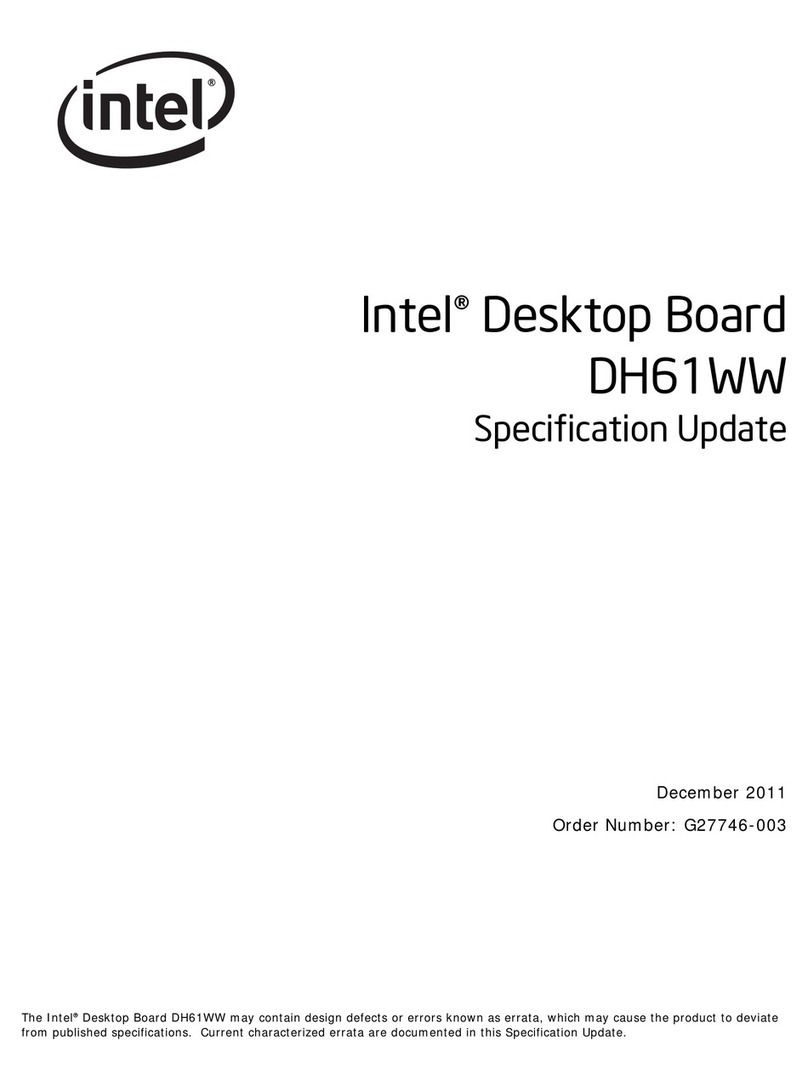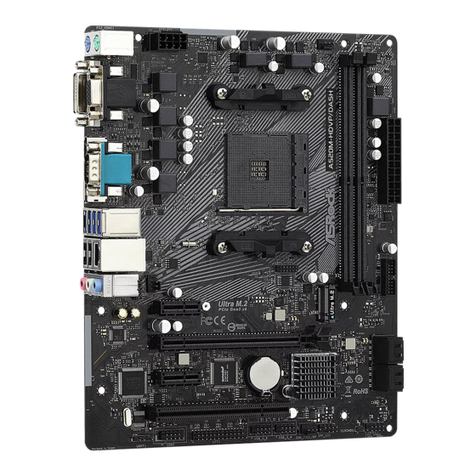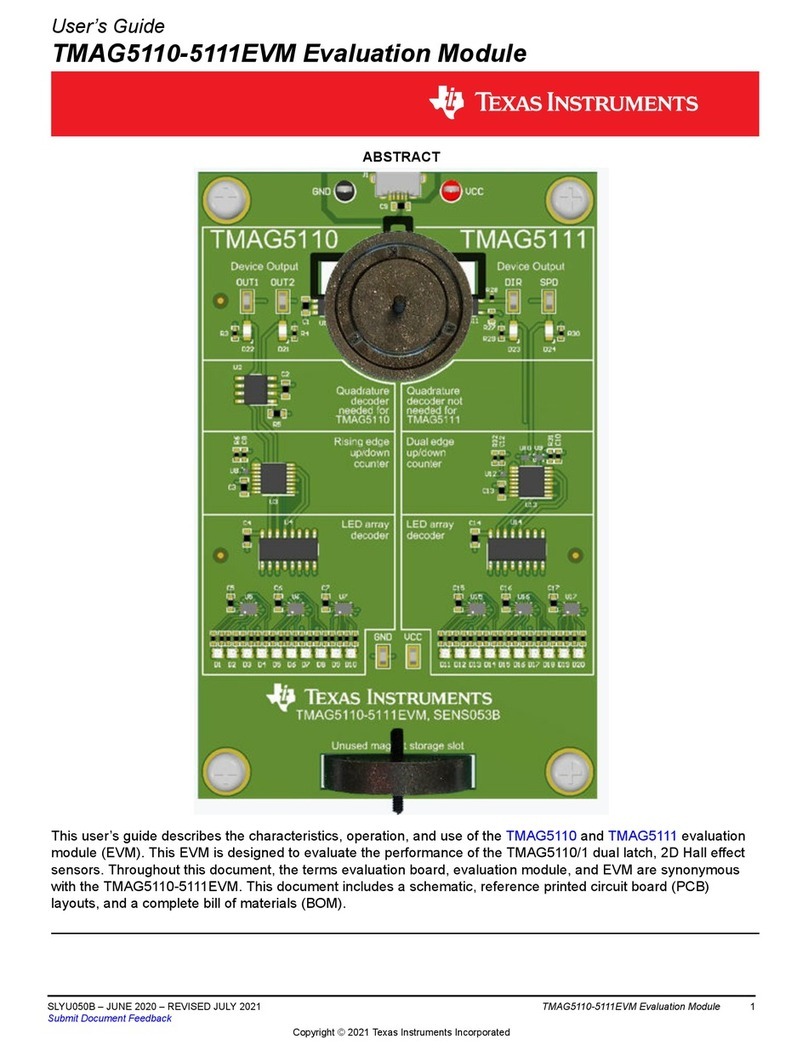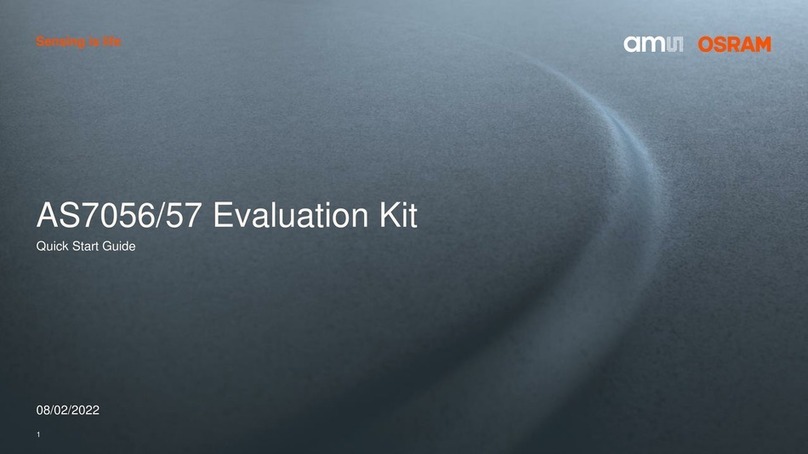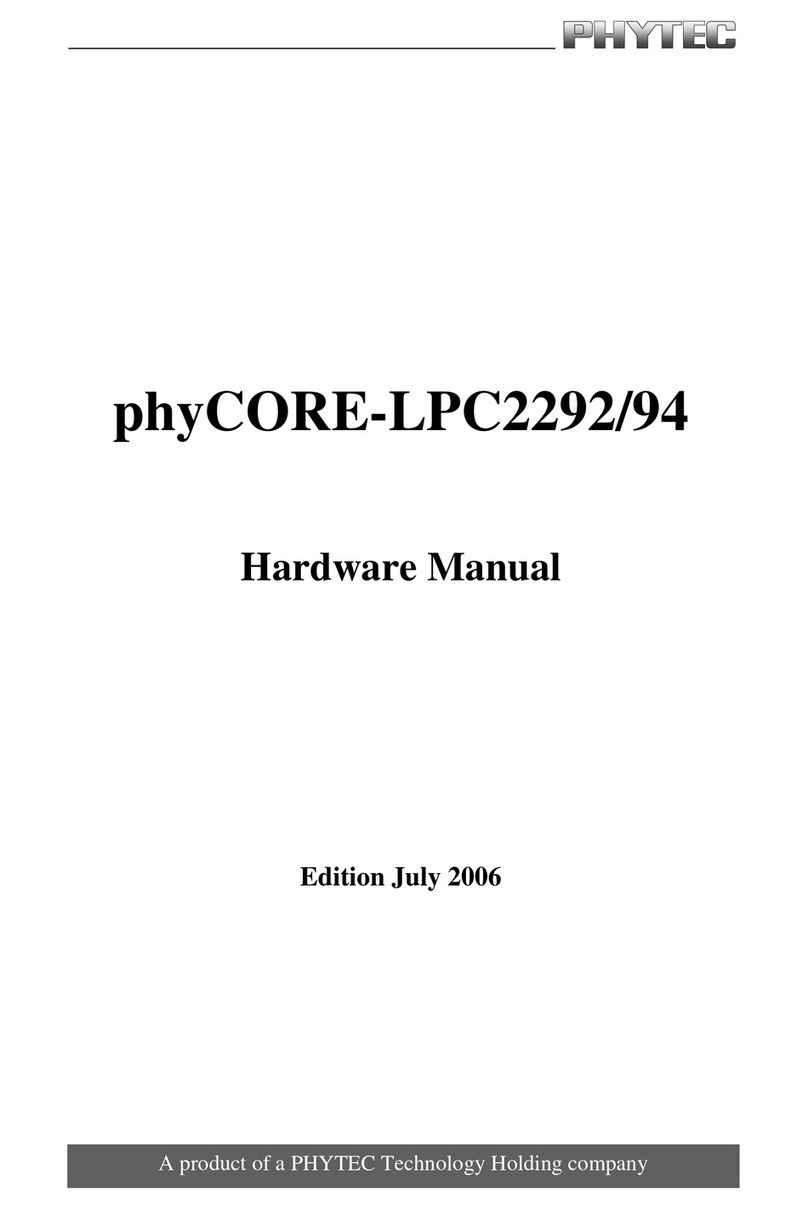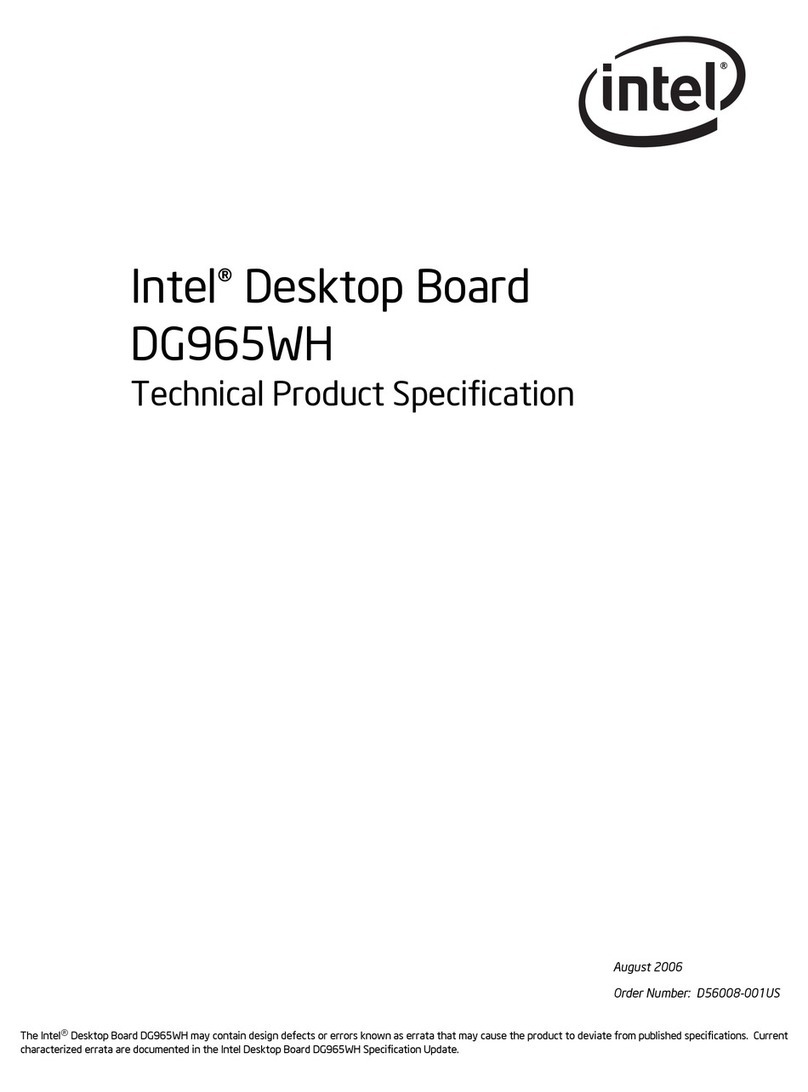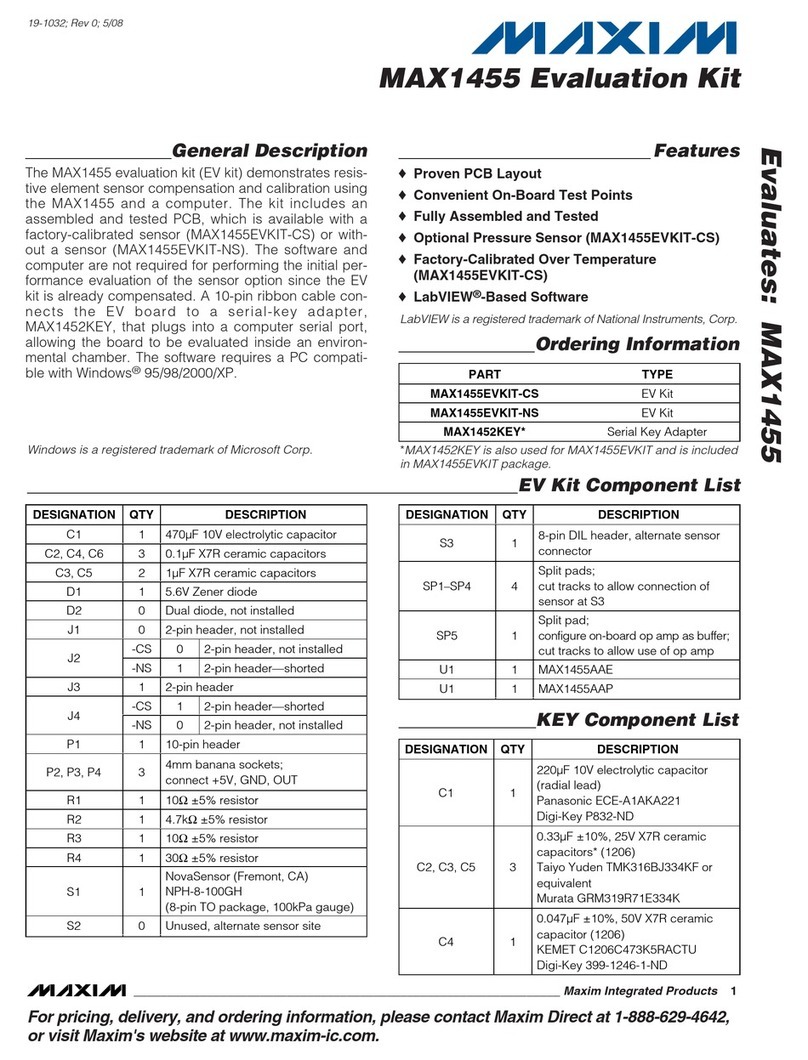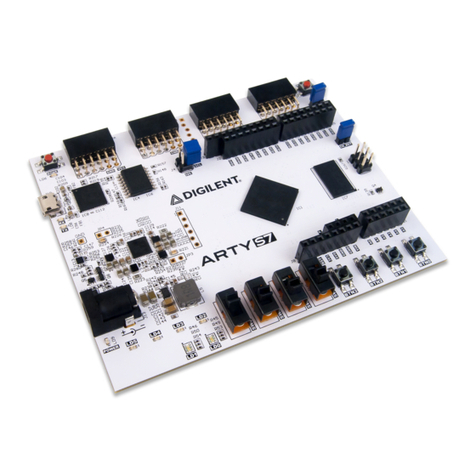Iembeddedpc PEB-7605 Series User manual

PEB-7605 Series
Socket 478 / 479
Pentium M / Celeron M
Mini ITX Main Board
User’s Manual
P/N: PEB-7605 Version 1.0, July 28,2006
Copyright© Jun., 2002.All rights reserved
All other brand names are registered trademarks of their respective owners.

PEB-7605 Series User’s Manual
1
Table of Contents
How to Use This Manual .............................................................................................4
Chapter 1 Introduction...............................................................................................4
1.1 Packing Check List...................................................................................... 4
1.2 Product Specification................................................................................... 5
1.3 System Architecture..................................................................................... 6
Chapter 2 Hardware Configuration Setting.............................................................7
2.1 Jumpers ........................................................................................................ 7
2.2 Connectors ................................................................................................... 7
2.2.1 RTC CMOS Clear Jumper (QN5)................................................... 8
2.2.2 System Reset (Panel1 5-7) ..............................................................8
2.2.3 IDE1 active indicator (Panel1 1-3) ................................................. 8
2.2.4 ATX Power Button (Panel1 6-8)..................................................... 8
2.2.5 ATX_20P2P Power Connector(PWR1).......................................... 9
2.2.6 COM1/COM2/COM3/COM4 Interface.......................................... 9
2.2.7 DI/O interface.................................................................................. 9
2.2.8 Parallel Port Interface....................................................................10
2.2.9 External USB3 (USB2.0)..............................................................10
2.2.10 USB & LAN Connector : USB1/2/3/4 / LAN 1&2.......................11
2.2.11 JP1/JP2 for COM1~COM4 Ring function.....................................11
2.2.12 Audio Port connectors :External Audio I/O...................................11
2.2.12.1 Audio Port connectors :Audio Jack I/O.........................11
2.2.13 CF_PWR for Compact Flash card power ......................................11
2.2.14 CPU_FAN / SYS_FAN..................................................................12
2.2.15 PS/2 Keyboard & Mouse (KBMS1) ..............................................12
2.2.16 VGA D-SUB15 Connector.............................................................12
2.2.17 LVDS1/LVDS2 LCD Panel Connector.........................................12
2.2.18 LVDS Panel PWR Connector........................................................12
2.2.19 Inverter PWR Connector................................................................13
2.2.20 Compact Flash Connector..............................................................13
Chapter 3 System Installation..................................................................................14
3.1 Socket 478/479 Processor..........................................................................14
3.1.1 Installing Pentium M / Celeron M CPU........................................14
3.1.2 Installing Processor FAN Cooler and Heat Sink..........................14
3.1.3 Main Memory................................................................................15
3.2 Installing the Mini ITX M/B .....................................................................15
3.2.1 852GM Integrated Graphics controller.........................................15
3.2.2 Dual Realtek 81xx Ethernet controller..........................................16
3.2.3 Drivers Support..............................................................................17
Chapter 4 BIOS Setup Information........................................................................18
4.1 Entering Setup............................................................................................18
4.2 Main Menu.................................................................................................18
4.3 Standard CMOS Features..........................................................................19
Date(mm/date/year) and Time(hh/mm/ss)................................................19
IDE Channel 0 Master / Slave...................................................................19
Video..........................................................................................................19
Halt On.......................................................................................................19
Base Memory.............................................................................................19
Extended Memory .....................................................................................19
Total Memory............................................................................................19
4.4 Advanced BIOS Features..........................................................................20
4.4.1 CPU Features.................................................................................20
4.5 Advanced Chipset Features.......................................................................22
4.6 Integrated Peripherals................................................................................24
4.6.1 OnChip IDE Device ......................................................................24
4.6.2 OnBoard Device............................................................................25
4.6.3 OnBoard I/O Chip Setup...............................................................26
4.7 Power Management Setup .......................................................................28
4.8 PnP/PCI Configurations ............................................................................30
4.8.1 IRQ Resources...............................................................................32
4.9 PC Health Status........................................................................................32
4.10 Frequency / Voltage Control.....................................................................33
4.11 Set Supervisor Password ...........................................................................34
4.12 Set Userr Password ..................................................................................34

PEB-7605 Series User’s Manual
2
4.13 Load Fail-Safe Defaults.............................................................................35
4.14 Load Optimized Defaults...........................................................................35
4.15 Save & Exit Setup......................................................................................36

PEB-7605 Series User’s Manual
3
How to Use This Manual
This manual is written for the system integrator, PC technician and knowledgeable PC end user. It describes how
to configure your PEB-7605 to meet various operating requirements. The user’s manual is divided into four chapters,
with each chapter addressing a basic concept and operation of the server board.
Chapter 1: Introduction - presents what you have inside the box and gives you an overview of the product
specifications and basic system architecture for the PEB-7605 server board.
Chapter 2: Hardware Configuration Setting - shows the definitions and locations of Jumpers and Connectors
so that you can easily configure your system.
Chapter 3: System Installation - describes how to properly mount the CPU, main memory, and M-System
Flash disk for a safe installation. It will also introduce and show you the driver installation procedure for the
Graphics Controller and Ethernet Controller.
Chapter 4: BIOS Setup Information - specifies the meaning of each setup parameter, how to get advanced
BIOS performance and update to a new BIOS.

PEB-7605 Series User’s Manual
4
Chapter 1 Introduction
The PEB-7605 SERIES all-in-one Mini ITX is designed to fit a high performance Pentium
M / Celeron M processor and compatible for high-end computer system application with PCI bus
architecture. It is made to meet today’s demanding pace, and keep complete compatibility with
hardware and software designed for the IBM PC/AT. The on-board devices support one PCI slot
and integrated graphics and on-board Dual Marvell Gigabit Ethernet controller. It’s beneficial to
build up a high performance and high data availability system for VARs, or system integrators.
PEB-7605 SERIES support the following processors:
Intel ® Pentium ® Mobile processor Socket 478/479 supporting based on 0.90 micron (CPUID
= 0xh).
Intel ® Celeron M ® processor ULV 800MHz /1Ghz (90nm) supporting based on 0.90 micron
(CPUID = 0xh).
This Mini ITX can run with Intel Socket 478/479 Pentium M / Celeron M processors, and
support DIMM up to 1GB DDR Memory. The enhanced on-board two PCI-IDE interface can
support 4 drives up to PIO mode 4 timing and Ultra ATA33/66/100/133 synchronous mode feature ,
The on-board Super I/O chipset support four serial ports, one SIR (Serial Infrared) port, and one
parallel port. Fourth high performance 16C550-compatible UARTs provide 16-byte send/receive
FIFOs and the multi-mode parallel port supports SPP/EPP/ECP function. three RS-232 serial port
interface and one RS-232 pin herder .Besides, H/W monitor function, , Intel High Definition Audio
as 5.1 surround sound , Hi-Speed USB 2.0 x 6 ports offer up to 40X greater bandwidth over USB
1.1 Also provide dual display function by VGA and LVDS interface..
The Mini-ITX standard makes the PEB-7605 SERIES work with the one slot PCI . One 6-pin
Mini-DIN connectors are provided to connect PS/2 mouse and keyboard. The on-board Flash
ROM is used to make the BIOS update easier. The high precision Real Time Clock /calendar is
built to support Y2K for accurate scheduling and storing configuration information. One 20-pin
standard connector is designed to support ATX power function. A feature of CPU overheat
protection will give user more security and stability. All of these features make PEB-7605 SERIES
excellent in stand-alone applications.
1.1 Packing Check List
The PEB-7605 SERIES package includes the following basic items accompany with this
manual.
- One Quick Installation Guide for PEB-7605 series
- User’s Manual (this manual in PDF file format)
- One PEB-7605 SERIES Mini ITX
- One 34pin FDD cable
- One 40pin IDE cable
- One 26pin Parallel Port cable
- One 9pin COM 4 Port cable
- One USB 2.0 cable
- One I/O Shield
- One CD-Title to support internal VGA display driver network controller driver.
If any of these items is damaged or missed, please contact your vendor and save all packing
materials for future replacement and maintenance.

PEB-7605 Series User’s Manual
5
1.2 Product Specification
CPU
◇ Support Intel Pentium Mobile / Celeron M processor up to 2.1GHz and above or Celeron M
processor 800MHz / 1GHz on board
◇ CPU bus clock : 400 MHz
Chipset Intel® 82852GM GMCH & 82801DB ICH4 Main Memory
◇ One 184-pin DIMM socket
◇ 256 MB to 1GB using 256MB/512MB/1GB
◇ Supports up to CL2 or 2.5 or 1 DIMMs at DDR200/DDR266/333MHz memory bus.
System BIOS
◇ AWARD BIOS with PC’99 support
◇ FWH 4Mb Flash ROM for easy upgrades
◇ Support ACPI, DMI, PnP, and Green function
Super I/O Winboand W83627EHG
◇ Serial Ports : Support Four RS232 ports
◇ IrDA Interface : Support one Infrared port
◇ Parallel Port : Support one SPP, EPP/ECP bi-directional parallel port
Storage IDE Interface
◇ Support Two Ultra DMA 33/66/100/133 support four IDE devices by one 44-pin(Master)
and one 40-pin IDE connector, one Compact Flash socket (reverse side)
USB
◇ Support 6 x USB 2.0 ports
Keyboard and PS/2 Mouse Interfaces
◇ Support two mini-DIN 6-pin connector for Keyboard and Mouse.
Auxiliary I/O
◇ One 2-pin system reset switch
◇ One 2-pin system power on LED
◇ One 2-pin HDD active indicator interface
◇ One 2-pin ATX power control interface
◇ Two 3-pin headers for CPU and system fan
Real-Time Clock/Calendar (RTC)
◇ Build-in ICH4
◇ Y2K compliant
System Monitoring and Protection
◇ Monitoring system temperature, voltage, and cooling fan status
◇ Auto throttling control when CPU overheats
◇ System automatically restored on recovery of AC power loss
Wake On LAN & Modem Ring on
◇ Support system wake up function from Network and Modem
On-chip VGADisplay
◇ Intel® FW82855GM GMCH integrated Extreme Graphics controller
◇ One DSUB-15 connector for CRT display interface.
◇ Two LVDS connectors for 18bit dual channel LVDS panel display interface.
◇ CRT mode :Support Maximum resolution up to 2048 x 1536 for 3D at refresh rates 75Hz.
◇ Multiple Maximum overlay display resolution up to 1600 x 1200 (85Hz)
On-board Ethernet Function
◇ Support dual Ethernet function two RJ-45 interface ports, by Realtek (8100C) Ethernet
controller support 10/100BASE-T
◇ Support two LED indicators to display active and link message
One PCI Interfaces
◇ Support one extended PCI slot compliant with PCI 2.2 specification.

PEB-7605 Series User’s Manual
6
Physical and Environmental requirements :
◇ Outline Dimension (L x W) : 170mm (6.69 inch) X 170mm (6.69 inch)
◇ Power Requirements : +5V@165mA (typical), +12V@405mA,
-12V@61mA,[email protected]
◇ Operating Temperature : 0 ~ 60 ℃
◇ Storage Temperature : -20~70℃
◇ Relative Humidity : 5% to 95%, non-condensing
1.3 System Architecture
All of details operating relations are shown in (Figure 1-1) PEB-7605 SERIES System
Block Diagram.
Figure 1-1 PEB-7605 SERIES System Block Diagram

PEB-7605 Series User’s Manual
7
Chapter 2 Hardware Configuration Setting
This chapter gives the definitions and shows the positions of jumpers, headers and connectors.
All of the configuration jumpers on PEB-7605 SERIES are in the proper position. The default
settings shipped from factory are marked with an asterisk ().
2.1 Jumpers
In general, jumpers on the Mini ITX are used to select options for certain features. Some of
the jumpers are designed to be user-configurable, allowing for system enhancement. The others are
for testing purpose only and should not be altered. To select any option, cover the jumper cap over
(SHORT) or remove (NC) it from the jumper pins according to the following instructions. Here,
NC stands for “Not Connect”.
2.2 Connectors
I/O peripheral devices will be connected to the interface connectors in (Figure 2-2) PEB-7605 SERIES Connector
Locations.

PEB-7605 Series User’s Manual
8
Figure 2-2 PEB-7605 SERIES Connector Locations
CONNECTOR FUNCTION REMARK
QN5 RTC CMOS Clear 1x3 shrouded header
PANEL1 1-3 IDE active indicator 1x2 shrouded header
PANEL1 2-4 System Power On LED 1x2 shrouded header
PANEL1 6-8 System Power on Switch 1x2 shrouded header
PANEL1 5-7 System reset 1x2 shrouded header
COM1 COM1 serial port COM1 connector
COM2 COM2 serial port COM2 connector
COM3 COM3 serial port COM3 connector
COM4 COM4 serial port 2x5 shrouded header
DIO DI/O connector 2x4 shrouded header
LPT Parallel port connector 13x2 header, pitch 2.54mm
USB1 USB 2.0 port 1 USB1LAN1 connector
USB2 USB 2.0 port 2 USB1LAN1 connector
USB3 USB 2.0 port 3 USB2LAN2 connector
USB4 USB 2.0 port 3 USB2LAN2 connector
USB5 USB 2.0 port 3 2x5 shrouded header
USB3 USB 2.0 port 3 2x5 shrouded header
JP1 Setting COM1 / COM2 ring function 2x5 shrouded header
JP2 Setting COM3 / COM4 ring function 2x5 shrouded header
AUDIO1 AUDIO interface 2x5 shrouded header
ATX_PWR 20-PIN ATX Power connector 2x10 power connector
VGA DUB-15 port VGA connector
LVDS Dual Channel 24 bit LVDS Hirose DF13-20DP
LCD Inverter LVDS Inverter power voltage Hirose DF13-9DP
LVDS_PWR Setting LVDS power voltage 1x3 shrouded header
IDE0 IDE0 (Primary) interface 22x2 header, pitch2.0mm
IDE1 IDE1 (Secondary) interface 20x2 header, pitch 2.54mm
KBMS1 PS/2 keyboard & mouse connector Double deck connector
CPU_FAN CPU FAN connector 3x1wafer , pitch 2.54mm
SYS_FAN System Fan connector 3x1wafer , pitch 2.54mm
2.2.1 RTC CMOS Clear Jumper Setting (QN5)
Normal: 1-2 Short(Default)
ClearCMOS:2-3Short
2.2.2 System Reset (PANEL1 5-7)
PIN No. Signal Description
7 Reset
9 Ground
2.2.3 IDE1active indicator (Panel1 pin #1-3)
2.2.4ATX Power Button (PANEL1 6-8)
PIN No. Signal Description
1 +5V (Pull-up for HDD LED)
3 HDD active# (LED cathode terminal)
PIN No. Signal Description
6 Power button control signal
8 Ground

PEB-7605 Series User’s Manual
9
2.2.5 ATX_20P Power Connector (PWR1)
2.2.6 COM1/COM2/COM3/COM4 Interface
2.2.7 DIO Interface
PIN No. Signal Description
1 +3.3V
2 +3.3V
3 Ground
4 +5V
5 Ground
6 +5V
7 Ground
8 PW_OK
9 +5V SB
10 +12V
11 +3.3V
12 -12V
13 Ground
14 PS ON
15 Ground
16 Ground
17 Ground
18 -5V
19 +5V
20 +5V
PIN No. Signal Description
1 Data Carrier Detect
2 Received Data
3 Transmit Data
4 Data Terminal Ready
5 Ground
6 Data Set Ready
7 Request To Send
8 Clear To Send
9 Ring Indicator
10 Not used
PIN No. Signal Description
1 GPIO 32
2 GPIO 36
3 GPIO 33
4 GPIO 37
5 GPIO 34
6 GPIO 38
7 GND
8 GND

PEB-7605 Series User’s Manual
10
2.2.8ParallelPortpinheaderInterface
2.2.9 External USB3 (USB2.0)
This motherboard provides one USB headers on the board allowing for 2 additional USB ports. To make use of this
header, you must attach a USB bracket/cable with USB ports (some models will come packaged with a USB 2-port
bracket-cable). The optionally packaged bracket will have two connectors that you can connect to the headers (USB1,
USB2). The other end (bracket containing the USB ports) is attached to the computer casing.
Note:
If you are using a USB 2.0 device with Windows 2000/XP, you will need to install the USB 2.0 driver from the
Microsoft®website. If you are using Service pack 1 (or later) for Windows®XP, and using Service pack4 (or later)
for Windows® 2000,you will not have to install the drive
r.
Pin Signal
Description Pin Signal
Description
1 STB# 2 D0
3 D1 4 D2
5 D3 6 D4
7 D5 8 D6
9 D7 10 SCK#
11 BUSY 12 PE
13 SLCT 14 AFD#
15 ERR# 16 INIT#
17 SLIN# 18 GND
19 GND 20 GND
21 GND 22 GND
23 GND 24 GND
25 GDN 26 NC
Pin Signal
Description Pin Signal
Description
1 5VSB 2 5VSB
3 Data_A- 4 Data_B-
5 Data_A+ 6 Data_B+
7 GND 8 GND
9 NC 10 GND

PEB-7605 Series User’s Manual
11
2.2.10 USB & LAN Connectors: USB/ b LAN 1&2
This motherboard comes with 4 USB ports and two LAN ports. The USB connectors are used to attach to keyboards,
mice and other USB devices. You can plug the USB devices directly into this connector. The LAN connectors can be
attached directly to a network.
2.2.11 JP1/JP2: for COM1~COM4 Ring Function Selectors
Default is 7-9 & 8-10 short
2.2.12Audio function for external
2.2.12.1 Audio Jack
2.2.13 CF_PWR
Default is 1-2 short be 3.3V
Pin Assignment Pin Assignment
1 TX+ 5 NC
2 TX- 6 RX-
3 RX+ 7 NC
4 NC 8 NC
Pin Assignment Pin Assignment
1/5 +5 V (fused) 3/7 USBP0+/P1+
2/6 USBP0-/P1- 4/8 Ground
PIN No. Signal Description
1 VCC5
2 VCC5
3 XNR11
4 XNR12
5 VCC12
6 VCC12
7 XNR11
8 XNR12
9 NR11
10 NR12
PIN No. Signal Description
1 F_MIC1
2 GND
3 F_MIC2
4 VCC5
5 LOUTR
6 F_R
7 NC
8 NC
9 LOUTL
10 F_L
PIN No. Signal Description
1(Orange) Speak-Out
2(Black) MIC-in
PIN No. Signal Description
1 VCC3
2 VCC_CF
3 VCC5

PEB-7605 Series User’s Manual
12
2.2.14 CPU_FAN / SYS_FAN
2.2.15 PS/2 Keyboard & Mouse(KBMS1)
2.2.16 VGAD-SUB15 Connector
2.2.17 LVDS 1(Channel A) / LVDS 2(Channel B) panel Connector
2.2.18 LVDS_PWR LVDS panel power voltage jumper
Default is 1-2 short be 3.3V
PIN No. Signal Description
1 Ground
2 +12V
3 RPM signal
PIN No. Signal Description
1 Keyboard Data
2 Mouse Data
3 Ground
4 +5V
5 Keyboard Clock
6 Mouse Clock
PIN No. Signal Description
1 Red Signal
2 Green Signal
3 Blue Signal
4 NC
5 GND
6 GND
7 GND
8 GND
9 VCC
10 GND
11 NC
12 DCC_DATA
13 HSYNC
14 VSYNC
15 DCC_CLK
PIN No. Signal Description PIN No. Signal Description
1 VCC 2 VCC
3 VCC 4 VCC
5 YAM0 / YBM0 6 YAM3 / YBM3
7 YAP0 / YAP0 8 YAP3 / YBP3
9 GND 10 GND
11 YAM1 / YBM1 12 CLKAM / CLKBM
13 YAP1 / YBP1 14 CLKAP / CLKBP
15 GND 16 GND
17 YAM2 / YBM2 18 GND
19 YAP2 / YBP2 20 GND
PIN No. Signal Description
1 VCC3
2 VCC_CF
3 VCC5

PEB-7605 Series User’s Manual
13
2.2.19 LCD Inverter Power voltage Connector
LCD inverter power voltage
2.2.20 Compact Flash Connector
PIN No. Signal Description PIN No. Signal Description
1 GND 2 HD03
3 HD04 4 HD05
5 HD06 6 HD07
7 CS0# 8 GND
9 GND 10 GND
11 GND 12 GND
13 VCC 14 GND
15 GND 16 GND
17 GND 18 A02
19 A01 20 A00
21 HD00 22 HD01
23 HD02 24 IOCS16#
25 CD2# 26
N
C
27 HD11 28 HD12
29 HD13 30 HD14
31 HD15 32 CS1#
33
N
C 34 HIOR#
35 HIOW# 36 WE#
37 INTR
Q
38 VCC
39 CSEL# 40
N
C
41 RESET# 42 IORDY
43 DMARE
Q
44 DMAACK#
45 DASP# 46 PDIAG#
47 HD08 48 HD09
49 HD10 50 GND
PIN No. Signal Description
1 VCC12M1
2 VCC5V
3 VCC12M1
4 LVDS_BKLTEN
5 GEN

PEB-7605 Series User’s Manual
14
Chapter 3 System Installation
This chapter provides you with instructions on how to setup your system. The additional information shows you how to
install CPU/ FAN and memory .
3.1 Socket 478 / 479 Processor
3.1.1 Installing Pentium M / Celeron M Processor
I. The processor socket comes with a screw to secure the processor, please unlock the screw first.
II. Position the CPU above the socket and the gold triangular mark on the CPU must align with
pin 1 of the CPU socket. Then Insert the CPU gently seated in place.
III. Turn the screw to the lock position.
Unlock
Pin
1
of
the
socket
Lock
Gold
triangular
mark
Note: (1)Do not force the CPU into the socket. It may bend the pins and damage the CPU
(2)The PEB-7605 (On-Board CPU) no need to installed .
3.1.2 Installing Processor FAN Cooler and Heat Sink
i. Tear the sticker off on the bottom of the CPU cooler which combined with the fan and heat sink.
ii. Place the CPU cooler right upon the buckle holes.
Fan Heat Sink Sticker Buckle Buckle holes

PEB-7605 Series User’s Manual
15
CPUfanconnector CPUInstalled
(Rearside)
Note: (1)Make sure the CPU fan and heat sink assembly and the CPU top surface are in total contact to
avoid CPU overheating problem that would cause the system to hang or unstable.
(2)The PEB-7605 (On-Board PCU) no need it , which it already have CPU heat sink for fan less.
3.1.3 Main Memory
PEB-7605 SERIES provides 1 DIMMs (184-pin Dual In-line Memory Module) to support 2.6V DDRAM (Synchronized
DRAM) as on-board main memory. The
maximum memory size is 256B~ 1GB with using 256MB/512MB/1GB technology. Supports up to 1 double sided DIMMs at
266/333 MHz. The memory architecture adopts 128-bit data interface to support for x8 and x16 DDRAM(DDR1) device width.
In addition, it only support Non-ECC memory .
For system compatibility and stability, don’t use memory module without brand. You can also use the single or double-side
DIMM .The three DIMMs can be out of order. You can install different size of DDRAM module on DIMM1, or all to boot up
system.
Without out the contact and lock integrity of memory module with socket, it will impact on the system reliability. Follow
normal procedure to install your DDRAM module into memory socket. Before locking, make sure that the module has been
fully inserted into the DIMM slot.
NOTE: For maintaining system stability, do not change any of DDR memory parameters in BIOS setup to upgrade
your system performance without acquiring technical information.
3.2 Installing the Mini ITX
To install your PEB-7605 SERIES into standard chassis or proprietary environment, you need to perform the following
steps:
(1). Check all jumpers setting on proper position
(2). Install and configure CPU and memory module on right position
(3). Place PEB-7605 SERIES into the dedicated position in your system
(4). Attach cables to existing peripheral devices and secure it
NOTE: Please refer section 3.4 to install display and Ethernet drivers and setup your system.
WARNING: Please ensure that your SBC properly inserted and fixed by mechanism. Otherwise, the system might be
unstable or do not work from bad contact of golden finger.
3.2.1 852GM Integrated Graphics Controller
Intel® FW82855GM GMCH integrated Extreme Graphics controller, one DSUB-15 connector for CRT display interface.
Two LVDS connectors for 18bit dual channel LVDS panel display interface. CRT mode :Support Maximum resolution up to
2048 x 1536 for 3D at refresh rates 75Hz. Multiple Maximum overlay display resolution up to 1600 x 1200 (85Hz)

PEB-7605 Series User’s Manual
16
The 852GM supports the modes which appear in the table below.
3.2.2 Dual Realtek 81xx 10/100 Base-TX Ethernet controller
Dual Realtek 81xx 10/100 BASE-TX Ethernet controller by PCI .
The PEB-7605 SERIES provides two LED indicators on RJ-45 connector to show LAN interface status.
These messages will give you a guide for troubleshooting.
Yellow LED indicates transmit and receive activity.
Blinking : indicates transmit/receive activity
On :indicates no activity but link is valid
Off : link is invalid
Green LED indicates Link speed
On : link speed at 100Mbps
Off : link speed at 10Mbps

PEB-7605 Series User’s Manual
17
3.2.3 Drivers Support
PEB-7605 SERIES provides on CD-Title to support on-board VGA and Ethernet device drivers in various operating
systems. Before installing the device drivers, please see the reference files in each sub-directory. You cannot install drivers
from CD-Title directly.
CD-Title List:
852GM CHIPSET INTEGRATED GRAPHY: support Win2000, XP , Win2003 and … environment
INTEL 852GM & ICH4(R) CHIPSET DRIVER: support Win2000 , XP , Win2003 and … environment
Dual Realtek 81xx Ethernet controller driver support :Win2000 , XP , Win2003 , and….. environment
AudioAC97 RealtekALC 655 codec controller driver support: Win2000 , XP , Win2003 , and….. environment

PEB-7605 Series User’s Manual
18
Chapter 4 BIOS Settings
4.1 Entering Setup
Phoenix-Award BIOS has a built-in setup program that allows users to modify the basic system configuration. This information
is stored in CMOS RAM whose power is supplied by a battery so that it can retain the setup information even when the power is
turned off. Press Delete when you Power on or Reboot the computer system. (i.e.After the logo appears at the center of the
screen, please press Delete to enter the BIOS setup program). In the BIOS, make sure that everything is working fine before you
try to optimize it for maximum performance.
4.2 Main Menu
When you enter the PHOENIX-AWARD™ CMOS Setup Utility, the Main will appear on the screen. The Main allows you to
select several configuration options. Use the left/right arrow keys to highlight a particular configuration screen from the top
menu bar or use the down arrow key to access and configure the information below.

PEB-7605 Series User’s Manual
19
4.3 Standard CMOS Features
Date (mm/date/year) and Time (hh/mm/ss)
Allow you to change the date and time of the system clock. No matter how good the quality of the motherboard, remember that
losing (or gaining) several seconds per month is not a surprising thing.
IDE Channel 0 Master/Slave
You can press Enter to see the submenus they contain.
IDE Channel 1 Master/Slave
You can press Enter to see the submenus they contain.
DriveA
You can press Enter to see the submenus they contain. Available options are 360K/5.25 in ,1.2M/5.25 in ,720K/3.5 in,
1.44M/3.5 in , 2.88M/ 3.5 in
Video
Allows you to select the type of displaying standard you are using. Available options are EGA/VGA, CGA 40, CGA 80 and
MONO.
Halt On
Select the situation in which you want the BIOS to stop the POST process and notify you.Available options are All Errors, No
Errors,All, but keyboard,All, but diskette, and All, but disk/key.
Base Memory
Displays the amount of conventional memory detected during boot up.
Extended Memory
Displays the amount of extended memory detected during boot up.
Table of contents
Popular Motherboard manuals by other brands
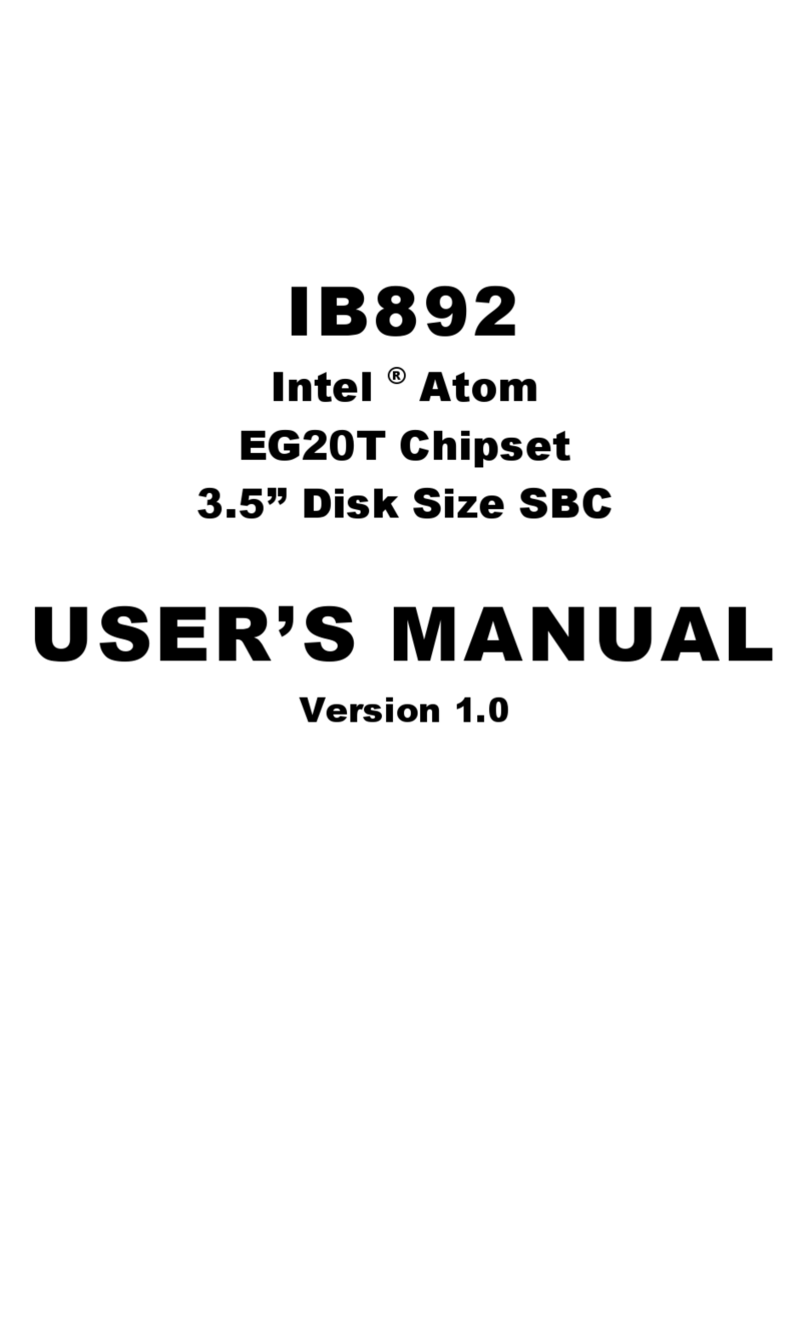
American Megatrends
American Megatrends IB892 user manual

Arbor Technology
Arbor Technology PBE-1000 Quick installation guide

Asus
Asus TUF GAMING B550M-PLUS WI-FI manual
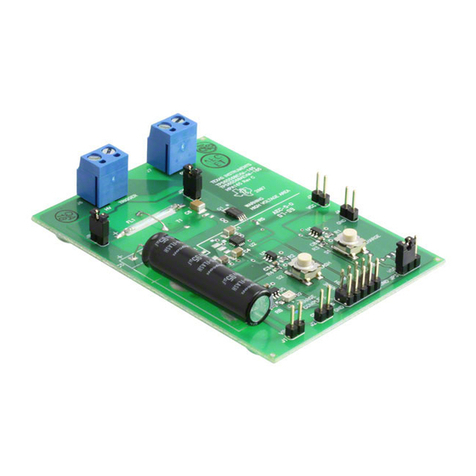
Texas Instruments
Texas Instruments TPS65560EVM-165 user guide

ECS
ECS P17G/1333 Series user manual
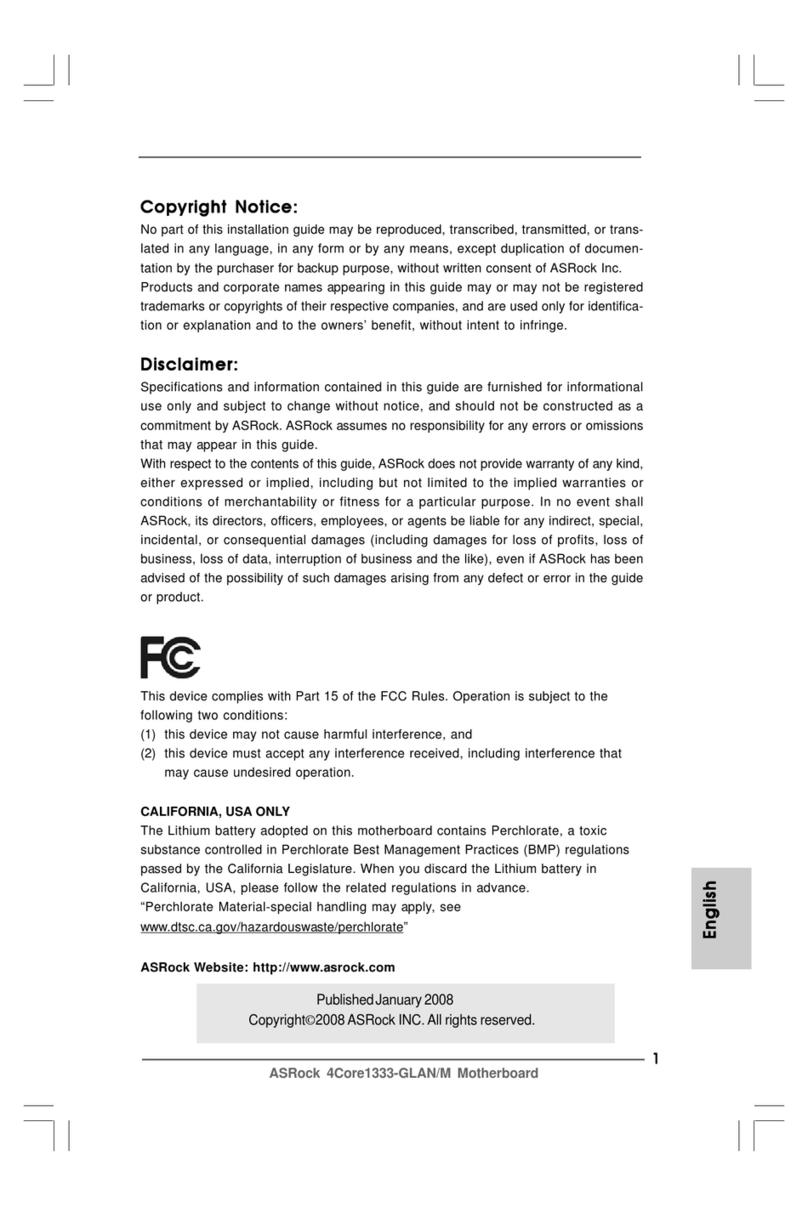
ASROCK
ASROCK 4CORE1333-GLAN/M installation guide