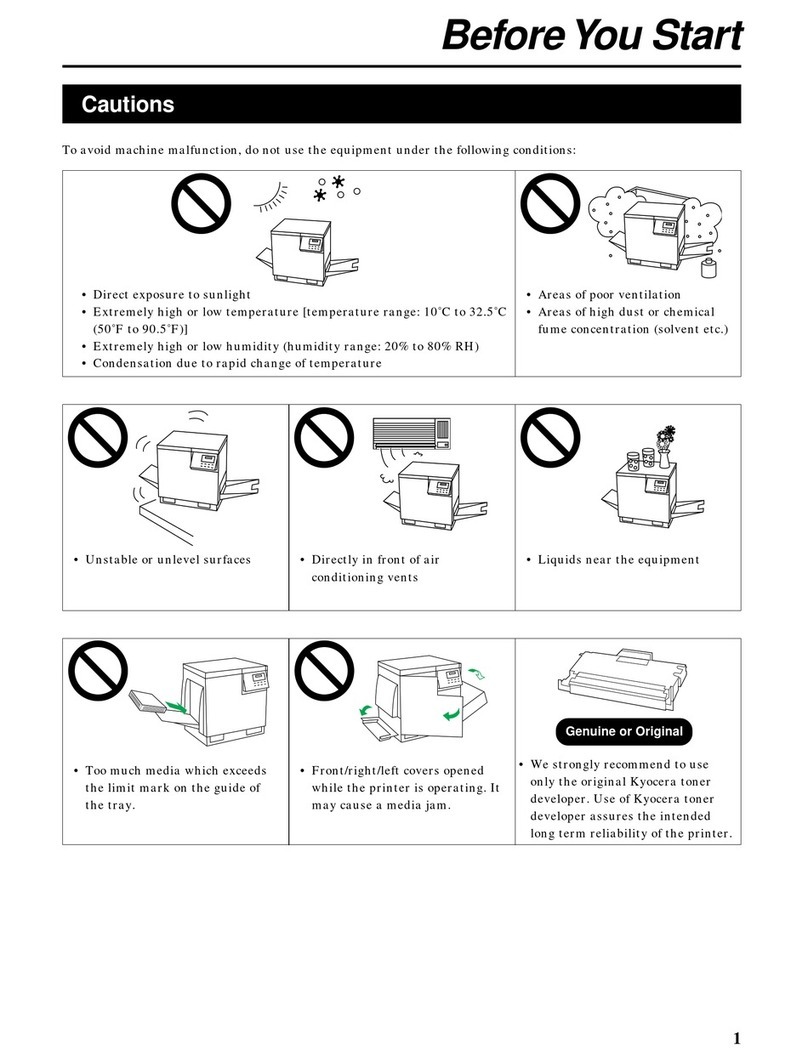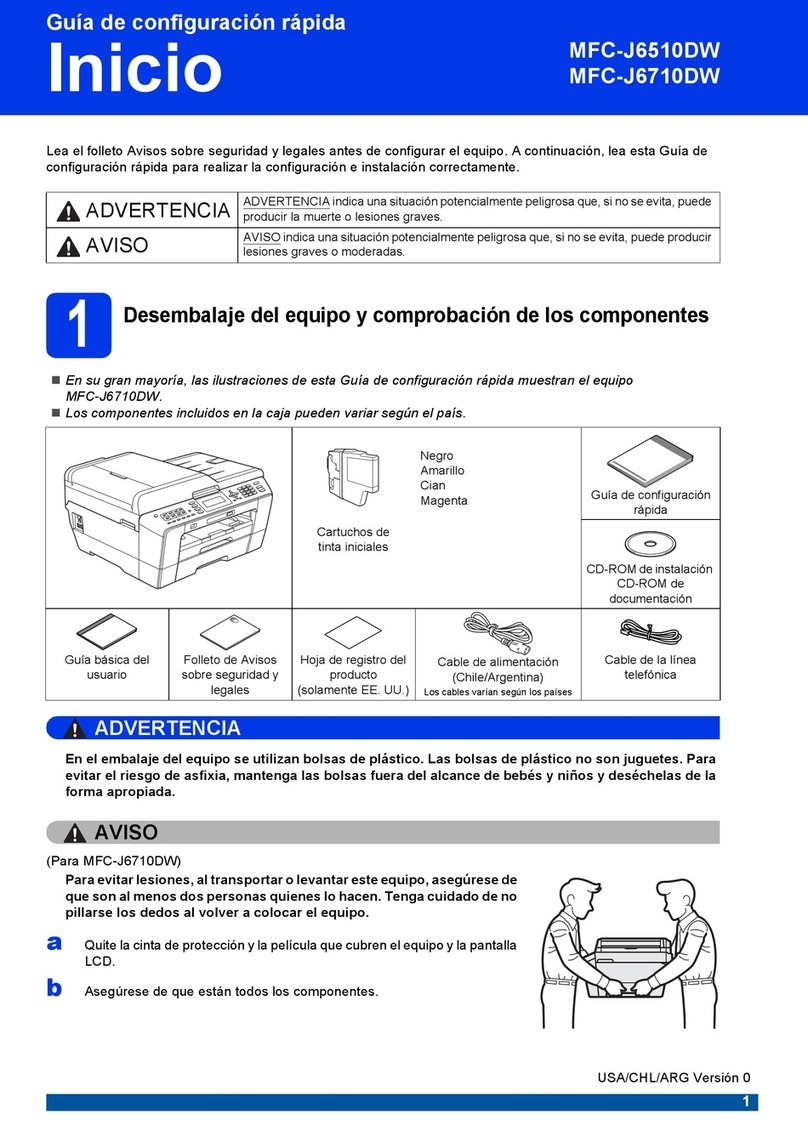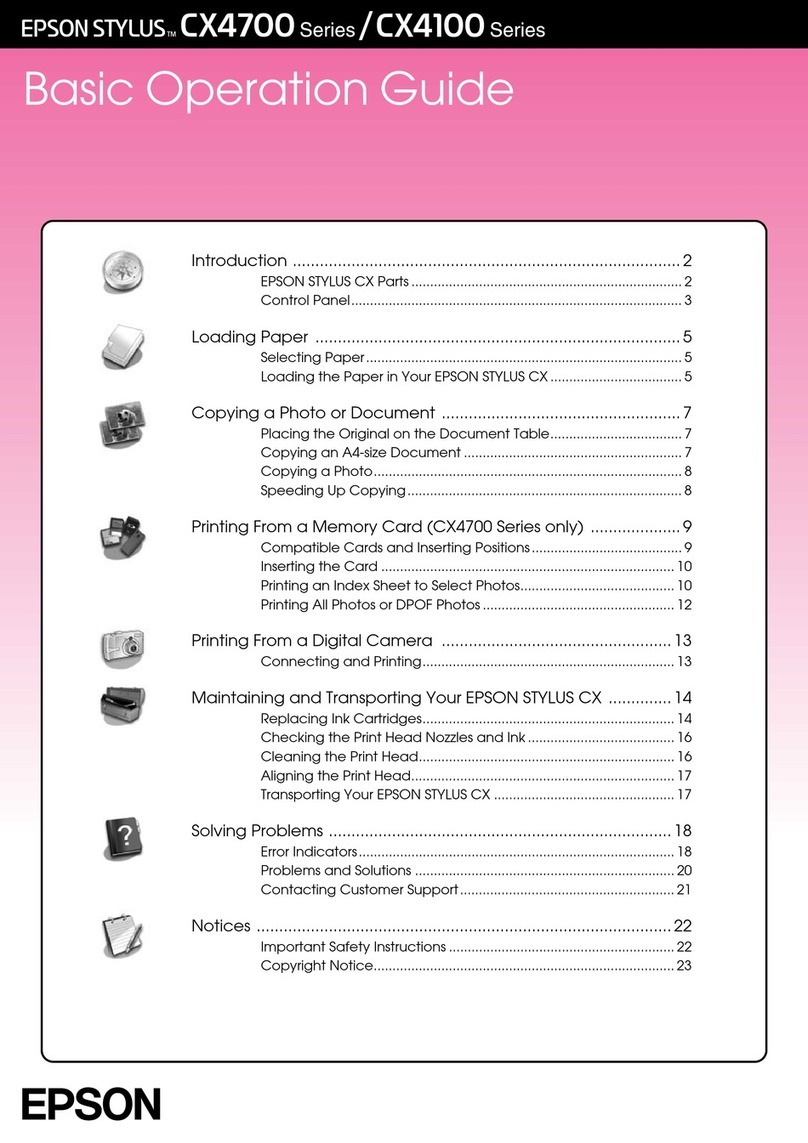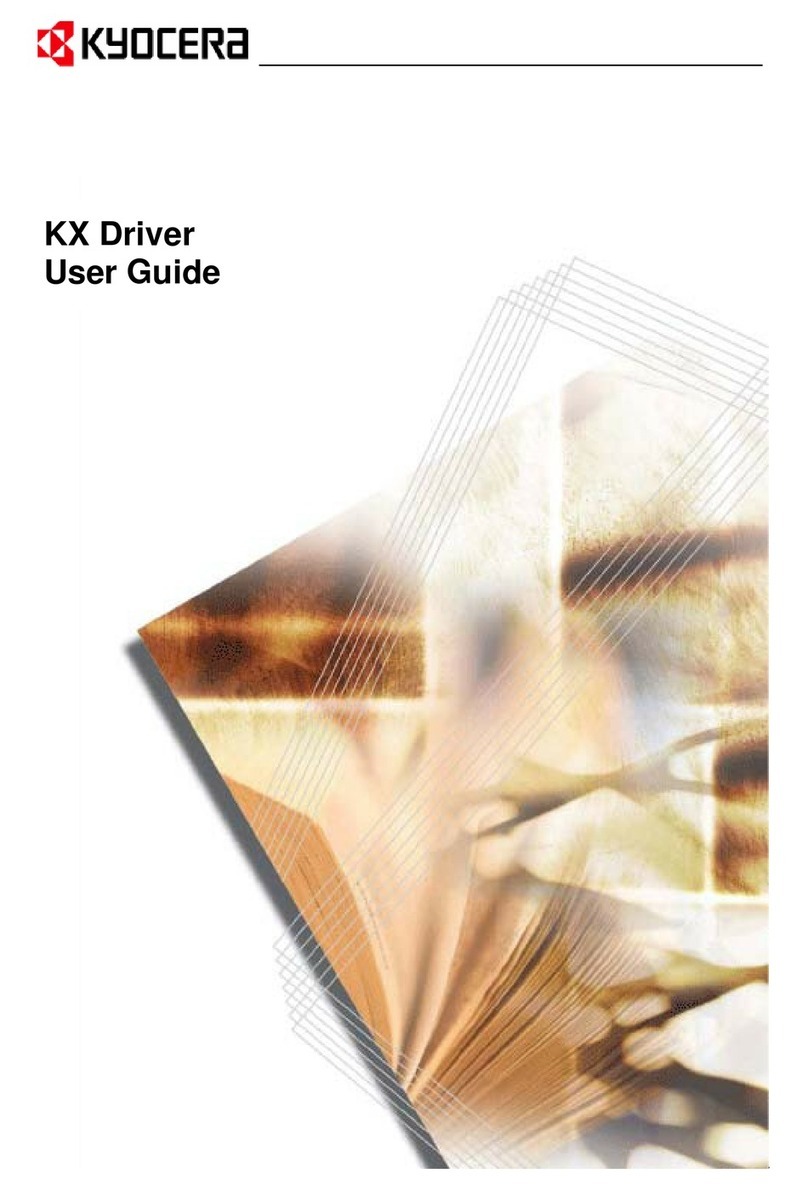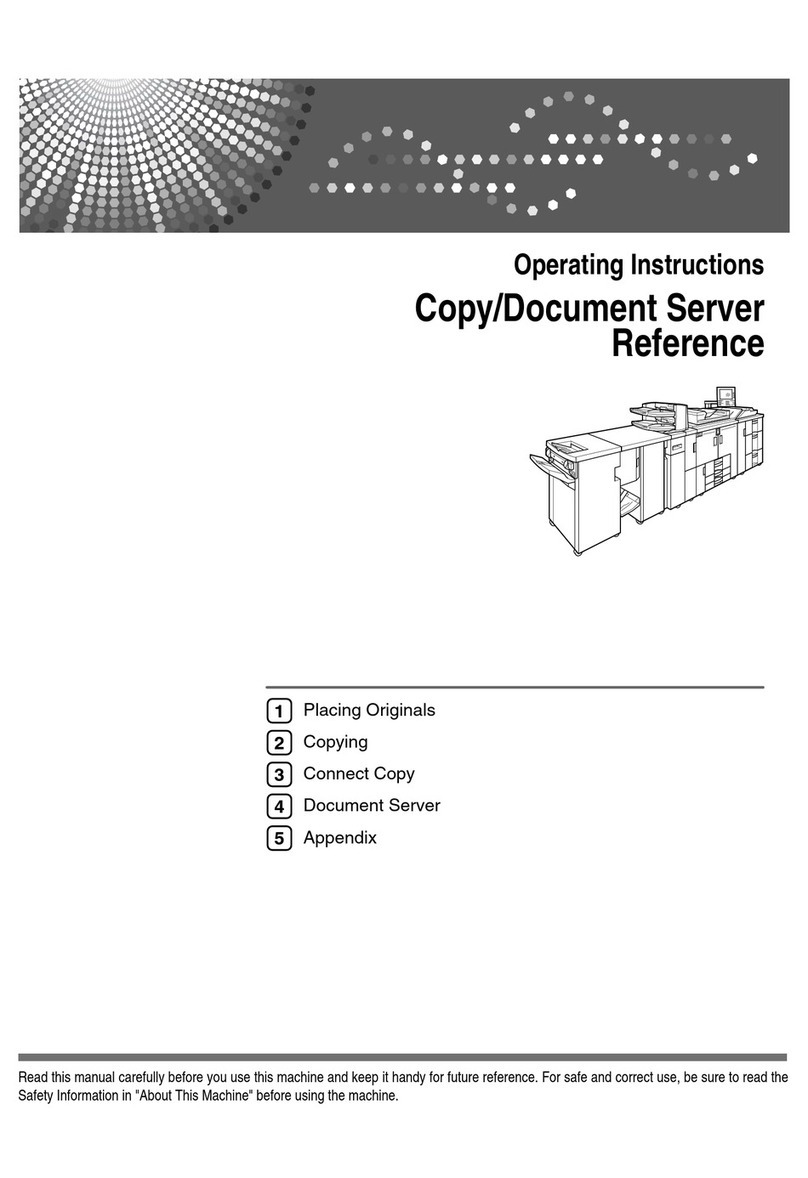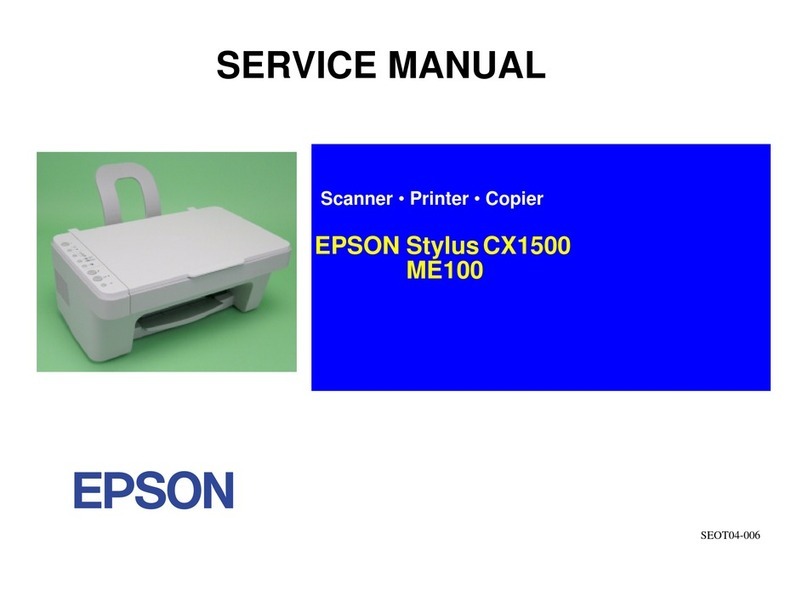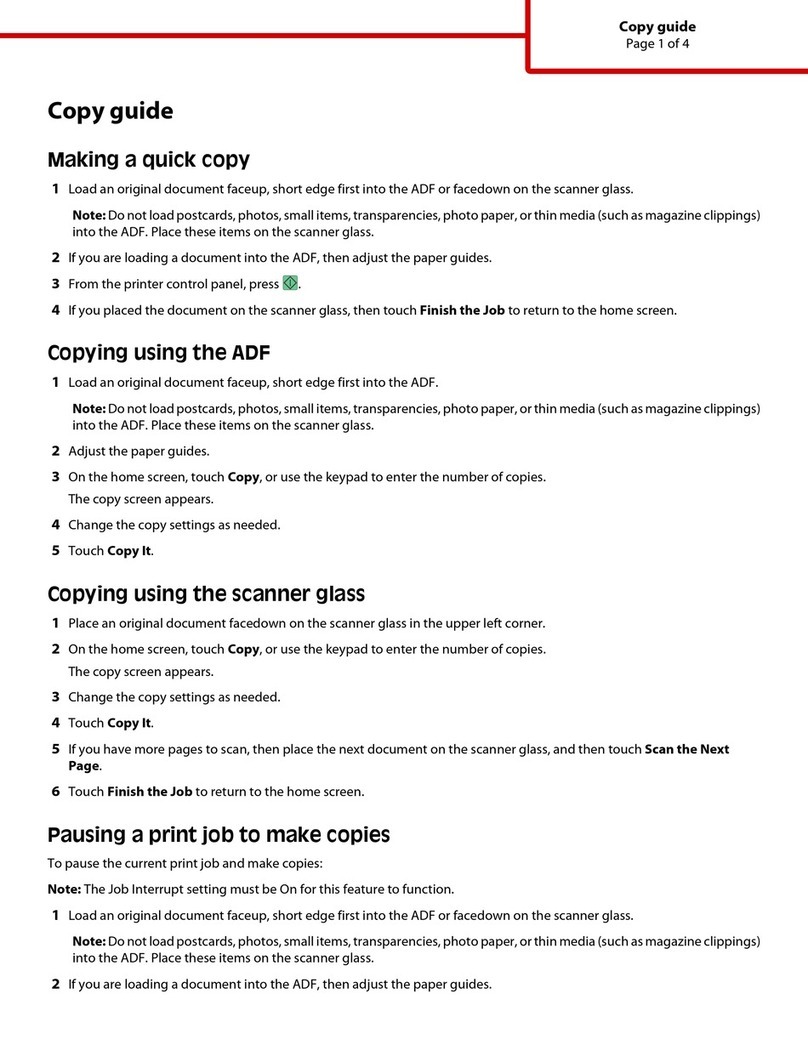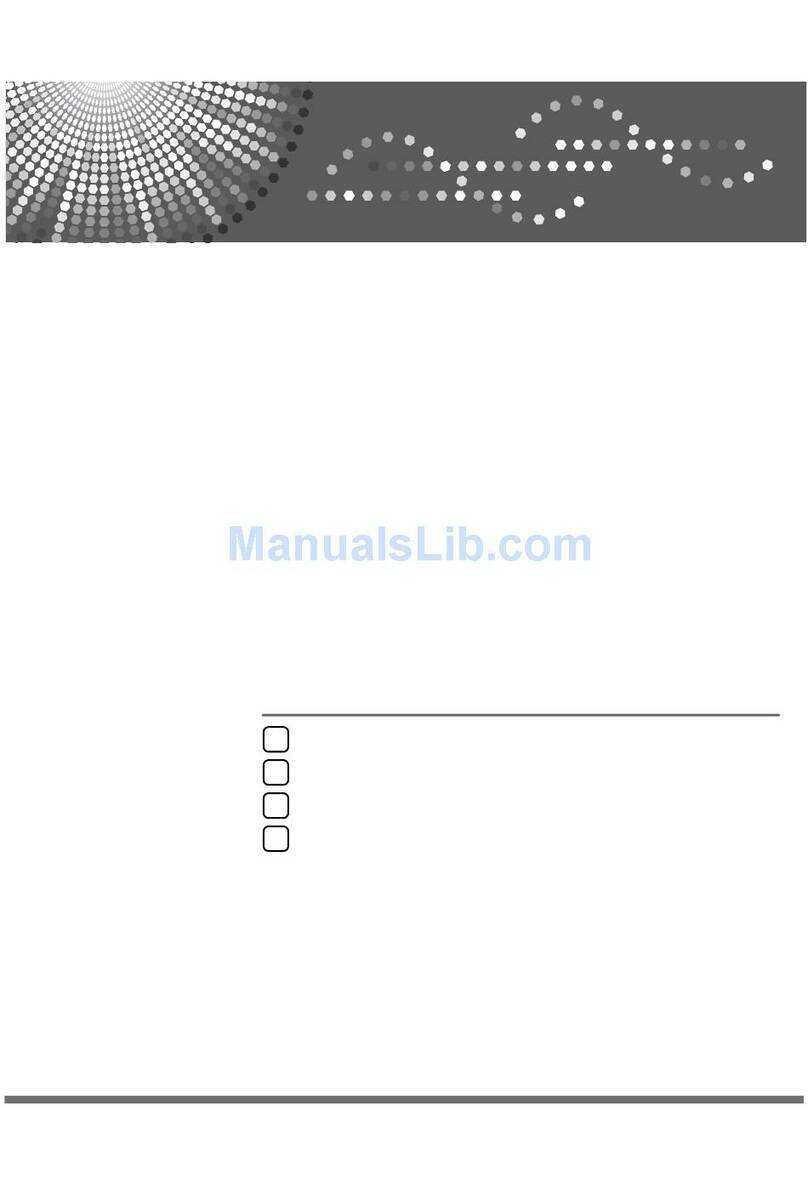Ier N0B402A 506B User manual

IER 506B
PRINTER
User Guide
N0B402A
N0B402A - Rev. 1
May 25, 2007

IER SIEGE - HEADQUARTERS
IER S.A.
3, rue Salomon de Rothschild
92156 SURESNES CEDEX
FRANCE
Tel. +33 (0)1 41 38 60 00
Fax +33 (0)1 41 38 62 75
IER dans le monde - IER Worldwide
CHINA
IER Shanghai
Kuen Yang Plaza #1101
798 Zhao Jia Bang Road
SHANGHAI 200030
P.R.C.
Phone: +86 (21) 6473 6792
Fax: +86 (21) 6473 6806
GERMANY
IER GmbH
Praklastr. 1
D-31311 UETZE
Phone: +49 (0) 5173/6906 30
Fax: +49 (0) 5173/6906 50
SINGAPORE
IER Pte LTd
298 Tiong Bahru Road
# 09-01/03 Central Plaza
SINGAPORE 168730
Phone: +65 6276 6966
Fax: +65 6271 5563
SPAIN
IER Impresoras Especializadas, S.L.
C/ Torre de Don Miguel, 23
E-28031 - MADRID
Phone: +34 91 535 89 75
Fax: +34 91 535 89 76
UNITED ARAB EMIRATES
IER Dubai
PO Box 37585
DUBAI
Phone: +971 4 347 67 20
Fax: +971 4 347 67 03
UNITED KINGDOM
IER Ltd
Unit G4
Middlesex Business Centre
Bridge Road
SOUTHALL, MIDDX, UB2 4AB
Phone: +44 (0)208 744 7650
Fax: +44 (0)208 744 7670
UNITED STATES
IER Inc. Dallas
2015 Midway Road, Suite 118
CARROLLTON TX 75006
Phone: +1 (972) 991 2292
Fax: +1 (972) 991 1044
Toll free: 1-800 624 8538
IER Inc. Belton
815 Kirkley Blvd
BELTON TX 76513
Phone: +1 (254) 933 5000
Fax: +1 (254)933 5050
PRINTER IER 506B
User Guide
Page 2
N0B402A Rev. 1
May 25, 2007
Ce document est la propiété d'IER et ne doit pas être reproduit ou communiqué sans autorisation écrite.
This document is the property of IER and may not be reproduced or communicated without prior written authorization

NOTICE
WARNING
THIS PRODUCT COMES WITH A LITHIUM BATTERY.
BATTERY REPLACEMENT MUST IMPERATIVELY BE
PERFORMED BY QUALIFIED MAINTENANCE
PERSONNEL. MOREOVER, ONLY IER APPROVED
MODELS MAY BE USED.
WARNING
DANGER OF EXPLOSION IF BATTERY IS INCORRECTLY
REPLACED. REPLACE ONLY WITH THE SAME OR
EQUIVALENT TYPE RECOMMENDED BY THE
MANUFACTURER. DISPOSE OF USED BATTERIES
ACCORDING TO THE MANUFACTURER’S
INSTRUCTIONS.
The United States Federal Communications Commission (in 47 CFR
15.105) has specified that the following notice be brought to the attention of
users of this product. This equipment has been tested and found to comply
with the limits for a Class A digital device, pursuant to part 15 of FCC
Rules. These limits are designed to provide reasonable protection against
harmful interference when the equipment is operated in a commercial
environment. This equipment generates, uses, and can radiate radio
frequency energy and, if not installed and used in accordance with the
instruction manual, may cause harmful interference to radio
communications. Operation of this equipment in a residential area is likely
to cause harmful interference in which case the user will be required to
correct the interference at his own expense.
Use of a shielded cable is required to comply within Class A limits of Part
15 of FCC Rules. Pursuant to Part 15.21 of the FCC Rules, any changes or
modifications to this equipment not expressly approved by IER may cause
harmful interference and void the FCC authorization to operate this
equipment.
NORWAY: This product is also designed for IT power distribution
system with phase-to-phase volt-age 230V.
NORWAY & SWEDEN: Apparaten skall anslutas till jordat uttag när
denansluts till ett nätverk.
PRINTER IER 506B
User Guide
Ce document est la propiété d'IER et ne doit pas être reproduit ou communiqué sans autorisation écrite.
This document is the property of IER and may not be reproduced or communicated without prior written authorization Page 3
N0B402A Rev. 1
May 25, 2007

WARNING
THIS APPLIANCE MUST BE GROUNDED.
THIS PRODUCT MUST EXCLUSIVELY BE CONNECTED
TO AN ELECTRICAL CIRCUIT PROVIDED WITH A
GROUND FAULT CIRCUIT INTERRUPTER (GFCI) AND
COMPLYING WITH IEC 364 AND NFC15-100
REGULATIONS.
The cover(s), door(s) and/or drawer(s) of this product is (are) intended for
occasional use and must be normally closed.
The warranty shall be null and void in case of use of any spare part,
special tool or consumable not expressly approved in writing by IER and in
the event of attempted repair or servicing of the machines by persons
lacking the requisite technical qualifications.
The information and specifications contained in this document are subject to change
without prior notice.
PRINTER IER 506B
User Guide
Page 4
N0B402A Rev. 1
May 25, 2007
Ce document est la propiété d'IER et ne doit pas être reproduit ou communiqué sans autorisation écrite.
This document is the property of IER and may not be reproduced or communicated without prior written authorization

In compliance with the European Directive 2002/96/CE relative to the
management of Waste Electrical and Electronic Equipment (WEEE)
implemented as of August 13, 2005, this product may not be disposed of
with regular household waste. All products concerned by this directive are
marked with the above symbol.
The end owner of this product is responsible for either:
Transferring the product to an authorized treatment facility where the
product components, recognized to present a hazard to the environment
and/or public health, will be recycled and recovered properly, or
Consulting with the manufacturer for appropriate product waste
management according to the terms of the manufacturer.
PRINTER IER 506B
User Guide
Ce document est la propiété d'IER et ne doit pas être reproduit ou communiqué sans autorisation écrite.
This document is the property of IER and may not be reproduced or communicated without prior written authorization Page 5
N0B402A Rev. 1
May 25, 2007

CONTENTS
1. GENERAL .............................................................. ....8
1.1. CONTENTS OF THE SHIPPING CONTAINER ............................. 8
1.2. IER 506B PRINTER DESCRIPTION ........................................ 9
2. CONNECTING THE PRINTER AND POWER
UP..............................................................................10
2.1. CONNECTING THE PRINTER................................................. 10
2.1.1.Procedures .................................................................................10
2.1.1.1. Connecting the Printer to the AC Power .....................11
2.1.1.2. Connecting the Printer to the Data
Communications System ............................................12
2.2. POWERING UP THE IER 506B PRINTER....................... ....... 13
2.2.1.Procedure ...................................................................................13
2.3. POWERING DOWN THE IER 506B PRINTER.................. ....... 14
2.3.1.Procedure ...................................................................................14
3. LOADING BLANK MEDIA AND INSERTING IT.......15
3.1. LOADING FANFOLD MEDIA.................................................. 15
3.1.1.Procedure ...................................................................................15
3.2. LOADING ROLL MEDIA - FIRST GENERATION MEDIA
HOLDER............................................................................. 16
3.2.1.Procedure ...................................................................................16
3.3. LOADING ROLL MEDIA - SECOND GENERATION MEDIA
HOLDER ............................................................................ 18
3.3.1.Procedure ...................................................................................18
3.4. ADJUSTING THE PAPER PATH WIDTH.................................. 20
3.4.1.Adjusting the Position of the Paper Guides ................................20
3.5. INSERTING BLANK MEDIA INTO THE PRINTER....................... 23
3.5.1.Procedure ...................................................................................23
4. PRINTER OPERATION.............................................24
4.1. IER 506B PRINTER FRONT PANEL ............................. ....... 24
4.2. MODES OF IER 506B PRINTER OPERATION ................ ....... 26
4.3. PRINTING DOCUMENTS................................................ ....... 26
4.3.1.Procedure ...................................................................................26
PRINTER IER 506B
User Guide
Page 6
N0B402A Rev. 1
May 25, 2007
Ce document est la propiété d'IER et ne doit pas être reproduit ou communiqué sans autorisation écrite.
This document is the property of IER and may not be reproduced or communicated without prior written authorization

5. PRINTER MAINTENANCE........................................28
5.1. PERIODIC MAINTENANCE .................................................... 28
6. OPERATING FAULTS...............................................29
6.1. TROUBLESHOOTING AID ..................................................... 29
6.1.1. When Switching on, the Printer Does not Start Up...............29
6.1.2. The Printer Does Not Receive Any Messages from
the Host.................................................................................29
6.1.3. Media Feeding Problem........................................................30
6.1.4. Poor Print Quality..................................................................30
6.1.5. Most Frequent Error Messages.............................................31
6.2. CLEARING A DOCUMENT JAM.............................................. 33
6.2.1.Procedures .................................................................................33
6.2.1.1. Clearing a Document Jam Automatically.....................34
6.2.1.2. Clearing a Document Jam Manually............................35
6.3. OPENING THE PRINTHEAD ASSEMBLY.......................... ....... 36
6.3.1.Procedure ...................................................................................36
6.4. CLOSING/LOCKING THE PRINTHEAD ASSEMBLY................... 38
6.4.1.Procedure ...................................................................................38
7. OPTIONAL STACKER..............................................40
7.1. STACKER OPTION .............................................................. 40
7.2. CLEARING A PAPER JAM IN THE MOTORIZED
STACKER.................................................................... ....... 42
7.2.1.Procedure ...................................................................................42
PRINTER IER 506B
User Guide
Ce document est la propiété d'IER et ne doit pas être reproduit ou communiqué sans autorisation écrite.
This document is the property of IER and may not be reproduced or communicated without prior written authorization Page 7
N0B402A Rev. 1
May 25, 2007

1. GENERAL
1.1 CONTENTS OF THE SHIPPING CONTAINER
The box contains the following items:
IER 506B Printer
User Guide
AC power cord
Set of test coupons, one of which containing the default (factory)
configuration of the printer.
IMPORTANT : We recommend that you save the packing material at
least throughout the warranty period.
Also, make sure to keep the IER 506B Printer User
Guide and coupon with the default (factory)
configuration with your printer.
Figure 1.1
Contents of the Shipping Container
PRINTER IER 506B
User Guide
Page 8
N0B402A Rev. 1
May 25, 2007
Ce document est la propiété d'IER et ne doit pas être reproduit ou communiqué sans autorisation écrite.
This document is the property of IER and may not be reproduced or communicated without prior written authorization

1.2 IER 506B PRINTER DESCRIPTION
The IER 506B Printer is designed to print bag tags and ATB1 type
documents.
The print technology used by this printer is the direct thermal method
requiring the use of heat-sensitive media.
Continuous blank bag tag or boarding pass media feeding takes place
through the rear feed slot. The IER 506 Printer accepts fanfold media or roll
media if fitted with the IER roll media holder option.
The standard output slot of the IER 506B Printer comes with a serrated tear
strip for tearing off the printed document.
Optionally, the IER 506B Printer can feature two automatic document
separation systems:
Burster, for media provided with perforations.
Cutter for applications requiring varying lengths for the printed
documents. Printers equipped with the automatic document separation
system can be equipped with an optional stacker. This stacker, available
in two versions, either motorized or non motorized, attaches to the front
panel and collects (exclusively) ATB1 size documents for delivery in sets,
see IER 506B Printer - Optional Stackers
For applications offering luggage tracking during transport by means of
Radio Frequency Identification (RFID), the optional RFID module allows
printing and encoding of bag tags featuring a radio frequency antenna.
PRINTER IER 506B
User Guide
Ce document est la propiété d'IER et ne doit pas être reproduit ou communiqué sans autorisation écrite.
This document is the property of IER and may not be reproduced or communicated without prior written authorization Page 9
N0B402A Rev. 1
May 25, 2007

2. CONNECTING THE PRINTER AND POWER UP
2.1 CONNECTING THE PRINTER
WARNING
THIS APPLIANCE MUST BE GROUNDED.
THIS PRODUCT MUST EXCLUSIVELY BE CONNECTED
TO AN ELECTRICAL CIRCUIT PROVIDED WITH A
GROUND FAULT CIRCUIT INTERRUPTER (GFCI) AND
COMPLYING WITH IEC 364 REGULATIONS.
CAUTION
NORWAY: THIS PRODUCT IS ALSO DESIGNED FOR IT
POWER DISTRIBUTION SYSTEM WITH
PHASE-TO-PHASE VOLTAGE 230V.
CAUTION
NORWAY & SWEDEN: APPARATEN SKALL
ANSLUTAS TILL JORDAT UTTAG NÄR DEN ANSLUTS
TILL ETT NÄTVERK.
2.1.1. Procedures
To connect the printer, simply proceed as follows:
- Connect it to the AC power
- Connect it to the data communications system (PC, network)
Auxiliary connectors may exist on your printer if the corresponding
optional interfaces are installed for serial RS232, USB, Ethernet, or
UHF connections.
Note :For these specific applications to be operational, it may be
necessary to install additional programs and to perform the
corresponding configurations (contact IER Technical Support).
PRINTER IER 506B
User Guide
Page 10
N0B402A Rev. 1
May 25, 2007
Ce document est la propiété d'IER et ne doit pas être reproduit ou communiqué sans autorisation écrite.
This document is the property of IER and may not be reproduced or communicated without prior written authorization

2.1.1.1. Connecting the Printer to the AC Power
WARNING
IT IS IMPORTANT TO PROCEED IN THE ORDER BELOW:
a) Make sure the printer is switched off (power switch set
to the 0-position).
b) Plug the power cord (1) into the corresponding
connector at the rear of the printer.
c) Connect the power cord to the line power outlet.
Note :The printer switches automatically to the available AC line power
within the authorized voltage range.
1- Power cord
Connecting the Printer to the AC Power
PRINTER IER 506B
User Guide
Ce document est la propiété d'IER et ne doit pas être reproduit ou communiqué sans autorisation écrite.
This document is the property of IER and may not be reproduced or communicated without prior written authorization Page 11
N0B402A Rev. 1
May 25, 2007

2.1.1.2. Connecting the Printer to the Data Communications
System
CAUTION
To comply with class A FCC regulations it is
necessary to use a data cable provided with a
braided shield.
Use a shielded RS232 cable fitted with metal plated
connector hoods. The cable shield must be linked to
these hoods and cable length must not exceed 15 m
(49.2 ft).
The length of a USB cable must not exceed 5 m (16.4
ft).
Depending on the printer configuration, connect either
the:
- serial data I/O cable (1) to the RS232 connector,
located at the rear of the printer, or the
- USB cable (2) to the corresponding connector at the
rear of the printer.
1- Serial RS232 data I/O cable
2- USB cable
Figure 2.2
Connecting the I/O Data cable
PRINTER IER 506B
User Guide
Page 12
N0B402A Rev. 1
May 25, 2007
Ce document est la propiété d'IER et ne doit pas être reproduit ou communiqué sans autorisation écrite.
This document is the property of IER and may not be reproduced or communicated without prior written authorization

2.2 POWERING UP THE IER 506B PRINTER
2.2.1. Procedure
a) At the rear of the printer, set the AC power switch to the
I-position
Figure 2.3
Powering Up the Printer
For a few seconds, the printer tests the heating elements of the
printhead and displays the test results.
On completion of the testing phase, the printer either
beeps and displays a message requesting paper loading if no
media has been loaded, see Inserting Blank Media into the
Printer, or
is ready for printing, if media has been loaded.
PRINTER IER 506B
User Guide
Ce document est la propiété d'IER et ne doit pas être reproduit ou communiqué sans autorisation écrite.
This document is the property of IER and may not be reproduced or communicated without prior written authorization Page 13
N0B402A Rev. 1
May 25, 2007

2.3 POWERING DOWN THE IER 506B PRINTER
2.3.1. Procedure
a) At the rear of the printer, set the AC power switch to the
0-position.
Figure 2.4
Powering Down the Printer
PRINTER IER 506B
User Guide
Page 14
N0B402A Rev. 1
May 25, 2007
Ce document est la propiété d'IER et ne doit pas être reproduit ou communiqué sans autorisation écrite.
This document is the property of IER and may not be reproduced or communicated without prior written authorization

3. LOADING BLANK MEDIA AND INSERTING IT
3.1 LOADING FANFOLD MEDIA
3.1.1. Procedure
a) Install the box of blank fanfold media at the rear of the printer by
following the instructions below:
IMPORTANT : Make sure to place the box:
- parallel to the printer
- centered in relation to the the insertion slot
- with the heat-senitive side of the media facing up
1- Printer top view
2- Box with fanfold media
3- Media insertion slot
Figure 3.1
Correctly Installing the Box of Fanfold Media
PRINTER IER 506B
User Guide
Ce document est la propiété d'IER et ne doit pas être reproduit ou communiqué sans autorisation écrite.
This document is the property of IER and may not be reproduced or communicated without prior written authorization Page 15
N0B402A Rev. 1
May 25, 2007

3.2 LOADING ROLL MEDIA - FIRST GENERATION MEDIA
HOLDER
3.2.1. Procedure
IMPORTANT : When installing the media roll, make sure that the
heat-sensitive side of the media will be facing up when
inserted into the printer.
a) Remove the removable flange (4).
b) Place the media roll (2) on the plastic hubs (3) and set it against
the fixed flange (1).
c) Install the removable flange (4) on the spindle of the media
holder and set it against the media roll (2).
1- Fixed flange
2- Media roll
3- Plastic hubs
4- Removable flange
5- Media insertion slot
Figure 3.2
Installing Roll Media
PRINTER IER 506B
User Guide
Page 16
N0B402A Rev. 1
May 25, 2007
Ce document est la propiété d'IER et ne doit pas être reproduit ou communiqué sans autorisation écrite.
This document is the property of IER and may not be reproduced or communicated without prior written authorization

IMPORTANT : Check that the roll (2) is centered in relation to the
insertion slot (5). If this is not the case, contact the
help desk.
2- Media roll
5- Insertion slot
Figure 3.3
Correctly Installing the Roll Media
PRINTER IER 506B
User Guide
Ce document est la propiété d'IER et ne doit pas être reproduit ou communiqué sans autorisation écrite.
This document is the property of IER and may not be reproduced or communicated without prior written authorization Page 17
N0B402A Rev. 1
May 25, 2007

3.3 LOADING ROLL MEDIA - SECOND GENERATION MEDIA
HOLDER
3.3.1. Procedure
IMPORTANT : When installing the media roll, make sure that the
heat-sensitive side of the media will be facing up when
inserted into the printer.
a) Slide the roll media holder adjustment pin (3) outwards.
b) Place the media roll (2) on the plastic spindle (4) and set it
against the holder (1).
c) Slide the pin (3) back and set it against the roll.
1- Roll Media Holder
2- Media roll
3- Adjustment pin
4- Spindle
Figure 3.4
Installing Roll Media
PRINTER IER 506B
User Guide
Page 18
N0B402A Rev. 1
May 25, 2007
Ce document est la propiété d'IER et ne doit pas être reproduit ou communiqué sans autorisation écrite.
This document is the property of IER and may not be reproduced or communicated without prior written authorization

IMPORTANT : Check that the roll (2) is centered in relation to the
insertion slot (5). If this is not the case, contact the
help desk.
1- Roll media holder
2- Media roll
5- Insertion slot
Figure 3.5
Correctly Installing the Roll Media
PRINTER IER 506B
User Guide
Ce document est la propiété d'IER et ne doit pas être reproduit ou communiqué sans autorisation écrite.
This document is the property of IER and may not be reproduced or communicated without prior written authorization Page 19
N0B402A Rev. 1
May 25, 2007

3.4 ADJUSTING THE PAPER PATH WIDTH
Preliminary Steps: Load the printer with the appropriate media stock:
- see Loading Fanfold Media
- see Loading Roll Media - First Generation Media
Holder
- see Loading Roll Media - Second Generation
Media Holder
3.4.1. Adjusting the Position of the Paper Guides
a) Push latch (1) to open the printer cover (2).
b) Lift the paper drive lever (3) and locate the two paper guides (4)
making up the paper path.
PRINTER IER 506B
User Guide
Page 20
N0B402A Rev. 1
May 25, 2007
Ce document est la propiété d'IER et ne doit pas être reproduit ou communiqué sans autorisation écrite.
This document is the property of IER and may not be reproduced or communicated without prior written authorization
Table of contents