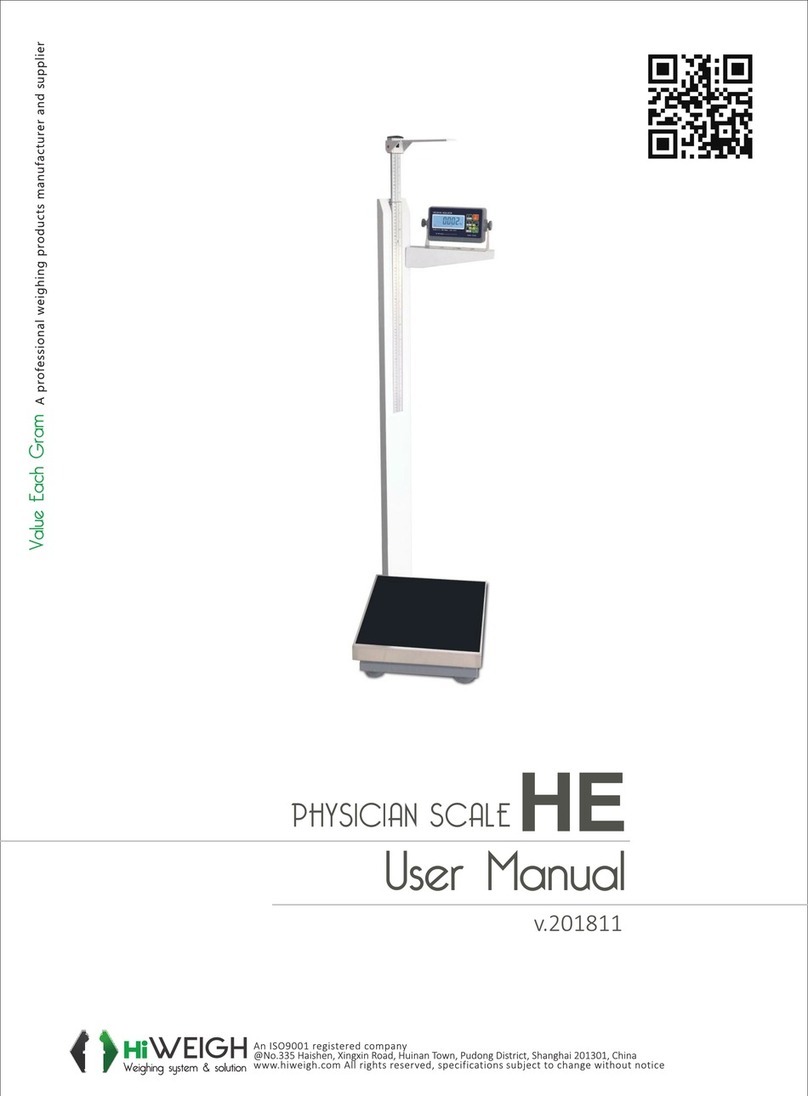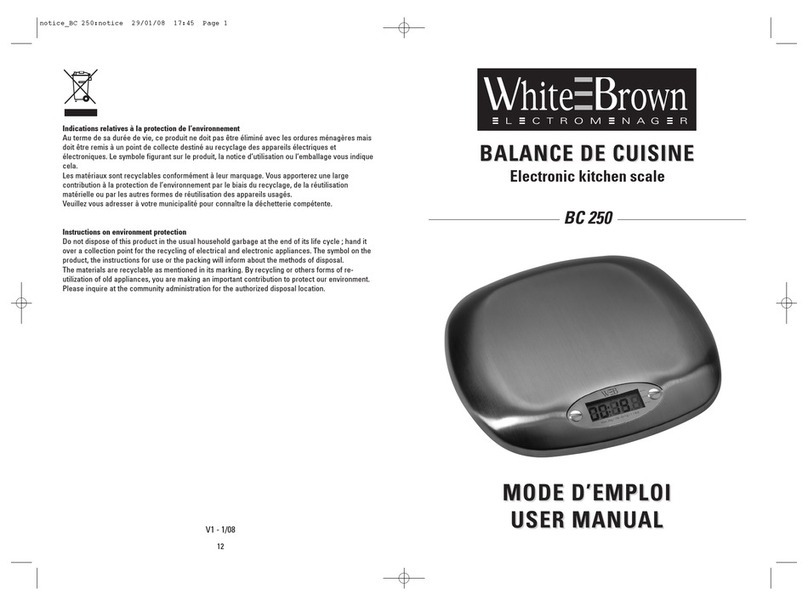iFIT iF191BI User manual

Manufacturer: Zhongshan Camry Electronic Co., Ltd.
Address: Baishawan Industrial Park,Qiwan Road (N),
East District,Zhongshan City, Guangdong Province
Postal Code: 528403
Tel: 0760-88235618
Fax: 0760-88235600
Email:sales@camry.com.cn
Website:www.ifitliving.com.cn
iOS Device Accessory
Bluetooth Body Scale
iF191BI User Manual
12iF-001E Ro
FCC ID:Q22IF191BI

DEAR USERS:
Thanks for choosing iF191BI bluetooth body scale manufactured by
Zhongshan Camry Electronic Co., Ltd. Please read this manual carefully
before use. This manual only applies to iF191BI bluetooth body scale.
iF191BI is a bluetooth scale which helps you to store and keep track of
your weight on ipod touch, iphone or ipad. This scale can transmit your
weighing data to your ipod touch, iphone or ipad device via bluetooth
technology, as well as make graph of your weight results, from which
you are able to keep track of the trend anytime. Download iFit Scale
software to use bluetooth scale, you will open your first step of weight
control. Please note that iFit Scale software is supporting the use of
iF191BI scale only.
ABOUT iFIT
KEY FUNCTIONS
1.BATTERY INSTALLATION
2.REGULAR WEIGHING MODE
Name Illustration Installation
AAA battery installation
Please install battery
according to polarity.
Note: Please use corresponding battery. Please remove battery if it is not in
use in a long time (more than three months).
After installing battery, place the scale on flat floor. Keep stand still on scale
when testing. Then wait for seconds, display shows the same weight reading
for approximate a few seconds.
Install battery and place the scale
on flat floor. To make sure accuracy,
place the scale on a hard, flat floor
and avoid carpet and soft surface.
Directly check personal weight information through graphs
Set password to protect personal information and store multi-user data;
Simple and clear graphs current weight trends, from which you are able
to keep track of the change;
Bluetooth wireless technology;
Connect with ipod touch, iphone, ipad respectively.
For more information, please visit: www.ifitliving.com
Battery
Step on scale slightly (Auto-on)
for a while, wait for weight reading
display (as shown on graph).
Reading results will flash after
weight stabilizing. It shows and
lock the result.
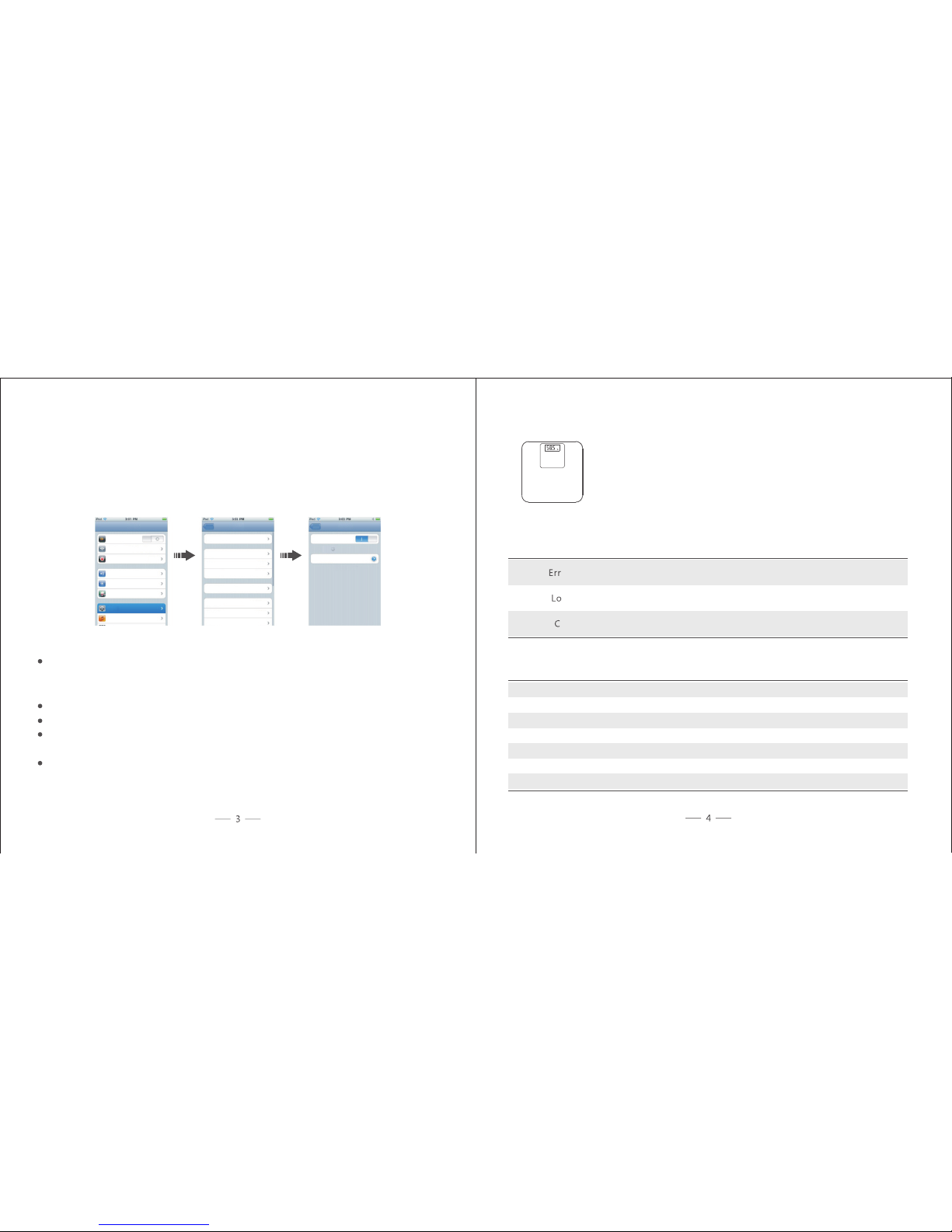
Ai rp la ne Mode
Wi -F i
No ti fi catio ns O n
So un d
Br ig ht nes s
Wal l paper
Se ttings
AS D
Offi ce
Ex pr es s
Ge ne ra l
Mu si c
On
Set tings
Ab ou t
Ne tw or k
Bl ue to oth
Lo ca ti on Serv ic es
Ho me b ut to n
Auto -L ock
Passco de L oc k
Restri ct ions
Ge neral
Off
On
1 mi nu te
Off
Off
Bl ue to oth
iF it S ca le Unco nn ec ted
Bl ueto oth
Gen eral
No w di sc ov erable
De vi ce s
3. BLUETOOTH CONNECTION PAIRING
Firstly, please download iFit Scale software from App Store, then step gently
onto bluetooth scale platform to switch on. Connect your ipod touch, iphone
or ipad through bluetooth with your bluetooth scale.
Set up connection as below:
Click "Settings" on ipod touch, iphone, or ipad and select "General"
-- "Bluetooth". If bluetooth is switched off, please press bluetooth
button to switch on bluetooth function.
Click "Device" -- "iFit Scale" to set up bluetooth connection.
After successful pairing, please starting weighing according to user manual.
The bluetooth scale can be connected within 5~10 meters covering area after
pairing.
Delete pairing with ipod touch, iphone, ipad: Select "Settings"
--- "General" --- "Bluetooth" --- Forget this device"
4.AUTOMATIC SWITCH OFF
5.COMMON WARNING INDICATION
Warming indication Name Instructions and methods
Scale overload the max weight
(Max weight is indicated on the scale.)
Please step off to avoid damage.
OVERLOAD INDICATION
LOW BATTERY INDICATION Battery power is low.
Please replace new battery.
RE-TEST The weighing reading has error.
Please RE-TEST
6.ADVISE FOR USE & CARE
1. DO NOT use the scale in humid, overhydrated, overheat or overcold environment.
2. DO NOT use the scale on tile or slippery floor, lawn, soft mat or uneven floor.
3. DO NOT drop, shock or strike the scale as it is a precise instrument.
4. Keep the scale clean. DO NOT use acid cleaning agent.
5. DO NOT use the scale on a place with intense shake. Keep standing firmly on scale when in use.
6. Test result may be inaccurate after intense sport activity, overfeeding or excessive dehydration.
7. To ensure accuracy, please test at the same time of the sequential days.
Auto shut-off occurs after display shows the same
weight reading for approximate a few seconds, if it is not in use.
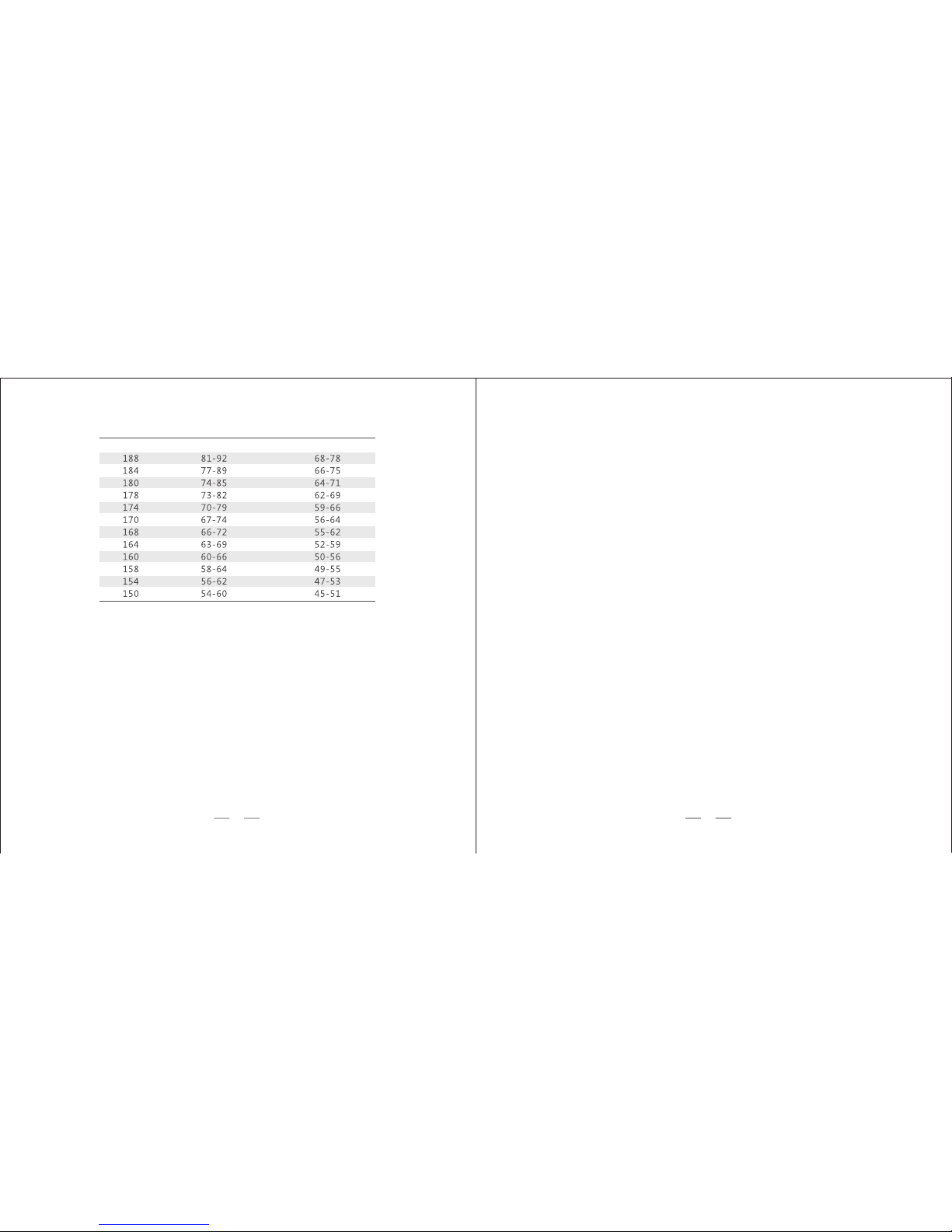
Attach: World Health Organization Weight-for-Height chart
Weight (KG) Women
Height
Weight (KG) Men
• Reorient or relocate the receiving antenna
• Increase the separation between the equipment and receiver
• Connect the equipment into an outlet on a circuit different from
that to which the receiver is connected
• Consult the dealer or an experienced radio/TV technician for help
Radio Transmitters (Part 15)
This device complies with Part 15 of the FCC Rules. Operation is subject to the following
two conditions: (1) this device may not cause harmful interference,and (2) this device
must accept any interference received, including interference that may cause undesired
operation.
Changes or modifications not expressly approved by the party responsible for
compliance could void the user’s authority to operate the equipment.
FCC RF Exposure Guidelines
Safety Information
Reducing RF Exposure - Use Properly
Only operate the device in accordance with the instructions supplied.
This device complies with FCC radiation exposure limits set forth for an
uncontrolled environment. In order to avoid the possibility of exceeding
the FCC radio frequency exposure limits, human proximity to the antenna
shall not be less than 20cm (8 inches) during normal operation.
Hereby,Zhongshan Camry Electronic Co., Ltd. declares that this
iF191BI bluetooth body scale is in compliance with the essential
requirements and other relevant provisions of Directive 1999/5/EC.
The declaration of conformity may be consulted at www.ifitliving.com.cn
Radio Frequency Interference Requirements-FCC
Note: This equipment has been tested and found to comply with the limits for a Class B
digital device, pursuant to Part 15 of the FCC rules. These limits are designed to provide
reasonable protection against harmful interference in a residential installation. This
equipment generates, uses and can radiate radio frequency energy and, if not installed
and used in accordance with the instructions, may cause harmful interference to radio
communications. However there is no guarantee that interference will not occur in a
particular installation. If this equipment does cause harmful interference to radio or
television reception, which can be determined by turning the equipment off and on, the
user is encouraged to try to correct the interference by one or more of the following
measures:
7.FCC USER GUIDE INFORMATION
56
Table of contents