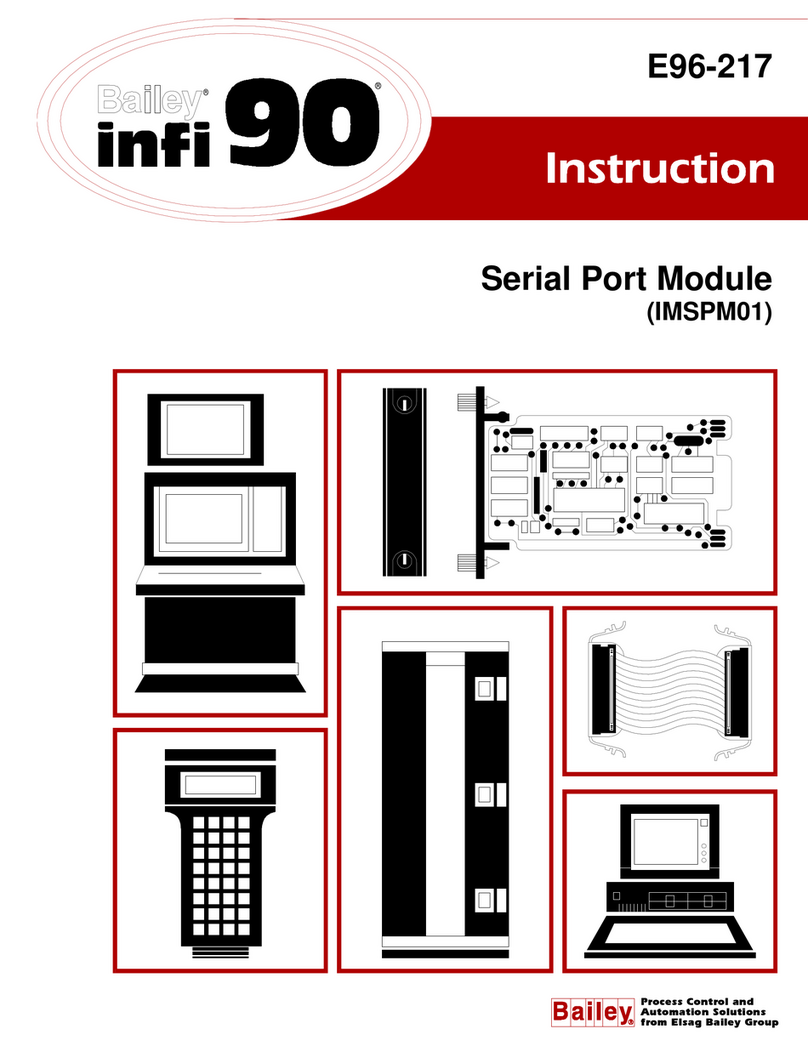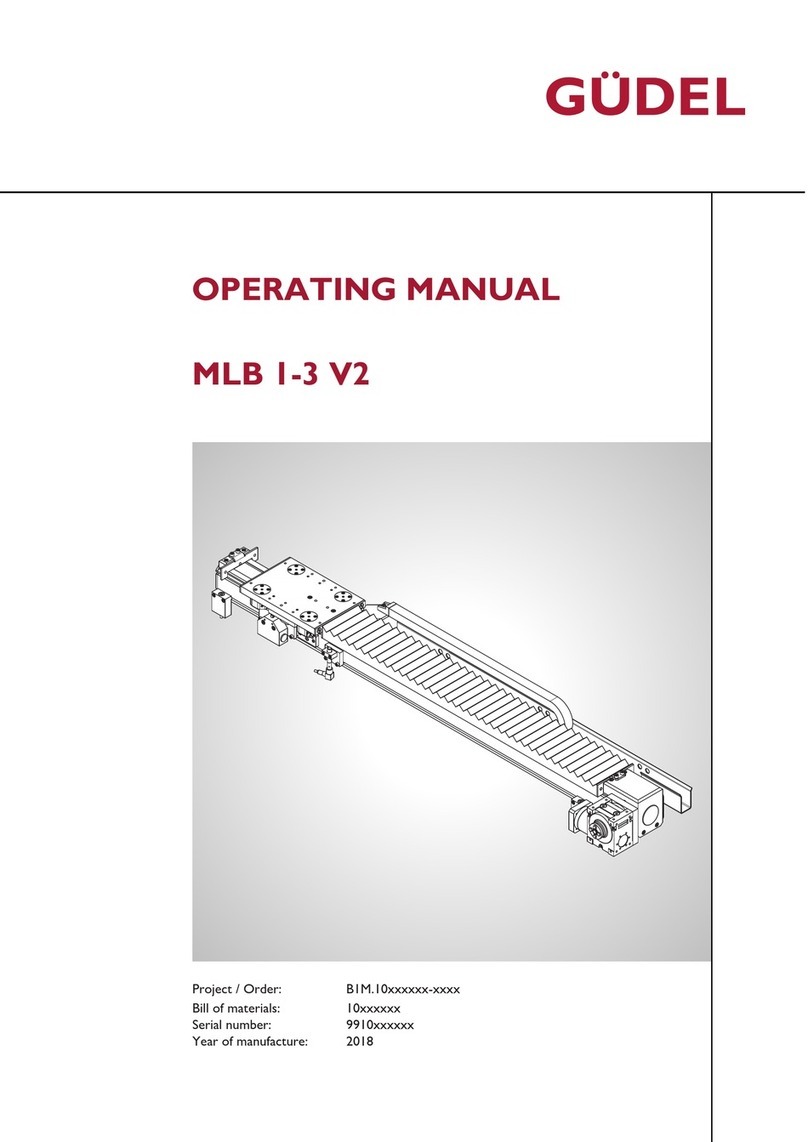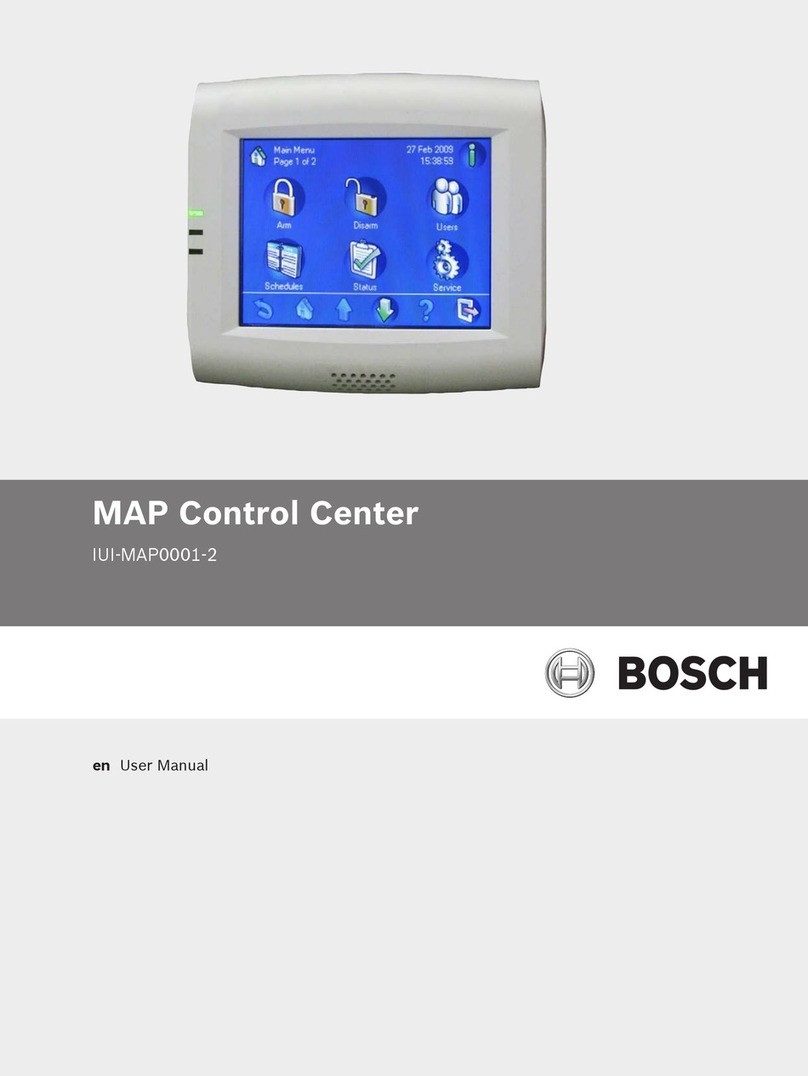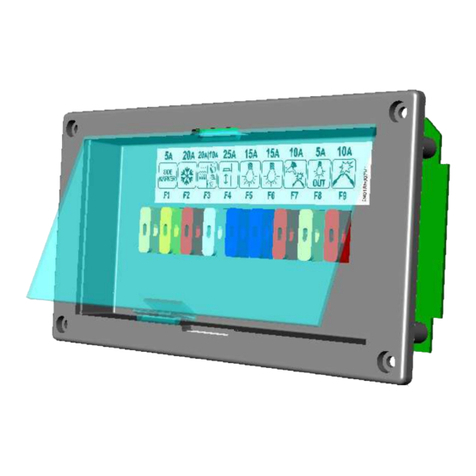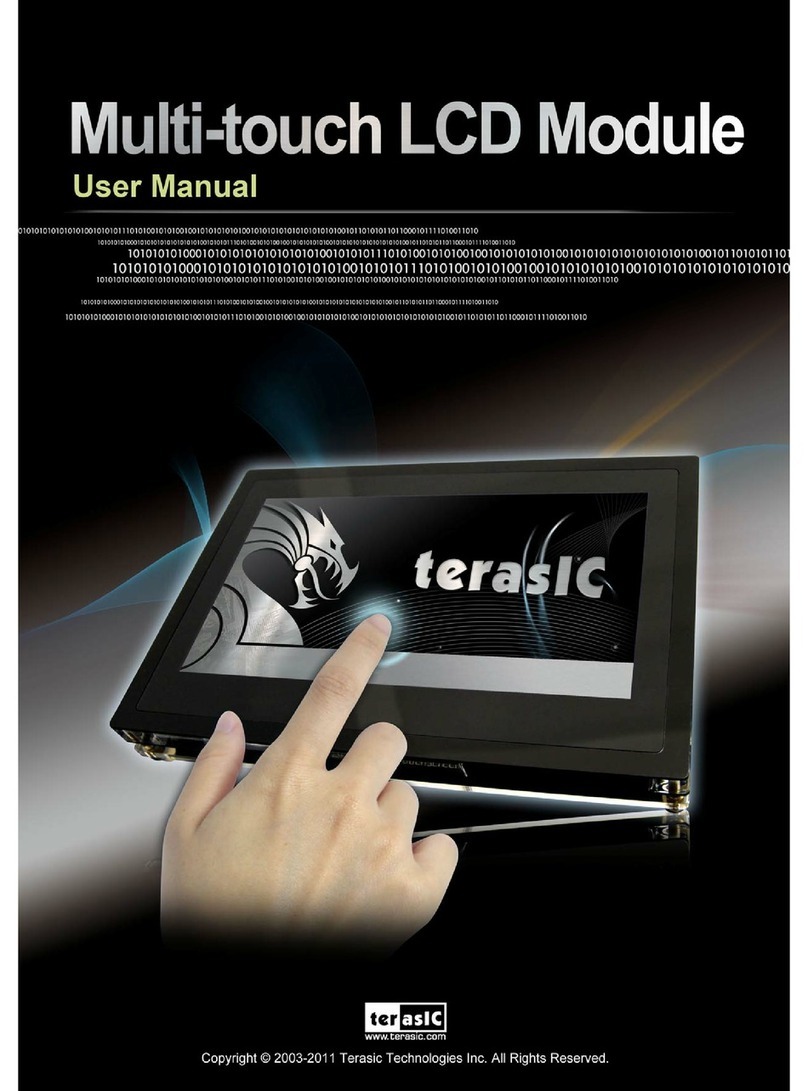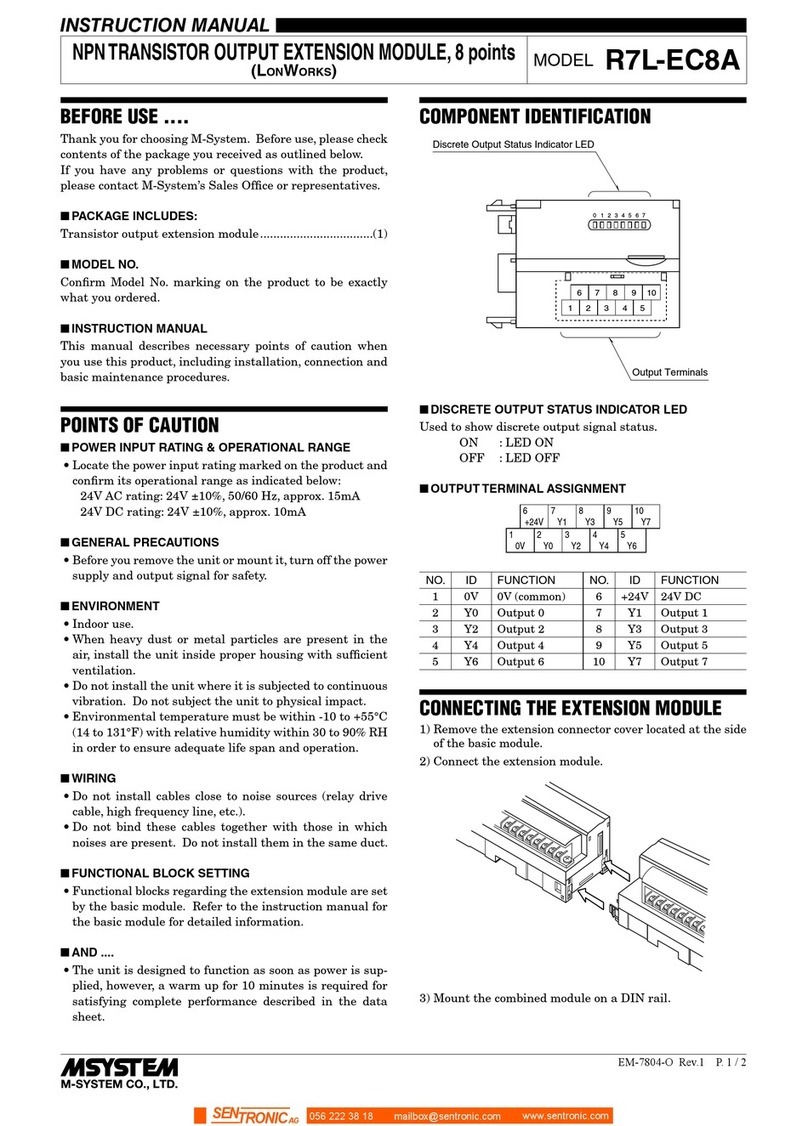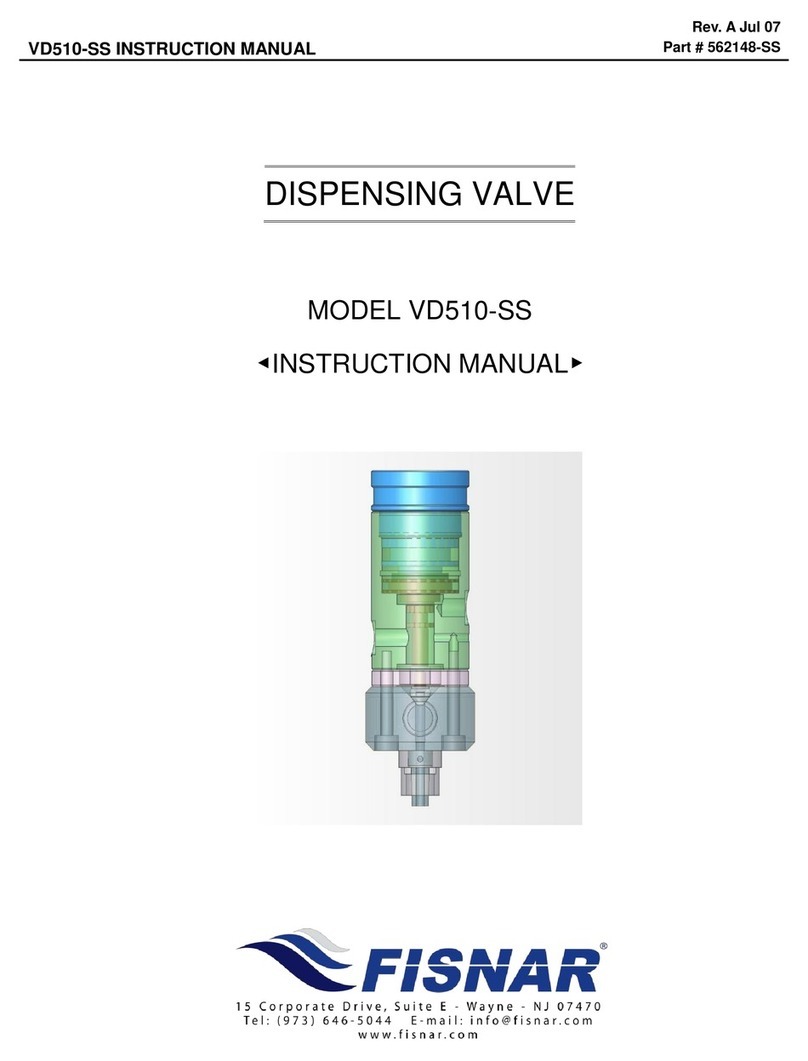IGD TOC-750S-CO User manual

Doc Ref: SL-065 v1.2 pg 1
2-WIRE SYSTEMS
SAMPLER MODULES
Addressable
2-Wire
Document Ref: SL-065 v1.2
Operation Manual
Sampler Module
FS646773 EMS696504
Triton House
Crosby Street
Stockport
SK2 6SH
internationalgasdetectors.com
+44 (0)161 483 1415
/international-gas-detectors-ltd
@

2
Doc Ref: SL-065 v1.2 pg 2
Standard Specifications
Standard Features
Power
Construction
Outputs
Comms
Temperature
Humidity
Pressure
Sealing
Mounting
Weight
24V DC
ABS Enclosure
4 off SSR Outputs (Switched Neg 24V DC, Common
200mA load shared across all O/P’s)
OP1 Dedicated to Low Flow
IGD Sentinel+ 2-Wire Protocol
-5 to 55 Deg C Full Specification.
0-95% RH Non-Condensing
Samples From Ambient Pressure to 10mBar
Depression, Low Flow Indication at 23mBar Depression
IP54
Wall Mount
TOC-750S-CO2 (typical) 0.85Kg
Auto Zero / Cal
Constant Flow Monitoring With Low Flow
Protocols
1.0 to 1.5L/Min Sample Rate
4 off SSR Outputs
Sample Module Order Codes
Order Code
TOC-750S-CO
TOC-750S-CO2
TOC-750S-FIL
TOC-750S-H2
TOC-750S-IRF
TOC-750S-N20
TOC-750S-NH3
TOC-750S-O2
TOC-750S-PN1
TOC-750S-TBE
TOC-750S-PN2
TOC-750S-CBF
TOC-750S-SLF
TOC-750S-PCF
TOC-750S-INF
Description
Carbon Monoxide Sampler Standard range 0-100ppm
Carbon Dioxide Sampler Standard Range 0-5000 ppm
Standard End Of Line Filter Assy
Hydrogen Gas Sampler Standard Range 0-2000ppm
Flammable Gas Sampler Standard Range 0-100% LEL
Nitrous Oxide Sampler Standard Range 0-1000ppm
Ammonia Gas Sampler Standard Range 0-500ppm
Oxygen Sampler Standard Range 0-25% Vol
Luer Lock Thro' Wall Sample Point M20
20m Reel Sample Tube 6mm X 4mm Polyurethane
Low Maintenance End of Line Filter Assy
Replacement Carbon Zero Filter
Replacement Soda Lime Filter
Replacement Standard Particulate Filter
Replacement Internal Protection Filter (Pack of 5)
Addressable
2-Wire

Doc Ref: SL-065 v1.2 pg 3
202 mm
188mm
Mounting Holes
90 mm
90 mm
Mounting Holes
122 mm
2 off 20mm
Cable Entries
Sample
Exhaust
Sample
Port
Active
Zero
Filter
Physical Details
Sample and exhaust ports suit 6mm OD x 4mm ID Soft tubing. IGD Part Number TOC-750S-TBE
supplied as 20M coils.
Samplers are designed for ambient sampling only
Only use conduit/cable entries provided, drilling the enclosure will void any warranty
It may be necessary to vent spill gases to a safe area

4
Doc Ref: SL-065 v1.2 pg 4
Installation Requirements for Samplers
TOCSIN
650 OR
750 Series
Controller
L1
L2
Port 1 to 4
Drain Wires to Earth
Interconnecting Highway Cabling
For 2-Wire Addressable Systems:
For Safe Area Detectors Use 2
Core Cable 1.0 to 2.5mmSQ
Cable Depending on Distance.
Ensure Cable Screens are
Correctly Terminated and cables
are stripped to the enclosed
guide.
See Cable Calculator for Cable
Core Size vs Distance VS
Number of Devices
Cable Screen or
Drain Wire
Tubing 6 x 4 Polyurethane
Other Tube Options Available
Do Not Exceed 20M
A variety of End of Line Termination
Points Are Available Contact IGD For
Further Details
Tube work should not allow condensing liquids to trap in the
pipework. Where a large amount of condensation may occur
consider fitting line traps. Contact IGD for further advice.
Ensure screened cable is utilised

Doc Ref: SL-065 v1.2 pg 5
TOCSIN 750 Sampler End of Line Filter Assembly
Deployment
Tocsin 750 Series Addressable Sample Modules are designed to sample using 6mm OD x
4mm ID tubing from locations up to 20M distant from the module. IGD provide EOL (End
Of Line) filter modules to prevent dirt and debris from being drawn into the system.
Part Number TOC-750S-FIL
There are two methods to deploy the EOL assembly. Under ideal circumstances the
assembly should be fitted as indicated in fig 1 at the very end of the sample tube. This
provides best protection.
In some circumstances this option may not be possible, for example access to the filter
may be limited or the nature of the environment may prohibit. In this case the filter can be
fitted at a convenient position in the tube run as close to the end of the sample line as
possible to protect as much of the tubing as possible. This is indicated in fig 2
Note that the stainless steel housing is designed to be mounted to a suitable surface. The
cover then provides mechanical protection for the filter whilst still being able to view its
condition. Note correct orientation of the filter.
Fig 1. Filter Installed End of Sample Line
Picture Shows Cover Fitted
Fig 2. Filter Installed ‘into’ The Sample Line
Run. Note Picture Shown Cover
Removed.
Note Correct
Orientation of
Filter. In this
orientation dirt
collects on the
outside of the
filter and will be
visible through
the cover window
Direction
of
Flow
Replacement Filter
Part Number
TOC-750S-PCF

6
Doc Ref: SL-065 v1.2 pg 6
TOCSIN 750 Sampler End of Line Filter Assembly
Deployment
Part Number TOC-750S-PN1
TOCSIN 750 Sampler End of Line Filter Assembly
Deployment
Part Number TOC-750S-PN3
Up to 50mm
6mm x 4mm Tubing
This style EOL module is designed to terminate through
composite walls or ceilings. The bulkhead will clamp up to
50mm to provide a thro’ wall termination. The bulkhead can
be fitted with an optional luer lock style disk filter. If this is a
requirement contact IGD for advise for suitable filters to
match the environmental condition.
Optional Protection Filter
Note these are advised to
suit the application,
consult IGD for further
details
Where termination is required through into cold stores or wet environments IGD advise use of this
part number. The rigid tube assembly passes through the wall of the process at an angle. The
diameter and angle are chosen to ensure condensed liquids cannot be drawn up into the sampler
assembly. A cartridge filter is provided for further protection.
Typically 120+ Degrees
End of Line
Filter
Sample velocity is low
enough such that
condensed liquids can’t be
drawn up the sample tube
Replacement Filter
Part Number
TOC-750S-PCF

Doc Ref: SL-065 v1.2 pg 7
Overview
SSR 1 Dedicated Fault
SSR 2
SSR 3
SSR 4
Vent Port, Do Not Block
Note depending on the nature of the sample it may be
necessary to vent the spill gases to a safe location.
Sample Port
Zero port and protection filter.
Note the sampler can be set to
periodically zero itself by drawing a
clean air sample through its zero port.
Depending an the gas to be sampled
the zero port can be fitted with air
scrubbers to remove any traces of the
target gas from the zero air stream.
For example :
Ammonia, LPG Fit activated Carbon
Filter PN TOC-750S-CBF
CO2 fit Soda Lime Filter Part Number
TOC-750S-SLF
For Oxygen detectors that will auto
calibrate through this port fit particulate
filter TOC-750S-PCF (as picture)
Typical flow rate is 1L/Min with clean filters. Each 1M
length of sample tubing will add an approximate 1s
delay to the sample time.
Note filters should be changed at each service interval
Internal Hydrophobic
protection filter
Replacement Part Number
TOC-750S-INF
Sample modules
should be fitted
vertically
UP DOWN
1 2 3 4 5
Function Buttons and LED’s

8
Doc Ref: SL-065 v1.2 pg 8
Addressing the Assembly Using the Function Buttons and LED’s
The TOC-750 Module PCB is an Addressable Device and
Comes Equipped With a Simple Interface to Allow the Base
Address to be Set. To Set The Set Address,
Press and hold the Down button for >2s
Release Button the Light Pattern Will Now Indicate the set Address as Shown in the Table Below.
With the Set Address Lit, the UP and DOWN buttons can now be used to alter the address if required
With the Required Address lit, Press and Hold the DOWN Button Until the LED’s go out. Release the
DOWN button and the new Base Address is Now Set.
Note That with the base address set the LED’s revert to showing what options are active and which of
those options are communicating, see previous section on ‘Module Indications’.
00
08
16
24
01
09
17
25
02
10
18
26
03
11
19
27
04
12
20
28
05
13
21
29
06
14
22
30
07
15
23
31
Setting the base address using the button interface sets the address for all other active options on the
module as follows:
For a Base Address Set of 01:
NOTE: WHEN SETTING ADDRESSES YOU CANNOT HAVE TWO DEVICE ADDRESSES SET THE
SAME ON THE SAME ADDRESSABLE HIGHWAY or DEVICE.
Pellistor Input = Base Address = 01
02 = IR/PID/Toxic or Oxygen Sensor
03 = T102 Port 2
05 = E-Stop
06 = Key Switch
101 = SSR 2
102 = Display Sounder
103 = SSR 3
104 = SSR 4
S YSTEM S TAT U S
EDIT
19
Note when editing if an
Annunciator Display is
fitted the base address
display will also update
UP DOWN
1 2 3 4 5
UP DOWN
1 2 3 4 5
Anything turned off is ignored. Addresses are allocated in the sequence shown above.
1 2 3 4 5 1 2 3 4 5

Doc Ref: SL-065 v1.2 pg 9
Setup and Service Using IGD Android Apps
IGD provide a range of Android based Apps for use with suitable tablets and mobile phones. For control
panels these connect directly using bluetooth. For addressable devices it is necessary to make a direct
USB cable connection using IGD’s interface cable as indicated below. Apps can be downloaded from the
App store.
Interface Cable
PN TOC-CBL-SET
NOTE:
When undertaking work with a
connected tablet ensure the system
controller is placed in INHIBIT mode.
Failure to do so may result in system
errors.
Use the highway options
to view devices on the
same highway. Sort by
address or volt drop
To Edit Channels, Settings or
Addresses on the sampler the
Android unit must be directly
connected to the sampler in
question.

10
Doc Ref: SL-065 v1.2 pg 10
Setup Channels Option
This menu selection gives access to pump settings as follows:
Ideal Typical Flowrate 0.8 to 1.2L/Min
Use the pressure
indication to:
1. Check pump suction
performance by blocking
the inlet line. Minimum
should be a 25mBar
pressure drop.
2.Use to observe the
system running
pressure, typically
10mBar Pressure drop
with new filters.
Sampler low flow threshold. Set this to be 5mBar below maximum pump suction
pressure with the sample line blocked. For example with new internal and EOL filters
fitted the running pressure is 990mBar. With filters removed the running pressure is
1002 mBar. So the filters and sample line impose a 12mBar pressure drop. The
maximum pump suction performance with the line blocked is 967mBar indicating a
25mBar max suction pressure. In this case set the low flow threshold to 20mBar.
Use to turn pump on/off
Use to view pump running
pressure difference on to off
and to ensure pump starts
correctly after tuning
Tune function will
automatically set the pump
optimum operating
frequency.
Manual pump adjustment to
fine tune using attached
flowmeter. Use test or On/Off
buttons to ensure pump reliably
starts after tuning.

Doc Ref: SL-065 v1.2 pg 11
Sample time is the period in seconds that the system runs for before either:
1
Running an auto zero
2
Running an auto calibration (Oxygen samplers)
Turning pump off for 10s for the system to check ambient pressure **
Protect Mode
Gas reading is withing Min to Max Protection
Concentration.
Sample pump is turned off and the zero air
pump is turned on for the sample time
seconds set for the zero pump.
At the end of that period the zero pump is
turned off and the sample pump turned back
on. The system does not start updating the
gas readings until the sample pump purge
time expires.
Note 1.
Most detectors can be set to auto zero.
Ensure either an appropriate scrubber is
fitted to the zero port or the zero port is
tubed away to a ‘clean air’ location. Do
not exceed 20M of tubing.
Note 2.
Oxygen detectors are normally expected
to read 20.9% and so in their case the
sampler can be set to auto-calibrate on
air drawn from a ‘safe’ location. This
could be the sampler location if the
sampler is drawing for example from
another room via its sample tubing.
Alternately the zero port could be tubed
away to a ‘clean air’ location
Note there are selections mentioned
against both the sample and zero
pumps, ensure correct pump is
selected.
Setup Auto Zero/Calibration and Purge Settings
Note:
Any changes to Settings
Must be Stored

12
Doc Ref: SL-065 v1.2 pg 12
Calibration
Zero
Gas
Gas
Zero and Calibration
The following diagram shows the preferred method to
introduce zero and calibration gases to the sampler.
The sampler must not be over or under pressurised
during the zero or calibration process.
With this arrangement set the flow rate from the gas
cylinder such that the flowmeter shows 0.5L/Min of gas
flow spilling off.
This arrangement allows the sampler to take its required
flow rate at close to atmospheric conditions allowing
excess gas to spill off.
Always zero first and then calibrate.
With the Android device
connected to the sampler
comm port as previously
indicated select the Zero/Cal
option

Doc Ref: SL-065 v1.2 pg 13
Zero and Calibration
Flow a suitable zero gas (usually
Nitrogen) allow the graph/reading to
settle (usually 60-90 seconds) and
select ZERO to zero the detector
Now apply calibration gas as
indicated.
The graph should show the signal rise
as the detector responds to gas and
gives a visual indication to show when
the reading has stabilised.
Once the graph shows a flat line and
the reading is stable.
1. Check and enter the calibration gas
value.
2. Select to calibrate
3. Observe the result is within
tolerance
This manual suits for next models
14