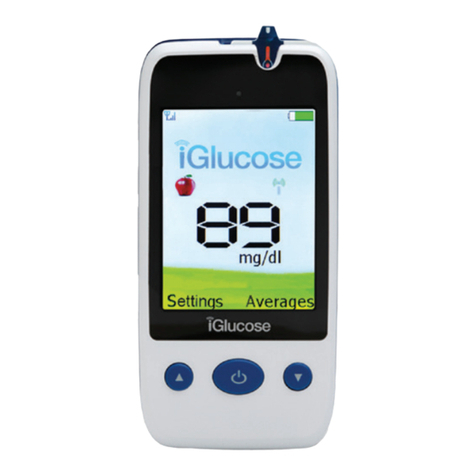iGlucose GM291 User manual

Version 2 Date: 3.17.2016
iGlucose™ Blood Glucose Monitoring System
GM291 User Manual

Version 2 Date: 3.17.2016
iGlucose™ Blood Glucose Monitoring System User Manual
iGlucose™ is a trademark of Smart Meter Corporation
iGlucose Blood Glucose Monitoring System is manufactured by Bionime Corporation, No. 100, Sec. 2,
Daqing St., South Dist., Taichung City 40242, Taiwan (R.O.C)
Preface
Thank you for selecting the iGlucose Blood Glucose Monitoring System. This manual provides all the
information you need to operate this product for accurate test results. Please read this entire
manual before you start any testing.
For people living with diabetes, it is important to regularly monitor blood glucose levels to effectively
reduce complications from the disease. The easy-to-use iGlucose Blood Glucose Monitoring System
provides accurate, reliable test results. It can be connected to web portals by GSM technology to
help you better manage your diabetes.
The iGlucose Blood Glucose Monitoring System is intended to be used for the quantitative
measurement of glucose (sugar) in fresh capillary whole blood samples drawn from the fingertips.
The iGlucose Blood Glucose Monitoring System is intended to be used by a single person and should
not be shared.
The iGlucose Blood Glucose Monitoring System is intended for self-testing outside the body (in vitro
diagnostic use) by people with diabetes at home as an aid to monitor the effectiveness of diabetes
control. The iGlucose Blood Glucose Monitoring System should not be used for the diagnosis of, or
screening for diabetes or for neonatal use.
The iGlucose Blood Glucose Test Strips are for use with the iGlucose Blood Glucose Meter to
quantitatively measure glucose (sugar) in fresh capillary whole blood samples drawn from the
fingertips.
The iGlucose Blood Glucose Monitoring System is manufactured and supported by Bionime
Corporation. If you have any questions or concerns, please contact the iGlucose Diabetes Customer
Support Center toll free at 1-555-555-5555 (Monday through Friday 8:00 AM to 5:00 PM PST).. We
will make every effort to assist you.
The iGlucose Blood Glucose Monitoring System is a personal blood glucose monitoring system to be
used for self-testing only. The glucose meter and lancing device are for single patient use. Do not use
on multiple patients. Do not share meter or lancing device with anyone including other family
members.
A healthcare professional should be contacted when Customer Service is not available. Please
forward your warranty card to iGlucose Diabetes Customer Support Center.
iGlucose Diabetes Customer Support Center
12345 Main Street
Any town AA, 12345

Caution
- Before
all of th
e
- Please
- The iG
l
strips s
h
results.
- The iG
l
Blood G
to be e
q
- The iG
l
screen f
- If the i
G
temper
a
- Follow
- The iG
l
meter d
Support
- The iG
l
in the c
r
- The mi
0.75µL:
Blood s
a
Blood s
a
Er4 rea
d
test stri
p
Import
a
- The iG
l
share t
h
- All par
t
even af
t
and Disi
using the i
G
e
instructio
n
perform th
e
l
ucose Bloo
d
h
ould not be
l
ucose Bloo
d
lucose test
r
q
uivalent to
t
l
ucose Bloo
d
or or diagn
o
G
lucose Blo
o
a
ture, pleas
e
all environ
m
l
ucose Bloo
d
isplay show
s
Center. Us
e
l
ucose Bloo
d
r
itically ill.
i
nimum blo
o
a
mple size a
b
a
mple size b
e
d
ing will be
d
p
.
a
nt Safety N
o
l
ucose Bloo
d
h
em with an
y
t
s of the kit
a
t
er followin
g
nfecting Pro
G
lucose Bloo
d
n
s and cond
u
e
quality con
d
Glucose M
e
used under
d
Glucose M
o
r
esults using
t
hat of plas
m
d
Glucose M
o
o
se diabetes
o
d Glucose
m
e
wait 45 mi
n
m
ental prote
d
Glucose m
e
s
“mmol/L”
d
e
of the wro
n
d
Glucose M
o
o
d sample si
z
b
ove 3.0µL
m
e
low 0.75µL
d
isplayed if t
h
o
tes:
d
Glucose m
e
y
one includi
n
a
re consider
g
the cleanin
g
cedures" on
d
Glucose
M
u
ct all of the
t
rol test reg
u
e
ter can be
u
any circums
t
o
nitoring Sy
s
fresh capill
a
m
a samples..
o
nitoring Sy
s
mellitus.
m
eter and T
e
n
utes befor
e
ction regula
t
e
ter will be s
d
uring settin
n
g unit of m
e
o
nitoring Sy
s
z
e to test usi
m
ight conta
m
may cause
a
h
e sample si
e
ter and iGl
u
n
g other fa
m
ed biohazar
d
g
and disinf
e
page XX.
M
onitoring S
y
tests includ
i
u
larly to ma
k
u
sed with iG
tances. The
s
tem is inte
n
a
ry whole bl
o
s
tem is inte
n
e
st Strips ar
e
e
measurem
e
t
ions when
d
s
et as mg/dL
g or test, pl
e
e
asurement
s
tem is not f
o
ng the iGluc
o
m
inate the t
e
a
n inaccurat
e
i
ze is too sm
u
cose Lancin
g
m
ily member
s
d
ous and ca
n
e
cting proce
d
y
stem to tes
t
i
ng the quali
k
e sure the
t
l
ucose Bloo
d
use of othe
r
n
ded for in v
i
o
od samples
n
ded for self
-
e
exposed to
e
nt.
d
isposing of
by default
w
e
ase contact
may cause i
n
o
r use on n
e
o
se Blood G
l
e
st strip por
t
e
result or
m
a
ll. In this c
a
g
Device are
s
.
n
potentiall
y
d
ures. Pleas
e
t
your blood
t
y control t
e
est results a
d
Glucose Te
s
test strips
m
tro diagnos
t
from the fi
n
-
testing. It s
h
a substanti
a
batteries.
w
hen sold in
iGlucose Di
a
n
correct tre
a
onates and
s
l
ucose Moni
t
t
and the me
m
ay prevent
a
se, repeat t
h
for single p
a
y
transmit in
f
e
refer to th
e
glucose, ple
e
st (Refer to
a
re accurate.
st Strips. Ot
h
m
ay give ina
c
t
ic use only.
T
n
gertip are c
a
h
ould not b
e
a
l change in
United Stat
e
a
betes Cust
o
a
tment.
should not
b
toring Syste
m
e
ter.
a
meter rea
d
h
e test with
a
tient use.
D
f
ectious dis
e
e
section "Cl
ase read
page XX).
h
er test
c
curate
T
he
a
librated
used to
e
s. If
o
mer
b
e used
m
is
d
ing. An
a new
D
o not
ases,
e
aning

- Users should wash their hands thoroughly with soap and water before and after handling the
meter, lancing device, or test strips.
Please see the following references for further information.
1."FDA Public Health Notification: Use of Fingerstick Devices on More than One Person Poses Risk for
Transmitting Bloodborne Pathogens: Initial Communication" (2010)
http://www.fda.gov/MedicalDevices/Safety/AlertsandNotices/ucm224025.htm
2."CDC Clinical Reminder: Use of Fingerstick Devices on More than One Person Poses Risk or
Transmitting Bloodborne Pathogens" (2010)
http://www.cdc.gov/injectionsafety/Fingerstick-DevicesBGM.html
Limitations
- Blood glucose meter readings may be significantly lower than "true glucose levels" in a
hyperglycemic- hyperosmolar state, with or without ketosis.
- Caution is advised when glucose values are below 50 mg/dL or above 250 mg/dL. Consult a
Physician as soon as possible, if values in this range are obtained.
- Healthcare professionals should evaluate their patients' technique regarding the use of the
iGlucose Blood Glucose Monitoring System regularly. To accomplish this, it is recommended that
blood glucose monitoring results be compared with a concurrently obtained laboratory
measurement on the same blood sample. A proven clinical laboratory method employing hexokinase
or glucose oxidase should be used as the comparative method.
- Hands and fingers contaminated with sugar from foods or beverages may cause falsely elevated
results.
- The results of blood glucose measurements are different for measurements with whole blood and
plasma.
- Storage of strips near bleach as well as bleach containing products will affect the results of the
iGlucose Blood Glucose Test Strips.
- Inaccurate test results may be obtained at altitudes greater than 10,000 feet (3,048 meters) above
sea level.
- Hematocrits below 20% may cause higher results. Hematocrits above 60% may cause lower results.
- High concentrations of Uric acid ≥10 mg/dL, Cholesterol ≥600 mg/dL, and Ascorbic acid (Vitamin C)
≥5 mg/dL may interfere with the glucose test causing inaccurate test results.
- Do not perform the blood glucose test at temperatures below 10°C (50°F) or above 40°C (104°F),
nor below 10% or above 90% relative humidity.
- iGlucose Blood Glucose Test Strips are designed for use with capillary whole blood samples. Do not
use serum or plasma samples.
- Not for screening or diagnosis of diabetes mellitus.

- Not for use on critically ill patients, patients in shock, dehydrated patients or hyper-osmolar
patients.
- Not for neonatal use.
Table of contents
Other iGlucose Blood Glucose Meter manuals