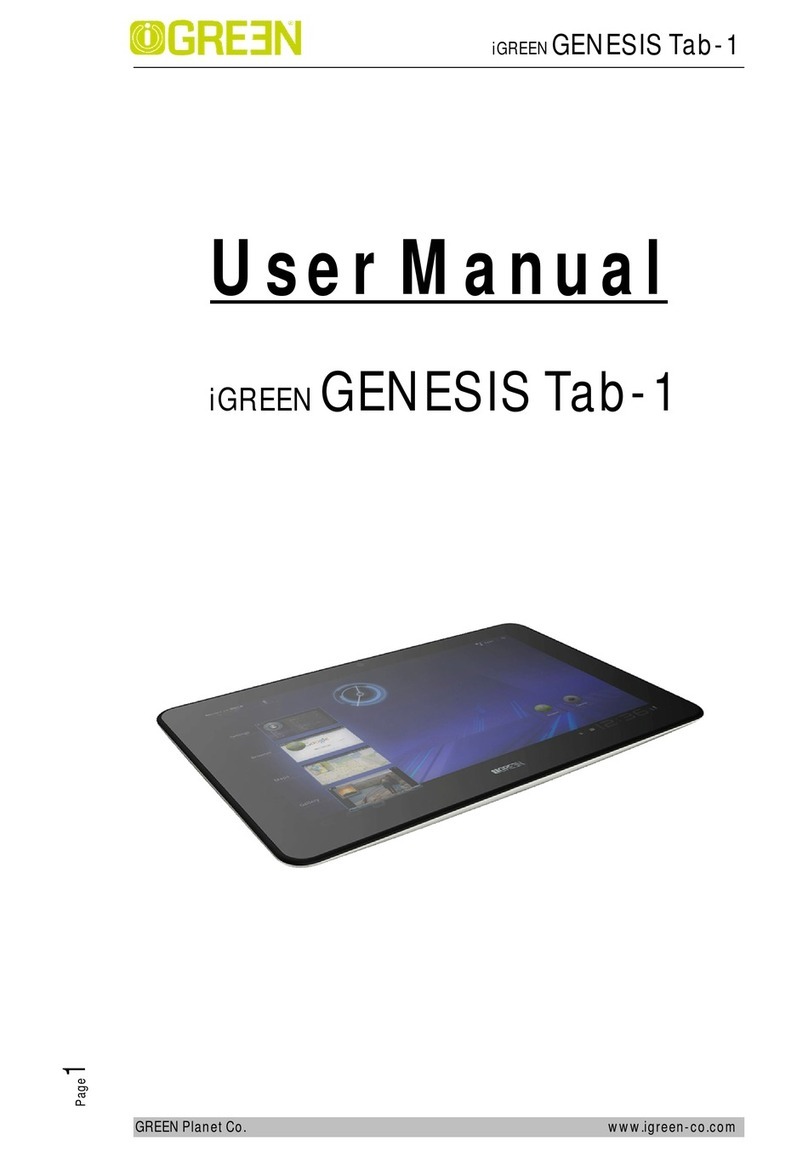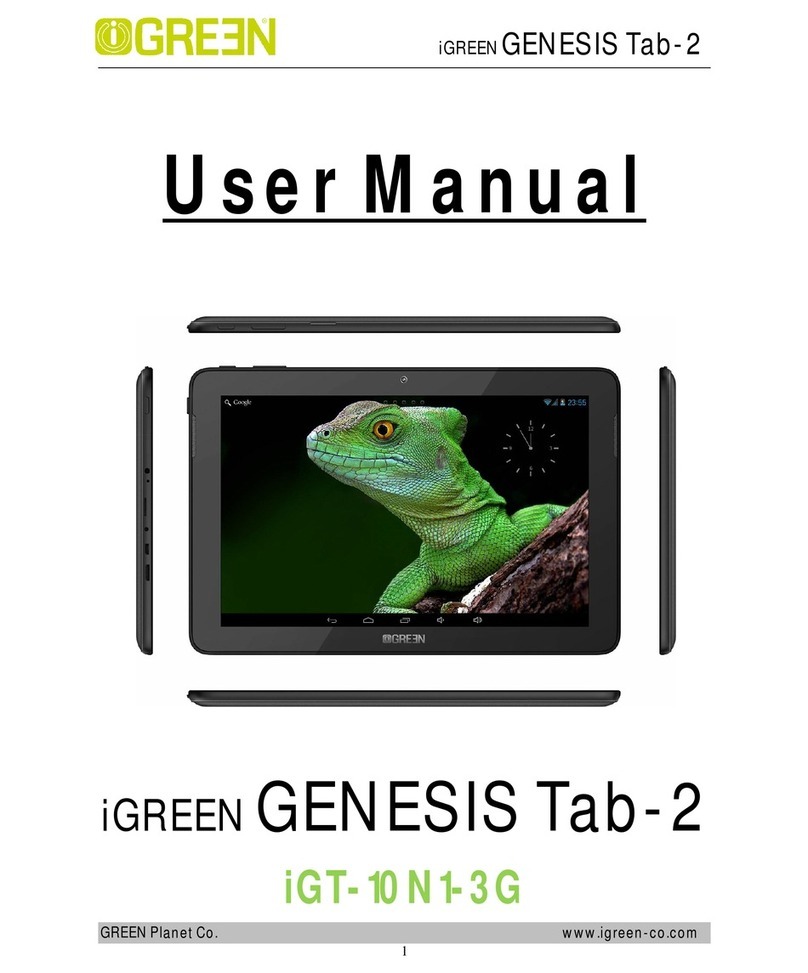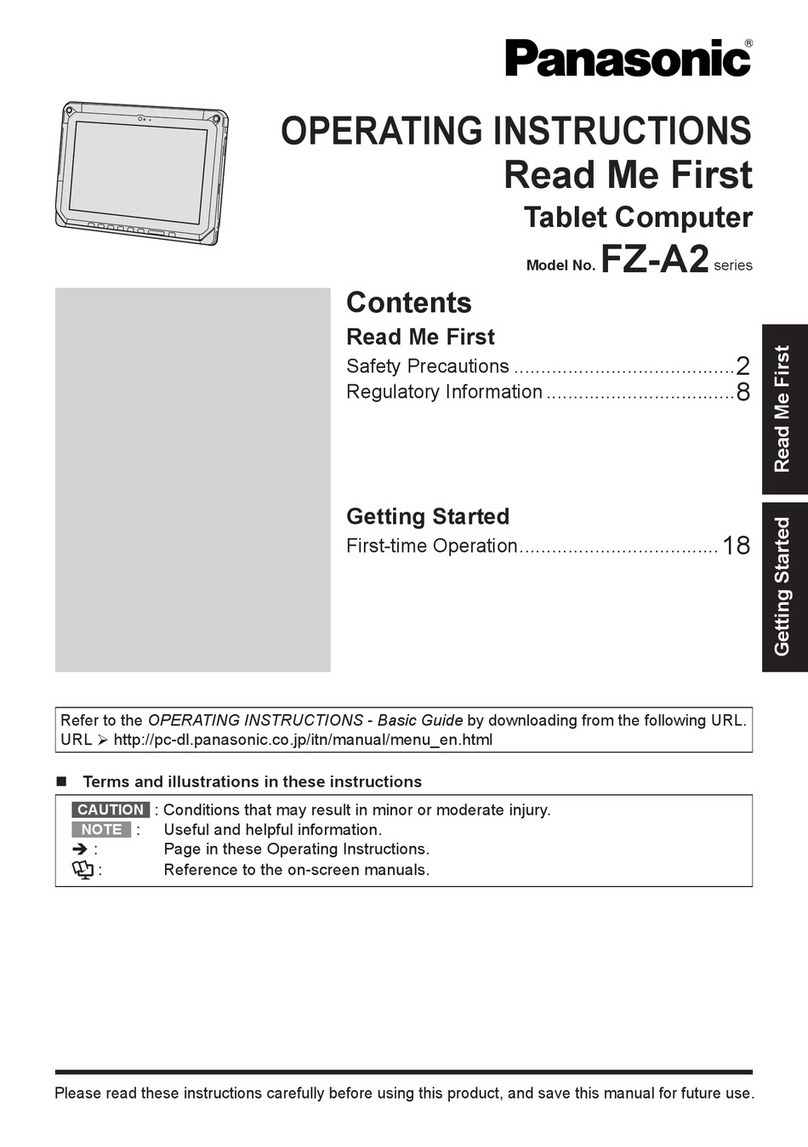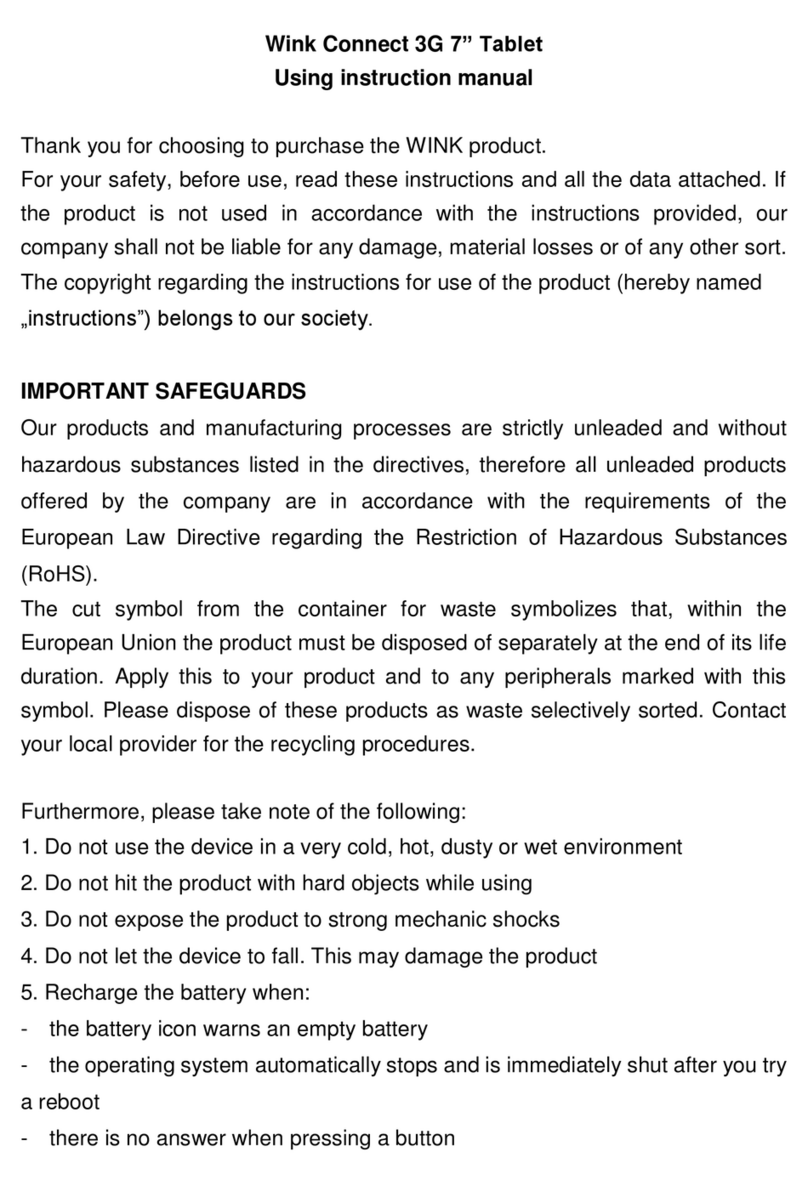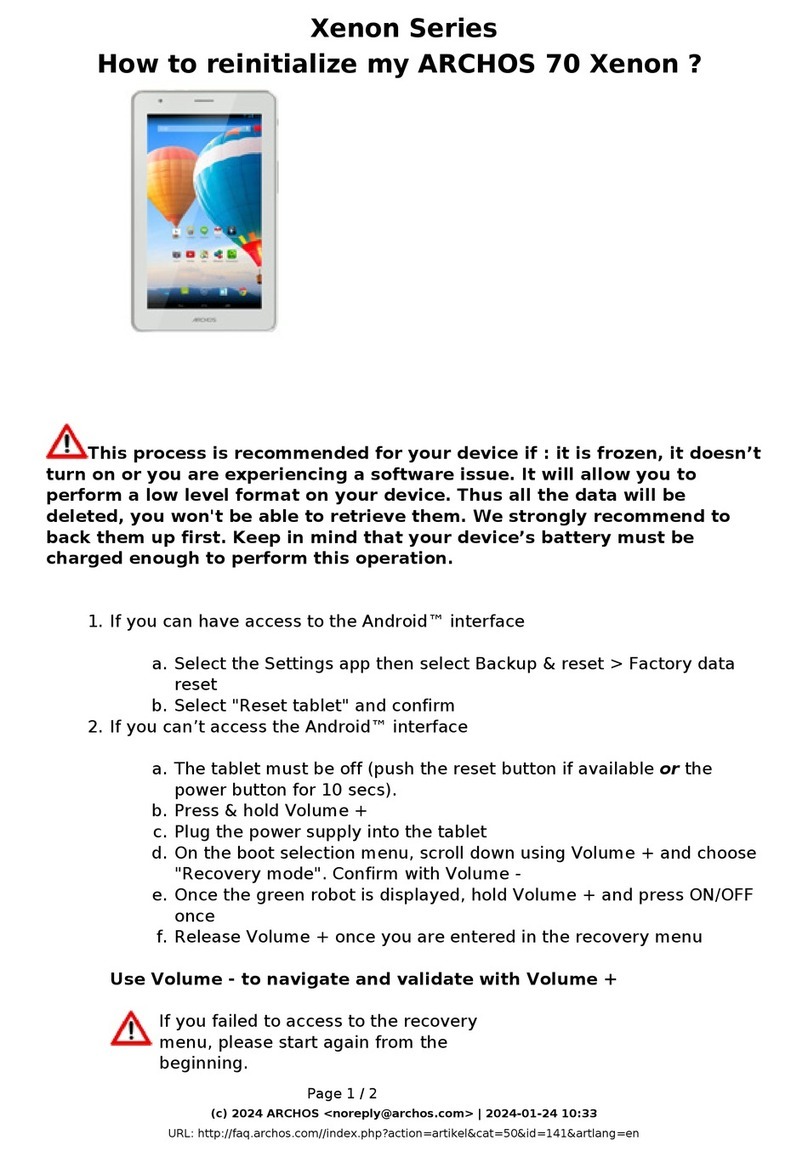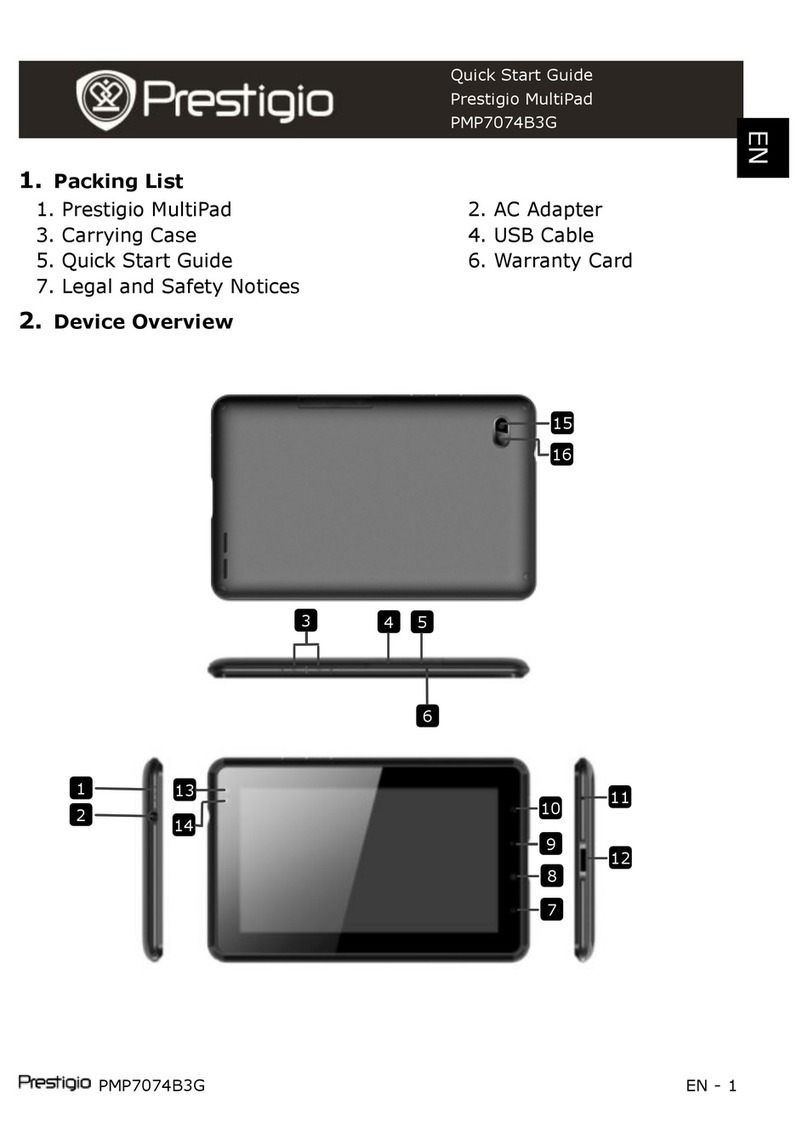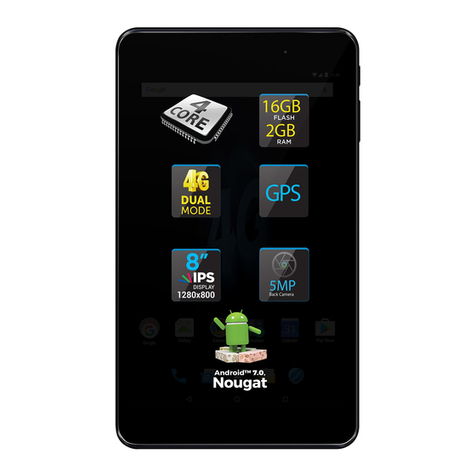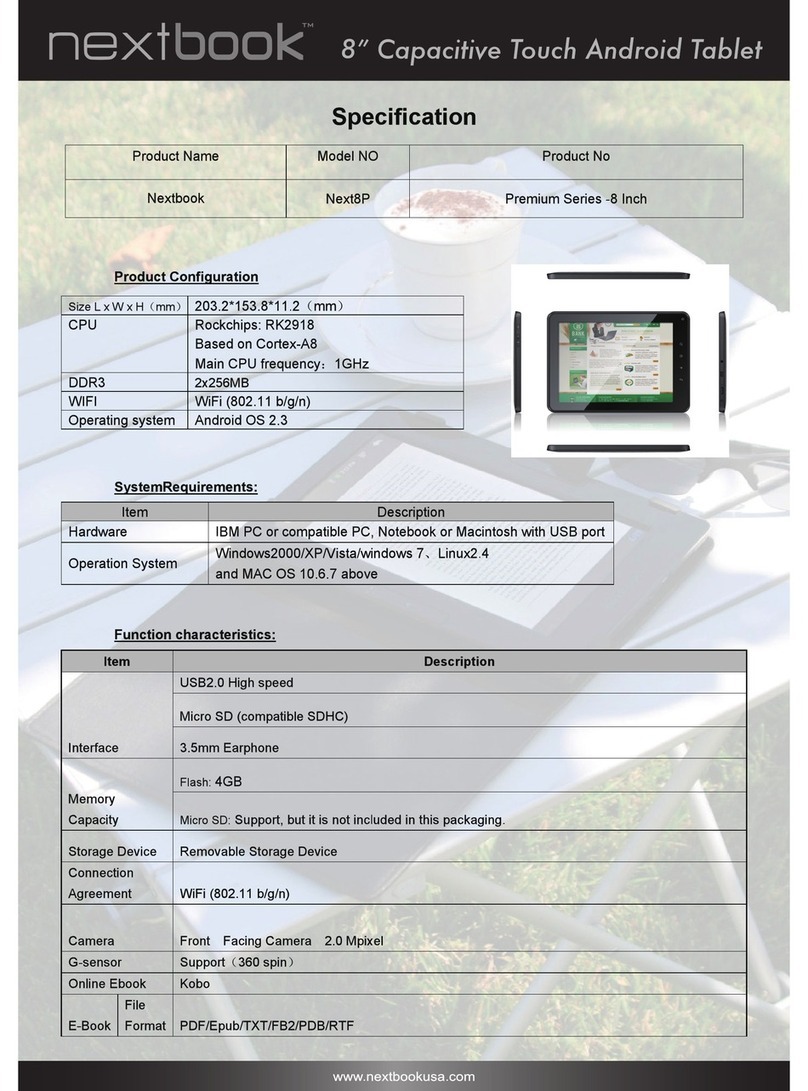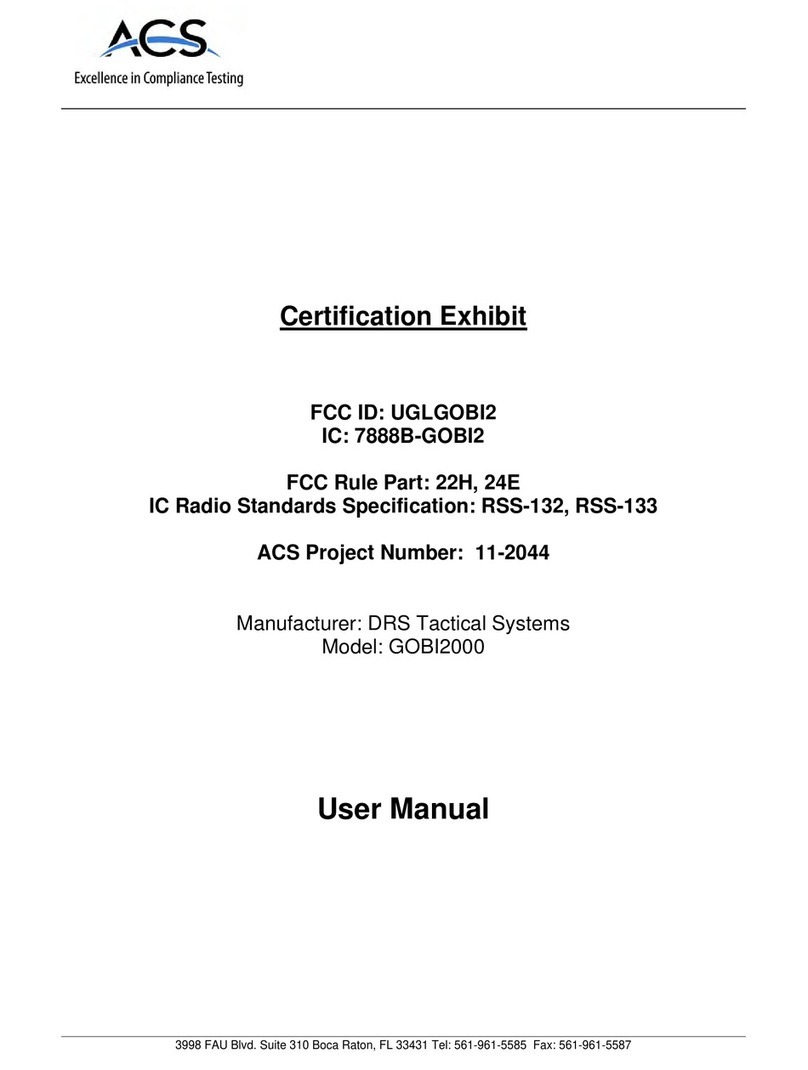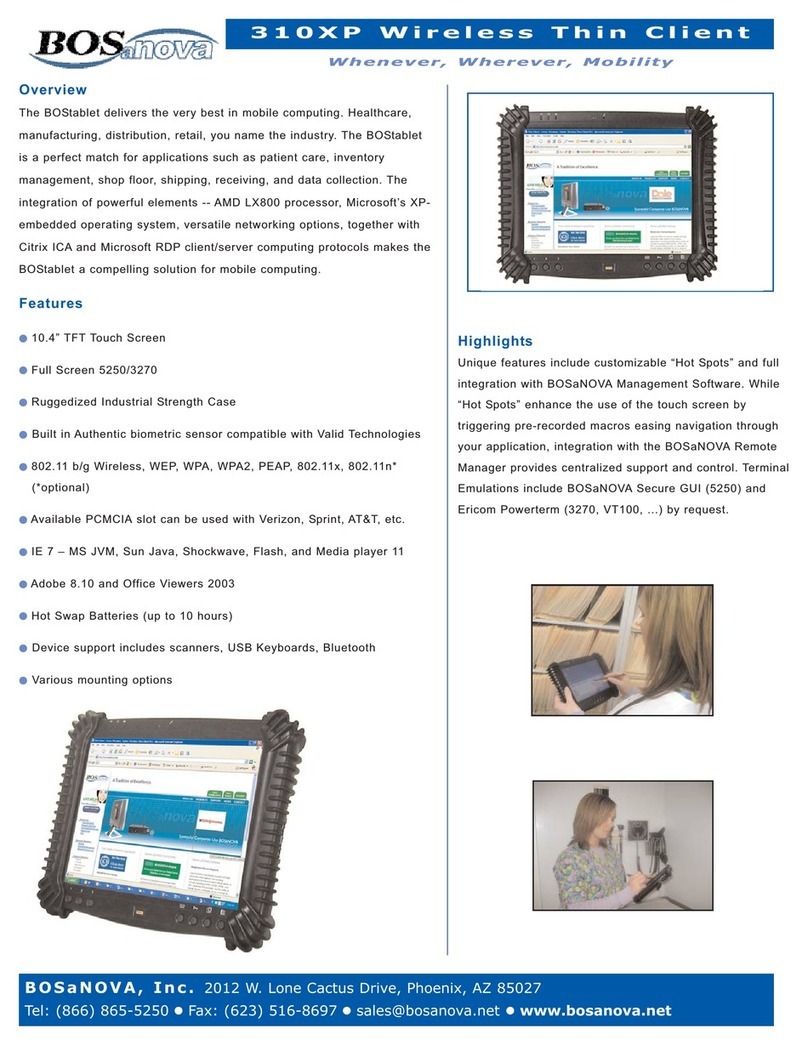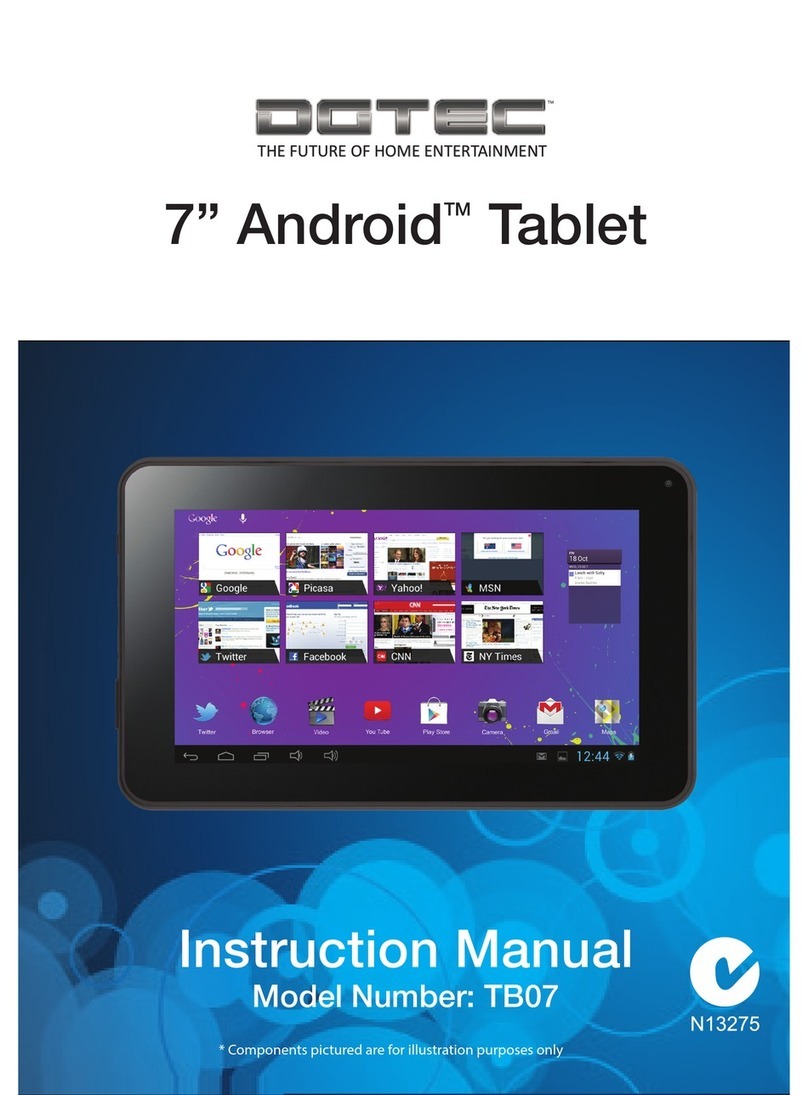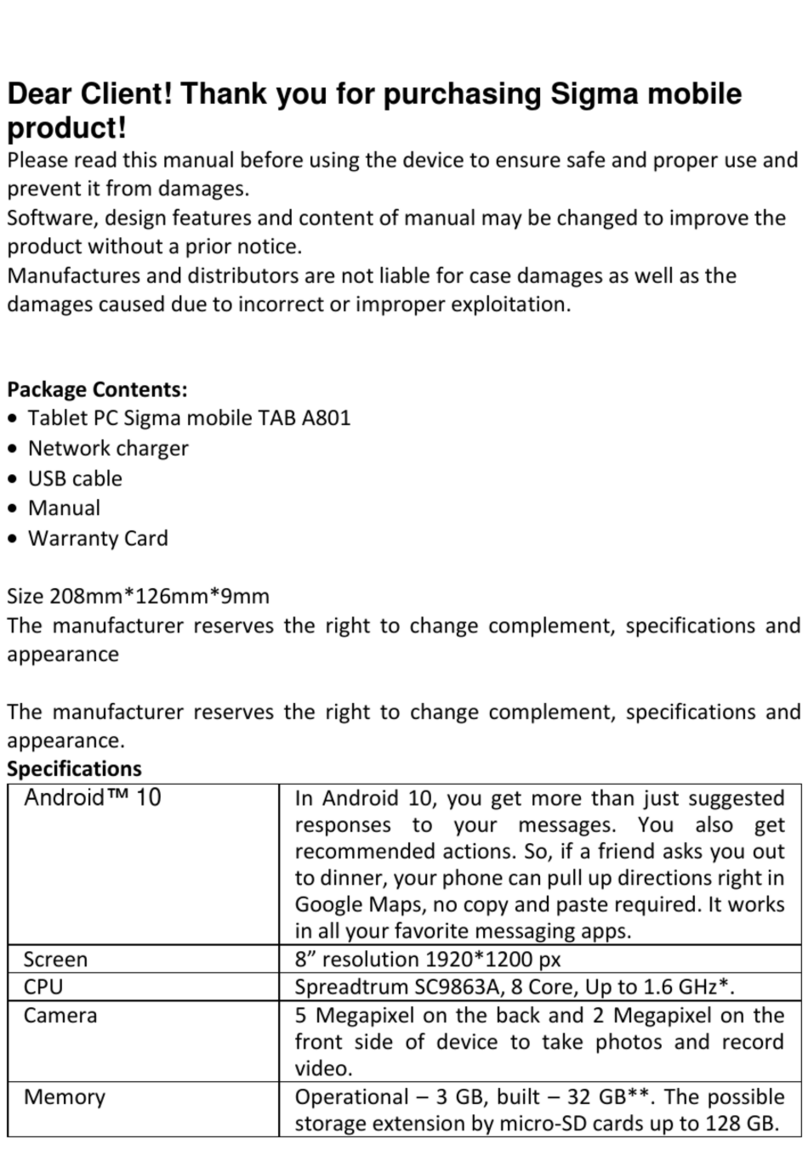iGREEN iGT-11T1-W8 User manual

iGREENGENESISTab-3
GREENPlanetCo. www.igreen-co.com
Page
0
User Manual
iGREENGENESISTab-3
Model:iGT-11T1-W8
WindowsTabletPC

iGREENGENESISTab-3
GREENPlanetCo. www.igreen-co.com
Page
1
Announcement
Dear users:
Thank you for purchasing and using our products. For the sake of your safety and interests,
before using the products, please carefully read the product specifications as well as all the
materials attached to the PC. If you don’t operate and use the products according to the
product specifications, we shall not assume any responsibility for any personal harmony,
assetsor otherlossesincurred.
The productspecifications(hereinafterreferredtoasspecifications):
The proprietaryofthespecificationsbelongstoourcompany;
The proprietary of trademark and trade name mentioned in the specifications belongs to
theirrespectiveowners;
If the content of specifications doesn’t conform to that of the actual product, the actual
product shallbebinding.
If you have any misunderstanding or objection about any content or article & clause in the
specifications, please put forward a written objection within 7days after purchasing the PC.
Otherwise, it shall be deemed that you have agreed to, understood and accepted all the
contentsofthespecifications.

iGREENGENESISTab-3
GREENPlanetCo. www.igreen-co.com
Page
2
Catalogue
1.0 Productoverview..................................................................................................................................................
1.1Introduction.........................................................................................................................................................................
1.2Unpackingandinspection...............................................................................................................................................
1.3Introductionto parts&components.............................................................................................................................
2.0Basiccommonknowledgeoncomputeroperation.............................................................................................
2.1Stopthecomputer.............................................................................................................................................................
2.2Functionofkeyboard.......................................................................................................................................................
2.3Touchpad...........................................................................................................................................................................
2.4Displayscreen...................................................................................................................................................................
2.5 Electromagnetic-screen..............................................................................................................................................
2.6 Theuseoftheelectromagneticpen..........................................................................................................................
3.0Installationofdriverprogram................................................................................................................................
4.0Special notice.........................................................................................................................................................
4.1Specialhint.........................................................................................................................................................................
4.2PleasebesuretoreadtheimportanthintsforusingTabletPC...............................................................................
4.3Special notice....................................................................................................................................................................
4.4Pleasebesure toreadtheinstructionsonthePowerofTabletPC.......................................................................
4.5Instructionsonsafety......................................................................................................................................................
5.0Faultanalysisandelimination..............................................................................................................................
5.1Problemonsound.............................................................................................................................................................
5.2Problemsonmonitor.......................................................................................................................................................
6.0SpecialDeclaration................................................................................................................................................
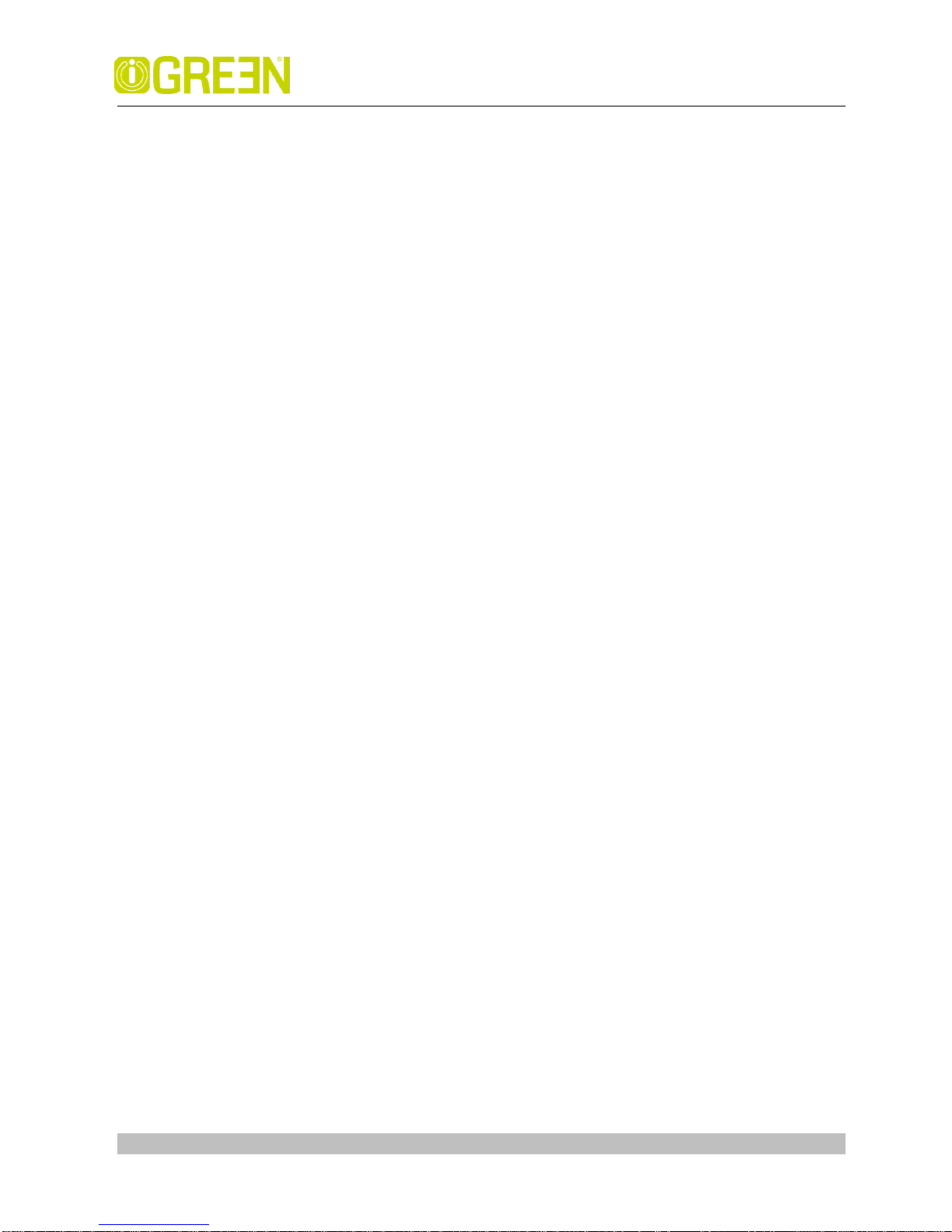
iGREENGENESISTab-3
GREENPlanetCo. www.igreen-co.com
Page
3
1.0 Productoverview
1.1Introduction
Productname:TabletPC
Seriesandtype:TN116
Characteristics of product performance: The Tablet PC adopts the latest mobile computation
technologyofINTELandhasabetterperformance.
ClearLCD:TheTabletPChasaTFT,whichbringsyouclearandbrightcolorfulwordsandimages.
Use only the power adapter that comes with your device. Using a different power adapter may damage
yourdevice.
The input voltage range between the wall outlet and this adapter is AC 100V–240V, and the output
voltageofthisadapterisDC19V,2.1A.
To prolong battery life, fully charge the battery for up to 8 hours, when using the tablet PC for the first
timeandwhenever thebattery,powerisfullydepleted.
The tablet PC uses the Windows 8 system, Specific about the Windows 8 operating system and
application, pleaserefertoMicrosoft'sreleaseof 《Windows8User'sGuide》
1.2Unpackingandinspection
Please carefully remove the package and take out the tablet PC and other accessories. If any lossand missing
are found, please immediately contact distributors .Please store the original packing materials for replacing
goods
Generally, youwillhavethefollowingparts&components
1. Laptopcomputer
2. Keyboard
3. Poweradaptor
4. User’smanual
5. Warrantycard
6. Qualitycertificate
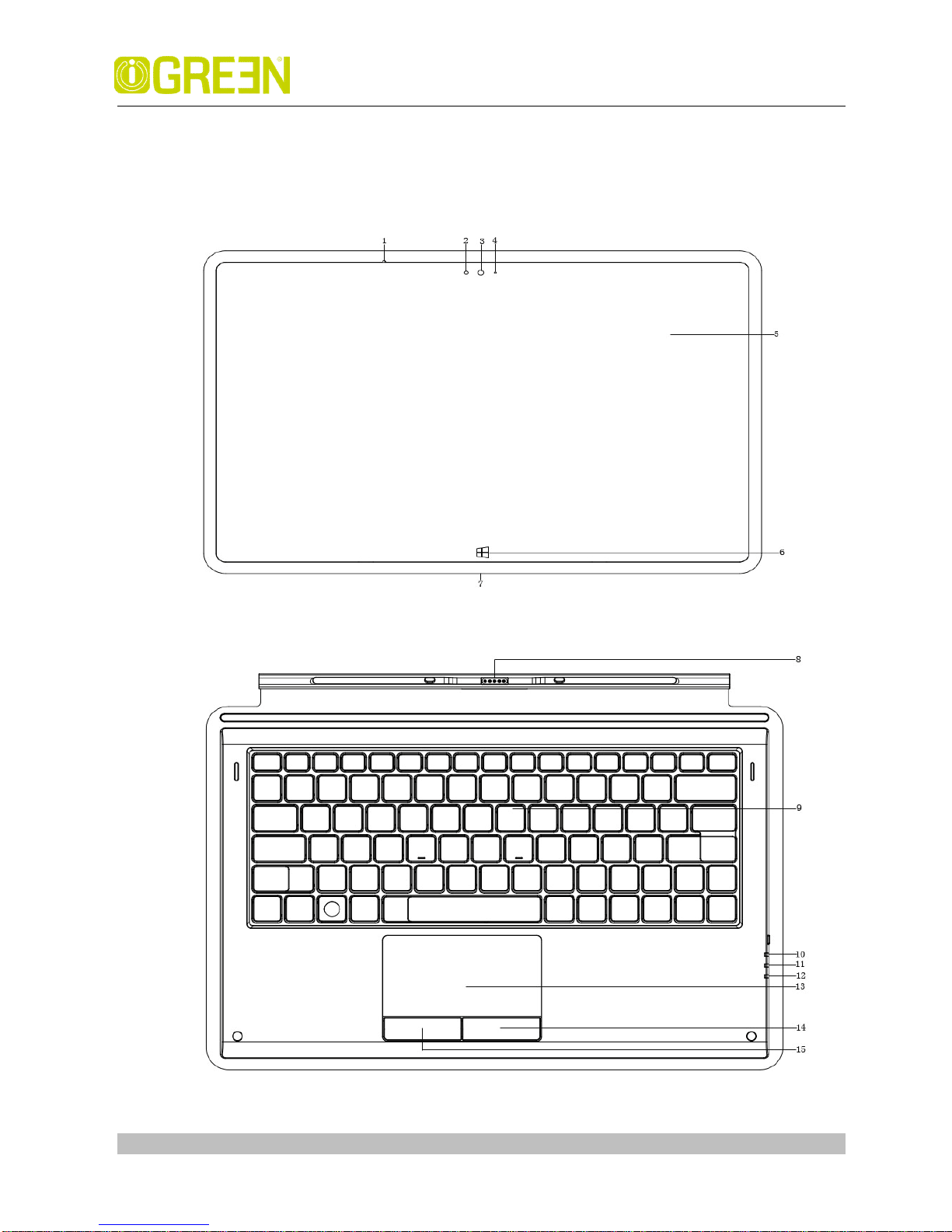
iGREENGENESISTab-3
GREENPlanetCo. www.igreen-co.com
Page
4
1.3Introductiontoparts&components
(Note:Thefollowingimagesareschematicdiagramsandthereal objectsshall bebinding)

iGREENGENESISTab-3
GREENPlanetCo. www.igreen-co.com
Page
5
NO.
NAME
NO.
NAME
NO.
NAME
NO.
NAME
1 Microphone 11 CapsLock
21 Electromagnetic/
capacitancepen
31 MINIHDMI
2 Lightsensor(Option)
12
Scrolllock
22 Ventilationport
32 MicroSD Card
Socket
3 Camera 13
Touchpadmouse
23 BatteryLED
33 SIMCardSocket
4 Cameralight 14 Rightkeyofmouse
24 PowerLED
34 Leftspeaker
5 LEDPanel 15
Leftkeyofmouse
25
Rearcamera LED
35 Built-inbattery
6 Windowskey 16
FAN
26
Reset
36
Stand
7 Keyboardconnector
(Up) 17 USBport
27 Rearcamera
37 DCIN
8 Keyboardconnector
(Down) 18
USBport
28
Powerbutton
9 Keyboard 19
Earphoneinputport
29
VolumeDecrease
key
10 NumLock 20
Rightspeaker
30
VolumeIncrease
key

iGREENGENESISTab-3
GREENPlanetCo. www.igreen-co.com
Page
6
2.0Basiccommon knowledgeon computer operation
2.1Stopthecomputer
When youfinish your work, youcan shutoff the computer power or let the computer enter themode ofSleeping
orhibernation.
Modeofstopping method Methodonre-starting
orusage
Directlyshutoff
thepower
Pleasefollowtheprogramfor shutting theoperatingsystem.By
doingso, youcanavoidthelossesofdata ordamagesofsoftware.
Ifthesystemishaltedduetotheproblemson hardwareor
software,youcanusethePowerbuttonpressmorethan 4
secondsto turn itoffor pressthe Resetbutton toturnit off.
Usingthepower
button
Sleeping
AccordingtoyoursetupofWindows,thesystemwillenterthe
sleepingstatusaccordingtofollowingmethod:
A,ClosetheKeyboardbutton;
B,Usethepowerbutton.
Usingthepower
button
Hibernation
AccordingtoyoursetupofWindows,thesystemwillenterthe
hibernationstatusaccordingtofollowingmethod:
A,Closethecomputerbutton;
B,Usethepowerbutton.
Usingthepower
button
2.2Functionofkeyboard
Icon Function Thefunction Icon Function Thefunction
Windows
key ToreturnWindows8
mainscreen Fn+F10 VolumeDecreasekey
Fn+F2 Play/Pause Fn+F11 VolumeIncreasekey
Fn+F3 Stopplaying Fn+F12 Closetouchpad
Fn+F4 PREV Fn+NumLK NumLock
Fn+F5 NEXT Fn+ScrLK Scrolllock
Fn+F6 Playmusic Home FN+Home SkiptoHome
Fn+F7 OpentheEmail End FN+End Skiptofooter
Fn+F8 OpentheIEbrowser PageUp FN+PageUp Pageup
Fn+F9 Mutekey Page
Down FN+PageDown Pagedown

iGREENGENESISTab-3
GREENPlanetCo. www.igreen-co.com
Page
7
2.3Touchpad
The built-in touch pad of keyboard is a position device. You can fell the movement on its surface. Move your
fingeron thesurfaceoftouchpad,thecursorwill follow.
2.4Displayscreen
In order for the comfort of your eyes, your laptop computer is equipped with LED LCD, which supports high
resolutionandrealcolor function.Itbringsmarvelousvisualexcitement.
Toprolongthelifespan oflifespanofdisplayscreen.
Toobeythefollowingrulescanprolongthelifespanofdisplayscreen.
Toadjustthebrightnessofscreenintotheminimumbrightness,whichiscomfortabletoyoueyes.
When using iton thetable, please connectan externalmonitor andshutoffthe displayscreenof thelaptop
computer.
Don’tclosetheoptionofenteringthepausemodein shuttingoffthepowermanagement.
If the AC power is used and there is no external monitor, please don’t switch to the pause mode when not
usingit.
[Note]
In order to prolong the batterylifespan, adjust the brightness to the minimum degree under the preconditionof
comfortablevisual enjoyment.Inthisway,theinternallightsourcecanuselesspower.
2.5 Electromagnetic-screen(option)
The Tablet PC has a new electromagnetic-screen technology to bring us back to basics "original
handwriting” input experience, and integrated electromagnetic board to write on the screen by an
electromagnetic pen, whether it is E-mail or meeting shorthand and classroom, can be done it. In addition, the
electromagneticscreentechnologycanbringustherealpaintings,drawingsandotherapplications.
Unlike ordinary capacitive screen technology, the electromagnetic screentechnologywitha rear-mounted
design, make the picture quality and brightness is completely free from electromagnetic board with a precise
touch,istoensuretheperformanceofthebestscreenimagedisplay.
Thehightransmittancefortheartdrawing,photography, productionandotherareasofexpertise, canbring
the most realistic color quality, and better able to provide better and more intuitive operation support.
Electromagnetic pen directly on the screen, as obtained in the paper on the real painting experience, allowing
userstohand fromtheeyecanbethemostintuitiveoperatingexperience.
The electromagnetic plate includes highly sensitive reaction speed, zero delay shows the precise
handwriting speed, and every inch of the 1024 line wide pen diameter thickness recognition performance,
precision depict the different thickness of the pen diameter. Echo each other with the Z-axis detection sensing
capabilities, in addition to the simulation include writing, signature, can provide natural, real hand-painted
experience,tobettermeettheneedsofprofessionaldrawing,digitalanimationfield.

iGREENGENESISTab-3
GREENPlanetCo. www.igreen-co.com
Page
8
In addition, the electromagnetic penwith themainstream 1024 Order handwritingpressure sensitivity, able
to pass a more accurate handwriting mode, simulate more real pen to write pen diameter thickness effect. We
willexperiencethemostrealistic,accurateoriginalhandwritinginputexperience.
2.6 Theuseoftheelectromagneticpen(option)
Theuseoftheelectromagneticpen:
Beforeusingtheelectromagneticpen,touchthepentipforthedisplayscreen, theelectromagneticpen
toentertheworkingstate.Whentheelectromagneticpenstoppedworking5 minuteswillbe
automaticallyconvertedtohibernation.
Leftkeyofmouse
WhentheElectromagneticpennibclicktouchscreen,electromagneticpenwillswitchto afunctionof
theleftmousebutton.
Rightkeyofmouse
Whentheelectromagneticpeninworkingcondition,Pressthebuttonoftheelectromagneticpen,the
electromagneticpenwillbeswitchedtotherightmousebutton
Lowvoltageindicator:
Electromagnetic pen in working condition, the red indicator point is on, indicating the battery voltage is
low,andpleaseimmediatelycharged.
Indicatorcharge:
Electromagnetic pen is charging, the red indicator point is on, The electromagnetic pen will stop
working.
Fullpower indicator:
When thebattery is fully charged, theelectromagneticpen charging indicator light will gooff, then, you
canunplugthecharger tocontinuetothenextstepwork.
3.0Installation ofdriverprogram
TheGenesisTab-3supportWindows8
Driverdownloadlink:www.igreen-co.com

iGREENGENESISTab-3
GREENPlanetCo. www.igreen-co.com
Page
9
4.0 Special notice
4.1Specialhint
In order to facilitate understanding and arouse your attention, as for product safety or information needing
special attention to, we will give you the hints in this chapter or the chapters that follows according to the
followinglevelsandspecialwarningwords.Thesespecialwarningwordsareexpressedasfollows:
[Danger]---indicatingcautionsagainsthighrisks;
[Warning]---indicatingcautionsagainstmediumrisks;
[Note]---indicating thatattention shouldbepaidtolightrisks;
[Prohibition]---indicatingthatdangerousoperation shouldbeprohibited;
[Reminder]---indicatingthatattentionshouldbepaidtosafetyorothercontents;
This chapter doesn’t provide all the safety information. For the sake of your safety and interests, we put the
safety information on parts of the products in the subsequent chapters as needed. No matter where these
safetyinformationarelocated,youshouldcarefullyreadthem.
Similarly, besides the special notices expressed with special warning words, you should give same attention to
othercontentsandintroduction inthespecifications.
4.2PleasebesuretoreadtheimportanthintsforusingTabletPC
TabletPCsbelongto high-techandprecisionproducts.Pleasebesuretocarefullyreadthefollowingusehints.
1) MaintenanceofLCD
Don’tputanyheavythingsontheTabletPC.
When using suitcase or backpack, please make sure that there aren’t too much things inside and no
additionalpressureisputontheTabletPCbagandthebackpartofLCD.
Pleasedon’tscratch,twistorstrikethetouchpanel.
Don’t place the screen of LCD in an environment where the temperature exceeds 40 Celsius degrees
orthehumidityexceeds90%.
Don’texposethescreenofLCDtodirectsunlightorstrongfluorescence.
Don’t place any thingson the touchpanel, such as pencil, documents and soon, whichwill destroyor
scratchLCDscreen.
Pleasedon’tusecorrosivedetergenttowipeLCDscreen,whichwilldestroyscreen.
2)Please don’t open the Tablet PC shell when the system is running because this will lead to data loss or
destruction. The formatting of HD can delete all the data in HD. Please back up the data in advance. As for
important data, please make sure that they have been timely backed up in other storage mediums. The
companyshallnotassumeanyresponsibilityforthedatalossesincurred.

iGREENGENESISTab-3
GREENPlanetCo. www.igreen-co.com
Page
10
3)Thesafeuseofpower
Thepowersupplyshouldbestableandbefreefrom interference.Whenyouarenotclearaboutthelocal
specificationson electricappliance,pleaseconsultyourdistributorsoryourlocal powercompany.
Whenpluggingoffthepower,youshouldavoidpullingofftheelectricwiredirectlybypulling.
Pleasemakesuretopullfromtherootofsocketsoastoguaranteesafety.
Pleasedon’tdisconnectthepower adaptor.
Please don’t use the power adaptor not attached to the Tablet PC because this will damage the Tablet
PC.
4)This product can only be disassembled by authorizedservice staff of agent company. Please make sure to
keepthesealingstripintact.Otherwise,thewarrantyorthreeguaranteesservicemaybeinfluenced.
5)If you have set up a password, please keep it in mind. Otherwise, your Tablet PC can not be started. If you
have forgotten the password, please contact the supplier or authorized maintenance station. However, this
maydestroyallofyourdata.
4.3Special notice
1) Applicablegroup
[Note]You should master a certain basic common language on Tablet PC in order to operate the Tablet PC.
Meanwhile, the Tablet PC is not suitable for independent operation by children. If necessary, children must be
accompaniedbyadults.
2) Workingenvironment
[Danger] In order to prevent accidental failure, the Tablet PC should run within the following defined
environmentalscope:
Content Scopeofapplication Remarks
Temperatureofstorageandtransportation -20℃-50℃
Relativehumidityofstorageandtransportation 20%-93%(40℃)
Atmosphericpressure 86kPa–106kPa
Adaptationcapabilityofpower 100-240V,50-60Hz
Workinghumidity 35%-80%
Workingtemperature 10℃-35℃
[Warning] InordertopreventtheTabletPCfrombeingharmedbytheenvironment(dampness,dust,food,liquid,
directexposuretosunlightetc), theTabletPCshouldbeplacedin adryplacewithgoodventilation.
In order to prevent theTabletPC from being disturbedand damaged by the magnetic field, please keepit away
fromotherhouseholdelectricappliances(suchasTelevisionset,airconditioner etc).
[Warning]Please don’t splash liquid or other impurities into the Tablet PC. Otherwise, it may lead to
short-circuitingofitsinternalcomponents,whichwill furthergiverisetoelectricshockor fireaccidents.
[Note] If the Tablet PC is switched on and started when the low temperature condition hasn’t been resumed, it
may lead to unrepairable faults on the Tablet PC. Therefore, before using the Tablet PC, please firstly make sure
thattheTabletPCisresumedforover2hoursundertheroomtemperature(above10Celsiusdegrees).

iGREENGENESISTab-3
GREENPlanetCo. www.igreen-co.com
Page
11
[Note]AskanairlinepersonnelifyouwanttouseyourTabletPConboardanaircraft.Mostairlineshave
restrictionsforusing electronicTabletPCs.Mostairlinesallowelectronicuseonlybetween andnotduring
takeoffsandlandings.
3)Beforebeingused
[Warning] AftertheTabletPCisstoredandtransportedundertheenvironmentoflowerthan10℃,the TabletPC
shouldbeplacedforover2hoursundertheroomtemperatureconditionof10℃-35℃beforebeing usedinorder
to prevent the Tablet PC temperature from getting excessively low, which thus give rise to electrified damages.
Please don’tdisassemblethe packageduringtheperiod.Letthe TabletPCresume itstemperature naturally and
avoidthetemperatureincreasing excessivelyquickly,whichthusleadstoelectrifieddamages.
[Note] Before using the TabletPC, please make surethat the Tablet PCconnection, power use and other affairs
conformtotherequirementsinthespecifications.
Removal,transportationandstorage
[Note]WhenmovingtheTabletPC, specialcareshouldbetaken.
The Tablet PC should be placed in the original packing box in case of transportation. You should pile and place
the packing box according to the symbol and indication of packing & transportation diagram. You should also
useclosedcasesincaseofremoval.
[Note]Incaseof storage, thepacking materials shouldbe placedbeyondchildren’sreach inordertoprevent the
occurrenceofunsafeconditions.
[Note]According to the relevant interpretation of GB/T9813-2000 General Specifications of Micro-Tablet PC,
after the Tablet PC is stored and transported under the environment of lower than 10℃, before using the Tablet
PC, please place the Tablet PC forover 2 hours under the room temperature condition of 10-35 Celsius degrees
in order to avoid electrified damages due to excessively low Tablet PC temperature. Please don’t disassemble
the package during the period. Let the Tablet PC resume its temperature naturally and avoid the temperature
increasingexcessivelyquickly,whichthusleadstoelectrifieddamagesduetoTabletPCfrostinganddewing.
Battery
Ifyouintendtousebatterypower,besuretofullychargeyourbatterypackbeforegoingonlongtrips.
Rememberthatthepoweradapterchargesthebatterypackaslongasitispluggedintothecomputerandan
ACpower source.BeawarethatittakesmuchlongertochargethebatterypackwhentheTabletPCisinuse.
Remembertofullychargethebattery(8hoursormore)beforefirstuseandwhenever itisdepletedto prolong
batterylife.Thebatteryreachesitsmaximumcapacityaftera fewfull charginganddischargingcycles.
[Note]To replacethePolymer batteryofTablet PCincorrectlymay giveriseto explosion risks.Please makesure
that the replacement and installation of Polymer battery be done by professional maintenance staff. Only
battery products of same or equivalent types recommended by manufacturers can be used for replacement.
The proper discarding of battery will lead to serious environmental pollution. Please dispose of the consumed
battery in a proper way or return the waste & used battery to the post-sales & maintenance department for
treatmentsoastoavoidenvironmental pollution.
4.4Pleasebesure toreadtheinstructionsonthePowerofTabletPC
1) Power

iGREENGENESISTab-3
GREENPlanetCo. www.igreen-co.com
Page
12
[Danger]
You need to use quality two-core power plug and socket, If you replace standard power lines without
authorization, it may lead to serious results. Meanwhile, the maximum length of power lines shouldn’t
exceed4.5meters.
Before usingthe power, you should confirm that the power conforms to the requirements ofTablet PC, use
according to the specifications of power plug and socket. Quality power is important guarantee for the
normalrunningoftheTabletPC.Otherwise,itmayleadtoseriousresults.
[Danger]
During the thunderstorm period, the use of products may harm the safety of your body and other assets.
Therefore, during theweather ofthunderstorm, pleaseavoid usingtheTablet PC, disconnectthe telephone
line, network line, power line and other conducts which are connected with outside. In case of thunder,
pleasedon’tinsertandpulltheselines&cables.
[Note]
Carefully examine the AC power line attached when purchasing the Tablet PC. In case of any problems,
pleasecontactrelevantdealer.
ThepowerlineusedformicroTabletPCmustconform tothefollowingsafetyregulations:
ConformitytoCCCcertification
Thepowerplugshouldbeinsertedinthesafetyofthefinalgoodpowersupply
ThepowerplugmustconformtoGB15934-2008
4.5Instructionson safety
1) The power plug hole should be installed near the equipment or placeseasy foroperation.When inserting
and pulling the power line, avoid directly pulling out the power line by pulling and dragging. Please be
sure to pull from the root of plug so as to guarantee the safety and caution against electric shock. Please
don’tdisassemblethepoweradaptor.
2) Nottoplacetheproductinplaceswitheasyaccesstowater.
3) In case of installation, please place the product on a stable supporting foundation. This product may fall
offduetoun-stableplacement,whichleadstoseriousdamages.
4) Not to place the products in placeswhere there are frequent flow of people so as to avoid trampling the
electricwire.Pleasemakesurethatnoarticlesareplacedon theelectricwire.
5) Followallthewarninginformationandindicationontheproducts.
6) If you don’t plan to use the product for a long period, please pull off the power plug so as to avoid
excessivetransientvoltage,whichcancausedamages.
7) Please don’t splash any liquid on the product. This action may lead to risks of fire accidents or electric
shock.
8) Incaseofthefollowingconditions,itshouldbeservicedbyprofessionals:
Thepowerlineorsockethasbeendestroyedortornoff.
Theliquidissplashedtotheproduct.
Theproductisdrenchedbyraining orsplashedbywater.
Whenyoufollowtheinstructionsonoperation,theproduct isstillunabletorunnormally.

iGREENGENESISTab-3
GREENPlanetCo. www.igreen-co.com
Page
13
Iftheproductoncefell offoritsshellhasbeendestroyed.
Iftheproducthasapparentdamages.
9) For the usage and storage temperature of this product, please refer to the product specification inannex
A. If the product is not used and stored within the defined temperature scope, it may lead to permanent
damagesontheproduct.
10) Please don’tuse the poweradaptor whereit’s near towater or other liquids. Please don’t splash liquid to
thepoweradaptor.
Note:
All the photos & diagrams in this manual are schematic diagrams and can only be used for reference. The
actualuseshouldbebasedon theobject.
5.0Fault analysisandelimination
Inthischapter,youwilllearnhowtosolvegeneralproblemonhardware.
Your TabletPC must pass a Tablet PC test andconform to the system specification before being delivered.
However, incorrect operation or negligence during the conveyance process will lead to the occurrence of
problems.
This chapter will provide reference and identification information for general problems on hardware and
softwareyoumayencounter.
In case ofany problem, you can firstly try to eliminate it according to the description in this chapter. If the
casesoferror continuetoemerge,consultyourdistributorsforserviceinformation.
5.1Problemonsound
1) Withoutsound
pressthevolumemode"+"keysoastoadjusttoincreasethevolume.
most of the problems on sound are related to software .If your Tablet PC has a normal sound
previously,thereasonmaybethatthesoftwaresetupisincorrect.
5.2Problemsonmonitor
1) Blackscreenincaseofsystembooting
Please make sure that the Tablet PC is not in [hibernation] or [sleeping] mode. Under these modes, the
monitorwillbeshutoffsoastoconserveenergysources.
2) Screenflashing
WhenyoustartorshuttheTabletPC, thescreenwillflashforseveraltimes.Thisisanormalphenomenon.
3) Damagedpointofscreen
Due to the restriction of LCD manufacturing process, some image points cannot normally display a certain
colors on LCD (i,e the generally-called damaged point). This is normal phenomenon. You can feel assured.
Fordetails, pleaserefertoGB/T9813-2000.

iGREENGENESISTab-3
GREENPlanetCo. www.igreen-co.com
Page
14
Therelevantcontentsonthenationalstandardsare asfollows.
Inspectionshallbeconductedunderthefollowingcondition:
Ambienttemperature:20℃-25℃
Light:300|x-700|x
Visualdistance:35cm
Distanceforvisualobservation:thevisuallineandscreensurfaceform90degrees.
6.0 Special Declaration
This Tablet PC can support several peripheral Tablet PCs & hardware, such as mouse, keyboard. As for the
peripheral equipment accompanied with the Tablet PC, the Tablet PC, the Tablet PC doesn’t guarantee the
compatibility andreliability of its products. When users use the products, they mustconform to the contents in
thespecifications.Ifconsumerspurchasetheperipheral equipment from thirdparties, which willbeconnecting
to the Tablet PC, please conform to the equipment specifications, correctly connecting the peripheral
equipment and Tablet PC, and installing corresponding driver program under the operating system supporting
the equipment. As there are a lot of peripheral equipment manufacturers on the market, in order to guarantee
the benefits of consumers, we recommend consumers to purchase quality-guaranteed products from famous
manufacturers. In case that the third-party peripheral equipment are incompatible to the Tablet PC, consumers
shouldcontactthethird-partymanufacturers.
As for software presented with the Tablet PC (all the pre-installed software are presented software with the
Tablet PC, they are free of charge for users), the company can guarantee the functionality and compatibility of
its software. Users should refer to the user’s guide for correctly using the special requirement by the software,
most genuine software on the market, except for the special requirement by the software, most genuine
software canrun normally on the Tablet PC. In order to guarantee the consumers’ benefits, users are advised to
purchasegenuinesoftwarefromofficialchannels.Asforanythird-partysoftwareindependentlypurchasedand
installed by users, users should follow the specifications for correct. In case that the third-party software is
incompatibletotheTabletPC,consumersshouldcontact thethird-partymanufacturers.
It recommend that before users purchase hardware or software from third parties, they can only purchase after
the third-party manufacturers or distributors pass relevant test in order to guarantee their interests. As for
problems on third-party hardware or software, the Tablet PC cannot guarantee customers’ requirement for
goodsreturningandchanging.Thecompanycansupplytechnicalsupport.

iGREENGENESISTab-3
GREENPlanetCo. www.igreen-co.com
Page
15
ﺖﻠﺒﺗ يﺎﻤﻨﻫار:
ﻮﺧ طﺎﺒﺗرا رد ﻢﯿﻘﺘﺴﻣ ترﻮﺻ ﻪﺑ ﺎﻬﻧآ ﺎﺑ ناﺮﺑرﺎﮐ ﻪﮐ ﺪﻨﺘﺴﻫ يﺎﻫرﻮﺘﮐﺎﻓ ﻦﯾﺮﺘﻤﻬﻣ و ﻦﯿﻟوا وﺰﺟ ،ﯽﺴﻤﻟ ﻪﺤﻔﺻ ﺖﯿﺳﺎﺴﺣ و ﺮﯾﻮﺼﺗ ،اﺪﺻدﻮﺑ ﺪﻨﻫا. رﻮﺘﮐﺎﻓ ﻦﯾا ﺖﻠﺒﺗ ﺪﯾﺮﺧ مﺎﮕﻨﻫ رد ﻦﯾاﺮﺑﺎﻨﺑ ،ﯽﻣاﺰﻟا ﺖﺴﯾﺮﻣا ﺶﯾﺎﻤﻧ ﻪﺤﻔﺻ يﻻﺎﺑ ﺖﯿﻔﯿﮐ
ﺪﯿﻫد راﺮﻗ ﺖﯾﻮﻟوا رد ار. ﯽﺴﻤﻟ ﻪﺤﻔﺻ ﻦﯾا ﺖﯿﺳﺎﺴﺣ ﻪﺑ ﻪﺟﻮﺗ و ﺪﺷﺎﺑ ﯽﻣ نآ ﯽﺴﻤﻟ ﻪﺤﻔﺻ ﻖﯾﺮﻃ زا ﺎﻤﺷ هﺎﮕﺘﺳد ﻪﺑ تارﻮﺘﺳد ﯽﻠﺻا يدورو ﻦﯿﻨﭽﻤﻫ(Touch)دور ﯽﻣ رﺎﻤﺷ ﻪﺑ يروﺮﺿ رﺎﯿﺴﺑ ﺮﻣا ﮏﯾ ،.ﮐ دﺮﮑﻠﻤﻋ و ﺖﯿﻔﯿ
دﻮﺷ هﺎﮕﺘﺳد ﻪﺑ ﺖﺒﺴﻧ ﺎﻤﺷ ﺪﺑ ﺲﺣ و ﯽﮔدﺰﻟد ﺚﻋﺎﺑ هﺎﺗﻮﮐ ﯽﺗﺪﻣ لﻮﻃ رد ﺪﻧاﻮﺗ ﯽﻣ ﯽﺴﻤﻟ ﻪﺤﻔﺻ ﺐﺳﺎﻨﻣﺎﻧ.
ﺮﮕﺸﯾﺎﻤﻧ ﺖﯿﻔﯿﮐ: ﻞﮑﺷ ﻪﺑ ار ﺎﻫ ﻞﺴﮑﯿﭘ ﻢﮐاﺮﺗ ﻪﮐ ﺪﺷﺎﺑ ﯽﻣ نآ ﻦﺷﻮﻟوزر ناﺰﯿﻣ دﻮﺷ ﯽﻣ حﺮﻄﻣ ﺮﮕﺸﯾﺎﻤﻧ ﮏﯾ تﺎﺼﺨﺸﻣ ياﺮﺑ ﻪﮐ ﻪﯿﻟوا رﻮﺘﮐﺎﻓ ﺎﺒﻟﺎﻏ) لﻮﻃxضﺮﻋ(آ ﯽﻣ رد ﺶﯾﺎﻤﻧ ﻪﺑدرو. ﻢﮐاﺮﺗ ناﺰﯿﻣ ،رﻮﺘﮐﺎﻓ ﻦﯿﻣود
ﺺﺨﺸﻣ يﺎﻀﻓ ﮏﯾ رد ﺎﻫ ﻞﺴﮑﯿﭘ)PPI( ﺪﻫاﻮﺧ رادرﻮﺧﺮﺑ يﺮﺗﻻﺎﺑ ﺮﯾﻮﺼﺗ حﻮﺿو و ﺖﻗد زا ﺮﮕﺸﯾﺎﻤﻧ ﻪﺤﻔﺻ ،ﺪﺷﺎﺑ ﺮﺘﺸﯿﺑ ﻊﺑﺮﻣ ﭻﻨﯾا ﺪﺣاو رد ﺎﻫ ﻞﺴﮑﯿﭘ ﻊﻤﺠﺗ و ﻢﮐاﺮﺗ ﻪﭼ ﺮﻫ ﻪﮐ ﺪﺷﺎﺑ ﯽﻣدﻮﺑ. هﺪﻨﻨﮐ ﻦﯿﯿﻌﺗ مﻮﺳ رﻮﺘﮐﺎﻓ
د ﻪﺘﻓر رﺎﮐ ﻪﺑ يژﻮﻟﻮﻨﮑﺗ عﻮﻧ ،ﺮﮕﺸﯾﺎﻤﻧ ﺖﯿﻔﯿﮐﺪﺷﺎﺑ ﯽﻣ ﺮﮕﺸﯾﺎﻤﻧ رﺎﺘﺧﺎﺳ ر.ﺪﻧا هﺪﺷ ﻪﺴﯾﺎﻘﻣ ﺮﮕﯾﺪﮑﯾ ﺎﺑ ﻞﯾذ لوﺪﺟ ﺐﻟﺎﻗ رد اﺮﺼﺘﺨﻣ ﺎﻬﻧآ ﯽﮔﮋﯾو ﻪﮐ ﺪﻧا هﺪﺷ ﻪﺻﻼﺧ لواﺪﺘﻣ عﻮﻧ رﺎﻬﭼ رد ،ﺎﻫ ﺖﻠﺒﺗ ﺮﮕﺸﯾﺎﻤﻧ ﻪﺤﻔﺻ هزوﺮﻣا:
LCDTFTIPSOLED
ﺮﯾﻮﺼﺗ ﺖﯿﻔﯿﮐﻦﯿﯾﺎﭘ ﺖﯿﻔﯿﮐﻂﺳﻮﺘﻣ ﺖﯿﻔﯿﮐﻻﺎﺑ ﺖﯿﻔﯿﮐﻻﺎﺑ ﺖﯿﻔﯿﮐ
ﺖﺳاﺮﺘﻨﮐﻦﯿﯾﺎﭘﻂﺳﻮﺘﻣﻻﺎﺑﻻﺎﺑ
ﺪﯾد ﻪﯾوازﻢﮐدﺎﯾزدﺎﯾزدﺎﯾز
ﺶﯾﺎﻤﻧ ﻪﺤﻔﺻ فﺮﺼﻣﻻﺎﺑ يژﺮﻧا فﺮﺼﻣ ﻦﯿﯾﺎﭘ يژﺮﻧا فﺮﺼﻣﻂﺳﻮﺘﻣ يژﺮﻧا فﺮﺼﻣﻦﯿﯾﺎﭘ رﺎﯿﺴﺑ يژﺮﻧا فﺮﺼﻣ
ﻪﻨﯿﻣز رﻮﻧ ﻦﯿﻣﺎﺗﻪﺤﻔﺻ فاﺮﻃاﺖﯾﻻ ﮏﺑﺎﻫ ﻞﺴﮑﯿﭘﺎﻫ ﻞﺴﮑﯿﭘ
ﯽﺴﻤﻟ ﻪﺤﻔﺻ ﺖﯿﺳﺎﺴﺣ:ﻟ ﻪﺤﻔﺻ ﺖﯿﺳﺎﺴﺣ ،ﺖﻠﺒﺗ ﮏﯾ ياﺮﺑ ﯽﻔﯿﮐ يﺎﻫرﻮﺘﮐﺎﻓ ﻦﯾﺮﺘﻤﻬﻣ زا ﯽﮑﯾﺪﺷﺎﺑ ﯽﻣ نآ ﯽﺴﻤ. دﻮﺧ صﺎﺧ ﺐﯾﺎﻌﻣ و ﺎﯾاﺰﻣ ياراد ﮏﯾ ﺮﻫ ﻪﮐ ﺪﻧراد دﻮﺟو ﯽﺴﻤﻟ ﻪﺤﻔﺻ ياﺮﺑ ﯽﻔﻠﺘﺨﻣ يﺎﻫ يژﻮﻟﻮﻨﮑﺗ
ﺪﻨﺘﺴﻫ.ﺪﻧﻮﺷ ﯽﻣ ﻢﯿﺴﻘﺗ ﯽﻧزﺎﺧ و ﯽﺘﻣوﺎﻘﻣ ي ﻪﺘﺳد ود ﻪﺑ ﯽﺴﻤﻟ تﺎﺤﻔﺻ يﺎﻫ لﺪﻣ هﺪﻤﻋ.راﺮﻗ سﺎﻤﺗ درﻮﻣ ار ﺮﮕﺸﯾﺎﻤﻧ ﻪﺤﻔﺻ ﯽﻤﺴﺟ ﺮﻫ ﺎﺑ ﺪﻧاﻮﺗ ﯽﻣ ﺮﺑرﺎﮐ ،ﯽﺘﻣوﺎﻘﻣ لﺪﻣ ﯽﺴﻤﻟ تﺎﺤﻔﺻ رد يﺎﯾاﺰﻣ زا ﻪﮐ ﺪﻫد
و دﺮﮑﻠﻤﻋ ﻦﯿﯾﺎﭘ ﺖﻗد ﻪﺑ ناﻮﺗ ﯽﻣ ﺰﯿﻧ نآ ﺐﯾﺎﻌﻣ زا و دﻮﻤﻧ هرﺎﺷا طﺎﺒﺗرا ياﺮﺑ يﺮﮕﯾد ﻪﻠﯿﺳو ﺮﻫ ﺎﯾ و ﺖﺳد ،ﻢﻠﻗ زا هدﺎﻔﺘﺳا ﻪﺑ ناﻮﺗ ﯽﻣ نآدﺮﮐ هرﺎﺷا ﯽﺴﻤﻟ ﻪﺤﻔﺻ يور ﺮﺑ ﺮﺘﺸﯿﺑ رﺎﺸﻓ لﺎﻤﻋا. لﺪﻣ ﯽﺴﻤﻟ ﻪﺤﻔﺻ
ﺪﺷﺎﺑ ﯽﻣ ﺮﮕﺸﯾﺎﻤﻧ بﺎﻗ فاﺮﻃا رد نزﺎﺧ يداﺪﻌﺗ ياراد ،ﯽﻧزﺎﺧﺪﻨﺷﺎﺑ ﯽﻣ طﺎﺒﺗرا رد ﺮﮕﯾﺪﮑﯾ ﺎﺑ ﺮﮕﺸﯾﺎﻤﻧ ﻪﺤﻔﺻ يورﺮﺑ ﯽﯾﺮﻣﺎﻧ ﯽﻃﺎﺒﺗرا يﺎﻫ لﺎﻧﺎﮐ ﻪﻠﯿﺳو ﻪﺑ ﻪﮐ. ﺮﺑ ﺖﺸﮕﻧا سﺎﻤﺗ ﻦﯾﺮﺘﻤﮐ ﺎﺑ ،ﯽﻃﺎﺒﺗرا يﺎﻫ لﺎﻧﺎﮐ ﻦﯾا
ﺪﻨﯾﺎﻤﻧ ﯽﻣ ﺺﺨﺸﻣ ﺮﮕﺸﯾﺎﻤﻧ ﻪﺤﻔﺻ يورﺮﺑ ار ﺎﻤﺷ ﺖﺳد نﺎﮑﻣ و هداد ﺺﯿﺨﺸﺗ ار رﺎﺑ فﻼﺘﺧا ناﺰﯿﻣ ،ﯽﺴﻤﻟ ﻪﺤﻔﺻ يور.ﯽﻣ ﯽﻧزﺎﺧ تﺎﺤﻔﺻ يﺎﯾاﺰﻣ زا ي ﻪﻄﻘﻧ ﺪﻨﭼ ﺺﯿﺨﺸﺗ و ﺮﺘﺸﯿﺑ ﺖﻋﺮﺳ ، ﻻﺎﺑ ﺖﻗد ﻪﺑ ناﻮﺗ
دﺮﮐ هرﺎﺷا مﺎﺴﺟا ﺮﯾﺎﺳ سﺎﻤﺗ ﺺﯿﺨﺸﺗ مﺪﻋ ﻪﺑ ناﻮﺗ ﯽﻣ نآ ﺐﯾﺎﻌﻣ زا و دﻮﻤﻧ هرﺎﺷا ﯽﺘﻣوﺎﻘﻣ تﺎﺤﻔﺻ ﻪﻧﻮﻤﻧ ﺎﺑ ﻪﺴﯾﺎﻘﻣ رد نﺎﻣﺰﻤﻫ.
ترﻮﺻ ﻪﺑ سﺎﻤﺗ ﻪﻄﻘﻧ ﻦﯾﺪﻨﭼ ﺺﯿﺨﺸﺗ ياﺮﺑ ﯽﺴﻤﻟ تﺎﺤﻔﺻ دﺮﮑﻠﻤﻋ رد ﺖﻗد و ﺖﯿﺳﺎﺴﺣ ﺖﯿﻤﻫا ﻪﺑ ﻪﺟﻮﺗ ﺎﺑ هزوﺮﻣا زا هدﺎﻔﺘﺳا ﯽﻣﻮﻤﻋ ﺖﯿﻟﻮﺒﻘﻣ ﺪﻫﺎﺷ ،ﺎﻫ ﺖﻠﺒﺗ صﻮﺼﺨﻣ يﺎﻫ يزﺎﺑ و ﺎﻫ ﻪﻣﺎﻧﺮﺑ زا يرﺎﯿﺴﺑ ياﺮﺑ ،نﺎﻣﺰﻤﻫ
ﻢﯿﺘﺴﻫ ﯽﻧزﺎﺧ ﯽﺴﻤﻟ تﺎﺤﻔﺻ. دراﺪﻧﺎﺘﺳا ﯽﺴﻤﻟ تﺎﺤﻔﺻ ﺮﺿﺎﺣ لﺎﺣ رد7 نﺎﻣﺰﻤﻫ ﺺﯿﺨﺸﺗ ﺖﯿﻠﺑﺎﻗ ياراد ﭻﻨﯾا5 دراﺪﻧﺎﺘﺳا ﯽﺴﻤﻟ تﺎﺤﻔﺻ و سﺎﻤﺗ ﻪﻄﻘﻧ10 نﺎﻣﺰﻤﻫ ﺺﯿﺨﺸﺗ ﺖﯿﻠﺑﺎﻗ ياراد ﭻﻨﯾا10ﻪﻄﻘﻧﺪﻨﺷﺎﺑ ﯽﻣ سﺎﻤﺗ.
ﺪﯾد ﻪﯾواز:ﺸﯾﺎﻤﻧ ﻪﺤﻔﺻ ﺢﻄﺳ ﻪﺑ ﺖﺒﺴﻧ راد ﻪﯾواز ﺪﯾد ﺖﻟﺎﺣ رد ﺮﯾﻮﺼﺗ حﻮﺿو ،ﺎﻫﺮﮕﺸﯾﺎﻤﻧ ﺮﯾﻮﺼﺗ ﺖﯿﻔﯿﮐ ﻦﯿﯿﻌﺗ ياﺮﺑ ﯽﺒﻧﺎﺟ يﺎﻫﺮﺘﻣارﺎﭘ زا ﯽﮑﯾ ﺮﺿﺎﺣ لﺎﺣ رد ﺮﯾﻮﺼﺗ حﻮﺿو ﻦﯾا ،ﺖﯿﻔﯿﮐ ﺎﺑ يﺎﻫﺮﮕﺸﯾﺎﻤﻧ رد ﻪﮐ ﺪﺷﺎﺑ ﯽﻣ ﺮﮕ
ﺪﺷ ﺪﻫاﻮﺧ ﻆﻔﺣ دﻮﻤﻋ ﺪﯾد ﺖﻟﺎﺣ ﺪﻨﻧﺎﻤﻫ ﺎﺒﯾﺮﻘﺗ.ﻤﻧ تﺎﺤﻔﺻ ﺮﮕﺸﯾﺎLED وIPS ﺪﯾد ﻪﯾواز ﺎﺑ178ﺪﻨﺷﺎﺑ ﯽﻣ ﺪﯾد ﻪﯾواز ﺮﻈﻧ زا تﺎﺤﻔﺻ ﻦﯾﺮﺘﻬﺑ ﻪﺟرد.
اﺪﺻ ﺖﯿﻔﯿﮐ:ﺪﺷﺎﺑ ﯽﻣ هﺎﮕﺘﺳد ﯽﺟوﺮﺧ ياﺪﺻ ﺖﯿﻔﯿﮐ ،ﺎﻫ ﺖﻠﺒﺗ يور ﺮﺑ ﺎﯾﺪﻣ ﯽﺘﻟﺎﻣ يﺎﻫ ﻪﻣﺎﻧﺮﺑ زا هدﺎﻔﺘﺳا ياﺮﺑ ﺎﻫرﻮﺘﮐﺎﻓ ﻦﯾﺮﺘﻤﻬﻣ زا ﯽﮑﯾ. زا ﻮﮔﺪﻨﻠﺑ راﺮﻘﺘﺳا نﺎﮑﻣ ،ﺎﻫ ﻮﮔﺪﻨﻠﺑ عﻮﻧ و داﺪﻌﺗ ﺮﺑ هوﻼﻋ يورﺮﺑ ﺮﺛﻮﻣ تﺎﮑﻧ
دور ﯽﻣ رﺎﻤﺷ ﻪﺑ ﯽﺟوﺮﺧ ياﺪﺻ ﺖﯿﻔﯿﮐ.ﺪﯿﯾﺎﻤﻧ ﺖﻗد نآ ﯽﺟوﺮﺧ ياﺪﺻ ﺖﯿﻔﯿﮐ ﻪﺑ ،ﺪﯿﺷﺎﺑ ﻪﺘﺷاد ﻪﺟﻮﺗ هﺎﮕﺘﺳد ياﺪﺻ يﺪﻨﻠﺑ ﻪﺑ ﻪﮑﻧآ زا ﺶﯿﺑ ،ﺪﯾﺮﺧ مﺎﮕﻨﻫ رد ﺲﭘ.
ﯽﻠﺻا ﻪﻈﻓﺎﺣ و ﯽﮑﯿﻓاﺮﮔ هﺪﻧزادﺮﭘ ،يﺰﮐﺮﻣ هﺪﻧزادﺮﭘ)SoC: ( ترﺎﺒﻋSoCﻒﻔﺨﻣهژاوSystem on a Chipﯽﻣﺪﺷﺎﺑ.ردهﺎﮕﺘﺳديﺎﻫهاﺮﻤﻫيزوﺮﻣازاﮏﯾSoCﻪﺑﻞﮑﺷﯽﻠﮐهدﺎﻔﺘﺳاﯽﻣدﻮﺷ.ﻦﯾاﭗﯿﭼﻞﻣﺎﺷهﺪﻧزادﺮﭘ
،يﺰﮐﺮﻣهﺪﻧزادﺮﭘﯽﮑﯿﻓاﺮﮔوﻪﻈﻓﺎﺣﯽﻠﺻاﯽﻣﻪﮐ ﺪﺷﺎﺑنﺎﮑﻣاﻪﺑيﺮﯿﮔرﺎﮐﻪﻈﻓﺎﺣﯽﻠﺻاﻪﺑترﻮﺻﻪﻧﺎﮔاﺪﺟﺰﯿﻧدﻮﺟودراد. ﺎﯾ يﺰﮐﺮﻣ هﺪﻧزادﺮﭘCPUﺘﺳد ﮏﯾ يﺎﻫ هداد و ﺎﻫ نﺎﻣﺮﻓ ﻪﯿﻠﮐ شزادﺮﭘ ﻪﻔﯿﻇودراد هﺪﻬﻋ ﺮﺑ ار هﺎﮕ.
دراد هﺎﮕﺘﺳد ﯽﺗﺎﺒﺳﺎﺤﻣ ترﺪﻗ ﺎﺑ ﯽﻤﯿﻘﺘﺴﻣ ﻪﻄﺑار ،نآ ﺮﺘﺸﯿﺑ يﺎﻫ ﻪﺘﺴﻫ داﺪﻌﺗ و هﺪﻧزادﺮﭘ ﺮﺗﻻﺎﺑ ﺲﻧﺎﮐﺮﻓ. و يا ﻪﺘﺴﻫ رﺎﻬﭼ و يا ﻪﺘﺴﻫ ود ،يا ﻪﺘﺴﻫ ﮏﺗ يﺎﻫ هﺪﻧزادﺮﭘ زا يزوﺮﻣا يﺎﻫ ﺖﻠﺒﺗ... ﺎﻬﻧآ نﺎﯿﻣ رد ﻪﮐ ﺪﻧﺮﺑ ﯽﻣ هﺮﻬﺑ
ﮑﻠﻤﻋ ﺖﺒﺴﻧ زا يا ﻪﺘﺴﻫ ود يﺎﻫ هﺪﻧزادﺮﭘﺪﻨﺷﺎﺑ ﯽﻣ رادرﻮﺧﺮﺑ يﺮﺘﻬﺑ ﺖﻤﯿﻗ ﻪﺑ دﺮ. زا لﻮﻤﻌﻣ رﻮﻃ ﻪﺑ ﺰﯿﻧ يﺰﮐﺮﻣ يﺎﻫ هﺪﻧزادﺮﭘ يرﺎﮐ ﺲﻧﺎﮐﺮﻓ1دﻮﺑ ﺪﻫاﻮﺧ نآ شزادﺮﭘ ﺖﻋﺮﺳ هﺪﻨﻨﮐ ﻦﯿﯿﻌﺗ ﻪﮐ ﺪﻨﺷﺎﺑ ﯽﻣ ﻻﺎﺑ ﻪﺑ ﺰﺗﺮﻫﺎﮕﯿﮔ. ﺎﻣا
ﺎﯾ ﯽﮑﯿﻓاﺮﮔ هﺪﻧزادﺮﭘGPUﺪﺷﺎﺑ ﯽﻣ هﺎﮕﺘﺳد يور ﺮﺑ ﺎﻫ يزﺎﺑ اﺮﺟا رد ﯽﻠﺻا ﻞﻣﺎﻋ و ﺮﯾﻮﺼﺗ شزادﺮﭘ ﻪﻔﯿﻇو.ﻤﺿ ﺎﯾ ﯽﻠﺻا ﻪﻈﻓﺎﺣ ﻪﮑﻨﯾا ﻦRAM ﻞﻤﻋ ﻢﺘﺴﯿﺳ يﺎﻫ ﻪﻈﻓﺎﺣ و ﯽﮑﯿﻓاﺮﮔ هﺪﻧزادﺮﭘ ،ﯽﻠﺻا هﺪﻧزادﺮﭘ نﺎﯿﻣ ﻂﺳاو ناﻮﻨﻋ ﻪﺑ
دراد هﺪﻬﻋ ﺮﺑ هﺪﻧزادﺮﭘ زا ار ﺎﻫ هداد يﺮﯿﮔرﺎﺑ ﻪﻔﯿﻇو و هدﻮﻤﻧ. ﻪﻈﻓﺎﺣ ﻦﯾا ﺪﻧﺎﺑ يﺎﻨﻬﭘ و ﺖﻋﺮﺳ ،ﻢﺠﺣ)DDR2 ﺎﯾDDR3(دراد ﯽﻠﺻا ﻪﻈﻓﺎﺣ دﺮﮑﻠﻤﻋ ﺎﺑ ﯽﻤﯿﻘﺘﺴﻣ ﻪﻄﺑار.
يﺎﻫ ﻞﯾﺎﻓ ﺶﺨﭘ نﺎﮑﻣاHD وFull HD: ﺖﯿﻔﯿﮐ ﺎﺑ يﺮﯾﻮﺼﺗ يﺎﻫ ﻞﯾﺎﻓHD ﻦﺷﻮﻟوزر ياراد1680x1050 ﺖﯿﻔﯿﮐ ﺎﺑ يﺮﯾﻮﺼﺗ يﺎﻫ ﻞﯾﺎﻓ و ﻞﺴﮑﯿﭘFull HD ﻦﺷﻮﻟوزر ياراد1920x1080ﺪﻨﺷﺎﺑ ﯽﻣ ﻞﺴﮑﯿﭘ. ﺮﺗ ﺶﯿﭘ ﻪﮐ رﻮﻃ نﺎﻤﻫ
ﺮﮕﺸﯾﺎﻤﻧ تﺎﺤﻔﺻ رد لواﺪﺘﻣ ﻦﺷﻮﻟوزر ﺎﺑ ﻪﻄﺑار رد7 و10 ﺪﺷ هداد ﺢﯿﺿﻮﺗ ﯽﭽﻨﯾا يﺎﻫ ﻞﯾﺎﻓ ﻪﺑ ﺖﺒﺴﻧ يﺮﺗ ﻦﯿﯾﺎﭘ يرﺎﮐ ﻦﺷﻮﻟوزر ياراد ﺮﮕﺸﯾﺎﻤﻧ تﺎﺤﻔﺻ ﻦﯾا ﻪﮐ ﺪﯾد ناﻮﺗ ﯽﻣFull HDﺪﻨﺷﺎﺑ ﯽﻣ. ﺪﻨﻤﺗرﺪﻗ يﺎﻫ ﺖﻠﺒﺗ ﺎﻣا7 ﺎﯾ و
10ﺪﻧراد ار ﺎﻫ ﻞﯾﺎﻓ ﻦﯾا ﺶﺨﭘ نﺎﮑﻣا ﺮﺗﻻﺎﺑ ﯽﺷزادﺮﭘ ترﺪﻗ زا يﺮﯿﮔ هﺮﻬﺑ و ﻞﯾﺎﻓ ﯽﺸﯾﺎﻤﻧ ﺰﯾﺎﺳ ﺮﯿﯿﻐﺗ ﺎﺑ ﯽﭽﻨﯾا. يﺎﻫ ﻞﯾﺎﻓ ﺶﺨﭘ نﺎﮑﻣاFull HDﯾﺪﺷﺎﺑ ﯽﻣ ﺪﻨﻤﺗرﺪﻗ يﺎﻫ ﺖﻠﺒﺗ ياﺮﺑ ﺶﺠﻨﺳ رﺎﯿﻌﻣ و يﺮﺗﺮﺑ ﮏ.
ﺖﻠﺒﺗ نزو و دﺎﻌﺑا:ﺪﺷﺎﺑ ﯽﻣ نآ نزو و هﺎﮕﺘﺳد ﯽﻧوﺮﯿﺑ دﺎﻌﺑا ﺐﺳﺎﻨﺗ ،دراﺪﻧﺎﺘﺳا ﺖﻠﺒﺗ ﺪﯾﺮﺧ رد راﺬﮔﺮﯿﺛﺎﺗ و ﻢﻬﻣ يﺎﻫرﻮﺘﮐﺎﻓ زا ﺮﮕﯾد ﯽﮑﯾ. ﺎﺑ ﯽﻤﯿﻘﺘﺴﻣ ﻪﻄﺑار ،نآ زا هدﺎﻔﺘﺳا رد ﺖﻟﻮﻬﺳ و نﺎﺳآ ﻞﻤﺣ ﺖﯿﻠﺑﺎﻗ ،هﺎﮕﺘﺳد يﺮﻫﺎﻇ ﺖﯿﻔﯿﮐ
ادراد هﺎﮕﺘﺳد ﺺﻟﺎﺧ نزو ﺎﺑ نآ ﺐﺳﺎﻨﺗ ﺎﺻﻮﺼﺧ و ﺖﻠﺒﺗ ﯽﻧوﺮﯿﺑ دﺎﻌﺑ.ﺖﺒﺴﻧ ﺲﭙﺳ و هدﻮﻤﻧ دﻮﺧ زﺎﯿﻧ درﻮﻣ ﺮﮕﺸﯾﺎﻤﻧ ﻪﺤﻔﺻ ﺰﯾﺎﺳ ياﺮﺑ ضﺮﻓ ﺶﯿﭘ ﻦﯿﯿﻌﺗ ﻪﺑ ماﺪﻗا ،دﻮﺧ دﺮﺑرﺎﮐ و ﻪﻘﯿﻠﺳ ﻪﺑ ﻪﺟﻮﺗ ﺎﺑ اﺪﺘﺑا ﺖﺳا ﺮﺘﻬﺑ ﺲﭘ بﺎﺨﺘﻧا ﻪﺑ
و تﺎﻧﺎﮑﻣا ، ﺮﻫﺎﻇ ،نزو ﺮﻈﻧ زا ﺖﻠﺒﺗ ﻦﯾﺮﺗ ﻪﻨﯿﻬﺑ...ﻢﯿﯾﺎﻤﻧ ماﺪﻗا.
يﺮﻃﺎﺑ دﺮﮑﻠﻤﻋ و ﺮﻤﻋ لﻮﻃ: رﺎﮐ ﻪﺑ هدﺎﻣآ ﺖﻟﺎﺣ رد ﺖﻠﺒﺗ ﮏﯾ يﺮﻃﺎﺑ ﻪﮐ ﺖﺳا ﯽﻧﺎﻣز تﺪﻣ ،دراﺪﻧﺎﺘﺳا ﺖﻠﺒﺗ ﻪﯿﻬﺗ درﻮﻣ رد سﺎﺴﺣ دراﻮﻣ زا ﺮﮕﯾد ﯽﮑﯾ(Stand By) عﻮﺿﻮﻣ ﻦﯾا ،دﻮﺑ ﺪﻫاﻮﺧ ﯽﯾﻮﮕﺨﺳﺎﭘ ﻪﺑ ردﺎﻗ ،هدﺎﻔﺘﺳا نﺎﻣز رد ﺎﯾ
ﯽﺒﻧﺎﺟ ﻪﺘﮑﻧ ﺪﻨﭼ ﻪﺑ)ﺳ عﻮﻧ ،نآ ﺖﯿﻓﺎﻔﺷ ناﺰﯿﻣ ،ﺶﯾﺎﻤﻧ ﻪﺤﻔﺻ عﻮﻧو ﯽﻠﺧاد راﺰﻓا ﺖﺨ(...ﺖﺳا ﻂﺒﺗﺮﻣ. ﯽﭘ رد ﯽﭘ يﺎﻫژرﺎﺷ زا ار ﺎﻤﺷ ،يژﺮﻧا ﯽﻧﻻﻮﻃ يزﺎﺳ هﺮﯿﺧذ ﺖﯿﻠﺑﺎﻗ ﺎﺑ دراﺪﻧﺎﺘﺳا و ﺐﺳﺎﻨﺘﻣ يﺎﻫ يﺮﻃﺎﺑ زا هدﺎﻔﺘﺳا ﮏﺷ ﯽﺑ ﺎﻣا
ﺖﺧﺎﺳ ﺪﻫاﻮﺧ زﺎﯿﻧ ﯽﺑ ﻪﻧازور هدﺎﻔﺘﺳا تﺪﻣ لﻮﻃ رد.اﺰﯿﻣ نﺪﯿﺳر زا ﻞﺒﻗ دﻮﺷ ﯽﻣ ﻪﯿﺻﻮﺗ ،ﺖﻠﺒﺗ يﺮﻃﺎﺑ دﺮﮑﻠﻤﻋ و ﺖﯿﻔﯿﮐ ﻆﻔﺣ ياﺮﺑ زﺮﻣ ﻪﺑ يﺮﻃﺎﺑ ژرﺎﺷ ن20 هدﺎﻔﺘﺳا زا ﻞﺒﻗ و ﺪﯿﯾﺎﻤﻧ ماﺪﻗا نآ دﺪﺠﻣ ژرﺎﺷ ﻪﺑ ﺖﺒﺴﻧ ،ﺪﺻرد

iGREENGENESISTab-3
GREENPlanetCo. www.igreen-co.com
Page
16
ﻪﺑ هﺎﮕﺘﺳد ژرﺎﺷ ناﺰﯿﻣ ﺎﺗ ﺪﯿﻧﺎﻤﺑ ﺮﻈﺘﻨﻣ ،دﺪﺠﻣ100ﺪﺳﺮﺑ دﻮﺧ ﺪﺻرد. ژرﺎﺷ ياﺮﺑ ﯽﻠﺻا رژرﺎﺷ زا ﻪﮐ ﺪﯿﺷﺎﺑ ﻪﺘﺷاد ﻪﺟﻮﺗ ﻪﺸﯿﻤﻫ و ﺪﯿﻨﮑﻧ هدﺎﻔﺘﺳا هﺎﮕﺘﺳد زا يﺮﻃﺎﺑ ژرﺎﺷ ﺎﺑ نﺎﻣز ﻢﻫ ﺖﺳا ﺮﺘﻬﺑ ﻦﯿﻨﭽﻤﻫﺪﯿﯾﺎﻤﻧ هدﺎﻔﺘﺳا دﻮﺧ ﺖﻠﺒﺗ.
ﺐﺳﺎﻨﺘﻣ ﯽﺒﻧﺎﺟ تﺎﻧﺎﮑﻣا:ا ﺖﯿﻠﺑﺎﻗ ﺮﺑ هوﻼﻋ ﺰﯿﻧ يزوﺮﻣا ﻪﺘﻓﺮﺸﯿﭘ يﺎﻫ ﺖﻠﺒﺗ ،دﻮﺷ ﯽﻣ هدﺎﻔﺘﺳا ﺰﯿﻧ ﺮﮕﯾد ﯽﺒﻧﺎﺟ يﺎﻫدﺮﺑرﺎﮐ ياﺮﺑ هاﺮﻤﻫ ﻦﻔﻠﺗ ﯽﺷﻮﮔ ﮏﯾ زا ﻪﮐ ﻪﻧﻮﮕﻧﺎﻤﻫ ﻪﺑ ردﺎﻗ ،ﺎﻬﻧآ ياﺮﺑ هﺪﺷ ﯽﺣاﺮﻃ ﯽﻣﻮﻤﻋ يﺎﻫ ﻪﻣﺎﻧﺮﺑ ياﺮﺟ
صﺎﺧ يﺎﻫ ﺖﯿﻠﺑﺎﻗ و ﺎﻫ ﻪﻣﺎﻧﺮﺑ مﺎﺠﻧاﺪﻨﺷﺎﺑ ﯽﻣ ﺰﯿﻧ يﺮﮕﯾد.ﺪﺷ ﺪﻫاﻮﺧ نآ ﯽﯾآرﺎﮐ و ﺎﻫ ﺖﯿﻠﺑﺎﻗ ﺶﯾاﺰﻓا ﺐﺟﻮﻣ ،ﻂﺒﺗﺮﻣ ﯽﺒﻧﺎﺟ تﺎﻧﺎﮑﻣا ندﻮﺑ اراد ﻪﮐ دور ﯽﻣ رﺎﻤﺷ ﻪﺑ هاﺮﻤﻫ يﺮﺗﻮﯿﭙﻣﺎﮐ ﻢﺘﺴﯿﺳ ﮏﯾ ،ﺖﻠﺒﺗ.
ﺖﯿﻠﺑﺎﻗ3G: ﺎﯾ تﺎﻃﺎﺒﺗرا مﻮﺳ ﻞﺴﻧThird Generation نآ ﻪﺑ رﺎﺼﺘﺧا ﻪﺑ ﻪﮐ3G يﺎﻫ هﺎﮕﺘﺳد ياﺮﺑ ار ﯽﺘﯿﻠﺑﺎﻗ ،دﻮﺷ ﯽﻣ ﻪﺘﻔﮔ و ﯽﺗﻮﺻ طﺎﺒﺗرا ﺮﺑ هوﻼﻋ ﺮﺑرﺎﮐ نآ رد ﻪﮐ ﺪﯾﺎﻤﻧ ﯽﻣ دﺎﺠﯾا ﺎﻫ ﺖﻠﺒﺗ و هاﺮﻤﻫ يﺎﻫ ﻦﻔﻠﺗ ﺮﯿﻈﻧ ﯽﻃﺎﺒﺗرا
دﻮﺑ ﺪﻫاﻮﺧ ﺰﯿﻧ ﺖﻋﺮﺳ ﺮﭘ ﯽﺘﻧﺮﺘﻨﯾا طﺎﺒﺗرا و ﺮﯾﻮﺼﺗ ﺖﻓﺎﯾرد و لﺎﺳرا ﻪﺑ ردﺎﻗ ،ﯽﻨﺘﻣ. ﻢﺘﺴﯿﺳ زا ﯽﻧﺎﺒﯿﺘﺸﭘ ﺖﯿﻠﺑﺎﻗ ،يزوﺮﻣا دراﺪﻧﺎﺘﺳا يﺎﻫ ﺖﻠﺒﺗ ﯽﺒﻧﺎﺟ يﺎﯾاﺰﻣ زا ﯽﮑﯾ3G ﻦﯾا و ﺪﺷﺎﺑ ﯽﻣ ﻢﯿﻘﺘﺴﻣ ﻞﮑﺷ ود ﻪﺑ ﺪﻧاﻮﺗ ﯽﻣ طﺎﺒﺗرا(Sim
Card Slot) ﻢﯿﻘﺘﺴﻣ ﺮﯿﻏ و(Dongle USB)دﺮﯾﺬﭘ ترﻮﺻ. ﺮﯿﻈﻧ ﯽﻔﻠﺘﺨﻣ يﺎﻫدراﺪﻧﺎﺘﺳاWCDMA وHSPA+ وCDMA ياﺮﺑ3G ﺎﺑ يرﺎﮔزﺎﺳ ﻦﯾﺮﺘﺸﯿﺑ ياراد نﺎﻣرﻮﺸﮐ مﻮﺳ ﻞﺴﻧ رﻮﺗاﺮﭘا تاﺰﯿﻬﺠﺗ ﯽﻟو ﺖﺳا هﺪﺷ ﻒﯾﺮﻌﺗ
دراﺪﻧﺎﺘﺳاWCDMA يرﺎﮐ ﺲﻧﺎﮐﺮﻓ ﺖﺤﺗ900MHzو2100MHzﺪﺷﺎﺑ ﯽﻣ. رﻮﺗاﺮﭘا تﺎﻧﺎﮑﻣا زا يﺪﻨﻣ هﺮﻬﺑ نﺎﻫاﻮﺧ ﺮﮔا دﻮﺷ ﯽﻣ ﻪﯿﺻﻮﺗ اﺬﻟ3G دراﺪﻧﺎﺘﺳا ﺖﺤﺗ ﺲﻧﺎﮐﺮﻓ ﺎﺑ ﻪﮐ ﺪﯿﯾﺎﻤﻧ بﺎﺨﺘﻧا ﯽﻫﺎﮕﺘﺳد ،ﺪﯿﺘﺴﻫWCDMA
ﺪﺷﺎﺑ ﻪﺘﺷاد يرﺎﮔزﺎﺳ. يژﻮﻟﻮﻨﮑﺗ ﻪﮐ ﺖﺳا ﺮﮐذ نﺎﯾﺎﺷHSPA+ ﯽﻨﻌﯾ نآ يﺎﻫ ﻪﺧﺎﺷ ﺮﯾز وHSDPA وHSUPA يژﻮﻟﻮﻨﮑﺗﺮﺗ ﻪﺘﻓﺮﺸﯿﭘ عﻮﻧWCDMAﺪﻧراد ار ﻪﮑﺒﺷ ﻦﯾا رد ﺖﯿﻟﺎﻌﻓ ﺖﯿﻠﺑﺎﻗ ﻪﮐ ﺪﻨﺷﺎﺑ ﯽﻣ.
ﯽﻨﻔﻠﺗ سﺎﻤﺗ يراﺮﻗﺮﺑ ﺖﯿﻠﺑﺎﻗ: نﺎﮑﻣاCall دﻮﺧ ترﺎﮐ ﻢﯿﺳ ﻖﯾﺮﻃ زا ﺪﻧاﻮﺗ ﯽﻣ ﺮﺑرﺎﮐ نآ رد ﻪﮐ دراد دﻮﺟو ترﺎﮐ ﻢﯿﺳ تﻼﺳا ياراد يﺎﻫ ﺖﻠﺒﺗ ﺐﻠﻏا رد ،ﯽﻨﻔﻠﺗ سﺎﻤﺗ يراﺮﻗﺮﺑ ﺎﯾ) ًﺎﻣاﺰﻟا ﻪﮐ3Gﺖﺴﯿﻧ( و ﺪﻨﮐ راﺮﻗﺮﺑ ﯽﻨﻔﻠﺗ طﺎﺒﺗرا
ﯾا رددﻮﻤﻧ ﺪﻫاﻮﺧ ﻞﻤﻋ هاﺮﻤﻫ ﻦﻔﻠﺗ ﺪﻨﻧﺎﻤﻫ ﺖﻠﺒﺗ ﺖﻟﺎﺣ ﻦ.ﺪﻨﺘﺴﻫ رادرﻮﺧﺮﺑ يﺮﺗﻻﺎﺑ ﺖﻤﯿﻗ زا ،ﺪﻨﺷﺎﺑ ﯽﻣ ترﺎﮐ ﻢﯿﺳ ﺐﺼﻧ ﺖﻬﺟ ﻢﯿﻘﺘﺴﻣ تﻼﺳا ياراد ﻪﮐ ﯽﯾﺎﻫ ﺖﻠﺒﺗ ،ﻞﯿﻟد ﻦﯿﻤﻫ ﻪﺑ.
ﻦﯿﺑرود: تاﺰﯿﻬﺠﺗ ياﺮﺑ هﮋﯾو تﺎﻧﺎﮑﻣا زا ﯽﮑﯾ ،يرادﺮﺑ ﻢﻠﯿﻓ و يرادﺮﺑ ﺲﮑﻋ ﺖﯿﻠﺑﺎﻗ ﺎﺑ ترﺪﻗﺮﭘ ﻦﯿﺑرود زا يﺪﻨﻣ هﺮﻬﺑ ترﻮﺻ ﻪﺑ يرادﺮﺑ ﺮﯾﻮﺼﺗ تاﺰﯿﻬﺠﺗ ﻞﻤﺣ زا ار ﺎﻤﺷ ﻪﮐ دور ﯽﻣ رﺎﻤﺷ ﻪﺑ هاﺮﻤﻫ ﻦﻔﻠﺗ و ﺖﻠﺒﺗ ﺮﯿﻈﻧ ﻞﻤﺣ ﻞﺑﺎﻗ
ﺖﺧﺎﺳ ﺪﻫاﻮﺧ فﺎﻌﻣ اﺰﺠﻣ.ﺖﺧﺎﺳ ﺪﻫاﻮﺧ ﺮﯾﺬﭘ نﺎﮑﻣا ﺎﻤﺷ ياﺮﺑ ار ﮏﯾرﺎﺗ يﺎﻫ ﻂﯿﺤﻣ رد يرادﺮﺑ ﻢﻠﯿﻓ و يرادﺮﺑ ﺲﮑﻋ نﺎﮑﻣا ،شﻼﻓ دﻮﺟو.ﻨﻧﺎﻤﻫ ﺪﻧاﻮﺗ ﯽﻤﻧ ﺖﻠﺒﺗ ﻪﮐ ﺪﯿﺷﺎﺑ ﻪﺘﺷاد ﺮﻈﻧ رد ﺎﻣا ﻪﺑ ماﺪﻗا يا ﻪﻓﺮﺣ ﻦﯿﺑرود ﮏﯾ ﺪ
ﺪﯾﺎﻤﻧ يرادﺮﺑ ﺮﯾﻮﺼﺗ.ﺖﺳا هدﻮﺑ يزﺎﺳ هﺮﯿﺧذ ﺖﻬﺟ ،كراﺪﻣ و ﺮﯾوﺎﺼﺗ زا ﻦﮑﺳا ﻪﯿﻬﺗ نﺎﮑﻣا ،ﺎﻫ ﺖﻠﺒﺗ يورﺮﺑ ﻦﯿﺑرود ﻪﯿﺒﻌﺗ ﯽﻠﺻا و ﻪﯿﻟوا ﻪﻔﺴﻠﻓ ﻪﮐ اﺮﭼ.
ﯽﻧﺎﻬﺟ بﺎﯾ نﺎﮑﻣGPS: ﺮﻔﺳ لﺎﺣ رد ﺮﺘﺸﯿﺑ ﻪﮐ يداﺮﻓا ياﺮﺑ ﯽﺑﺎﯾ نﺎﮑﻣ ﺖﯿﻠﺑﺎﻗ)يﺮﻬﺷ نوﺮﺑ ،يﺮﻬﺷ نورد(ﻫﺪﯾﺎﻤﻧ نﺎﮑﻣ و ﺮﯿﺴﻣ ﻦﯿﯿﻌﺗ ﻪﺑ ردﺎﻗ ،يﺮﺑوﺎﻧ هﺎﮕﺘﺳد ﮏﯾ ﺪﻨﻧﺎﻤﻫ ار ﺎﻤﺷ ﺖﻠﺒﺗ ﺎﺗ ﺪﺷﺎﺑ ﯽﺒﺳﺎﻨﻣ ﻪﻨﯾﺰﮔ ﺪﻧاﻮﺗ ﯽﻣ ﺪﻨﺘﺴ.
هﺎﮔردHDMI: ﻂﺑار دﻮﺟوHDMI ﺎﯾMini-HDMI ﺎﺗ ﺪﯿﻨﮐ ﻞﺼﺘﻣ رﻮﺘﯿﻧﺎﻣ ﺎﯾ و نﻮﯾﺰﯾﻮﻠﺗ ﻪﺑ ار دﻮﺧ هﺎﮕﺘﺳد ﯽﺟوﺮﺧ ﺮﯾﻮﺼﺗ زﺎﯿﻧ ترﻮﺻ رد ﺎﺗ داد ﺪﻫاﻮﺧ ﺎﻤﺷ ﻪﺑ ار نﺎﮑﻣا ﻦﯾا دﺎﻌﺑا رد تﺎﻋﻼﻃا ﺶﯾﺎﻤﻧ ياﺮﺑ دﻮﺧ ﺖﻠﺒﺗ زا ﺪﯿﻧاﻮﺘﺑ
ﺪﯿﯾﺎﻤﻧ هدﺎﻔﺘﺳا ﺮﺗ گرﺰﺑ.
هﺎﮔردUSB: هﺎﮔردUSB ﺎﯾmini USBداد ﺪﻫاﻮﺧ ﺎﻤﺷ ﻪﺑ ار ﯽﺒﻧﺎﺟ يﺎﻫ هﺎﮕﺘﺳد نﺎﺳآ و ﻊﯾﺮﺳ لﺎﺼﺗا نﺎﮑﻣا. ﯽﺟوﺮﺧ و يدورو هﺎﮔرد زا ﻢﯿﻘﺘﺴﻣ ترﻮﺻ ﻪﺑ ﺎﻫ ﺖﻠﺒﺗ ﺐﻠﻏاUSBﺖﯾدوﺪﺤﻣ ﻪﺑ ﻪﺟﻮﺗ ﺎﺑ و ﺪﻧﺮﺑ ﯽﻤﻧ هﺮﻬﺑ يدﺎﻌﺑا
يﺎﻫ هﺎﮔرد زا ﺎﻫ ﺖﻠﺒﺗMicro-USB وMini-USB ﻪﺑ ار ﺎﻫ هﺎﮔرد ﻦﯾا ناﻮﺗ ﯽﻣ لﺪﺒﻣ يﺎﻫرﻮﺘﮑﻧﺎﮐ زا هدﺎﻔﺘﺳا ﺎﺑ ﻪﮐ دﻮﺷ ﯽﻣ هدﺎﻔﺘﺳا ﺎﻬﻧآ ردUSBدﻮﻤﻧ هدﺎﻔﺘﺳا نآ زا و ﻞﯾﺪﺒﺗ فرﺎﻌﺘﻣ ﺰﯾﺎﺳ رد.
لﺎﺼﺗاWi-Fi:ﺑ تﺎﻋﻼﻃا لدﺎﺒﺗ نﺎﮑﻣا ﻪﮐ دﻮﺷ ﯽﻣ قﻼﻃا ﯽﻤﯿﺳ ﯽﺑ لﺎﺼﺗا ﻪﺑ يﺎﻓ ياوﺪﻫد ﯽﻣ ﺮﺑرﺎﮐ ﻪﺑ ار ﺪﻨﺘﺴﻫ يژﻮﻟﻮﻨﮑﺗ ﻦﯾا ياراد ﻪﮐ ﯽﯾﺎﻫ هﺎﮕﺘﺳد ﻦﯿ. دﺮﺑرﺎﮐ ﻦﯾﺮﺗ ﺞﯾارWi-Fi ﯽﺑ يﺎﻫ مدﻮﻣ ﻂﺳﻮﺗ ﺖﻧﺮﺘﻨﯾا ﻪﺑ لﺎﺼﺗا ياﺮﺑ
دﻮﺷ ﻞﺼﺘﻣ ﺖﻧﺮﺘﻨﯾا ﯽﻧﺎﻬﺟ ﻪﮑﺒﺷ ﻪﺑ دﻮﺧ هﺎﮕﺘﺳد ﺎﺑ ﺎﺗ دزﺎﺳ ﯽﻣ ردﺎﻗ ار ﺮﺑرﺎﮐ ﻪﮐ ﺖﺳا ﻢﯿﺳ. ﺮﺗﺪﯾﺪﺟ يﺎﻫ ﻪﺨﺴﻧWi-Fi يﺎﻫ يﺮﺳ ﻞﻣﺎﺷ ﻪﮐN وGد ﺖﺳاﺪﻨﺷﺎﺑ ﯽﻣ ﯽﻤﯾﺪﻗ يﺎﻫ ﻪﺨﺴﻧ ﻪﺑ ﺖﺒﺴﻧ يﺮﺗﻻﺎﺑ هداد لﺎﻘﺘﻧا خﺮﻧ يارا.
لﺎﺼﺗاBluetooth:ﺖﺳا ﺮﯿﮔاﺮﻓ و ﺞﯾار يﺮﻣا ثﻮﺗﻮﻠﺑ ﻢﯿﺳ ﯽﺑ طﺎﺒﺗرا يژﻮﻟﻮﻨﮑﺗ ﻂﺳﻮﺗ هاﺮﻤﻫ يﺎﻫ هﺎﮕﺘﺳد لﺎﺼﺗا هزوﺮﻣا. يژﻮﻟﻮﻨﮑﺗ ﻦﯾا زا ﺮﺗﺪﯾﺪﺟ يﺎﻫ ﻪﺨﺴﻧ و ﺮﯾﺬﭘﺎﻧ بﺎﻨﺘﺟا ﺖﺴﯾﺮﻣا ،ﺎﻤﺷ هﺎﮕﺘﺳد رد ثﻮﺗﻮﻠﺑ دﻮﺟو موﺰﻟ ﺮﻫ رد
ﺪﻨﮐ ﺎﯿﻬﻣ ﺎﻤﺷ ياﺮﺑ ار يﺮﺘﺸﯿﺑ هداد لﺎﻘﺘﻧا خﺮﻧ ﺪﻧاﻮﺗ ﯽﻣ هﺪﻧﺮﯿﮔ و هﺪﻨﺘﺳﺮﻓ هﺎﮕﺘﺳد ود. ﺮﯿﻈﻧ يﺪﯾﺪﺟ يﺎﻫ يژﻮﻟﻮﻨﮑﺗ ﻪﮐ ﺖﺳا ﺮﮐذ نﺎﯾﺎﺷNFCﺪﻨﺷﺎﺑ ﯽﻣ ﺖﯿﻠﺑﺎﻗ ﻦﯾا نﺪﺷ ﻦﯾﺰﮕﯾﺎﺟ لﺎﺣ رد.
ﻞﻣﺎﻋ ﻢﺘﺴﯿﺳ ﻪﺨﺴﻧ:نآ ﻪﺑ ﺪﯾﺮﺧ مﺎﮕﻨﻫ رد ﯽﺘﺴﯾﺎﺑ ﯽﻣ ﻪﮐ ﺖﺳا يدراﻮﻣ زا ﯽﮑﯾ ﻞﻣﺎﻋ ﻢﺘﺴﯿﺳ ﻪﺨﺴﻧﺪﯿﻨﮐ ﻪﺟﻮﺗ. طﺎﻘﻧ و ﺪﻧور ﯽﻣ ﻦﯿﺑ زا ﯽﻠﺒﻗ ﻒﻌﺿ طﺎﻘﻧ ،هاﺮﻤﻫ يﺎﻫ هﺎﮕﺘﺳد يﺎﻫ ﻞﻣﺎﻋ ﻢﺘﺴﯿﺳ ﺮﺗﺪﯾﺪﺟ يﺎﻫ ﺶﯾاﺮﯾو رد اﺮﯾز
ﺪﻧﻮﺷ ﯽﻣ ﺮﺘﮕﻧر ﺮﭘ ﺰﯿﻧ تﻮﻗ.ﺪﻨﺘﺴﻫ اراد ار ﻞﻣﺎﻋ ﻢﺘﺴﯿﺳ ﻪﺨﺴﻧ يﺎﻘﺗرا ﺖﯿﻠﺑﺎﻗ ﺎﻫ هﺎﮕﺘﺳد ﺮﺘﺸﯿﺑ ﻪﮐ دﺮﮐ هرﺎﺷا ﯽﺘﺴﯾﺎﺑ ﻪﺘﺒﻟا. فرﺎﻌﺘﻣ ﻞﻣﺎﻋ ﻢﺘﺴﯿﺳ عﻮﻧ ود ﯽﻠﮐ رﻮﻃ ﻪﺑ ﻞﮔﻮﮔ يﺎﻫ ﯽﻧﺎﭙﻤﮐ يﻮﺳ زا(Android) ﺖﻓﺎﺳوﺮﮐﺎﻣو
(Windows) زوﺪﻨﯾو ﻞﻣﺎﻋ ﻢﺘﺴﯿﺳ ،ﯽﯾآرﺎﮐ ظﺎﺤﻟ زا ﻪﮐ ﺖﺳا هﺪﺷ ﻪﺘﻓﺮﮔ ﺮﻈﻧ رد ﺎﻫ ﺖﻠﺒﺗ ياﺮﺑ) ًﺎﺻﻮﺼﺧWin8 PRO( ياﺮﺟا ،يزوﺪﻨﯾو يﺎﻫ ﺖﻠﺒﺗ عﻮﻧ ﻦﯾا يﺮﺗﺮﺑ ﻦﯾﺮﺗ ﻢﻬﻣ و دراد مﻮﺳﺮﻣ يﺎﻫ ﻪﻧﺎﯾار ﻪﺑ ﺮﺗ ﮏﯾدﺰﻧ يدﺮﮑﻠﻤﻋ
ﺎﻗ مﺎﻤﺗ ﺎﺑ ﺎﻫراﺰﻓا مﺮﻧﺖﺳا نﺎﺸﻟواﺪﺘﻣ يﺎﻫ ﺖﯿﻠﺑ.آ هﺪﺷ مﺎﻤﺗ ﺖﻤﯿﻗ ﺶﯾاﺰﻓا ﺐﺟﻮﻣ ﻪﮐ ﺪﻨﺷﺎﺑ يﺮﺗ يﻮﻗ يراﺰﻓا ﺖﺨﺳ تﺎﺼﺨﺸﻣ ياراد ﺖﺴﯾﺎﺑ ﯽﻣ ،زوﺪﻨﯾو ﻞﻣﺎﻋ ﻢﺘﺴﯿﺳ ﻪﺑ ﺰﻬﺠﻣ يﺎﻫ ﺖﻠﺒﺗ ﺖﻬﺟ ﻦﯿﻤﻫ ﻪﺑ ﺖﻠﺒﺗ ﺎﺑ ﻪﺴﯾﺎﻘﻣ رد ﺎﻬﻧ
ﺪﺷ ﺪﻫاﻮﺧ يﺪﯾورﺪﻧا يﺎﻫ.راد ،زﺎﺑ ﯽﺴﯾﻮﻧﺪﮐ ﺖﯿﻫﺎﻣ ﻪﻄﺳاو ﻪﺑ ﺪﯾورﺪﻧا ﻞﻣﺎﻋ ﻢﺘﺴﯿﺳ ﺮﮕﯾد يﻮﺳ زا يزوﺮﻣا ﻞﺑﺎﺗﺮﭘ تﻻﻮﺼﺤﻣ نﺎﯿﻣ رد نآ نﺪﺷ ﺮﯿﮔاﺮﻓ ﺐﺟﻮﻣ ﻪﮐ ﺖﺳا يﺮﺗ هدﺎﺳ و ﺮﺗ عﻮﻨﺘﻣ يﺎﻫراﺰﻓا مﺮﻧ و ﺎﻫ ﻪﻣﺎﻧﺮﺑ يا
ﺖﺳا هﺪﺷ.
ﯽﺟرﺎﺧ و ﯽﻠﺧاد ﻪﻈﻓﺎﺣ: ناﺮﺑرﺎﮐ ﻪﮐ ﺖﺳا يا ﻪﺘﮑﻧ ﺖﻠﺒﺗ هﺎﮕﺘﺳد ﮏﯾ ﺪﯾﺮﺧ ياﺪﺘﺑا رد ﯽﻧﺎﺒﯿﺘﺸﭘ ﻞﺑﺎﻗ ﯽﺟرﺎﺧ ﻪﻈﻓﺎﺣ ﻢﻤﯿﺴﮐﺎﻣ و هﺎﮕﺘﺳد ﯽﻠﺧاد ﻪﻈﻓﺎﺣ ناﺰﯿﻣ ﻪﺑ ﻪﺟﻮﺗ ار ﺮﻈﻧ درﻮﻣ هﺎﮕﺘﺳد ،دﻮﺧ فﺮﺼﻣ ناﺰﯿﻣ ﻪﺑ ﺖﺒﺴﻧ ﺪﻨﻧاﻮﺗ ﯽﻣ
ﺪﻨﯾﺎﻤﻧ بﺎﺨﺘﻧا.ﻟﻮﺗ ﻪﮐ يدﺪﻋ ﻪﺑ ﺖﺒﺴﻧ ﺮﺑرﺎﮐ ﻂﺳﻮﺗ ﯽﺳﺮﺘﺳد ﻞﺑﺎﻗ ﯽﻠﺧاد ﻪﻈﻓﺎﺣ ندﻮﺑ ﺮﺘﻤﮐ ،دراد دﻮﺟو دراﻮﻣ ﯽﻣﺎﻤﺗ رد ﯽﻠﺧاد ﻪﻈﻓﺎﺣ ﺎﺑ ﻪﻄﺑار رد ﻪﮐ يا ﻪﺘﮑﻧﺪﺷﺎﺑ ﯽﻣ ﺖﺳا هدﺮﮐ رﺎﻬﻇا هﺪﻨﻨﮐﺪﯿ. ﯽﻠﺧاد ﻪﻈﻓﺎﺣ زا ﯽﺸﺨﺑ اﺮﯾز
هﺎﮕﺘﺳدﺪﯾآ ﯽﻣ رد ناﺮﺑرﺎﮐ ياﺮﺑ هدﺎﻔﺘﺳا ﻞﺑﺎﻗ ﺮﯿﻏ ترﻮﺻ ﻪﺑ ضﺮﻓ ﺶﯿﭘ ترﻮﺻ ﻪﺑ ناﺮﺑرﺎﮐ يﺎﻫ نﺎﻣﺮﻓ و ﻞﻣﺎﻋ ﻢﺘﺴﯿﺳ اﺮﺟا ياﺮﺑ.
ﺎﻫ ﺖﻠﺒﺗ ﯽﺒﻧﺎﺟ مزاﻮﻟ:ﺪﻧا هﺪﺷ هداد راﺮﻗ لﻮﺼﺤﻣ ﻪﺘﺴﺑ ﻞﺧاد رد ضﺮﻓ ﺶﯿﭘ ترﻮﺻ ﻪﺑ هﺎﮕﺘﺳد نآ ﯽﺒﻧﺎﺟ مزاﻮﻟ زا يداﺪﻌﺗ ،ﺖﻠﺒﺗ هﺎﮕﺘﺳد ﺮﻫ ﺪﯾﺮﺧ مﺎﮕﻨﻫ رد.ﯿﻟﺎﺣ رد ﻦﯾا ﻪﺑ ار ﺮﮕﯾد ﯽﺒﻧﺎﺟ مزاﻮﻟ ﺎﺗ دﻮﺑ ﺪﯿﻫاﻮﺧ ردﺎﻗ ﺎﻤﺷ ﻪﮐ ﺖﺴ
ﺪﯿﻨﮐ ﻪﯿﻬﺗ ﻪﻧﺎﮔاﺪﺟ ترﻮﺻ.ﯿﯾﺎﻤﻧ هدﺎﻔﺘﺳا هﺎﮕﺘﺳد ﺮﻤﻋ لﻮﻃ و ﺖﻣﻼﺳ ﻦﯿﻤﻀﺗ ياﺮﺑ ،ﺰﯿﻧ ﺖﻠﺒﺗ ﺐﺳﺎﻨﻣ ﻒﯿﮐ و ﺮﮕﺸﯾﺎﻤﻧ ﻪﺤﻔﺻ ﻆﻓﺎﺤﻣ زا هﺎﮕﺘﺳد ﺪﯾﺮﺧ زا ﺲﭘ ﻪﮐ دﻮﺷ ﯽﻣ ﻪﯿﺻﻮﺗﺪ. راد ﻢﯿﺳ نﻮﻓﺪﻫ ﻪﺑ ناﻮﺗ ﯽﻣ ﯽﺒﻧﺎﺟ مزاﻮﻟ ﺮﮕﯾد زا
نوﺪﺑ ﺎﯾدﺮﮐ هرﺎﺷا هﺮﯿﻏ و ﺎﻫدرﻮﺒﯿﮐ ﯽﻨﯿﻣ ،ﯽﺟرﺎﺧ ﻪﻈﻓﺎﺣ ،ﻢﯿﺳ.
ﯽﺘﻧارﺎﮔ:ﺤﻣ ﯽﻧﺎﺒﯿﺘﺸﭘ تﺎﻣﺪﺧ و ﯽﺘﻧارﺎﮔ ﻪﻟﻮﻘﻣ ﻪﺑ يﺮﺘﻤﮐ ﻪﺟﻮﺗ ،ﺪﯾﺮﺧ ﻪﯿﻟوا قﺎﯿﺘﺷا و قوذ ﻞﯿﻟد ﻪﺑ ،ﯽﮑﯿﻧوﺮﺘﮑﻟا يﺎﻫ هﺎﮕﺘﺳد ﻪﯿﻬﺗ مﺎﮕﻨﻫ رد ﺎﻣ ﺐﻠﻏاﻢﯾراد ﺮﻈﻧ درﻮﻣ لﻮﺼ. ﺖﺳا ﻦﮑﻤﻣ ،فﺮﺼﻣ ﻂﯾاﺮﺷ ﺮﺑ ﺎﻨﺑ و ﯽﺗﺪﻣ زا ﺲﭘ ﺎﻣا
ﮕﺘﺳدددﺮﮔ ﯽﻨﻓ ﺐﯿﺳآ ﺎﯾ و لﺎﮑﺷا رﺎﭼد هﺪﺷ يراﺪﯾﺮﺧ هﺎ.ﻢﯾا ﻪﺘﻓﺮﮔ ﺮﻈﻧ رد دﻮﺧ ﺪﯾﺮﺧ ياﺮﺑ ﯽﻣﺎﺣ و نﺎﺒﯿﺘﺸﭘ ﮏﯾ ﻪﺸﯿﻤﻫ ،ﻢﯿﯾﺎﻤﻧ ﻪﺟﻮﺗ نآ رﺎﺒﺘﻋا و لﻮﺼﺤﻣ ﯽﺘﻧارﺎﮔ ﻪﺑ ﺪﯾﺮﺧ مﺎﮕﻨﻫ رد ﺮﮔا اﺬﻟ.
يراﺰﻓا مﺮﻧ ﯽﻧﺎﺳرزور ﻪﺑ و ﯽﻧﺎﺒﯿﺘﺸﭘ:ﻧاد ،ﺎﻫ ﺖﻠﺒﺗ يا ﻪﻓﺮﺣ ناﺮﺑرﺎﮐ ياﺮﺑ ﻢﻬﻣ تﺎﮑﻧ زا ﺮﮕﯾد ﯽﮑﯾﺪﺷﺎﺑ ﯽﻣ ﺖﻠﺒﺗ ﻞﻣﺎﻋ ﻢﺘﺴﯿﺳ و ﺎﻫراﺰﻓا مﺮﻧ ﯽﻧﺎﺳرزور ﻪﺑ و دﻮﻠ. ﯽﺼﺨﺸﻣ هداد هﺎﮕﯾﺎﭘ و ﺖﯾﺎﺳ بو ﺪﻗﺎﻓ ،ﻪﻗﺮﻔﺘﻣ يﺎﻫ ﺖﻠﺒﺗ ﺐﻠﻏا
دراﺪﻧ دﻮﺟو هﺎﮕﺘﺳد ﯽﻧﺎﺳرزور ﻪﺑ و ﯽﻧﺎﺒﯿﺘﺸﭘ ياﺮﺑ ﯽﺗﺎﻋﻼﻃا ،ﺖﯾﺎﺳ بو دﻮﺟو ترﻮﺻ رد ًﺎﻫﺎﮔ ﯽﺘﺣ و ﺪﻨﺘﺴﻫ.ﻨﯾآ رد ار دﻮﺧ هﺎﮕﺘﺳد يراﺰﻓا مﺮﻧ ﺖﯾﺪﭘآ ﺪﺼﻗ ﺮﮔا ﺲﭘ ﺖﻠﺒﺗ هﺪﻧزﺎﺳ ﺖﯾﺎﺳ بو ﻪﺑ ،ﺪﯾﺮﺧ زا ﻞﺒﻗ ﺎﻤﺘﺣ ،ﺪﯾراد هﺪ
ﺪﯿﯾﺎﻤﻧ ﻪﻌﺟاﺮﻣ دﻮﺧ ﺮﻈﻧ درﻮﻣ.
ﺳ هرﺎﯿﺳ ﺖﻌﻨﺻ ﺲﯾدﺮﭘ ﺖﮐﺮﺷﺰﺒ
هرﺎﻤﺷ ،ﯽﻬﻟا تﺎﺠﻧ دﺎﺘﺳا و ﯽﻧﺮﻗ ﺪﺒﻬﭙﺳ ﻦﯿﺑ ،ﻪﯿﻤﺳ نﺎﺑﺎﯿﺧ215ﻦﻔﻠﺗ:88911378ﺲﮐﺎﻓ:88808171
Table of contents
Other iGREEN Tablet manuals