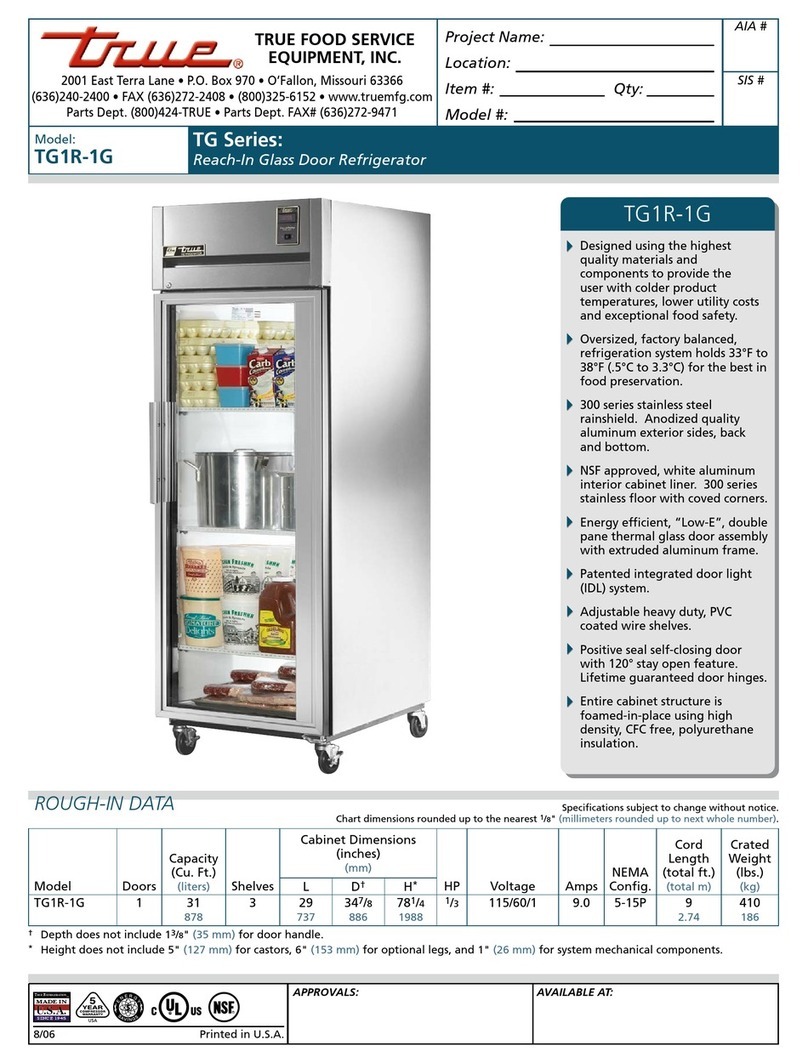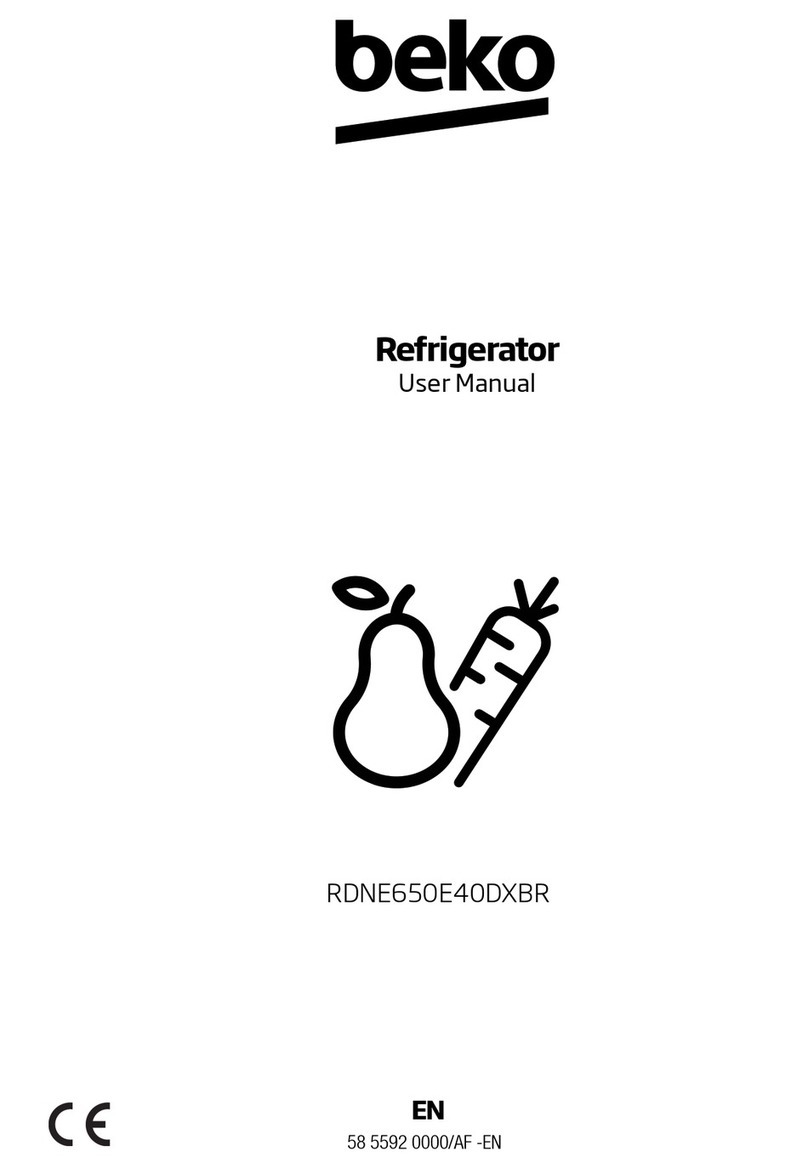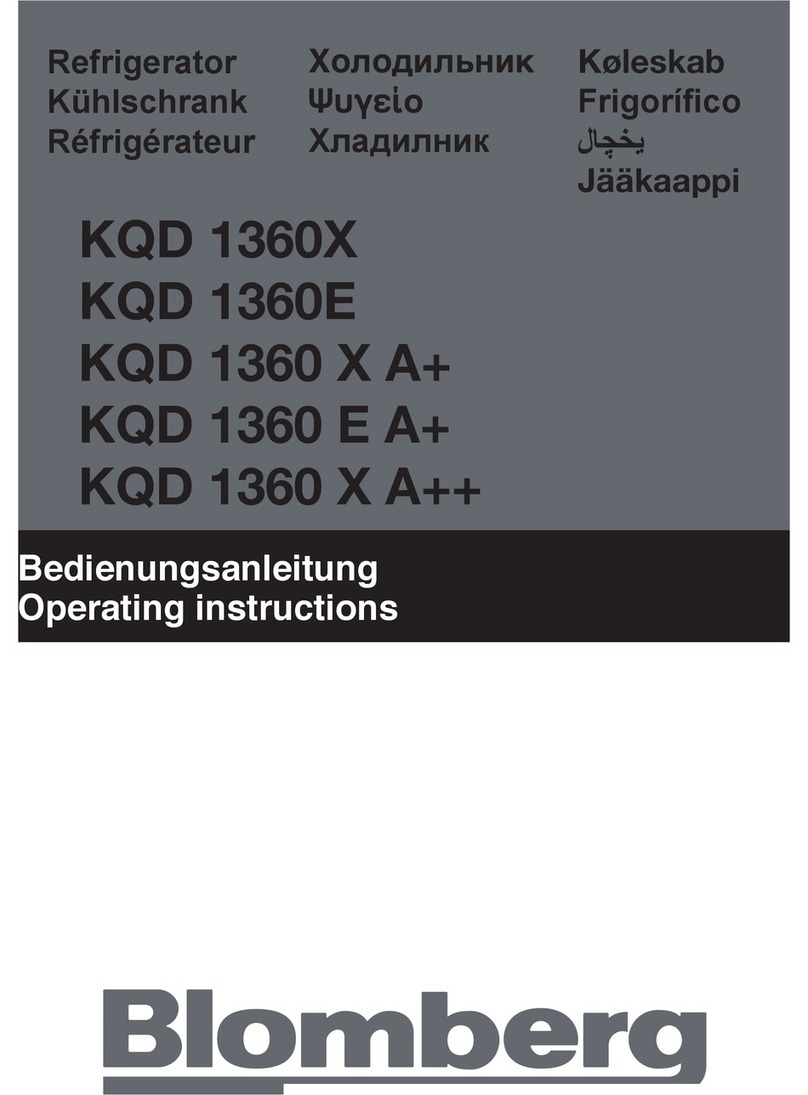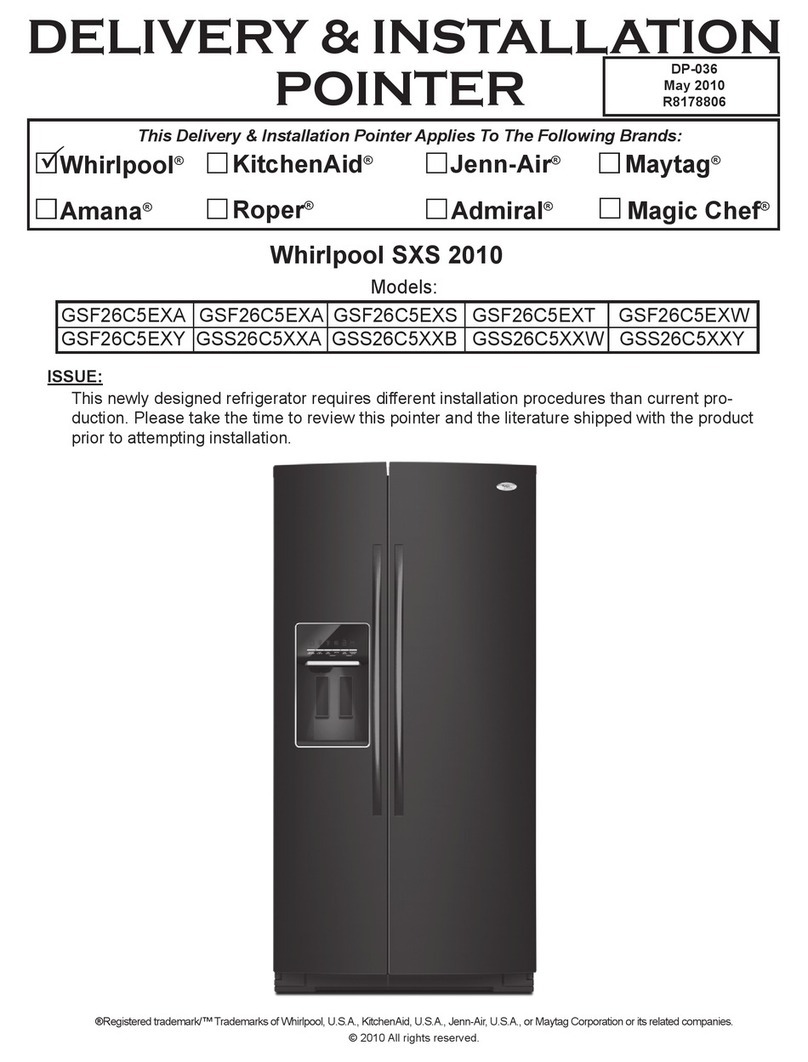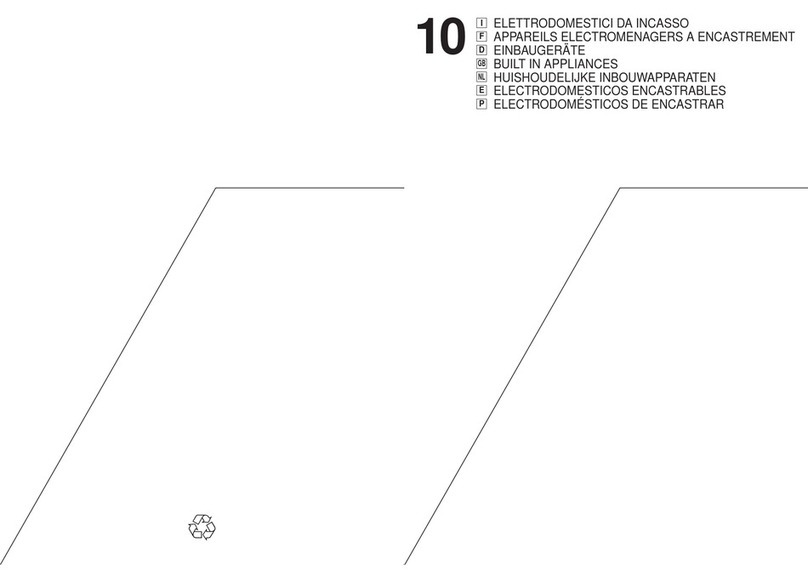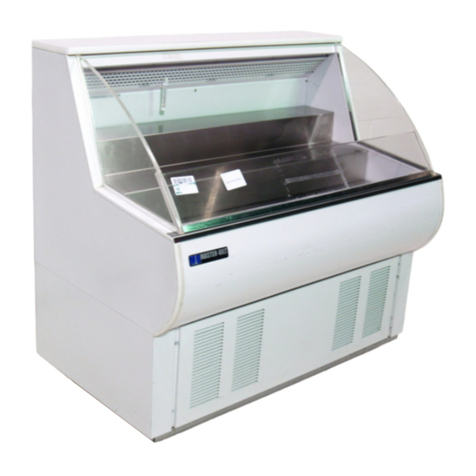iio RM1 User manual
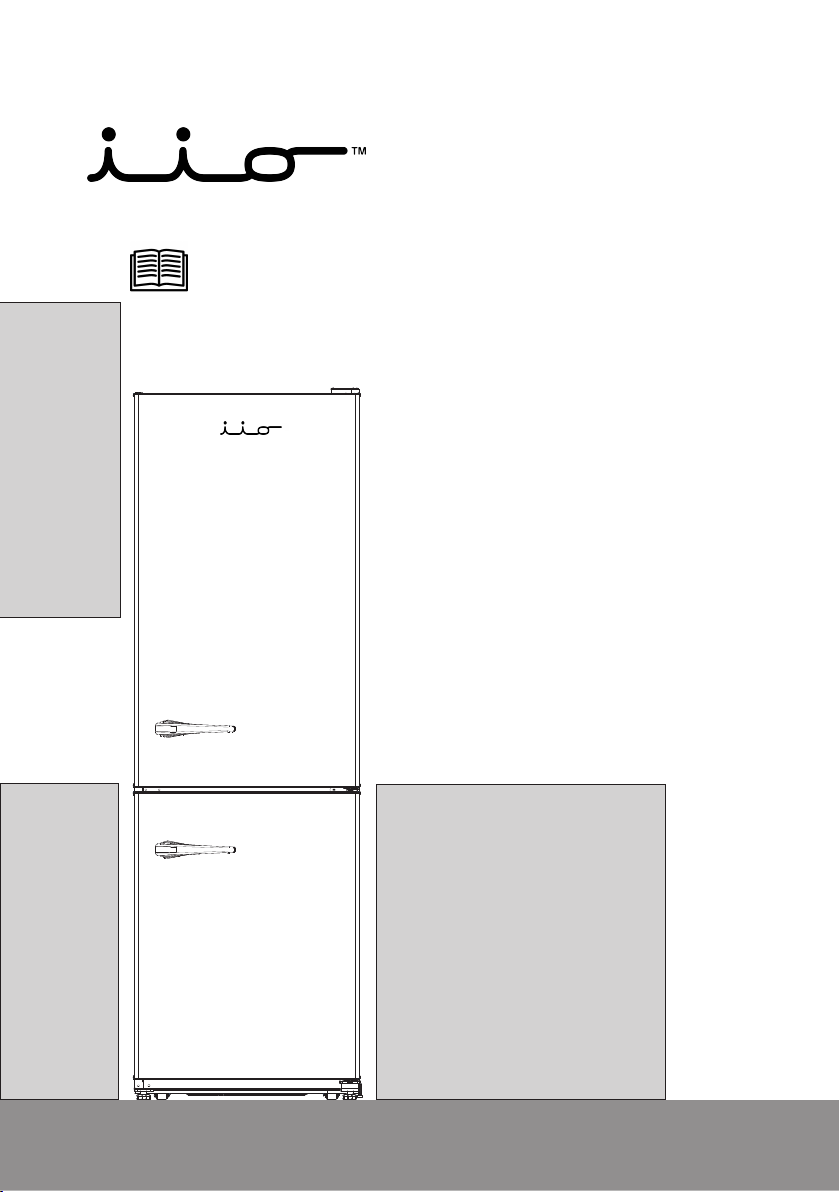
RM1 (ALBR1372-11)
User Manual
Read this owner's manual thoroughly before operating
the appliance and keep it handy for future reference.
SERIAL # HERE
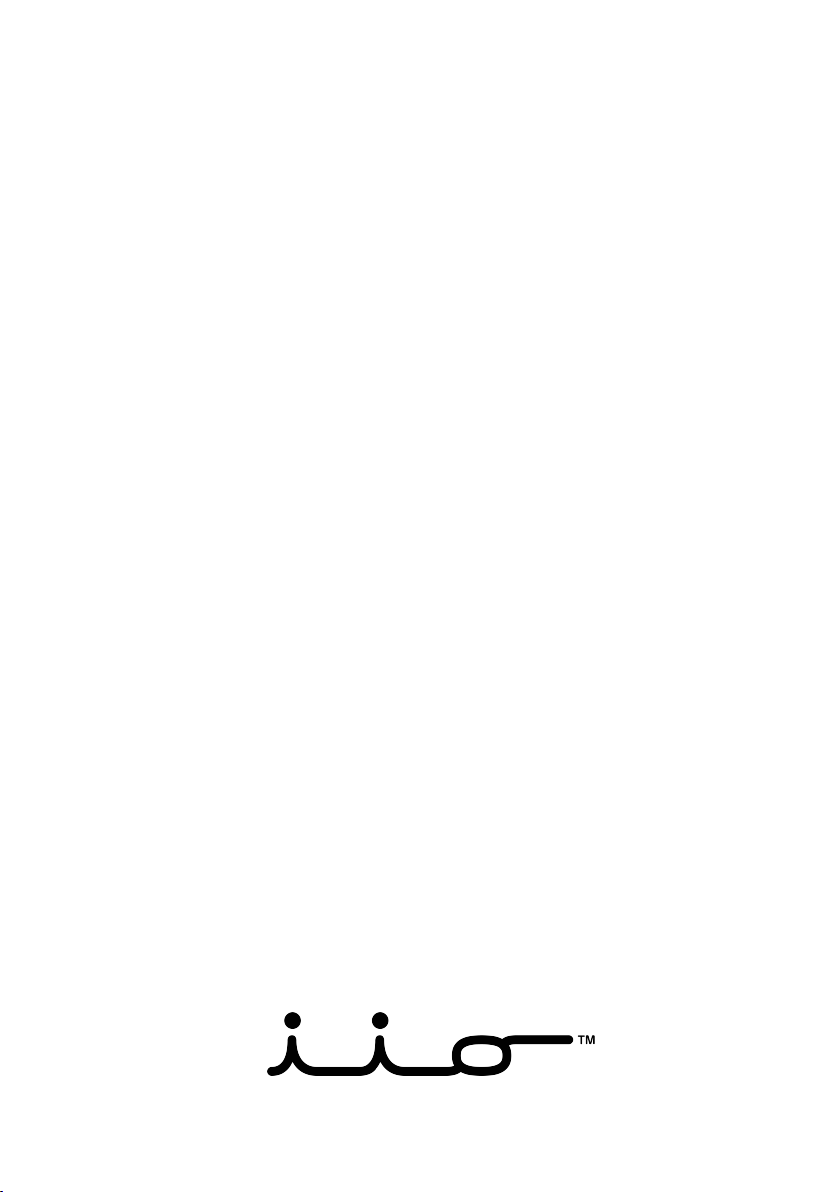
2
Thank you for your purchase!
We at iio™ truly appreciate your business and are grateful for the trust
you have placed in us and our products.
We know that you will enjoy your refrigerator for many years to come.
For any inquiries please contact us at: 1-833-446-4461 or visit
www.iiokitchen.com for additional information regarding your appliance.
Please register your refrigerator at www.iiokitchen.com.
Extend your warranty today!
Receive up to 1 month of extended warranty for submitting a photo and 2
months of extended warranty by submitting a video (pending review).
To be considered for approval:
Photo upload must demonstrate the product's use or application in a
natural setting, and should clearly show the product from a perspective not
already shown on the site.
Video review must be at least 30 seconds in duration, clearly show the
product in use in a natural setting, and include insightful product-specific
audio commentary.
The photo or video must be of sufficient quality, in the opinion of the
management at iioTM Kitchen Appliances, that it can be used on our website
in other promotional materials.
Submitting the photo and video represents your permission that we may
have unlimited use of these materials as we require, at no additional cost.
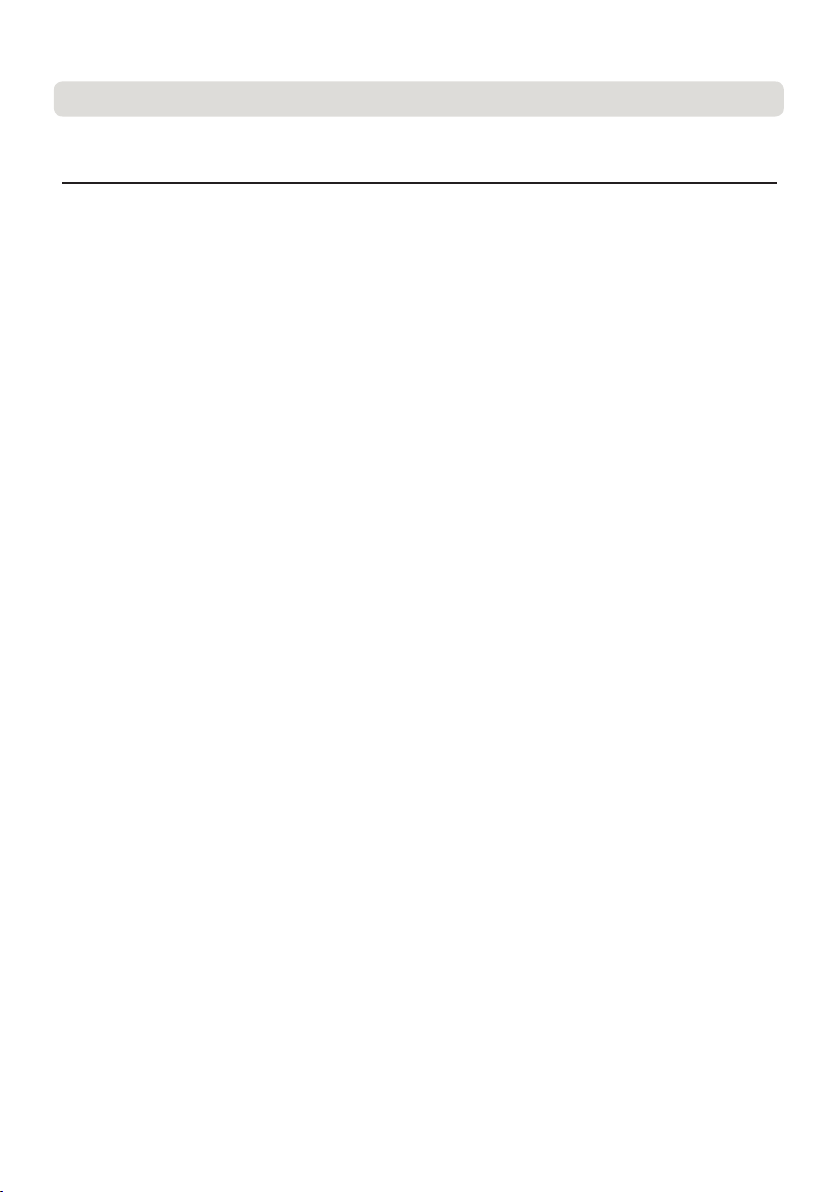
3
TABLE OF CONTENTS
Page 4
Page 5
Page 7
Page 12
Page 18
Page 21
Page 22
PRODUCT OVERVIEW
SAFETY INSTRUCTIONS
INSTALLATION
OPERATION
CLEANING
TROUBLESHOOTING
LIMITED WARRANTY
PRODUCT INFORMATION Page 23

4
PRODUCT OVERVIEW
The images in this guide may differ from the actual
components and accessories, which are subject to change
without prior notice for product improvement purposes.
NOTE: The appearance of components of the appliance may
differ from model to model.
The refrigerator is intended for storing fresh food at
temperatures above 32° F (0° C).
Appliance temperature may be changed by adjusting the
control panel settings.
The freezer section is intended for freezing fresh and already
frozen food and for long-term storage. Length of storage time
is dependent on the type of food being stored.
A Refrigerator
A Freezer
1
2
3
4
5
6
Control Panel
LED lighting of
refrigerator interior
Pull-out glass shelf
(height-adjustable)
Crisper (fruit and
vegetables drawer)
Height-adjustable
door shelves
Bottle shelf
7
8
Freezer drawers
Glass shelves

5
Always read and follow all safety messages.
READ ALL INSTRUCTIONS BEFORE USE.
IMPORTANT NOTES AND WARNINGS
Alert Symbol – will display WARNING or CAUTION
beside the instruction. Messages with the Alert Symbol
will inform you of the potential hazard, provide
guidance for reducing the hazard, and inform of the
possible outcome if the instruction is not followed.
WARNING – YOU MAY BE KILLED, SERIOUSLY INJURED OR DAMAGE
THE APPLIANCE IF THE INSTRUCTION IS NOT FOLLOWED.
CAUTION – YOU MAY BE INJURED OR DAMAGE THE APPLIANCE IF
THE INSTRUCTION IS NOT FOLLOWED.
SAFETY INSTRUCTIONS
WARNING – Flammable refrigerant used. To be repaired
by trained service personnel only. Do not puncture
refrigerant tubing or other parts that use refrigerant.
Consult user manual before attempting any repairs. All
safety precautions must be followed.
WARNING – When using this appliance follow basic
precautions to reduce the risk of electrical shock,
explosion, fire, serious injury or death.
CAUTION – Appliance MUST be in a vertical position for
24 hours before being connected to power.
WARNING – This appliance is not intended to
be used by children under the age of 8.
WARNING – Children shall not play with the
appliance.
WARNING – Do not allow any child to get into,
climb the appliance or play with the appliance
doors.
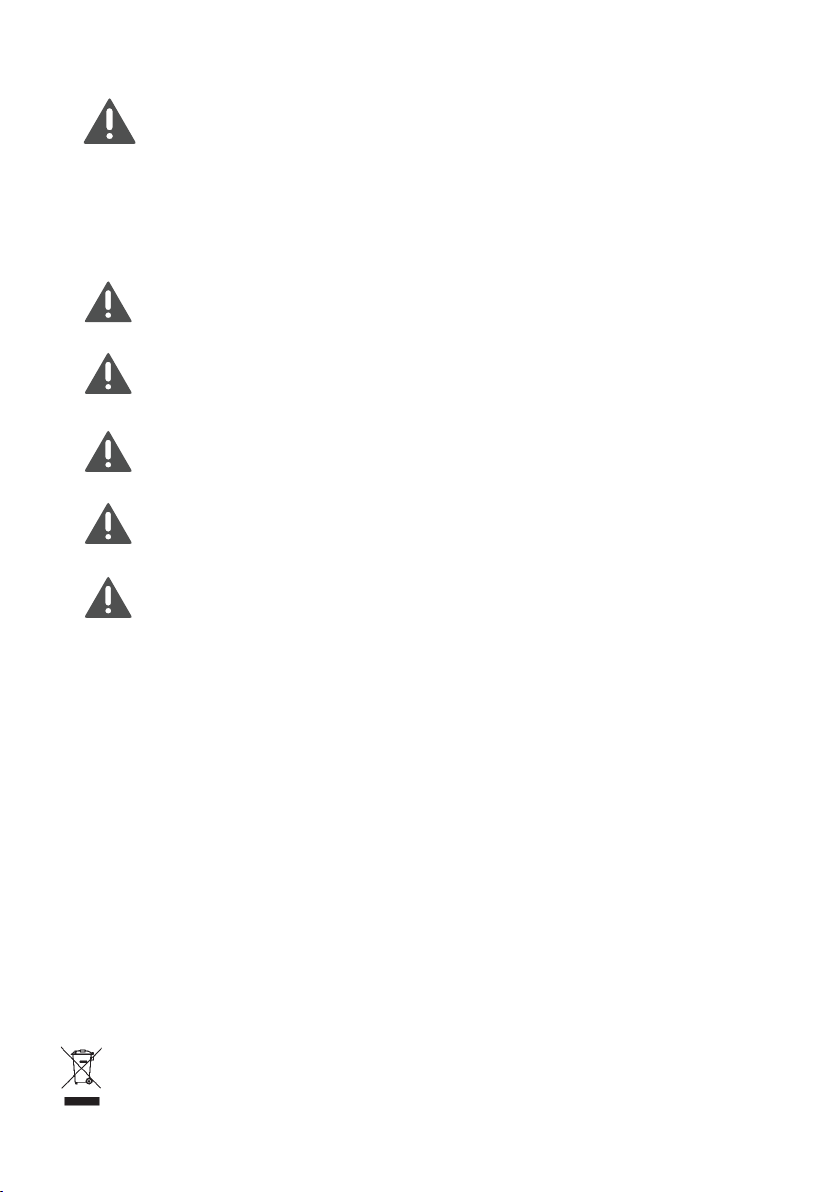
6
Dispose of properly in accordance with federal and/or local regulations. In case of
punctured tubing follow all handling instructions carefully.
WARNING – Disconnect the power before servicing.
WARNING – Do not put flammable, explosive,
volatile and highly corrosive items in the appliance
to prevent damage to the appliance and prevent
injury or death. Keep materials and vapors, such
as gasoline and alcohol, away from appliance.
WARNING – Use non-flammable cleaner to clean the
appliance.
CAUTION – Replace all appliance parts and panels before
operation.
WARNING – Do not use electrical appliances (i.e. hair
dryer or fan) inside the appliance compartments.
CAUTION – To avoid injury two or more people are
required to move and install the appliance.

7
INSTALLATION WARNINGS
WARNING – When using this appliance follow basic
precautions to reduce the risk of electrical shock,
explosion, fire, serious injury or death.
the power outlet.
CAUTION – Install the appliance in a dry and well-
ventilated room. Ambient temperature should be
between 18 °C~ 38 °C(64°F~ 100 °F).
WARNING – To avoid injury or damage to the
appliance, installation should be carried out by
two people.
CAUTION – The appliance is heavy. Protect the
floor when moving the appliance for cleaning or
servicing. Always pull the appliance straight out
when moving it. Do not wiggle or walk the
appliance as floor damage could occur.
WARNING – Do not use sharp instruments, rubbing
alcohol, flammable fluids, or abrasive cleaners to
remove tape or glue. These products can damage
the surface of your appliance.
WARNING – Keep ventilation openings clear of
obstructions.
WARNING – Only connect this product to a
dedicated grounded electrical outlet rated for use
with this product (115 V, 60 Hz, AC only). It is the
user’s responsibility to replace a standard 2-prong
wall outlet with a standard 3-prong (grounded)
wall outlet. Ensure that the grounding electrode is
equipped with a reliable grounding line.
WARNING – Do not damage the refrigerant circuit.
WARNING – Never attempt to operate this
appliance if it is damaged, malfunctioning,
partially disassembled, or has missing or broken
parts, including a damaged cord or plug.
WARNING – Do not remove the ground prong from
the power cord.
WARNING – Do not use an extension cord.
WARNING – Do not use an adapter on the wall
socket.
WARNING – Do not pull out plug using the power
cord. Firmly grasp the plug and pull it out from the
socket.
CAUTION – Do not use an outlet that can be turned
off with a switch.
WARNING – When moving the appliance, be
careful not to roll, bend, pinch or damage the
power cord.
WARNING – Do not install the appliance in a damp
or dusty place where insulation on electrical parts
may deteriorate.
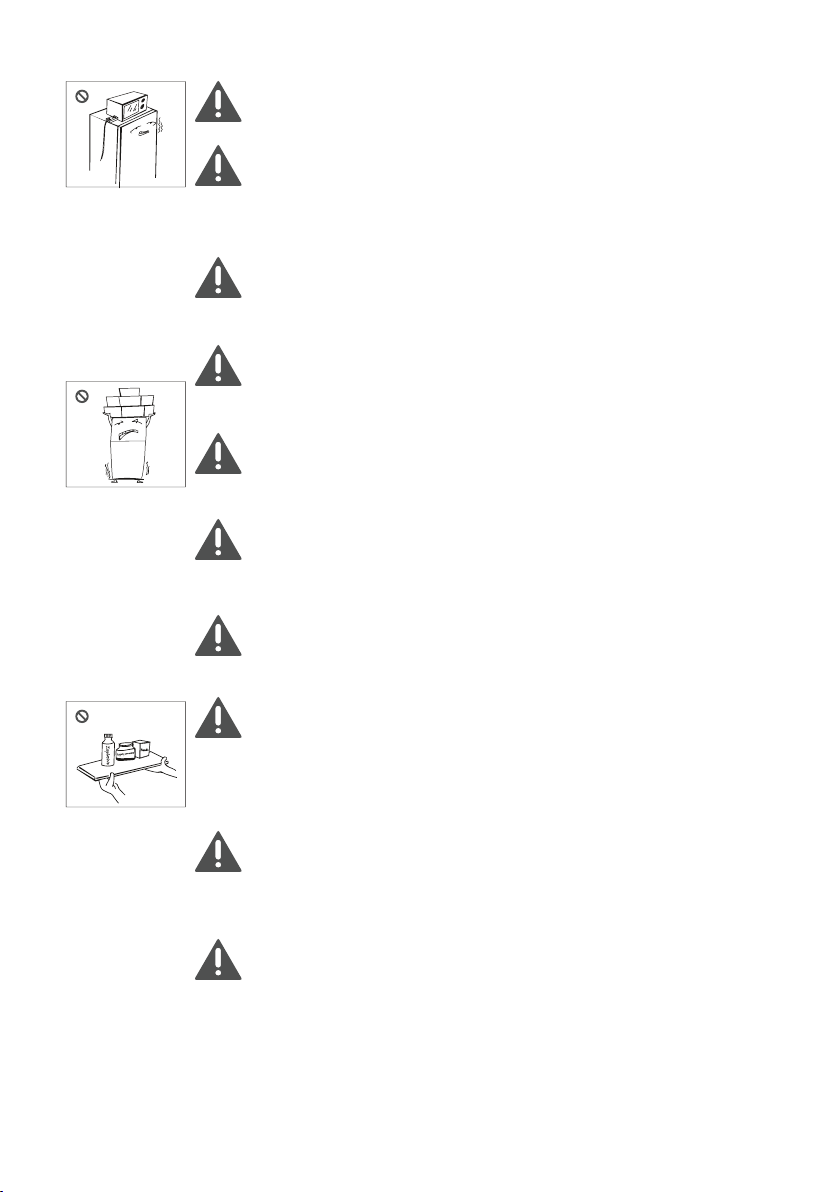
NINGWAR – Do not place heavy objects on top
the appliance as they may fall and cause injury
wh pen the ap il ance door is opened.
WARNING – Do not place electrical appliances on
the top of the appliance.
WARNING – Keep packing materials out of the
reach of children. Packaging material can be
dangerous for children as there is a risk of
suffocation.
WARNING – Do not place the appliance in direct
sunlight or expose it to the heat from heating
appliances such as stoves or heaters.
WARNING – Do not place heavy objects on top of
the appliance as they may fall and cause injury
when the appliance door is opened.
CAUTION – Appliance MUST be in a vertical
position for 24 hours before being connected to
the power outlet.
CAUTION – Install the appliance in a dry and well-
ventilated room. Ambient temperature should be
between 18 °C~ 38 °C(64°F~ 100 °F).
WARNING – To avoid injury or damage to the
appliance, installation should be carried out by
two people.
CAUTION – The appliance is heavy. Protect the
floor when moving the appliance for cleaning or
servicing. Always pull the appliance straight out
when moving it. Do not wiggle or walk the
appliance as floor damage could occur.
WARNING – Do not use sharp instruments, rubbing
alcohol, flammable fluids, or abrasive cleaners to
remove tape or glue. These products can damage
the surface of your appliance.
WARNING – Keep ventilation openings clear of
obstructions.
8
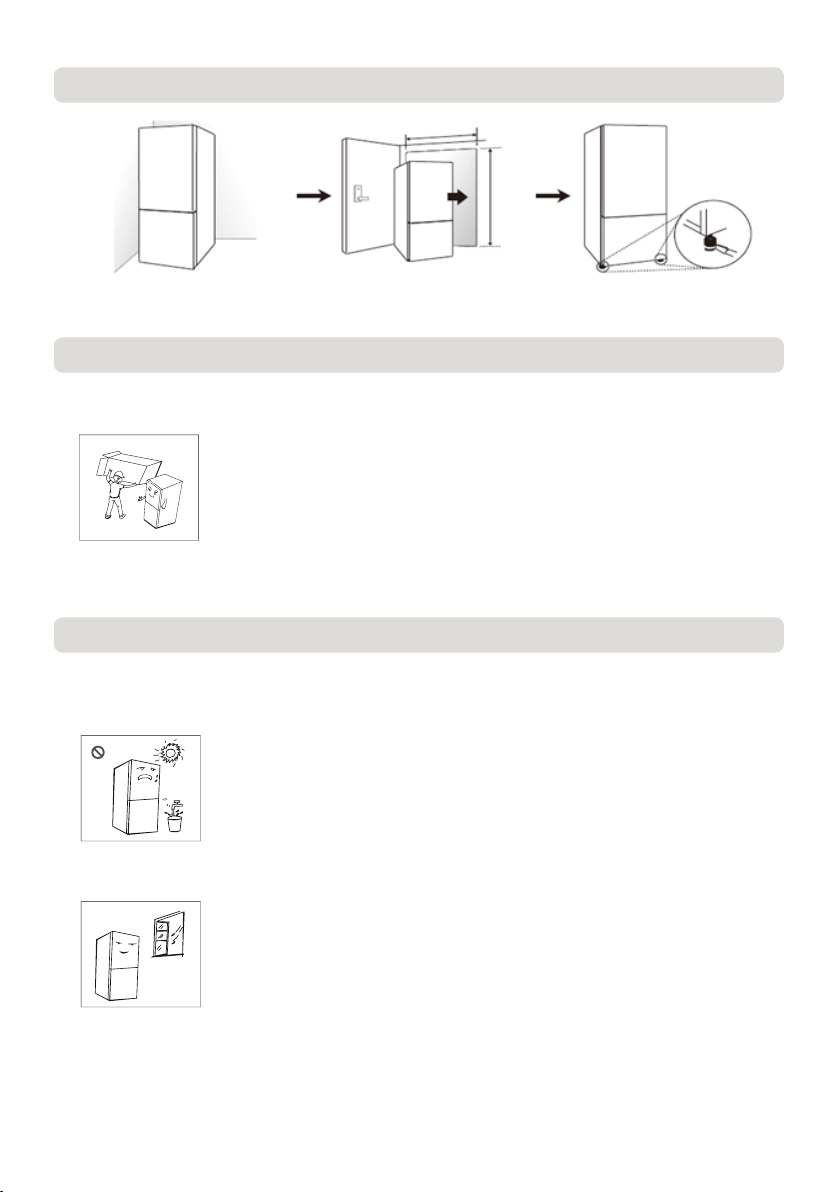
UNPACK CHOOSE LOCATION LEVEL LEGS
Remove the Packaging
•Remove tape and any temporary labels from your
refrigerator before use. Do not remove any
warning labels, the model and serial number
labels, or the circuit diagram.
•Carefully remove the protective plastic film on the
doors and refrigerator body.
•If required, carefully use tweezers or other small
instruments to start the peeling at the corners.
Appliance Location
•To avoid noise and vibration, the appliance must
be installed and leveled on a solidly constructed
floor. If required, adjust the leveling legs to
compensate for the unevenness of the floor.
•Keep away from heat and avoid direct sunlight.
•Do not place the appliance in humid or watery
places to prevent corrosion or reduced insulation
efficiency.
•Ensure that the appliance is placed in a well-
ventilated indoor location.
Note: Installation on carpeting, soft tile surfaces, a
platform or weakly supported structure is not
recommended. Surface shall be flat and sturdy (rotate
left and right to adjust the wheel for levelling if
unsteady).
Ensure that there is enough space around the
appliance, as indicated in diagram (pg. 10), to allow
for proper ventilation.
INSTALLATION INSTRUCTIONS
9
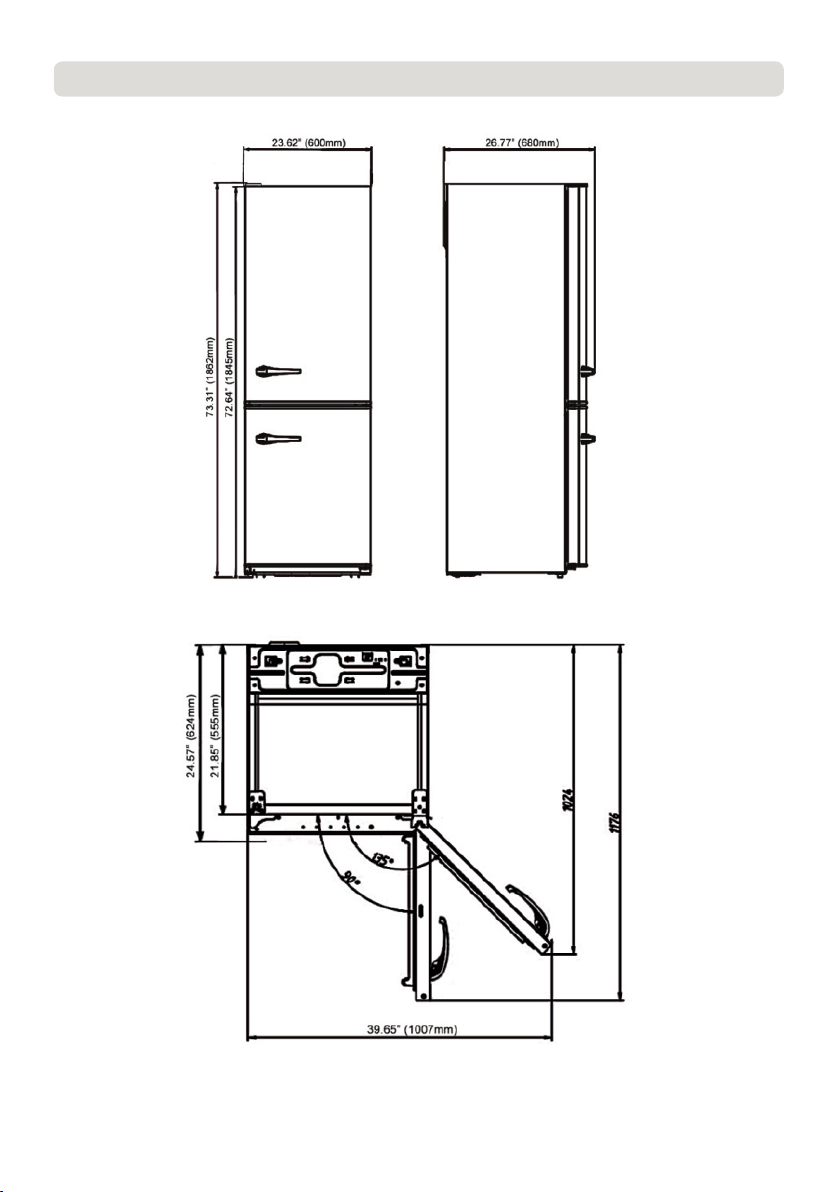
REFRIGERATOR AND INSTALLATION DIMENSIONS
10

Dimensions and Clearances
•Check the dimensions of the appliance and the installation path to
ensure there is sufficient room to move the appliance through
doors or narrow openings.
•The installation location chosen for the appliance should allow
space behind the unit for connections and airflow as well as space
in front to open the doors.
•Too small of a distance from adjacent items may result in reduced
cooling and freezing capability and increased power
consumption. Allow at least 29 1/8” inches (740 mm) in front of
the appliance to open the doors, and at least 2 inches (50 mm)
between the back of the appliance and the wall.
1.
Levelling
The refrigerator has two front leveling legs. Adjust the legs to alter
the tilt from front-to back or side-to side. If the refrigerator seems
unsteady, or the doors do not close easily, adjust the refrigerator’s
tilt using the instructions below:
2.2.
Turn the leveling leg counter-clockwise to raise that side of the
refrigerator or clockwise to lower it. It may take several turns
of the leveling leg to adjust the height of the appliance.
Open the door and check to make sure that it closes easily. If
the door does not close easily, tilt the refrigerator slightly more
to the rear by turning both leveling legs counter-clockwise. It
may take several more turns.
Positioning the Refrigerator
Arrange the refrigerator so that it does not vibrate against
adjoining surfaces or against the wall. Be sure to maintain a 2”
clearance behind the refrigerator for proper ventilation.
11

Before Use
•
Do not peel off the model or serial number
label or the wiring diagram on the rear
surface of the appliance.
•
Open appliance doors to ventilate the interior
as the appliance may have a "new car smell".
•
Clean the appliance thoroughly by wiping off
all surfaces with a soft cloth and mild
detergent.
•
The appliance may make a loud noise after
initial operation. This is normal and will
decrease as the temperature decreases.
•
Remove any adhesive tape from inside the
appliance and open the doors for ventilation
OPERATION
CAUTION – Do not scratch the appliance with a
sharp object or use a detergent that contains
alcohol, a flammable liquid or an abrasive when
removing any tape or adhesive from the appliance.
12
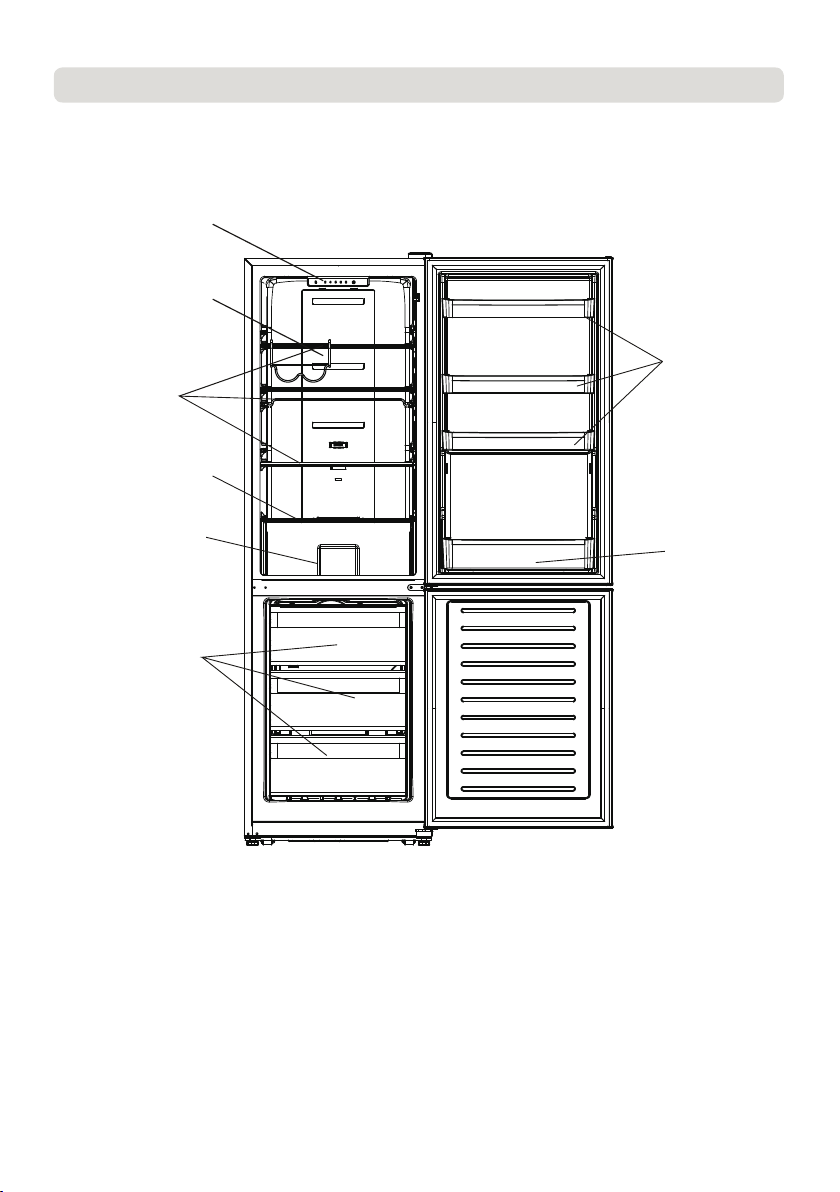
COMPONENTS
Control
Panel
Bottle
Holder
Glass
Shelves
Crisper
Freezer
Drawers
Bottom
Shelf
Upper
Shelf
Glass Crisper
Cover
13
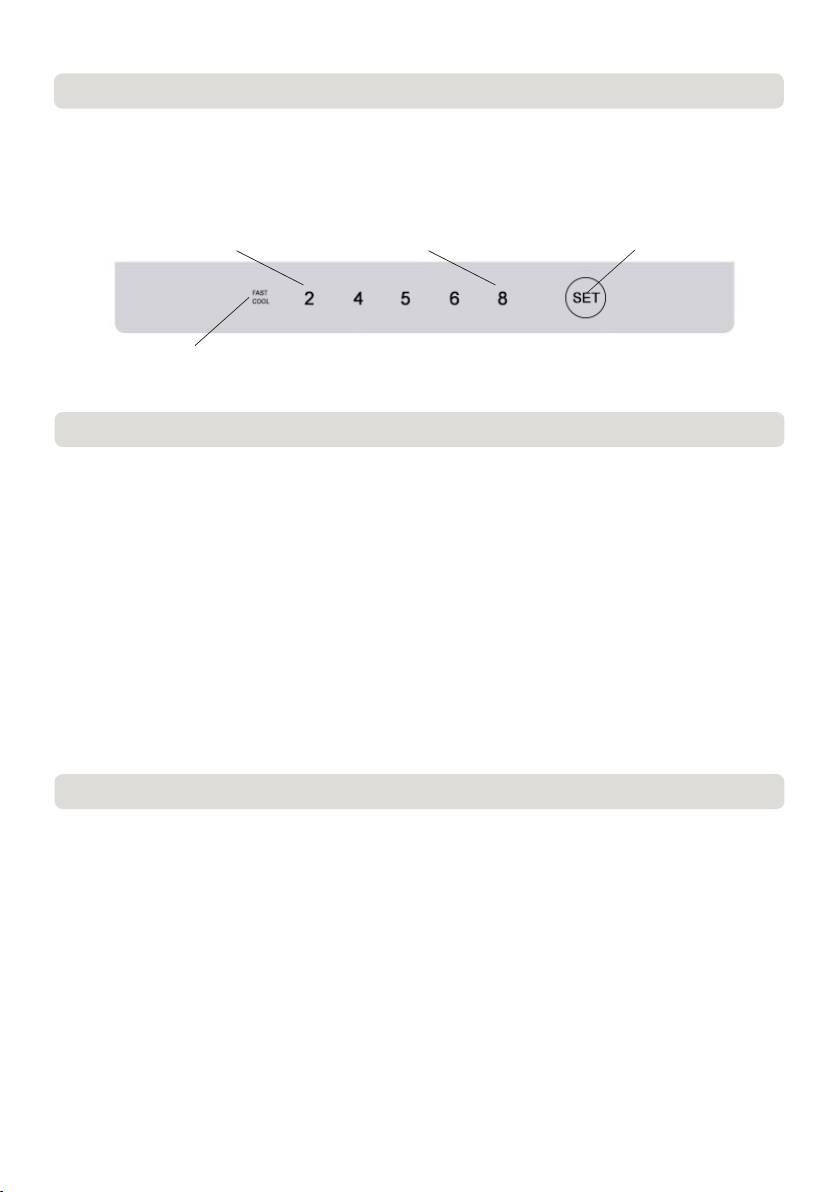
Control Panel Overview
•The control panel regulates the appliance temperature. There
are five 5 settings to choose from. The lowest number
provides the warmest temperature the highest number
provides the coldest temperature.
•The default temperature setting is 5.
•Cycle through the different temperature settings by pressing
and releasing the SET button until the desired setting has been
reached.
•As you cycle through the different temperature settings the
illuminated number for each setting will flash several times and
will stop flashing once it has been set.
FAST COOL
•FAST COOL Function - operates the appliance at maximum
cooling for 30 hours. This feature can be used after placing a
large quantity of food in the fridge.
•To activate the FAST COOL function press and release the SET
button to cycle through the settings until the FAST COOL
setting is illuminated. FAST COOL will flash and then stop
flashing once it sets.
•To exit the FAST COOL setting press the SET button.
•After 30 hours FAST COOL mode will revert to the previous
setting if it is not exited by the user.
Warmest Coldest
FAST
COOL
SET
Control Panel Display Functions
Depending on the model, some of the following functions may not
be available. The control panel display may differ from model to
model.
14

•The bottle holder is used to hold bottles and
cans and can be positioned on the glass shelves.
ADDITIONAL FEATURES
Open Door Alarm (Refrigerator Door Only)
•An audible alarm will sound if the appliance
door is kept open for more than 3 minutes.
Close the door to deactivate the alarm. If the
door is kept open for more than 10 minutes the
interior lighting will turn off.
Bottle Holder Feature
Glass Shelves
•Glass shelves can be positioned to the desired
height by the user.
•To reposition a shelf, place one hand in the back
of the shelf and one at the front of the shelf.
Gently lift the back of the shelf and carefully
pull the shelf out towards you.
•Tilt the front of the shelf up about 60° and
completely pull out the shelf.
•Gently re-install the shelf at the desired position
by reversing these steps.
•Ensure that the shelf is gently pushed towards
the back of the refrigerator and that the tabs on
either side of the shelf are properly seated in
their slots located at the back of the
refrigerator.
CAUTION – Exercise care when moving shelves,
drawers, and door shelves to avoid breakage.
15

Crisper
•The crisper is typically used to hold vegetables and fruit.
•Preferably, place the items in a sealed bag or container to
maintain the proper humidity levels.
Door Shelves
•The upper and lower door shelves are used to
hold smaller items such as drinks, eggs, cheese,
etc.
•The third upper shelf can be adjusted higher to
allow taller containers to be placed in the bottom
shelf. Gently lift up the third upper shelf and re-
install it in the holding slot above.
•All of the four door shelves can be removed for
cleaning. Gently lift up the shelf using both
hands placed on both ends of the shelf. Lift both
sides the same amount to avoid jamming or
causing damage to the shelf or refrigerator panel.
•Re-install the shelf ensuring that it is lowered
evenly and horizontally. Tap the shelf gently to
ensure it is properly seated.
Ice Cube Tray
•The ice cube tray may be placed in a freezer drawer for
making ice.
Freezer Drawers
•Freezer drawers are used for storing frozen food
and for freezing fresh food.
16

Defrosting the Refrigerator
•This appliance is frost free but occasionally a buildup of frost
may occur. This is dependent on a variety of reasons such as
frequent opening of the door or seasonal changes.
•If defrosting is required disconnect the appliance from the
power supply and gently wipe down surfaces with a dry cloth
and place a towel in the appliance to collect any excess water.
1177
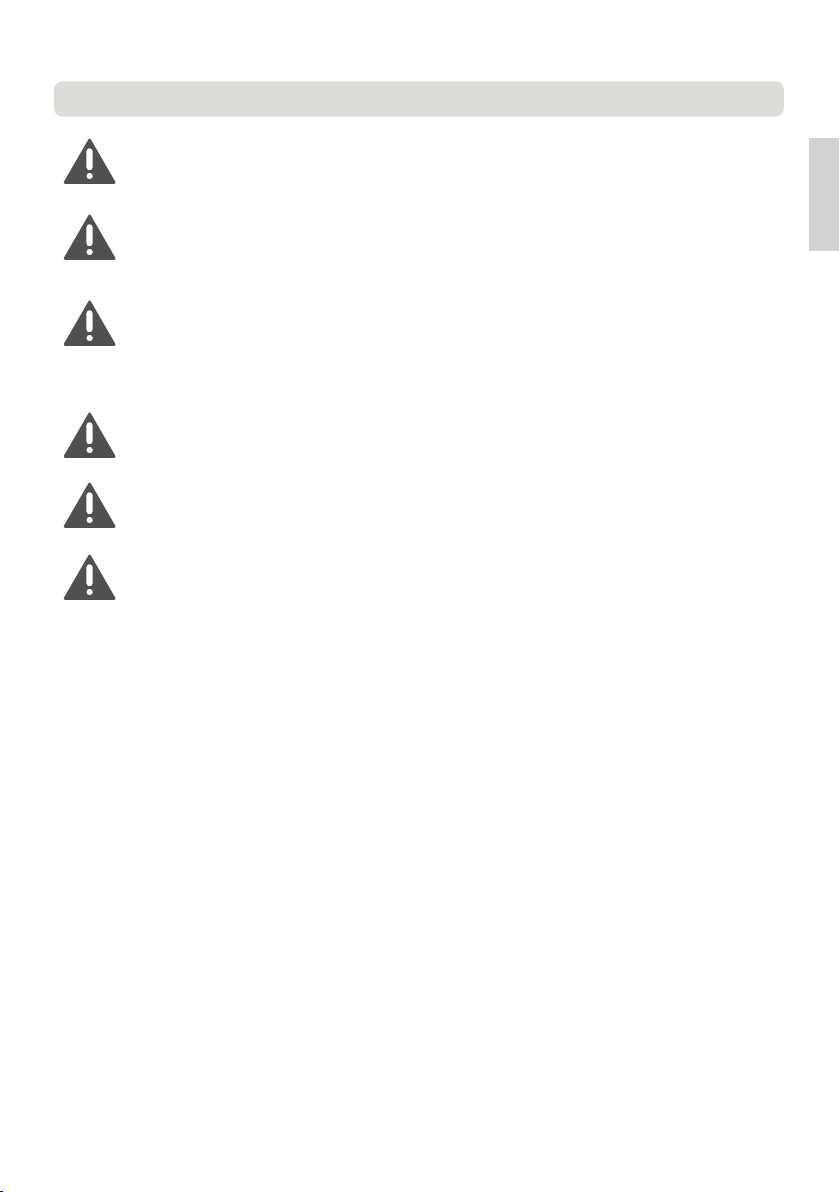
CLEANING
WARNING – Unplug the appliance from the power source
before cleaning.
CAUTION – Do not use any detergents or flammable
substances such as alcohol, thinner, bleach, or other
flammable liquids to clean the appliance.
CAUTION – Cleaning solutions that contain abrasives,
acids or solvents are not suitable for cleaning and may
damage the fridge and cause discoloration. Do not use
these types of cleaners.
CAUTION – Do not use sharp objects when cleaning the
appliance as these may scratch the appliance.
CAUTION – Do not peel off or damage the model or serial
number labels on the surfaces of the appliance.
WARNING – Do not use large amounts of water or liquid
when cleaning the appliance as this may affect electrical
components and insulating properties of the appliance.
18
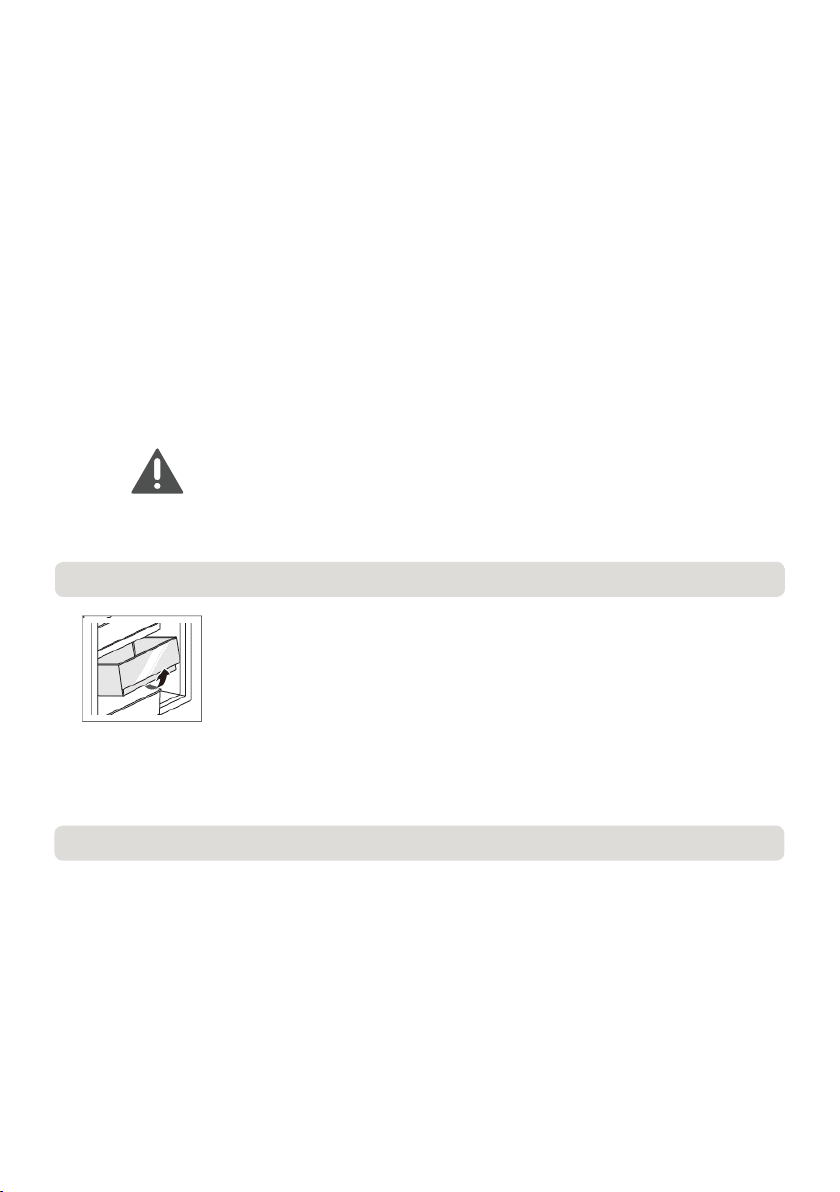
Freezer Drawers
•Freezer drawers can be pulled out for cleaning.
•Hold the handle of the drawer and gently pull it
out until it stops.
•Tilt the drawer upwards about 30° up to be able
to remove it completely.
•Reinstall the drawer by reversing these steps.
Exterior Cleaning
•Check and clean the door gasket regularly to ensure that there is
no debris on it.
•Exterior surfaces of the appliance can also be cleaned with a soft
damp cloth with mild detergent.
•Periodically clean the dust that accumulates under and behind
the appliance to improve the cooling efficiency.
•Regular cleaning of the appliance is recommended to prevent
odors and ensure efficient operation of the unit. This includes
interior surfaces such as interior walls, shelves, and door
shelves as well as exterior components such as door gaskets,
handles, sides, and the condenser unit.
•Use a soft damp cloth with mild detergent to clean all
surfaces.
•Removable parts such as shelves, drawers and door shelves
may be taken out for cleaning.
•Wipe up spills immediately.
•Surfaces should be dried after being wiped.
19
CAUTION – Exercise care when moving shelves,
drawers, and door shelves to avoid breakage.

WARNING – Turn off the appliance and unplug the
appliance from the power source before attempting to
clean the compressor cavity.
WARNING – Take extreme care when cleaning this section
of the appliance as it contains electrical and mechanical
components as well as delicate refrigerant tubes that must
not be damaged.
Compressor Cavity
•Check and clean the door gasket regularly to
ensure that there is no debris on it.
•Exterior surfaces of the appliance can also be
cleaned with a soft damp cloth with mild
detergent.
•Periodically clean the dust that accumulates
under and behind the appliance to improve the
cooling efficiency.
20
Other manuals for RM1
1
This manual suits for next models
1
Table of contents
Other iio Refrigerator manuals