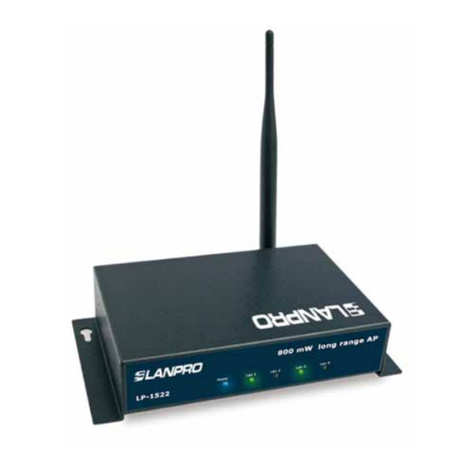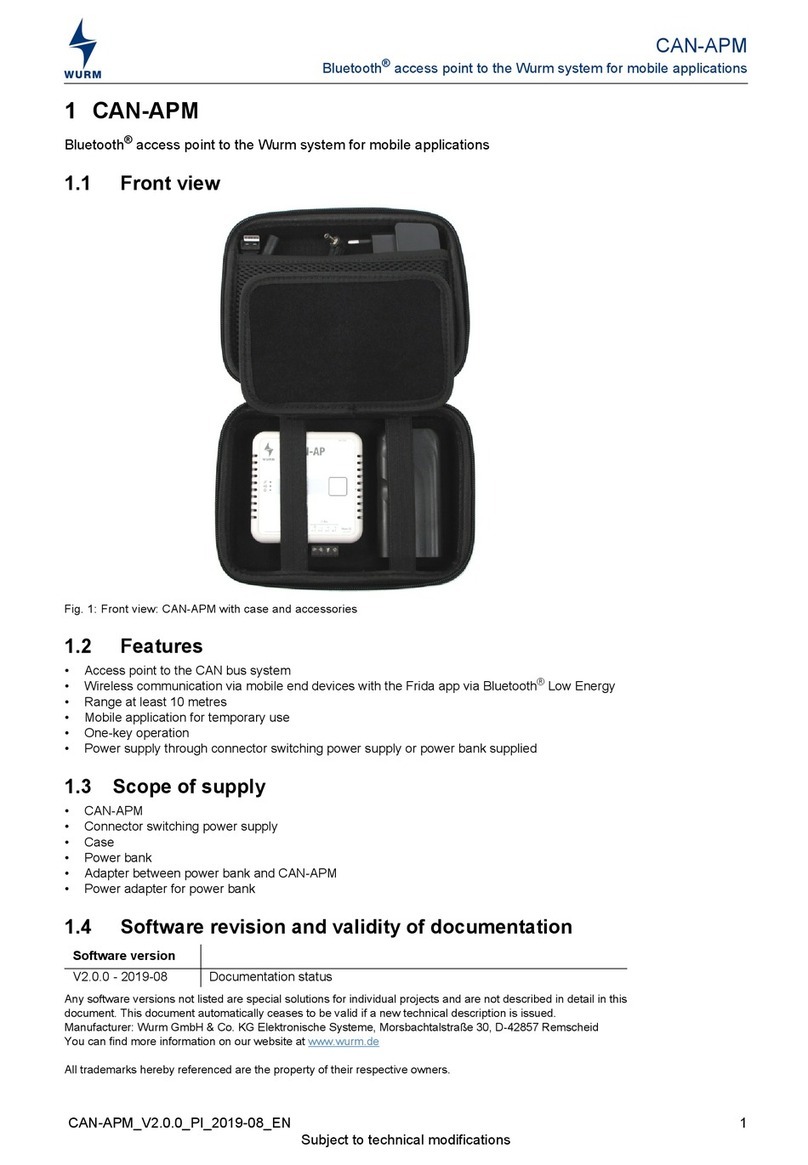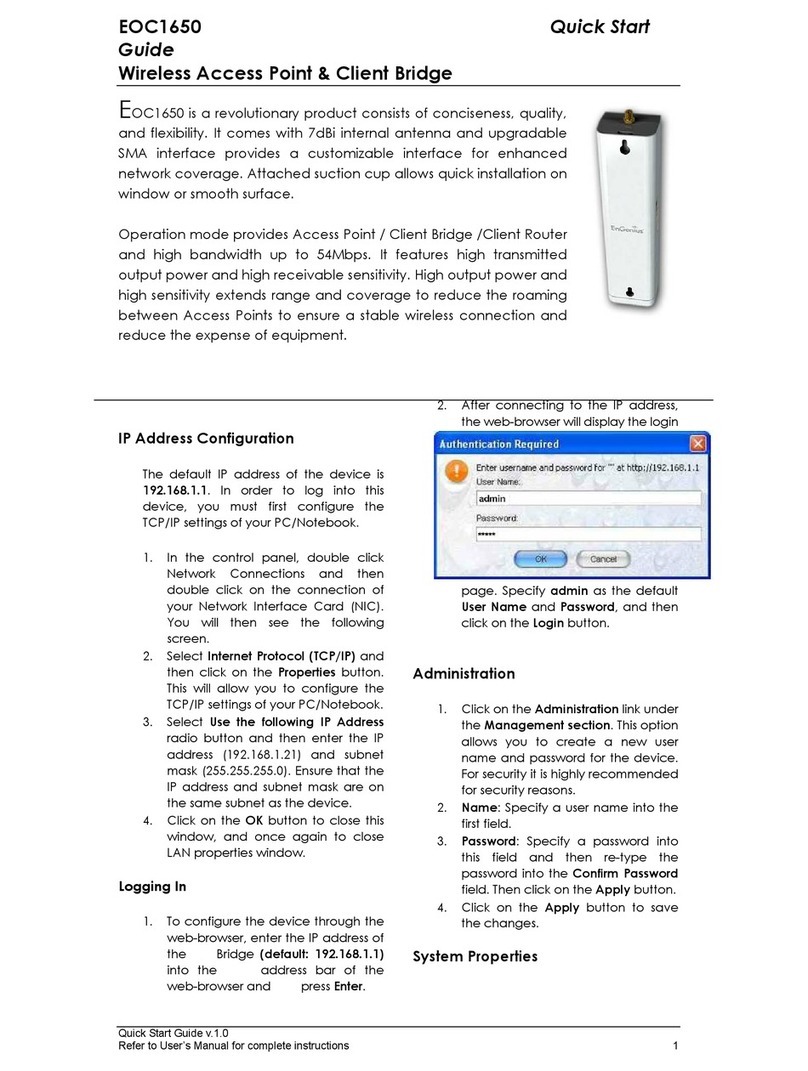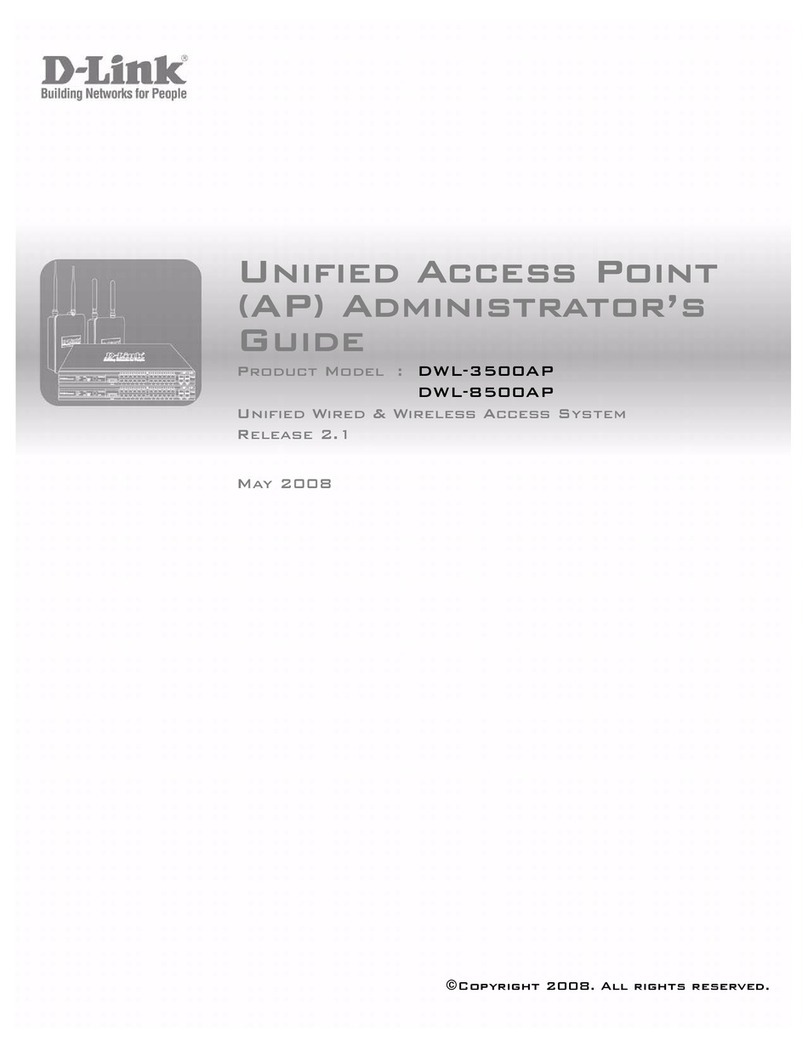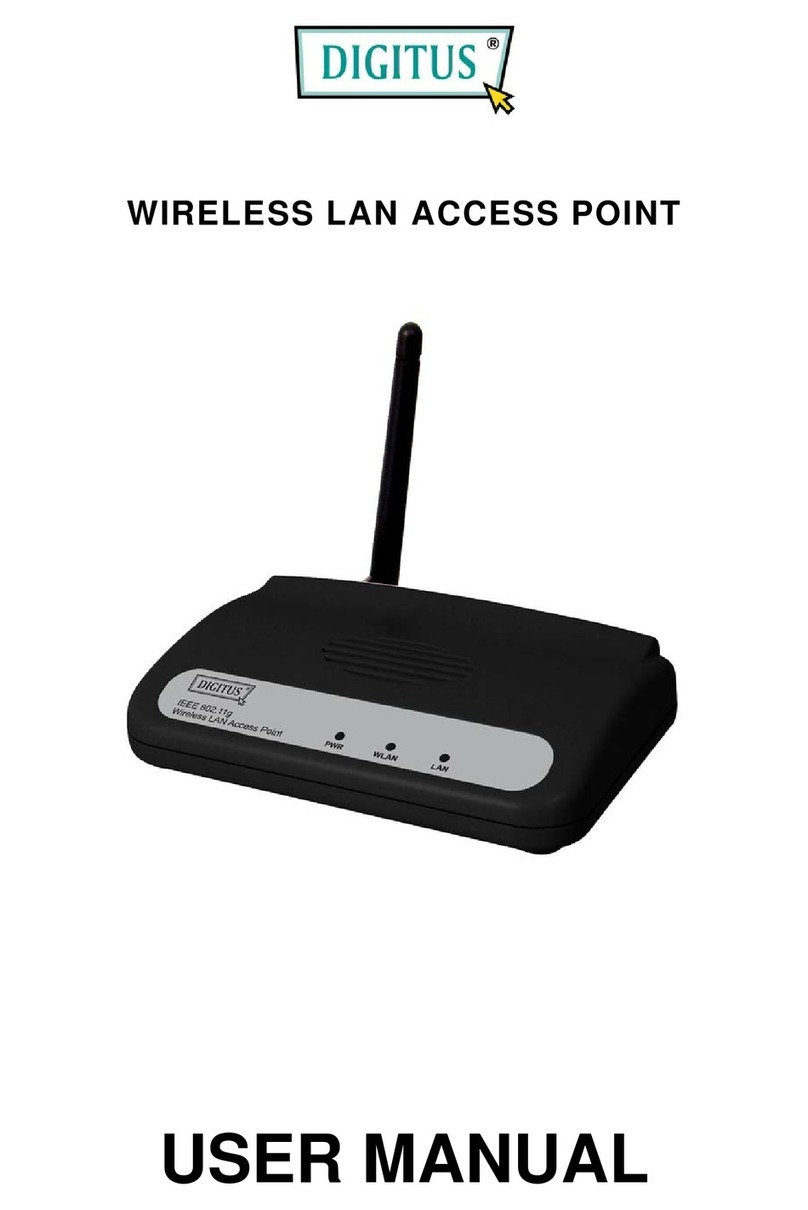Ijinus AP2-LAN User manual

User Guide
CUG00029-EN-A01
USER GUIDE
Access point AP2-LAN
This device complies with FCC radiation exposure limits set forth for
general population. This device must not be co-located or operating
in conjunction with any other antenna or transmitter.

User Guide
CUG00029-EN-A01
IJINUS - 25 ZA de Kervidanou 3, 29300 MELLAC –France : +33 2 98 09 03 30 –Customer Service: +33 2 98 09 03 32 / sav@ijinus.com
SUMMARY
1 Introduction....................................................................................................................................................................3
2 Connection to the internal serial access point using the LAN network..........................................................................3
3 Warning to users in the United States............................................................................................................................6
4 Warning to users in the Canada .....................................................................................................................................6
5 Revision of the document...............................................................................................................................................7

Access point AP2-LAN
User Guide
CUG00029-EN-A01
IJINUS - 25 ZA de Kervidanou 3, 29300 MELLAC –France : +33 2 98 09 03 30 –Customer Service: +33 2 98 09 03 32 / sav@ijinus.com 3
1Introduction
This device is a radio access point used to transfers data into remote sensors nearby via a LAN connection. A
serial to ethernet interface is embedded in the device. We provide to our clients a command list or a software
library, to drive the access point. They are able to manage it with their own software and paired the sensors
(temperature recorders, loggers, sensors).
2Connection to the internal serial access point using the LAN network
The AP2-LAN radio access point contains an Ijinus radio board (T2004) and a Moxa NE-4120s RS-232
Ethernet interface. The moxa board allows RS232 communication through a LAN Network. A COM port will
be created and will be used for serial link operations.
- Install the Moxa Network Enabler Administrator software
It can be downloaded here :
https://www.moxa.com/Moxa/media/PDIM/S100000224/moxa-ne-4100-series-network-enabler-
administrator-utility-v2.11.zip
This tool allows the discovery of the NE4120s on the network and its configuration.
- Set the NE-4200s has shown below :
Serial setting: 115200bps –N-8-1 –No flow control

Access point AP2-LAN
User Guide
CUG00029-EN-A01
IJINUS - 25 ZA de Kervidanou 3, 29300 MELLAC –France : +33 2 98 09 03 30 –Customer Service: +33 2 98 09 03 32 / sav@ijinus.com 4
Operation mode : RealCOM Mode
- Install Moxa driver manager
It can be downloaded here :
https://www.moxa.com/Moxa/media/PDIM/S100000224/moxa-windows-driver-manager-driver-v3.0.zip
This tool allows the creation of a COM Port on your desktop. This COM Port will be used to connect the T2004
with Hyperterminal (or equivalent).
The port is added using a search the Add button and then the search utility :

Access point AP2-LAN
User Guide
CUG00029-EN-A01
IJINUS - 25 ZA de Kervidanou 3, 29300 MELLAC –France : +33 2 98 09 03 30 –Customer Service: +33 2 98 09 03 32 / sav@ijinus.com 6
3Warning to users in the United States
Caution: the user that changes or modifications not expressly approved by the party
responsible for compliance could void the user's authority to operate the equipment.
"NOTE: This equipment has been tested and found to comply with the limits for a Class B
digital device, pursuant to part 15 of the FCC Rules. These limits are designed to provide
reasonable protection against harmful interference in a residential installation. This
equipment generates, uses and can radiate radio frequency energy and, if not installed and
used in accordance with the instruction, may cause harmful interference to radio
communications. However, there is no guarantee that interference will not occur in a
particular installation. If this equipment does cause harmful interference to radio or
television reception which can be determined by turning the equipment off and on, the user
is encouraged to try to correct interference by one or more of the following measures:
- Reorient or relocate the receiving antenna.
- Increase the separation between the equipment and receiver.
- Connect the equipment into an outlet on circuit different from that to which the receiver
is connected.
- Consult the dealer or an experienced radio/TV technician for help.
This device complies with FCC RF radiation exposure limits set forth for general population.
This device must be installed to provide a separation distance of at least 20cm from all persons and must not be
co-located or operating in conjunction with any other antenna or
transmitter.
4Warning to users in the Canada
This device complies with Industry Canada license-exempt RSS standard(s). Operation is subject to the following
two conditions: (1) this device may not cause interference, and (2) this device must accept any interference,
including interference that may cause undesired operation of the device.
Under Industry Canada regulations, this radio transmitter may only operate using an antenna of a type and
maximum (or lesser) gain approved for the transmitter by Industry Canada. To reduce potential radio
interference to other users, the antenna type and its gain should be so chosen that the equivalent isotropically
radiated power (e.i.r.p.) is not more than that necessary for successful communication.
This device complies with Industry Canada RF radiation exposure limits set forth for general population
(uncontrolled exposure). This device must be installed to provide a separation distance of at least 20cm from all
persons and must not be collocated or operating in conjunction with any other antenna or transmitter.
This device has been designed to operate with its own internal antenna and having a maximum gain of 0dBi.

Access point AP2-LAN
User Guide
CUG00029-EN-A01
IJINUS - 25 ZA de Kervidanou 3, 29300 MELLAC –France : +33 2 98 09 03 30 –Customer Service: +33 2 98 09 03 32 / sav@ijinus.com 7
5Revision of the document
Date
Revision
Writer(s)
Modifications
11/21/2019
2A01
A. Le Gac
D. MAHE
Creation of the document and translation
Table of contents
Other Ijinus Wireless Access Point manuals
Popular Wireless Access Point manuals by other brands

Ruckus Wireless
Ruckus Wireless zoneflex t301n Mounting guide

Ubiquiti
Ubiquiti AmpliFi MeshPoint HD quick start guide
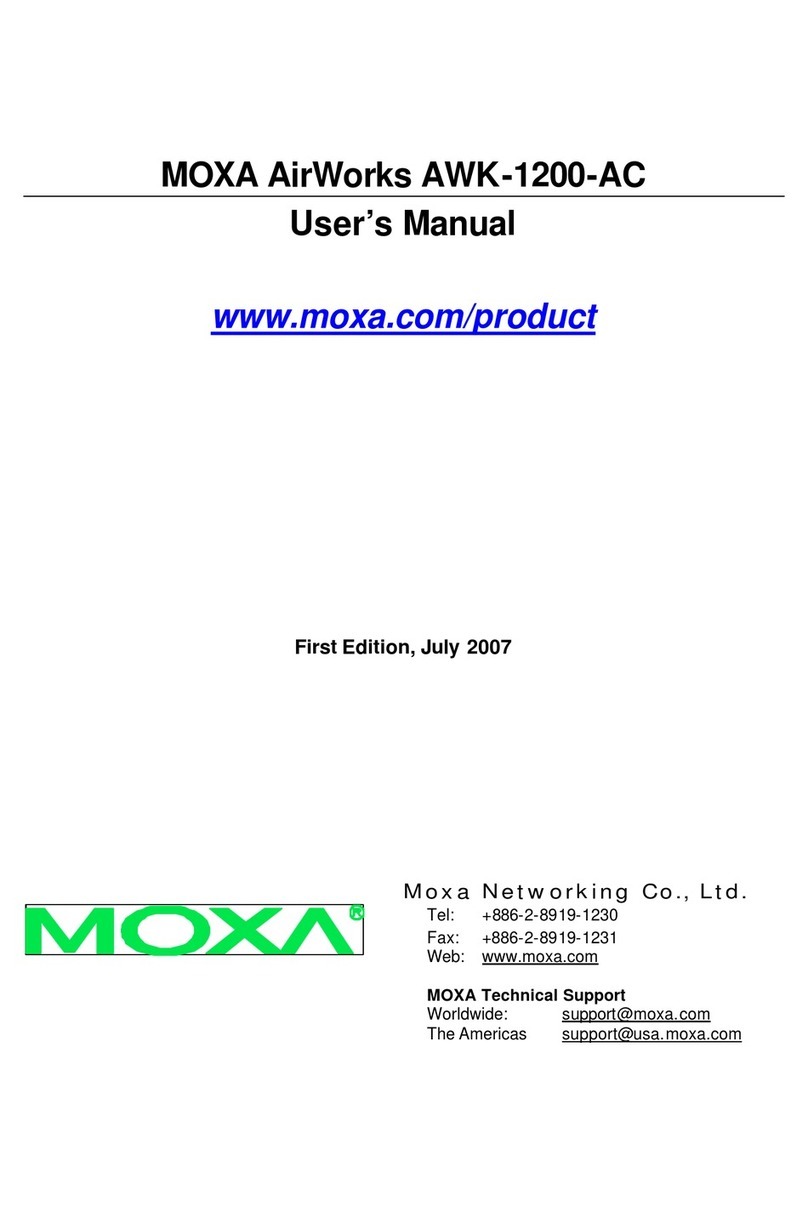
Moxa Technologies
Moxa Technologies AirWorks AWK-1200-AC user manual

Meraki
Meraki MR76-HW Hardware installation guide

Intellinet
Intellinet 524711 Quick install guide

HPE
HPE Aruba AP-318 Product End-of-Life Disassembly Instructions