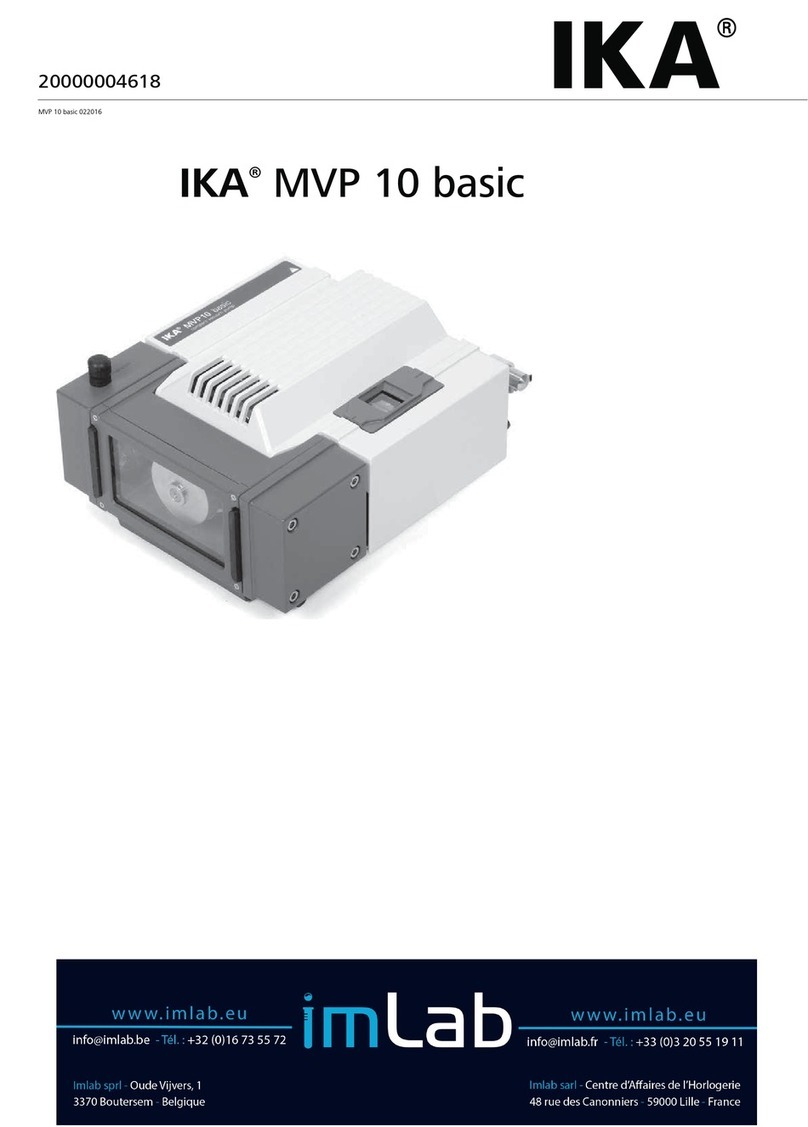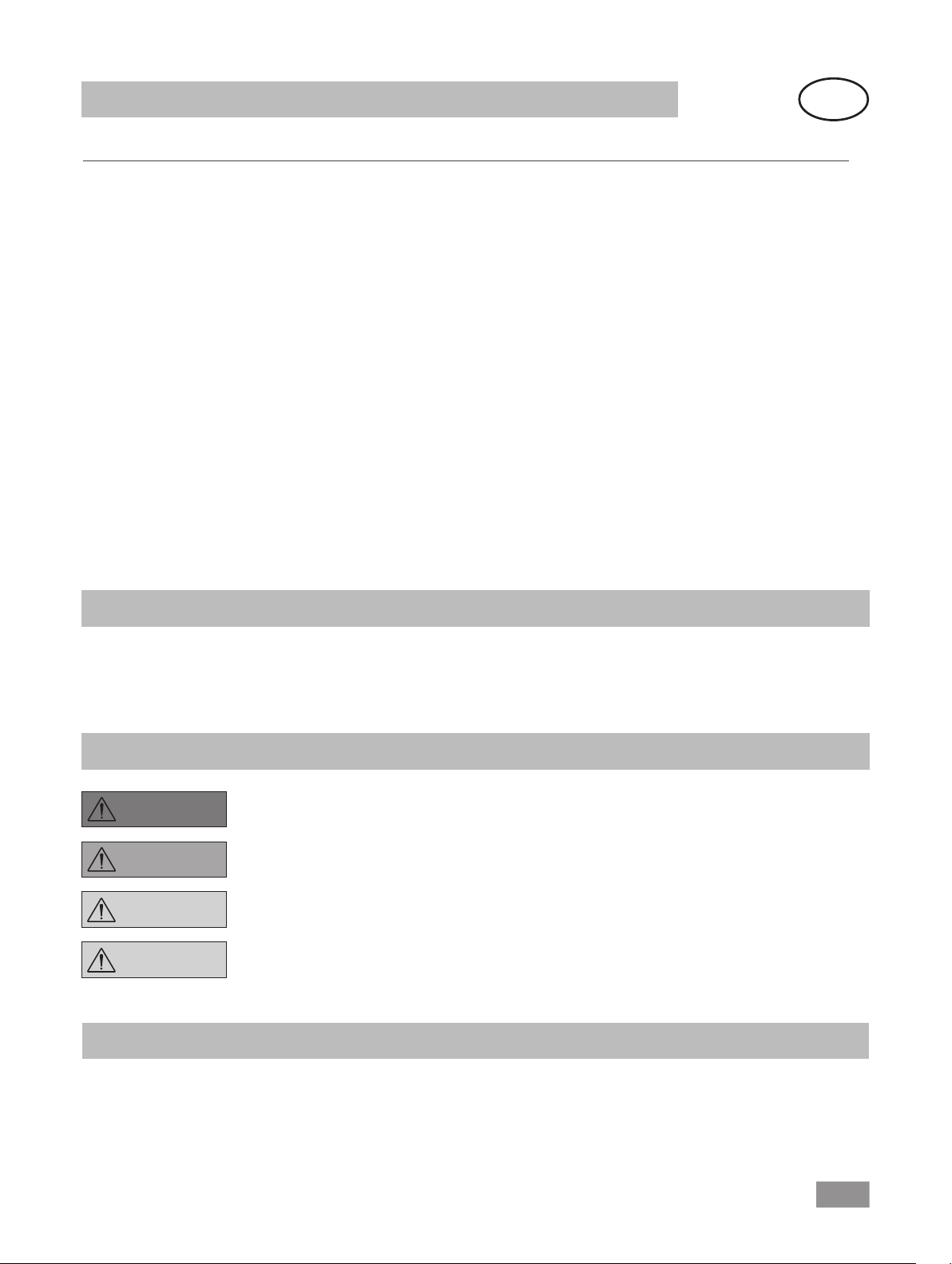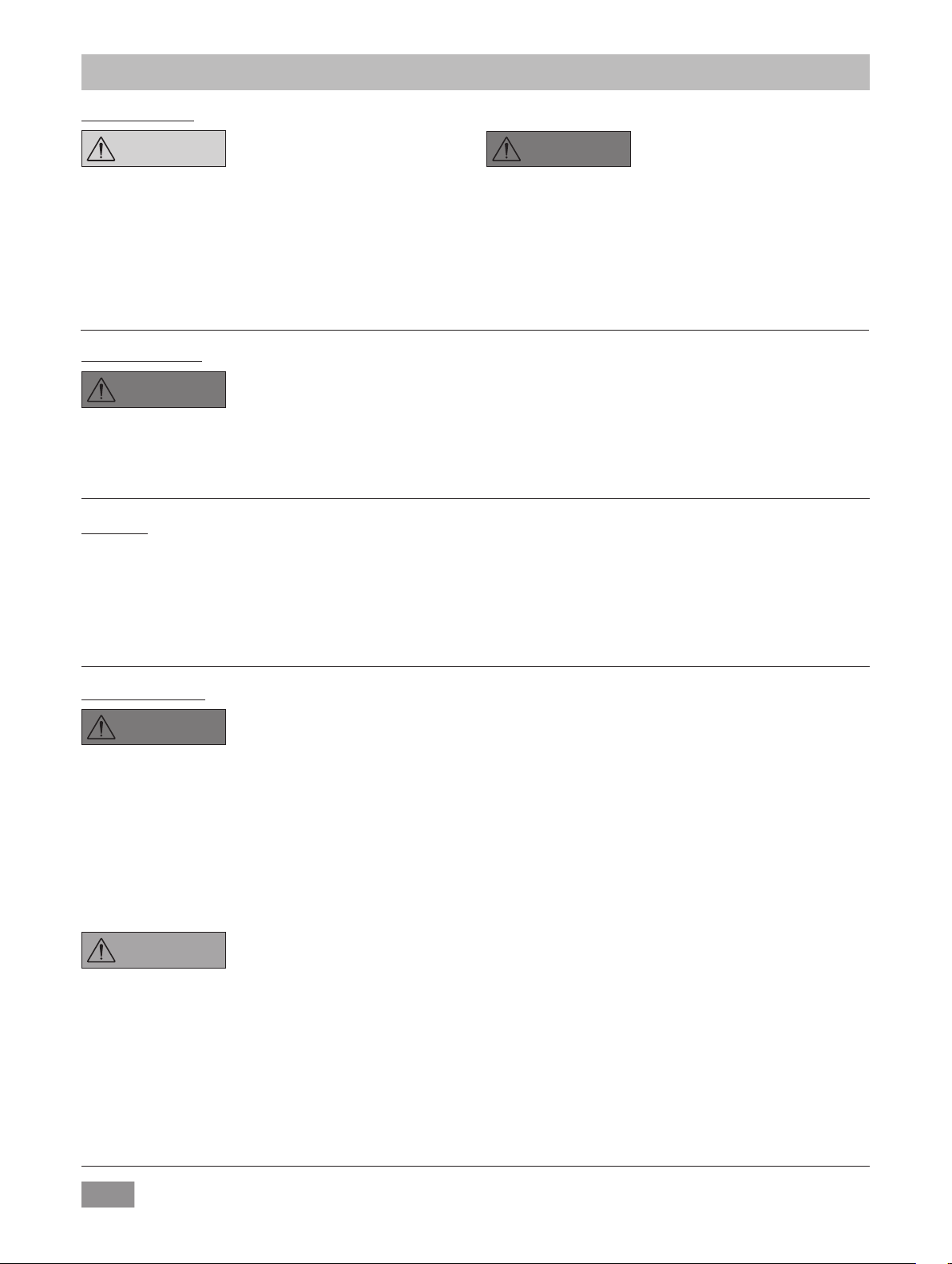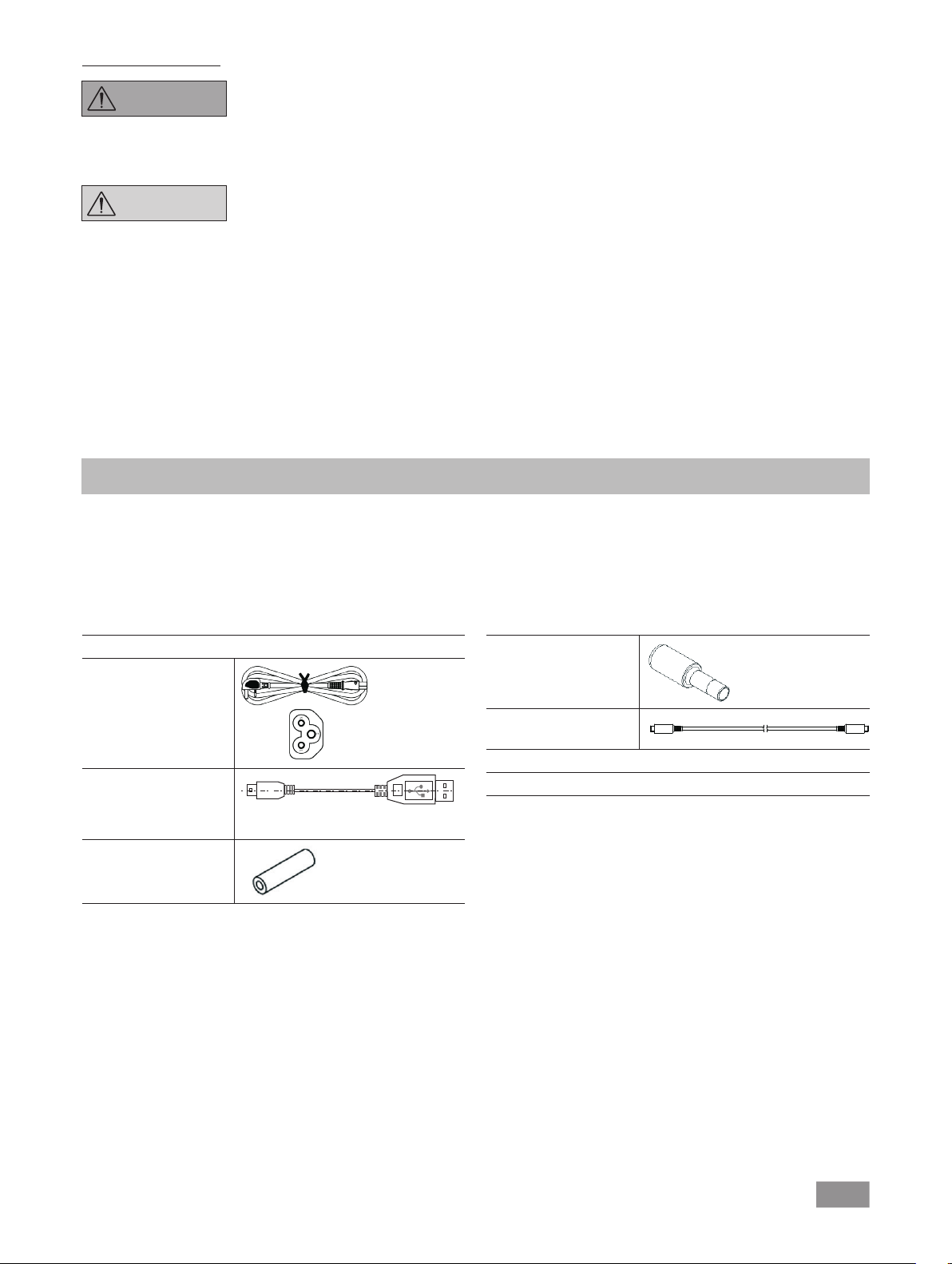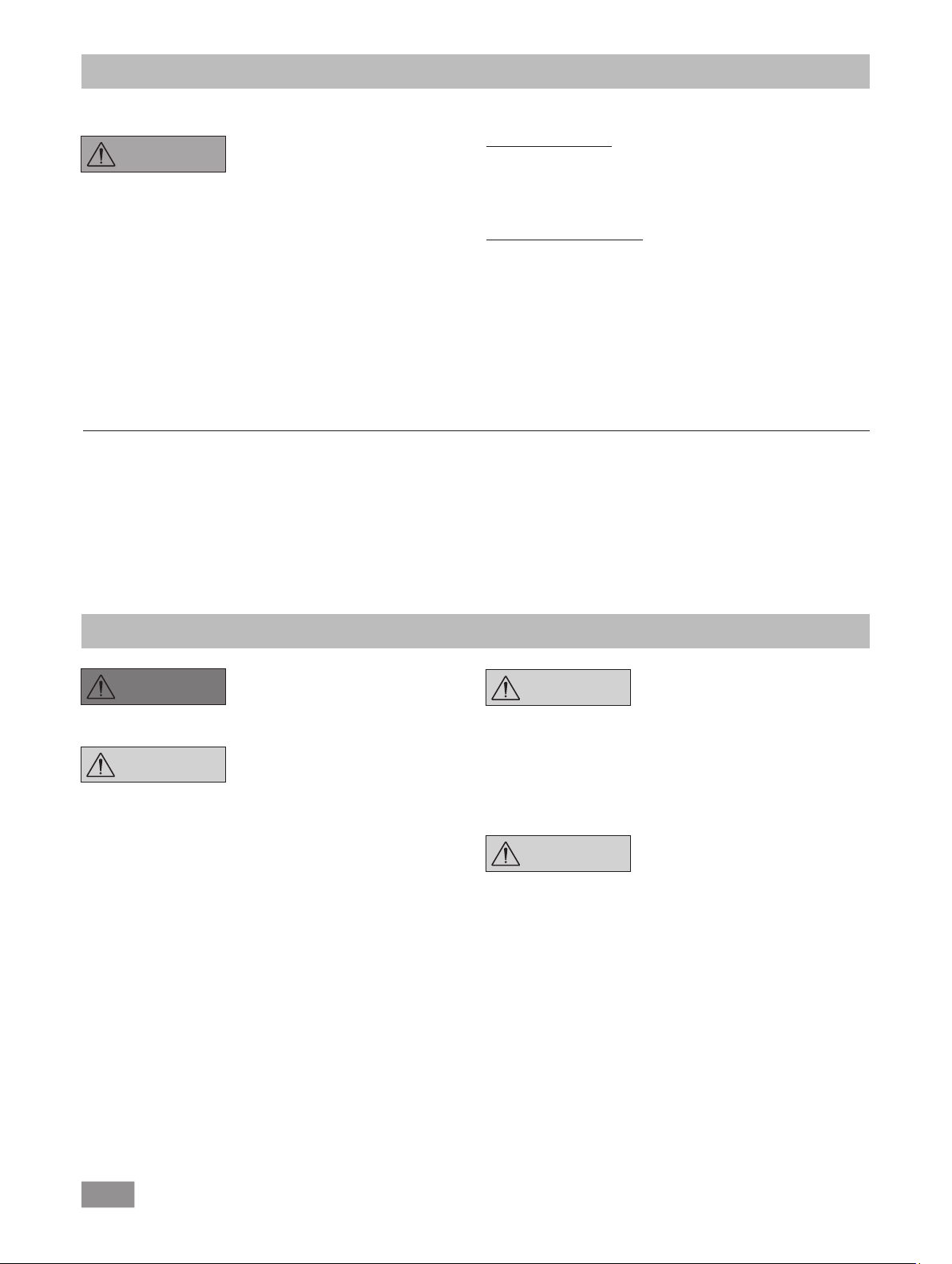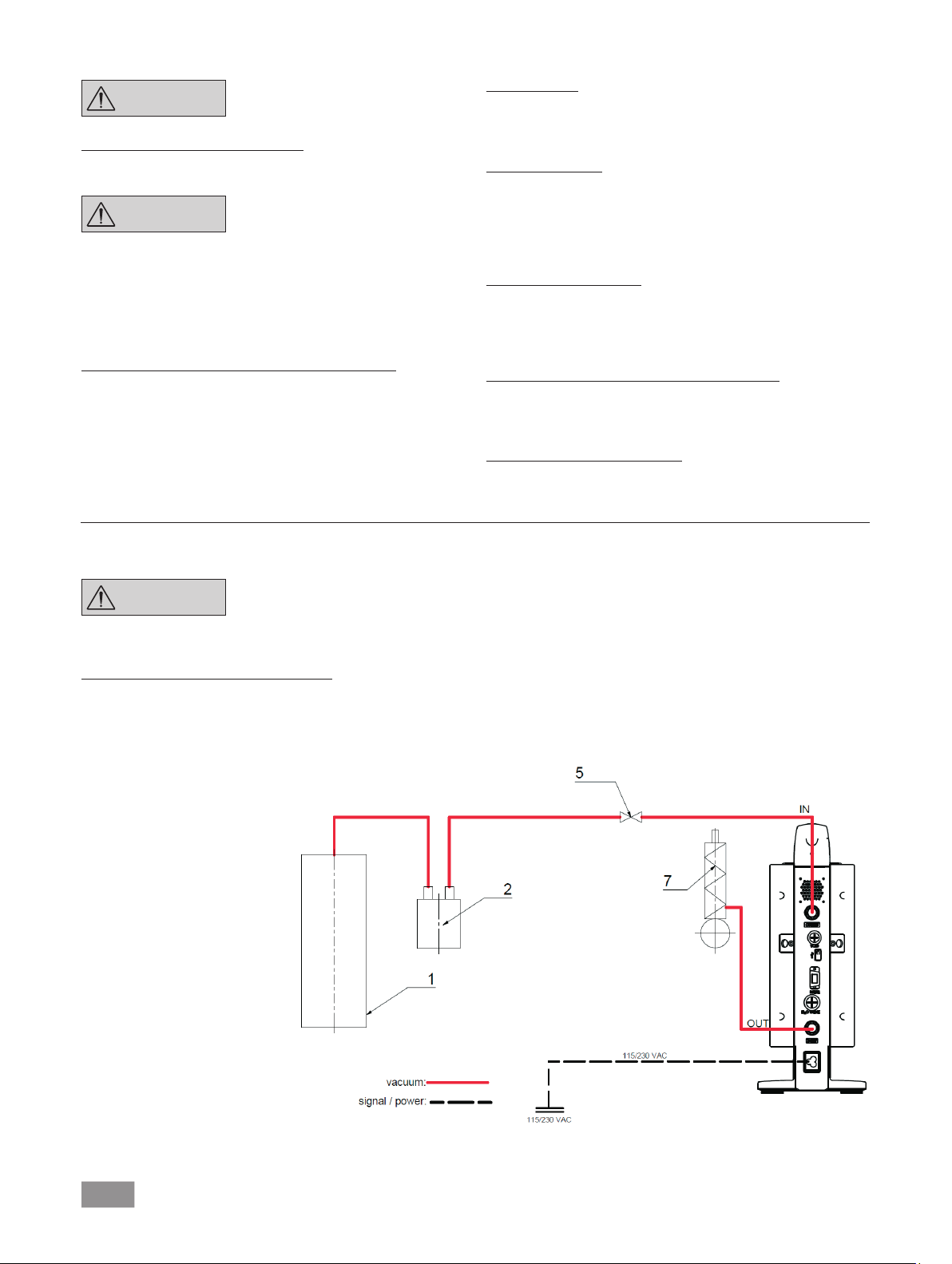6
Safety instructions
For your protection
NOTE Please read the instruction manual
in full before use and follow the
safety instructions.
• Keep the instruction
manual in a place where
it
can be
accessed easily.
• Ensure that only trained staff use the device.
• Be sure to comply with all safety instructions, directives and
all matters of health, safety and accident prevention in the
workplace.
• The device and all parts of the device must not be used on
people or animals.
DANGER Always wear personal protective
equipment in accordance with the
hazard class of the media being
worked with - otherwise there are
dangers due to spraying liquids,
and release of toxic or flammable
gases.
• Do not expose human or animal body parts to vacuum.
• Do not work with the device underwater or underground.
Device configuration
DANGER The
vacuum
pump IKA Vacstar
digital is not designed to be set up
in
potentially
explosive
atmospheres.
• Set up the device in accordance with the chapter “Setting up”
and connect the connection lines and interfaces as described.
• Set up the device on a stable, even, non-flammable surface.
• Never work with a faulty or incorrectly connected device.
• Set up the vacuum pumps in appropriate and
functioning
extractor hoods, or set up an exhaust gas line to them. Ensure
that the exhaust gas line cannot be kinked! The maximum
permitted exhaust gas line length is 2 metres.
• Occurence of explosive mixtures; if appropriate
connect
inert
gas for ventilation and/or thinning.
Accessories
• Safe
operation
can only be
ensured
when
working
with
accessories as described in the “Accessories” section.
• Carefully observe the operating instructions for additional
devices (e.g. rotary evaporators, vacuum controllers), with
which the vacuum pump IKA Vacstar digital is operated.
• The pressure at the gas inlet and outlet must not exceed
1100 mbar.
• Elastic elements may be pressed together under vacuum.
• Only use flexible hose lines.
• Observe your
emergency
measures for power failure and
ensure that the device is put in a safe state (see the chapter:
Commissioning, Operating mode).
Work with the device
DANGER You can prevent the release of sol-
vent vapours into the atmosphere
using a downstream emission con-
denser.
The vacuum pump is not suitable
for use with
self-igniting
materials
,
materials that
are
flammable
without
an air
supply
, or
explosive
materials.
Do not operate the pump while it is
open. Otherwise there is a danger
of severe injuries as a hand may be
pulled into the moving parts.
WARNING
Inhaling or coming into contact
with media
such as
poisonous
liquids, gases, spray
mists,
vapours,
dusts or biological materials can
endanger the health of the user.
Ensure that all connections are
well sealed and free of leaks if you
are working with such media.
• The vacuum pump IKA Vacstar digital must only be operated
under the conditions described in the chapter “Technical data”.
• Prevent release of the materials listed above. Take measures
to protect staff and the environment.
• Pay attention to possible interactions or chemical or physical
reactions when working with media at reduced pressure and
increased temperature.
• There can be electrostatic processes between the medium
and the device which can lead to direct danger.
• Some medium may be released due to the residual leakage
rate of the device.
• Before commissioning check that all the housing parts are
present and fastened to the device.
• Do not lift the pump if the handle is loose and the handle
securing screw (E) is loose or missing!
• Only switch the pump on if the pump is standing vertically.
• Connect the hose connections (INLET-OUTLET) and interfaces
in accordance with
the
labelling on
the device and the
operating instructions.
• Ensure
that the
temperature
of the evacuated
medium
is
below
its ignition
temperature.
The pumping process
(compression)
increases the temperature
of the medium additionally.
• Ensure that vapours containing solvent can be sucked into
the pump.
• Do not use the pump to create pressure.
• Observe the permitted pressure at the inlet and outlet side;
see the chapter “Technical data”.
• The
gas
flow must only be regulated/throttled in the
suction-side line.
• Use a solenoid valve or a check valve in the suction line if
there are several load units.
• When using an emission condenser ensure that the coolant
is flowing freely.