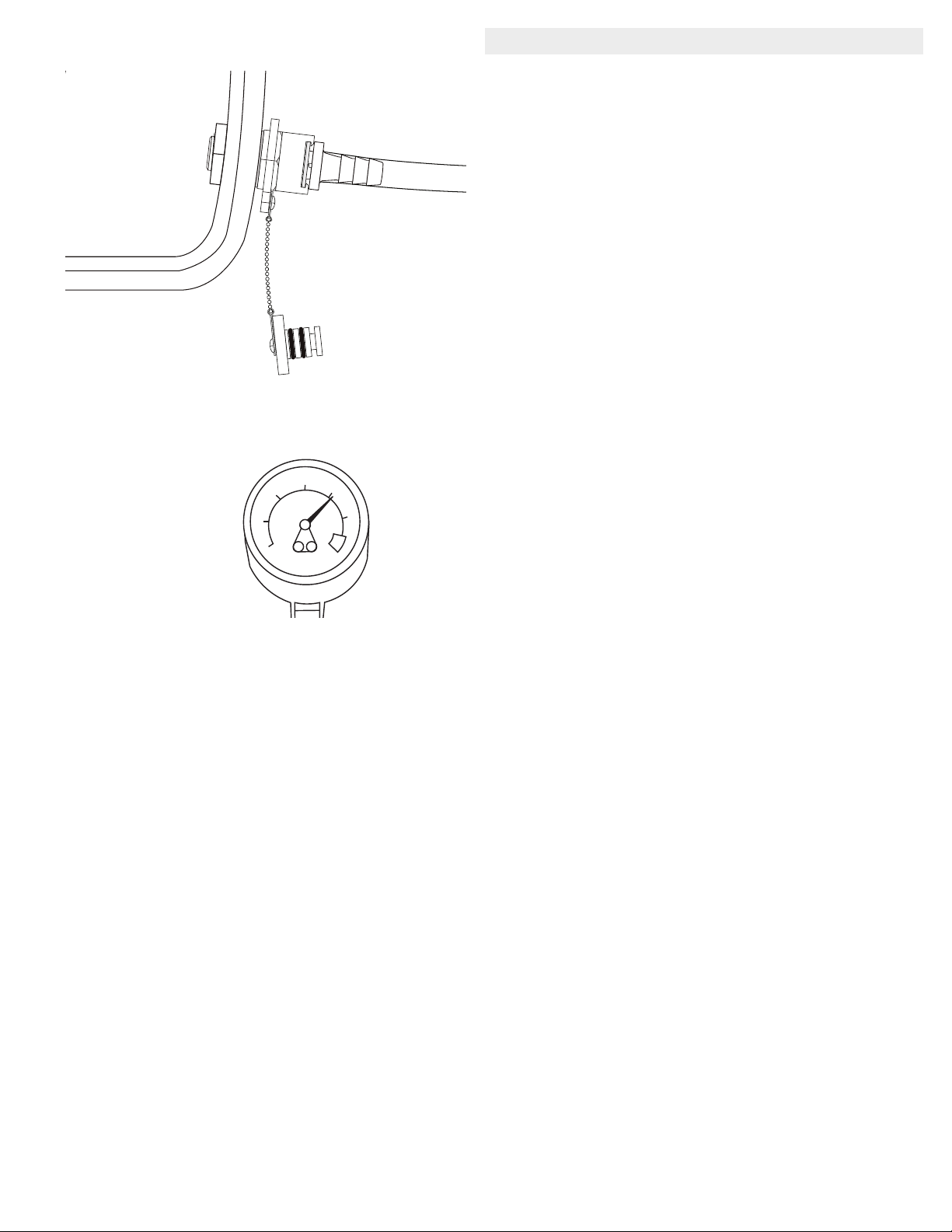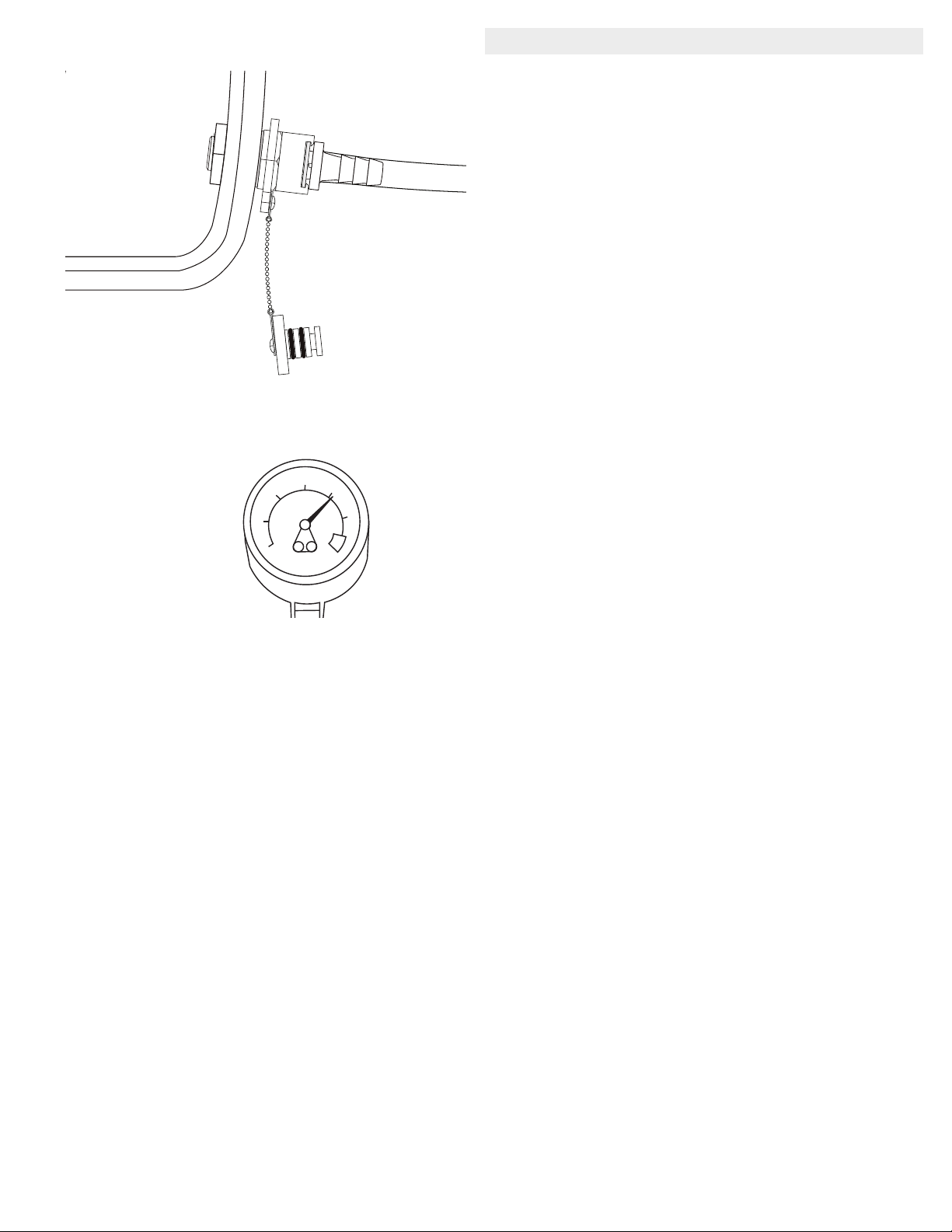
3.
Attach the vacuum pump tubing insert into the valve and
push until it clicks and locks in place.
4.
Pump the hand pump until the vacuum gauge reaches
5-10 inches Hg.
5
10
in Hg
ZERO
5.
Watch and listen for leaks. A leak is indicated by
movement of the gauge towards zero after you nish
pumping. Signicant leaks can generally be found within a
few minutes.
6.
Press the lock release and remove the vacuum pump
from the valve.
7.
Install the valve plug into the valve and push until it clicks
and locks in place.
8.
If desired, re-attach the pump after letting the system sit
for hours or overnight. Check that the gauge returns to the
same position as when the system was assembled. Very
small leaks will become more evident on the gauge as
more time passes.
9.
Before diving, submerge the housing in a fresh water
tank dedicated to underwater photography equipment.
Visually conrm that there are no signs of water intrusion.
One sign of a leak is a steady stream of bubbles coming
from one of the housing’s seals.
Opening the Housing
»It is not possible to open the housing normally when a
vacuum is pulled on the housing. The vacuum must be
released prior to opening the housing.
1.
Rinse the housing with fresh water prior to opening.
2.
Press the vacuum valve lock release and remove the
plug from the valve.
3.
Attach the pump to the valve and press the release
button on the pump.
4.
If the pump is not available, insert a small blunt object
into the center of the valve and gently press to allow air to
enter the housing.
Limited Warranty
This Ikelite product is warranted against any manufacturing
defects for a period of one (1) year from the original date
of purchase. To obtain warranty service, the product must
be returned to Ikelite postage paid. Ikelite will, at its sole
discretion, repair or replace such products, and will return
to customer postage paid. All other claims of any nature are
not covered. Except as mentioned above, no other warranty
expressed or implied applies to this Ikelite product.
Contact Us
Ikelite Underwater Systems
50 W 33rd St
Indianapolis, IN 46208 USA
(317) 923-4523