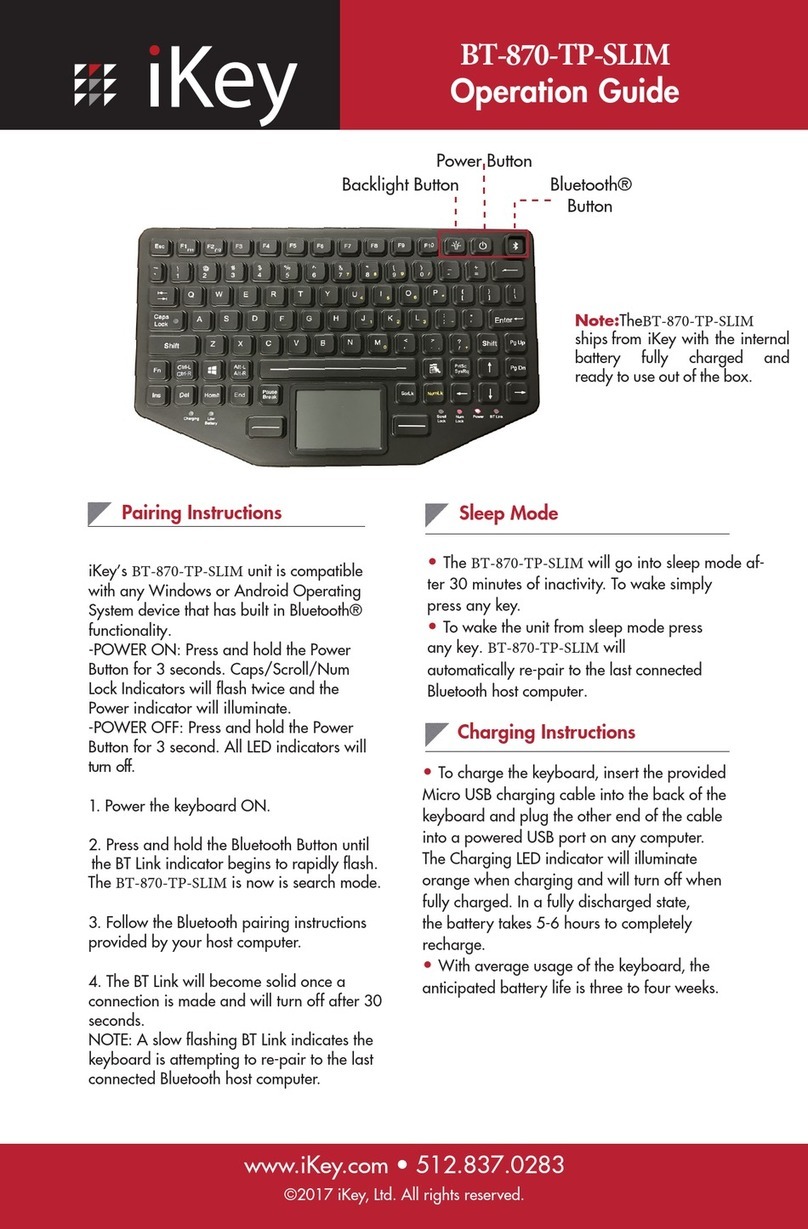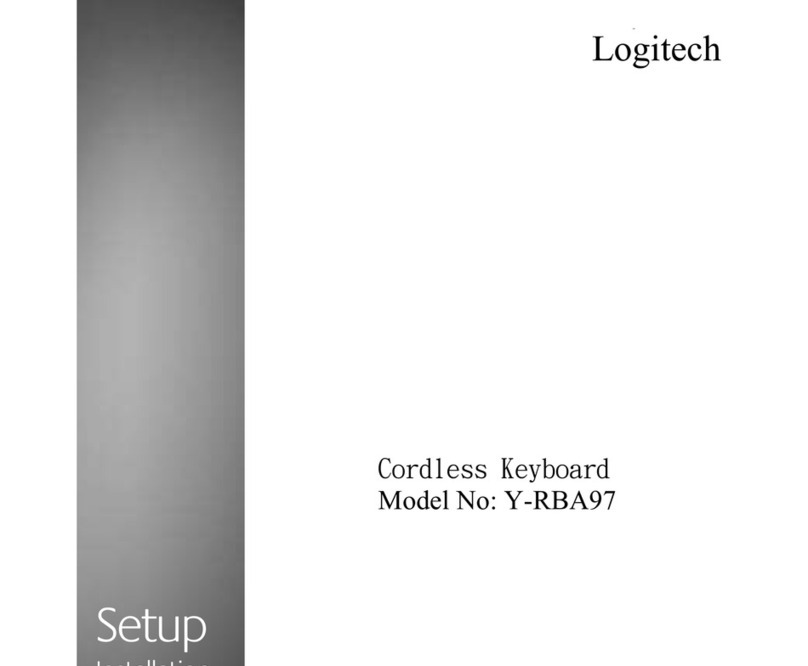iKey DT-5K-NI Owner's manual
Other iKey Keyboard manuals

iKey
iKey SBW-97-TP User manual

iKey
iKey DP-72 User manual

iKey
iKey SL-88-OEM Operating and safety instructions
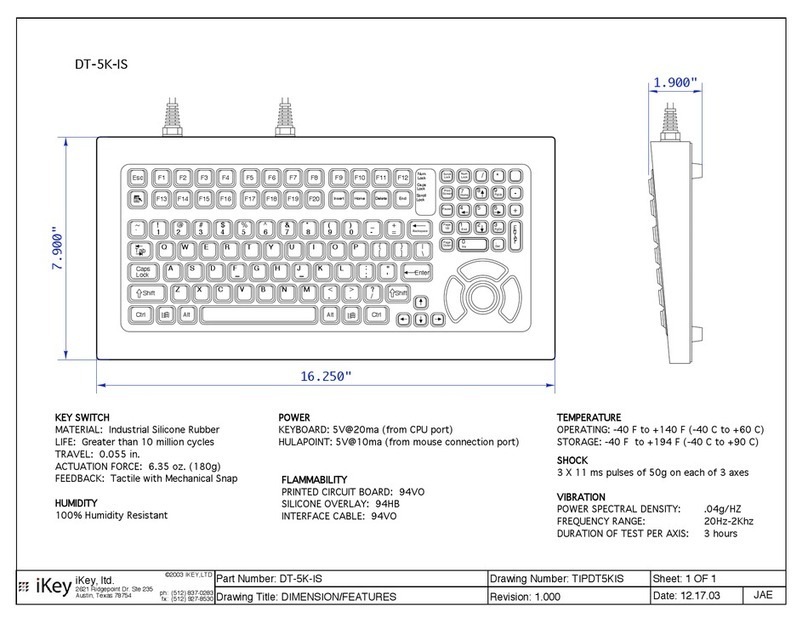
iKey
iKey DT-5K-IS Owner's manual
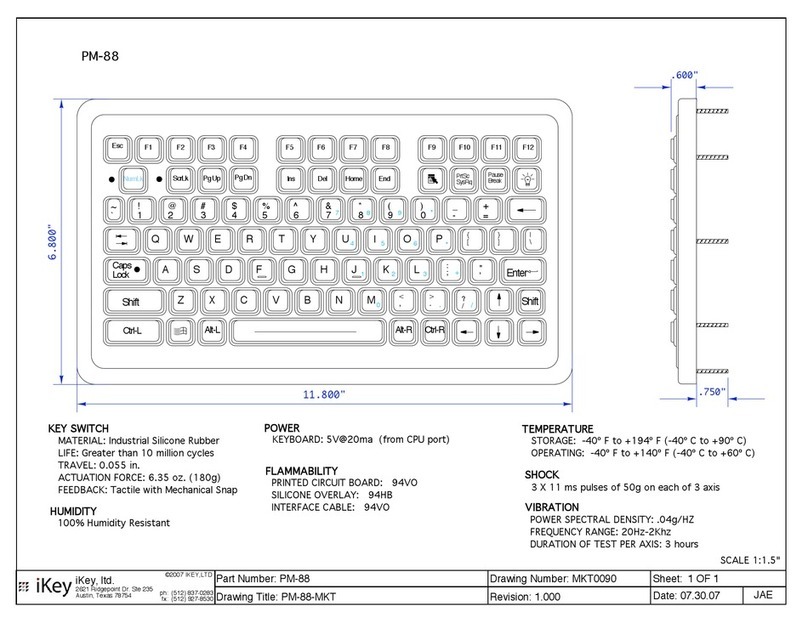
iKey
iKey PM-88 Operating and safety instructions

iKey
iKey SLK-102-TP Operating and safety instructions

iKey
iKey BT-80 User manual

iKey
iKey DP-88-OEM User manual
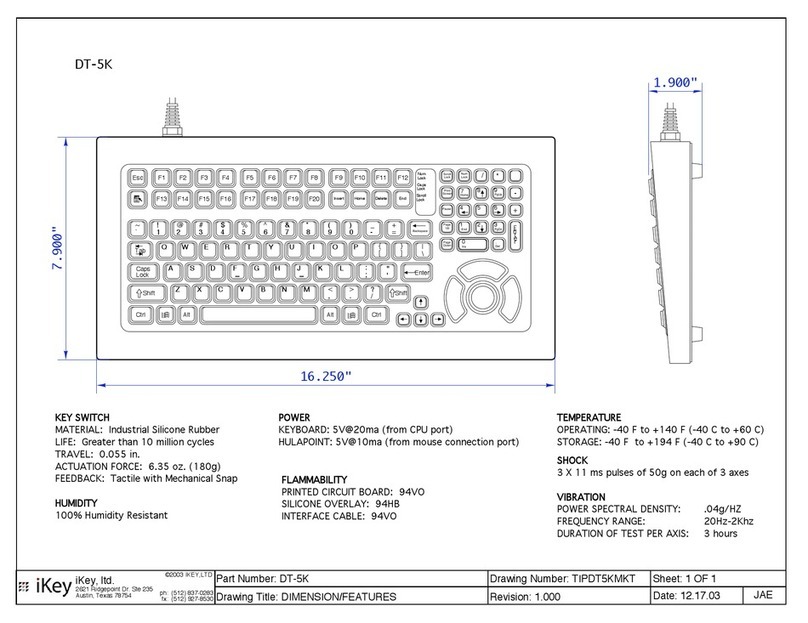
iKey
iKey DT-5K Owner's manual

iKey
iKey KYB-42-KIOSK User manual

iKey
iKey SLK-101 Operating and safety instructions
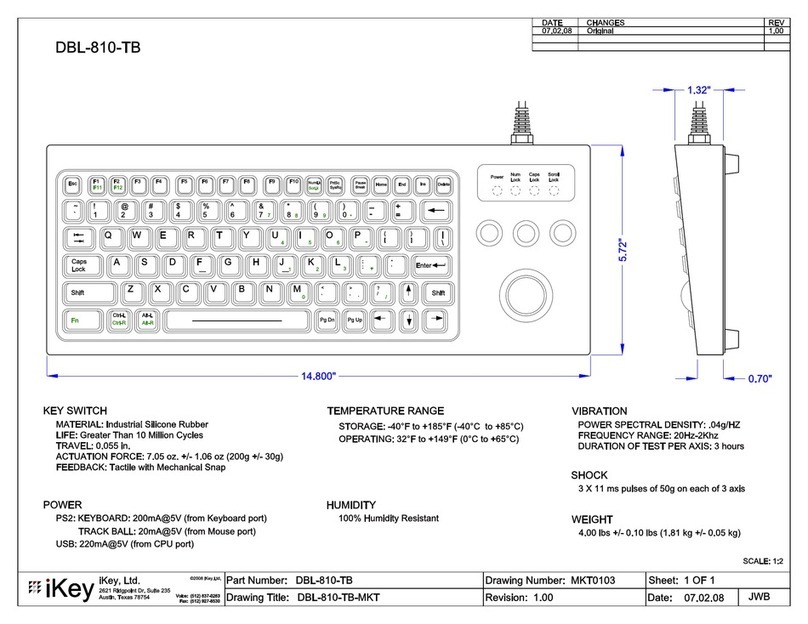
iKey
iKey DBL-810 User manual

iKey
iKey BT-870-TP User manual

iKey
iKey BT-87-TP User manual

iKey
iKey PM-2000 Owner's manual
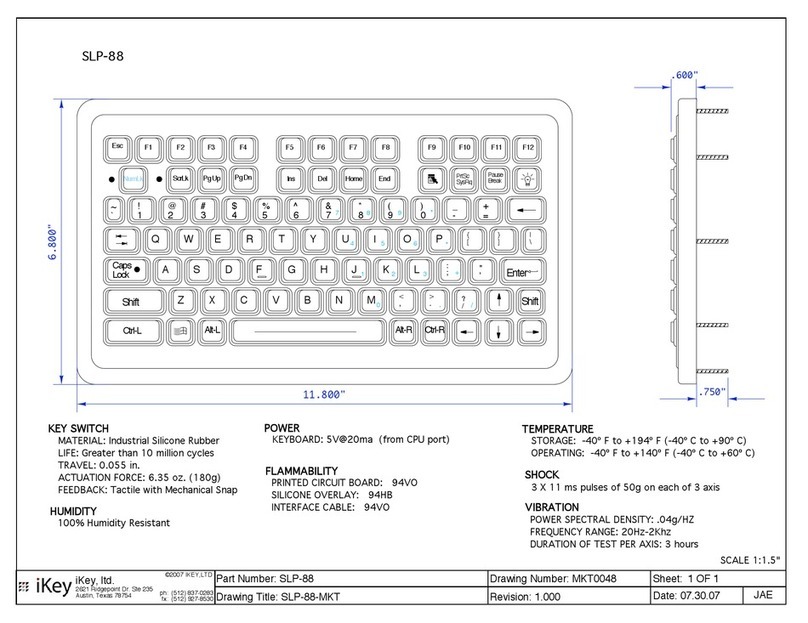
iKey
iKey SLP-88 Operating and safety instructions
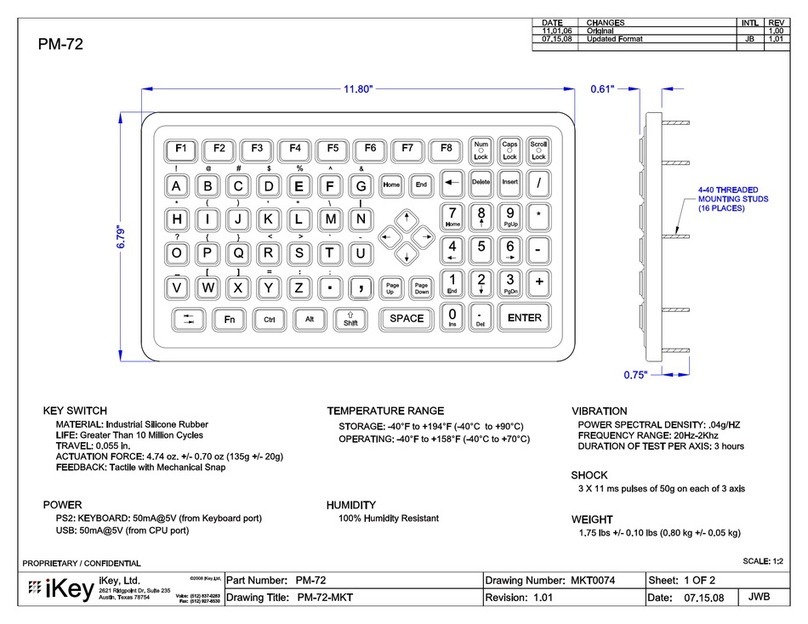
iKey
iKey PM-72 Operating and safety instructions
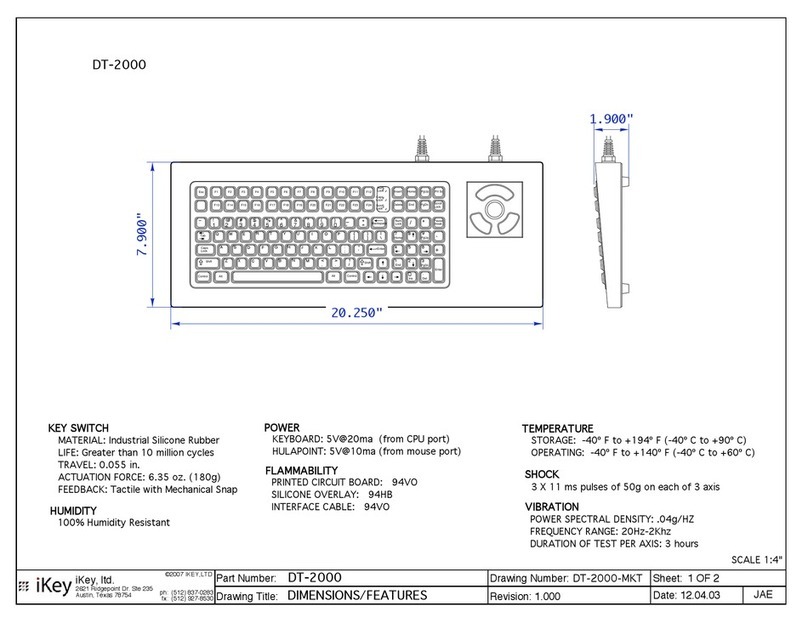
iKey
iKey DT-2000 Owner's manual
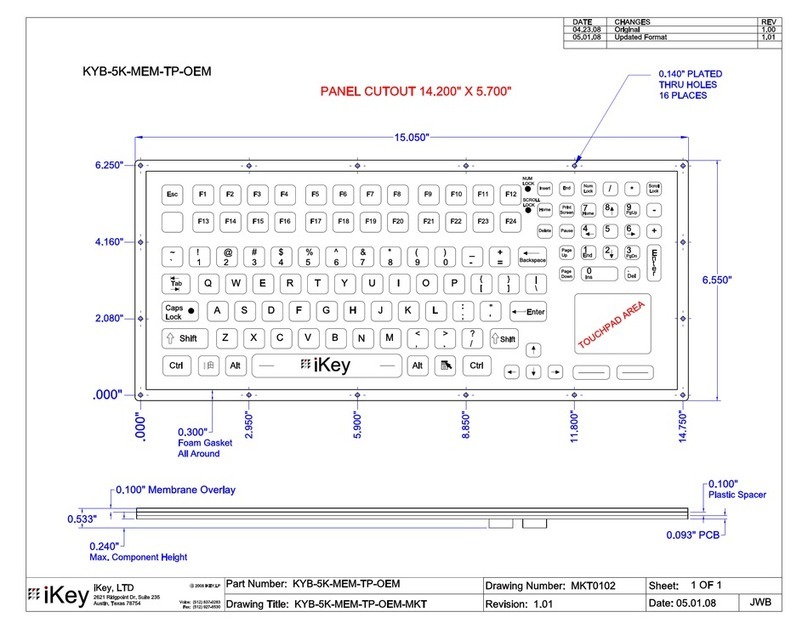
iKey
iKey KYB-5K-MEM-TP-OEM User manual

iKey
iKey BT-870-TP User manual