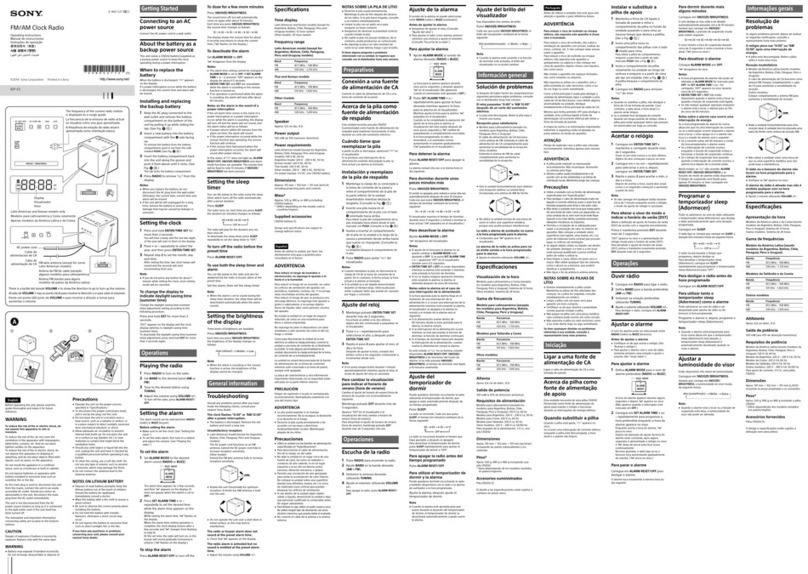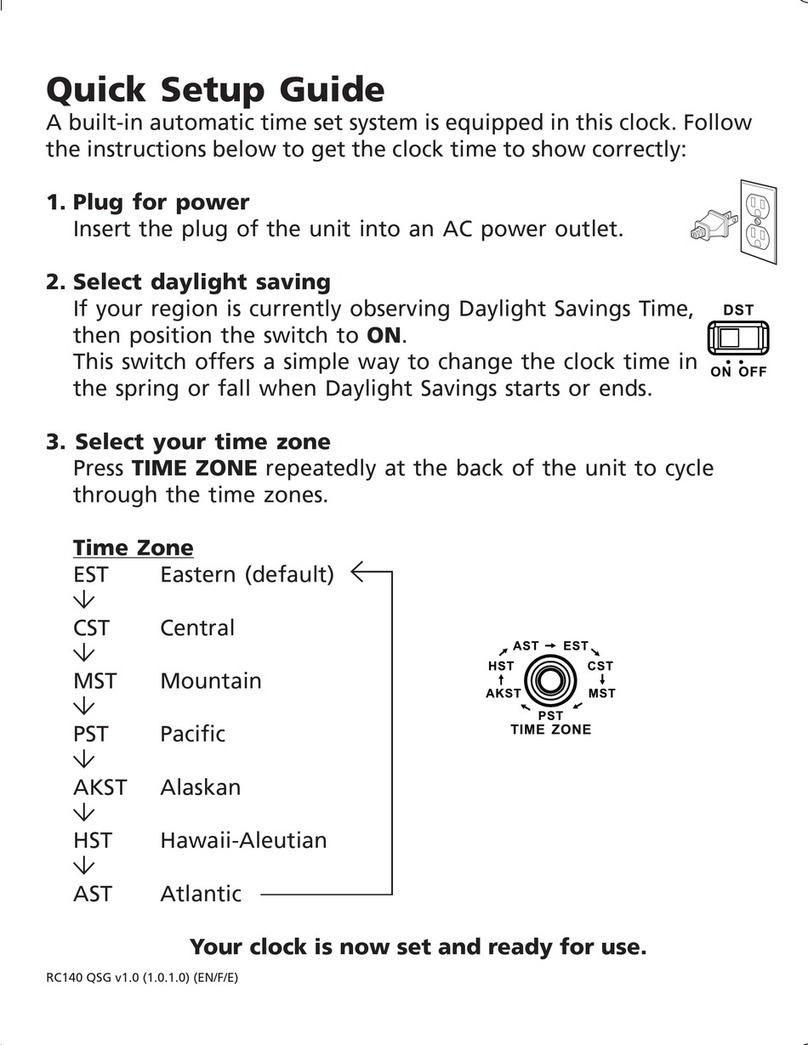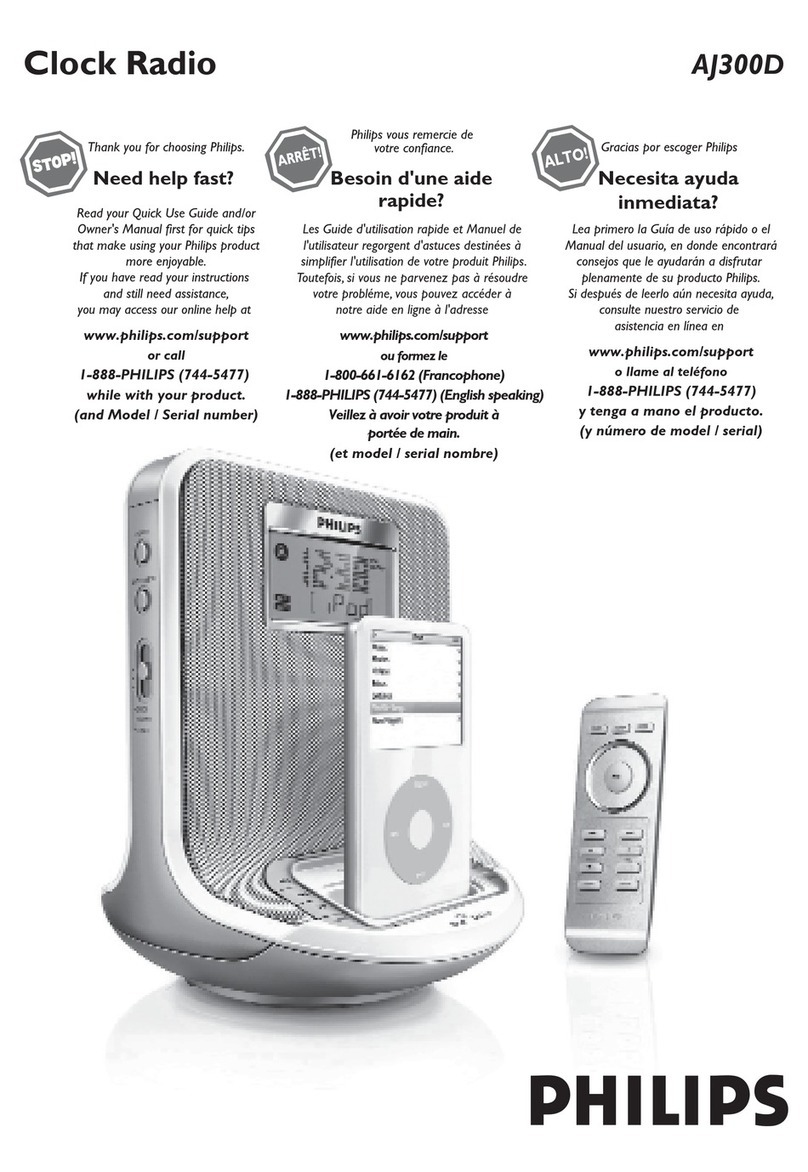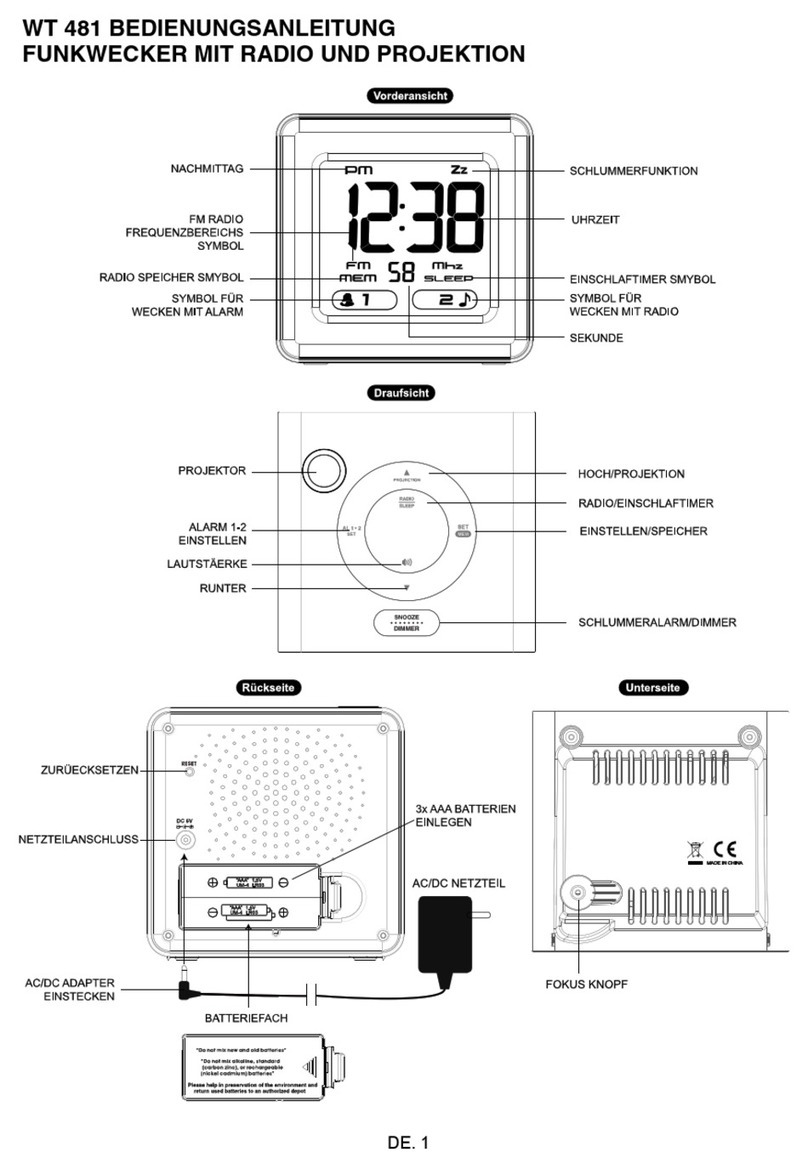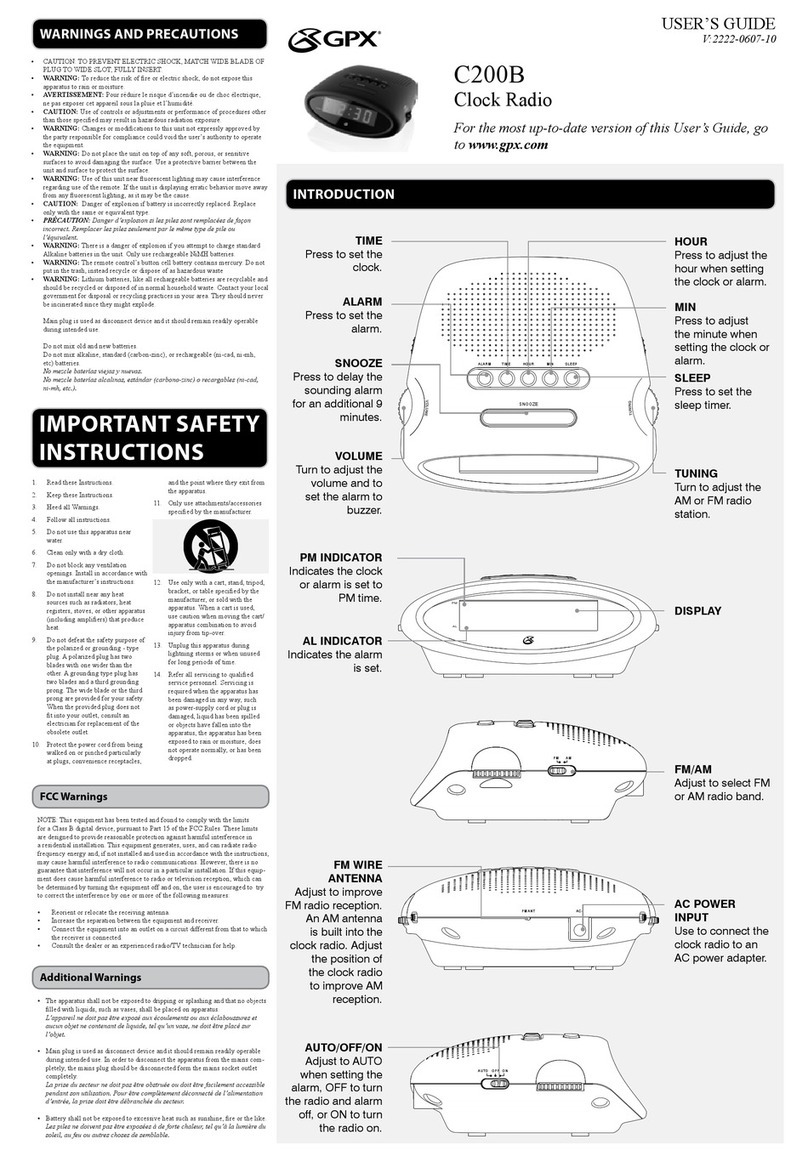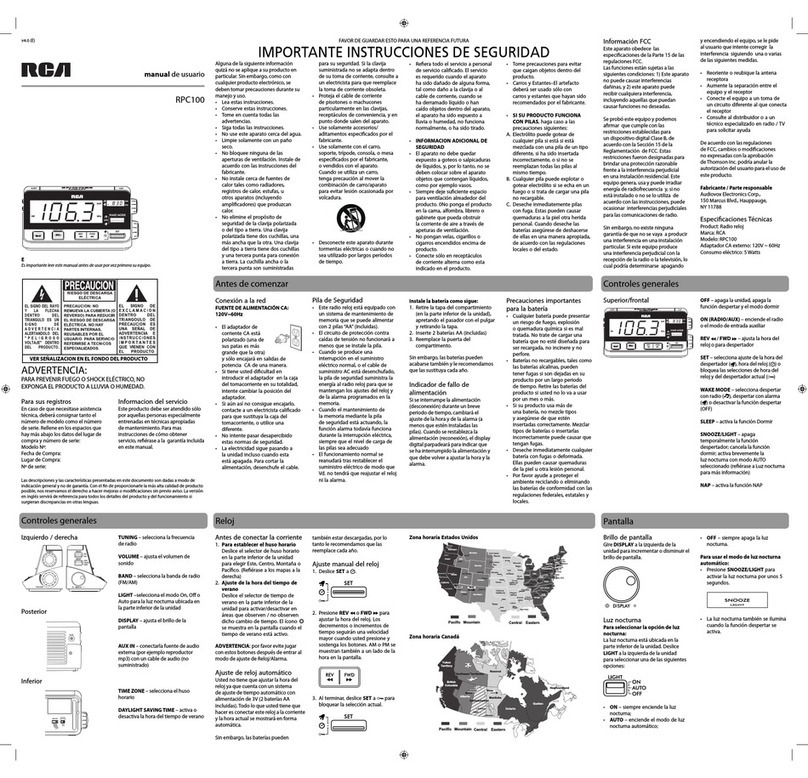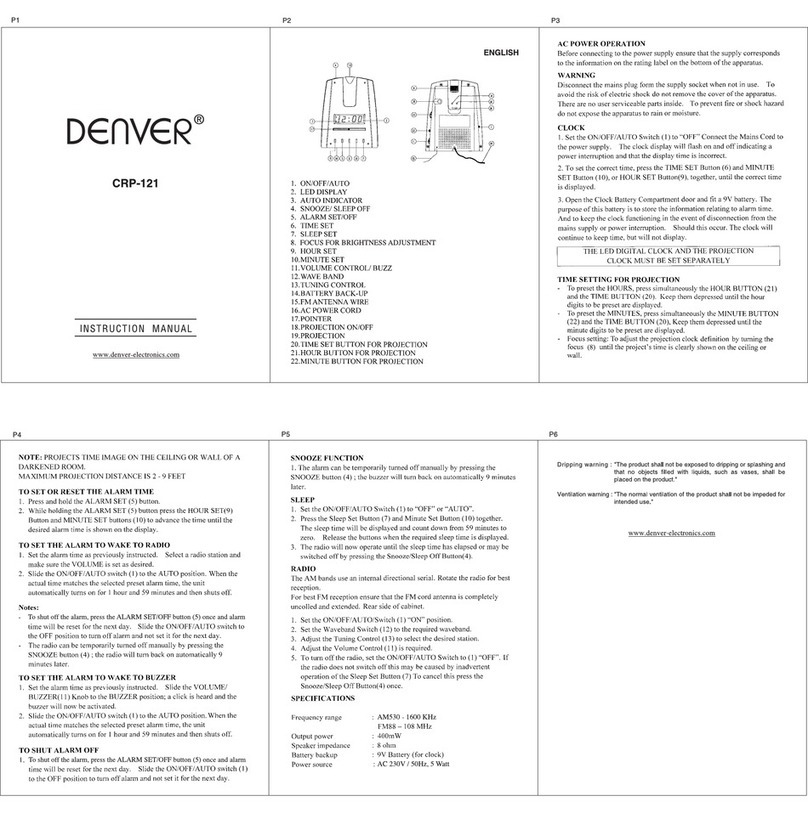iLike ACR-3280 Operator's manual

USER INSTRUCTION MANUAL
1
ACR-3280
Alarm Clock Radio
Instruction Manual
(Read before proceeding)

USER INSTRUCTION MANUAL
2
LOCATION AND DESCRIPTION OF CONTROLS
1. ON/OFF: To turn unit on/off or switch FM/AM mode
2. Set: Setting the clock (Time)
M+: Memorization (Preset)
3. HR: Hour setting
T+: Tuning up
4. MIN.: Minute setting
T-: Tuning down
5. SLEEP: To fall asleep with the radio
SNOOZE: Interval alarm repetition
6. v+: Volume up
AL1: ALARM 1
7. V-: Volume down

USER INSTRUCTION MANUAL
3
AL2: ALARM 2
8. ALARM 1 wake to buzzer indicator
9. ALARM 1 wake to radio indicator
10. ALARM 2 wake to buzzer indicator
11. ALARM 2 wake to radio indicator
POWER SUPPLY
AC: 230V ~ 50 Hz
DC: 2x1.5V, battery type AAA size (not provided) for backup.
For optimal performance, alkaline batteries are recommended. These batteries must be replaced every
six months.
1. Insert the plug of power cord into a standard wall outlet.
2. Install the batteries in their compartment. Use only the size and type of batteries specified. Respect
the polarity indicated in the compartment. Improper polarity can cause damage to the device. Do not
attempt to recharge the batteries, they can catch fire or explode. The batteries need to be replaced
when: The volume decreases, or sound is distorted during operation.
CAUTION: Danger of explosion if battery is incorrectly replaced. Replace only with the same or
equivalent type.
TURNING ON/OFF THE UNIT
In standby mode, press ON button once to turn on the unit. Long press OFF button again to turn off the
unit.
SETTING THE TIME
1. In standby mode, press and hold SET button, the display will flash. Set the time with HR hour and/or
MIN minutes.
2. Press again SET button to confirm.
NOTE:
-If during the adjustment time no key is activated in around 4 seconds, the current display will be
automatically stored.
LISTENING TO THE RADIO
Selecting band
When the unit is ON, press the ON/OFF button repeatedly to select FM or AM band. The corresponding
initial frequency number shows on the display.
Manual search
1. Adjust the volume by V- Volume down or V+ Volume up to the desired level.
2. Choose your radio station with T- Tuning down or T+ Tuning up.
Automatic search
Press and hold V- Tuning down or V + Tuning up for a few seconds. The automatic search locates
strong stations. A station with a weak signal can be set manually by repeatedly pressing V- Tuning

USER INSTRUCTION MANUAL
4
down or V+ Tuning up.
To enhance radio reception ability:
FM: Extend the wire antenna or move to another proper place.
AM: Rotate the unit horizontally for optimum reception or move to another proper place.
Preset stations
This unit can store 10 FM and 10 AM stations.
Manual storage:
1. Select a radio station manually or in automatic search.
2. Press and hold the M+ button for around 1 second. “P 01” blinks on the screen.
3. Press the M+ button to save it.
4. Repeat steps 1-3 to store other stations.
Listen to station presets
Press the M+ button “P 01” blinks on the screen
Press M+ repeatedly to select your desired channel.
SETTING THE ALARM AND THE ALARM MODE
1. In standby mode, press AL 1 button to select the source of wake up to buzzer or radio, the
corresponding indicator lights up, and the display blinks.
2. Press HR. and/or MIN. to set the time of wake up.
3. Press AL 1 button to confirm.
Note: Same procedure applies for Alarm 2 with ALARM 2 button.
STOPPING THE ALARM
1-Alarm repetition
Press SNOOZE. The alarm stops and will sound again 9 minutes later.
2-Alarm stop
Press OFF or AL 1 button. The alarm will sound again the next day at the same time.
3-Alarm Cancellation
In standby mode, press AL 1 button repeatedly to cancel the alarm permanently. The alarm indicator
lights off.
Note: Same procedure applies for Alarm 2 with ALM 2 button.
SLEEP FUNCTION
To fall asleep with the radio, press ON button once to turn on the unit, then press SLEEP button to
select 90-80-70-60-50-40-30-20-10 minutes of listening. The unit will automatically turn off after the
specified time.
To cancel the sleep function, press the SLEEP time to OFF.
TECHNICAL SPECIFICATIONS

USER INSTRUCTION MANUAL
5
POWER SUPPLY: AC 230V~50Hz VDE plug
DC 3V 2x1.5V, battery type AAA size (not provided) for back up.
RADIO FREQUENCY : FM 87.5-108MHz
AM 522-1620kHz
DIMENSION: 116(L) x 92(W) x 45(H) mm
MORE INFORMATION
CAUTION: To reduce the risk of electric shock, do not open the device, there is no
party inside for the user. Refer all servicing to qualified personnel.
The lightning with the arrow symbol in the triangle is a warning sign alerting the user to
"dangerous voltage" inside the unit.
The exclamation point in the triangle is a warning sign alerting the user of important instructions
accompanying the product.
IMPORTANT
- The use of apparatus in moderate climates.
-The Marking plate is located at the bottom of the device.
- Make sure to have a minimum distance of 5 cm around the unit for sufficient ventilation.
- Ensure that the ventilation openings is not covered with items such as newspapers, tablecloths,
curtains, etc.
- Do not place naked flame sources, such as lighted candles on the apparatus.
- Do not expose this appliance to dripping or splashing water.
- Do not place objects filled with liquids, such as glass, vase on the device.
- Do not throw batteries into fire! Respect the environment when disposing of used batteries.
- Batteries should not be exposed to excessive heat such as sunshine, fire or other similar heat source.
- The power plug is used as a disconnect device and must be easily accessible. To be completely
disconnected from the power, the plug of the appliance should be disconnected completely. The socket
must not be obstructed and should be easily accessible during intended use.
- Under the influence of fast transient and / or electrostatic electric phenomenon, the product may
malfunction and the user must perform a power reset of the device
If in the future, you need to get rid of this product, please note that Waste electrical products
should not be disposed of with household waste. Recycling facilities exist. Check with your municipality
or ask your dealer for advice. (Directive for Waste Electrical and Electronic Equipment)
Table of contents
Other iLike Clock Radio manuals