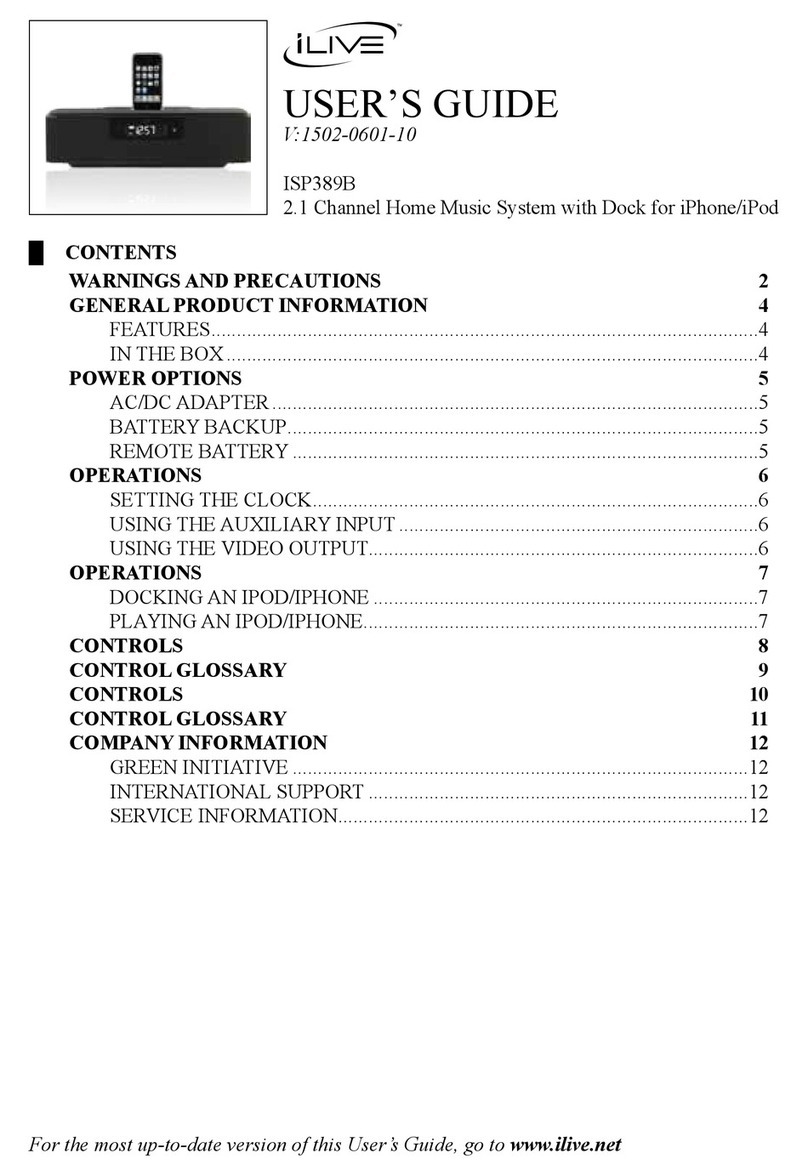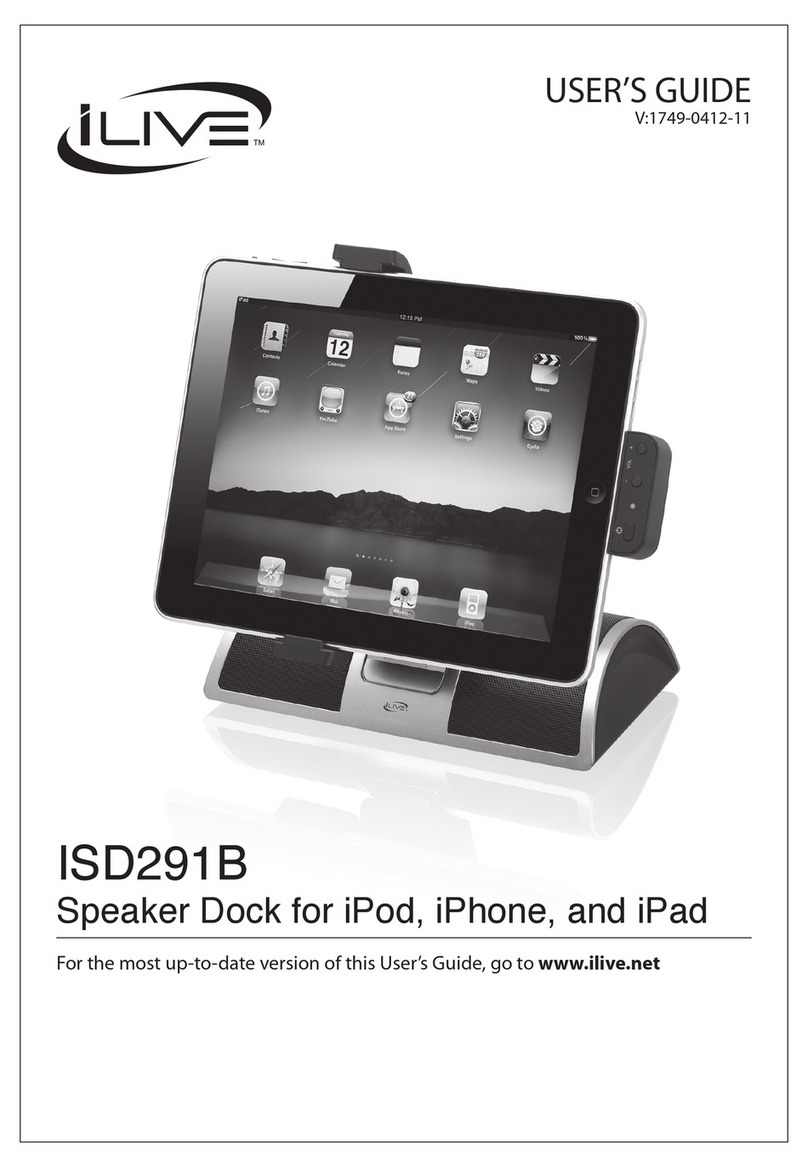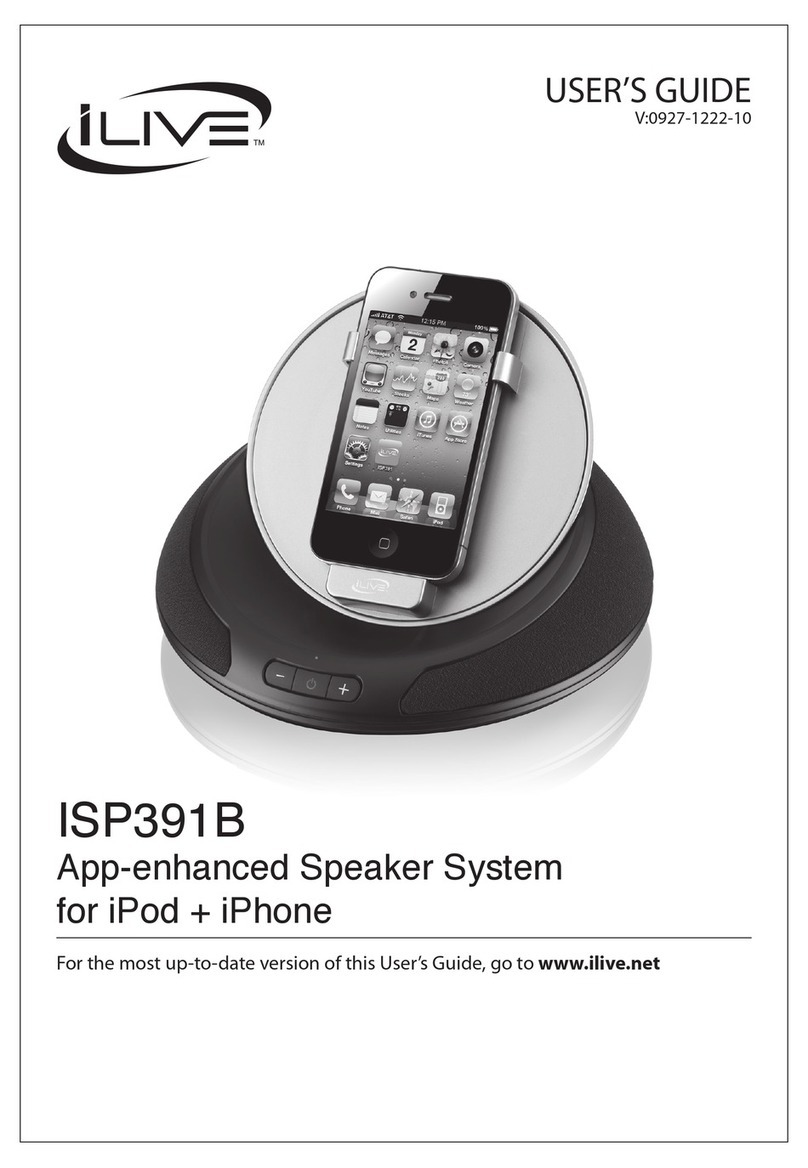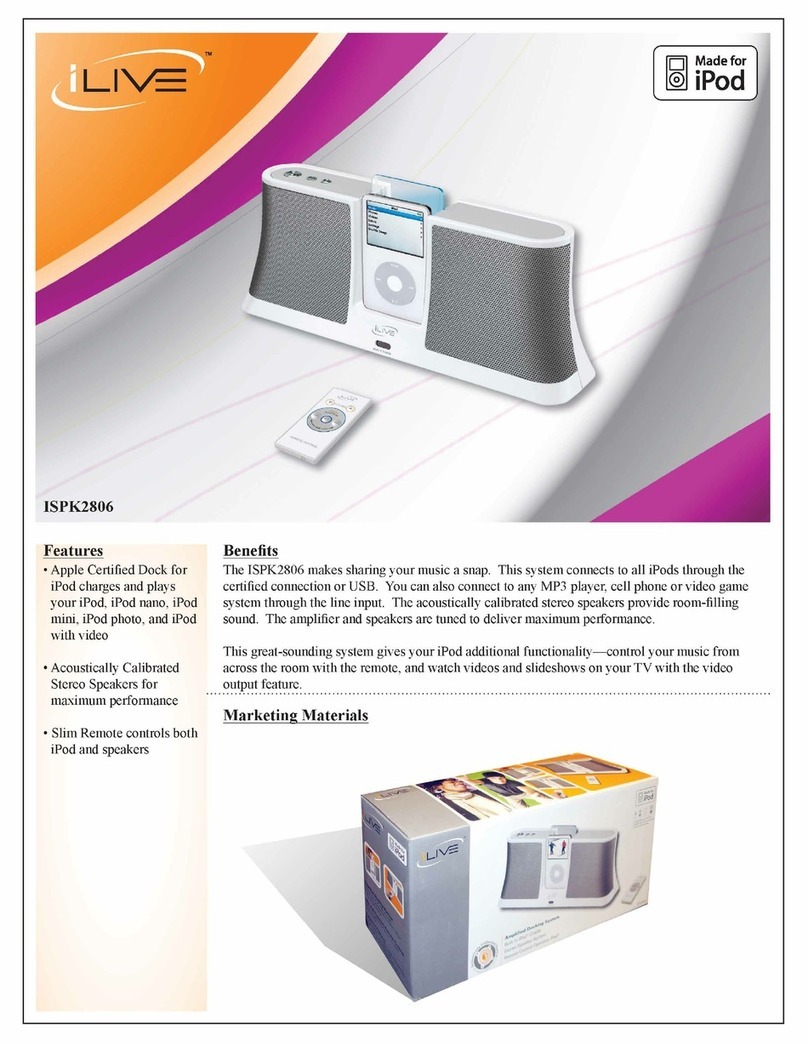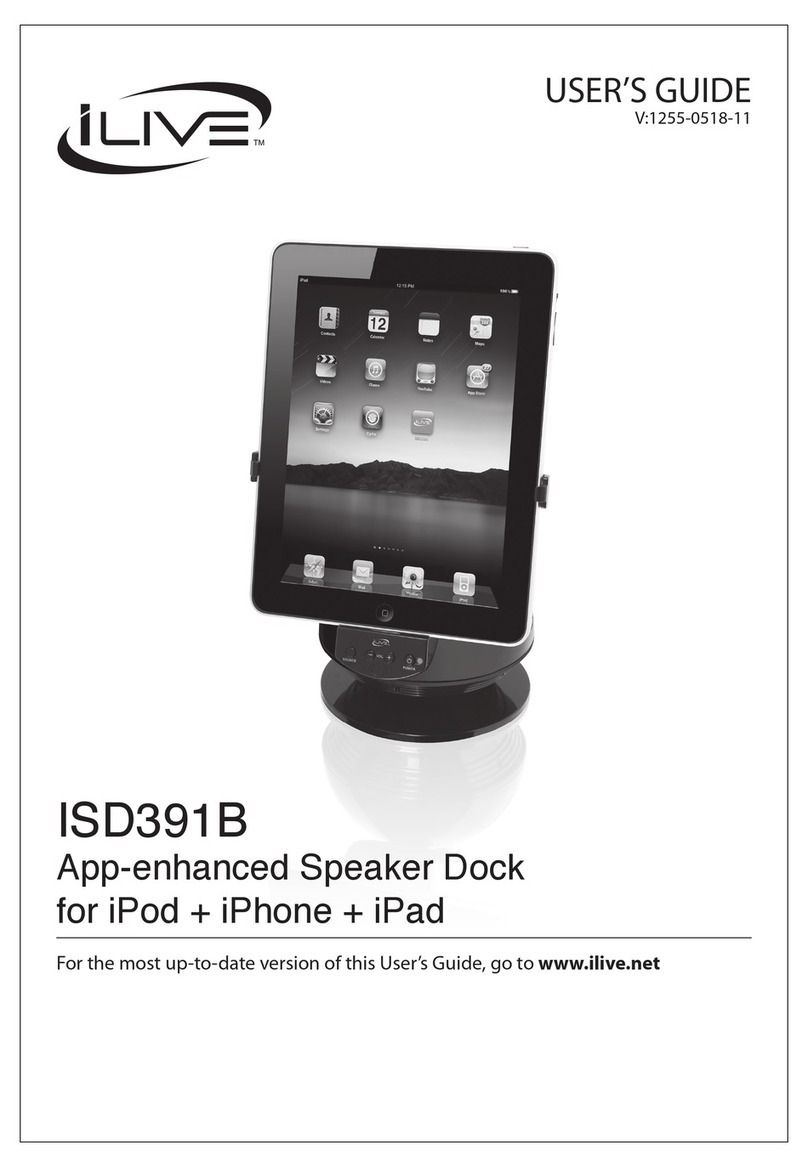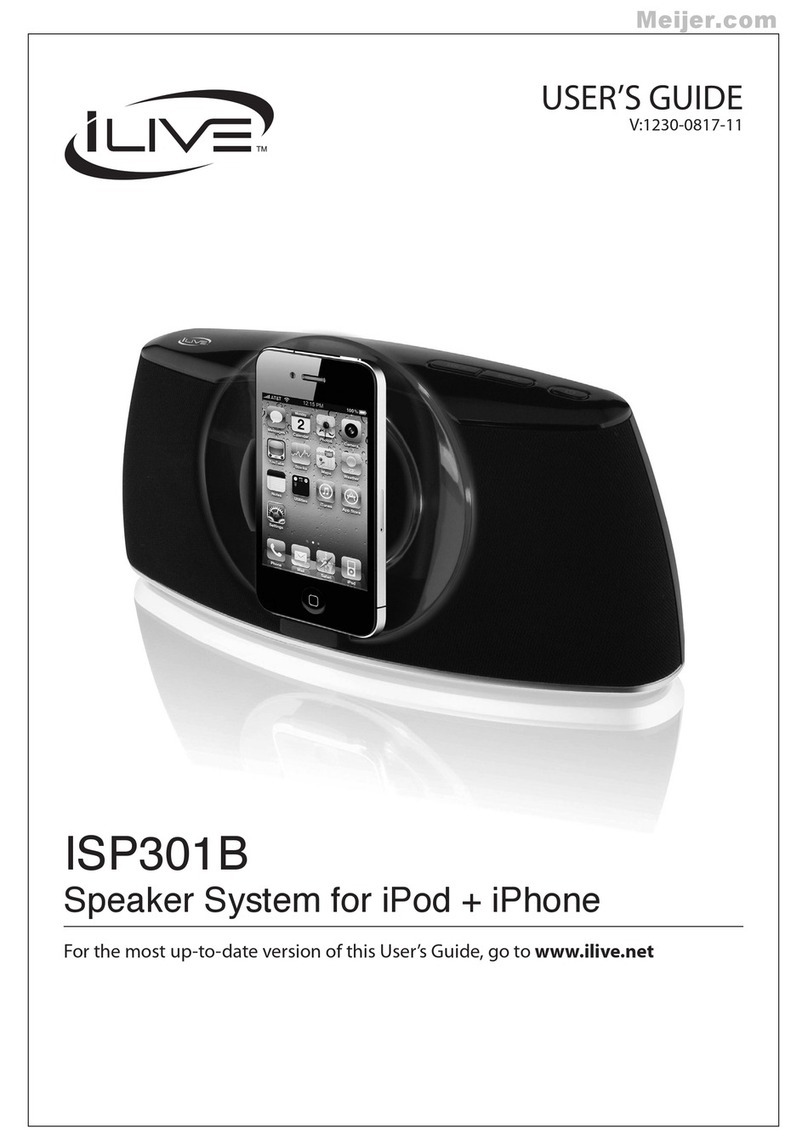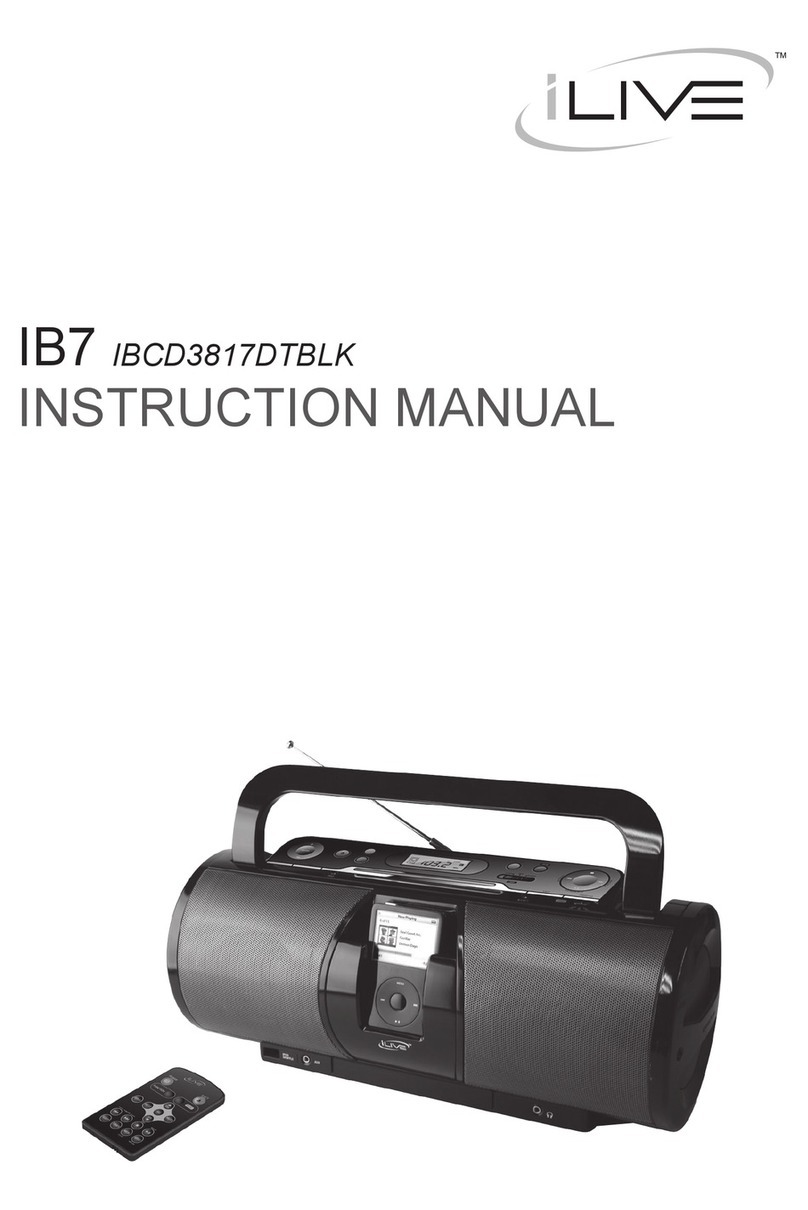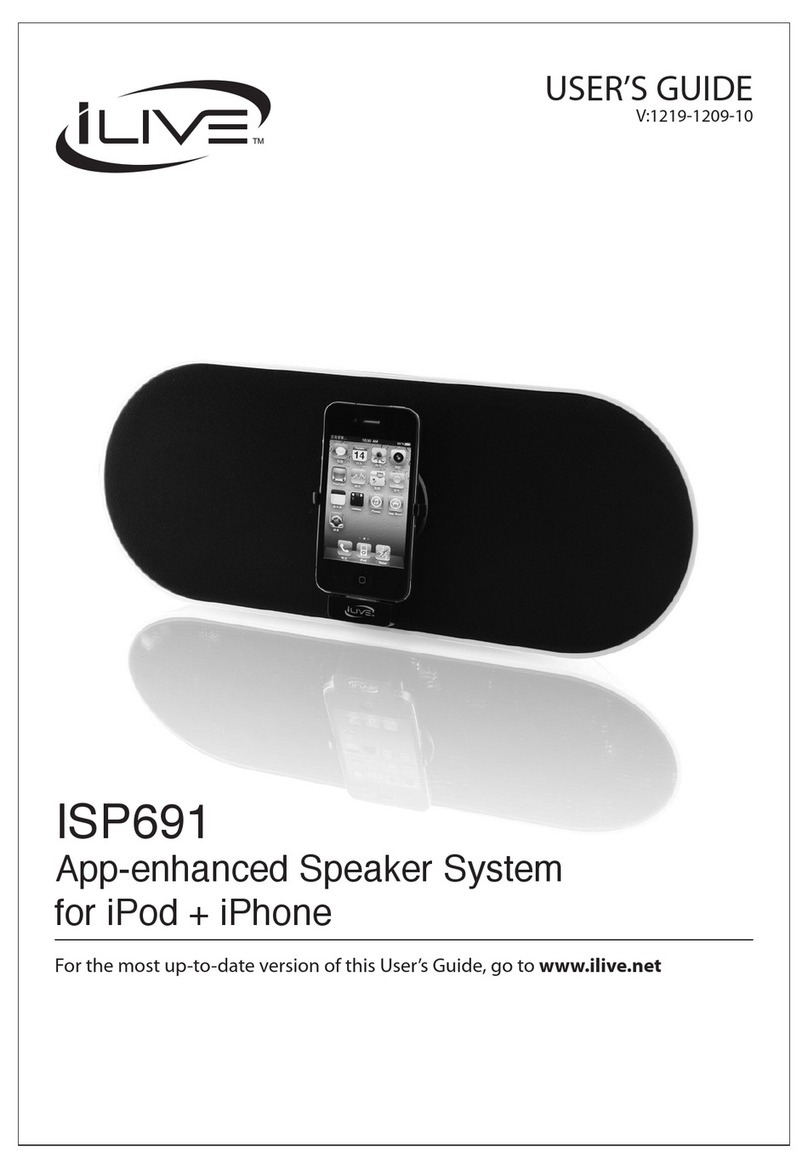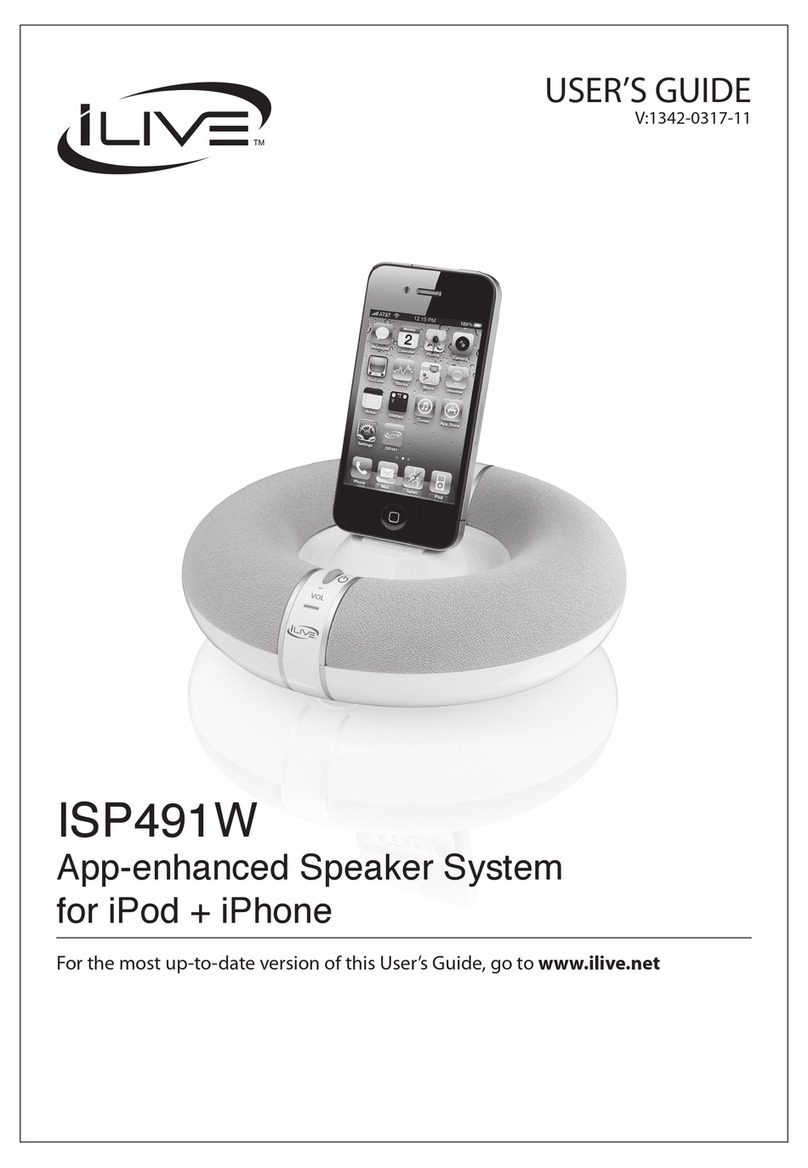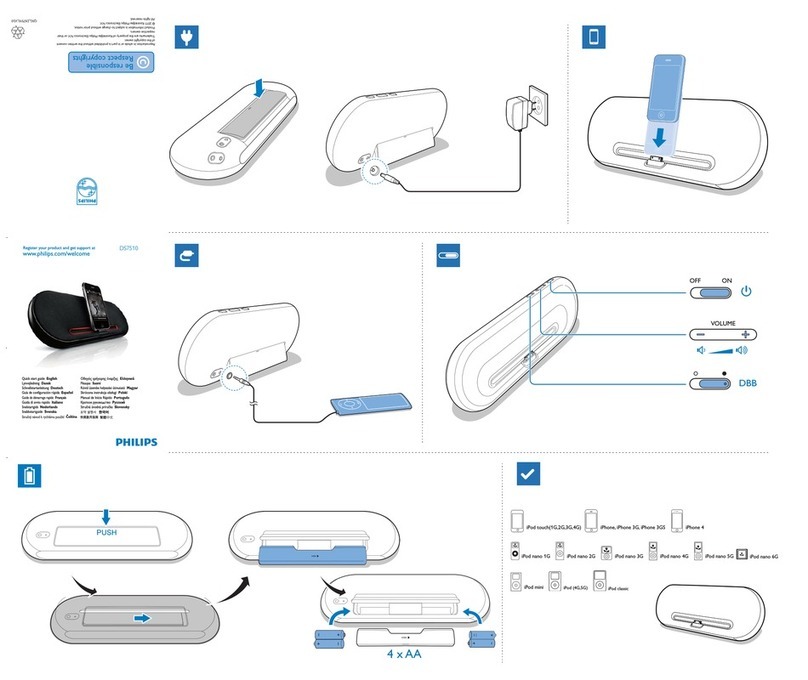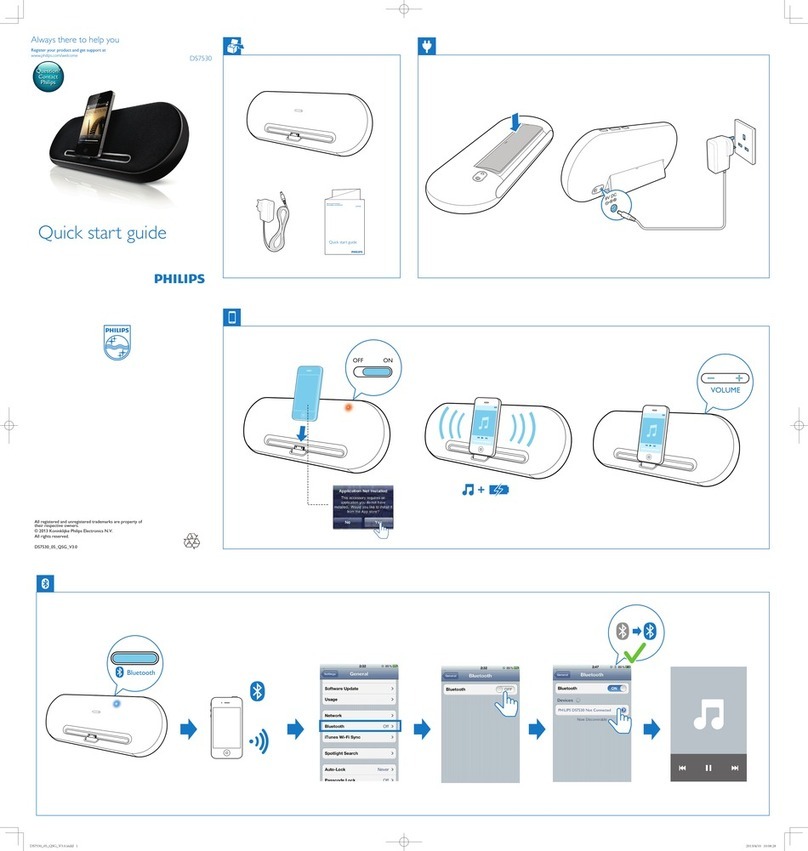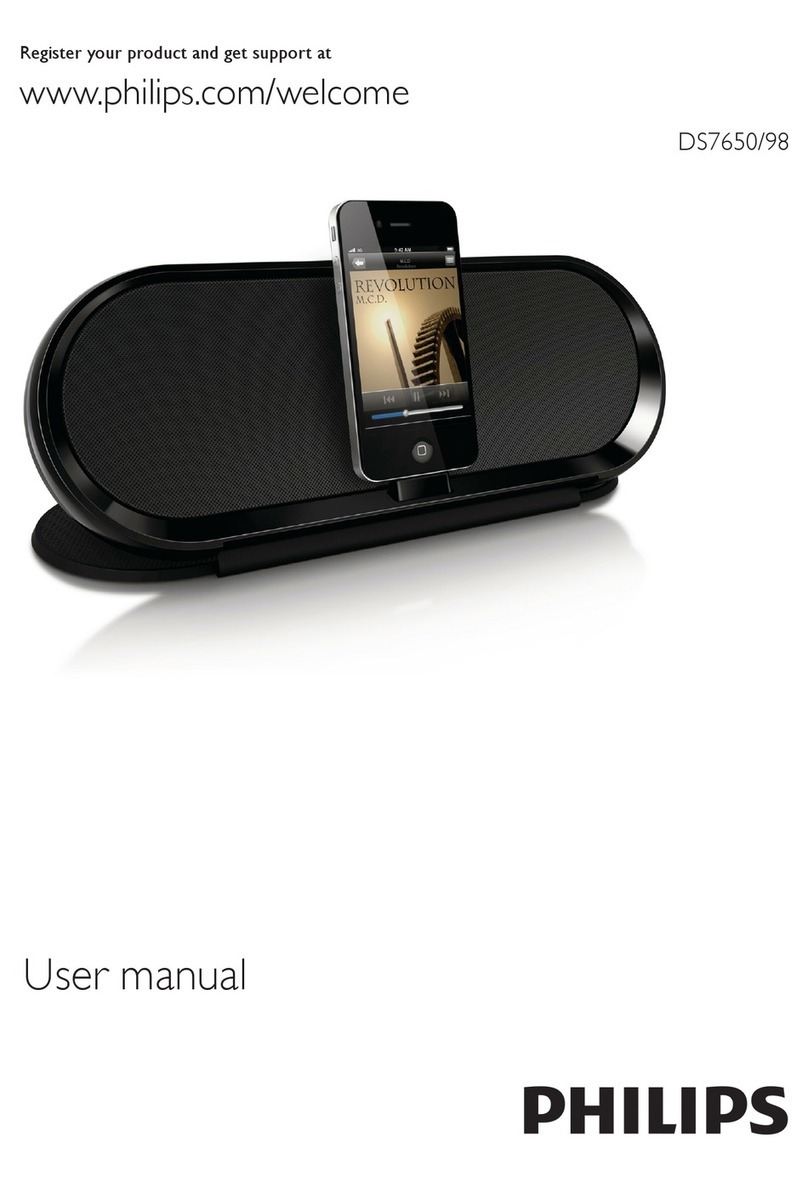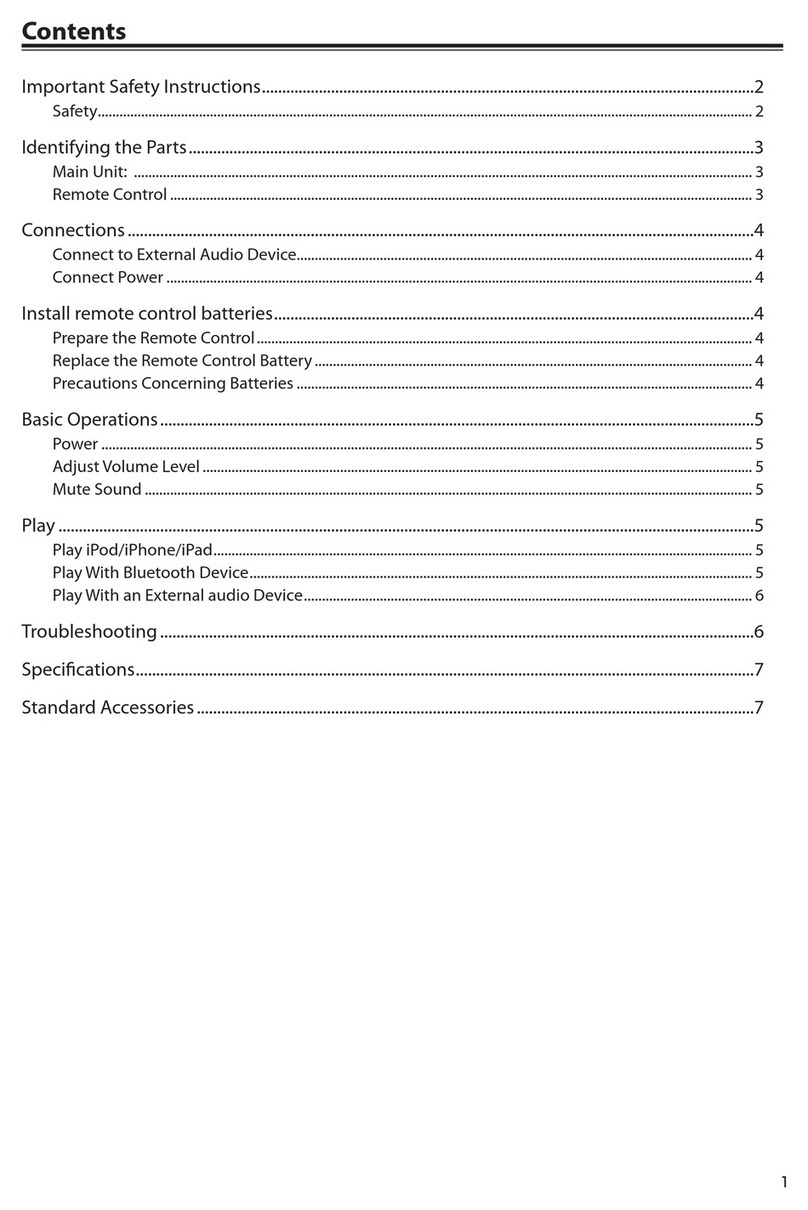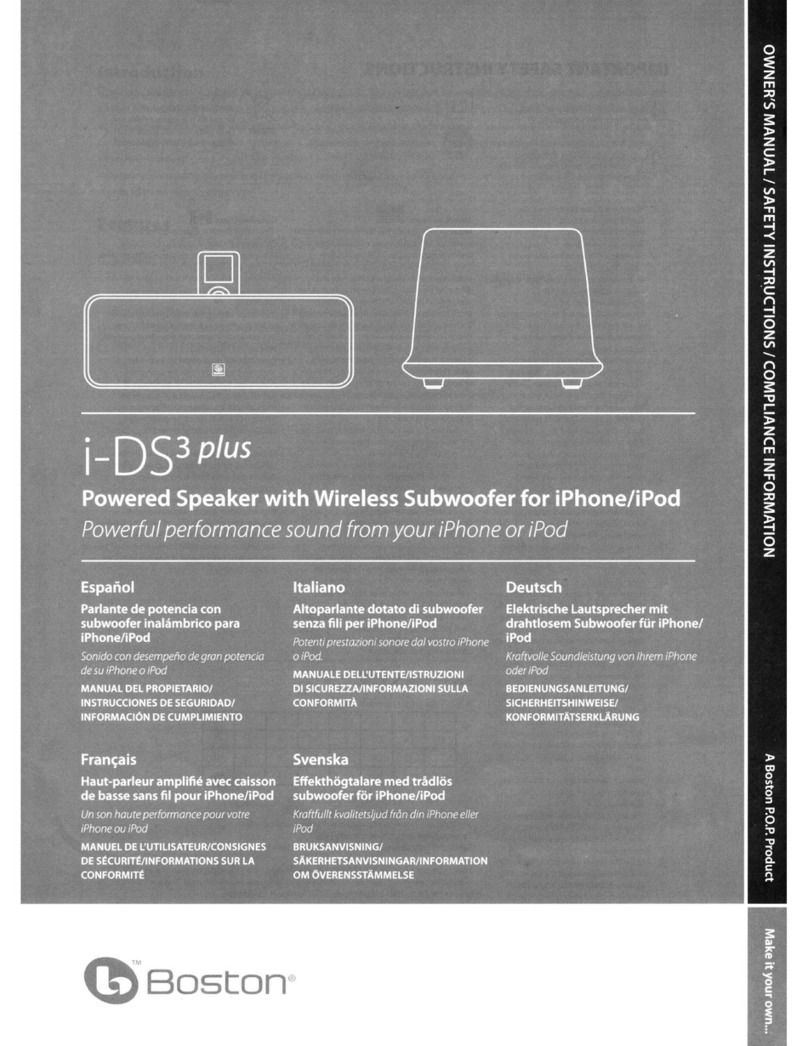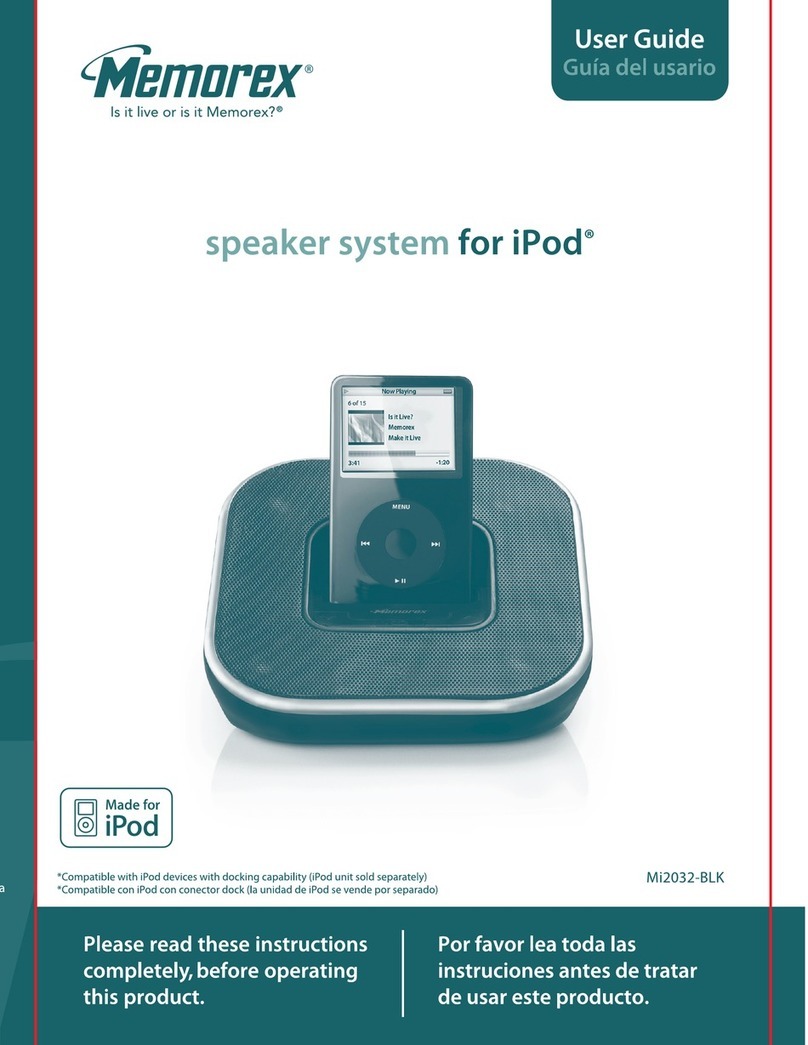All dimensions in inches; all weight in pounds unless otherwise noted. All dimensions/weights approximate only. Specifications and information is subject to change without prior notice. Pictures are for reference only - color representation of unit can
change. Home Music System and Home Theater - Total Power output is the calculation of the Amplifier Power and the speaker rating. The information contained in this document sheet is confidential and cannot be reproduced, transmitted, copied or
distributed without written permission from DPI, INC. CFS Charges applies to all models where MOQ is smaller than a full 40' Ct. Qnty. Lead Time needs to be confirmed by DPI prior to order placement."
"Disclaimers: *This Set-up Sheet is an advertisement of products available for sale by DPI as of the date of this publication. It does not constitute an offer to sell any product or products. *DPI specifically reserves the right to limit or allocate quantities of
all items identified in this Set-up sheet as it determines in its sole discretion. Certain items listed may not be available for purchase at all times. The description and other information contained in this Set-up sheet are, to the best of DPI’s knowledge,
accurate as of the date of publishing. DPI is not responsible for any differences or discrepancies contained in this Set-up sheet. All photographic, clerical, typographical, and printing errors are subject to correction. *DPI assumes no liability associated
with product usage. The buyer is liable and responsible for any loss, damage, or expense of any kind, arising from the use or misuse of the products contained in this Set-up sheet. *DPI respects your privacy, and does not sell or exchange customer list
or mailing lists to anyone outside DPI
* Remote Control
- A/V Output
- Full-Feature Remote Control operates Unit & iPod
- Bass & Treble Level Function
- Direct Access Radio Station Tuning
- -Video Out function for iPhone in airplane model
- Video Out Jack for iPod photo & video versions, RCA type
- Line-In jack for other Audio Players, 3.5mm
- Subwoofer Output Jack
- 2- Aux-In jacks for other Audio Players, 2 x RCA L&R
- Remote Batteries included
* Patent Pending
- Remote Control, Remote Batteries, included
- AC: Built-In AC Cord
* Power
* Includes
- Wall-Mount Hardware and Instructions
- AM Loop & FM Wire Antennas
- Motorized iPod Docking Drawer
- Lighted Buttons (Keys)
- Wall-Mountable (Mounting Hardware included)
* Speakers
- iPod Authentication IC installed
- Certified iPod Connector installed for iPod docking.
* Docking Station for iPod®
- Recharge Circuit for iPod/mini/nano/photo/vdeo
- Electronic Volume Control
- Controls connected iPod players
- 10 Station Memory Presets
- Direct Access Tuning
* Digital Clock with Adjustable Timer
* Jacks
* LCD Display with White Backlight
- Magnetically Shielded Full-Range Stereo Speakers
- 2.1 Channel Speaker System
- Subwoofer built in
* Digital Tune AM/FM Radio
- Built-in Amplifier
Specifications
Metal: 3%
Warehouse: Ctn/Layer: 7 Layers/Skid: 5
Wood: -% Glass: 2%
MOQ/CFS: 2450 / $1.50
Contents: Electric:40% Plastic: 55%
Ctns/Skid: 35 Units/Skid: 70
Container: 20' Cont Qty:1200 40' Std. Qty:2450
40' HQ Qty:2700
Skid Size(L/W): 48/40in. Skid UCC-14 code: -
Skids/Truck(48Ft): 28 Skids/Truck(53Ft): 30
Units/Truck(48Ft): 1960 Units/Truck(53Ft): 2100
CuFt: 1.8431
Inner Carton: Qty: -
Weight: 24.7lbs. MC UCC-14 code: 50-047323-
071114
ACTUAL
Master Carton: Dim:29.03Lx7.53Wx14.57H in Qty: 2
Inner UCC-14 code: -
General: Color: BLACK Duty/HTS: 0% / 8527.91.6040
FOB:YANTIAN Pack: Gift Pack
Item: Dim: 26.65Lx5.31Wx4.61H in Weight: 9.03lbs.
Gift Box: Dim: 28.41Lx6.96Wx6.94H in Gift Box
Weight: 11.6lbs. UPC: 047323-071119
2.1-CHANNEL SPEAKER SYSTEM WITH IPOD
DOCKING & RECHARGING FOR
IT188B