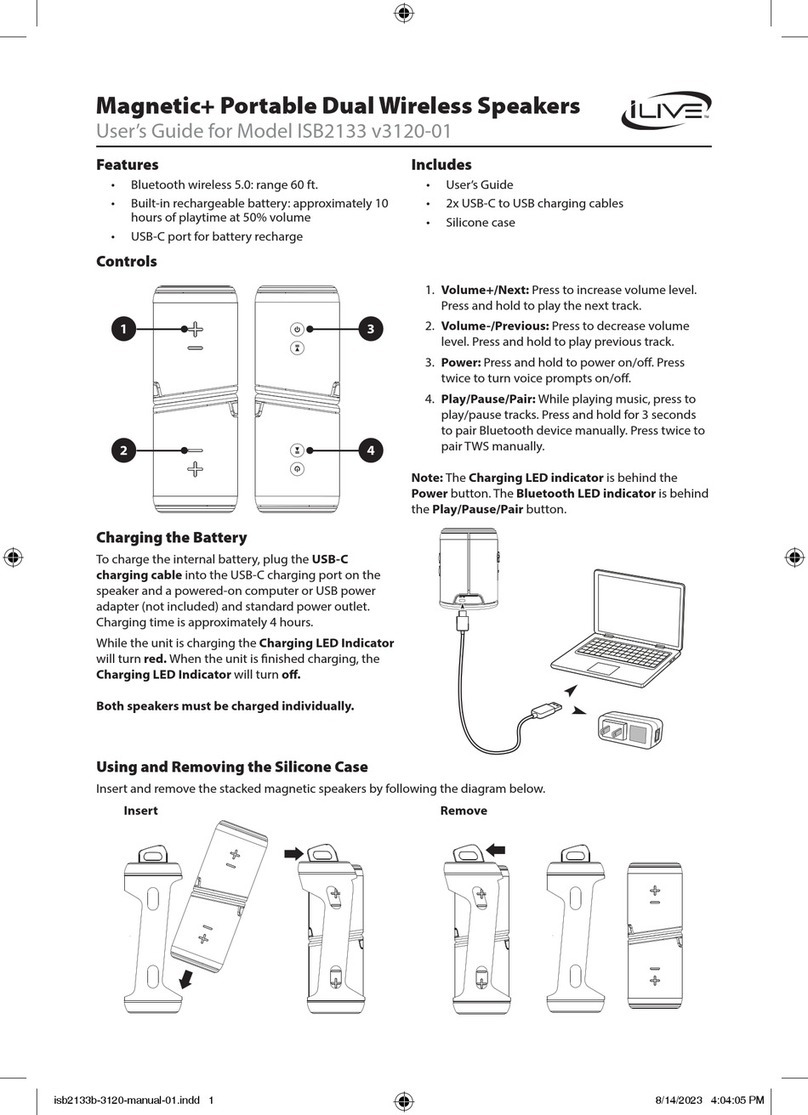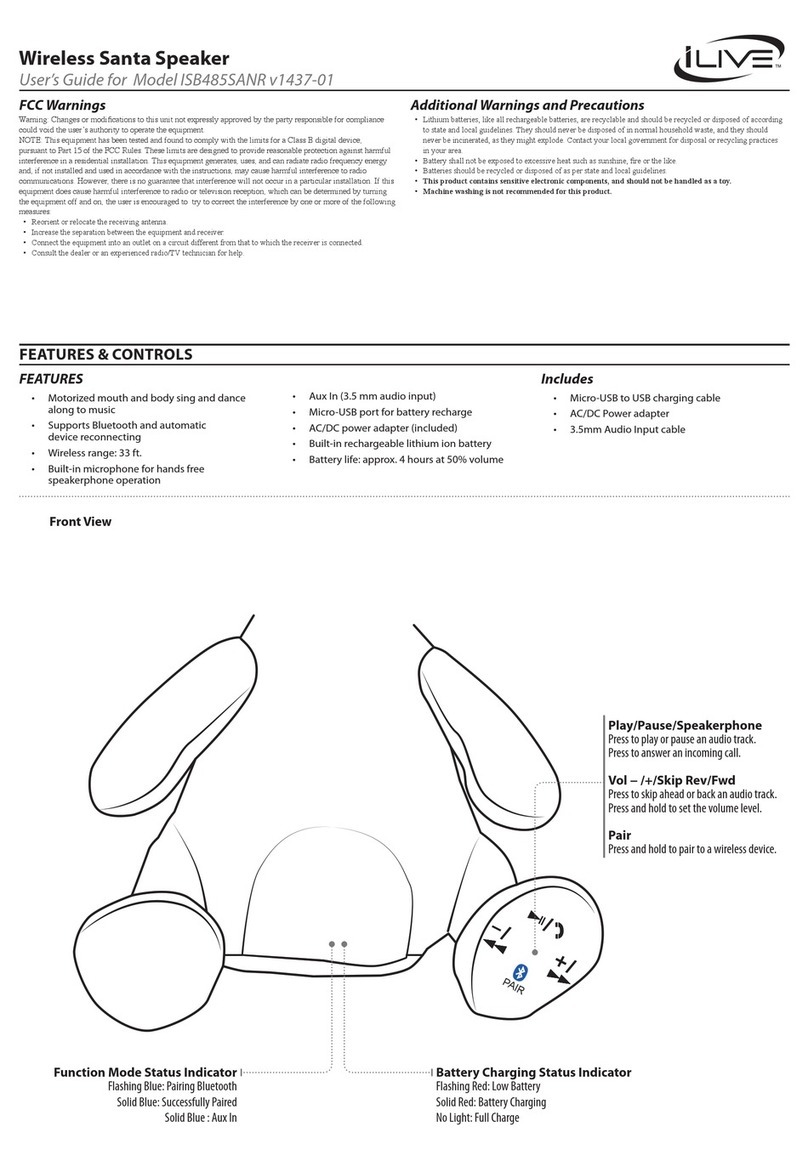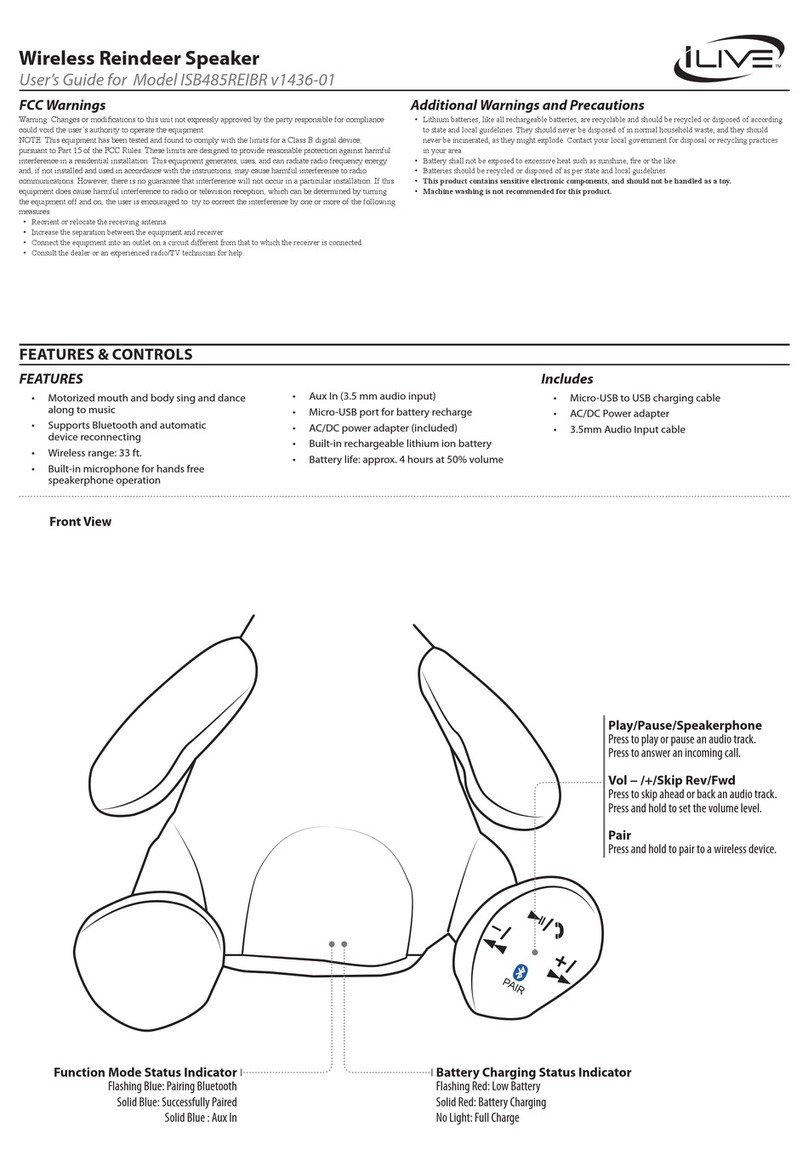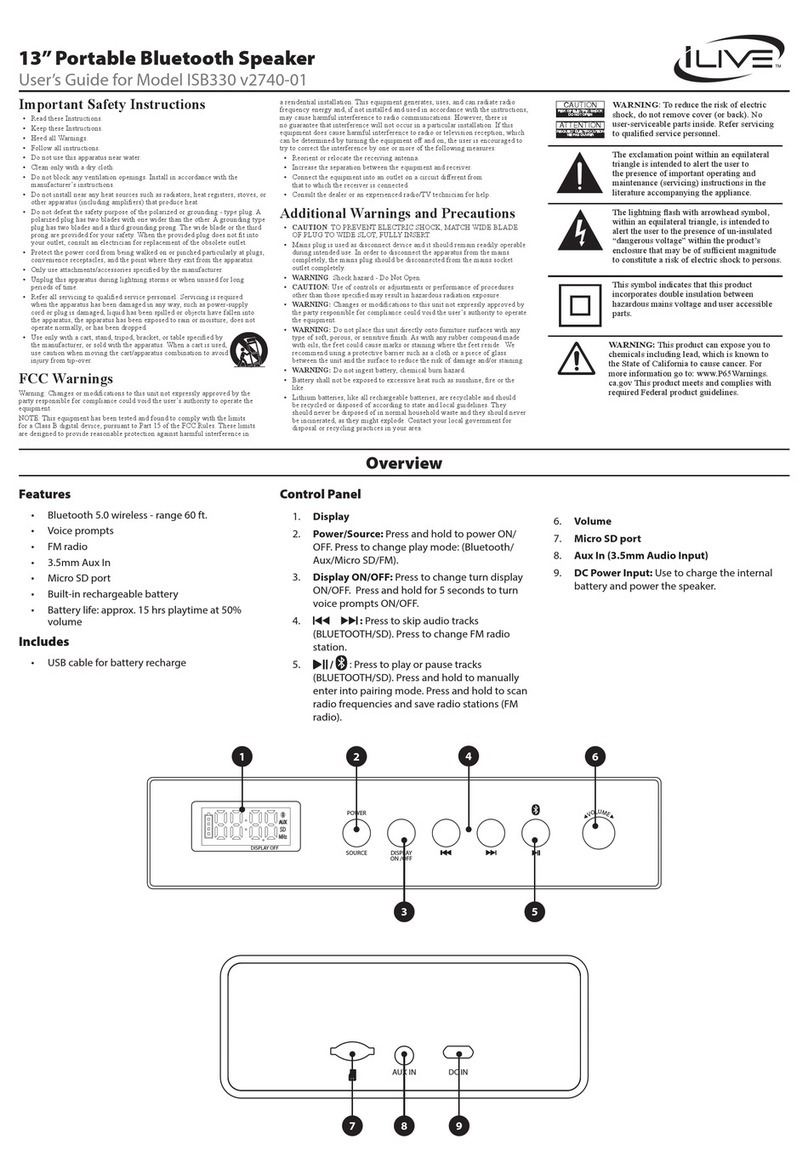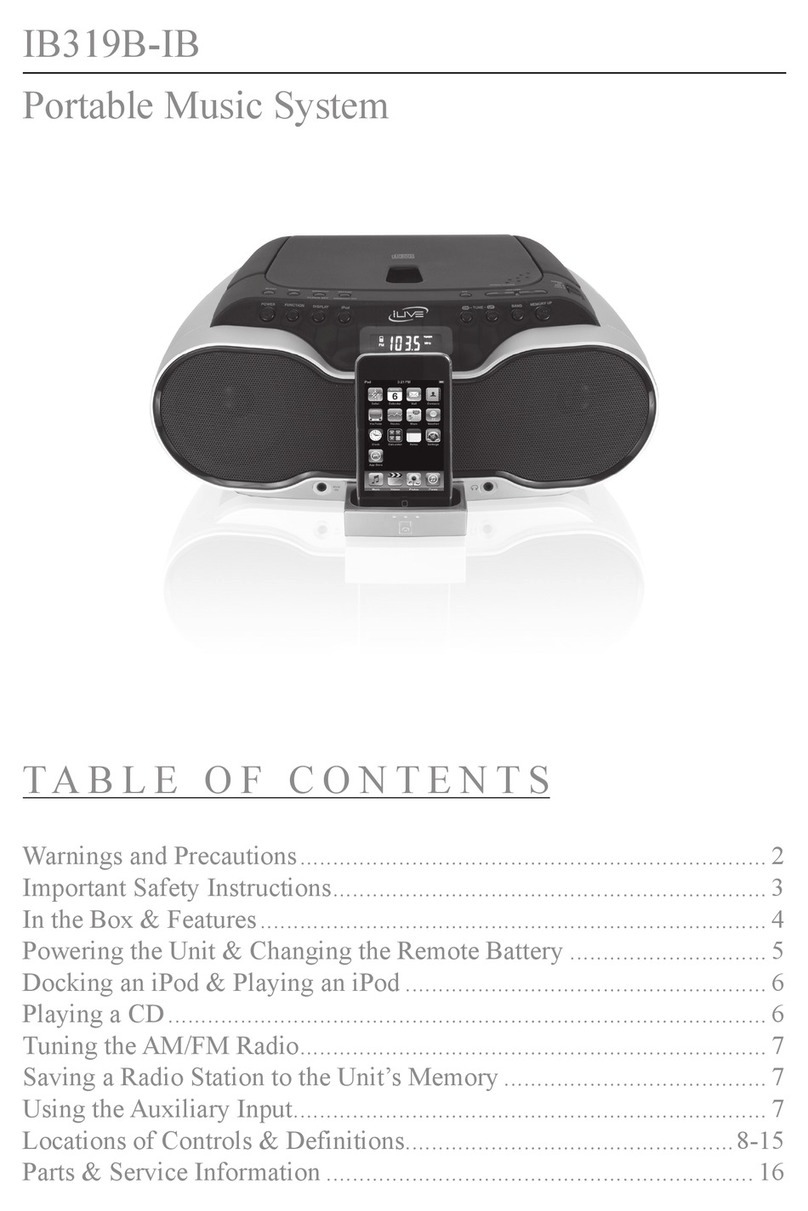TodownloadthisUser’sGuideinEnglish,Spanish,orFrench,ortogetanswerstofrequentlyaskedquestions,visitthesupport
sectionat:www.iLiveElectronics.com
ParadescargaresteManualdelUsuarioeninglés,españolyfrancés,oparaobtenerrespuestasapreguntasfrecuentes,visitela
seccióndeapoyoen:www.iLiveElectronics.com
Pourtéléchargerceguidedel’utilisateurenanglais,espagnoloufrançais,oupourobtenirdesréponsesàdesquestions
fréquemmentposées,consultezlarubriqued’assistancesur:www.iLiveElectronics.com
ForWarrantyInformationandthemostup-to-dateversionofthisUser’sGuide,gotowww.iLiveElectronics.com
Copyright©2016DigitalProductsInternational(DPI,Inc.)Allothertrademarksappearinghereinarethepropertyoftheir
respectiveowners.Specicationsaresubjecttochangewithoutnotice.
INTERNATIONAL SUPPORT
POWER & CHARGING BLUETOOTH
AUX IN
Using Aux In
Requires a 3.5mm audio cable (not included).
1. Connecta3.5mmaudiocabletotheAux InInputontheunitandtheaudio
outputonanaudiodevice.The Pairing/Aux In Indicator will display a solid
green light.
2. Usethecontrolsontheconnecteddevicetoselect,play,andadjustthe
volumeofyouraudiotracks.
Pairing to a Bluetooth Device
MakesureyouhaverstfollowedtheinstructionsforPairing the Speakers. When
pairing,thedeviceshouldremainwithin3feetofthespeakers.
1. PressthePair buttononONLY ONEofthespeakers(thiswillbetheleft
speakerchannel).The pair indicator will begin ashing quickly.
2. UsingthecontrolsonyourBluetoothdevice,selectISB2006inyour
Bluetoothsettings.
3. Ifyourdevicerequestsapassword,enterthedefaultpassword0 0 0 0 .
4. Refertotheuser’smanualforyourspecicdeviceforinstructionsonpairing
andconnectingBluetoothdevices.
5. Whensuccessfullypaired,thepairingindicatorwillstopashingandwill
remainsolid.
6. Afterinitialpairing,theunitwillstaypairedunlessunpairedmanuallybythe
userorerasedduetoaresetofthedevice.
Ifyourdeviceshouldbecomeunpairedforanyreason,repeattheabovesteps.
Ifanypairingissuesshouldoccur,un-pairtheunitonyourBluetoothdeviceand
repeattheabovesteps.
IftwospeakerswiththeISB2006nameappearonthepairinglistofyourdevice,
pleaseeraseonelistingfromyourBluetoothdeviceandrepeattheabovesteps.
Pairing the Speakers
ThespeakersshouldbepairedBEFOREpairingtoaBluetoothdevice.Thisshould
onlyneedtobedoneuponrstuse.Makesurethespeakersarefullycharged
beforebeginningthepairingprocess.
1. PoweronthespeakersbyslidingthepowerswitchtotheONpositionon
bothunits.
2. TheBluetooth IndicatorandSpeaker Connection Indicatorwillash
slowlyinunison.If the Speaker Connection Indicator is not ashing, but is solid
yellow on both speakers, your speakers are already paired. Skip to the Pairing a
Bluetooth Device section.
3. PresstheConnect Speakers buttononbothspeakerssimultaneously.The
Speaker Connection Indicators will ash quickly.
4. WaituntilbothSpeaker Connection Indicatorsaresolidyellow.This
indicatesthatthespeakershavesuccessfullypaired.
5. Forallfutureuses,pleaseturnonbothspeakersandwaitforthemto
connect.Ifanypairingissuesshouldoccur,repeattheabovesteps.
Battery LED Indicators (RED/YELLOW)
Function & Bluetooth LED Indicators (BLUE/GREEN)
Speaker Pairing LED Indicators (Yellow)
Speaker Status Indicator Light
LowBattery FlashingRed/YellowOFF
ChargingBattery SolidRed/YellowOFF
BatteryFullyCharged RedOFF/YellowON
Speaker Status Indicator Light
AuxIn SolidGreen
PairingBluetooth QuickFlashingBlue
ReconnectingBluetooth SlowFlashingBlue
BluetoothPaired SolidBlue
Speaker Status Indicator Light
SpeakersPairing FlashingYellow
SpeakersPaired SolidYellow
DC Power Input
Requires an AC/DC power adapter (included).
Eachspeakermustbechargedindependently.
Batterylifewhennotinuseisroughly6months.Thebatterymustthenbefully
recharged.Chargeeachspeakerforatleast2.5hoursbeforeuse.
1. ConnectoneendoftheincludedAC/DC power adaptortotheunitandone
endtoanAC power outlettorechargethebattery.