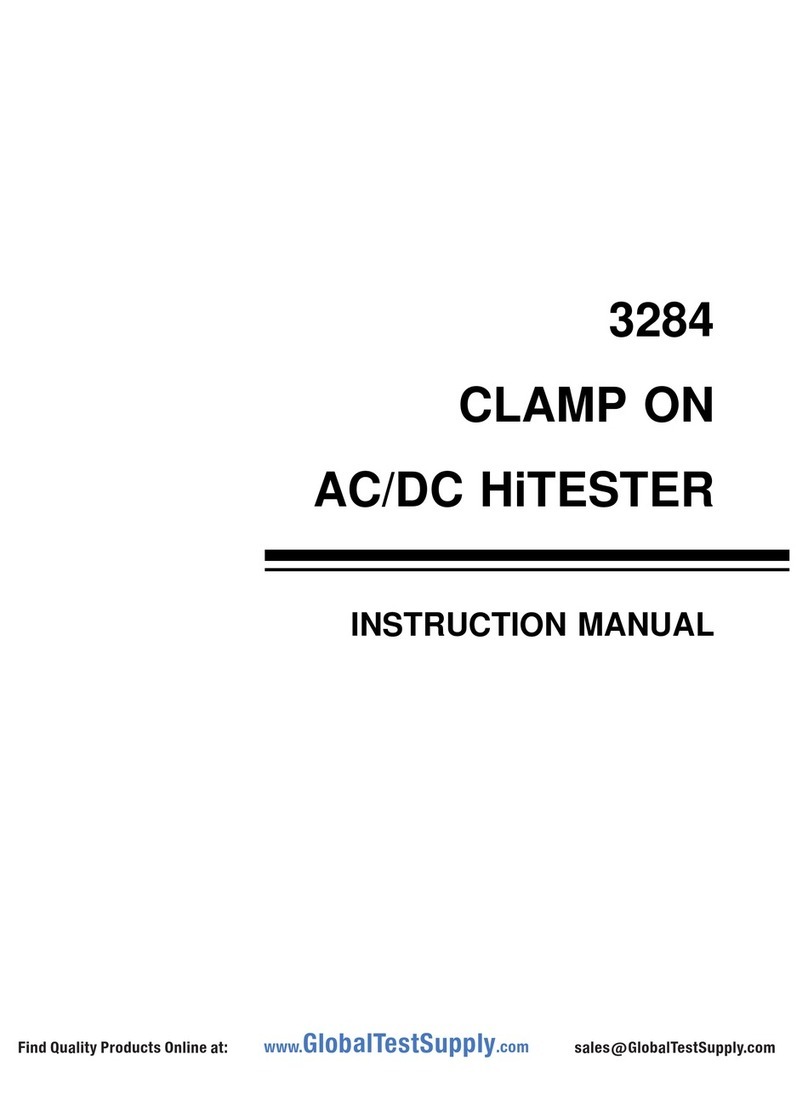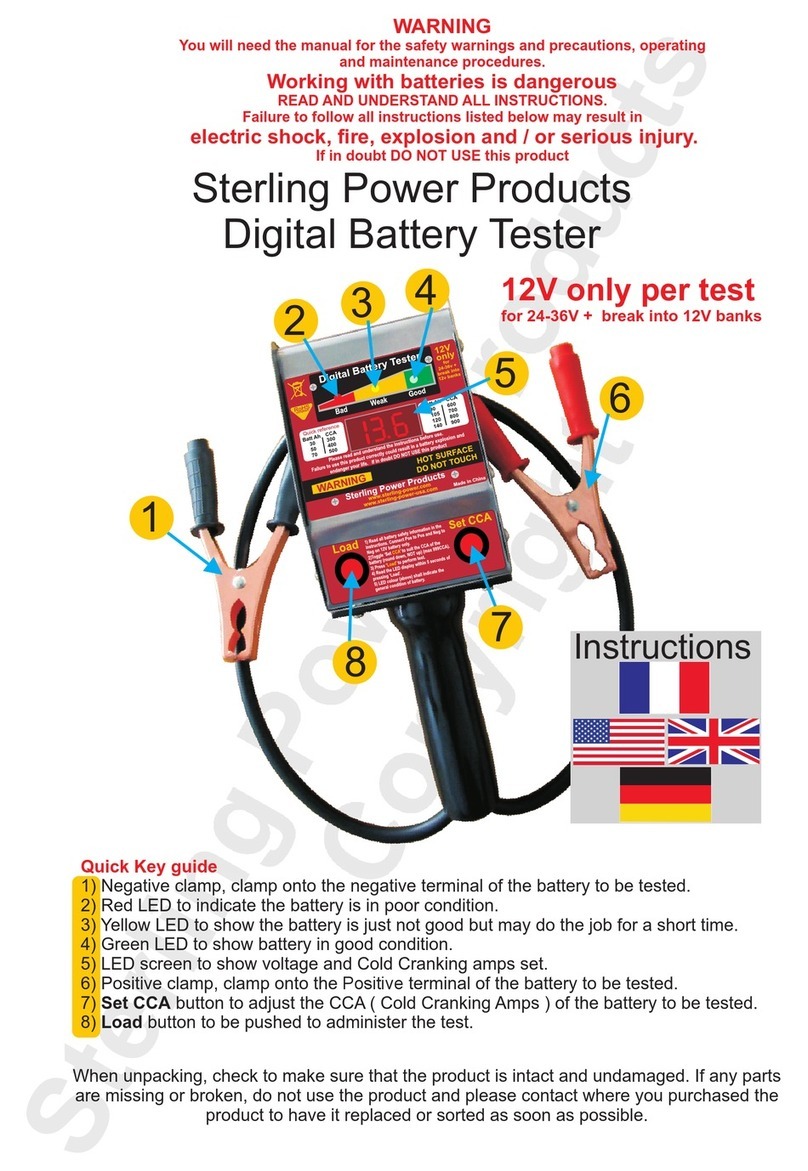ILLKO DIGIOHMPro User manual

USER’S
MANUAL
DIGIOHMpro
V 1.2-EN

DIGIOHMpro
-1-
1. INTRODUCTION............................................................................. 2
1.1. Safety.......................................................................................... 2
1.2. General description of the instrument.......................................... 3
1.3. Standards applied ....................................................................... 4
1.4. Ecology ....................................................................................... 4
2. DESCRIPTION OF THE INSTRUMENT ......................................... 5
2.1. Instrument’s case ........................................................................ 5
2.2. Control panel and LED display ................................................. 6
2.3. Included in the set ....................................................................... 7
2.4. ptional accessories ................................................................... 7
2.5. Putting the instrument into operation .......................................... 7
3. MEASUREMENTS.......................................................................... 8
3.1. Turning the instrument on and off, standby, auto power off ......... 8
3.2. Notes and principles applicable to all measurements .................. 8
3.3. Voltage and resistance measurement ......................................... 8
3.3.1. Function U........................................................................................... 8
3.3.2. Function R........................................................................................... 9
3.3.3. Function "●›)" - beeper...................................................................... 10
3.4. Phase (live) conductor test, phase sequence test, DIGIS RT .. 10
3.4.1. Single-pole / cont ctless ph se indic tion ........................................ 10
3.4.2. Ph se sequence test......................................................................... 11
3.4.3. Function DIGISORT (with DIGIsort option l tr nsmitter only)........... 11
3.5. ther functions of the instrument............................................... 12
3.6. RESET of the instrument........................................................... 12
4. MAINTENANCE ............................................................................. 13
4.1. Batteries and fuse replacement................................................. 13
4.1.1. Inserting nd repl cing the b tteries / ccumul tors......................... 13
4.1.2. Ch rging of ccumul tors ................................................................. 14
4.1.3. Repl cing the fuse ............................................................................ 14
4.2. Cleaning.................................................................................... 15
4.3. Calibration ................................................................................. 15
4.4. Service ...................................................................................... 15
5. TECHNICAL SPECIFICATION ....................................................... 16
5.1. Functions................................................................................... 16
5.2. General data ............................................................................. 17

DIGIOHMpro
-2-
1. INTRODUCTION
1.1. Safety
Read this User’s Manual carefully and completely and follow all
instructions contained therein. Otherwise using of the instrument
may be dangerous for operator, for installation under test under
test or for the instrument!
Expl n tion of the symbols on the instruments:
Protection cl ss (double insul tion).
D nger of electric shock.
W rning concerning point of d nger!
Re d User’s M nu l nd observe ll prec utions!
The instrument meets the requirements of relev nt Europe n st nd rds.
If there is re son to believe th t s fe oper tion h s become impossible,
put the instrument out of oper tion nd secure it g inst ny unintended
oper tion. S fe oper tion must be presumed to be no longer possible, if:
•The instrument does not oper te properly ny longer. In this c se, we
recommend RESET s described in the Ch pter 3.6.
•The instrument, c bles, connectors, plugs or ccessories exhibits visible
d m ges.
•The instrument w s stored under unf vour ble conditions for long period.
•The instrument w s exposed to extr ordin ry stress c used by tr nsport.
•The b tteries / fuse comp rtment cover is not properly f stened by both
screws.
Observe the following s fety prec utions:
•M ke sure th t the instrument, me suring c bles nd ll other ccessories
re in fl wless condition, e.g. no d m ged insul tion, no broken c bles or
plugs etc.
•Do not touch conductive p rts of test tips, crocodiles, test c bles etc., even if
only one test tip, crocodile, test c ble etc. is connected to inst ll tion.
DANGER OF ELECTRIC SHOCK!
•Use only st nd rd or option l ccessories supplied by your distributor (see
ch pters 2.3 nd 2.4).
•It is necess ry to respect ll s fety regul tions pplic ble to p rticul r
me surement.
•Do not press ny key (unless otherwise st ted in this m nu l) when
connecting the instrument to the me sured inst ll tion.
•Do not expose the instrument to ggressive g ses, v pours, liquids nd dust.

DIGIOHMpro
-3-
•The instrument c n be used only under conditions th t re specified in
Technic l Specific tion, see Ch pter 5.
•If you h ve tr nsferred the unit from cold to hot environment, it c n c use the
condens tion. We recommend short cclim tiz tion
•If the instrument will be out of oper tion for longer time ( bout 1 month or
more), it is strongly recommended to remove the b tteries. This prevents the
possibility of le k ge into the device. Le k ge c n c use serious d m ge or
to destroy the instrument.
•The instrument cont ins two f irly strong m gnets. Do not le ve them ne r
the equipment nd items th t could be d m ged by the m gnetic field - such
s w tches, credit c rds with m gnetic strips, etc.
•Im ges in this m nu l re illustr tive nd m y v ry slightly from the ctu l
st te.
1.2. Ge eral descriptio of the i strume t
The DIGIOHMpro is comp ct instrument with p tent-protected stor ge system
of the test tips in the tr nsport position – sh rp tips re s fely hidden.
High contr st bright multicolour gr phic OLED displ y ensures excellent
legibility. When me sured under low light conditions it is possible to illumin te
the me sured object by bright white LED light positioned on the front side of
the housing.
The DIGIOHMpro c n me sure:
- Continuity (low resist nce)
- AC/DC volt ge
- Single-pole ph se (live) conductor test
- Cont ctless indic tion of AC volt ge
- Ph se sequence test
- Distinguish deenergized conductors by me ns of the tr nsmitter DIGIsort
(option l ccessories)

DIGIOHMpro
-4-
1.3. Sta dards applied
Me surements: EMC: S fety:
EN 61557-4 EN 55022, cl ss B EN 61010-1
EN 61326-1 EN 61010-2-031
EN 61000-4-2,3,4,5,6
1.4. Ecology
Shipping case
It is m de of c rdbo rd nd is recycl ble. Ple se h nd it to collection point of
second ry r w m teri ls in ccord nce with loc l regul tions.
Batteries
Ple se dispose of used b tteries in the design ted loc tions in ccord nce with
loc l regul tions.
The instrument
This symbol on the product, p ck ging or the ccomp nying
document tion indic tes th t the product should not be dispose of in
municip l w ste.
Ple se dispose of it in ccord nce with loc l regul tions.

DIGIOHMpro
-5-
2. DESCRIPTION OF THE INSTRUMENT
2.1. I strume t’s case
Fig. 2.1. Top side
When not in use, the instrument’s body nd the mov ble test tip c n slide one
into nother in such w y th t they form comp ct unit, while the sh rp end of
the me suring tips re s fely hidden. Ag inst ccident l ejection re both p rts
secured by non-cont ct m gnetic l tch.
•Use origin l
ccessories only!
•M x llowed
volt ge between
test tip nd ground
is 300V!
•M x llowed
volt ge between
test tips is
460VAC/650VDC!
instrument’s
c se
control p nel
OLED displ y
test tip on instrument’s c se
termin l for
connecting of
mov ble test tip
sliding
protective
cover
mov ble test tip
LED
mov ble test tip’s
b n n
socket for
ccumul tor’s
ch rger

DIGIOHMpro
-6-
screws securing the b tteries / fuse
comp rtment cover
inform tion l bel the b tteries / fuse
comp rtment cover
Fig. 2.2. Detail of bottom side
2.2. Co trol pa el a d OLED display
Gr phic l OLED displ y
The ST RT key. Hold it until the instrument
is switched on. The instrument is turned off
fter two short pressing/rele sing.
LED c n be switched on/off by briefly
pressing nd rele sing.
The U/R/●› key. It toggles between
me surement of volt ge, resist nce
nd beeper functions.
The FUNC key. It toggles between
one-pole ph se, ph se rot tion nd
DIGISORT functions.
The R NGE key. It selects cert in r nge,
thus dis ble nd eventu lly re-en ble
uto-r nging on resist nce me surement.
The C L/ELEC key. On resist nce
me surement it is used for test le d resist nce compens tion.
On volt ge me surement it lo ds me sured circuit with lo d resistor pprox.
280kΩ.
Fig. 2.3. Control panel and OLED display

DIGIOHMpro
-7-
2.3. I cluded i the set
DIGIOHMpro
Twisted test le d with me suring tip
Pouch
User’s M nu l
C libr tion Certific te
C rdbo rd shipping c se
2.4. Optio al accessories
P 5050 – d pter for ch rging ccumul tors
P 5060 – set of 4 NiMH AAA ccumul tors
P 2011 – test le d, bl ck, 2 m
P 3011 – test tip, bl ck
P 4011 – crocodile clip, bl ck
P 8060 – tr nsmitter DIGIsort en bles to distinguish deenergized conductors
Note: option l ccessories P 2011 + P 3011, respectively P 2011 + P 4011 c n
be connected inste d of twisted test le d with me suring tip.
2.5. Putti g the i strume t i to operatio
Putting the instrument into oper tion consists of inserting the b tteries or
ccumul tors - the procedure is described in the Ch pter 4.1. of this m nu l.

DIGIOHMpro
-8-
3. MEASUREMENTS
3.1. Tur i g the i strume t o a d off, sta dby, auto power off
Hold the ST RT key pressed until the device turns on.
The instrument is turned off fter two short pressing/rele sing the ST RT key.
The instrument enters st ndby mode (reduced displ y brightness) fter short
time of in ctivity (no key pressed, no volt ge pplied on the test tips).
From st ndby mode (to full displ y brightness), the instrument enters fter
pressing ny key or by pplying the volt ge on the test tips.
Auto power off occurs when the instrument is idle (no key pressed, no volt ge
pplied on the test tips) for bout minute.
After turning off the device c n be switched on g in fter bout 1s.
3.2. Notes a d pri ciples applicable to all measureme ts
•Use only ch rged NiMH b tteries, or the qu lity lk line b tteries. If you see
low b ttery indic tor or if there re other problems, for ex mple
spont neous shutdown of the instrument, displ y flickers, m lfunction of
control keys etc., insert new fully ch rged NiMH b tteries, or the qu lity
lk line b tteries. See ch pter 4.1 for instructions how to do it.
•If the device me sures the volt ge nd if resist nce is not me sured, check
the fuse, which is loc ted under the b tteries / fuse comp rtment cover. See
ch pter 4.1 for instructions how to do it.
3.3. Voltage a d resista ce measureme t
Repe tedly press nd rele se the U/R/●› key to select between the following
me surement functions:
3.3.1. Function U
The “U” function is for volt ge me surement.
•Volt ge me surement function is selected whenever you turn on the
instrument. (Repe tedly) press nd rele se the U/R/●› key, if other function is
selected nd you need to me sure volt ge.
•Connect test tips to me sured volt ge. The me sured v lue is displ yed. The
symbol "~" is displ yed in the c se of AC volt ge. Pol rity symbol is
displ yed in the c se of DC volt ge; if the positive pole is connected to the
test tip on instrument’s c se, it is indic ted by "+", the neg tive pole is
indic ted by "-" symbol.
•The C L/ELEC key ctiv tes nd de ctiv tes the "ELEC" function; if the
function is ctiv ted the lo d resistor pprox. 280kΩ is connected to
me sured circuit. If this fe ture is en bled, the displ y shows "ELEC".

DIGIOHMpro
-9-
3.3.2. Function R
The “R“ function is for continuity (low resist nce) me surement.
Me surement:
•Check th t there is no extern l volt ge pplied on me sured resist nce (see
ch pter 3.3.1. - function U).
•Press nd rele se the U/R/●› key to select R function. Me sured resist nce
v lue is displ yed or "---- Ω" is displ yed if me sured v lue is > 200Ω.
•Resist nce me surement is blocked in the following c ses:
•extern l volt ge is pplied on test tips
•extern l volt ge is on the me sured resistor (c used by flowing of n
extern l current through the me sured resistor)
•the volt ge induced in the me suring wires, which re unconnected
This is indic ted by 5x beeps; the symbol "Uin" is displ yed, too. The instrument
rem ins in volt ge me surement function U. To switch it to R function is possible
fter disconnecting the volt ge from the test tips.
If n extern l volt ge ppe rs on me sure resist nce during me surement, this
st te is indic ted by the "Uin" mess ge on displ y nd by continuous beeping.
Test lead resistance compensation (calibration)
It is recommended to c rry out test le d compens tion before me surement.
After test le d resist nce compens tion is c rried out, it is utom tic lly
subtr cted from ll resist nce me surements nd thus only ctu l v lue of
me sured resist nce is displ yed.
•Short the test tips. After displ yed v lue is st bilized, press nd rele se the
C L/ELEC key. It is sign lized by yellow "C l" mess ge.
If the resist nce v lue during me surement is gre ter th n or equ l to
compens tion v lue, the mess ge "C l" rem in lit (not blinking).
If the resist nce v lue during me surement is lower th n compens tion
v lue, the word "C l" is blinking nd it is necess ry to repe t the test le ds
resist nce compens tion.
•The compens tion v lue is perm nently stored until new compens tion or
c ncell tion of compens tion is c rried out. C rry out new compens tion
lw ys fter connecting new test wires, crocodile clips, test tips etc. to the
instrument. It is not necess ry to c rry out new compens tion fter switching
off the instrument or fter removing nd reinserting the b tteries.
Cancellation of test lead resistance compensation
Press nd rele se the C L/ELEC key when test tips re either open or
connected to resist nce gre ter then 4 Ω. Compens tion is c ncelled. It is
sign lized by blue "X CAL" mess ge.

DIGIOHMpro
- 10 -
Manual range selection
•After entering the R function me suring r nge is chosen utom tic lly.
•If necess ry, you c n press nd rele se the R NGE key to select cert in
r nge, thus dis ble nd eventu lly re-en ble uto-r nging.
Important notices for resistance measurement
-Do not connect test tips to external voltage in the R function. Such st tus is
indic ted by beeper nd the symbol "Uin", but despite it the instrument c n be
d m ged!
- Me surement of low resist nce with 200 mA current he vily lo ds the supply
ccumul tors /b tteries of the instrument. Carry out resistance measurement
only for necessary period of time. If you see low b ttery indic tor or if there
re other problems, for ex mple spont neous shutdown of the instrument,
displ y flickers, m lfunction of control keys etc., insert new fully ch rged NiMH
b tteries, or the qu lity lk line b tteries. See ch pter 4.1 for instructions how to
do it.
3.3.3. Function "●›)" - beeper
The „●›)“ function is intended for me surement of resist nce in r nge 0 - 4 Ω. If
me sured v lue is between 0 - 4 Ω, it is sign lized by beeper. Follow the s me
me suring procedure nd consider the s me w rnings th t re st ted for the
resist nce function R (see ch pter 3.3.2.).
3.4. Phase (live) co ductor test, phase seque ce test, DIGISORT
Repe tedly press nd rele se the FUNC key to select between the following
me surement functions:
3.4.1. Single-pole / contactless phase indication
This function is suit ble for cont ctless indic tion of the presence of volt ge on
conductor / device nd cont ct single-pole indic tion of the ph se conductor.
•Press nd rele se the FUNC key to select the ph se indic tion function. The
right side of the displ y briefly displ ys b r gr ph "-------------" nd the left side
displ ys "X" on blue field.
•Appro ching the test tip on the instrument’s c se to the conductor / device
under volt ge b r gr ph indic tes the growing intensity of the electric field.
•Sensitivity c n be switched in two steps by the R NGE key.
•Acoustic sign liz tion c n be switched on / off by the C L / ELEC key
•Touching the test tip on the instrument’s c se to the me sured conductor with
volt ge ≥ 190 V / 48 ÷ 52 Hz g inst the e rth, the "L" symbol is displ yed on
the left side of the displ y.

DIGIOHMpro
- 11 -
Important notices for proper indication of phase
- This function c n only be used in TT nd TN systems!
- Hold the instrument in your h nd (p lm) in st nd rd w y.
- For correct function of ph se indic tion it is necess ry th t the test tip is
connected to the ph se volt ge for t le st 2!
- The volt ge must be ≥ 190 V / 48 ÷ 52 Hz g inst the e rth, otherwise ph se
indic tion m y not work properly!
- Verific tion of live-circuit shouldn’t be depending on the single-pole ph se test
only, but on the volt ge me surement (the U function)!
3.4.2. Phase sequence test
This function is intended for testing of ph se sequence (rot tion).
•Press nd rele se the FUNC key to select the ph se sequence test function.
"1 - " is displ yed.
•Connect the test tips between two ph ses. "1 - 2 " is displ yed.
•After bout 2 seconds, the displ y shows moving symbol "1 - 2 _ _ _ 3".
•Disconnect the test tip on the instrument’s c se from second ph se
conductor nd connect it immedi tely to third ph se conductor. The displ y
shows the ph se sequence "1 - 2 - 3" or "1 - 3 - 2" nd the symbol of
rot ting wheel in the direction of the expected ph se rot tion. Displ ying is
finished fter bout 10 seconds fter the test tips re disconnected from the
tested m ins.
•The volt ge v lue is displ yed during the test, too.
Important notices for proper indication of phase sequence
- Connect the test tips with tested conductors thoroughly and steadily.
- Ph se volt ge must be 230 ±10% / 48 ÷ 52 Hz.
3.4.3. Function DIGIS RT (with DIGIsort optional transmitter only)
The „DIGISORT“ function is intended for distinguishing of up to 12 deenergized
conductors.
•Choose one conductor s common conductor, for ex mple c ble shielding or
protective conductor.
•Ensure by volt ge me surement th t ll conductors re disconnected from
the power supply!
•On the opposite end of the bundle of conductors connect the tr nsmitter
DIGIsort. Termin l "GND" connect to dedic ted common conductor, termin ls
1-12 to other conductors. Turn on the power of DIGIsort.
•Select on the DIGOHMpro function "DIGISORT" by the FUNC key. In the
upper p rt of the displ y there is displ yed "DIGISORT" nd in the lower p rt
"- - -".

DIGIOHMpro
- 12 -
•Connect one test tip to the design ted common conductor. Then touch with
the second test tip conductor, then nother conductor etc. DIGIOHMpro
lw ys displ ys the number of conductor corresponding to the numbered
termin l of the DIGIsort on the opposite end.
Important notices for proper function of the DIGISORT function
- The presence of volt ge on the conductors is indic ted by the "Uin" mess ge
on the displ y. In this c se, immedi tely disconnect the tr nsmitter DIGIsort –
risk of d m ge!
- The length of conductor > 300 m, too high c p cit nce, high induced volt ge
etc. m y c use m lfunction of the DIGISORT function!
3.5. Other fu ctio s of the i strume t
Illumination of measurement point with white LED
LED c n be switched on/off by briefly pressing nd rele sing the ST RT key.
Note: The test tips h ve to be without pplied volt ge.
3.6. RESET of the i strume t
If the device does not oper te s described in this m nu l, we recommend
RESET: disconnect both test tips from tested object nd turn off the instrument.
It the proper function is not restored fter turning on the instrument, th n turn it
off g in, remove b tteries (the procedure is described in ch pter 4.1), w it t
le st 10 seconds, nd then insert them into the instrument g in.
If problems persist, e.g. spont neous shutdown of the instrument, flickering of
the displ y, m lfunction of control keys etc., insert new fully ch rged NiMH
b tteries, or new high qu lity lk line b tteries.
If the instrument me sures the volt ge nd if resist nce is not me sured, check
the fuse, which is loc ted under the b tteries / fuse comp rtment cover. See
ch pter 4.1 for instructions how to do it.
If the instrument still does not work properly, put the instrument out of oper tion,
remove b tteries (the procedure is described in ch pter 4.1), secure it g inst
ny unintended oper tion nd cont ct your distributor or service.

DIGIOHMpro
- 13 -
4. MAINTENANCE
4.1. Batteries a d fuse replaceme t
Dangerous voltage in batteries / fuse compartment!
Disconnect both test tips from tested object and turn off the
instrument before removing the batteries / fuse compartment
cover or before connecting jack to the socket for accumulator
charger!
The instrument must not be put into operation without the
batteries / fuse compartment cover properly fastened by both
screws!
The instrument uses four AAA either lk line cells or NiMH ccumul tors.
The b tteries / ccumul tors re continuously monitored, see description in the
Ch pter 3.2. If b tteries/ ccumul tors re low, it must be repl ced / ch rged.
4.1.1. Inserting and replacing the batteries / accumulators
B tteries/ ccumul tors re inserted into the device by unscrewing two screws
nd removing the b tteries / fuse comp rtment cover, see Fig. 2.2. Then remove
old b tteries/ ccumul tors nd insert new ones. Observe correct pol rity:
Fig. 4.1 Correct batteries / accumulators polarity and the fuse location
Alw ys repl ce ll four b tteries / ccumul tors. Use only high-qu lity types.

DIGIOHMpro
- 14 -
4.1.2. Charging of accumulators
For charging of accumulators use only adapter supplied as
optional accessories!
Accumul tors re ch rged s soon s the d pter is connected to m ins nd to
socket for ccumul tors ch rger (see Fig. 2.1). If ccumul tors re fully
disch rged, the ch rging t kes bout 6 hours ( pplies to b tteries with
c p city of 800 mAh). Prolonged ch rging is not problem; however, do not
ch rge ccumul tors for more th n 12 hours.
Notes:
•Do not ch rge lk line cells – it m y le d to explosion, le k ge, etc. This c n
c use serious d m ge or destruction of instrument.
•During ch rging of new ccumul tors or ones th t were unused for longer
period (few months) unpredict ble chemic l processes m y rise. As result,
the instrument oper tion time c n be signific ntly reduced. In this c se, we
recommend sever l ch rge (with option l ch rger) / disch rge (norm l use of
the instruments) cycles.
Another w y is to use st nd- lone intelligent ch rger which disch rge /
ch rge e ch cell individu lly. The disch rge / ch rge cycle is utom tic lly
executed, see instruction m nu l for the ch rger used.
After the procedure, the c p city of the ccumul tors should return to norm l.
The bove described cycle in st nd- lone intelligent ch rger is recommended
every few months to m ke.
•If fter sever l cycles of the bove described disch rge / ch rge c p city of
the ccumul tors does not return to norm l, this m y be due to the f ct th t
the one or more ccumul tors re degr ded - where s, the built-in
ccumul tor ch rger ch rges ll cells connected in series t the s me time,
nd even one b d (or just different) cell neg tively ffects the entire
ccumul tor p ck.
It m y result in uneven ch rging of cells, excessive he ting of the cell(s)
during ch rging etc.
In this c se, we recommend th t f ulty cell is identified with n intelligent
st nd- lone ch rger, or t le st comp ring the volt ge of e ch cell nd then
f ulty cell repl ce with new one.
•The bove-described effects c n not be confused with norm l reduction in
ccumul tors’ c p city over time. All ccumul tors with growing number of
ch rge / disch rge cycles gr du lly loose c p city. This is norm l, depending on
ccumul tor type, the number nd p r meters of the disch rge / ch rge cycles.
4.1.3. Replacing the fuse
Replace the fuse by the same type only:
GF F0.5 /500V, breaking capacity 1500 , dimensions 32x6,3mm.
Using of another type of fuse can cause damage of the
instrument and/or operator’s safety can no longer be guaranteed!

DIGIOHMpro
- 15 -
For repl cing the fuse unscrew two screws nd remove the b tteries / fuse
comp rtment cover, see Fig. 2.2. Then remove blown fuse from the fuse holder
(see Fig. 4.1) with suit ble tool (e.g. sm ll screwdriver) nd put in its pl ce
the new fuse. Then put the b tteries / fuse comp rtment cover b ck nd secure
it with two screws. Verify the instrument’s function lity.
4.2. Clea i g
Disconnect both test tips from tested object and turn off the
instrument before cleaning!
Wait until the instrument becomes totally dry before using it!
Use soft cloth, slightly moistened with lukew rm so p w ter for pl stic c se
cle ning. Do not spill cle ning liquid over the instrument!
Do not use cle ning liquids b sed on petrol, hydroc rbons etc.!
4.3. Calibratio
Me suring instruments should be regul rly c libr ted. We recommend interv l of
c libr tion 1 ye r. Furthermore we recommend c rrying out c libr tion fter
e ch rep ir. Cont ct your loc l distributor for further inform tion.
4.4. Service
M nuf cturer, service:
ILLKO, s.r.o.
Masarykova 2226
678 01 Blansko
Czech Republic
tel./fax: +420 516 417 355
e-mail: [email protected]
http://www.illko.cz
Cont ct your loc l distributor for further inform tion.
Un uthorized persons re not llowed to open the instrument.
There re no repl ce ble components inside the instrument, except b tteries
nd the fuse, refer to the Ch pter 4.1.

DIGIOHMpro
- 16 -
5. TECHNICAL SPECIFICATION
5.1. Fu ctio s
Continuity
Operating range of use accor ing to EN 61557-4: 0,028 Ω ÷ 200 Ω.
Test current ≥ 200 mA at R ≤ 2 Ω.
Measuring
range (Ω) Resolution (Ω) Reference error Operating error
0,000 ÷ 4,000 0.001 ±(3 % zMH+5D) ±(4 % zMH+7D)
4,00 ÷ 20,00 0.01 ±(2 % zMH+5D) ±(3 % zMH+7D)
20,0 ÷ 200,0 0,1 ±(2 % zMH+4D) ±(3 % zMH+6D)
DC voltage
Measuring range
(V) Resolution (V) Reference error Operating error
0,000 ÷ 2,000 0.001 ±(3 % z MH + 10 D) ±(4 % z MH + 12 D)
2,00 ÷ 43,00 0.01 ±(2 % zMH+5D) ±(3 % zMH+7D)
43,0 ÷ 650,0 0.1 ±(2 % zMH+5D) ±(3 % zMH+7D)
C voltage (TRMS v lue)
Measuring range
(V) Resolution (V) Reference error Operating error
0,000 ÷ 2,000 0.001 ±(3 % z MH + 10 D) ±(4 % z MH + 12 D)
2,00 ÷ 30,00 0.01 ±(2 % zMH+6D) ±(3 % zMH+8D)
30,0 ÷ 460,0 0.1 ±(2 % zMH+6D) ±(3 % zMH+8D)
Specified ccur cy is v lid for THD < 2 %
Frequency r nge 48 ÷ 52 Hz.
Notes to the p r meters st ted in ch pter 5.1:
) St ted ccur cy of Continuity me surement is v lid only if no p r llel circuits
re connected to me sured resist nce.
b) Thresholds of uto-r nging m y differ from the st ted v lues.
c) R... Re ding, D... Digit.

DIGIOHMpro
- 17 -
5.2. Ge eral data
Power supply 4x AAA lk line b ttery 1,5 V or NiMH ccumul tor 1,2 V
Over volt ge cl ss:
- protective c ps of the test tips inserted CAT III 300 V
- protective c p(s) of the test tip(s) removed CAT II 300 V
Pollution degree 2
Protective cl ss II (double insul tion)
Degree of protection IP 40
Dimensions bout 255x70x40 mm
Weight including b tteries nd mov ble test tip bout 0,36 kg
M ximum ltitude for use of the device 2000 meters
Reference conditions mbient temper ture (23 ± 2) °C
rel tive humidity 40 ÷ 60 % (non condensing)
m ins volt ge 230 V ± 2 % / 50 Hz ± 1 %
instrument’s position rbitr ry
Oper ting conditions mbient temper ture 0 ÷ 40 °C
rel tive humidity m x. 85 % (non condensing)
m ins volt ge 190 ÷ 260 V / 48 ÷ 52 Hz
instrument’s position rbitr ry
Stor ge conditions mbient temper ture -10 ÷ +70 °C
rel tive humidity m x. 90 % (-10 ÷ 40) °C
(non condensing) m x. 80 % (40 ÷ 70) °C
instrument’s position rbitr ry
Note:
The instructions for use of the instrument in this m nu l re current when
delivered together with the instrument, but m y not m tch the older or newer
version of the instrument’s firmw re.
Firmw re c n lso be upd ted during c libr tion nd rep ir of the instrument.
Upd ting the firmw re c n c use ch nges nd / or dditions to the device
functions so we recommend checking the v lidity of the m nu l on www.illko.cz
in rel tion to the firmw re version.
© 2014-2015 ILLKO, s.r.o.
ny copying or distribution of this manual or its parts is allowed only with
written permission of ILLKO, s.r.o.
8/15-V1.2-EN
Table of contents
Other ILLKO Circuit Tester manuals