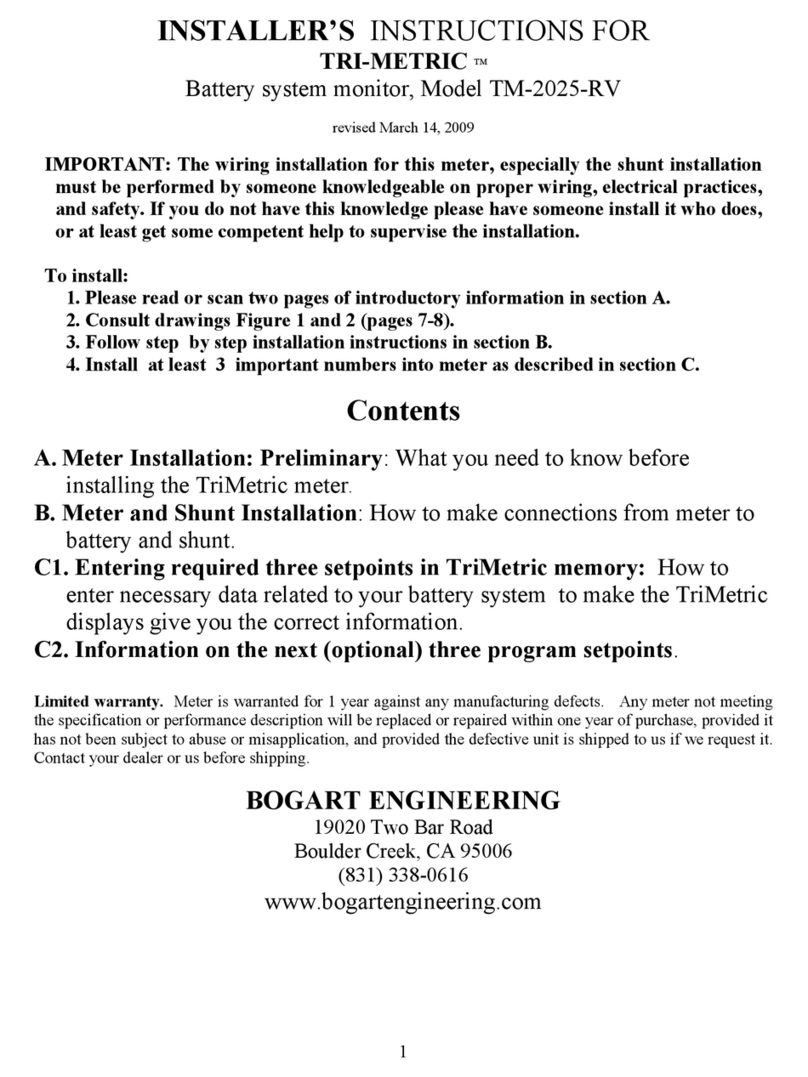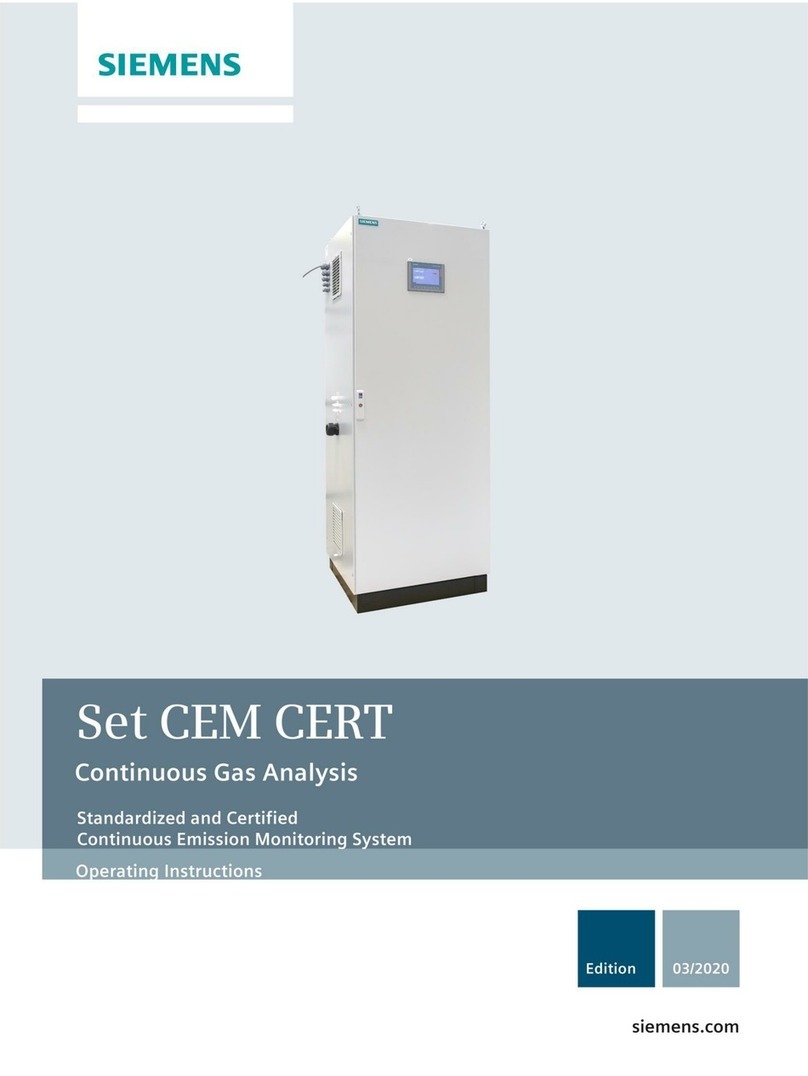ILLKO GIGATESTpro User manual

V 1.9-EN
GIGATESTpro
USER’S
MANUAL

GIGATESTpro
-1-
CONTENTS
1. INTRODUCTION............................................................................. 2
1.1. Safety.......................................................................................... 2
1.2. General description of the instrument.......................................... 3
1.3. Standards applied ....................................................................... 3
1.4. Ecology ....................................................................................... 3
2. DESCRIPTION OF THE INSTRUMENT ......................................... 4
2.1. Instrument’s case ........................................................................ 4
2.2. Control panel and O ED display ................................................. 5
2.3. Included in the set ....................................................................... 6
2.4. Optional accessories ................................................................... 6
2.5. Putting the instrument into operation ........................................... 6
3. MEASUREMENTS.......................................................................... 7
3.1. Turning the instrument on and off, standby, auto power off ......... 7
3.2. Notes and principles applicable to all measurements .................. 7
3.3. Measurements of the particular functions .................................... 8
3.3.1. Voltage ................................................................................................ 9
3.3.2. Insulation resistance ......................................................................... 10
3.3.3. Varistor surge protection devices ...................................................... 11
3.4. Other functions of the instrument............................................... 14
3.5. RESET of the instrument........................................................... 14
4. MAINTENANCE ........................................................................... 15
4.1. Batteries.................................................................................... 15
4.1.1. Inserting and replacing the batteries / accumulators......................... 15
4.1.2. Charging o accumulators ................................................................. 16
4.2. Cleaning.................................................................................... 17
4.3. Calibration ................................................................................. 17
4.4. Service ...................................................................................... 17
5. TECHNICAL SPECIFICATION ..................................................... 18
5.1. Functions................................................................................... 18
5.2. General data ............................................................................. 19

GIGATESTpro
-2-
1. INTRODUCTION
1.1. Safety
Read this User’s Manual carefully and completely and follow all
instructions contained therein. Otherwise using of the instrument
may be dangerous for operator, for installation under test under
test or for the instrument!
Explanation o the symbols on the instruments:
Protection class (double insulation)
Danger o electric shock
Warning concerning a point o danger!
Read User’s Manual and observe all precautions!
The instrument meets the requirements o relevant European standards
I there is reason to believe that sa e operation has become impossible,
put the instrument out o operation and secure it against any unintended
operation. Sa e operation must be presumed to be no longer possible, i :
•The instrument does not operate properly any longer. In this case, we
recommend RESET as described in the Chapter 3.6.
•The instrument, cables, connectors, plugs or accessories exhibits visible
damages.
•The instrument was stored under un avourable conditions or a long period.
•The instrument was exposed to extraordinary stress caused by transport.
•The batteries compartment cover is not properly astened by both screws.
Observe the ollowing sa ety precautions:
•Make sure that the instrument, measuring cables and all other accessories
are in lawless condition, e.g. no damaged insulation, no broken cables or
plugs etc.
•Do not touch conductive parts o test tips, crocodiles, test cables etc., even i
only one test tip, crocodile, test cable etc. is connected to installation.
DANGER OF ELECTRIC SHOCK!
•Only a trained, skilled person, who is amiliar with hazardous voltage
operations, can handle the instrument.
•It is necessary to respect all sa ety regulations applicable to particular
measurement.
•Use only standard or optional accessories supplied with the instrument by
your distributor.
•Do not press any key (unless otherwise stated in this manual) when
connecting the instrument to the measured installation.

GIGATESTpro
-3-
•The instrument can be used only under conditions that are speci ied in
Technical Speci ication, see Chapter 5.
•Do not expose the instrument to aggressive gases, vapours, liquids and dust.
•I you have trans erred the unit rom cold to hot environment, it can cause the
condensation. We recommend a short acclimatization.
•I the device will be out o operation or a longer time, it is recommended to
remove the batteries. This prevents the possibility o leakage into the device.
Leakage can cause serious damage or to destroy the instrument.
•The instrument contains two airly strong magnets. Do not leave them near
the equipment and items that could be damaged by the magnetic ield - such
as watches, credit cards with magnetic strips, etc.
•Images in this manual are illustrative and may vary slightly rom the actual
state.
1.2. Ge eral descriptio of the i strume t
The GIGATESTpro is a compact instrument with patent-protected storage
system o the test tips in the transport position – sharp tips are sa ely hidden.
High contrast bright multicolour graphic OLED display ensures excellent
legibility. When measured under low light conditions it is possible to illuminate
the measured object by a bright white LED light positioned on the ront side o
the housing.
The GIGATESTpro can measure:
- insulation resistance with voltage 50 V ÷ 1000 V
- varistor surge protection devices (SPDs) 50 V ÷ 1000 V
- DC and AC voltage
1.3. Sta dards applied
Measurements: EMC: Sa ety:
EN 61557-1 EN 55022, class B EN 61010-1
EN 61557-2 EN 61326-1 EN 61010-2-031
EN 61000-4-2,3,4,5,6
1.4. Ecology
Shipping case
It is made o cardboard and is recyclable. Please hand it to a collection point o
secondary raw materials in accordance with local regulations.
Batteries
Please dispose o used batteries in the designated locations in accordance with
local regulations.
The instrument
This symbol on the product, packaging or the accompanying
documentation indicates that the product should not be dispose o in
municipal waste.
Please dispose o it in accordance with local regulations.

GIGATESTpro
-4-
2. DESCRIPTION OF THE INSTRUMENT
2.1. I strume t’s case
Fig. 2.1. Top side
When not in use, the instrument’s body and the movable test tip can slide one
into another in such a way that they orm a compact unit, while the sharp end o
the measuring tips are sa ely hidden. Against accidental ejection are both parts
secured by non-contact magnetic latch.
•Use original
accessories
only!
•Max allowed
voltage between
test tip and
ground is 300V!
•Max allowed
voltage between
test tips is 600V!
instrument’s
case
control panel
OLED display
test tip on instrument’s case
socket
or accumulators’
charger
terminal or connecting o
movable test tip
sliding
protective
cover
movable
test tip
LED

GIGATESTpro
-5-
Fig. 2.2. Detail of bottom side
2.2. Co trol pa el a d OLED display
Graphical OLED display
ST RT key starts measurement,
it controls white LED (see Fig. 2.1).
The key switches the instrument
on and o , too.
RISO/USPD key switches the measurement
o insulation resistance and SPDs.
FUNC key has no unction in RISO,
in USPD it enables to select another unctions
∆UTEST key to set test voltage or SPD type
∇UTEST key to set test voltage or SPD type
Fig. 2.3. Control panel and OLED display
screws securing the batteries
compartment cover
the batteries compartment cover
in ormation label

GIGATESTpro
-6-
2.3. I cluded i the set
GIGATESTpro
Twisted test lead with measuring tip
Pouch
User’s Manual
Calibration Certi icate
Cardboard shipping case
2.4. Optio al accessories
P 5050 – adapter or charging accumulators
P 5060 – set o 4 NiMH AAA accumulators
P 2011 – test lead, black, 2 m
P 3011 – test tip, black
P 4011 – crocodile clip, black
Note: optional accessories P 2011 + P 3011, respectively P 2011 + P 4011 can
be connected instead o twisted test lead with measuring tip.
2.5. Putti g the i strume t i to operatio
Putting the instrument into operation consists o inserting the batteries or
accumulators - the procedure is described in the Chapter 4.1. o this manual.

GIGATESTpro
-7-
3. MEASUREMENTS
3.1. Tur i g the i strume t o a d off, sta dby, auto power off
Hold the ST RT key pressed until the device turns on.
The instrument is turned o a ter two short pressing/releasing the ST RT button,
while no voltage can be applied on the test tips.
The instrument enters standby mode (reduced display brightness) a ter short
time o inactivity (no key pressed, no voltage applied on the test tips).
From standby mode (to ull display brightness), the instrument enters a ter
pressing any button or by applying the voltage on the test tips.
Auto power o occurs when the instrument is idle (no key pressed, no voltage
applied on the test tips) or about a minute.
A ter turning o the device can be switched on again a ter about 1s.
3.2. Notes a d pri ciples applicable to all measureme ts
•Select required parameter or unction by the RISO/USPD,FUNC,∆UTEST
and ∇UTEST keys. The ST RT key starts measurement. All set parameters
and unctions remain valid until they are changed.
•I voltage applied on the test tips is > about 10 V, its value is displayed in the
UIN area and simultaneously warning symbol “!” is displayed. The ST RT
button does not start measurement:
Fig. 3.1 Example of voltage measurement
•I battery is low (only red part o battery indicator is displayed), then you can’t
start the measurement by the ST RT key – a ter pressing it the low battery
symbol is displayed or a while. Therea ter, the instrument goes into status
be ore pressing the ST RT key. Battery must be replaced / accumulators
charged as described in the Chapter 4.1.
Fig. 3.2a Indication of low battery Fig. 3.2b Low battery after the
START key was pressed

GIGATESTpro
-8-
•When measuring very high values o insulation resistance, put the test leads
in ree space, or put them to a pad made o high quality insulating material.
•Be ore starting the measurement by the ST RT key reliably connect the test
tips with the measured object. During the measurement neither early
disconnect the test leads nor interrupt the connection with the measured
object. Doing so may cause displaying o incorrect values.
3.3. Measureme ts of the particular fu ctio s
W RNING
•Make sure tested object is deenergized be ore measurement!
•Do not touch tested object or conductive parts o the test tips during
measurement or a ter measurement, until tested object is discharged – RISK
OF ELECTRIC SHOCK!
•Tested object can be charged to voltage up to 1050 V. Do not disconnect the
test tips rom tested object during or immediately a ter the measurement.
A ter the measurement is inished, tested object is automatically discharged
by the instrument. Voltage drop is indicated on the display simultaneously
with warning symbol “!”. Disconnect the test tips when the voltage drops to a
sa e value, i.e. when warning symbol “!” disappears.
•When measuring the insulation resistance between conductors, all
appliances must be disconnected.

GIGATESTpro
-9-
3.3.1. Voltage
•Connect the instrument to object under test. Example o connection:
Fig. 3.3 Example of connection
•I voltage applied on the test tips is > about 10 V, its value is displayed in the
UIN area. For AC voltage, symbol ”~” is displayed. For DC voltage, symbol “+”
is displayed i the test tip on instrument’s case is connected to +, or “-” is
displayed in case o the opposite polarity. Warning symbol “!” is displayed,
too. The ST RT button does not start measurement.
Fig. 3.4a Example of voltage
measurement RISO function)
Fig. 3.4b Example of voltage
measurement USPD function)

GIGATESTpro
- 10 -
3.3.2. Insulation resistance
•Set RISO unction by the RISO/USPD key:
Fig. 3.5 Example of setting for insulation resistance measurement
•By the ∆UTEST and ∇UTEST keys select the desired nominal test voltage.
By short-clicks o the ∆UTEST or ∇UTEST key you can increase or decrease
the nominal test voltage in values o 50, 100, 250, 500 and 1000 V. Value o
the nominal test voltage is displayed in the UTEST area. To set a di erent
nominal test voltage hold down the key ∆UTEST or ∇UTEST until the voltage
starts to rapidly increase or decrease. Step is 1 V. The exact value then set
with short-clicks o appropriate button. A ter a ew seconds a ter you last
pressed the key ∆UTEST or ∇UTEST the instrument goes back to a situation
where short-clicks can set the nominal test voltage in the values o 50, 100,
250, 500 and 1000 V.
•Connect the instrument to object under test. Example o connection:
Fig. 3.6 Example of connection
switch is o

GIGATESTpro
- 11 -
Note: I voltage applied on the test tips is > about 10 V, its value is displayed.
The ST RT button does not start the measurement. See the Chapter 3.3.1.
or details. Disconnect applied voltage - only then you can continue in
measurement!
•Hold the ST RT key pressed until the measurement starts. Then release the
key. The increase o the test voltage (at large capacity it can last up to tens o
seconds) is displayed in bar graph. The value o the test voltage is displayed
in the UIN area. The measuring cycle is completed automatically. Note: I you
want the measurement was made longer, it is necessary to hold the ST RT
key pressed during the whole measurement.
On the contrary, the automatic measuring cycle may be terminated earlier by
short-clicking the START key. The measurement result in this case will not be
displayed.
•Read the measured insulation resistance.
Note: Do not disconnect the instrument rom tested object until warning
symbol “!” disappears. Tested object is automatically discharged by the
instrument and it may take at large capacity up to tens of seconds.
Fig. 3.7a Example of RISO
measurement result
discharging in progress)
Fig. 3.7b Example of RISO
measurement result discharged)
Note: Instrument may make a hissing or whistling sound during measurement.
3.3.3. Varistor surge protection devices
In this measurement, the instrument generates a continuously increasing DC
voltage in the range o about 50 V ÷ 1000 V and simultaneously measures the
current through the measured varistor surge protection device (SPD). When the
current lowing through the SPD reaches 1 mA, the voltage increase is stopped
and the varistor voltage is displayed.
According to the unction selected by the FUNC key the automatic evaluation o
measurement result o SPD is carried out, as indicated in the table below
Notes:
I the unction USER DCMAX is selected, then you can set by the ∆UTEST and
∇UTEST keys the upper limit voltage used or automatic evaluation o results.
I the unction USER DCMIN is selected, then you can set by the ∆UTEST and
∇UTEST keys the lower limit voltage used or automatic evaluation o results.

GIGATESTpro
- 12 -
For actual measurement / evaluation it does not matter i currently selected the
USER DCMAX or USER DCMIN unction.
The symbol on the display and its meaning
Selected
unction
DC varistor voltage has been
measured
varistor voltage is out o the
instrument’s measuring range
USER DCMAX
USER DCMIN
varistor voltage is inside
the user-selected range
varistor voltage is outside
the user-selected range
SPD LIST
(*Note)
varistor voltage is inside
the range speci ied by
the selected type o SPD
varistor voltage is outside
the range speci ied by
the selected type o SPD
(*Note): TABLE PROTECT in some versions o irmware
I the unction SPD LIST (*Note) is selected, then particular type o SPD is
displayed together with the stated varistor voltage range, manu acturer and
possibly with other in ormation.
By the ∆UTEST and ∇UTEST keys you can select the desired type o SPD.
I the description o SPD includes symbol , it means that it is a type in which
care must be taken to the instructions o the manu acturer o SPD. It may be e.g.
the need to measure such SPD twice under di erent connection, etc.
I you have any questions regarding the measurement o speci ic types o SPD,
please contact the manu acturer o the SPD and / or look or instructions in
manu acturer’s technical documentation!
In ormation about particular types o SPDs is stored in the instrument’s memory.
In ormation were obtained rom individual manu acturers o SPDs. User can not
modi y the in ormation.
On the www.illko.cz can be published a list o SPDs stored in memory.
Measurement procedure:
•Set USPD unction by the RISO/USPD key. Select desired unction by the
FUNC key (see description above). Example o displayed in ormation:
Fig. 3.8 Example of setting of SPD function, DC function selected
•Connect the test tips to measured SPD. The actual connecting depends on
the type and design o measured SPD:

GIGATESTpro
- 13 -
Fig. 3.9 Example of SPD connection
Note: I voltage applied on the test tips is > about 10 V, its value is displayed.
The ST RT button does not start the measurement. See the Chapter 3.3.1.
or details. Disconnect applied voltage - only then you can continue in
measurement!
•Hold the ST RT key pressed until the measurement starts. Then release the
key. The increase o the test current is displayed in bar graph. The value o
the test voltage is displayed in the UIN area. The measuring cycle is
completed automatically..
•Read the measured insulation resistance.
Note: Do not disconnect the instrument rom tested object until warning
symbol “!” disappears. Tested object is automatically discharged by the
instrument and it may take at large capacity up to tens of seconds.
Fig. 3.10a Example of USPD
measurement result
discharging in progress)
Fig. 3.10b Another example of USPD
measurement result discharged)
measured SPD

GIGATESTpro
- 14 -
Notes:
•Be ore measurement, disconnect the SPD rom the installation.
•It is strongly recommended to know in detail circuit diagram o the measured
SPD. Some might have a built-in RFI ilter, indicators, etc., which could
misrepresent the measurement results, or even prevent the measurement.
•Instrument may make a hissing or whistling sound during measurement.
3.4. Other fu ctio s of the i strume t
How to select language and to display firmware version
The instrument has to be turned o and both test tips disconnected rom any
circuit!
Press the RISO/USPD key and keep it pressed, then turn the instrument on.
Firmware version (e.g. v1.0.1 and possibly additional service in ormation) is
displayed. Language selection menu is displayed, too. Release both keys.
Then press the appropriate key to select the appropriate language:
Fig. 3.11 Example of language selection menu
A ter selecting the language the instrument enters the normal operating mode.
Illumination of measurement point with white LED
LED can be switched on/o by brie ly pressing and releasing the ST RT key.
Note: The test tips have to be without applied voltage!
3.5. RESET of the i strume t
I the instrument does not work correctly as described in this manual, we
recommend RESET:
The instrument has to be turned o and both test tips disconnected rom any
circuit! I you turn the instrument on and it will not restore its proper unction, then
remove batteries – the procedure is described in the Chapter 4.1., wait at least
10 s and insert set o new batteries. I proper unction will not be restored, then
remove batteries again – the procedure is described in the Chapter 4.1., put the
instrument out o operation and secure it against any unintended operation.
Contact service.

GIGATESTpro
- 15 -
4. MAINTENANCE
4.1. Batteries
Dangerous voltage in batteries compartment!
Disconnect both test tips from tested object and turn off the
instrument before removing the batteries compartment cover or
before connecting jack to the socket for accumulator charger!
The instrument must not be put into operation without the
batteries compartment cover properly fastened by both screws!
The instrument uses our AAA either alkaline cells or NiCD/NiMH accumulators.
The batteries/accumulators are continuously monitored, see description in the
Chapter 3.2. I batteries/accumulators are low, it must be replaced/charged.
4.1.1. Inserting and replacing the batteries / accumulators
Batteries/accumulators are inserted into the device by unscrewing two screws
and removing the batteries compartment cover, see Fig. 2.2. Then remove old
batteries/accumulators and insert new ones. Observe correct polarity:
Fig. 4.1 Correct batteries/accumulators polarity
Always replace all our batteries/accumulators. Use only high-quality types.
Then put the batteries compartment cover back and secure it with two screws.

GIGATESTpro
- 16 -
4.1.2. Charging of accumulators
For charging of accumulators use only adapter supplied as
optional accessories!
Accumulators are charged as soon as the adapter is connected to mains and to
socket or accumulators charger (see Fig. 2.1). I accumulators are ully
discharged, the charging takes about 6 hours (applies to batteries with a
capacity o 800 mAh). Prolonged charging is not a problem, however, do not
charge accumulators or more than 12 hours.
Notes:
•Do not charge alkaline cells – it may lead to explosion, leakage, etc. This can
cause serious damage or destruction o instrument.
•During charging o new accumulators or ones that were unused or a longer
period ( ew months) unpredictable chemical processes may arise. As a result,
the instrument operation time can be signi icantly reduced. In this case, we
recommend several charge (with optional charger) / discharge (normal use o
the instruments) cycles.
Another way is to use a stand-alone intelligent charger which discharge /
charge each cell individually. The discharge / charge cycle is automatically
executed, see instruction manual or the charger used.
A ter the procedure, the capacity o the accumulators should return to normal.
The above described cycle in stand-alone intelligent charger is recommended
every ew months to make.
•I a ter several cycles o the above described discharge / charge capacity o
the accumulators does not return to normal, this may be due to the act that
the one or more accumulators are degraded - whereas, the built-in
accumulator charger charges all cells connected in series at the same time,
and even one bad (or just di erent) cell negatively a ects the entire
accumulator pack.
It may result in uneven charging o cells, excessive heating o the cell(s)
during charging etc.
In this case, we recommend that a aulty cell is identi ied with an intelligent
stand-alone charger, or at least comparing the voltage o each cell and then a
aulty cell replace with a new one.
•The above-described e ects can not be con used with a normal reduction in
accumulators’ capacity over time. All accumulators with a growing number o
charge / discharge cycles gradually loose capacity. This is normal, depending
on accumulator type, the number and parameters o the discharge / charge
cycles.

GIGATESTpro
- 17 -
4.2. Clea i g
Disconnect both test tips from tested object and turn off the
instrument before cleaning!
Wait until the instrument becomes totally dry before using it!
Use so t cloth, slightly moistened with lukewarm soap water or plastic case
cleaning. Do not spill cleaning liquid over the instrument!
Do not use cleaning liquids based on petrol, hydrocarbons etc.!
4.3. Calibratio
Measuring instruments should be regularly calibrated. We recommend interval o
calibration 1 year. Furthermore we recommend carrying out calibration a ter
each repair. Contact your local distributor or urther in ormation.
4.4. Service
Manu acturer, service:
ILLKO, s.r.o.
Masarykova 2226
678 01 Blansko
Czech Republic
tel./fax: +420 516 417 355
e-mail: [email protected]
http://www.illko.cz
Unauthorized persons are not allowed to open the instrument.
There are no replaceable components inside the instrument, except batteries,
re er to the Chapter 4.1.

GIGATESTpro
- 18 -
5. TECHNICAL SPECIFICATION
5.1. Fu ctio s
Insulation resistance RISO
Operating range of use @ EN 61557-2: 0,100 Ω ÷ Rmax*
easuring
range Resolution Reference error Operating error
0,100 Ω ÷
9,999 Ω 0,001 Ω ±(2 % of R + 10 D) ±(3 % of R + 20 D)
10,00 Ω ÷
99,99 Ω 0,01 Ω ±(2 % of R + 10 D) ±(3 % of R + 20 D)
100,0 Ω ÷
999,9 Ω 0,1 Ω ±(2 % of R + 10 D) ±(3 % of R + 20 D)
1,000 GΩ ÷
Rmax* 0,001 GΩ ±(4 % of R + 15 D) ±(5 % of R + 25 D)
* Value of Rmax depends on the nominal test voltage:
Nominal test voltage 50 V ÷ 99 V Rmax = 1,999 GΩ
Nominal test voltage 100 V ÷ 249V Rmax = 3,999 GΩ
Nominal test voltage 250 ÷ 1000 V Rmax = 9,999 GΩ
Nominal test voltage Un: 50 V ÷ 1000 V, step 1 V
Open-circuit voltage: (-0% / + 10%) o the Un
Nominal test current: ≥ 1 mA (Utest > Un)
Short-circuit current: < 3 mA
Automatic discharge o tested object: yes
Number o measurements about 250 (with new alkaline cells)
Varistor surge protection devices USPD
easuring
range (V) Resolution (V) Reference error Operating error
40 ÷1050 1±(2 % of R + 2 D) ±(3 % of R + 3 D)
Measuring principle: Increasing DC voltage and simultaneously
measures the current through the SPD.
DC and C voltage (requency range 45 ÷ 65 Hz)
easuring
range (V) Resolution (V) Reference error Operating error
0 ÷ 600 1 ±(2 % of R + 2 D) ±(3 % of R + 3 D)
Notes to the parameters stated in chapter 5.1:
a) Measured AC values are TRMS.
b) R... Reading, D... Digit.

GIGATESTpro
- 19 -
5.2. Ge eral data
Power supply 4x AAA alkaline battery 1,5 V or NiMH accumulator 1,2 V
Over voltage class:
- protective caps o the test tips inserted CAT III 300 V, CAT II 600V
- protective cap(s) o the test tip(s) removed CAT II 600V
Pollution degree 2
Protective class II (double insulation)
Degree o protection IP 43
Dimensions about 260x70x40 mm
Weight including batteries and movable test tip about 0,36 kg
Re erence conditions ambient temperature (23 ± 2) °C
relative humidity 40 ÷ 60 % (noncondensing)
instrument’s position arbitrary
Operating conditions ambient temperature 0 ÷ 40 °C
relative humidity max. 85 % (noncondensing)
instrument’s position arbitrary
Storage conditions ambient temperature -10 ÷ +70 °C
relative humidity max. 90 % (-10 ÷ 40) °C
(noncondensing) max. 80 % (40 ÷ 70) °C
instrument’s position arbitrary
Copyright © 2013, ILLKO, s.r.o.
Copying or any other way of duplication of this User’s Manual or its parts
is allowed with antecedent written permission of ILLKO, s.r.o. only!
0
4
/
1
3
-
V1.
9
-
E
N
Table of contents
Other ILLKO Measuring Instrument manuals
Popular Measuring Instrument manuals by other brands

KROHNE
KROHNE Optisonic 6300 P quick start

Endress+Hauser
Endress+Hauser SpectraSensors J22 TDLAS manual
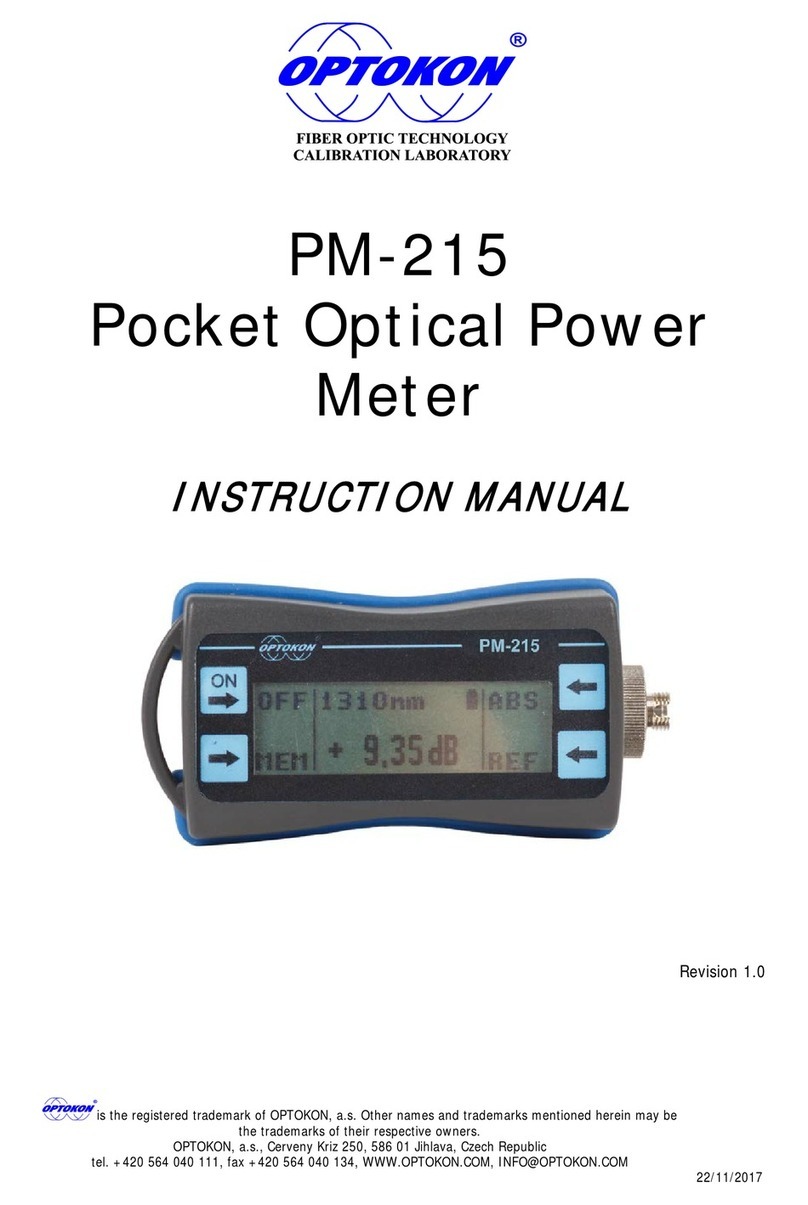
OPTOKON
OPTOKON PM-215 instruction manual

HACH LANGE
HACH LANGE H-Series Basic user manual

Teknoware
Teknoware AALTO WMU TST5108 user guide

Thermo Scientific
Thermo Scientific Eutech Expert pH operating instructions

Sierra
Sierra 830 Series instruction manual

Promega
Promega QuantiFluor E6090 Technical manual
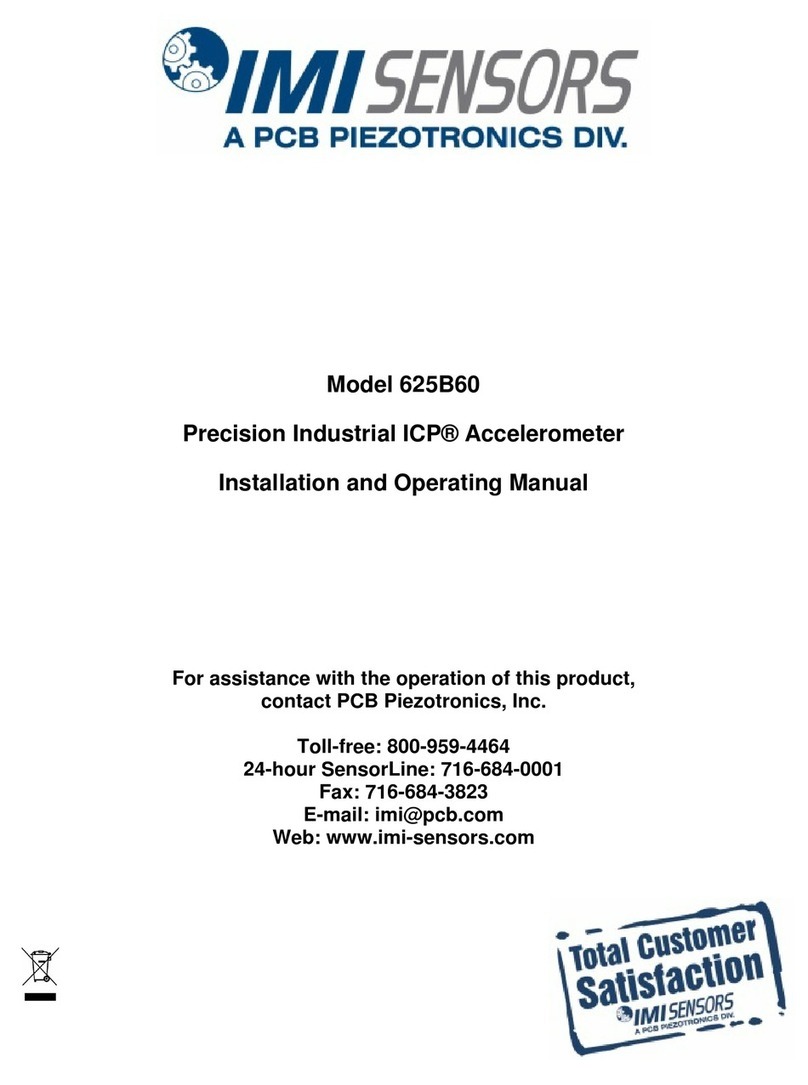
PCB Piezotronics
PCB Piezotronics IMI SENSORS 625B60 Installation and operating manual

TelePost
TelePost LP-100A Operation manual
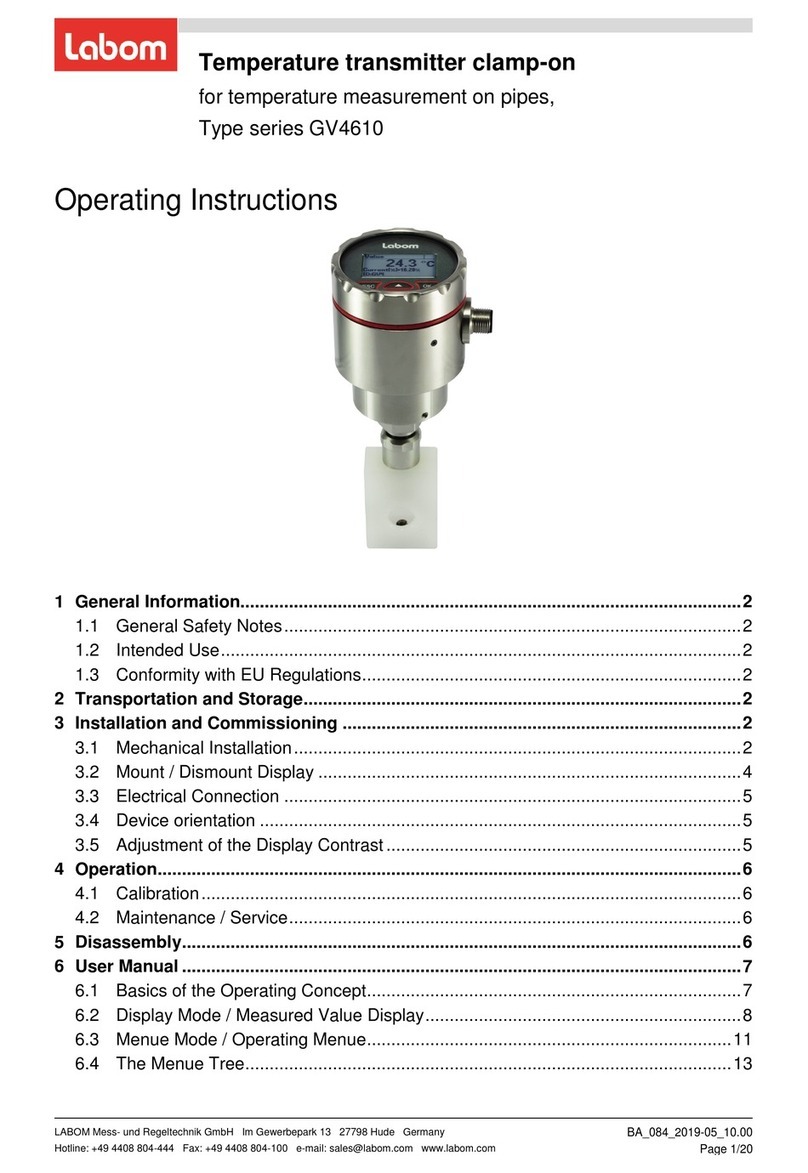
Labom
Labom GV4610 Series operating instructions

Thermo Scientific
Thermo Scientific Orion Star user guide