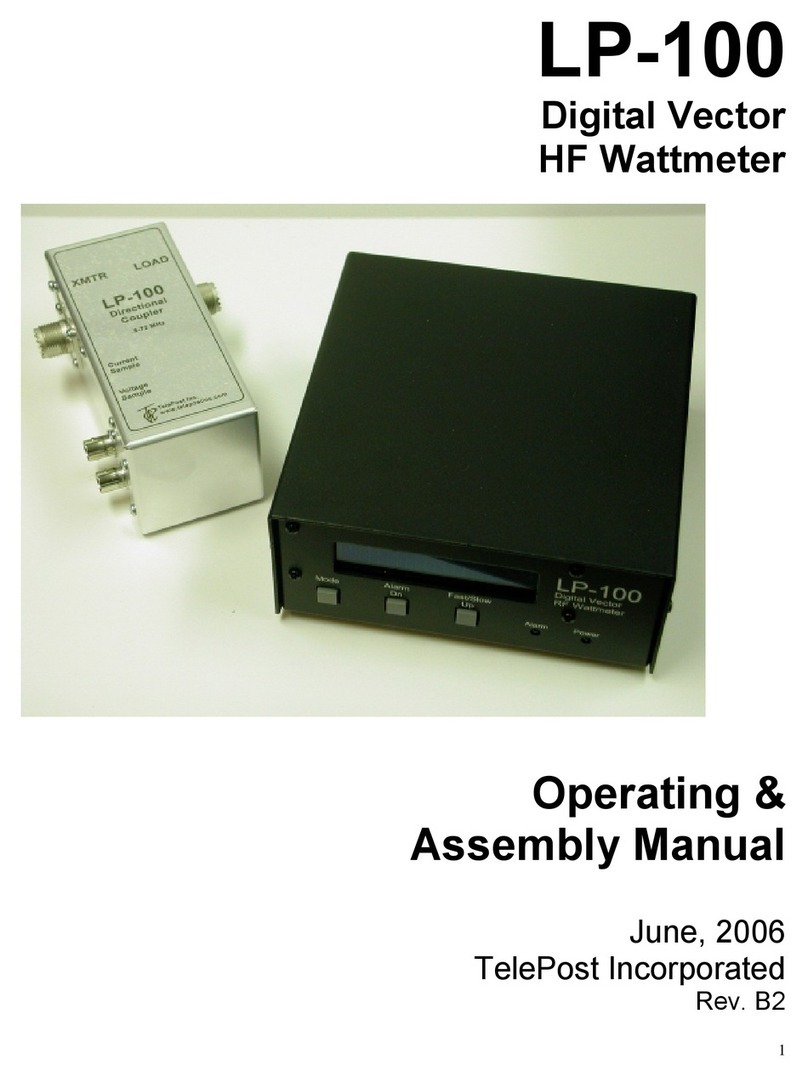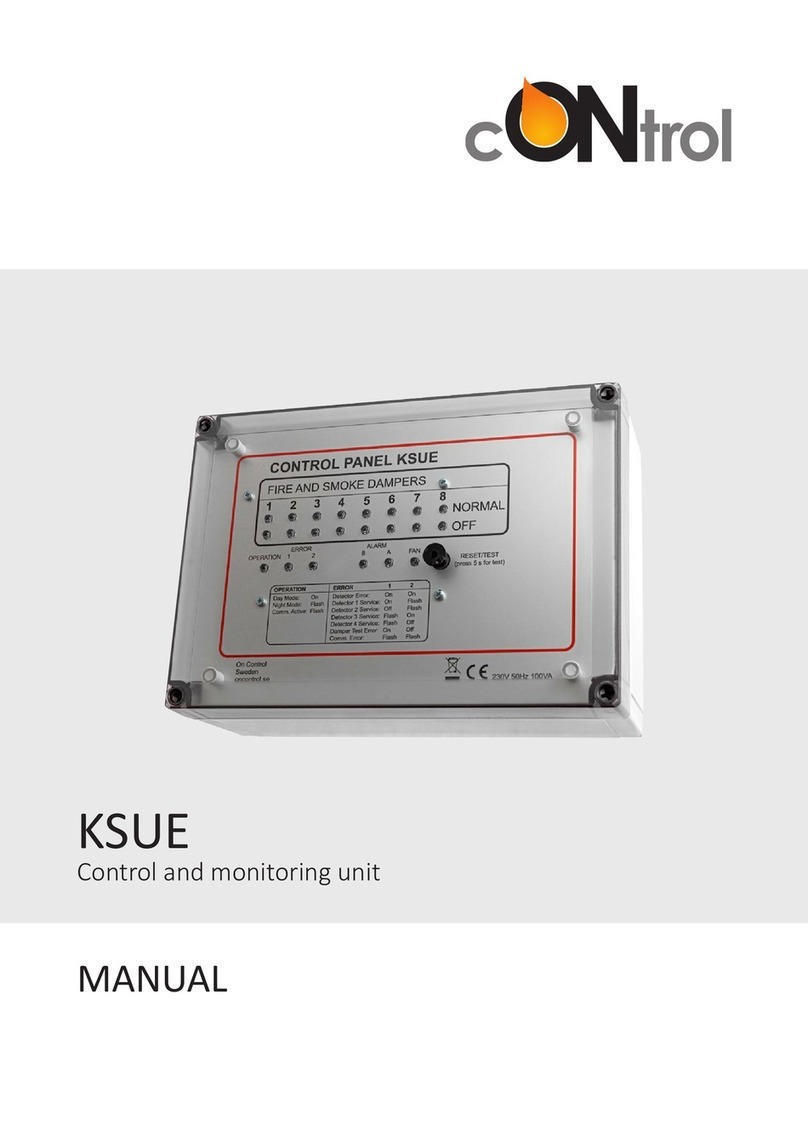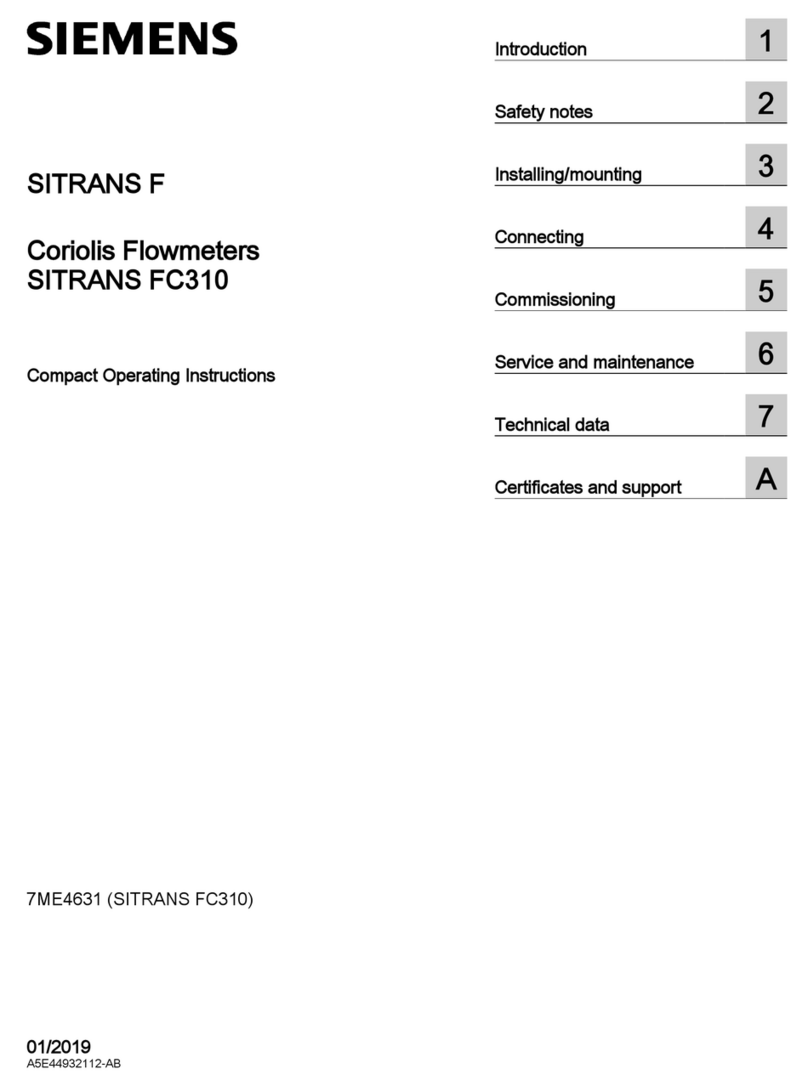TelePost LP-100A User manual

1
LP-100A
Digital Vector
RF Wattmeter
Operations Manual
Covers LP-100A serial numbers starting
at 2020, and firmware beginning at v1.2.3.1

2
Compliance Statements…
Federal Communications Commission
Statement (USA)
This device complies with Part 15 of the FCC Rules. Operation is subject to the following two
conditions: (1) this device may not cause harmful interference, and (2) this device must accept any
interference received, including interference that may cause undesired operation.
European Union Declaration of Conformity
TelePost Inc. declares that the product:
Product Name: Digital Vector RF Wattmeter
Model Number:LP-100(A)
Conforms to the following Product Specifications:
EN 55022: 1998 Class B
following the provisions of the Electromagnetic Compatibility Directive 89/336/EEC, tested and verified
3-17-2006 at University of Michigan Radiation Laboratory.
Industry Canada Compliance Statement
Canada Digital Apparatus EMI Standard
This Class B digital apparatus meets all the requirements of the Canadian Interference-Causing
Equipment Regulations.
Cet appareil numerique de la classe B respecte toutes les exigences du Reglement sur le material
brouilleur du Canada.
Copyright and Trademark Disclosures
LP-100(A) is a trademark of TelePost Inc. Windows® is a registered trademark of Microsoft Corporation. Teflon® is a
registered trademark of E.I. du Pont de Nemours and Company. PICmicro® is a registered trademark of MicroChip
Technology Inc.
Material in this document copyrighted © 2013 TelePost Inc. All rights reserved. All firmware and software used in the LP-
100(A), VCP and Plot programs copyrighted © 2004-2013 TelePost Inc. All rights reserved. MicroCode Loader is a
copyrighted program from Mecanique, http://www.mecanique.co.uk/.

3
Table of Contents
Introduction ..............................................................................................................4
Connections..............................................................................................................5
Operation Overview .................................................................................................6
Detailed Operation ..................................................................................................9
Setup Menus ..........................................................................................................14
Circuit Description .................................................................................................16
Schematic...............................................................................................................18
Software ................................................................................................................20
Specifications ........................................................................................................26
Warranty ................................................................................................................27
Appendix.................................................................................................................28
Calibration .............................................................................................................31
Note: Calibration info is provided for reference. LP-100A is factory calibrated with NIST traceable
instruments.

4
Introduction
The LP-100A is designed as an accurate instrument for monitoring station performance. It provides a number of unique features not
seen before in a ham radio wattmeter.
The most obvious of these is the vector display. This display shows the complex impedance of the load in two ways. The top line of the
display shows impedance in polar form… i.e., magnitude and phase of the impedance. The bottom line shows the real and imaginary
components of impedance… i.e., R +jX. The parameters are displayed in a range of 0.1 to 999.9 ohms. Phase is displayed in 0.1
degree increments from 0-90 degrees.
Features include…
Fast, high contrast GVFD display with bargraphs for power and SWR, along with numerical readout for both
Bargraphs customizable for style, decay, behavior and range
Professional dBm / Return Loss display
50 mW to 3000W with three autoranging scales (options for 5 & 10KW)
Power display resolution of 0.01 to 1W depending on scale
Frequency coverage of 1.8-54 MHz, with automatic per-band correction
Z, R, |X| display from 0-999.9 ohms each
Separate coupler with 50 ohm ports for uncluttered desktop
Peak-hold numerical power readout with "hang" characteristic for power and SWR
SWR accuracy < .15 (5%) from about .1W to 3000W, .05 typical
Power accuracy is 3% typical at any rated power level or frequency from 1W to 3000W after calibration, usable to 0.05W
Can be easily matched in the field to external standard to within 0.1% on each band
Power display is Fwd or Net power delivered to the load ( Fwd minus Ref power).
SWR Alarm system with set points for Off, 1.5, 2.0. 2.5, 3.0 and user setting. Includes “snooze” button for tuning, and power threshold.
Windows freeware Virtual Control Panel for software / remote control
Support within TRX-Manager for direct remote monitoring
Advanced automatic charting capability for SWR, RL, Z, R, X , reflection coefficient and Smith Chart
Built-in bootloader to allow for firmware upgrades to be downloaded and installed.
Call sign screen saver to extend life of display, scrolls a full screen call sign across the screen. Call sign is set in Setup screen.
Direct input for bench testing & field strength measurements, -15 to +33 dBm.
Conforms to FCC Part 15 A & B, ICAS and CE radiated emission limits, tested and verified by accredited lab
This manual will address the operation of the LP-100A. For those who are interested, there is also a section on Calibration, even
though this is already done at the factory. There is an Appendix with interesting information the user might find useful.
RoHS Statement
The EU adopted a set of standards for the “Reduction of Hazardous Substances” in July 2006. LP-100A’s shipped to EU are 100%
RoHS compliant in both parts and manufacturing processes. There may be some long term reliability issues associated with RoHS
compliant solders and parts, but unlike some industries like aerospace and medical, we are not exempt from these rules. We have seen
no indication of reduced performance or longevity.

5
Connections
Connections…
Power: 11-16 VDC @ 330 mA max., center pin +, 2.5mm ID. The lead with the white stripe on the supplied cable is +
PTT: Loop the PTT (amp keying) between your amplifier and rig through the LP-100A using RCA connectors
RS-232: Connects to computer… standard M-F straight through DB9 serial cable. See manual for usage.
Current/Voltage: Connect to corresponding jacks on the coupler using supplied RG-58U cables.
Note: This guide assumes you are using firmware version 1.2.3.1 or newer.

6
Operation Overview
Operation of the LP-100A is straightforward, and designed to require a minimum of input. There are only three buttons which are used
in combination to access all the menus on the LP-100A. There are five main modes for the LP-100A, which are accessed by
momentarily pressing the “Mode” button. The mode status is saved in non-volatile memory, and the LP-100A will return to the saved
mode upon powering up. There is also an automatic three-step screen saver mode which dims the screen after 1 second of inactivity,
scrolls your call sign across the screen after a user programmed delay time, and turns the display off after another user programmed
delay time. The first step is only active in the Normal (most often used) mode. More on this below.
Mode Button
There are five basic modes, selectable with the Mode button… Normal, Vector, dBm, Field Strength and Peak-to-Average. The mode
button is also used to access Setup and Calibrate modes by holding the button for 1 second to access Setup and another 1 second to
access Calibration. To return to the normal sequence of mode selections, press Mode button for 1 second from the Calibrate mode.
Normal mode is designed to display all the information you normally need on one
screen. It displays power in three auto-ranging scales, and SWR (or Ref Pwr), plus
bar graphs for both. A summary of the behavior options for the bargraph and
numerical displays is provided below in the Setup section, along with the default
settings. There are more details in the manual. For those in a hurry, see the section
below on Normal Operation.
Vector mode displays magnitude of Z, phase angle of Z, X and R. These values are
relative to the “LOAD” connector, not the antenna. There is much more info in the
manual on interpreting this screen, as well as using the Plot program to do
automatic graphing of a number of parameters.
dBm mode uses professional dBm and RL (Return Loss) terminology instead of
watts and SWR to indicate power and load quality. The resolution is 0.1 dB for both.
The range is +15 dBm to +64.9 dBm, and RL from 0 to 49.9 dB.
Direct/Field Strength mode is similar to dBm mode except that it is calibrated to
display power from –15 dBm to +33 dBm. There is no return loss in this mode
because it does not utilize the coupler. Power is supplied directly to one of the inputs
on the back of the LP-100A. This mode can be used for accurate low power bench
measurements, as in checking the output to a transverter or the level of a local
oscillator or mixer. It is also very useful for doing antenna field strength measurements, as in plotting a beam pattern. There is more on
this in the manual, including the use of VCP (Virtual Control Panel) and a program called PolarPlot to automatically plot antenna
patterns. NOTE: The maximum power for the direct inputs is 2W.
Peak-to-Average Ratio displays the ratio of the peak signal to average level of the
RF envelope. It is used to determine the effectiveness of speech processing and
compression equipment in your radio. It requires the use of an audio test tone,
available on my website, that I created specifically for this mode. Again, there is
more information in the manual.
Setup and Calibrate Allows accessing the Setup and Calibrate modes. Hold Mode
button for 1 second to enter Setup mode (top right picture). Hold another second to
enter Calibration mode (bottom right picture). Once you are in each of these modes,
the Mode button lets you cycle through the choices of that mode. There is more
information on the Setup page of this guide. Details for the Calibration mode are in
the LP-100A Assembly and Operation manual. Normally, this mode is not used
except by kit builders, since the assembled meters are factory calibrated with
accuracy traceable to NIST.

7
Operation Overview Cont’d
Alarm (Dn) Button
The Alarm button is used to set the SWR alarm set point. There are 6 choices… OFF, 1.5, 2.0, 2.5, 3.0 & User. The User setting is
adjusted in Setup mode, and the programmed value is shown next to the word “User” on the display. Holding the Alarm button will
advance the choices every half second or so. Tapping the button will put the Alarm in “snooze” mode for a minute. Tapping again
during tuning will reset the function for another minute. The snooze mode allows adjusting an antenna tuner without the alarm going off,
but it returns to normal after tuning to protect the amplifier as intended.
Peak/Avg/Tune (Up) Button
This button provides two functions.
1) Short Tap (momentary) –Cycles among the three power display modes… Average, Peak Hold and Tune.
----- Power Mode Indicator. W=Average, W=Peak, T=Tune (pulser)
In all cases, the bar graphs remain in fast attack mode, with decay that’s adjustable in Setup. The character after the numerical power
readout indicates which mode you are in. A “W” indicates peak mode, a “w” indicates average mode and a “T” indicates tune mode.
Average mode is best for taking accurate measurements with steady state signals, or for tuning an antenna tuner. Peak is best for CW
or SSB operating. Note: The Peak Mode is VERY fast, and can respond to a lip smack, mic button click, etc. Don’t be alarmed by this…
it is normal, and allows the LP-100A to provide an accurate indication of peak power. Unless a lot of compression is used, the peak
reading will occasionally be somewhat higher than the indication with a carrier… as much as 30% depending on the ALC attack time in
your rig, and power supply regulation of rig or amplifier. Tune mode is similar to Peak mode, except that the peak hold time constant is
set to 0.25 sec as opposed to the hold time set in Setup. The Average and Tune modes use the preset bargraph range in the setup
section, while the Peak mode shows a fixed 13 dB range. The Tune mode is designed mainly for tuning an amplifier using a pulser, and
uses a much longer decay to smooth out the pulses.
Peak/Avg/Tune (Up) Button cont’d
2) Long Tap (1/2 second) - Cycles among the three dual coupler selections… Coupler 1, Coupler 2, Auto-Sense.
The dual coupler option must be installed for the selections to do anything. When in Auto-Sense, the LP-100A will display the data from
whichever coupler is receiving the most power. This is especially useful for SO2R operation, or when using a rig with separate HF and
6m outputs. The meter automatically applies the correct calibration table for the active coupler. Coupler models can be intermixed. A
little “arrow” next to the “SWR” text indicates which coupler is active (down for coupler 1, up for coupler 2).

8
Operation Overview Cont’d
Normal Operation
The default settings that affect normal operation are supplied set as below…
Net/Fwd power… Net
Low power range… 15W
Mid power range… 100W
High power range… 1500W
Alarm Pwr Threshold… 0W
Alarm Set Point… 2:1
Tuning Range… 12dB
Pwr Average samples… 8
SWR Average samples… 2
Peak Hold Time… 2 sec
Bargraph Decay… Med
Coupler… LPC1 (or other coupler as ordered)
SWR Resting Style… - . - -
Lower Bargraph Mode… SWR
Display Brightness… 6
SS Timers… Scroll=2, Sleep=5
SS Reset… Mode button or RF Power Sensing
Optional Mode Display… Optional modes OFF
SWR Power Threshold… 0.5W
Peak Power Reset Threshold… 50%
Dual Coupler Option… Disabled unless you ordered dual couplers
See Setup Mode section for details on setup options.
Generally, the LP-100A is left in the Normal mode. For SSB or CW operation, you should use Peak power mode. You can access this
mode by tapping the Peak/Avg/Tune button until you see a capital “W” next to the power readout. This mode will show peak power and
SWR and hold them for the preset hold time unless a higher peak is detected, at which time the timer resets. Do not use this mode for
steady-state power or SWR measurements.
The peak power reading can be as much as 30% higher than steady-state power readings taken in the Fast mode. This is because of
the ability of the transmitter or amplifier to deliver short bursts of higher power due mainly to power supply regulation issues. This is
especially true of older amplifiers with unregulated power supplies, but also is affected by the ALC timing characteristics of modern rigs
in both CW and SSB. The peak detector in the LP-100A is very fast, and will grab even the smallest peak. Peak SWR will show values
a little higher than steady-state at times due to the wide dynamic range of the LP-100A. There is more about this in the Appendix of the
manual.
For amplifier tuning with a carrier, you should use the Average mode (small “w”) to see both bargraph and numerical readout change as
you tune. You can stay in Peak mode if all you care about is the bargraph. When using a pulser for tuning, switch to Tune mode “capital
“T”) for fast update of both bargraph and numerical readout. The bargraph sampling in the LP-100A is about 100 samples/second, and
it will display a single dit at 60 wpm, or a string of pulses from a pulser. Full accuracy should be attainable down to about 500 mW for
both power and SWR. Good accuracy should still be maintained down to < 100 mW. For antenna tuner adjustment, any mode is good,
as both the bargraph and numerical readout update continuously. Use the dBm/RL mode if you prefer peaking rather than dipping.
Tapping the Alarm button will temporarily disable the alarm during tuning, then turn it back on after a minute. Normally, the SWR Alarm
should be set for 2.0:1 unless you purposely operate with an antenna that is close to 2.0:1 SWR. It is up to you whether to enable the
alarm sounder, by using JP1. In any case, it is recommended that you loop your amplifier PTT (keying) through the LP-100A. This helps
protect your amplifier.

9
Detailed Operation
Operation of the LP-100A is straightforward, and designed to require a minimum of input once set up and calibrated. There are only
three buttons which are used in combination to access all the menus on the LP-100A. There are five main modes for the LP-100A,
which are accessed by momentarily pressing the “Mode” button. Pressing the button in mode 4 returns you to mode 1. The mode status
is saved in non-volatile memory, and the LP-100A will return to the saved mode upon powering up. There is also an automatic two-step
screen saver mode which dims the screen after approx. 30 sec of inactivity, and marches your call sign across the screen after approx.
2 min. of inactivity. This is done to extend the life of the GVFD display.
Mode
There are five selectable modes… Normal, Vector, dBm, Field Strength and Compression. A sixth mode which display relative power
and phase between phased array elements or stacked beams is in the works as well.
Normal mode is designed to display all the information you normally need on one screen. It displays power in three auto-ranging scales,
and SWR, plus bar graphs for both.
Vector mode displays Z, Phase angle of Z, X and R. These values are relative to the “LOAD” connector, not the antenna. Antenna Z
can be calculated by knowing the feedline length and using a program like TLW, or a Smith Chart. Note: The LP-100A cannot
determine the sign of X automatically.
dBm mode uses professional dBm and RL (Return Loss) instead of watts and SWR to indicate power and load quality. The resolution
is 0.1 dB for both. The range is +15 dBm to +64 dBm, and RL from 0 to 49.9 dB.
Direct/Field Strength mode is similar to dBm mode except that it is calibrated to display power from –15 dBm to +33 dBm. There is no
return loss in this mode because it does not utilize the coupler. Power is supplied directly to one of the inputs on the back of the LP-
100A.
This mode can be used for accurate low power bench measurements, as in checking the output to a transverter or the level of a local
oscillator of mixer. It is also very useful for doing antenna field strength measurements, as in checking a beam pattern. This requires
feeding a small pickup antenna to one of the inputs. The LP-100A could be set up in a field, connected to a laptop computer with wi-fi,
and the results can be read over the wireless LAN back in the shack. This eliminates any wiring that could distort the pattern. NOTE:
The maximum power for the direct inputs is 2W.
Peak-to-Average Ratio displays the ratio of the peak signal to average level of the RF envelope. It is used to determine the
effectiveness of speech processing and compression equipment in your radio.
Alarm
The Alarm button is used to set the SWR alarm set point. There are 6 choices… OFF, 1.5, 2.0, 2.5, 3.0 & User. The User setting is
adjusted in Setup/CAL mode, and the programmed value is shown next to the word “User” on the display. Holding the Alarm button will
advance the choices every half second or so. Tapping the button will put the Alarm in “snooze” mode for a minute. Tapping again
during tuning will reset the function for another minute. This allows adjusting an antenna tuner without the alarm going off, but it returns
to normal after tuning to protect the amplifier as intended. If “Avg. During Snooze” is selected for the W Mode SWR Display setting,
then entering Snooze mode will also make the SWR display average instead of peak until the timer times out. This makes antenna
tuning easier since you can stay in the W mode even during antenna tuning.

10
Detailed Operation Cont’d
Peak/Avg/Tune
This button toggles between a pseudo-average numerical display, a peak-hold display and a tune mode. In all cases, the bar graphs
remain in fast mode. The character after the numerical power readout indicates which mode you are in. A “W” indicates peak mode, a
“w” indicates average mode and a “T” indicates tune mode. Average mode is best for taking accurate measurements with steady state
signals, or for tuning an antenna tuner. Peak is best for CW or SSB operating. Note: The Peak Mode is VERY fast, and can respond to
a lip smack, mic button click, etc. Don’t be alarmed by this… it is normal, and allows the LP-100A to provide an accurate indication of
peak power. Unless a lot of compression is used, the peak reading will usually be somewhat higher than the indication with a carrier…
as much as 30% depending on the ALC attack time in your rig, and power supply regulation of rig and amplifier. Tune mode is similar to
Peak mode, except that the peak hold time constant is set to 0.25 sec as opposed to the hold time set in Setup. The Average and Tune
modes use the preset bargraph range in the setup section, while the Peak mode shows a fixed 13 dB range. The Tune mode is
designed mainly for tuning an amplifier using a pulser.
The button also allows selection of couplers if the Dual Coupler Option is installed.
Holding the button for a second will display and advance the coupler choice.
Choices are “Channel 1”, Channel 2”, “AutoSense”. Press/hold once for each
change. A small arrow next to the SWR title indicates which coupler is active. A down arrow indicates CH1, and up arrow CH2.
Setup
The Setup/Calibration modes can be accessed with the Mode button. To enter Setup mode, press and hold Mode button for about 1
second. Once in Setup mode, the Mode button is used to cycle through the setup screens. If you hold the button too long, you will
advance to the Calibrate mode. Simply hold the button again to return to the main screen and start over.
Reference. This screen display the reference voltage from the gain/phase detector, the RSSI output from the counter AGC amplifier
and temperature in degrees F & C. It is only mainly for diagnostics. Pressing the Alarm button in this mode resets the PIC, quite useful
when flash programming the PIC. The reset does not affect setup/calibration settings. Pressing the Peak/Avg/Tune button toggles the
Temp display between degrees C and F.
User Alarm Setting. Allows setting a user threshold other than the preset choices. Any setting from 1.0 to 5.0 is permissible.
AL Thresh/Pwr Mode. Allows selection of a power threshold for the SWR alarm. The normal setting is zero, meaning that the alarm will
work at any power level. Choices are 0, 0.1, 1.0, 10.0, 100.0W. This is useful for multi-transmitter contest setups where significant
energy from a nearby antenna might be present on the output of the LP-100A coupler. If the energy is from another band, the LP-100A
will display SWR, which will be high. By setting a power threshold for the alarm, it will keep the alarm from tripping on induced power.
The Pwr Mode allows selection of Net or Fwd power. Net is Fwd minus Ref… or delivered power. F+R is the total incident power
(including Ref) as displayed on typical wattmeters like a Bird 43.
Range. Sets the maximum excursion of the bargraph for the three automatically selected ranges. The choices are…
Low –5, 10, 15, 20, 25W
Mid –50, 75, 100, 125, 150, 175, 200, 225, 250W
High –500, 750, 1000, 1250, 1500, 1750, 2000, 2250, 2500, 3000W
Defaults are 15W, 100W and 1500W.
Each range allows 10% overhead, so that the 100W selection would extend to 110W, for example. Note: These settings do not affect
the numerical readout, which has no limits of any kind.
The Dn button selects the range, and the Up button sets the power level, with wraparound to the beginning values.
Bargraph Tuning Range. Sets the width of the bargraph in Average and Tune modes from 3dB to 12dB. This allows tailoring of the
bargraph resolution for amplifier tuning to simulate an analog meter. The response is still logarithmic to minimize jitter, and be more like
the typical square law analog meter response. The default is 12dB. You can use a narrower range to increase bargraph resolution for
amplifier tuning. The default setting of 12dB gives almost 1% bargraph resolution, and the other choices give much better than 1%
resolution.
Averaging Samples. Sets the number of samples for power averaging, adjustable from 2 to 24 samples. Default is 8 samples.
Peak Hold Time. Sets the hold time in Peak mode. Adjustable from 0.25 to 5 seconds. The default setting is 2 seconds for normal SSB
or CW operation.

11
Detailed Operation Cont’d
Bargraph Decay. Allows setting the decay time of the power bargraph. The default setting is Fast, and provides a decay of less than
one second. The longest setting is Slow, and provides about a 3 second decay. In all cases, the attack is instantaneous.
Coupler Type. This screen is used to select different maximum power values to be used with custom high power couplers. Use Dn/Up
to cycle through the choices. The default is LPC1 (the standard coupler). Current choices are “LPC1 3KW 1.8-54MHz, “LPC2 5KW 1.8-
30MHz”, “LPC3 250W 0.1 - 20MHz”, ”, “LPC4 5KW 1.8-54MHz”, “LPC5 10KW 1.8-30MHz” and “LPC6 1KW 0.10 to 10MHz”. Use
Dn/Up to cycle through choices.
SWR Resting Style. This screen is used to select the way you want SWR displayed when you are not transmitting. The choices are… “-
.--“, “1.00”, “. . . .”, blank and hold last SWR reading. If you select Hold Last, it will be reset when you transmit again. Use Dn/Up to cycle
through choices.
Lower Bargrph Mode. This screen is used to select what parameter is displayed on the lower half of the display. The choices are SWR
and Reflected Power. If you select Reflected Power, remember that the reflected power will be referenced to either NET power or
Forward Power (F+R) depending on your earlier selection for the power display. F+R is the preferred choice to use with REF pwr. Use
Dn/Up to select.
Callsign Entry. This screen is used to program your callsign into the screen saver. The Dn button is used to select the position of the
letter you want to change… 1 thru 6 from left to right. The Up button is used to scroll through the choices… 0 thru 9, A thru Z, space, /
and -. Both buttons wrap around. Step thru the positions, scrolling to the letter you want for each position. The callsign is saved as you
see it.
Display Brightness. This screen is used set the display brightness. Each step represents a 12.5% change in brightness. The default
setting is 6, which equals a brightness level of 75%. This provides almost full brightness, and provides some measure of added display
life. You can use any brightness level you like. The display is rated for 50,000 hours (5.7 years) of continuous display at full brightness
before brightness drops to half. With the LP-100A’s screen savers, you can expect much more than that with typical operating habits.
Use Dn to reduce brightness, Up to increase. The brightness of the screen changes as you adjust it.
Screen Save Timers. This screen is used set the display screen savers. The two timers that can be set are the Scroll timer and the
Sleep timer. The Scroll timer sets the time in minutes from the last transmission to the time when your call sign starts scrolling across
the screen. The Sleep timer sets the time from the last transmission to the time when the display turns off. The Scroll saver should be
set first, since it also affects the Sleep timeout. Each can be adjusted for up to 10 minutes (20 minutes total). The screen saver extends
display life, and reduces power consumption and heat when the meter is idle. There is also a third screen saver timer, but it is factory
preset. It dims the screen to 25% one second after transmission ends when in the Main Mode. If Peak power mode is selected and the
hold time is set for 1 second or more, it dims at the end of the hold period.
Calibration
Calibration Initial Screen. This screen simply identifies that you are in the Calibration mode.
Serial Number. All LP-100As after serial #100 are supplied with RG-58U connecting cables between the coupler and main chassis.
Earlier versions used RG-174U. This screen allows selection of the appropriate cable. It selects the proper correction table for the cable
loss vs. frequency. On later versions, this screen name was changed to Serial Number to compensate for other hardware changes as
well as cable type.
Gain Zero Trim. This screen allows band-by-band calibration of the balance of the gain detector. The process simply requires a good
quality dummy load. The Dn/Up buttons are adjusted until the resistance on the screen matches the resistance of your dummy load.
The LP-100A automatically saves the Cal constants for each band, indexed to frequency. The built-in frequency counter automatically
determines the frequency.
Phase Zero Trim. This screen allows band-by-band calibration of the balance of the phase detector. The Dn/Up buttons are adjusted
until the phase on the screen reads zero degrees. The LP-100A automatically saves the Cal constants for each band, indexed to
frequency. The built-in frequency counter automatically determines the frequency.
Gain Slope Trim. Allows setting the slope of the magnitude for proper Z at a value removed from 50 ohms. This can be done with any
reasonable known load in the 25 or 75-100 ohm range. I am also working on a calibrator kit to simplify this.
Phase Slope Trim. Allows calibrating the phase detector. This requires a delay line of known value. In its simplest form, this can be
done by calculating the electrical length of an existing piece of coax in the 3-10’ range, and matching the readout to the calculated
length at the frequency used for the calculation. More on this in the Calibration section. I am also working on a calibrator kit to simplify
this.

12
Detailed Operation Cont’d
Offset Trim. Provides for calibrating the low level ADC converter accuracy. The screen shows the output voltage of the detector, and
the Trim level is set by adjusting for zero voltage with no RF power applied.
Hi/Lo Trim. This screen allows the matching of the direct and divided inputs to the ADC to account for any slight variations in the
precision divider.
Master Trim. Adjusts the overall gain for power readout for all frequencies.
Fine Trim. Adjusts gain by band for power readout, indexed by frequency. Frequency is determined automatically by a built-in frequency
counter.
Counter Calibration. Allows synchronizing the LP-100A clock with an external reference.
Normal Operation
In normal operation, the LP-100A is left in the Normal mode. You’ll notice that the screen dims to 25% one second after powering up or
when transmission ends. If Peak power mode is selected and the hold time is set for 1 second or more, it dims at the end of the hold
period. This is part of the screen saver, and is designed to maximize display life. All other modes provide full brightness as preset in
Setup, since they are not used nearly as much as the Normal mode.
For SSB or CW operation, you should use the Peak mode. This mode will show peak power and SWR and hold them for the preset
hold time unless a higher peak is detected, at which time the timer resets. Both the numerical value is held, plus a “sticky bar” in the
bargraph. This lets you see your maximum peak, but still allows the bargraph to follow your transmitted power at very high speed. Do
not use this mode for steady-state power or SWR measurements, as it will be affected by momentary power fluctuations that many
modern rigs have.
The peak power reading can be as much as 30% higher than steady-state power readings taken in the Average mode. This is because
of the ability of the transmitter or amplifier to deliver short bursts of higher power due mainly to power supply regulation issues. This is
especially true of older amplifiers with unregulated power supplies, but also is affected by the ALC timing characteristics of modern rigs
in both CW and SSB. The peak detector in the LP-100A is very fast, and will grab even the smallest peak. Peak SWR will show values
a little higher than steady-state at times due to the wide dynamic range of the LP-100A. There is more about this in the Appendix.
As power drops to below 100 mW during speech, the SWR detector can sometimes grab a higher peak because of the lower accuracy
at extreme low power levels. The worst-case error in this case should be < .10. For best accuracy during measurements, use the
average mode and at least .5 watts of power. The directivity of the LP-100A can easily be greater than 40 dB as you may have noticed
during calibration, even at low power.
For amplifier tuning, you should switch to Tune mode for fast update of both bargraph and numerical readout. The bargraph sampling in
the LP-100A is about 60 samples/second, and it will display a single dit at 100 wpm, or a string of pulses as with a pulser or keyer set
for high speed. Full accuracy should be attainable down to about 500 mW for both power and SWR. Good accuracy should still be
maintained down to < 100 mW. Note. For antenna tuner adjustment, the Average mode provides the best numerical readout, or
dBm/RL if you prefer peaking rather than dipping.
Normally, the SWR Alarm should be set for 2.0:1 unless you purposely operate with an antenna that is close to 2.0:1 SWR. It is up to
you whether to enable the Piezo transducer, by using JP1. In any case, it is recommended that you loop your amplifier PTT through the
LP-100A. This not only helps protect your amplifier, but also the coupler in the LP-100A… especially if you have an older amplifier
which is capable of delivering full power into a high SWR load.
The other normal settings include NET power, 12dB bargraph range bargraph decay of “Off”. You may find, however, that you prefer to
use a slower decay for a smoother response. The choice of 36-bar or 60-bar style for the bargraph depends on your personal
preferences and needs.
Vector Mode
In the vector mode, you can see the impedance of the load in two ways.
The top line of the display shows the magnitude and phase of the
complex impedance, and the lower line shows the resistive and reactive
components, ie. R + jX. It is important to note here that the sign of the
reactive, or imaginary component cannot be determined automatically by
the LP-100A.

13
Detailed Operation Cont’d
If you QSY up from your current frequency, and the reactance goes up, then the reactance is inductive (sign is “+”), and conversely if it
goes down, then the reactance is capacitive (sign is “-“). A suitable distance is QSY is about 100 kHz or more. The LP-Plot program has
the ability to determine sign automatically, since it can control your transmitter’s frequency. When it plots a range of frequencies, it uses
the slope of the reactance curve to determine sign, and plots the results accordingly.
It is important to remember that the impedance displayed on the screen is referenced to the coupler LOAD port. This value is related to
actual feedpoint impedance of the antenna by factors relating to the characteristic Z of the line, line length and loss. I plan to add the
ability to display actual antenna feedpoint Z into the LP-100A VCP and Plot programs by providing input boxes for feedline type and
length.
A simple way to provide reasonably accurate antenna Z on the LP-100A display would be to use a feedline which is a multiple of ½
wavelength in electrical length. There would still be some residual error due to feedline loss, but it would give a better representation of
feedpoint Z. I am considering adding a CAL screen to allow selection of feedline loss to compensate for this, and I may also allow the
future entry of feedline length and Zo data. There will be more info on this and other Impedance related subjects in the upcoming
Appendix A.
dBm/RL Mode
Displays power in dBm from +15 to +64 dBm, and load integrity in dB of return loss from 0 to 49.9 dB.
Direct Input/Field Strength Mode
Similar to dBm mode except that it is calibrated to display power from –15 dBm to +33 dBm. There is no return loss in this mode
because it does not utilize the coupler. Power is supplied directly to either one of the inputs on the back of the LP-100A. This mode can
be used for accurate low power bench measurements, as in checking the output to a transverter or the level of a local oscillator or
mixer.
It is also very useful for doing antenna field strength measurements, as in checking a beam pattern. This requires feeding a small
pickup antenna to one of the inputs. Selecting this mode automatically returns the Peak/Avg/Tune mode to Average. NOTE: The
maximum power for the direct inputs is 2W.
Peak-to-Average Mode
This mode lets you determine the average power in a signal by taking 40,000 samples/second, and compares this to the peak power in
the signal. The result is displayed as a ratio in dB. I provide a couple test tones, which are available on my website at
http://www.telepostinc.com/Files/two-level-tone-loop3.zip and http://www.telepostinc.com/Files/loud_tone.zip. The loud tone is used to
set the maximum power and proper ALC range (with processing OFF). The two-level tone is used to determine the peak-to-average
ratio of the output signal. It can be played back on your PC, or converted to mp3 and played on a portable player. It can be played over
a speaker into the microphone, or directly into the mic input. The two-level tone provides alternating loud and soft tones with 20 dB
difference in level. This tone should provide the following Peak-to-Average ratios vs. effective compression ratio.
Compression Ratio
Peak-to-Average Ratio
0dB
5.2dB
5dB
5.6dB
10dB
3.6dB
15dB
2.2dB
20dB
0dB
I plan more test tones with different characteristics in the future, which is why I decided to keep the display as Peak-to-Average as
opposed to Compression, which would only be accurate with one test signal. I will provide additional tables such as the one above with
the additional test signals.

14
Setup Menus
The Setup mode is accessed by pressing and holding the Mode button for about 1 second until you see the Reference screen shown
below. Exiting the Setup mode is done by holding the Mode button for about 2 seconds until you see the Main operating screen. You
will pass through the Calibration mode on the way back to Operate.
Reference screen. Displays the reference voltage from the gain/phase detector, as well as the RSSI
voltage (Received Signal Strength Indicator) from the AGC chip used in the frequency counter preamp. The
screen also shows temperature in Deg F & C. The Dn button resets the microprocessor, and is useful when
flash updating the firmware in the LP-100A. The Up button toggles the temperature mode.
This screen is used to set the “User” SWR Alarm setpoint. It can be set between 1.0 and 5.0 in steps of 0.1.
Use Dn to lower value, Up to increase it.
This screen allows setting the SWR Alarm power threshold and Power display type. The alarm threshold is
used mainly in contesting stations with multiple transmitters to prevent false alarms when energy from
another transmitter is picked up by an antenna. The choices are 0,0.1, 1.0 and 10.0 W. The default setting
is 0.0W (active at all power levels). The Dn button will allow you to cycle through these choices. Note: This
threshold only affects the alarm. Use the SWR threshold Setup screen to limit both the SWR display and
alarm below the selected power level.
Pwr Mode options are Fwd Power and Net Power (Fwd minus Ref). The Up button toggles these choices.
The default is Net.
Range. Allows setting of maximum bargraph scale for the three autoranging scales. The Dn button cycles
between Low, Mid & High range. Select a power range, and then set the bargraph maximum range.
Bargraph Max Range. The Up button scrolls through the various max power options for each range…
Low –5, 10, 15, 20, 25W … Mid – 50, 75, 100, 125, 150, 175, 200, 225, 250W…High – 500, 750, 1000,
1250, 1500, 1750, 2000, 2250, 2500, 3000W. The displayed range includes 10% above the indicated
value. Note: Defaults are 15W, 100W, and 1500W. Note: These ranges are scaled by a factor of x1.67
when using a 5KW coupler, and 3.33 when using a 10KW coupler.
This screen is used to set the width of the bargraph in the Average and Tune modes. The Peak mode is
always 13dB. It is useful for optimizing the bargraph resolution for amplifier tuning, for instance. The
displayed range goes from the maximum set in the previous screen, to a minimum which is the selected
number of dB below that maximum. Default is 12dB Use Dn to lower value, Up to increase it.
This screen allows setting of the number of samples used to average the numerical readout in Average
Power mode, and for SWR in all modes. The range is 2 to 24 samples for Power, and 0 to 5 samples for
SWR. The default is 8 samples for Power and 2 samples for SWR. Use Dn to cycle through Power settings
and Up to cycle through SWR settings. Both wraparound to the beginning.
This screen allows setting the peak hold time in the Peak mode. The range is 0.25 to 5 seconds. The
default of 2 seconds is good for normal SSB or CW operation. Use Dn to lower value, Up to increase it.
This screen is used to set the decay rate for the bargraphs. Decay choices are “Fast”, “Med.” and “Slow.
The slowest setting corresponds to a decay of about 3 seconds, and smoothes the response considerably
for SSB. Default is Med. Try all the settings to see what suits you. Use Dn to lower value, Up to increase it.
Note: the attack setting is always fast, and will provide full response to a single dit at 100wpm.
This screen is used to select different maximum power values to be used with custom high power couplers.
Use Dn/Up to cycle through the choices. The default is LPC1 (the standard coupler). Current choices are
“LPC1 3KW 1.8-54MHz, “LPC2 5KW 1.8-30MHz”, “LPC3 250W 0.1 - 20MHz”, ”, “LPC4 5KW 1.8-54MHz”,
“LPC5 10KW 1.8-30MHz” and “LPC6 1KW 0.10 to 10MHz”. Use Dn/Up to cycle through choices.
This screen is used to select the way you want SWR displayed when you are not transmitting. The choices
are… “-.--“, “1.00”, “. . . .”, blank and hold last SWR reading. If you select Hold Last, it will be reset when
you transmit again. Use Dn/Up to cycle through choices. Default is as shown.

15
Setup Menus Cont’d
This screen is used to select what parameter is displayed on the lower half of the display. The choices are
SWR and Reflected Power. If you select Reflected Power, remember that the reflected power will be
referenced to either NET power or Forward Power (F+R) depending on your earlier selection for the power
display. F+R is the preferred choice to use with REF pwr. Use Dn/Up to select.
This screen is used to program your callsign into the screen saver. The Dn button is used to select the
position of the letter you want to change… 1 thru 6 from left to right. The Up button is used to scroll through
the choices… 0 thru 9, A thru Z, space, / and -. Both buttons wrap around. Step thru the positions, scrolling
to the letter you want for each position. The callsign is saved as you see it.
This screen is used set the display brightness. Each step represents a 12.5% change in brightness. The
default setting is 6, which equals a brightness level of 75%. This provides almost full brightness, and
provides some measure of added display life. You can use any brightness level you like. The display is
rated for 50,000 hours (5.7 years) of continuous display at full brightness before brightness drops to half.
With the LP-100A’s screen savers, you can expect much more than that with typical operating habits. Use
Dn to reduce brightness, Up to increase. The brightness of the screen changes as you adjust it.
This screen is used set the display screen savers. The two timers that can be set are the Scroll timer and
the Sleep timer. The Scroll timer sets the time in minutes from the last transmission to the time when your
call sign starts scrolling across the screen. The Sleep timer sets the time from the last transmission to the
time when the display turns off. The Scroll saver should be set first, since it also affects the Sleep timeout.
Each can be adjusted for up to 10 minutes (20 minutes total). The screen saver extends display life, and
reduces power consumption and heat when the meter is idle. There is also a third screen saver timer, but it
is factory preset. It dims the screen to 25% one second after transmission ends when in the Main Mode. If
Peak power mode is selected and the hold time is set for 1 second or more, it dims at the end of the hold
period. The default is as shown.
This screen is used to determine how the meter is waked from ScreenSaver or Sleep modes. The options
are… Mode Button or RD Sense, Mode Button Only. The second option is useful in industrial installations
where it operation is 24/7 coninuous, and protects the display from excessive wear when the meter is
monitored remotely. The default is as shown.
Allows disabling of modes that the user may not use or doesn’t want to scroll through. The optional modes
are… dBm/RL, Direct Input (Field Strength) and Peak to Average Ratio. The default is all ON.
Sets the lower limit that the meter will display. The choices are… 0.05W, 0.5W, 2.0W, 5.0W,10.0W. Setting
the value higher allows the meter to ignore samples taken during voice pauses. This eliminates some
samples taken at the limit of the gain/phase detector accuracy, where SWR readings my be slightly higher.
It smooths out the SWR display, and lets SWR adjustments be made while talking, for instance.
This screen sets how far below a peak reading that power must drop before the peak hold timer resets and
grabs a new sample. The default is 10%.
This screen allows enabling or disabling of the dual coupler option. This is done so that most users don’t
have to see the up/down arrows that show which coupler is active. The choices are “Installed” and
“Not Installed”.

16
Circuit Description
Screen Saver
The screen saver works a little differently than it did in the LP-100A due to the different requirements of the GVFD display. It is a three-
step process. The first step only works in the Normal mode, while the other two work in all modes and screens. Step 1 is to dim the
display to 25% when in Normal mode. Transmitting, even just a dit, will restore full brightness as preset in the Setup screen. One
second after transmission it returns to 25%, unless you are in the Peak Hold mode. If you have the hold time set to 1 second or longer,
the screen will dim at the end of the hold time for a smoother look. Step 2 scrolls a dimmed, full screen version of your callsign across
the display after a preset amount time that you set in Setup (1-10 minutes of inactivity). Step 3 is a “sleep” mode which turns the
filaments to the GVFD display off to reduce current draw after a preset amount of time that you set in Setup (1-10 minutes of additional
inactivity beyond the scrolling callsign). Transmitting will cancel all three steps. Tapping the Mode button will cancel the second two
steps. If you are in the sleep mode, the display will “fade” up as the filaments warm, as opposed to popping back up.
The LP-100A is unique in it’s design in several regards. Refer to the following block diagram during this discussion.
First, instead of using a coupler that produces forward and reflected voltage signals, the LP-100A uses a pair of transformers that
sample current in the transmission line and voltage across the load. The samples are split into two paths, which provide signals to both
the gain/phase comparator and the power detector.
With a 50 ohm non-reactive load, the levels of these two signals will be virtually identical, and the phase between them will be zero
degrees. As the load varies from perfect, the relative magnitude and phase of the two samples varies, providing the meter with the
information it needs to calculate the complex reflection coefficient, rho, from which SWR and impedance are derived.
The combiner adds these two samples vectorially, providing a maximum output of 2x the input power with a perfect load, and
proportionately less with less perfect loads. The power sample is rectified in the Schottky diode detector, which uses a special dual
diode package to eliminate errors associated with temperature tracking and forward / reverse voltage drop differences. The output of
the detector is fed through precision voltage dividers to produce two power ranges, and in combination with a 12-bit A/D converter and
precision 2.5V reference chip, provides an effective resolution 12 to 13.6 bits (higher resolution on the lower range).
The power sample also feeds an AGC amp which provides a constant, clean sine-wave output signal over a 50dB+ range of input
power. This signal is sliced to create a square wave which feeds the frequency counter in the PIC to allow automatic frequency
detection at all power levels. This allows for automatic per-band calibration of all calibration parameters in the LP-100A.
The AGC amp also provides a DC “Received Signal Strength Indicator” which is used for a number of level detection tasks within the
PIC. The A/D converter also receives temperature information from the temp sensor to compensate for any residual temperature
related effects in the power detection circuitry.

17
Circuit Description Cont’d
The combiner also provides isolated signals to the gain/phase detector, providing 50dB of isolation between the signals, so that they
can be accurately sampled at the input of the gain/phase comparator without affecting each other. The gain/phase comparator
produces a DC voltage which is proportional to the log of the magnitude difference between its inputs, and another which is proportional
to the phase difference between the inputs. (The sign of phase is not attainable using the present gain/phase detector, but is relatively
easy to determine in operation by QSYing up a little and noting the direction of phase movement. I have developed a circuit for sign
detection, but it would require a rather substantial change to the PCB. I may change to it in the future, but it wouldn’t be for quite
awhile). The phase/gain detector voltages are sampled by the A/D converter and the result is sent to the PIC over a Serial Peripheral
Interface.
Remaining connections to the PIC include switch inputs for the three front panel switches, interfacing to the GVFD display processor
and an SWR alarm relay which is used to kill the PTT to your amplifier to protect both the antenna and amplifier. The SWR alarm also
lights a front panel LED, and optionally can be jumpered to sound a piezo transducer. The PIC uses all these signals to calculate all the
various displayed parameters.
Finally, the PIC provides a standard RS-232 serial interface for remote control and monitoring of the LP-100A. Functions of the LP-
100A can be controlled from a Windows® “Virtual Control Panel” program, either locally or over a network connection, including the
internet. The PIC’s firmware can also be updated through downloadable hex files which can be “flashed” into the PIC’s memory. A
program entitled MicroCode Loader (MCLoader), from Mecanique®, is provided to do this.
A Windows® charting program is also provided to allow graphing of any of the LP-100A’s parameters including Z, R, X, SWR and
phase angle vs. frequency. The Plot program also offers a Smith Chart display, and I plan to add a translation function to allow for
automatic transformation of coupler load Z to antenna feedpoint Z. The programs will provide for inputting feedline length and type for
popular types of feedline. More on this is Appendix A.

18
Schematic Page 1

19
Schematic Page 2
Coupler Schematic

20
Software
Connecting to the computer
The LP-100A provides a RS-232 serial port. The serial settings are 115,200 baud, 8 bits, no parity, 1 stop bit. The required cable is a straight through
(not crossover or null modem), with a male DB9 at one end and a female DB9 at the other. With typical motherboard or bus card provided serial ports,
there are no settings required in the computer or driver, just in the application which controls the LP-100A. In the case of the provided software such
VCP and Plot, these settings are automatic except for com port selection. Any free com port from 1-15 is acceptable.
If your computer doesn’t have a serial port, which is becoming increasingly the case, there is a simple solution as long as the computer has a USB port,
which is usually the case. A number of USB to serial adapters are available on the web or at computer/appliance stores. The LP-100A has been
successfully used with a number of these. I can personally vouch for the Keyspan USA-19HS, although I don’t know if they have a driver yet for the 64-
bit version of Microsoft Vista. An inexpensive converter that some have reported good results with is the Y-105 from ByteRunner, www.byterunner.com.
They cost $8.69 plus shipping as of this date, and provide full handshaking (not needed for LP-100A, but useful for some rigs and devices), but no
obvious Vista support. This adapter uses the Prolific chipset, which may not be supported in the future. You may need to download a different driver than
the one supplied with this unit when using XP. Search the internet for ICUSB232. ByteRunner also sells an adapter which uses the well supported FTDI
chipset for about $18, model USB-COM-CBL. Drivers for almost any platform should be downloadable from FTDI. I have been asked about a USB port
for the LP-100A, and it would be easy to do, but since all ham software has native RS-232 com support, and older machines don’t have USB ports, I
think a RS-232 port with an inexpensive USB adapter where needed is the most flexible choice.
The LP-100A has been used successfully over the Internet using serial device servers such as those offered by Lantronix and Digi. I have personally
used several of the Lantronix models with no problems.
Virtual Control Panel (VCP)
VCP is provided for computer or remote operation of your LP-100A wattmeter. VCP allows you to control the basic functions of the LP-100A, and it also
allows you to monitor the LP-100A parameters remotely.
There are three views for the VCP, selectable under the Style pulldown. The two shown above, plus one which shows all but the setup info. The Menu
choices provide the following functionality…
Style: Selects among the three views mentioned above
Upgrade: Launches the MCLoader program. This program can also be launched manually by adding a shortcut to the program.
Help: A work in progress.
The setup controls include Com port selection, callsign entry and a polling rate slider, adjustable from 50 msec to 5 sec. The normal setting is 80 msec,
which gives an update rate of 12 samples per second. On slower computers, or over the internet, you can use a slower rate.
Table of contents
Other TelePost Measuring Instrument manuals
Popular Measuring Instrument manuals by other brands

PCB Piezotronics
PCB Piezotronics 356A22 Installation and operating manual
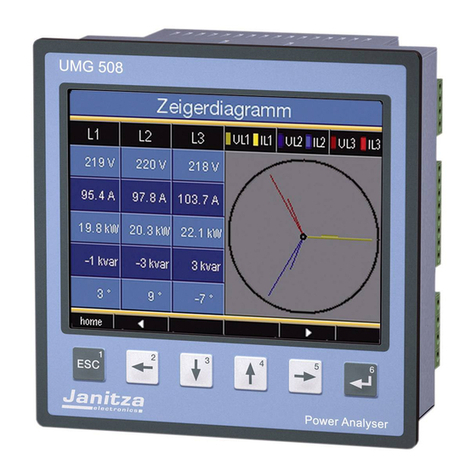
janitza
janitza FBM Series manual

Endress+Hauser
Endress+Hauser StamoLys CA 71 operating instructions

Teledyne
Teledyne 9110AH instruction manual

Siemens
Siemens SITRANS FUS080 operating instructions

Energomera
Energomera CE102 Operation manual