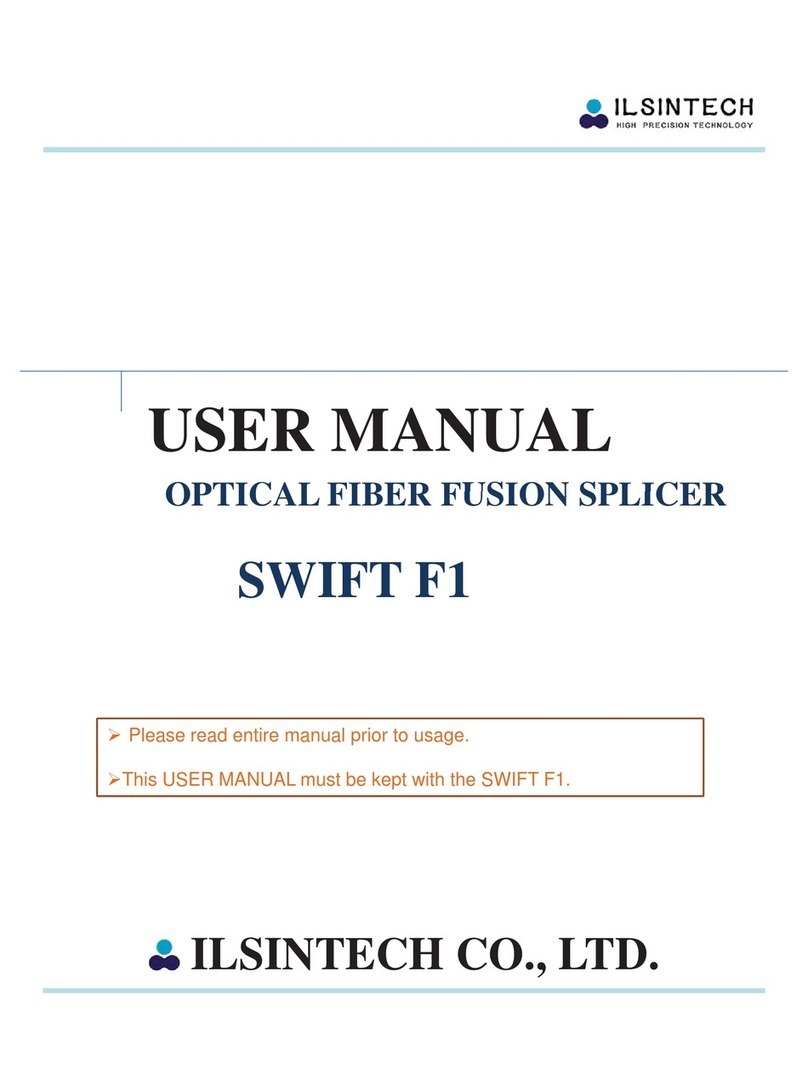Ilsintech Keyman S1 User manual








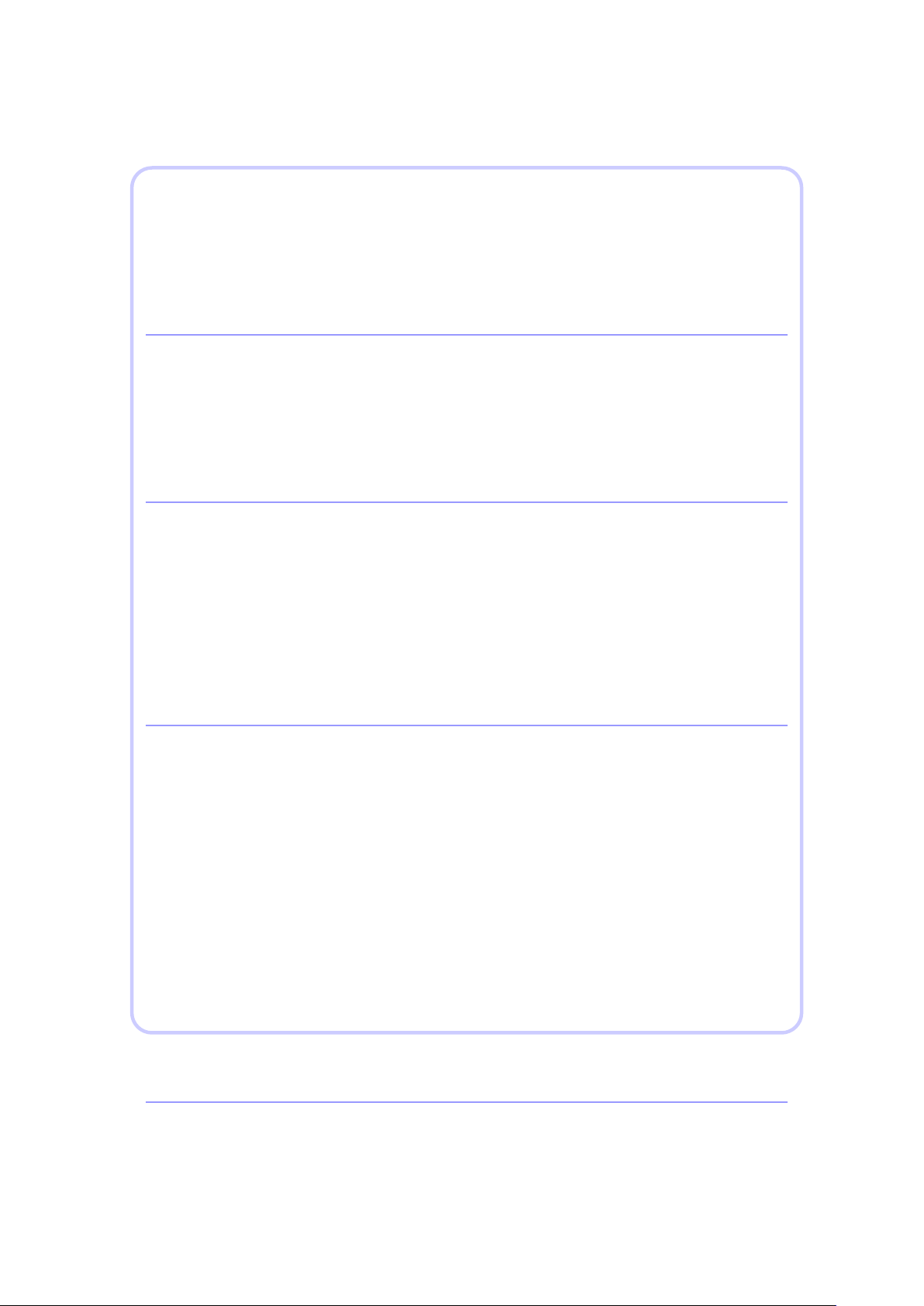


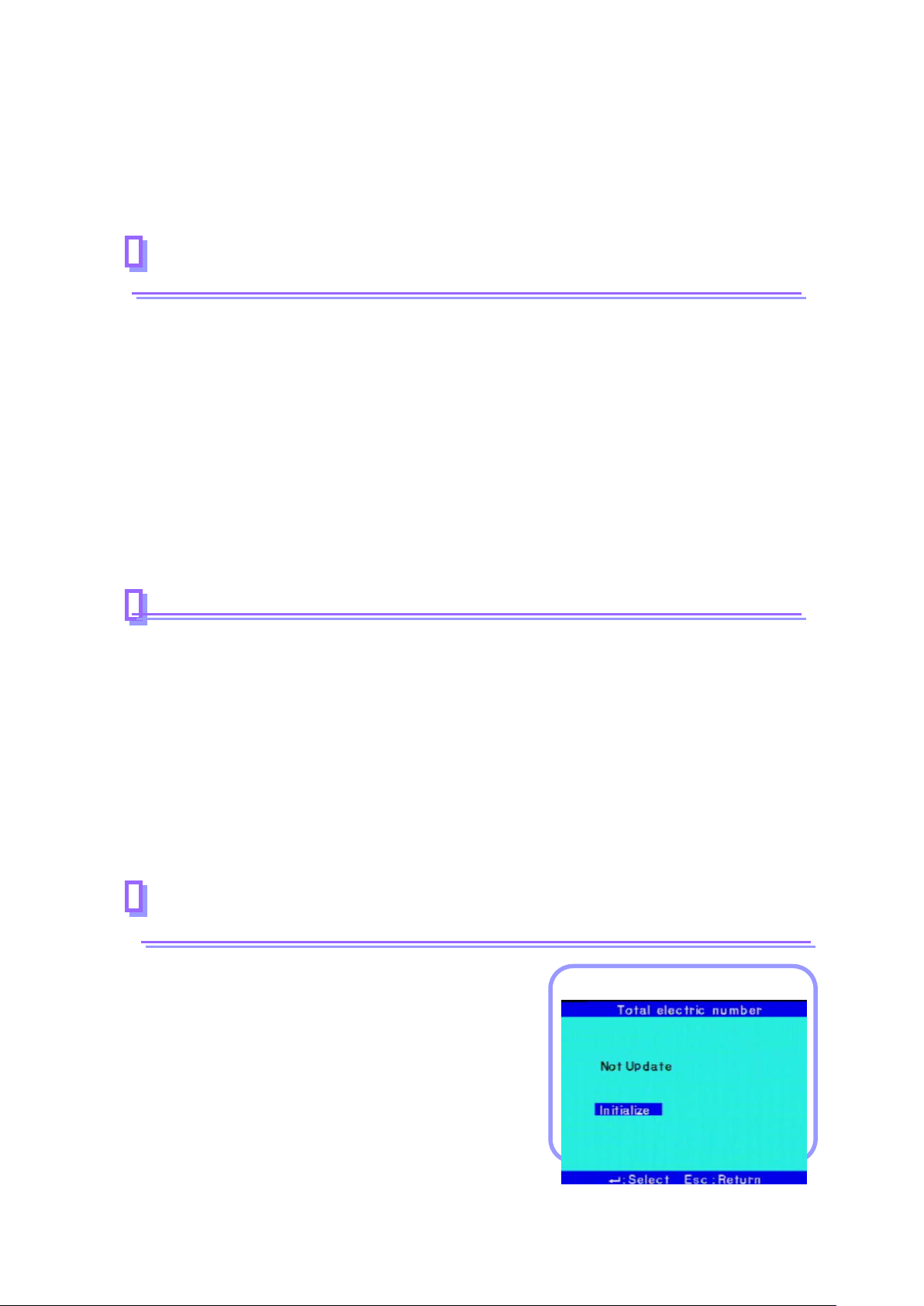







Other manuals for Keyman S1
2
Table of contents
Other Ilsintech Welding System manuals
Popular Welding System manuals by other brands

Chicago Electric
Chicago Electric 68888 Owner's manual & safety instructions
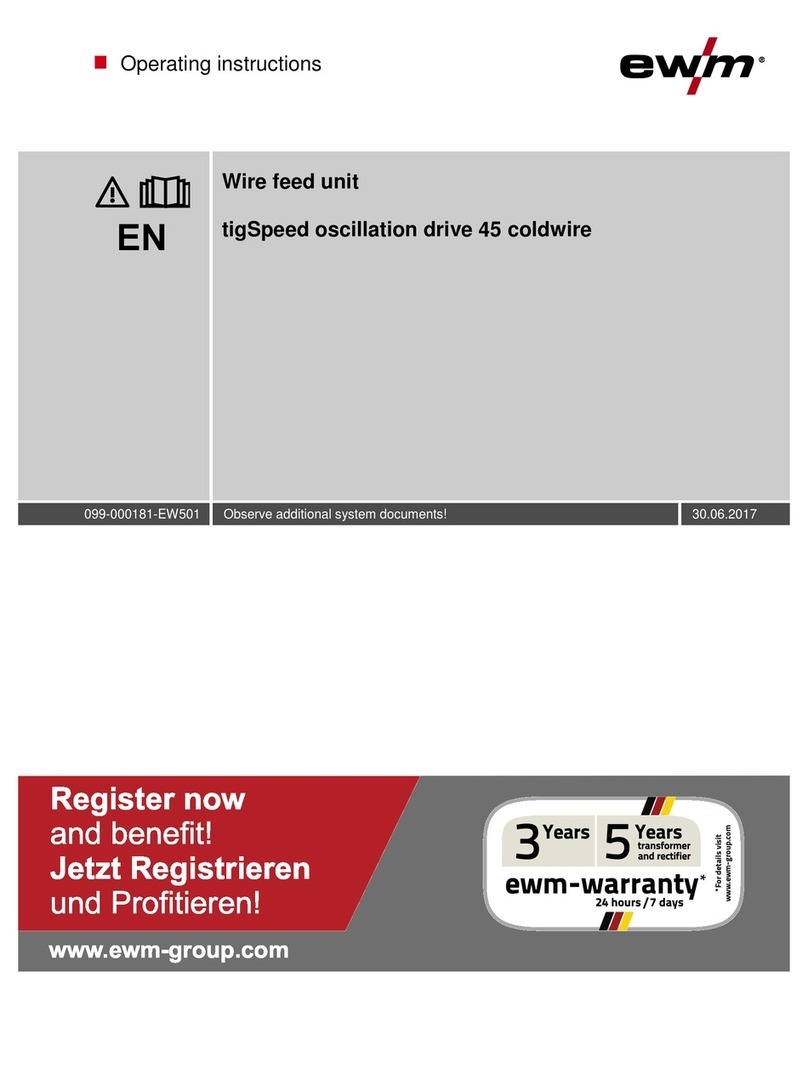
EWM
EWM TIGSPEED OSCILLATION DRIVE 45 COLDWIRE operating instructions
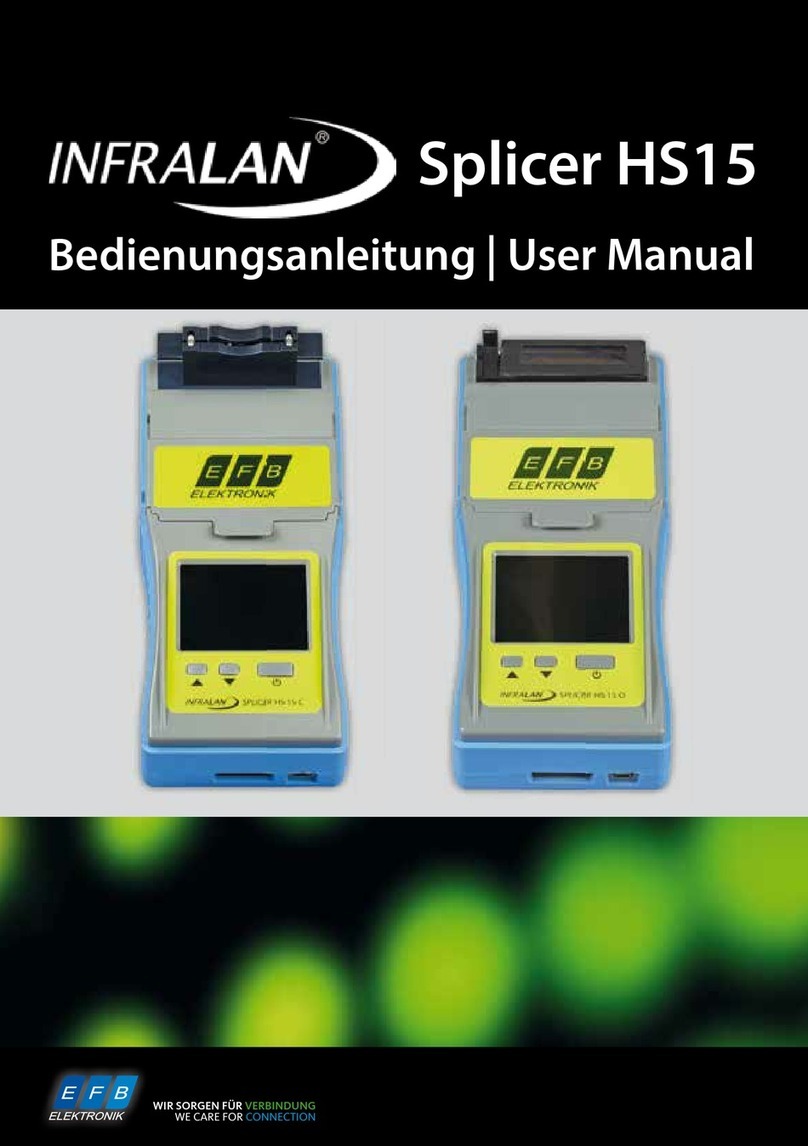
INFRALAN
INFRALAN Splicer HS15 Series user manual

Sealey
Sealey Power WELDERS TIG170T instructions

Chicago Electric
Chicago Electric 91811 Assembly and operating instructions

Campbell Hausfeld
Campbell Hausfeld WF2050 Operating instructions & parts manual

EWM
EWM PHOENIX 301 CAR EXPERT PULS operating instructions
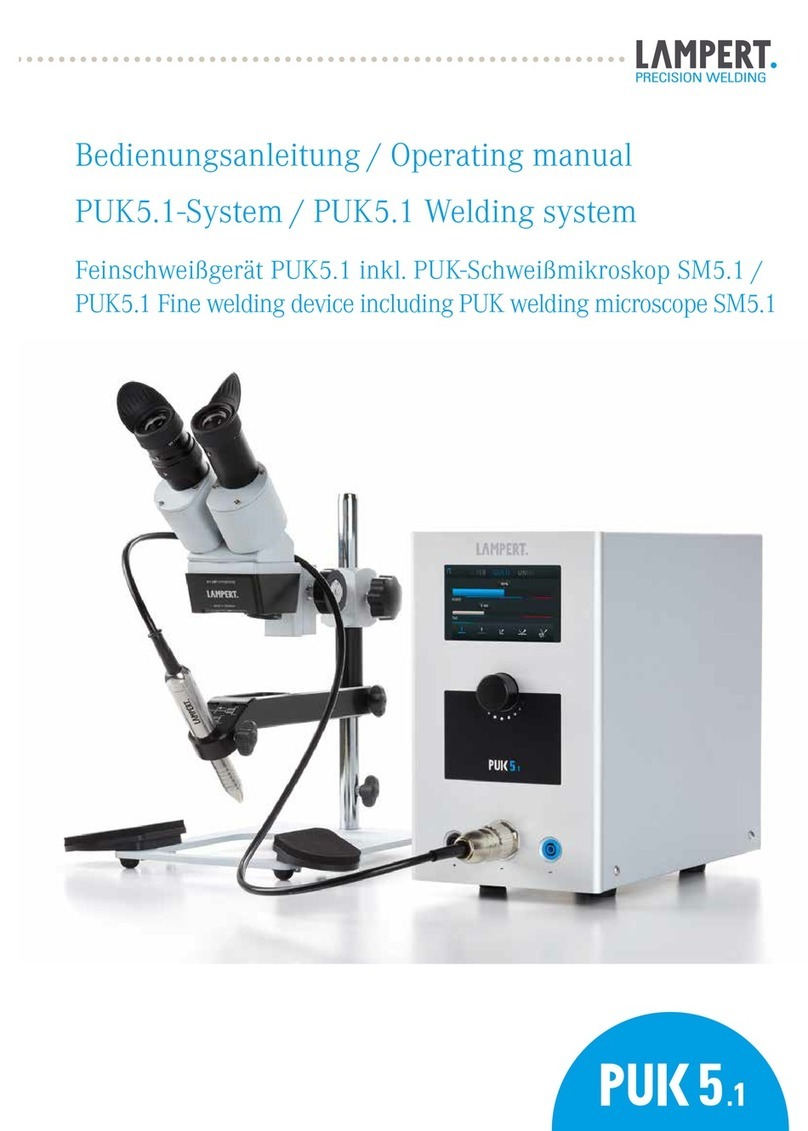
Lampert
Lampert PUK5.1 operating manual

CEA
CEA TREO 1800 Synergic MIG-MAG Operator's manual

Eastwood
Eastwood TIG 200 Assembly and operating instructions
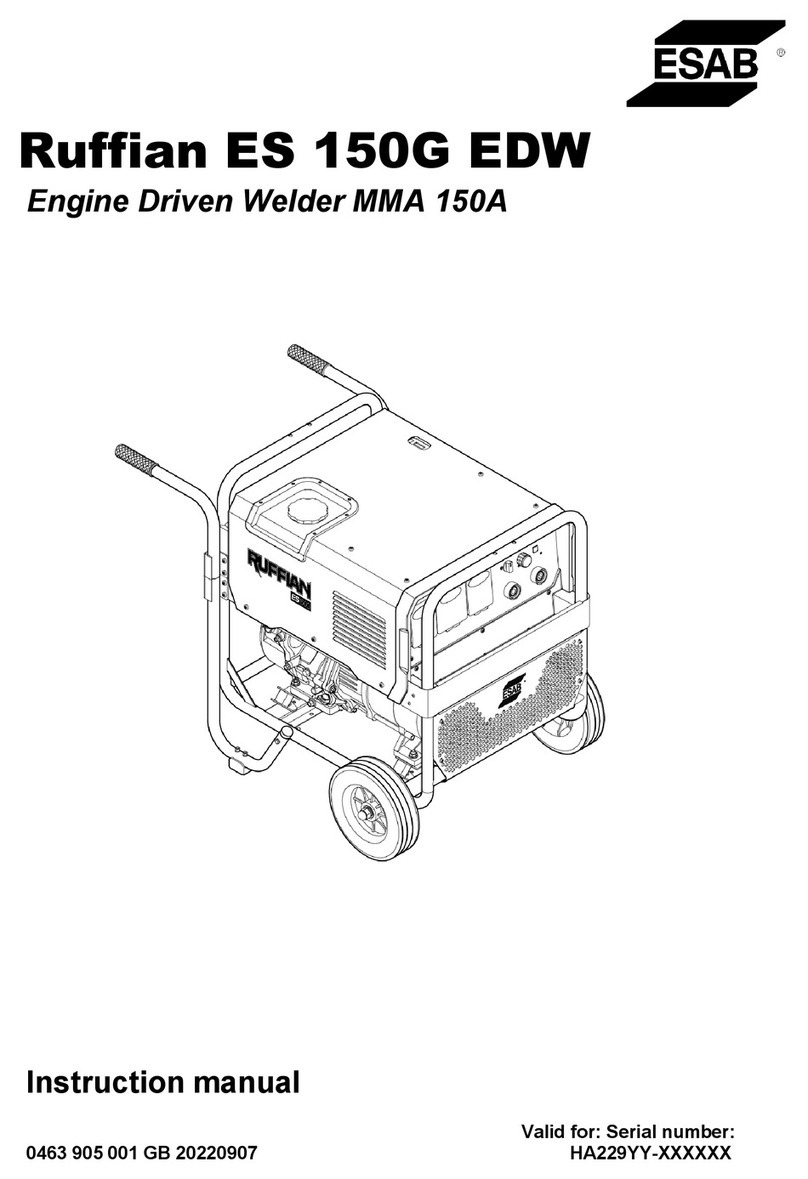
ESAB
ESAB Ruffian ES 150G EDW instruction manual

Lincoln Electric
Lincoln Electric 45 Operator's manual

Abicor Binzel
Abicor Binzel MT 452 W operating instructions
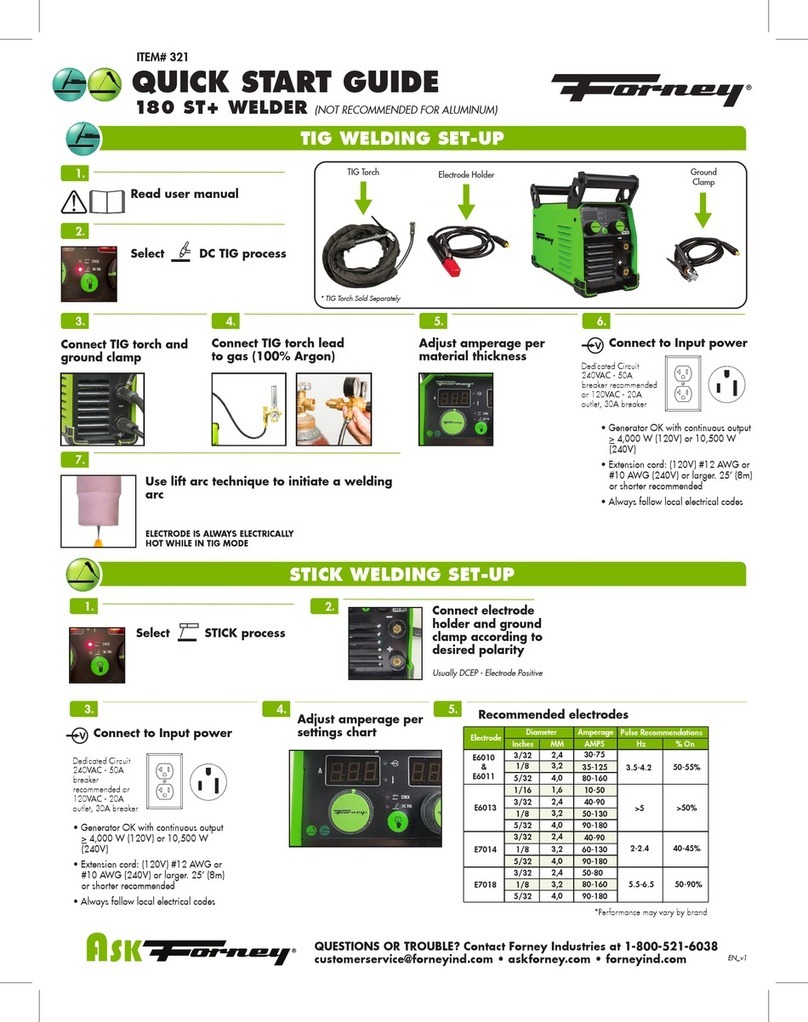
Forney
Forney 180 ST+ quick start guide

SBM
SBM Defort DWP-1000 user manual
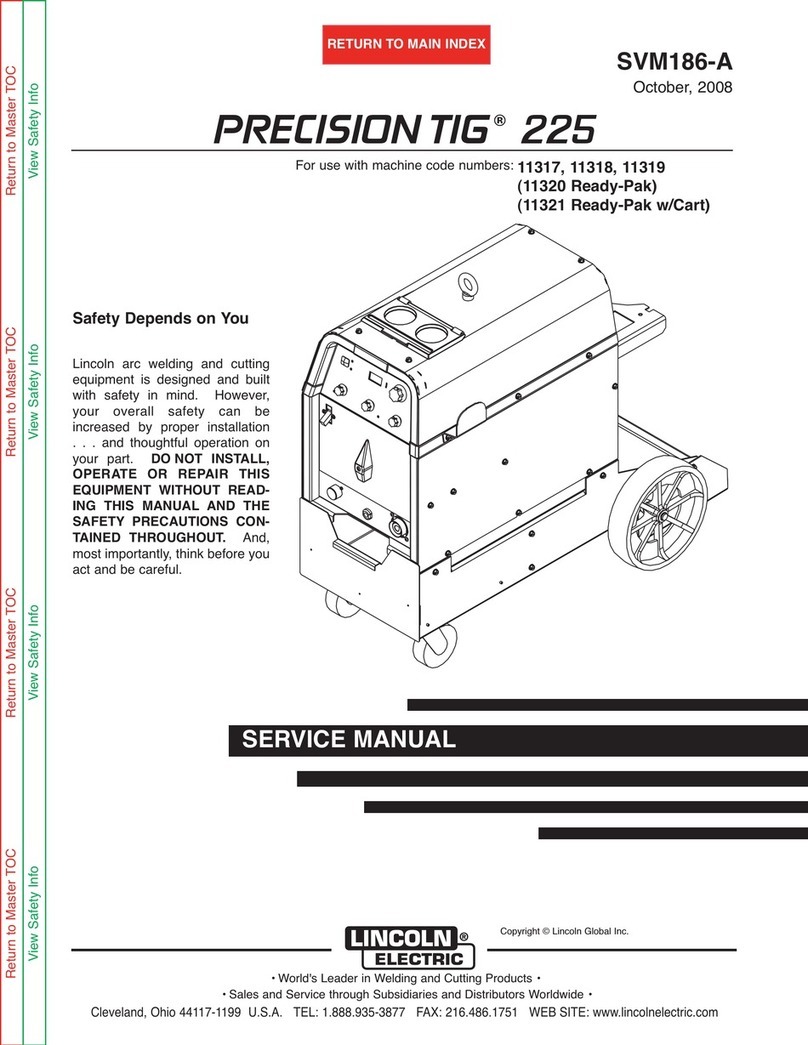
Lincoln Electric
Lincoln Electric PRECISION TIG SVM186-A Service manual

Lincoln Electric
Lincoln Electric RANGER GXT IM856 Operator's manual

WARPP
WARPP INTIG 402 PULSE operating manual