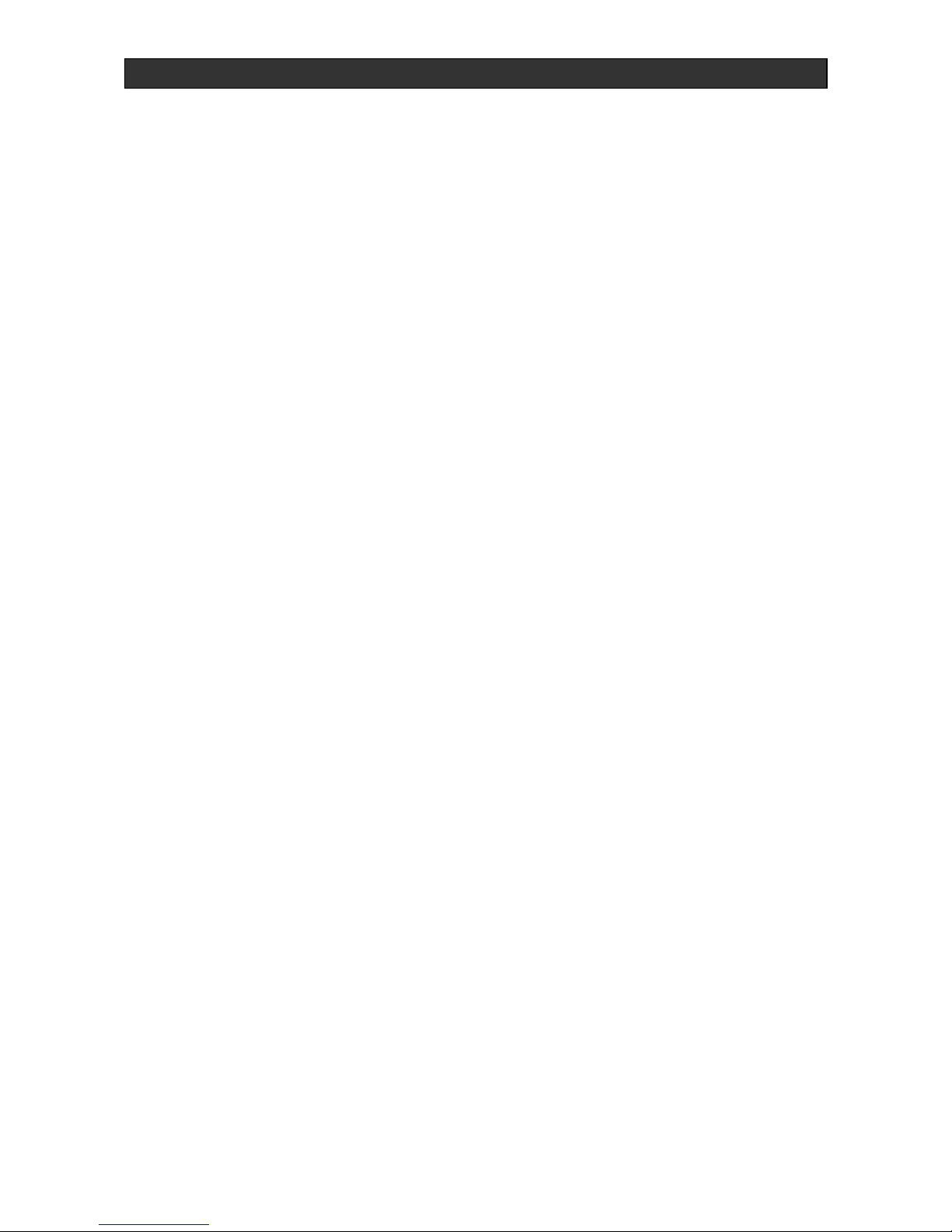High Fidelity Mini Audio System for iPod V10M11_IM_EN_12182007
www.i-Luv.com- 5 -
USER SAFETY GUIDE
FCC NOTICE TO A USER IN USA
This equipment has been tested and found to comply with the limits for a Class B digital device,
pursuant to Part 15 of the FCC Rules. These limits are designed to provide reasonable
protection against harmful interference in a residential installation. This equipment generates,
uses, and can radiate radio frequency energy and, if not installed and used in accordance with
the instructions, may cause harmful interference to radio communications. However, there is no
guarantee that interference will not occur in a particular installation. If this equipment does
cause harmful interference to radio or television reception, which can be determined by turning
the equipment off and on, the user is encouraged to try to correct the interference by one or
more of the following measures:
1. Reorient or relocate the receiving antenna.
2. Increase the separation between the equipment and receiver.
3. Connect the equipment into an outlet on a circuit different from that to which the receiver is
connected.
4. Consult the dealer or an experienced radio/TV technician for help.
FCC RULES
This device complies with Part 15 of the FCC Rules. Operation is subject to the condition that
this device does not cause harmful interference.
Note: Do not make changes or modify the device in any way. Changes or modifications
not expressly approved by the party responsible for compliance could void the user’s
authority to operate the equipment.
IMPORTANT NOTES ON HEARING
Your hearing is very important to you and to us, so please take care when operating this
equipment. We strongly recommend you to follow the guideline below in order to prevent
possible damage or loss of hearing.
If you continuously listen to the loud sounds, your hearing will adapt to continuous loud sounds
and will give you the impression that the volume has been reduced. What seems normal to you
may in fact be harmful. To guard against this BEFORE YOUR HEARING ADAPTS,set the
volume at a low level and slowly increase the volume level until you can hear comfortably and
clearly without distortion. Damage to your hearing is accumulative and is irreversible. Any
ringing or discomfort in the ears indicates that the volume is too loud. Once you have
established a comfortable listening level, DO NOT INCREASE THE VOLUME LEVEL
FURTHER.
In the use of headphones, please take more attention. Hearing experts say that listening to a
loud music can damage your hearing, especially when listening to music with headphones.