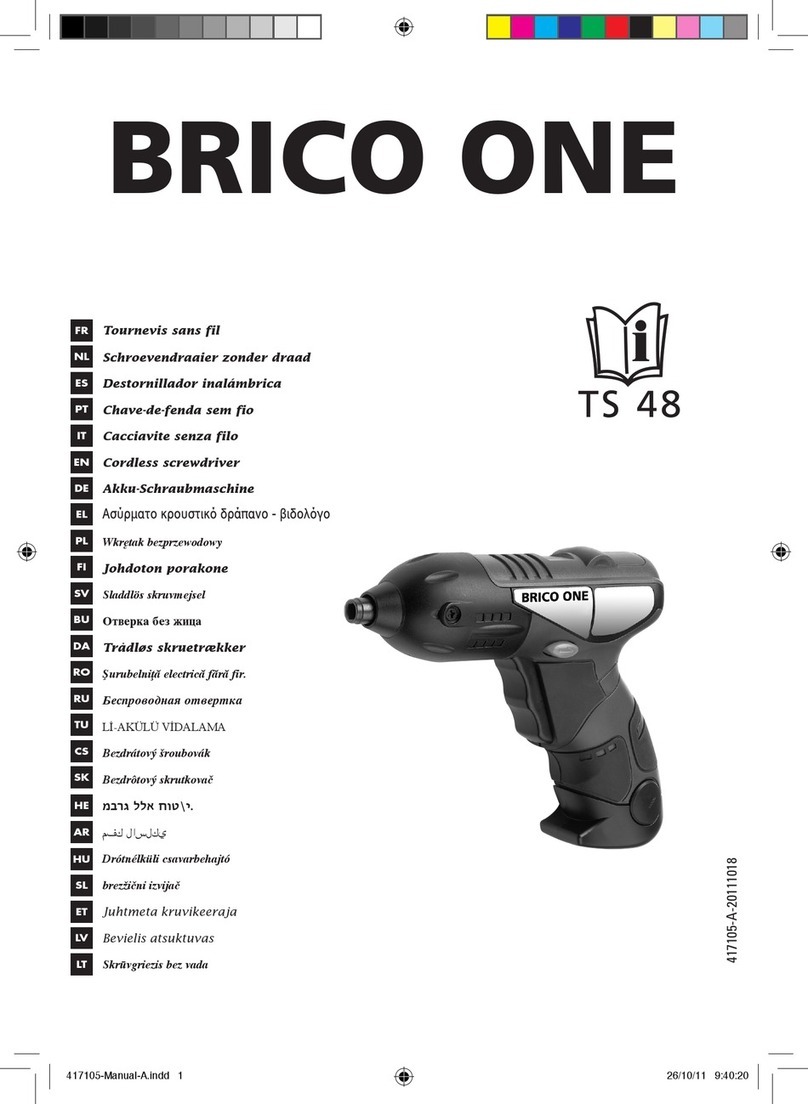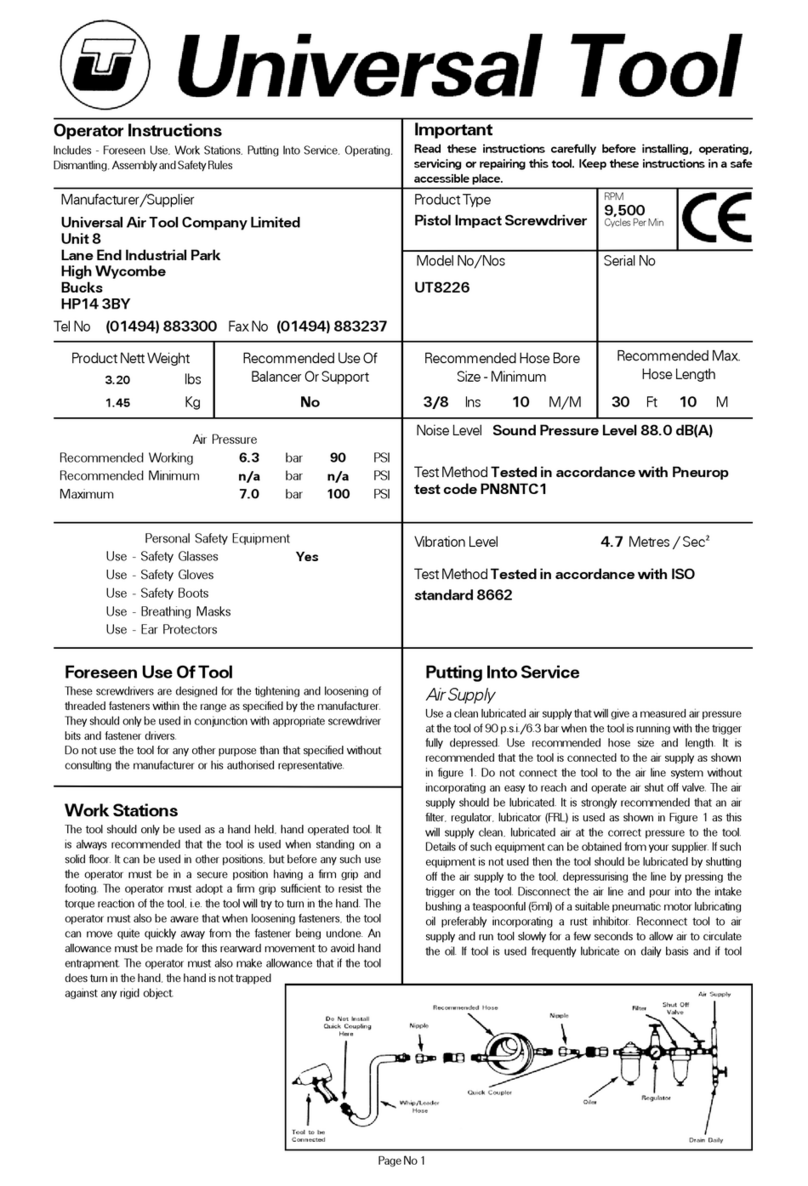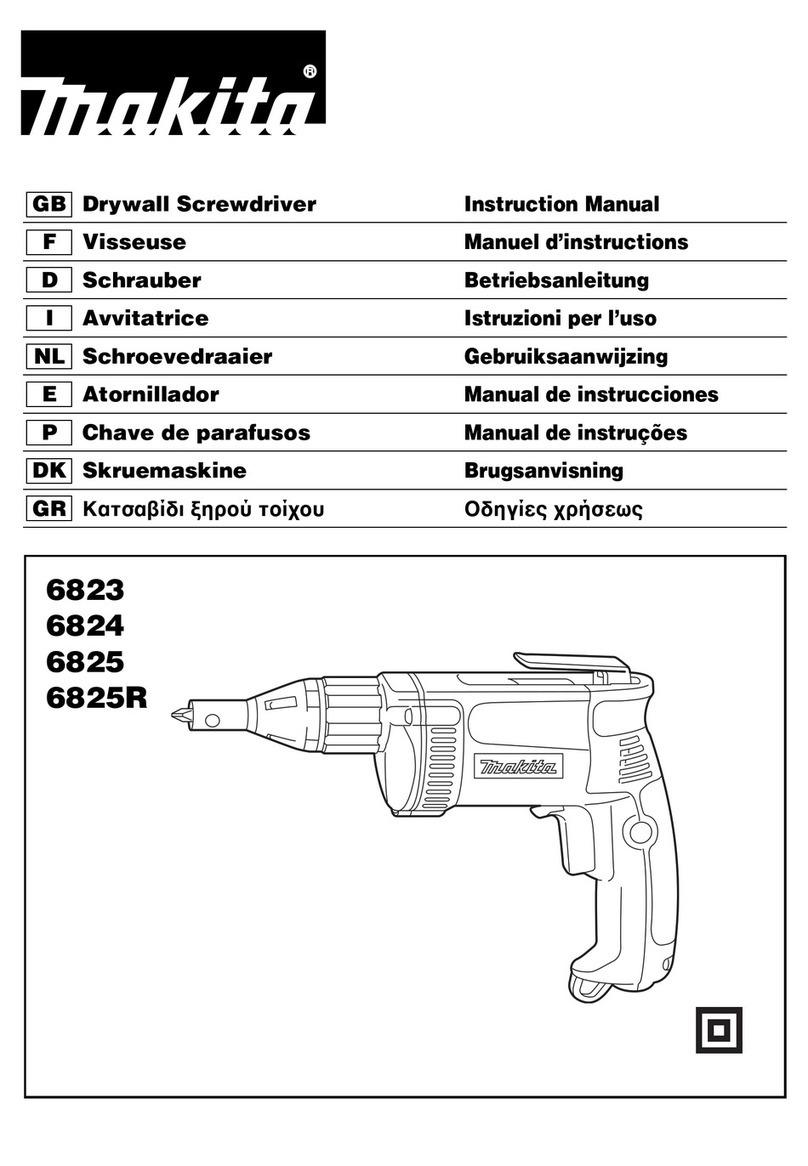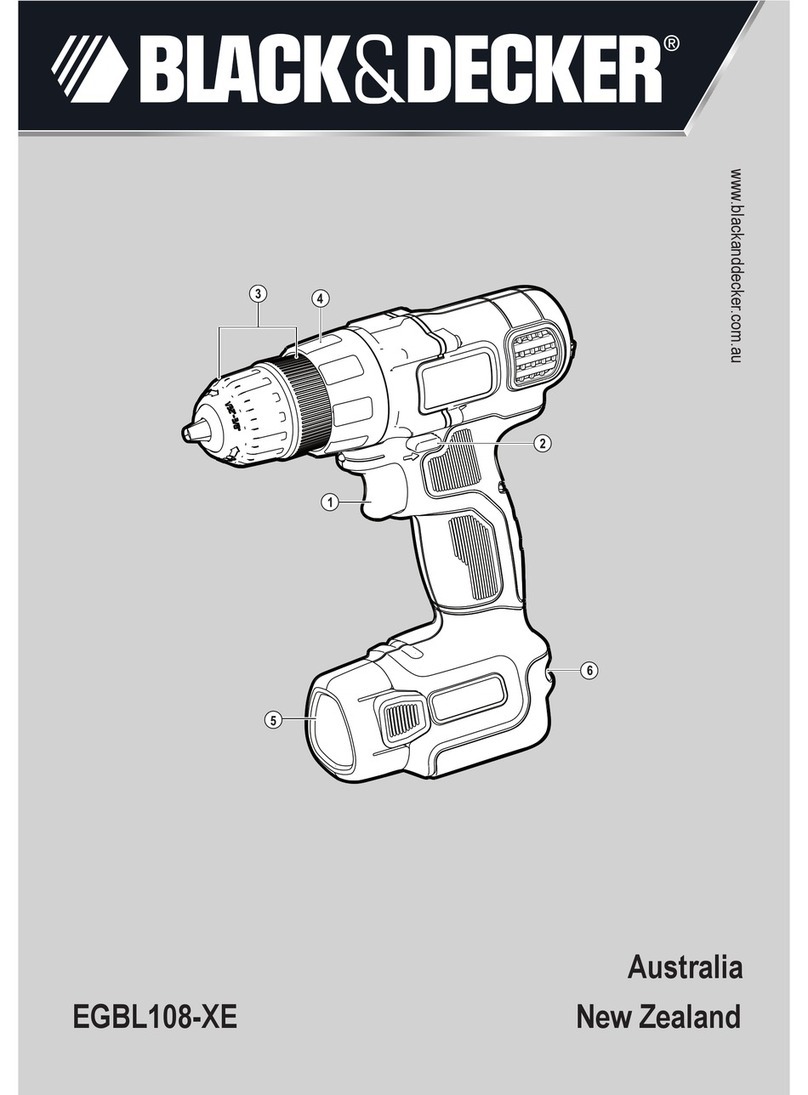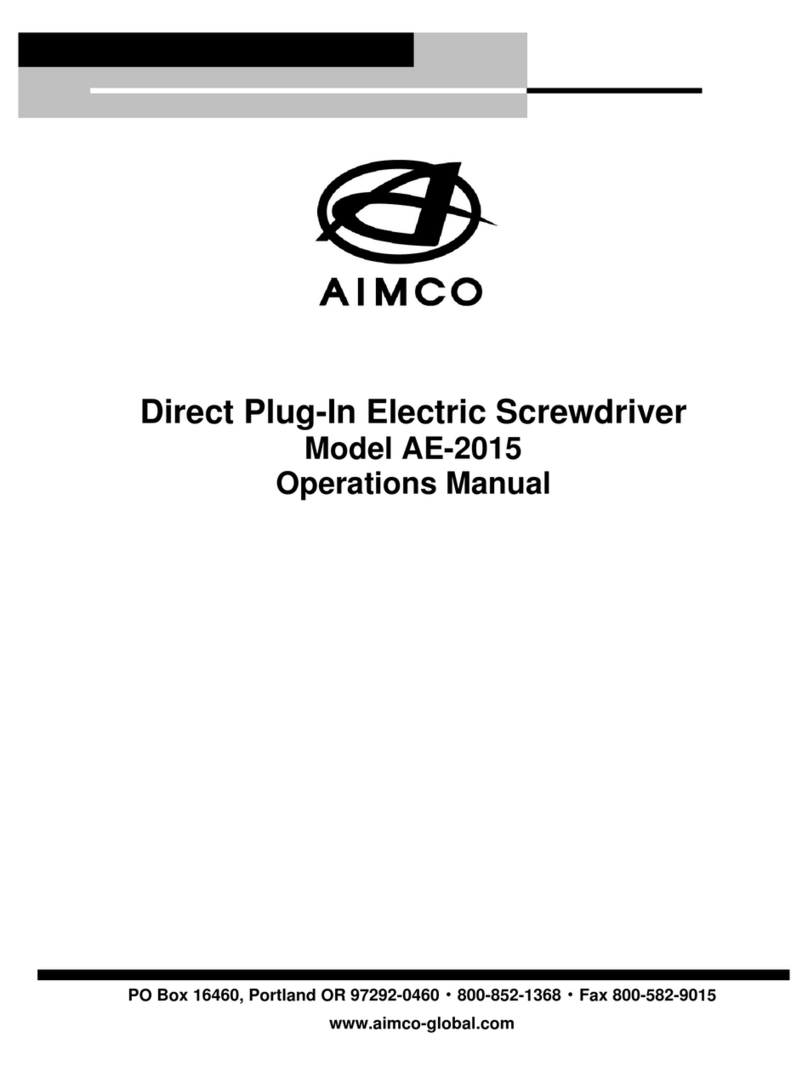Imada GLK060E User manual

Models: GLK060E, GLK250E, GLK500E
INSTRUCTION MANUAL
04/18
Compact, Ergonomic
Digital Torque
Screwdrivers

2
TORQUE MEASUREMENT
TABLE OF CONTENTS
INTRODUCTION . . . . . . . . . . . . . . . . . . . . . . . . . . . . . . . . . . . .3
LIST OF EQUIPMENT . . . . . . . . . . . . . . . . . . . . . . . . . . . . . . .3
READ FIRST: SAFETY INFORMATION . . . . . . . . . . . . . . .3
CONTROL PANEL. . . . . . . . . . . . . . . . . . . . . . . . . . . . . . . . . . .4
PREPARATION. . . . . . . . . . . . . . . . . . . . . . . . . . . . . . . . . . . . .4
APPLYING TORQUE . . . . . . . . . . . . . . . . . . . . . . . . . . . . . . . .4
INITIAL PROGRAMMING
1. Modes . . . . . . . . . . . . . . . . . . . . . . . . . . . . . . . . . . . . . . . . . . . .5
2. Auto Reset Duration . . . . . . . . . . . . . . . . . . . . . . . . . . . . . . . . .5
3 Audible Beep . . . . . . . . . . . . . . . . . . . . . . . . . . . . . . . . . . . . . .5
4. Counter . . . . . . . . . . . . . . . . . . . . . . . . . . . . . . . . . . . . . . . . . .6
5. Auto Shutoff Duration . . . . . . . . . . . . . . . . . . . . . . . . . . . . . . .6
6. Change Units . . . . . . . . . . . . . . . . . . . . . . . . . . . . . . . . . . . . . .6
GENERAL OPERATION
1. Peak Mode . . . . . . . . . . . . . . . . . . . . . . . . . . . . . . . . . . . . . . . .7
2. Peak Mode with Auto Reset . . . . . . . . . . . . . . . . . . . . . . . . . . .7
3. Real Time Mode . . . . . . . . . . . . . . . . . . . . . . . . . . . . . . . . . . . .8
4. Setting Go/No Go Presets . . . . . . . . . . . . . . . . . . . . . . . . . . .8-9
5. Go/No Go Preset Operation . . . . . . . . . . . . . . . . . . . . . . . . . .10
SPECIAL APPLICATION PASS/FAIL COUNTER . . . .11-13
REPLACING THE BATTERY . . . . . . . . . . . . . . . . . . . . . . . .14
ERROR CODES . . . . . . . . . . . . . . . . . . . . . . . . . . . . . . . . . . . .14
REPAIR & RECALIBRATION . . . . . . . . . . . . . . . . . . . . . . .14
SPECIFICATIONS . . . . . . . . . . . . . . . . . . . . . . . . . . . . . . . . . .15
DIMENSIONS . . . . . . . . . . . . . . . . . . . . . . . . . . . . . . . . . . . . .15
1
2
3
8
9
10
11
12
13
7
4
6
5
14

3
TORQUE MEASUREMENT
READ FIRST: SAFETY INFORMATION
For safety, and for damage avoidance, be sure to read this manual
thoroughly. The warranty is only valid when the product is used fol-
lowing the instructions provided within this manual.
●Do not use tester in high temperature, high humidity, or in damp
or wet areas.
●Recommended operating temperature is between 0-42ºC (32-100ºF).
●Do not apply torque exceeding the rated capacity, regardless of
whether the unit is On or Off. Avoid shock load.
●Do not use lacquer thinner or any solvent to clean the unit.
●Do not disassemble or modify the unit.
3
INTRODUCTION
GLK Digital Torque Screwdrivers combine ergonomic grips, digital
accuracy and five Go/No Go torque presets that alert users with an
intermittent signal at 90% and a continuous signal at 100% of the
preset using LED and audible alerts (presets cannot be set at less
than 10% of capacity).These torque screwdrivers measure in peak
mode, peak with auto zero reset, and real time.The Go/No Go Counter
counts the number of fasteners tightened within programmed high
and low torque limits. Selectable units of lbf-in, lbf-ft, and cN-m.
LIST OF EQUIPMENT
Torque Screwdriver
Carrying case and Calibration
certificate traceable to NIST
Optional ratchet (RA2)
with 1/4" drive, CW, CCW and
fixed operation
1
2
3
1
2
1 2
3

4
TORQUE MEASUREMENT
PREPARATION
Pull the insulation sheet from the
battery cover before turning ON
the power.
5INSULATION SHEET
CONTROL PANEL
4
00.0
1
lbf-in
lbf-ft
cN-m
M
UNIT INDICATOR
TORQUE VALUE
Displays preset and program numbers,
and errors
P button press and release (do not
hold) to power ON, press and hold
more than two seconds to power OFF.
M button stores torque values and
advances program functions.
– button decreases values
+/C button increases values, resets
the screen to zero and clears errors.
LED Indicator signals power on,
values stored and alerts during Go/No
Go presets and counter operations.
1
2
3
4
5
6
The angle of the screwdriver must be inline with
the fastener to ensure accurate torque readings.
For proper torquing, apply load gradually.
APPLYING TORQUE
6
1/4" SQUARE TO 1/4" HEX
MAGNETIC ADAPTER (INCLUDED)
NO.1 PHILLIPS 1/4" SQUARE DRIVE
OPTIONAL RATCHET (RA2)
WITH 1/4" SQUARE DRIVE
64 5
1 2 3

5
TORQUE MEASUREMENT
Program 1Modes
With the power OFF, press and hold
the Mbutton and then press and
release (do not hold) the Pbutton.
When 1appears on the left side of
the screen, press –or +/C to cycle:
PPeak mode captures peak torque
APeak mode w/auto zero reset
captures peak torque and resets to
zero at programmed interval
tReal time mode displays transient
torque values and peak is not held.
Press and release the Mbutton to
advance to the next setting.
Program 2Auto zero reset duration.
If peak mode w/auto zero reset (1 A)
has not been previously selected,
press and release the Mbutton to
skip this step.
If peak mode w/auto zero reset has
been selected, press –or +/C to
change the duration a peak value
remains on screen before it resets to
zero 1~10 seconds, (factory default is
2 seconds). Press and release the M
button to advance to the next setting.
Program 3Audible beep
Confirms ready mode and selections,
alerts to torque presets and limits.
Press –or +/C to turn ON or OFF.
Press and release the Mbutton to
advance to the next setting.
1
CYCLE WITH – OR +/C KEYS
INITIAL PROGRAMMING
7
p A t
2
CYCLE WITH – OR +/C KEYS
3
1 2... 10
o
noff
CYCLE WITH – OR +/C KEYS

6
TORQUE MEASUREMENT
off
4
6
ozf-in lbf-in
cN-m
Program 4Leave OFF
If not OFF, press –or +/C to select
OFF (see page 11, for special applica-
tions using the Pass/Fail counter).
Press and release the Mbutton to
advance to the next setting.
Program 5Auto shutoff duration
Press –or +/C to cycle: 1~10 min-
utes (Factory default is 2 minutes).
Press and release the Mbutton to
advance to the next setting.
Program 6Change default unit
Press –or +/C to cycle: lbf-in, lbf-ft,
or cN-m. Press and hold the Pbutton
for more than two seconds to power
OFF.The selected unit becomes the
default and is displayed when the
screwdriver powers up.
5
CYCLE WITH – OR +/C KEYS
LEAVE OFF, SEE PAGE 11
1 2... 10
CYCLE WITH – OR +/C KEYS

7
TORQUE MEASUREMENT
GENERAL OPERATION
1.Peak Mode
Set to peak 1 P (see page 5).
1. Press and release (do not hold) Pto turn on the power.
2. The display shows ––––, the LED flashes and a beep sounds
(If an error code appears see page 14).
3. Do not apply torque until ‘0’ appears.
4. Apply torque gradually.
5. The peak torque is held on the display until greater torque is
applied.
6. To clear the peak reading press the +/C button.
7. Press and hold the Pbutton for more than two seconds to
turn OFF the power.
8
2.Peak Mode with Auto Reset
Set to peak w/auto zero 1 A (see page 5).
1. Press and release (do not hold) Pto turn on the power.
2. The display shows ––––, the LED flashes and a beep sounds
(If an error code appears see page 14).
3. Do not apply torque until ‘0’ appears.
4. Apply torque gradually.
5. The peak torque is held on the display until greater torque is
applied.
6. After torquing, the display clears automatically when the auto
zero reset duration expires.
7. Press and hold the Pbutton for more than two seconds to
turn OFF the power.

8
TORQUE MEASUREMENT
3. While the torque value appears on
the display, press the –or +/C but-
tons to change the value. Hold
(rather than press) the –or +/C
buttons to change values rapidly.
If no button is pressed for three sec-
onds the display zeros. Press M, –,
or +/C buttons to return.
1. Press and release (do not hold) Pto
turn on the power.
2. After ‘0’ appears, press and release
the Mbutton.The first Go/No Go
preset indicator 1appears with
torque value and unit.
See pages 5-6 to change units. PRESS AND RELEASE M TO
DISPLAY THE FIRST PRESET
4. Setting GO/NO GO Presets
Digital torque screwdrivers save five Go/No Go presets.The presets
alert the user with intermittent alerts at 90% of the preset torque
value and continuous alerts at 100% and over. Presets cannot be set
at less than 10% of capacity.
3.Real Time Mode
Set the mode to real time 1t(see page 5).
1. Press and release (do not hold) Pto turn on the power.
2. The display shows ––––, the LED flashes and a beep sounds
(If an error code appears see page 14).
3. Do not apply torque until ‘0’ appears.
4. Apply torque gradually.
5. Torque values are displayed but peak torque values are not
held on the display.
6. Press and hold the Pbutton for more than two seconds to
turn OFF the power.
10.00
1
lbf-in
M
12.00
1
lbf-in
M
CHANGE VALUE WITH – OR +/C KEYS

9
TORQUE MEASUREMENT
4. The Mindicator blinks if the value
has been changed and not saved.
Press and hold the Mbutton, until
the LED flashes and the alert beeps
to save the preset.The display then
returns to zero with the preset
indicator.
5. To set other Go/No Go presets
press and release the Mbutton to
advance to presets two through
five. Check the preset indicator on
the left side of the display and fol-
low steps 3 and 4.
6. Press Pand hold for more than
two seconds to turn OFF the
wrench.
WHEN M INDICATOR BLINKS PRESS AND
HOLD M TO SAVE CURRENT VALUE.
LED FLASHES AND UNIT BEEPS
TO CONFIRM SAVE
DISPLAY RETURNS TO ZERO WITH
PRESET INDICATOR
12.50
1
lbf-in
M
12.50
1
lbf-in
M
beep
0
1
lbf-in

10
TORQUE MEASUREMENT
Between 90% – 99% of the preset value the
LED indicator flashes and an intermittent
beep sounds.
At 100% and over the LED indicator stays
lit and a continuous beep sounds.
Press and release (do not hold) Pto turn
on the power.After ‘0’ appears, press and
release the Mbutton to select a preset.
Apply torque gradually and indicators
appear as follows:
INTERMITTENT FLASH AND BEEP
AT 90% OF PRESET
CONTINUOUS LIGHT AND BEEP
AT 100% OF PRESET
5. GO/NO GO Preset Operation
9.00
1
lbf-in
10.00
1
lbf-in
beeeep!
10.00
1
lbf-in
bip, bip, bip...
Applying Torque
1. Stop when you see or hear the intermittent alert if you do not
want to exceed the preset torque value of 10.00 lbf-in. or
2. Stop after the alert becomes continuous to tighten to a minimum
of 10.00 lbf-in.

11
TORQUE MEASUREMENT
SPECIAL APPLICATION
PASS/FAIL COUNTER
9
on
4r
CYCLE WITH – or +/C KEYS
CYCLE WITH – or +/C KEYS
With the power OFF, press and hold the
Mbutton and then press and release
(do not hold) P.When 1appears, press
Magain until 4appears.
1. Press –or +/C to change to:
4rOnCounts correctly torqued fas-
teners between low and high
limits in the clockwise direc-
tion (for right hand threads).
4L OnCounts correctly torqued fas-
teners between low and high
limits in the counterclockwise
direction (for left hand
threads).
OFF No counter, general operation
After selecting 4r0nor 4L 0npress
and hold the Pbutton for more than
two seconds to power OFF and store
the setting.
2. Press and release (do not hold) Pto
turn ON the power, and cappears on
the left-side of the display to indicate
Pass/Fail counter is ON. Press the M
button to set the low torque limit.
Special applications may require counting fasteners correctly torqued
between low and high setpoints. Counter operates in peak mode.
0
c
beep
on
4L
For General Operation Skip this Section

12
TORQUE MEASUREMENT
3. MLappears on the left-side of the dis-
play. Press the –or +/C buttons to
set the low limit (The Mindicator
blinks when the value is changed
and not yet stored). Press and hold
the Mbutton until the LED flashes
and the alert beeps. Press the Mbut-
ton again to set the high limit.
4. MHappears on the left-side of the dis-
play. Press the –or +/C buttons to
change the high limit (Mblinks).
Press and hold the Mbutton until
the LED flashes, the alert beeps and
the display returns to zero.
Press and release the Mbutton at any
time to check or change the limits.
13.00
h
lbf-in
M
beep
9.00
L
lbf-in
M
11.00
L
lbf-in
M
11.00
L
lbf-in
M
beep
CYCLE WITH – OR +/C KEYS
WHEN M INDICATOR BLINKS PRESS AND
HOLD M TO STORE CURRENT VALUE.
PRESS M TO SET THE HIGH LIMIT
For General Operation Skip this Section

13
TORQUE MEASUREMENT
For General Operation Skip this Section
9.90
J
lbf-in
12.18
J
lbf-in
13.96
J
lbf-in
beeeep!
bip, bip, bip...
bip,bip,bip,bip,bip...
Only torque values within the low and
high limits are counted.When torque is
applied a Jappears on the left-side of
the screen.Values under 90% of the low
limit are not signaled or counted.
Note:The preset alert starts at or above
10% of driver capacity.
Values between 90% and 100% of the
low limit are indicated by intermit-
tent LED and audible alerts and are
not counted.
Values between the low and high
limits are indicated by a continuous
LED and audible alert and are counted.
Values above the high limit are indi-
cated by a fast intermittent signal
with LED and audible alerts and are
not counted
Press +/C to clear the value, press again
to clear the count.
To Return to General Operation
Press and hold the Mbutton and then
press Pto turn ON.When 1appears,
press Mrepeatedly until 4appears.
1. Press –or +/C to select OFF for no
counter and general operation.
2. Press and hold Pfor more than two
seconds to power OFF and save.
2
1
3
PASS/FAIL COUNTER OPERATION
TORQUE VALUE
90% OF LOW90% OF LOW
LOWLOW
HIGHHIGH
INTERMITTENT ALERTSINTERMITTENT ALERTS
FAST INTERMITTENT ALERTSFAST INTERMITTENT ALERTS
COUNTED BETWEEN LOW & HIGH LIMITSCOUNTED BETWEEN LOW & HIGH LIMITS
NOT COUNTED BELOW LOW LIMITNOT COUNTED BELOW LOW LIMIT
NOT COUNTED ABOVE HIGH LIMITNOT COUNTED ABOVE HIGH LIMIT
CONTINUOUS ALERTSCONTINUOUS ALERTS
3
2
1

14
TORQUE MEASUREMENT
Negative (–)
Positive (+)
CR2354 Poles
REPLACING THE BATTERY
When the display starts flashing, the battery needs replacement.
Turn the driver over and loosen the battery cover screw with a
Phillips screwdriver. Remove the battery cover and the old battery.
Replace it only with a lithium ion coin battery (Panasonic CR2354).
Do not use equivalents. Note the polarity when installing.
Wrap the old battery with adhesive tape to insulate it from other
objects before recycling.
10
BATTERY
BATTERY COVER SCREW
BATTERY COVER
POSITIVE GOES TO THE OUTSIDE
Use Panasonic CR2354 batteries only.
Available from www.imada.com
Code Action
E1 Turn the power OFF and ON again
E2 Turn the power OFF and ON again
E3 Requires repair
E4 Requires repair
E5 Requires repair
E6 Turn the power OFF and ON again
E7 Turn the power OFF and ON again
ERROR CODES
When applied torque exceeds capacity an Eappears on the display
along with LED and audible alerts. Press and release the +/C button to
clear the error.
If an error code appears after the screwdriver is turned ON with
flashing LED and intermittent beep, refer to the following table.
11
Note: E1, E2 and E6 may appear
when using the driver near
strong electromagnetic sources.
Turn the power OFF and move
away from them. If the condi-
tion persists the screwdriver
may need to be repaired.
REPAIR & RECALIBRATION
Go to www.imada.com and click on Repair/Calibration. Fill out the
form to receive an RGA number. Or call and send your unit to
Imada, Inc., Suite 707, 3100 Dundee Rd., Northbrook, IL 60062
12

15
TORQUE MEASUREMENT
SPECIFICATIONS
13
Accuracy ±1.5% F.S.
Measuring direction CW and CCW
Measuring unit Selectable: ozf-in, lbf-in, cN-m
Go/No Go Presets 5 storable preset torque values,
Preset alerts start at or above 10% of wrench capacity
Auto Shut OFF Automatic shut off after selectable interval of non-use (1~10 min.)
Operating Temp. -5° to 40°C
Storage Temp. -20° to 60°C
Battery Lithium coin battery (Panasonic CR2354 only)
Battery Life Approx. 2 months (100 usages per day)
RANGES
Model No. ozf-in lbf-in cN-m (same as N-cm)
GLK060E 0.9~85.0 0.05~5.31 0.60~60.00
GLK250E 3.5~354.0 0.22~22.13 2.5~250.0
GLK500E 7.1~708.0 0.44~44.25 5.0~500.0
GLK060E
GLK250E, GLK500E
DIMENSIONS
14

TORQUE MEASUREMENT
Complete color
catalog available.
Call 800-373-9989
or E-mail us.
Specifications subject to change without notice.
Imada, Inc.®
3100 Dundee Rd., Suite 707, Northbrook, IL 60062 USA
Telephone: (847) 562-0834 Fax: (847) 562-0839
ISO 9001 & ISO/IEC 17025 Accredited
LIMITED WARRANTY
TWO-YEAR LIMITED WARRANTY AND LIMITATION OF LIABILITY: Imada, Inc., for itself and
its related companies (hereinafter described collectively as “Imada”) warrants that all Imada prod-
ucts sold, except for those specific products identified below, will be free of defects in materials and
workmanship for a period of two (2) years from date of delivery to end-user. The foregoing two (2)
year warranty shall not be extended or changed by Imada furnishing any replacements, additions,
attachments, accessories or repairs to the products subsequent to the date of delivery or accept-
ance.The foregoing warranty is the sole and exclusive warranty of Imada regarding the products.
ONE-YEAR LIMITED WARRANTY FOR SPECIFIC PRODUCTS: Notwithstanding the foregoing,
for Cedar Torque Testers and KTC Torque Wrenches, the limited-warranty period is one (1) year
from date of delivery to end-user.
PRODUCTS EXPRESSLY NOT COVERED BY WARRANTY: Batteries, cables, attachments, adapters,
and fixtures regardless of the manufacturer of the product, that are sold or provided for by Imada
are not covered by the foregoing warranties.Warranties of the respective manufacturers for such
products shall apply.
DISCLAIMER OF OTHER WARRANTIES: Other than the foregoing warranties, there are no
express or implied warranties or any affirmations of fact or promises by Imada with respect to the
products. Imada disclaims any warranties, express, implied or statutory, not specifically set forth
above.Without limiting the generality of the foregoing, Imada expressly disclaims any implied war-
ranties of merchantability, fitness for any particular purpose, infringement or any representations of
fact or quality not expressly set forth herein.
LIMITATION OF LIABILITY AND REMEDIES: Imada's sole responsibility and liability incurred
as a result of the sale and/or use of the products, and the purchaser’s exclusive remedy against
Imada under any warranty shall be limited to the repair or replacement, at Imada's option, of product
components not conforming to the warranty. The total liability of Imada shall in no event exceed
the amount actually paid to Imada by purchaser with respect to the products. This limitation of
remedy is intended by the parties to survive even if the remedy is claimed to have failed of its
essential purpose. Purchaser’s full and complete performance of all obligations of purchaser recited
in this agreement is a condition precedent to Imada's warranty obligations and liabilities herein.
PURCHASER'S DAMAGES AND LIMITATIONS: In no event shall Imada be liable to purchaser, its
assigns or agents, for economic loss, incidental or consequential damages, in contract or in tort,
including but not limited to, any damages for lost profits, down-time, lost production, failure to meet
purchaser’s sales contracts, or defects in purchaser’s materials or workmanship arising directly or
indirectly from the use of the products. Imada’s limited warranty is terminated in the event of prod-
uct overload, shock load, misuse, negligence, accident, or if repairs are attempted by the customer or
third-parties without notice to and authorization by Imada.
INSTRUCTIONS FOR OBTAINING WARRANTY REPAIR OR REPLACEMENT: Please contact
our customer service department for a return authorization number. After you have obtained the
authorization number, please return the subject product to Imada with all freight, duty and broker-
age costs prepaid. You will be notified by Imada regarding the repair or replacement of the prod-
uct. In some instances, Imada may require proof of purchase.
This manual suits for next models
2
Table of contents